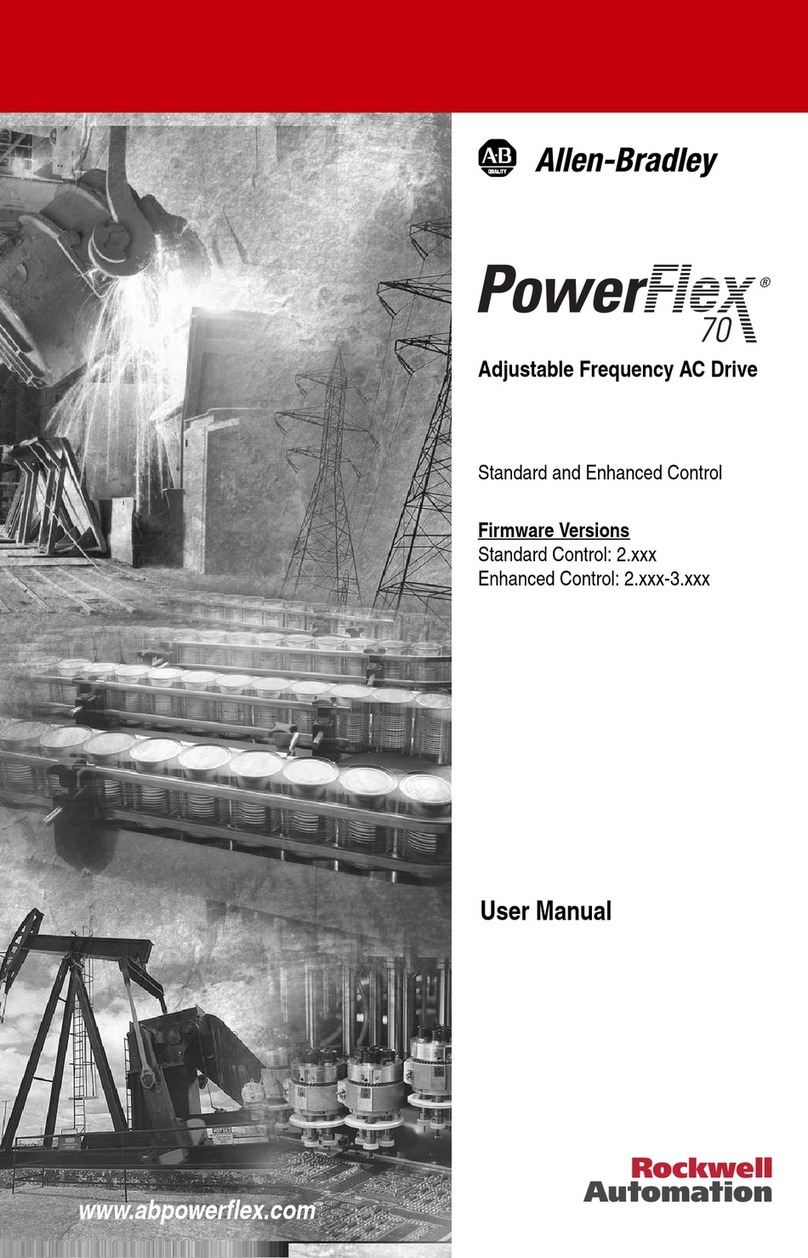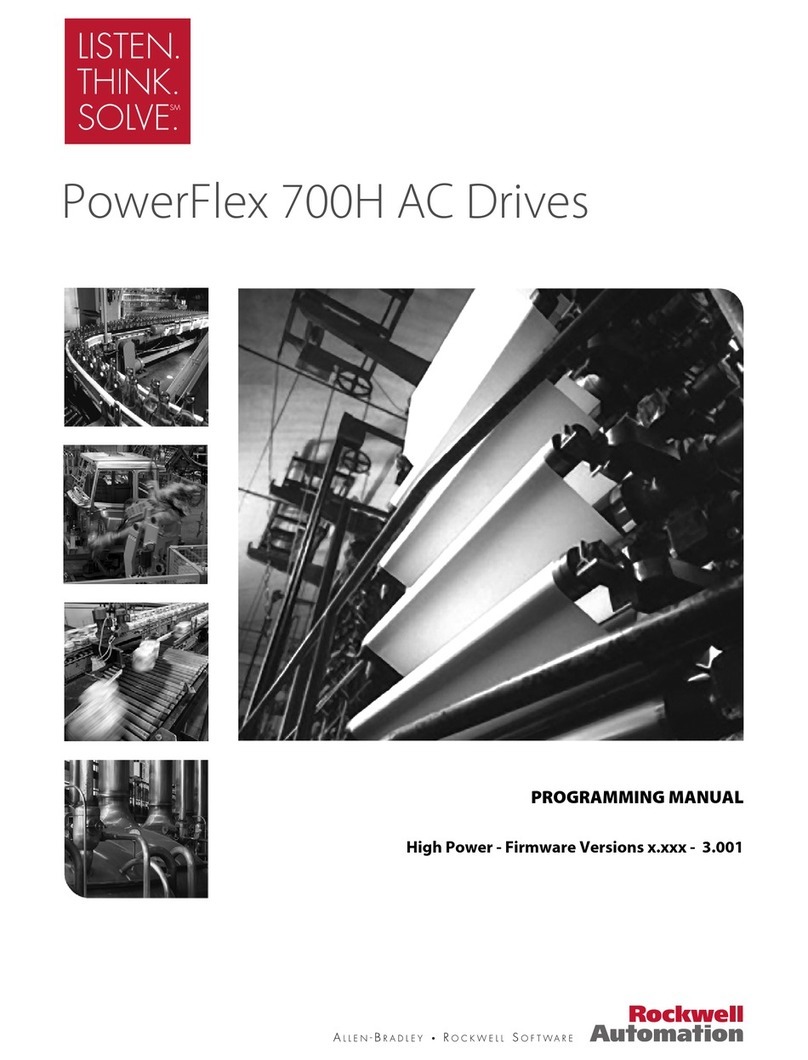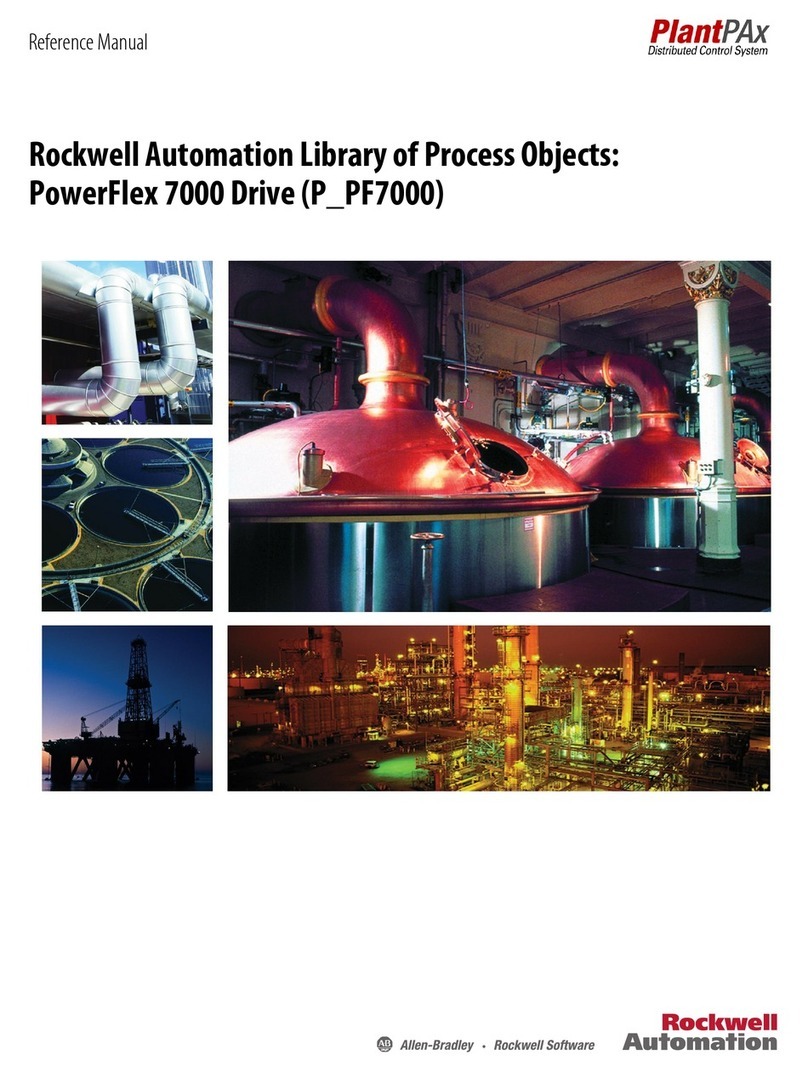TCA
T
-
features
Thefollowing features are pointed out in the
illustration on Page 2-3. Programming termi-
nology
is
explained in more detail in Chapter 3.
Installation information appears in Chapter
8.
1.
Keyswitch. You must use the keyto operate
the TCAT in themodify mode. This helps
prevent unauthorized programmodifications.
Keyswitch cover protects keyslot.
2.
Keys and keyring. For your convenience,
errorcodes are printed on the keyringID tag.
3. Keyboard. Used to access and enter data and
addresses. Keys have positive, tactile
feedback.
4.Address display. 3-character digital display
shows addresses and other information.
5.
Data display. 4-character digital display
shows PR andAC values, and other
information.
6.
Instruction indicators. TME (green) indicates
anRTO or RTF timer. CNT (green) indicates
a
CTU or CTD counter. SEQ (green) indicates
an
SQOor SQI sequencer.
7.
Protect (PROT)status indicator. This red
indicator is litif the monitored instruction or
sequencer step
is
protected in the program.
8.
Data indicators. PRESET (green) indicates a
preset (PR) value.ACCUM (green) indicates
anaccumulator (AC)value.
9.
Error code table. Listed in Englishand
French.
10. Mounting screws
(4).TheTCAT mounts inan
enclosure
or
panel cutout. See Chapter
8.
11. Cable socket (labeledCCl). Plug the
interconnectcable (supplied) into this socket
and the programmer socketon the SLC
processor. Refer to Chapter
8,
Installation.
Artisan Technology Group - Quality Instrumentation ... Guaranteed | (888) 88-SOURCE | www.artisantg.com