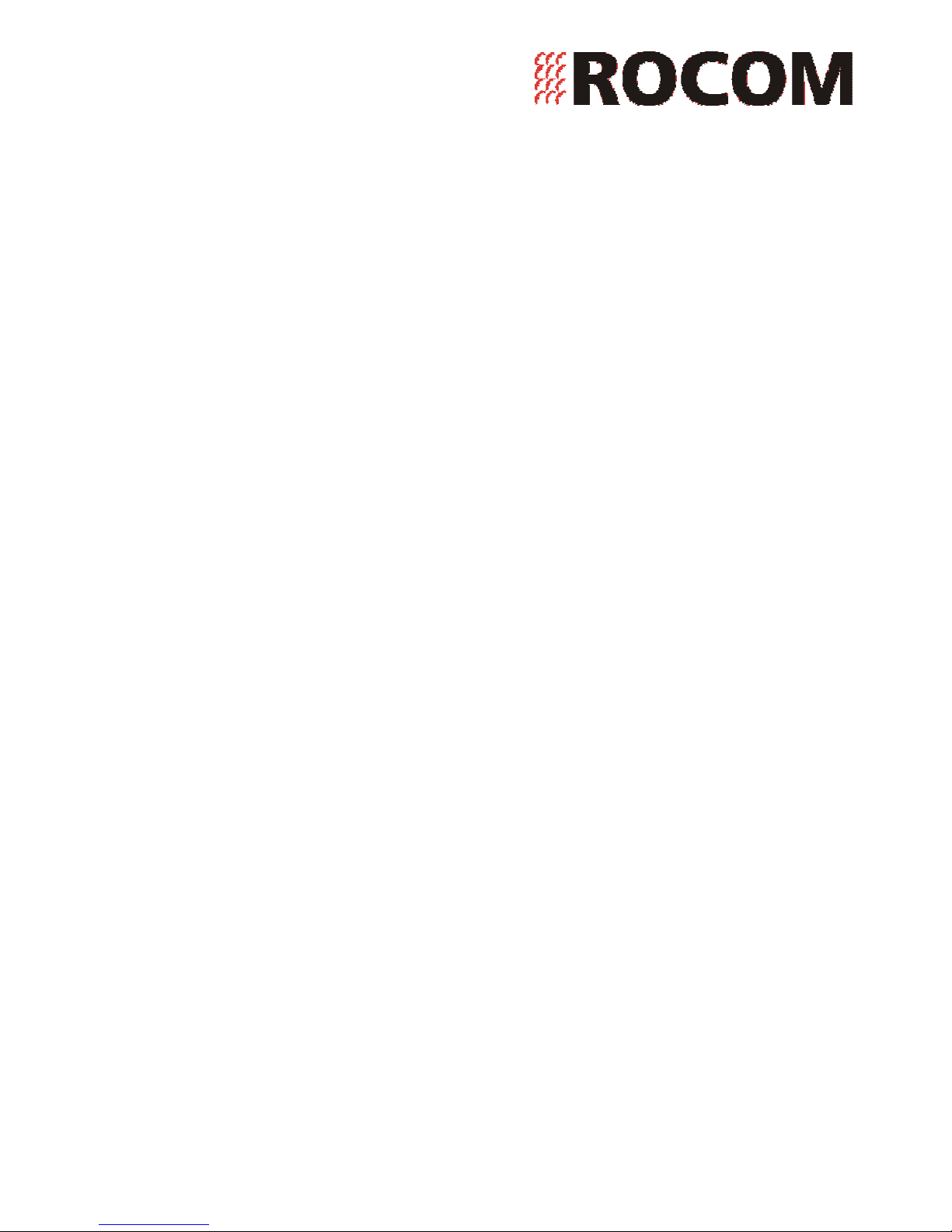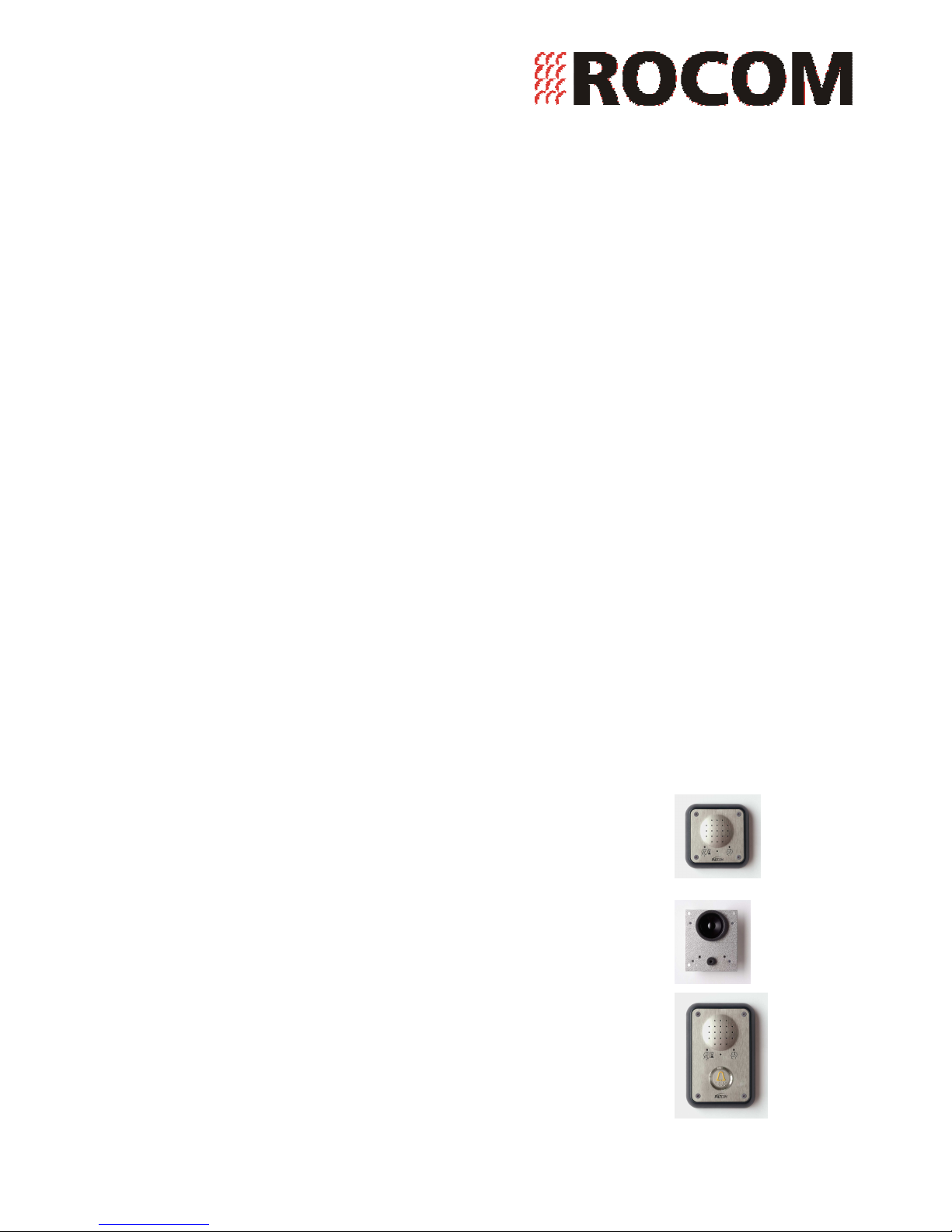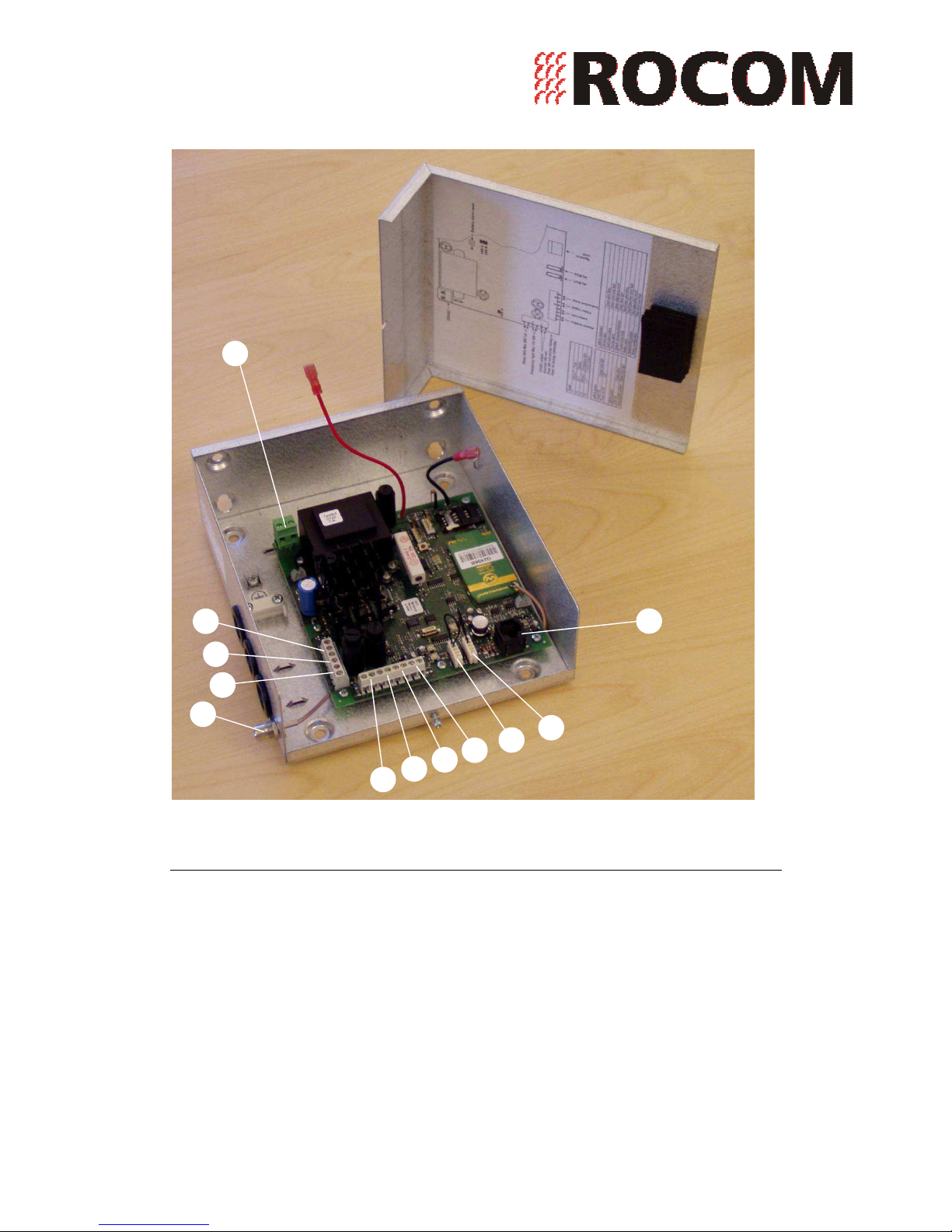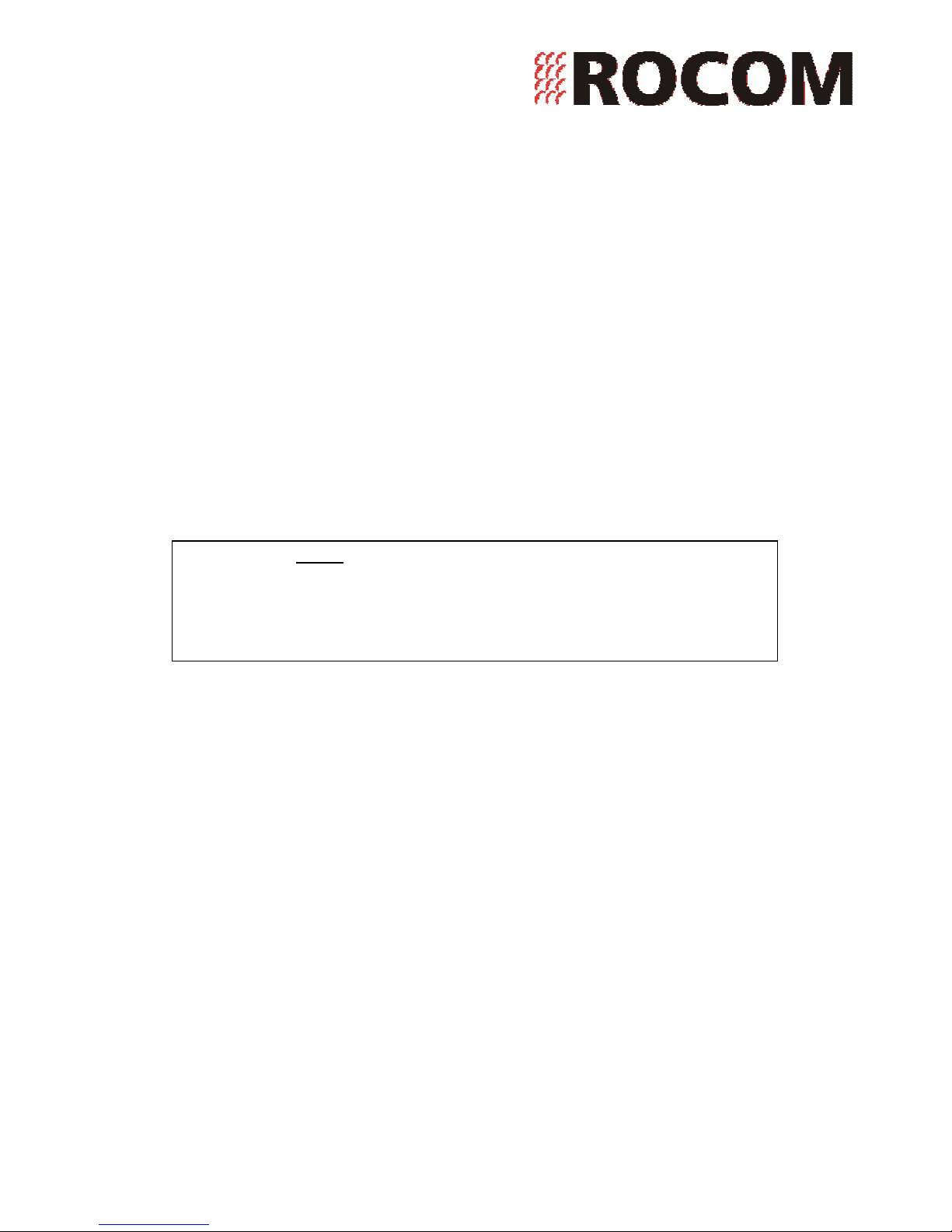User Manual – EC II GSM SE 3
7.4
Battery alarm and reset alarm.................................................................................20
8
ROGRAMMING.............................................................................................................21
8.1
Check list before start up and programming ...........................................................22
8.2
Setup of programming mode...................................................................................22
8.3
Standard functions which must be programmed.....................................................22
8.3.1
Programming of PIN code...................................................................................22
8.3.2
Reset to factory setting .......................................................................................23
8.3.3
Closing or breaking alarm button........................................................................23
8.3.4
Alarm telephone number and alarm code...........................................................23
8.3.5
Test alarm to test the installation ........................................................................24
8.4
Optional functions that may be programmed ..........................................................24
8.4.1
Automatic test alarm ...........................................................................................24
8.4.2
Change delay time for alarm button....................................................................25
8.4.3
Answer function ..................................................................................................25
8.4.4
Active and passive alarm mode..........................................................................25
8.4.5
Battery alarm receiver.........................................................................................26
8.4.6
Simple phone acknowledgement........................................................................26
8.4.7
Disconnection of acknowledgement ...................................................................27
8.4.8
Change of PIN code on SIM card .......................................................................27
8.4.9
Unlock the SIM card............................................................................................27
8.4.10
Filter input .......................................................................................................27
8.4.11
Programmable alarm type ..............................................................................28
8.4.12
Change of security code.................................................................................28
8.4.13
Change of alarm flashing sequence...............................................................28
8.4.14
Stop sending battery alarm.............................................................................29
8.4.15
Relay control...................................................................................................29
8.4.16
End-of-alarm ...................................................................................................29
8.4.17
Magnetic switch ..............................................................................................30
8.4.18
Disabling of “alive” flash in speech unit ..........................................................30
8.4.19
Change of communication protocol................................................................31
9
SMS FUNCTIONALITY ...................................................................................................32
9.1
Basic instructions to send an SMS..........................................................................32
9.2
Retrieving the telephone number ............................................................................32
9.3
Checking the signal strength ...................................................................................32
9.4
Checking and/or programming................................................................................33
9.
Checking the status of battery and test alarm.........................................................3
9.6
Resetting an active battery alarm............................................................................36
9.7
Checking the alarm log............................................................................................36
9.8
Sending an SMS when an alarm is trigged.............................................................37
9.9
Remote reset of the lift phone .................................................................................40
10
ALARM RECE TION ......................................................................................................41
10.1
Alarms sent to a automatic alarm central................................................................41
10.2
Alarms sent to a telephone .....................................................................................42
10.2.1
Acknowledging an alarm ................................................................................42
10.2.2
Speech exchange...........................................................................................43
10.2.3
Termination of active alarm mode ..................................................................43
10.2.4
Forwarding a call ............................................................................................43
11
CALLING THE FÄLTCOM GSM SE ...............................................................................43
12
U DATING THE SOFTWARE ........................................................................................43