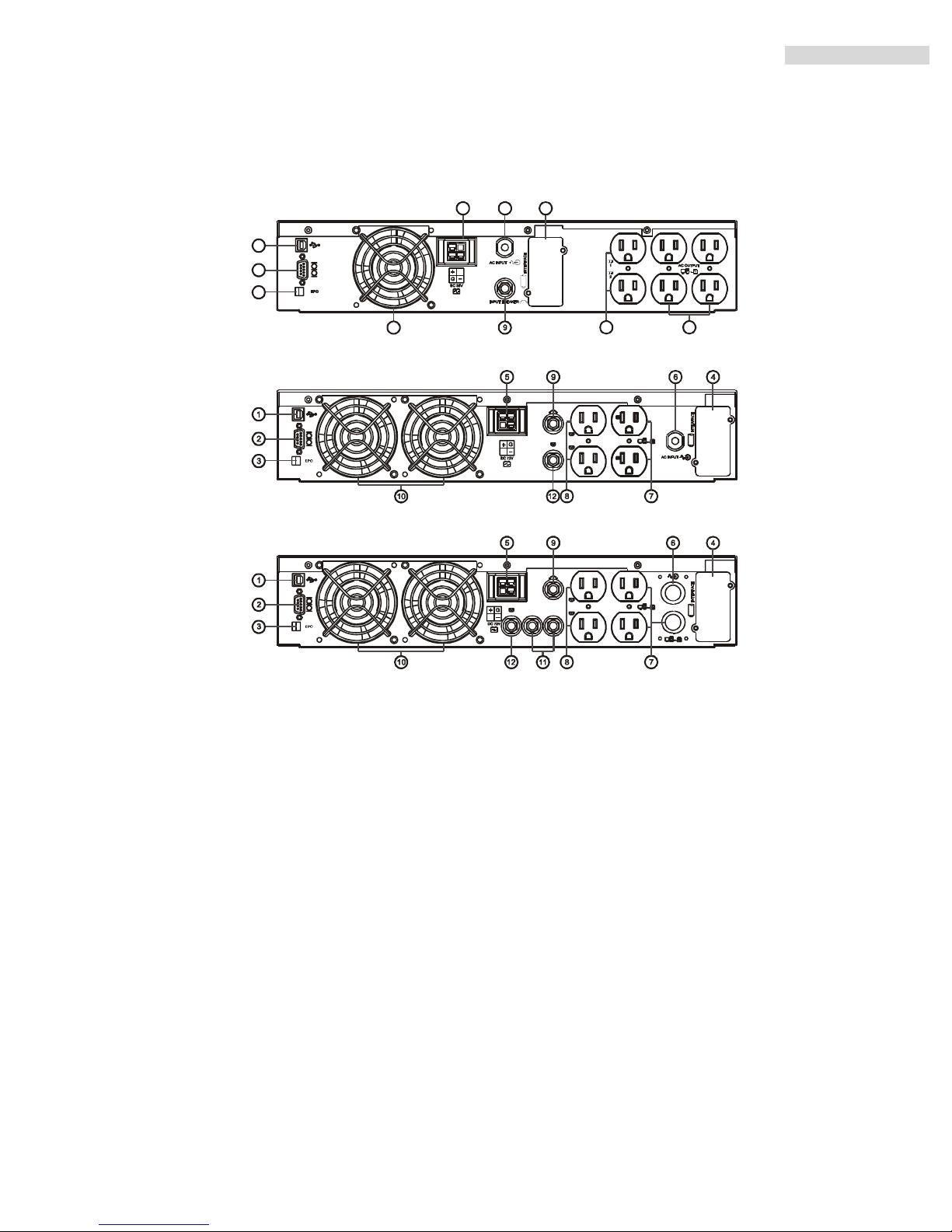2ROCPOWER ‐ROCWAVEusermanual
TableofContents
IMPORTANTSAFETYINSTRUCTIONS ..................................................4
CHAPTER1...........................................................................................6
LEDPanel(Standard) ...........................................................................6
LCDpanel(Optional)............................................................................8
SymbolsontheLCDDisplayPanel.......................................................9
RealPanelDescriptions......................................................................10
CHAPTER2.........................................................................................11
Unpacking ..........................................................................................11
InstallationLocation...........................................................................12
StorageInstructions...........................................................................13
Maintenance ......................................................................................13
CHAPTER3.........................................................................................14
Setup .................................................................................................14
TowerConfigurationSetup................................................................14
PowerModule+BatteryModule ......................................................15
Rack‐MountConfigurationSetup ......................................................16
CHAPTER4.........................................................................................18
OperationalTest ................................................................................18
LEDpanel(Standard) .........................................................................18
Status&AlarmBuzzer .......................................................................28
CHAPTER5.........................................................................................29
ReplacingtheBattery.........................................................................29
RecyclingtheUsedBattery ................................................................31
CHAPTER6.........................................................................................32
ProductIntroduction .........................................................................32
GeneralCharacteristics......................................................................32
SpecialFeatures .................................................................................33
OperatingModes&VoltageSystemConfigurations.........................34
SystemConfigurationSettings...........................................................34
Programmableoutletsetting.............................................................36
CommunicationPortExplanation......................................................38
TrueRS232PortDescriptions ............................................................38
USBPortDescriptions ........................................................................39
EPO…………………………………………………..……………………………………………39