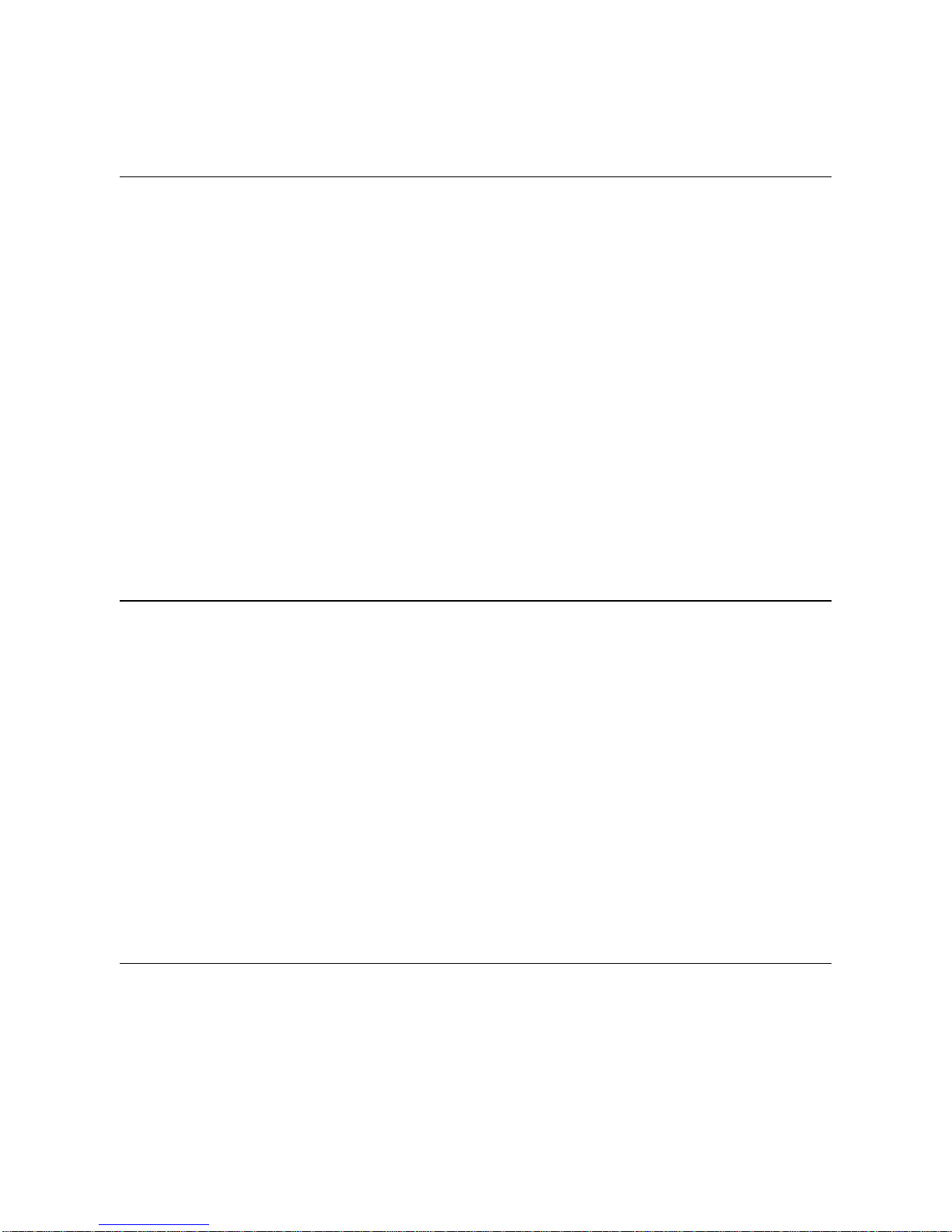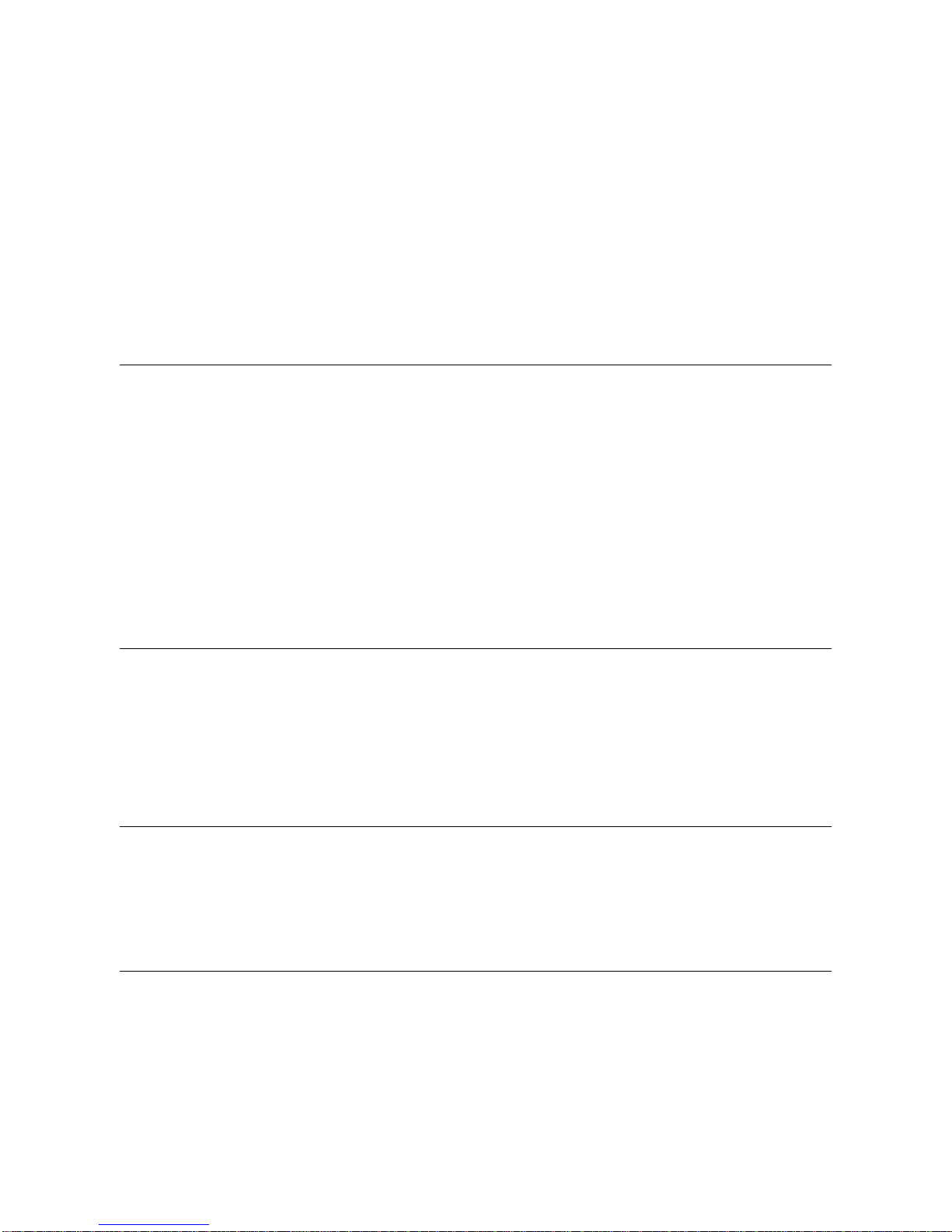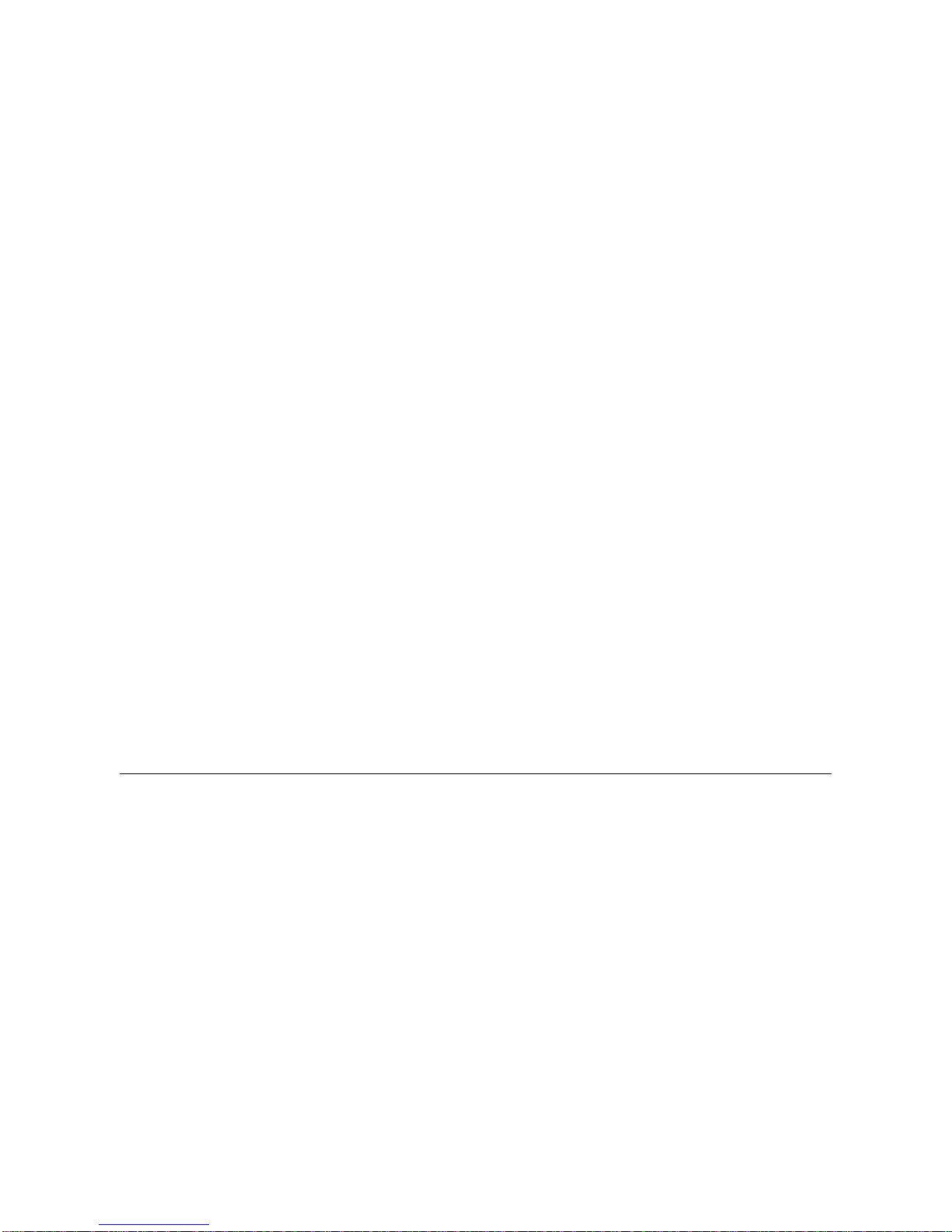2
1. INTRODUCTION .....................................................................................................................................................................3
General Features ......................................................................................................................................................................3
User Codes ..............................................................................................................................................................................3
Installer Codes .........................................................................................................................................................................3
Digital Communicator................................................................................................................................................................4
Upload/Download......................................................................................................................................................................4
Zones......................................................................................................................................................................................5
PGM functions ..........................................................................................................................................................................5
Monitoring of system troubles ....................................................................................................................................................5
Voice messages (synthesis sounds) Communicator .......................................................................................................................5
Miscellaneous...........................................................................................................................................................................6
Technical Specifications:............................................................................................................................................................6
2. KEYPADS ...............................................................................................................................................................................7
Keypad types ...........................................................................................................................................................................7
Keypad layout ..........................................................................................................................................................................7
Functional Keys ........................................................................................................................................................................9
3. INSTALLING AND COMMISSIONING ....................................................................................................................................10
Mounting the control panel.......................................................................................................................................................10
Mounting the Keypad ..............................................................................................................................................................10
Wiring ...................................................................................................................................................................................10
Connectors ............................................................................................................................................................................11
Commissioning.......................................................................................................................................................................12
4. OPERATION .........................................................................................................................................................................12
System codes.........................................................................................................................................................................12
User Codes ............................................................................................................................................................................12
Installer’s Codes.....................................................................................................................................................................13
Partitioning ............................................................................................................................................................................13
Regular / Away Arming............................................................................................................................................................14
Other Arming Modes ...............................................................................................................................................................15
Timed Autoarming ..................................................................................................................................................................15
Inactivity Autoarming..............................................................................................................................................................15
“Instant Stay” Arming .............................................................................................................................................................15
“Stay Arming” ........................................................................................................................................................................16
Switch To Stay Arming ............................................................................................................................................................17
Keyswitch or Pushbutton Arming/Disarming ...............................................................................................................................18
Quick Arming Modes (Arming without user codes).......................................................................................................................18
“Away Quick Arming” ..............................................................................................................................................................18
“Quick Instant Stay Arming”.....................................................................................................................................................18
“Quick Stay Arming” ...............................................................................................................................................................18
Disarming & Deactivating an Alarm...........................................................................................................................................18
Zone bypassing ......................................................................................................................................................................19
System Trouble Status Displaying: [*][4] comand......................................................................................................................20
Alarm Memory Displaying: [*][5]..............................................................................................................................................21
A different display method for the alarm memory (available only for KP-064EP keypads).................................................................22
Chime Feature activating/deactivating.......................................................................................................................................22
Activation (Deactivation) of PGM Outputs / Starting (Finishing) the Rounds....................................................................................23
5. Master User’s Programming Menus .....................................................................................................................................24
Programming / Selective Erasure (except the “master code”) of 01 to 45 User Codes......................................................................25
Simultaneous Erasure of all users' codes (except the “master code”).............................................................................................28
Programming / Selective Erasure of the 1 to 4 follow me Phone Numbers......................................................................................28
Selective Erasure of the follow me phone numbers......................................................................................................................29
Simultaneous Erasure of all Follow me Phone Numbers................................................................................................................29
Programming session of the system time and date......................................................................................................................30
“Ambush Digit Programming” (“master user’s submenu” [61]) .....................................................................................................31
Other Operation Commands Performed by the master user..........................................................................................................31
PC download acceptance..........................................................................................................................................................32
Voice / Sound Reporting and Communication with PC Cancellation................................................................................................32
Keypad Special alarms ............................................................................................................................................................33
6. Programming of the System Parameters (“main programming menu”) ..............................................................................33
Programming Sections.............................................................................................................................................................35
Warning Limitations of Alarm Systems.......................................................................................................................................80