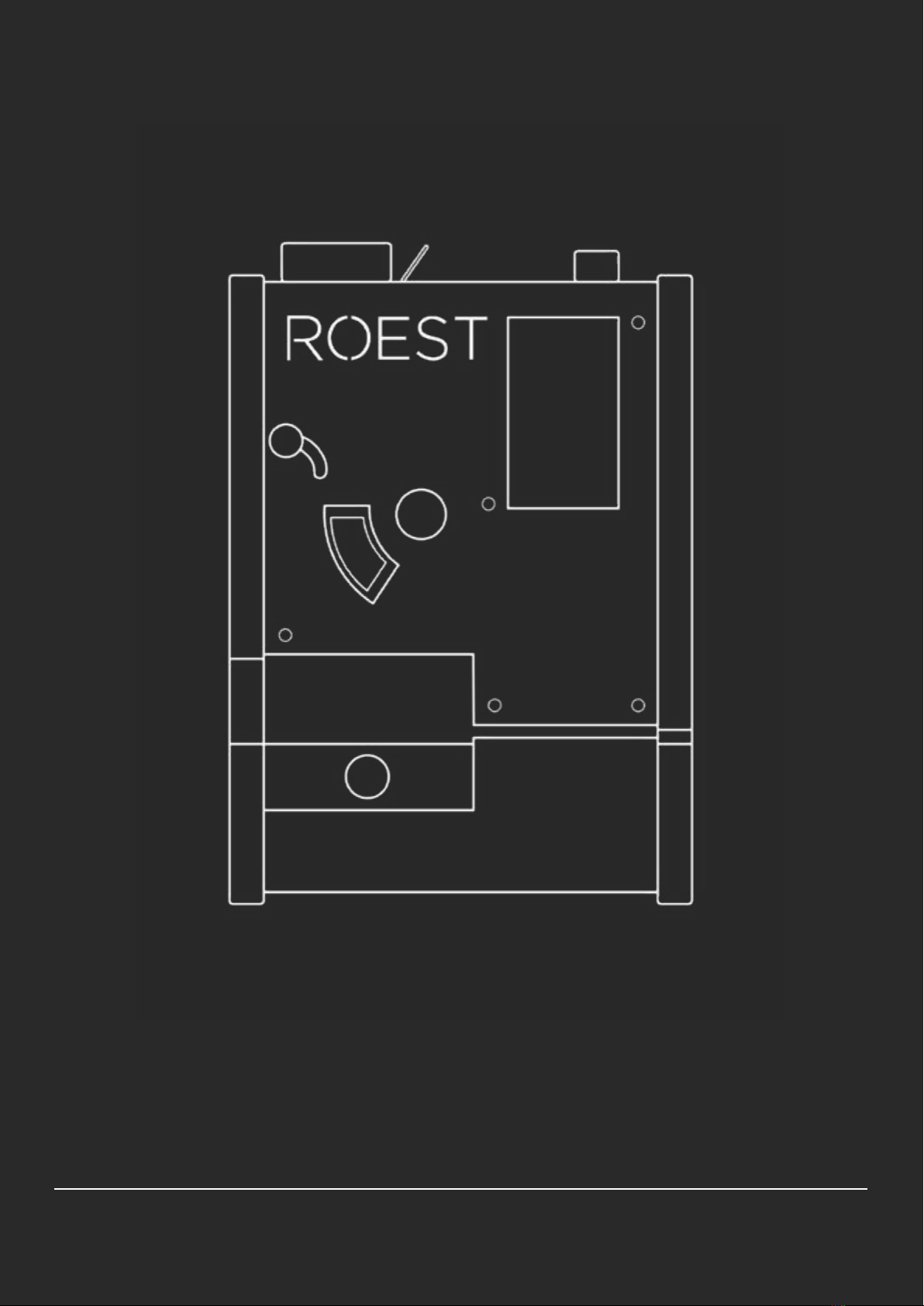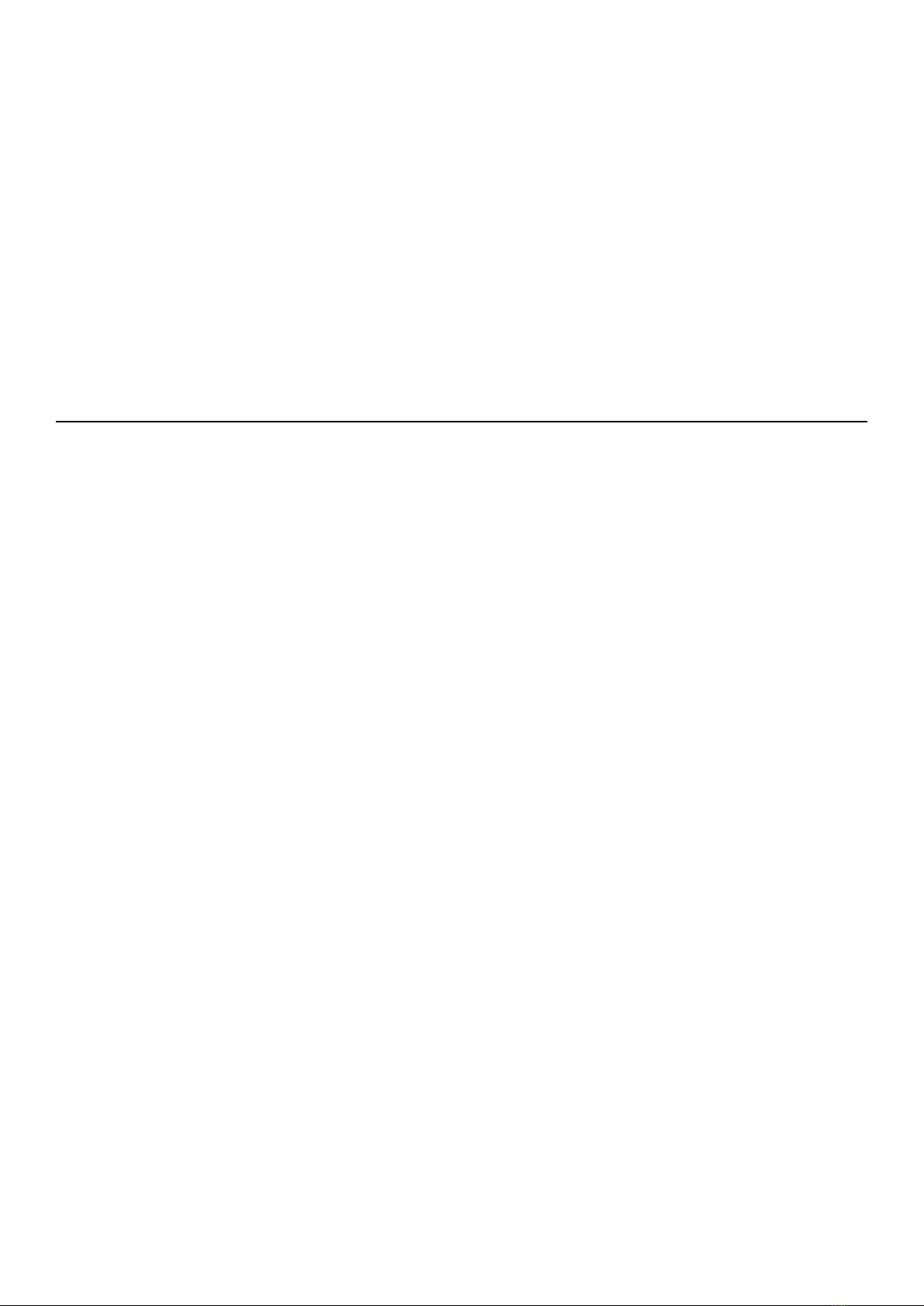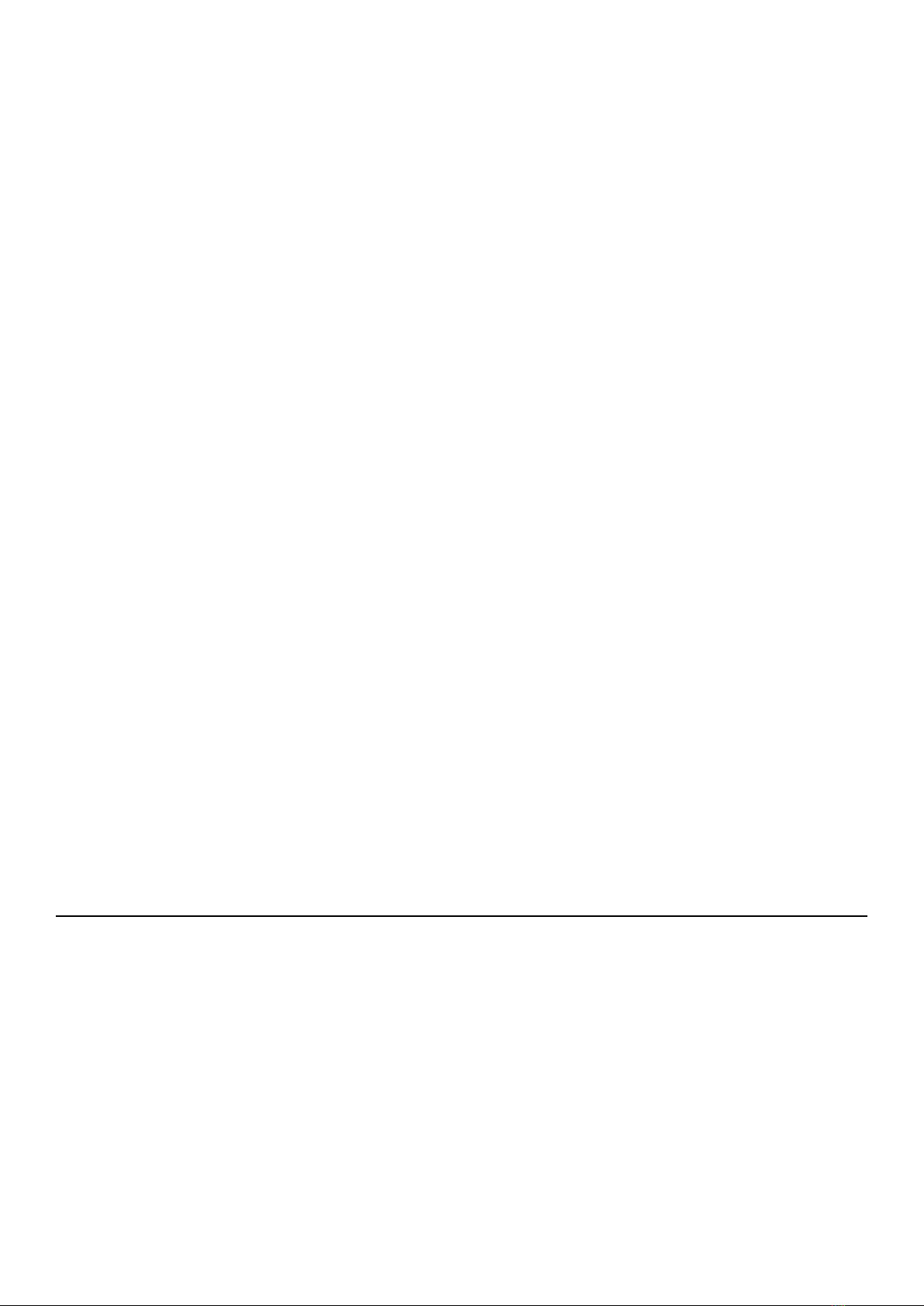2. The power cord and USB cord must be arranged in such a way that they will not be tripped
over, or able to pull the roaster o the table. Keep the cords away from the front part of the
roaster, which may get very hot and can melt the wire.
3. The roaster needs a dedicated electrical circuit with ground (earth). Do NOT plug other
appliances into this circuit.
4. If an extension cord is needed, please make sure it meets the minimum requirements of power
rating and is fully grounded (earthed). Do not connect other appliances to cord.
MECHANICAL
1. Never touch moving parts, and do not place hands or fingers inside the drum while the roaster
is connected. This includes the trier hole, hopper and the side where beans exit.
2. Never place hands or fingers inside the ventilation exit at the back. The fan has metal impellers
that can create injuries.
3. The coee roaster is heavy, and care should be taken when moving the roaster. Only move the
roaster when it is completely cooled down. Do not lift the coee roaster by the handles, cha
collector or any other detachable parts.
ROASTING
1. When the coee beans ware dropped into the cooling tray, they are extremely hot, and should
not be touched until cooled completely.
2. The operating environment should be clean and free from dust and sand.
3. ROEST is only for roasting coee beans. Roasting other food/items will void the warranty.
4. After roasting has finished the roaster will return to “roasting standby mode” and will be ready
to roast another batch.
5. When roasting is done please leave the roaster to cool down (see page 31).
6. Do NOT disconnect the power until properly cooled down or you can risk damages.
7. The cha collector should be emptied after each roast session or after every 25 roasts.
8. After 1000 and 5000 roasts, the roaster must be cleaned (see page 41)
9. The roaster is designed for profile roasting, minimum 5 minutes roasting cycles. Meaning the
temperature goes down to below 250 degress celcius between each roast. The roaster shall
therefore not be used on maximum power in manual mode. If the environment temperature
reaches 320 degrees Celsius the electrical element will be turned o.
5 IMPORTANT SAFEGUARDS