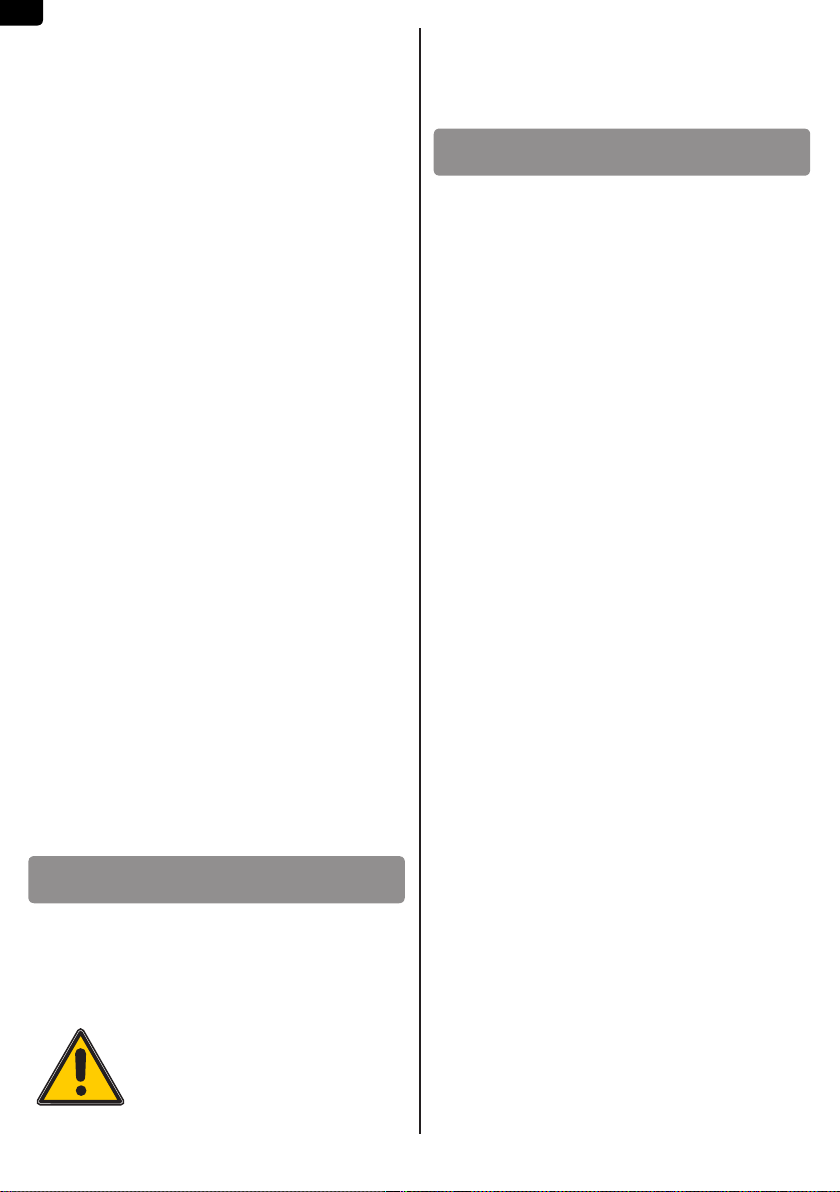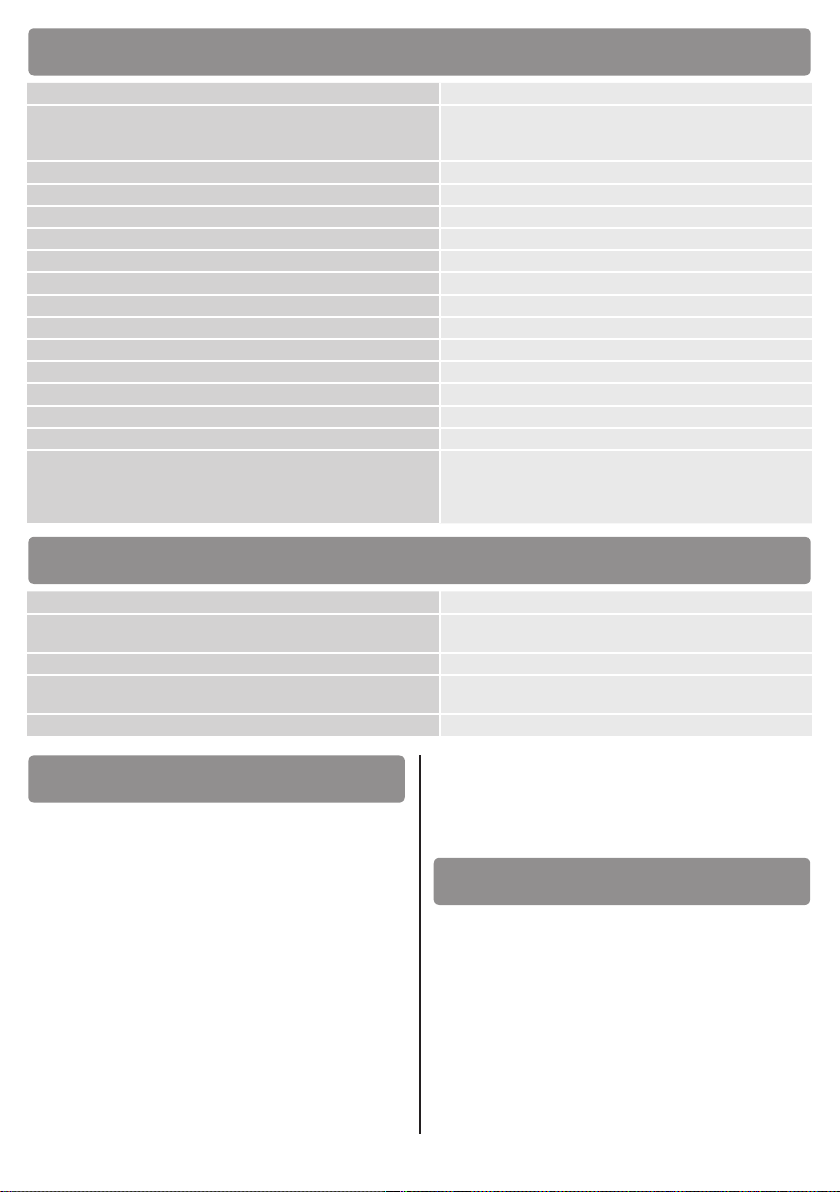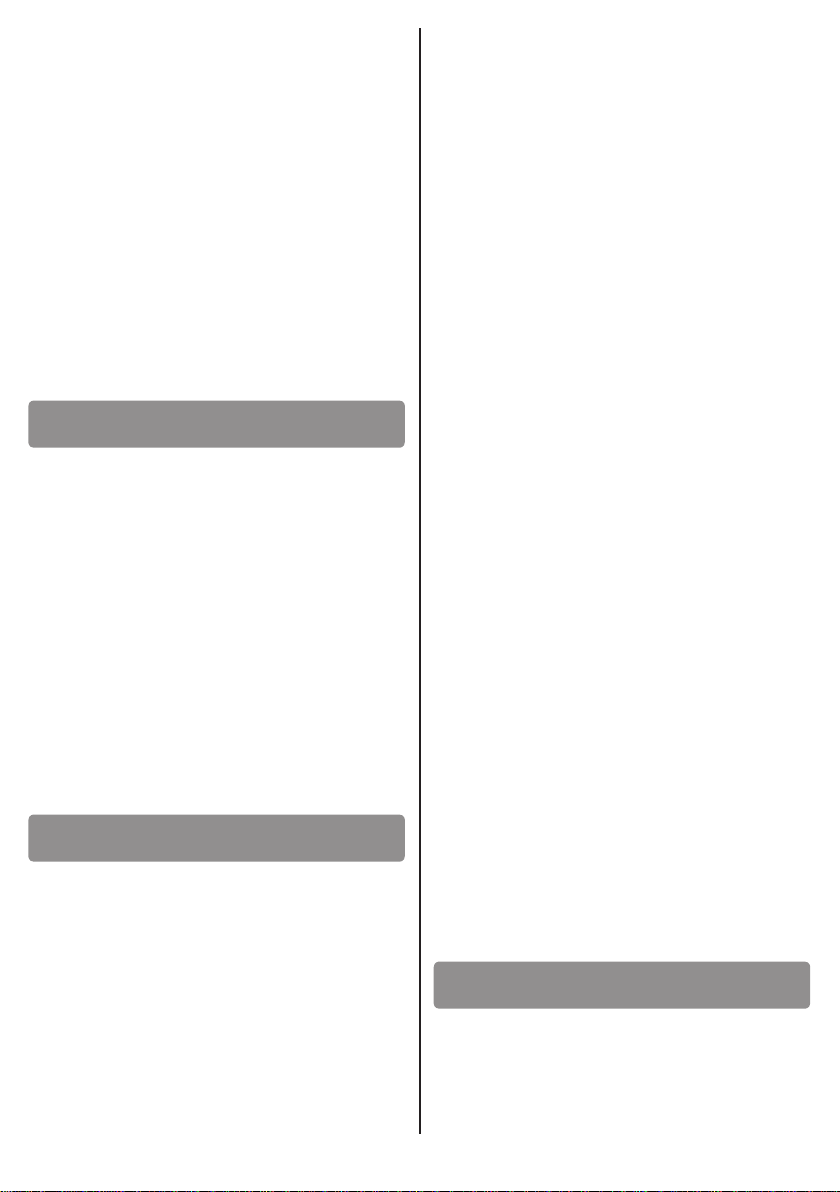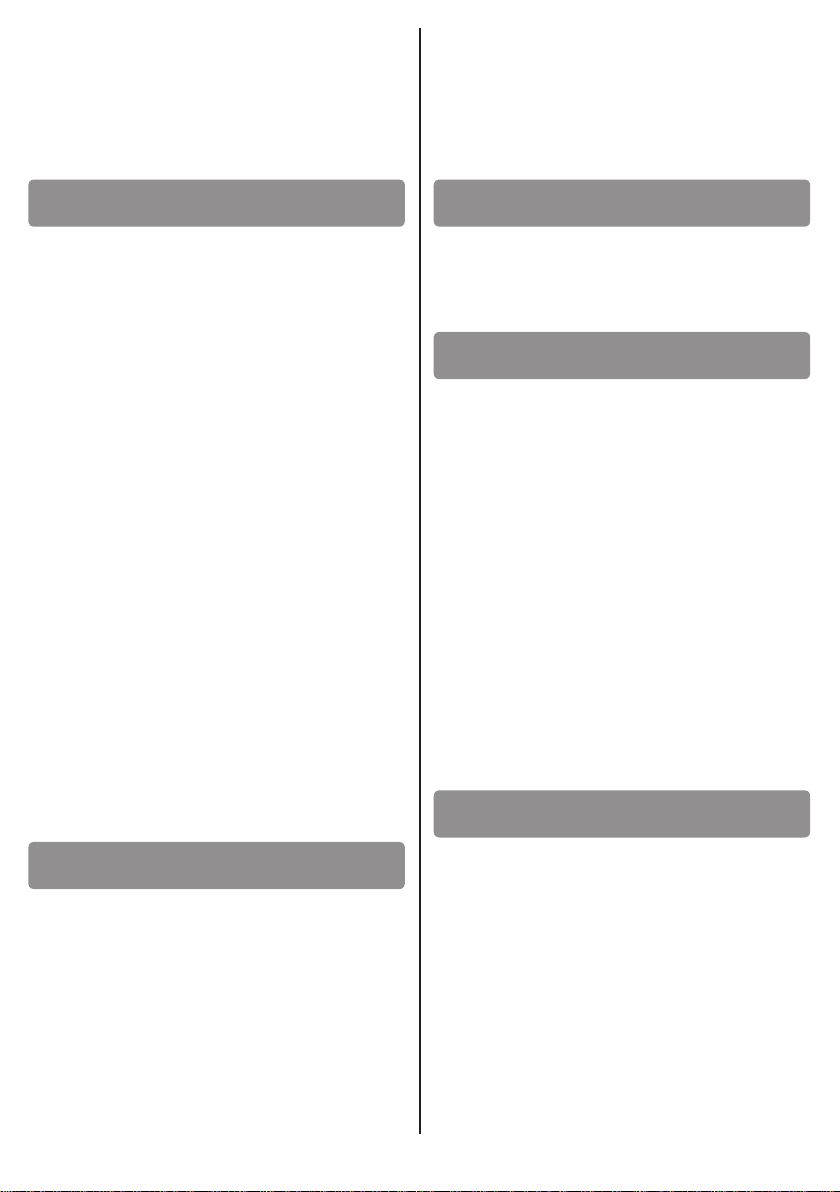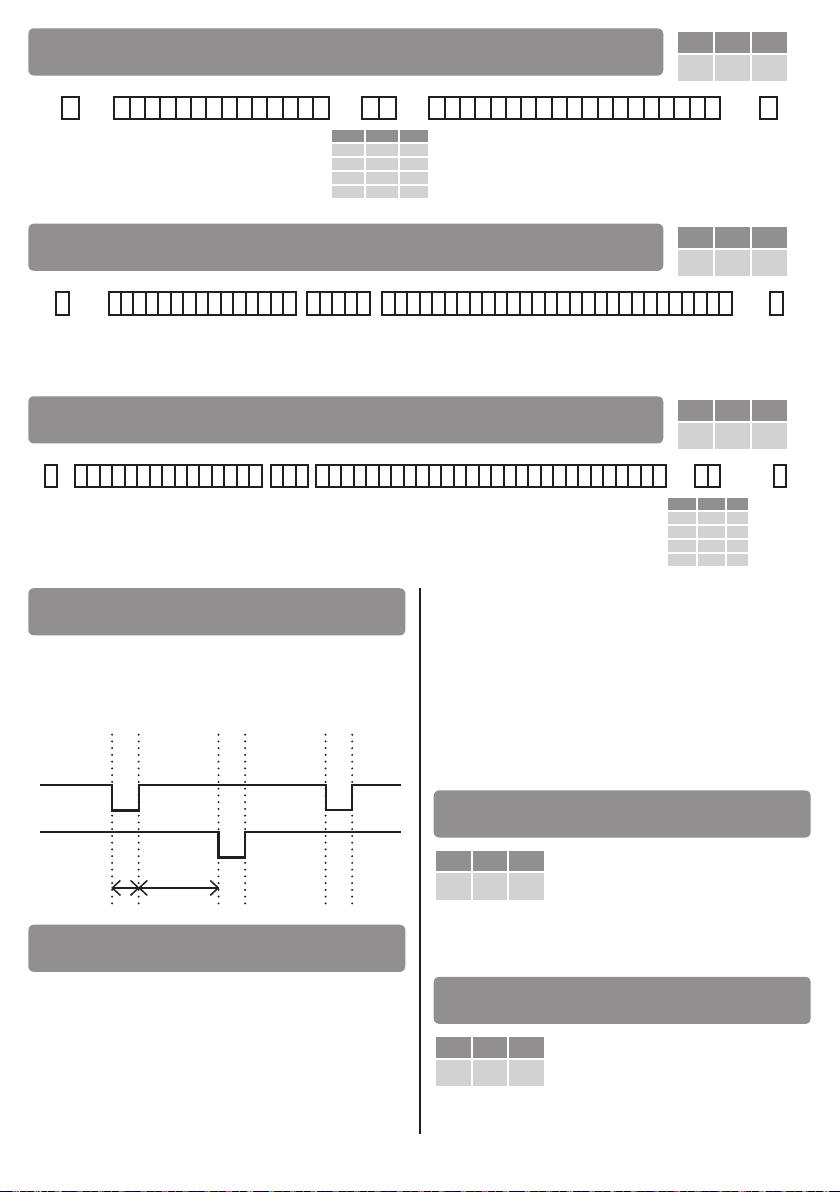4
sul jumper (, deaglio A).
Descrizione dei morse:
alimentazione 24Vac-dc oppure 12Vdc (vedere
, deaglio C)
, ingresso di abilitazione delle uscite di
comando (contao N.A.): chiudendo il contao
verso il morseo le uscite sono abilitate.
, posivo dell’alimentazione con segnale di
sincronismo per le tasere.
, negavo dell’alimentazione delle tasere;
comune per ingresso ENA.
non disponibili.
, uscita di comando A (contao N.A.).
, uscita di comando (contao N.A.).
, uscita di comando C (contao N.A.).
, uscita di comando (contao N.A.).
, uscita di ALLARME (contao N.C.); il contao
si apre quando si rileva una condizione di allarme.
Per escludere questa funzione, vedere ,
deaglio E.
Dopo aver stabilito il punto di installazione, in relazione
alla versione di prodoo a disposizione, il ssaggio si
esegue nello stesso modo (vedere ).
• Togliere le mostrine a copertura delle sedi per le vi di
ssaggio (, deaglio ).
• Con le due vi in dotazione procedere al ssaggio della
tasera al supporto previsto.
• Rimeere in posizione le mostrine, facendo aenzione
al correo incastro.
Fissare l’interfaccia ulizzando le vi in dotazione (vedere
).
Portare l’alimentazione all’interfaccia e collegare le tasere
mediante cavo di sezione 0.5mm2; curare che la massima
lunghezza di cavo tra interfaccia e tasera non superi i 100m.
Impostare il jumper sull’interfaccia in relazione alla
tensione di alimentazione (vedere , deaglio C).
ATTENZIONE! Se l’alimentazione dell’interfaccia non viene
fornita da una centrale ROGER, alimentare l’interfaccia
esclusivamente con un alimentatore di sicurezza: l’ulizzo
di alimentatori non di sicurezza può provocare pericolo.
Impostare il dip-switch della tasera nel modo seguente:
===ON (vedere ).
• Dare alimentazione all’interfaccia, alimentando così
anche le tasere ad essa collegate: i 6 LED sulla scheda
di interfaccia si accenderanno in sequenza, come
diagnosca di funzionamento.
• L’interfaccia dispone di un ingresso di abilitazione (ENA,
morseo ) che, se chiuso da un contao esterno (orologio)
verso il morseo fornisce il consenso alla chiusura del
contao di uscita , , , ; questo
signica che se anche su una tasera si digita un codice
utente e si richiede l’avazione di un relay, questo sarà
avato solo se l’ingresso ENA risulterà abilitato. Nel caso
non sia previsto un contao orologio, posizionare il jumper
in posizione “” (vedere , deaglio ).
• Si deve procedere ora all’apprendimento delle
tasere collegate, operazione che viene eseguita
dall’interfaccia la quale assegna ad ognuna di esse un
numero idencavo. Questo permeerà nel normale
funzionamento di riconoscere tentavi di forzare la
sicurezza del sistema (esempio: si cerca di conneerei
una tasera che non è abilitata).
Premere e tenere premuto per almeno 10 secondi il tasto
PROG:
• dopo i primi 4 secondi si ha l’accensione in sequenza dei
LED A> > C>
• dopo altri 4 secondi i LED A,,C, si spengono;
connuare a tenere premuto il tasto PROG
• raggiunto il tempo massimo (10 secondi) i LED A,,C,
iniziano a lampeggiare tu insieme, mentre il LED
verde e rosso sono spen, segnalando l’ingresso in
modalità di apprendimento; a questo punto le tasere
collegate segnalano a loro volta di essere pronte, mediante
l’accensione alternata dei LED verde e rosso (LV e LR)
NOTA: se per un’errata manovra non si arriva a questa
situazione e si accende il LED verde , togliere e
dare nuovamente alimentazione all’interfaccia, e
ricominciare daccapo. In alternava, aspeare 20
secondi per il reset della modalità (i LED A,,C, si
spengono), e ricominciare daccapo.
• seguendo un numero d’ordine progressivo (1, 2, 3, 4),
portarsi alla tasera 1 e premere tre volte il tasto cancelleo
#; se l’assegnazione del codice da parte dell’interfaccia
è andata a buon ne, il buzzer della tasera dà una
segnalazione prolungata e rimane acceso il LED verde
LV. Sull’interfaccia il primo dei LED A,,C, lampeggian
rimane acceso sso, e gli altri connuano a lampeggiare. I
LED , Ce danno lo stato di assegnazione delle tasere 2,
3 e 4; procedere come descrio per la tasera 1
• eseguita l’assegnazione dell’ulma tasera (se sono
installate due tasere, sull’interfaccia avremo i LED Ae
accesi ssi, Ce ancora lampeggian), premere il tasto
PROG per 2”: si esce dalla modalità di apprendimento
e il LED verde inizia a lampeggiare, segnalando la
comunicazione con le tasere
• modicare la password di sicurezza (si veda paragrafo 5.2);
annotare in modo adeguato e sicuro la nuova password.
ATTENZIONE! Questa operazione è obbligatoria per
mantenere il livello di sicurezza dell’installazione,
in caso contrario esiste la possibilità che venga
memorizzato un codice in maniera fraudolenta e di
conseguenza un malintenzionato potrebbe avare i
relays dell’interfaccia ulizzando tale codice.
• Cancellare completamente la memoria dell’interfaccia
(si veda il paragrafo 5.3 CANCELLAZIONE COMPLETA
DELLA MEMORIA)
• Memorizzare almeno un codice utente nella memoria
della tasera (si veda paragrafo 5.4 MEMORIZZAZIONE
DI UN CODICE UTENTE)
ATTENZIONE! La password assegnata di fabbrica è .
E’ obbligatorio modicare la password per garanre la
sicurezza dell’installazione.
Indichiamo con <vecchia password> la sequenza di numeri
che la compongono, e con <nuova password> la password che
si desidera impostare; digitare dunque la seguente sequenza: