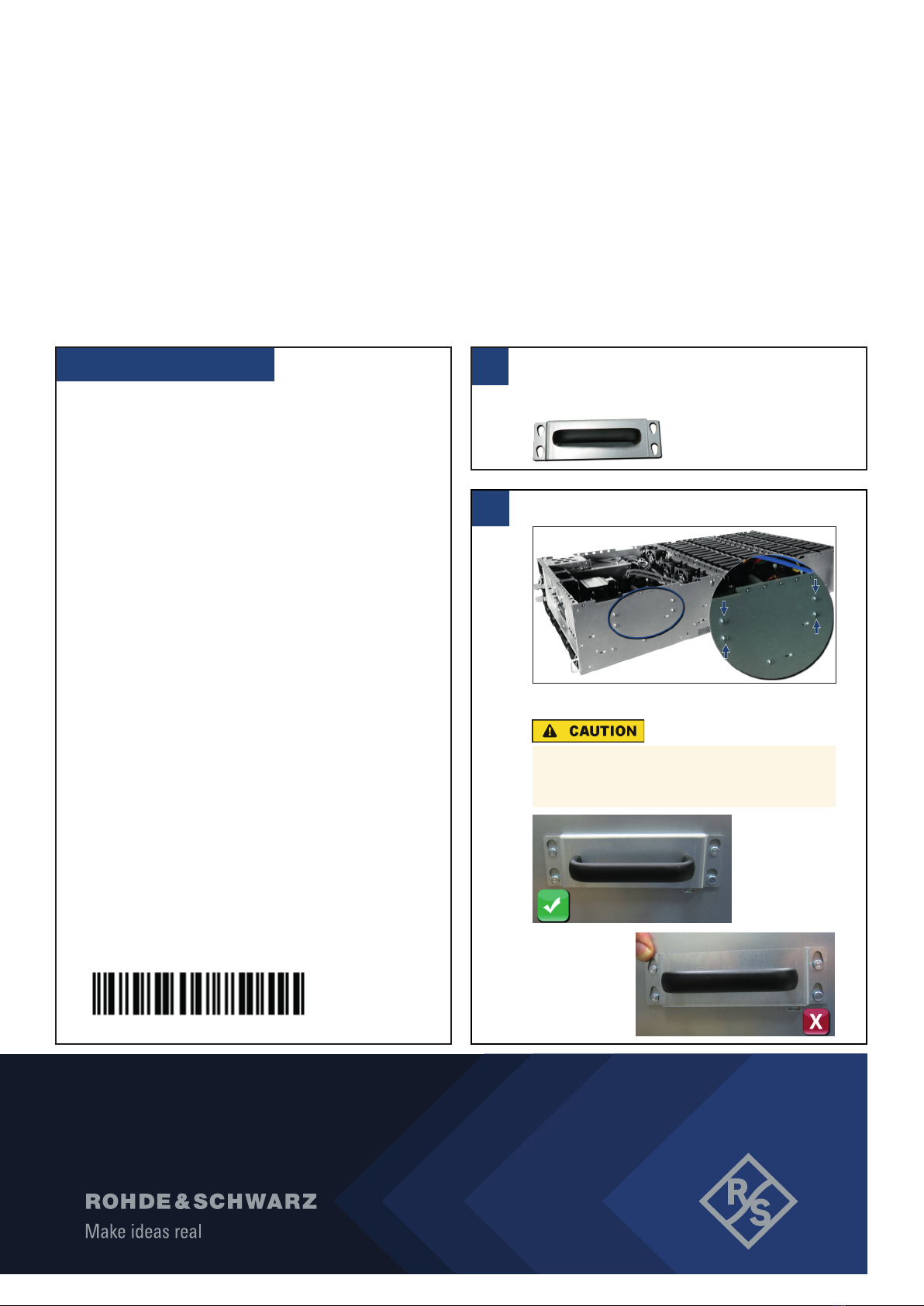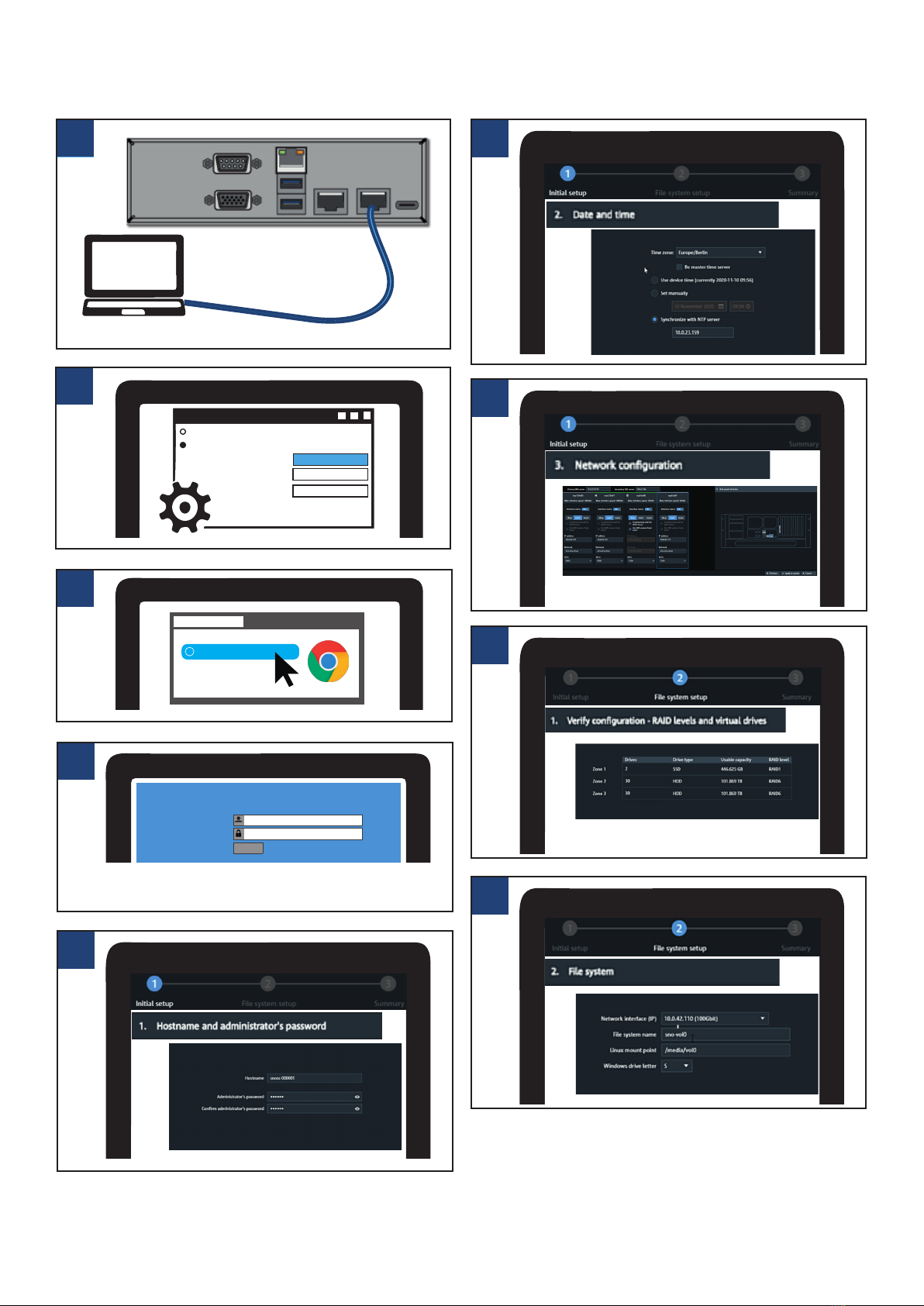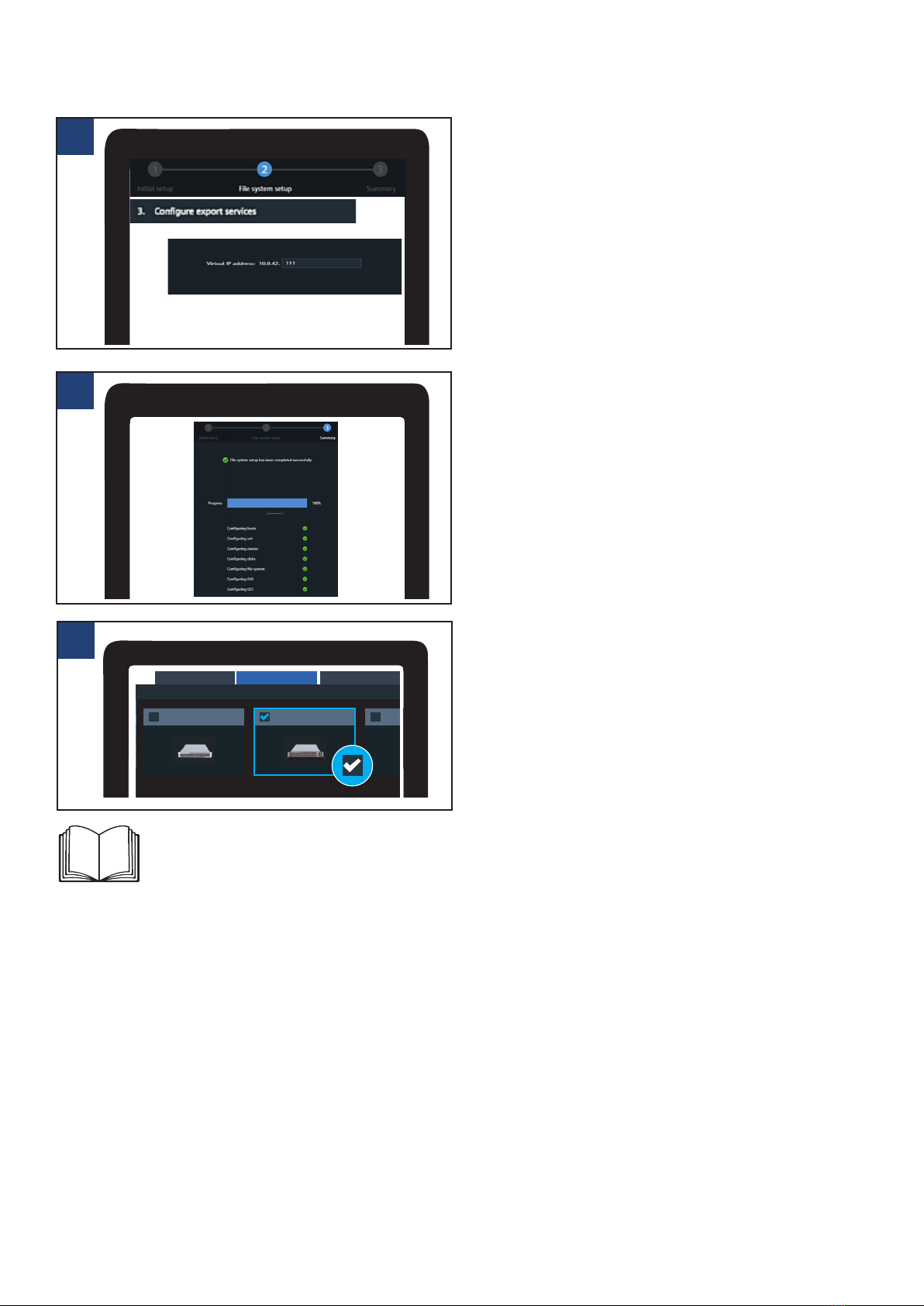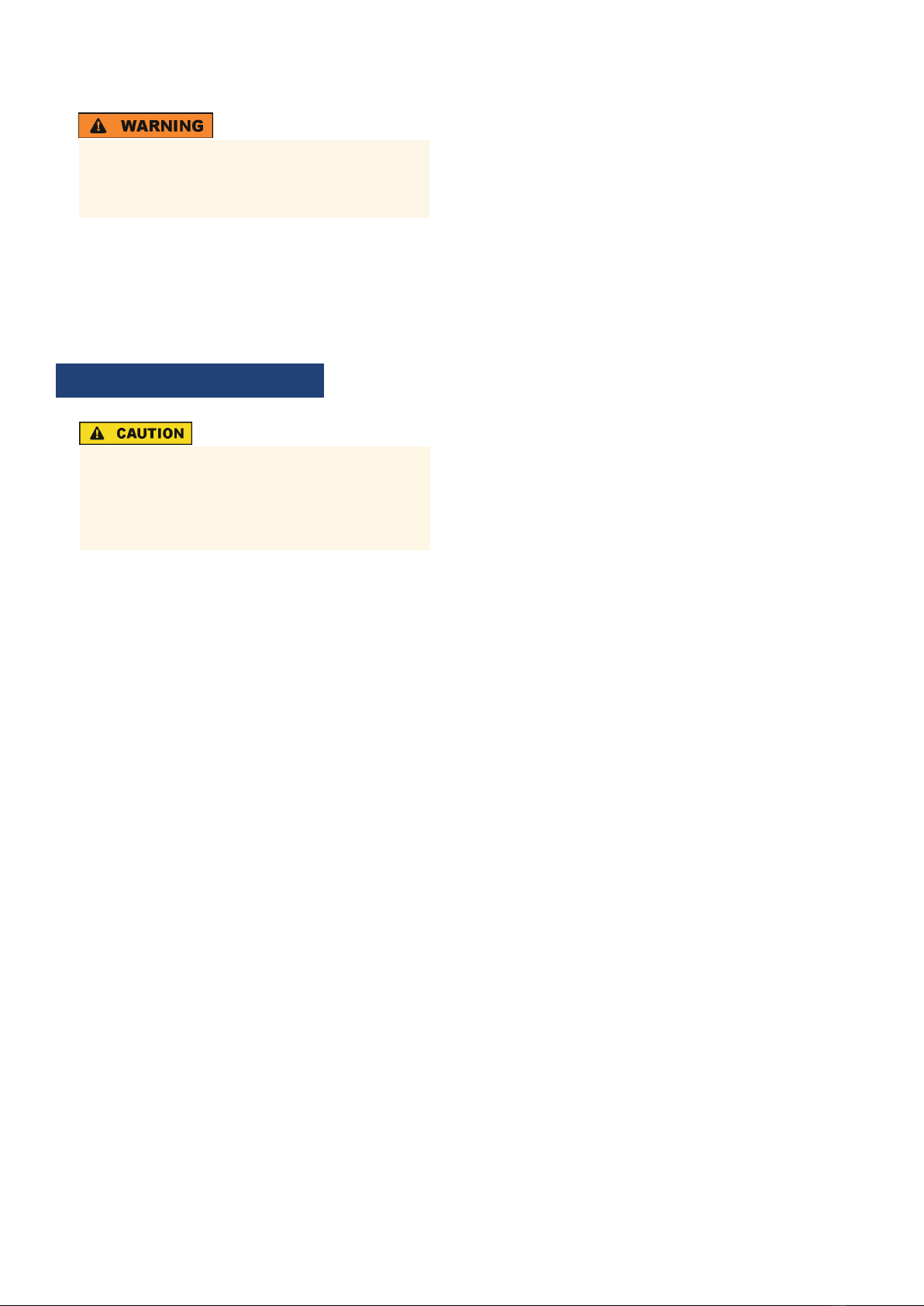General Safety
If this equipment is used in a manner not specied by
the manufacturer, the protection provided by the equip-
ment may be impaired.
This equipment is to be installed for operation in an en-
vironment with ambient temperature below 35°C.
All plug-in modules and blank plates are part of the re
enclosure and must only be removed when a replace-
ment can be immediately added. The system must not
be run without all modules or blanks in place.
Unplug the system before you move it or if you think it
has become damaged in any way.
In order to comply with applicable safety, emission and
thermal requirements no covers should be removed,
and all bays must be populated with plug-in modules or
blanks.
The power connection should always be disconnected
prior to removing a PSU from the enclosure.
Do not remove cooling fans, PSUs or I/O Modules
unless you have a replacement model of the correct type
ready for insertion.
The system is to be operated only when mounted and
mechanically secured into a 19-inch rack.
The storage drives are to be installed only after having
mounted the system into the rack. Also, the storage
drives must be removed prior to dismounting the system
from the rack.
It is recommended that you t and check a suitable anti-
static wrist or ankle strap and observe all conventional
ESD precautions when handling plug-in modules and
components. Avoid contact with backplane components
and module connectors, etc.
Electrical Safety
The enclosure must only be operated from a power
supply input voltage range of 200-240 VAC. The power
supply units, as well as the cooling fans are hot-swap-
pable.
The plug on the power supply cord is used as the main
disconnect device. Ensure that the socket outlets are
located near the equipment and are easily accessible.
When powered by multiple AC sources, disconnect all
supply power for complete isolation.
A safe electrical earth connection must be provided to
the power supply cords. Check the grounding of the
casing before applying power.
Electric Shock
Opening or removing the system cover while the system
is powered on may expose you to a risk of electric
shock.
Maintenance inside the system should only be
performed by personnel qualied for handling and
testing electrical equipment. Exercise utmost care
when performing any kind of work inside the system
while it is on.
Provide a suitable power source with electrical overload
protection to meet the requirements laid down in the
technical specication.
When bifurcated power cords (‘Y’ leads) are used, they
must only be connected to a supply range of 200-240 V.
A faulty PSU must be replaced with a fully operational
module within 24 hours.
The product ratings are: voltage: 200 to 240 VAC; cur-
rent: 16A or 13A per inlet; frequency: 50 to 60 Hz. This
information can also be found on the back of the PSUs.
Network Safety
For all devices in your local area network (LAN), install
the latest rmware to reduce security risks.
For Internet or remote access, use secured connections
if applicable, such as HTTPS, SFTP, FTPS instead of
HTTP, FTP.
Ensure that the network settings comply with the security
policies of your company. Contact your local system
administrator or IT department before connecting your
product to your company LAN.
When connected to the LAN, the product may potentially
be accessed from the Internet, which may be a security
risk. For example, attackers might misuse or damage the
product.
Lithium Battery Safety
The product contains lithium polymer or lithium ion cells
or batteries. The use of the word battery in the following
always means all types. Only the battery contents are
potentially hazardous. As long as a battery is undama-
ged and the seals remain intact, there is no danger.
Impact, shock or heat can cause damage such as dents,
punctures and other deformations. A damaged battery
poses a risk of personal injury. Handle a damaged or
leaking battery with extreme care. Immediately ventilate
the area since the battery releases harmful gases. If
you come into contact with the battery uid, immediately
remove all contaminated clothing. Irritation can occur if
the battery uid comes in contact with your skin or eyes.
Immediately and thoroughly rinse your skin or eyes with
water and seek medical aid.
Do not short-circuit the battery. Do not mechanically
damage the battery. Do not open or disassemble the
battery.
Do not expose the battery to high temperatures such as
open ames, hot surfaces and sunlight.
Only use the appropriate charger to charge the batteries.
If the batteries are improperly charged, there is a risk of
explosion.
Store the battery at room temperature (approximately
20°C | 68°F) enclosed in the original packaging.
Dispose of batteries separately from normal household
waste as specied by the local waste disposal agency.