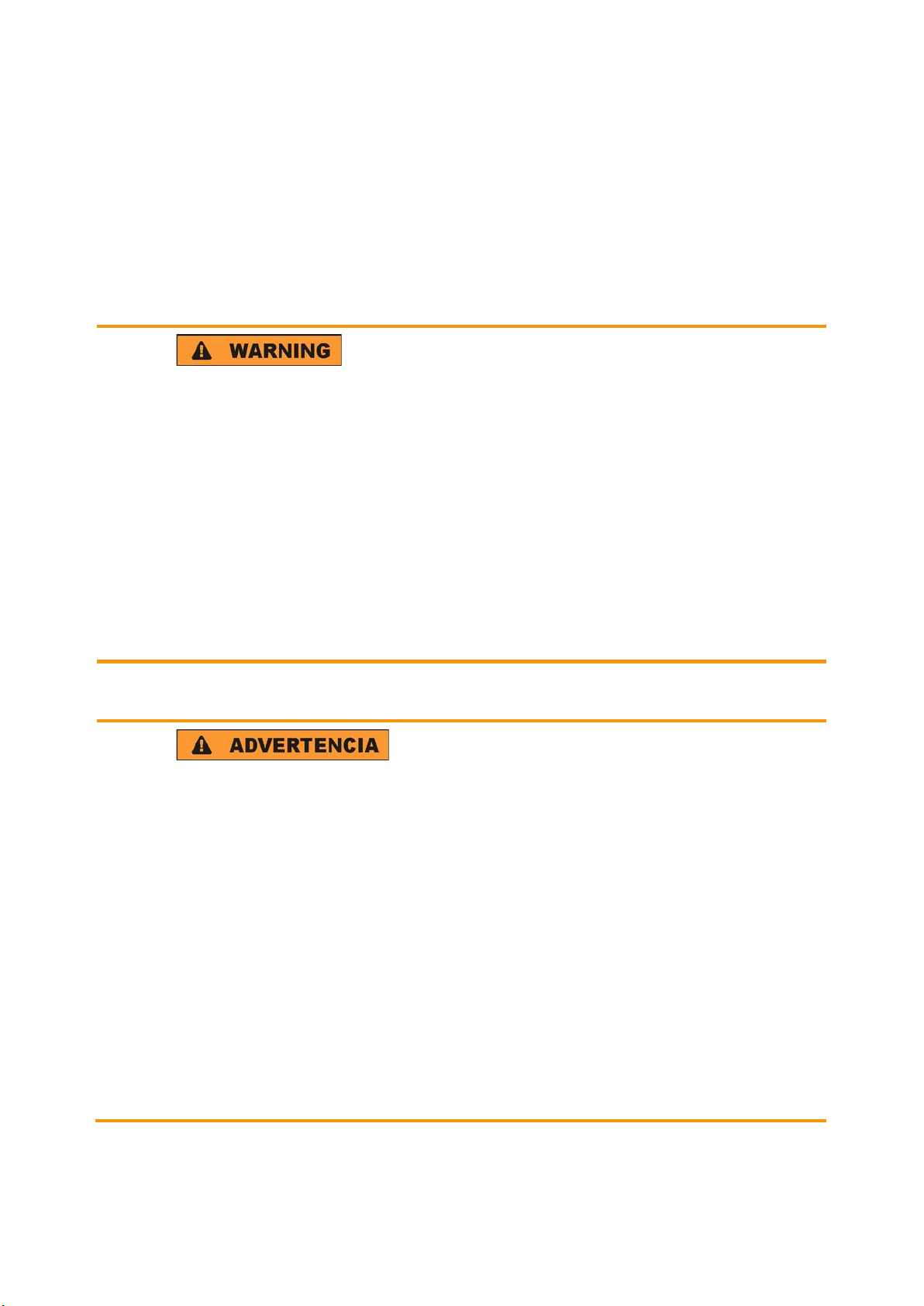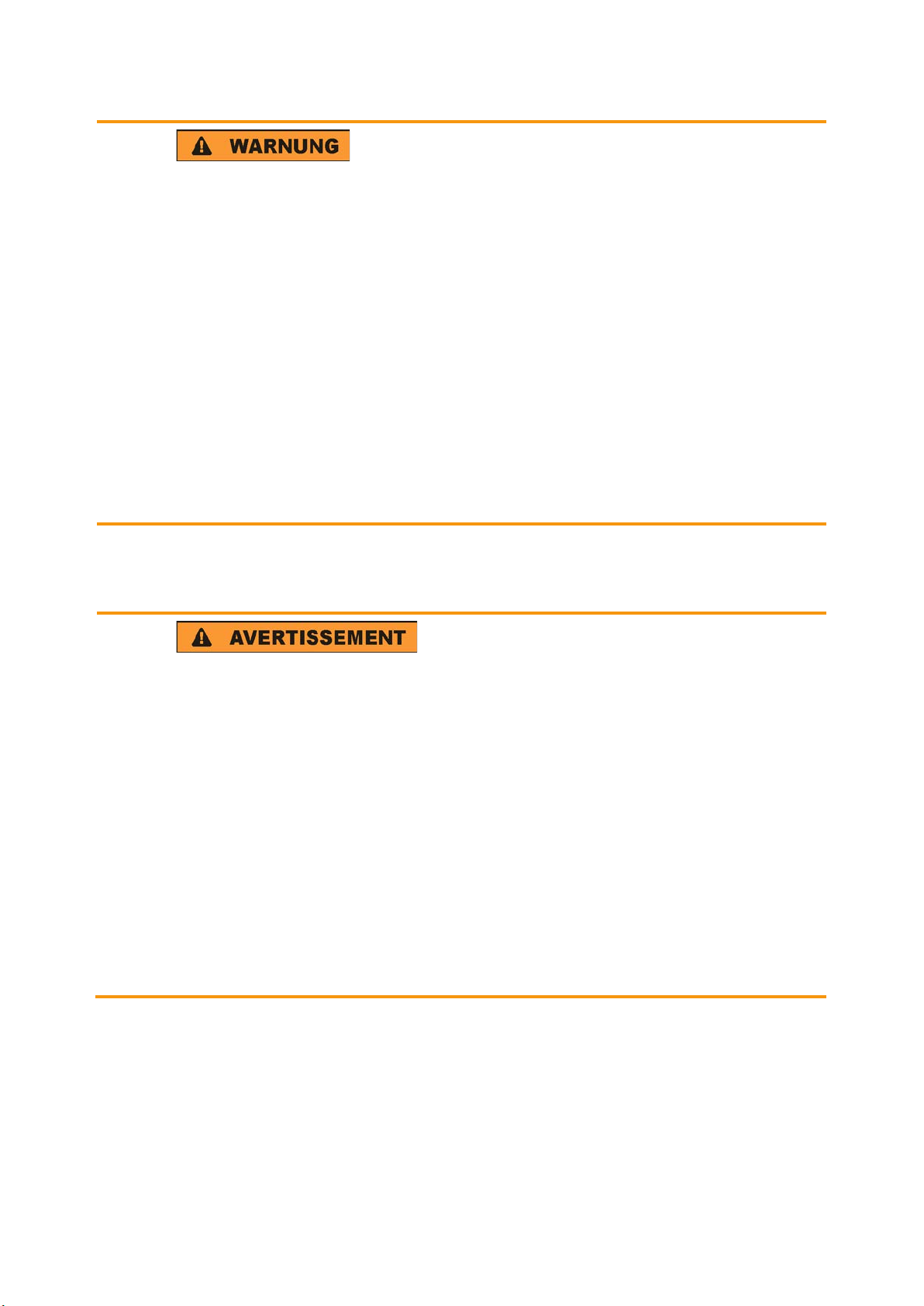Contents
R&S®SGU100A
5User Manual 1176.7726.02 ─ 09
6.4.2.2 How to Manually Add New Instruments to the SGMA-GUI .......................................... 61
6.4.2.3 How to Scan for New Instruments.................................................................................62
6.4.2.4 How to Activate Instruments for Control from the R&S SGMA-GUI..............................62
6.4.2.5 How to Edit Instruments................................................................................................ 63
6.4.2.6 How to Delete an Instrument.........................................................................................63
6.4.2.7 How to Delete All Instruments.......................................................................................63
6.4.2.8 How to Reserve the Instrument for Control...................................................................63
6.4.3 Finding Out the Default Hostname of the Instrument....................................................64
6.4.4 Bidirectional Instrument Identification .......................................................................... 64
6.4.5 Managing Messages in the Info Dialog......................................................................... 66
6.5 Remote Control of the R&S SGMA-GUI.....................................................................67
6.5.1 Configuring Instruments in the R&S SGMA-GUI...........................................................67
6.5.2 R&S SGMA-GUI Settings..............................................................................................68
6.5.3 List of R&S SGMA-GUI Commands..............................................................................72
7 Upconverter Settings...........................................................................73
7.1 Frequency Settings.....................................................................................................73
7.2 Level and Power-On Settings.................................................................................... 73
7.2.1 RF Level........................................................................................................................74
7.2.2 Attenuator......................................................................................................................76
7.2.3 Power-On/EMF............................................................................................................. 78
7.2.4 ALC .............................................................................................................................. 78
7.3 I/Q Modulation and Signal Impairment......................................................................79
7.3.1 I/Q Impairments.............................................................................................................80
7.3.1.1 Gain and Gain Imbalance............................................................................................. 80
7.3.1.2 I and Q Offset................................................................................................................81
7.3.1.3 Quadrature Offset..........................................................................................................81
7.3.2 General I/Q Settings......................................................................................................82
7.3.3 Analog Impairment Settings.......................................................................................... 83
7.4 Pulse Modulation Setting........................................................................................... 84
7.4.1 Pulse Modulation Settings.............................................................................................84
7.4.2 Pulse Connector/Trigger Settings................................................................................. 85
7.5 External Local Oscillator Settings.............................................................................86
7.6 Trigger Connector Settings........................................................................................87