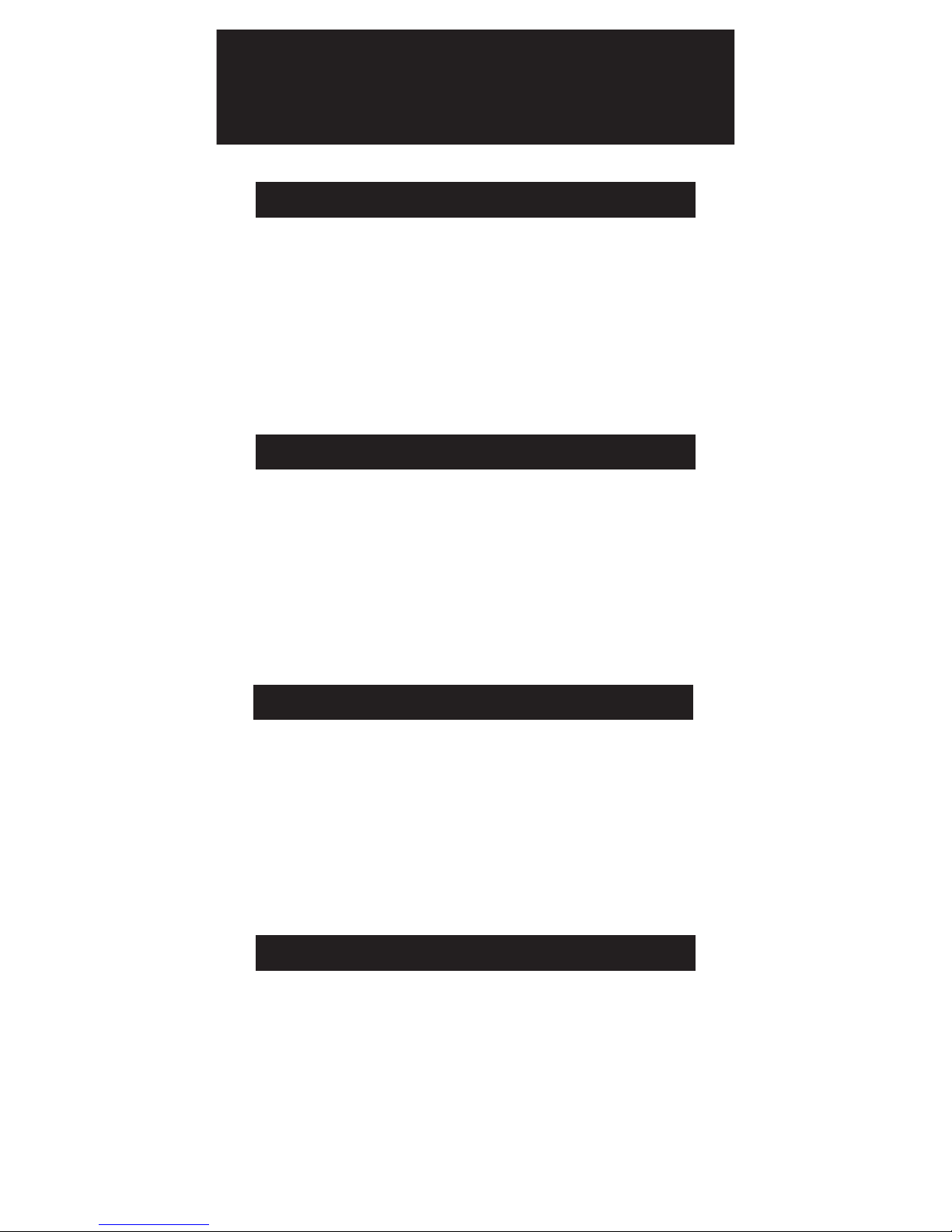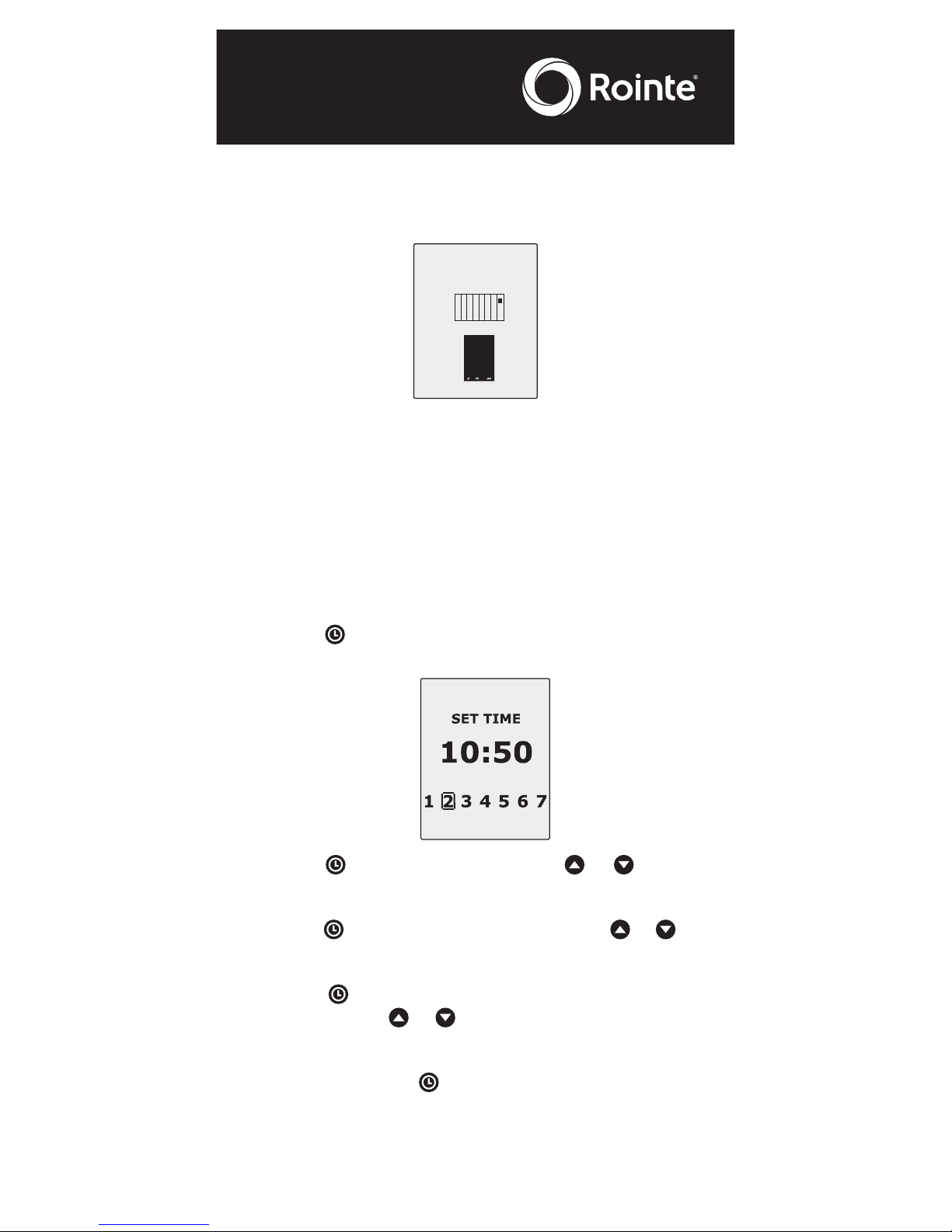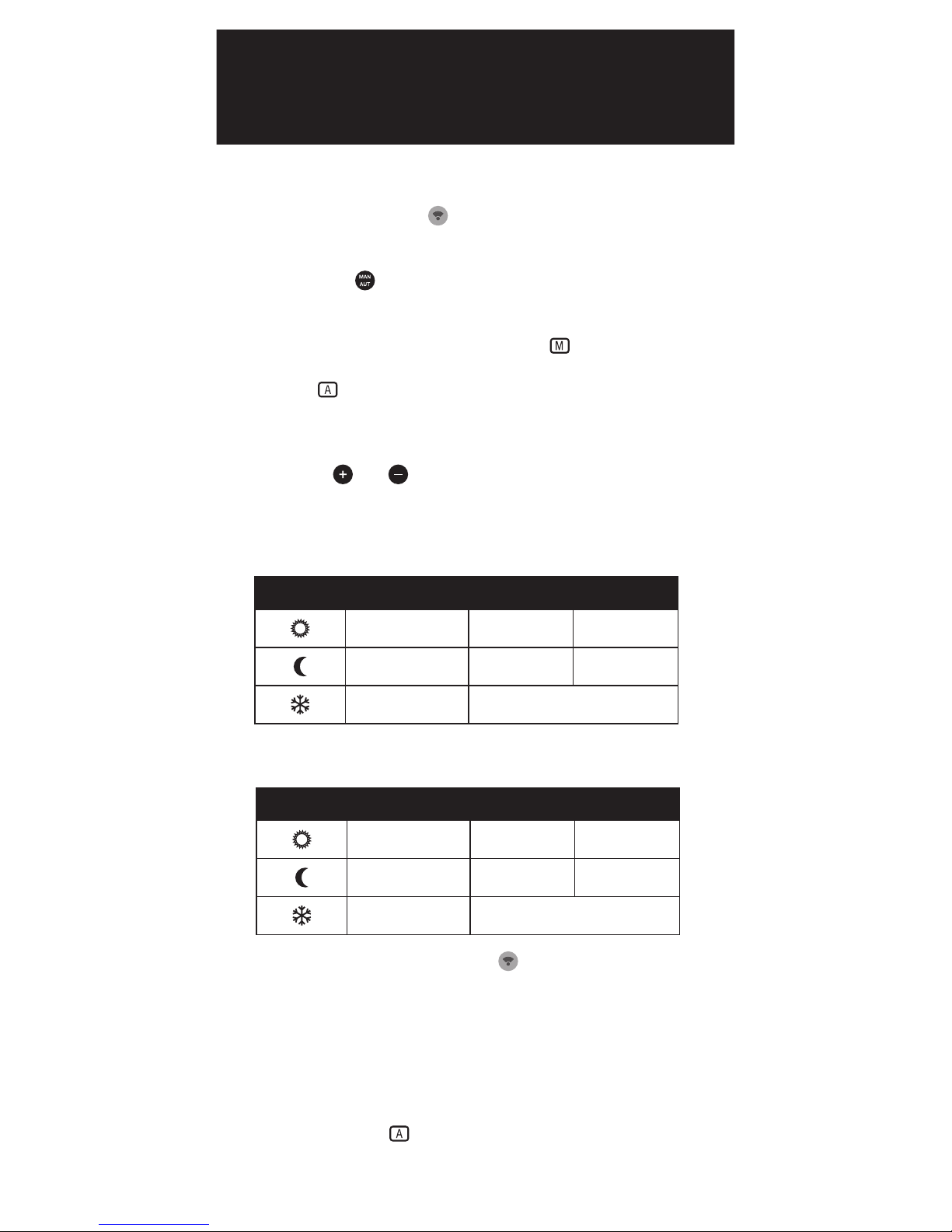We thank you for choosing Rointe Digital System, a low
consumption electrical heating and water heating system.
This instruction manual is provided to guarantee many years
of good use. Please read it carefully before using the remote
control. Once read, please keep it somewhere safe, it may
come in handy for any future queries.
Correct use of the programmer provides important energy
savings.
ENGLISH................................................Page 3
Le estamos muy agradecidos por haber elegido el
Sistema Digital Rointe de calefacción eléctrica de bajo
consumo. Este manual del usuario es para garantizarle
muchos años de uso. Léalo detalladamente antes de utilizar
el mando y guárdelo en un lugar seguro, le será de utilidad
para cualquier consulta.
El perfecto manejo del mando de programación se
convertirá en un importante ahorro energético.
ESPAÑOL.......................................... Página 17
Lhes estamos muito agradecidos por haver eleito o
Sistema Digital Rointe de calefação elétrica de baixo
consumo. Este manual de usuário é para lhe garantir muitos
anos de uso. Leia-lo detalhadamente antes de utilizar o
controlo e guarde-lo em um lugar seguro, lhe será de
utilidade para qualquer consulta.
O perfeito manuseio do controlo de programação se
convertirá em uma importante economia energética.
PORTUGUÊS .....................................Página 45
Nous vous sommes reconnaissants pour avoir fait le choix
du Système Digital Rointe de chauffage électrique basse
consommation. Ce manuel d’utilisation sert à vous garantir
des années d’utilisation. Lisez-le en détail avant d’utiliser la
télécommande et gardez-le dans un endroit sûr, il vous sera
d’utilité pour toute consultation.
La parfaite maitrise de la télécommande de programmation
se convertira en une importante économie d’énergie.
FRANÇAIS.........................................Página 31