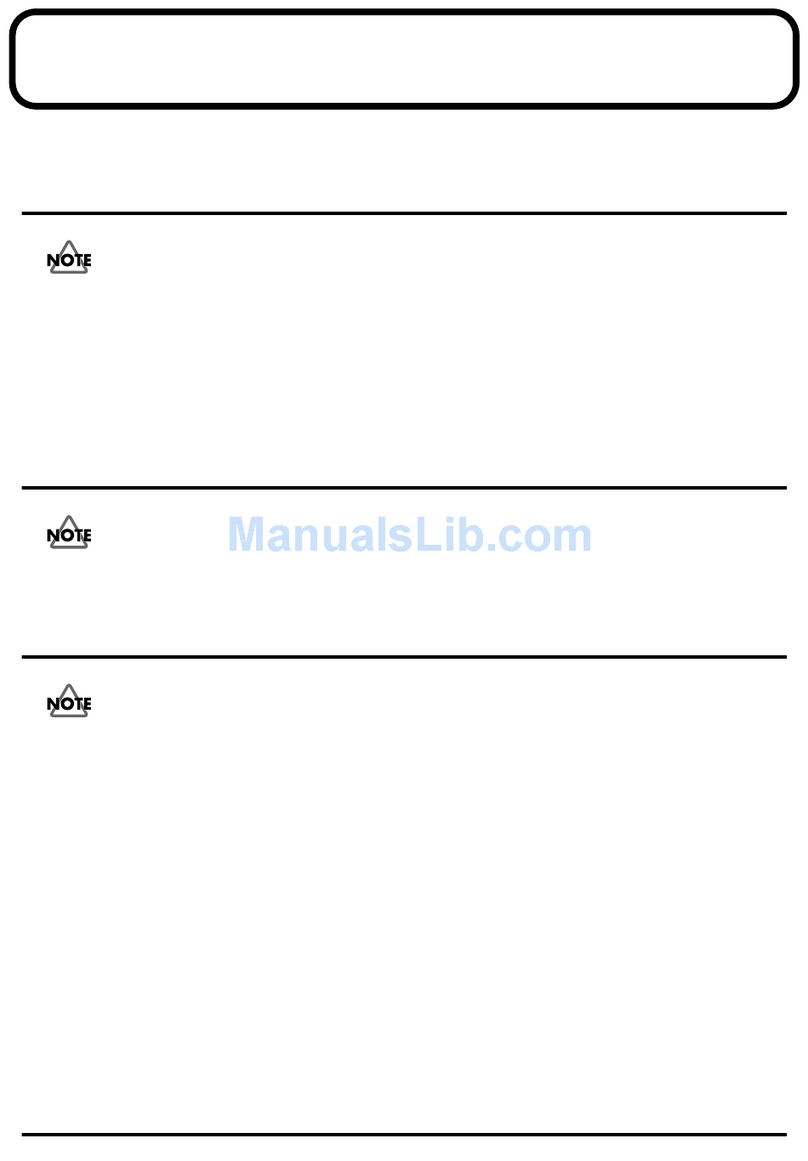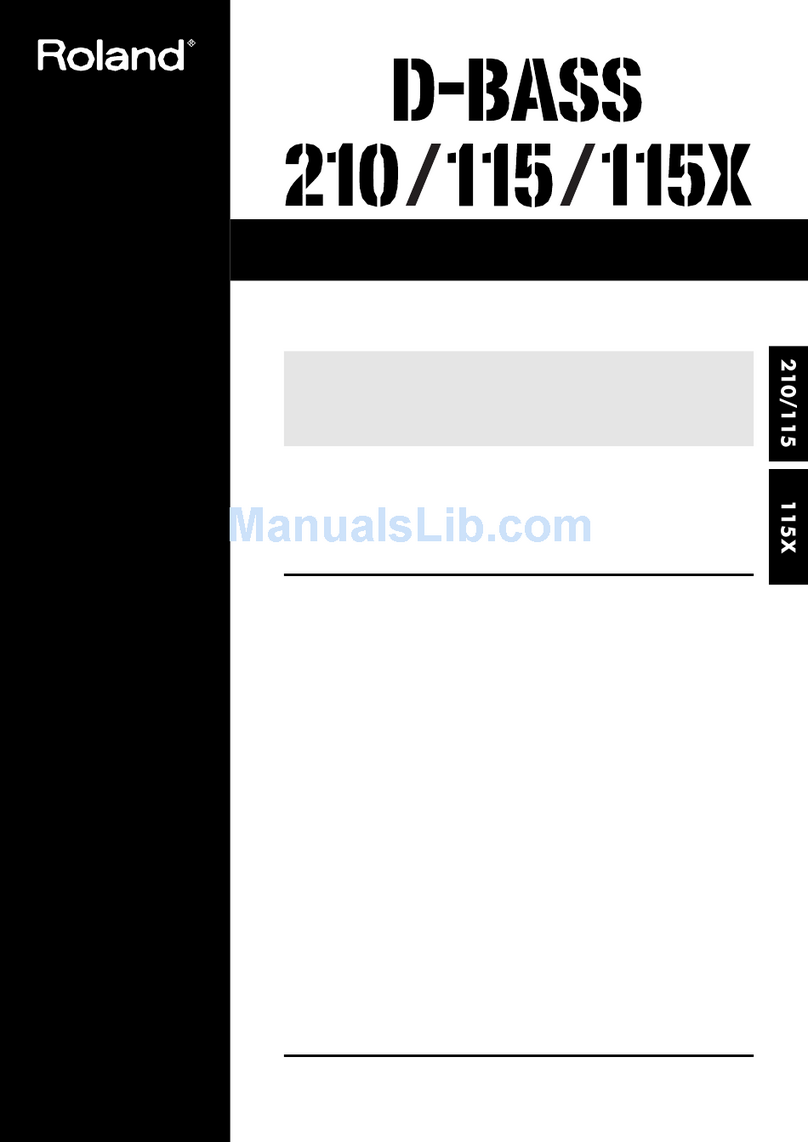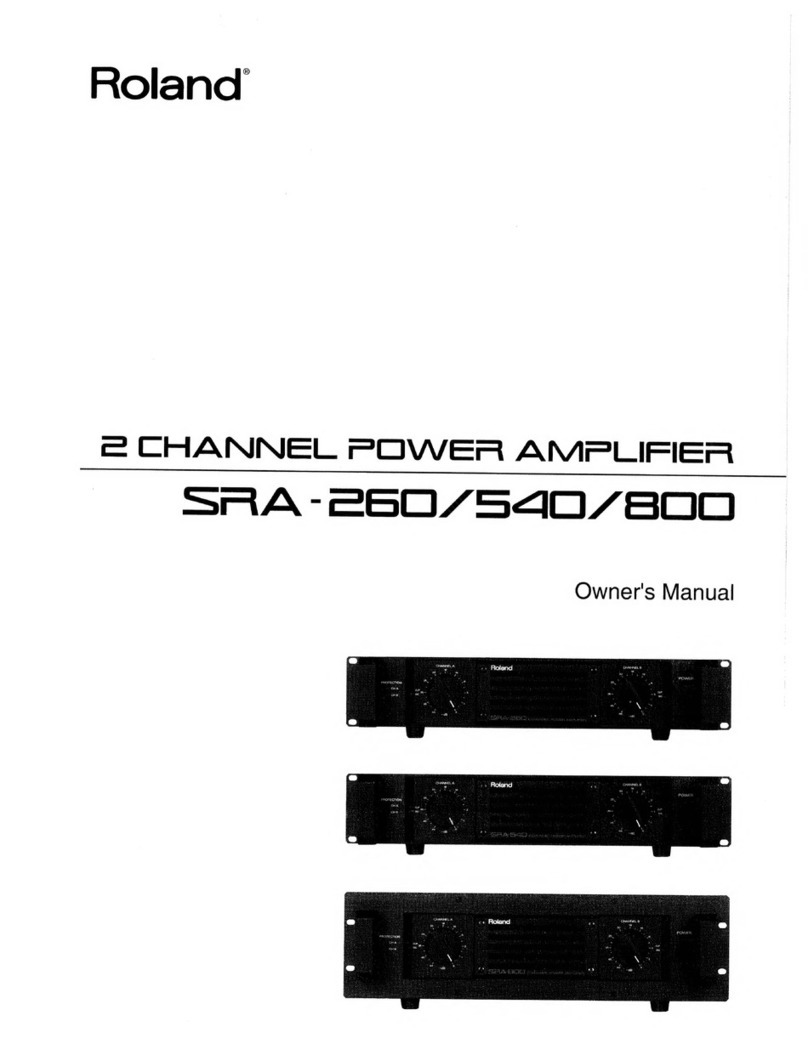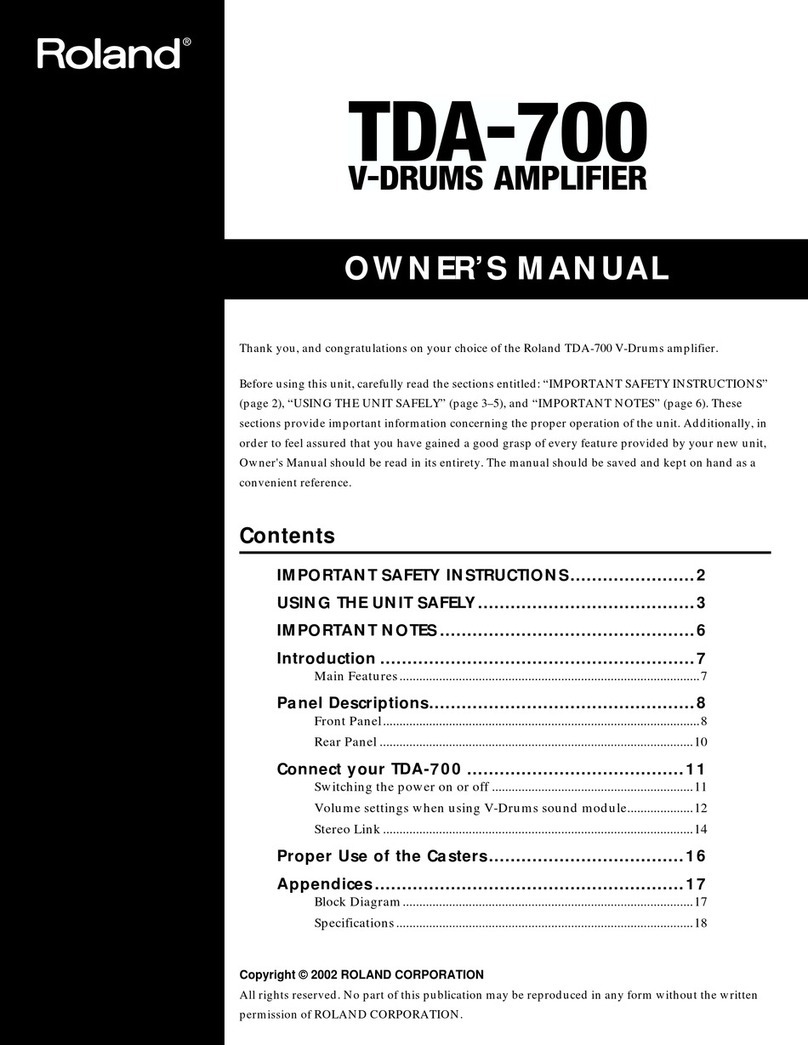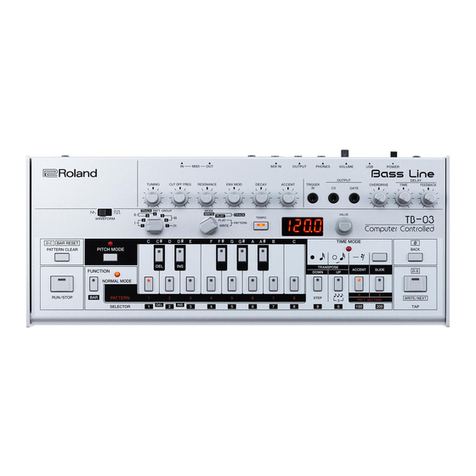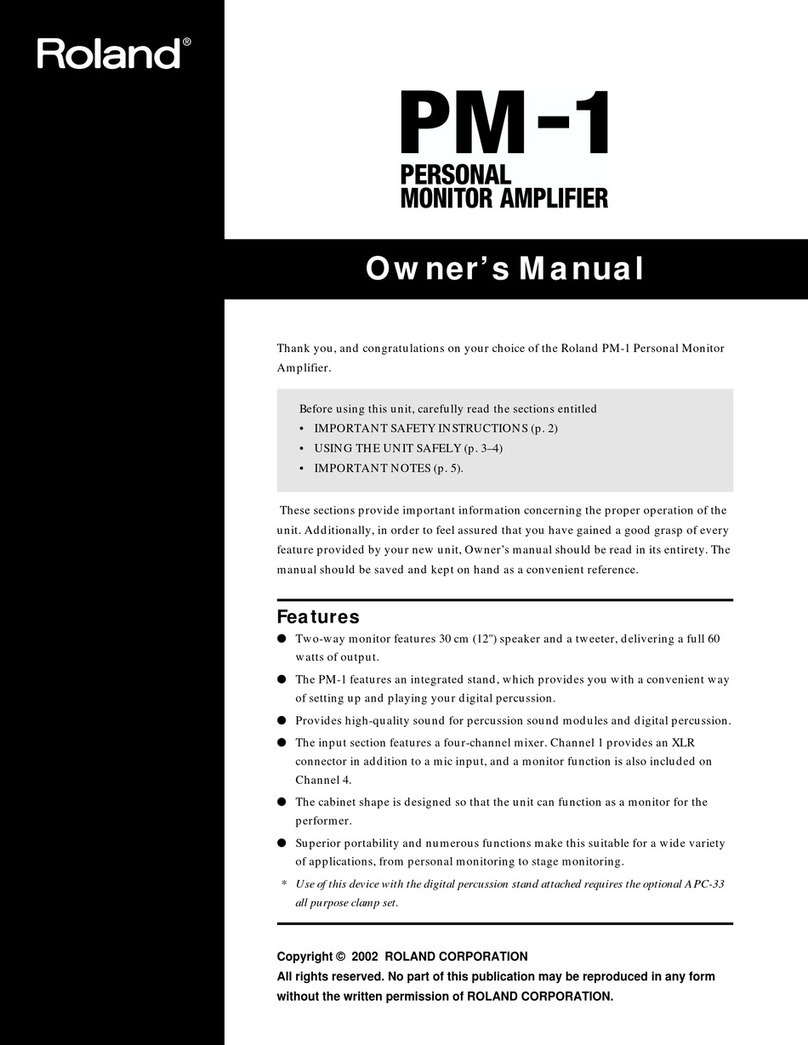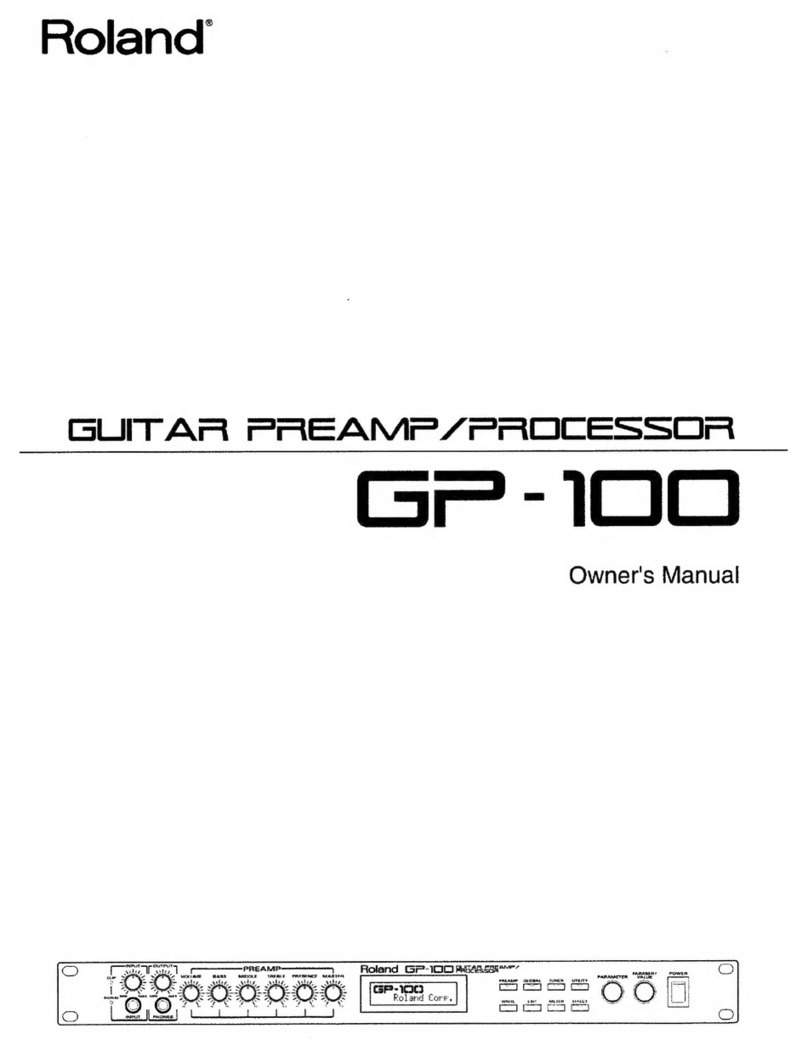SERVICE NOTES
Issued by RJA
Copyright © 2010 Roland Corporation
All rights reserved. No part of this publication may be reproduced in any form without the written permission
of Roland Corporation.
CC-KWS17058652E0
Feb. 2010 AC-33
Table of Contents
Cautionary Notes ..............................................................2
Specifications .....................................................................3
Location of Controls .........................................................4
Location of Controls Parts List........................................5
Exploded View (All) .........................................................6
Exploded View (All) Parts List........................................7
Plain View (1).....................................................................8
Plain View (1) Parts List...................................................9
Plain View (2)...................................................................10
Plain View (2) Parts List.................................................11
Exploded View (Fig.A)...................................................12
Exploded View (Fig.A) Parts List .................................13
Plane View (Fig.A) ..........................................................14
Plane View (Fig.A) Parts List.........................................15
Parts List ...........................................................................16
Verifying the Version Number......................................18
Test Mode .........................................................................18
Block Diagram/Wiring Diagram..................................20
Circuit Board (Main Board) ...........................................22
Circuit Diagram (Main Board: Power).........................24
Circuit Diagram (Main Board: Digital) ........................26
Circuit Diagram (Main Board: Analog) .......................28
Circuit Board (Guitar Input, Mic Input, Panel, Jack B,
Phones Board)..................................................................30
Circuit Diagram (Guitar Input Board) .........................32
Circuit Diagram (Mic Input Board) ..............................32
Circuit Diagram (Panel Board)......................................34
Circuit Diagram (Jack B Board).....................................36
Circuit Diagram (Phones Board)...................................37