Delta DVP-20PM Instructions for use
Other Delta Controllers manuals
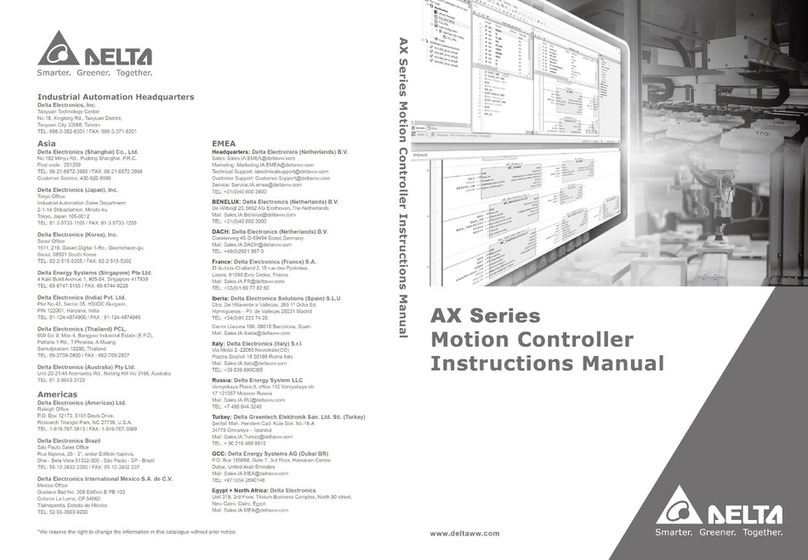
Delta
Delta AX Series User manual

Delta
Delta VFD7A5MS23ANSHA User manual

Delta
Delta DVP-SA2 User manual
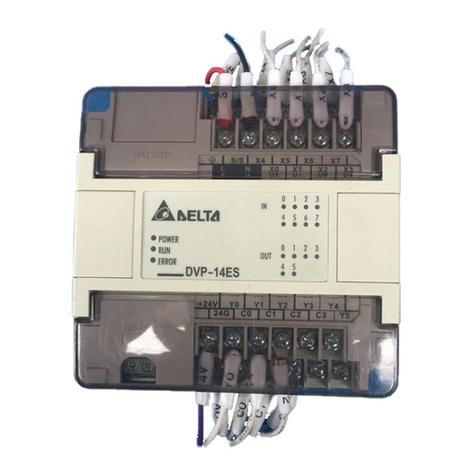
Delta
Delta DVP14ES00R2 User manual

Delta
Delta VFD-E User manual
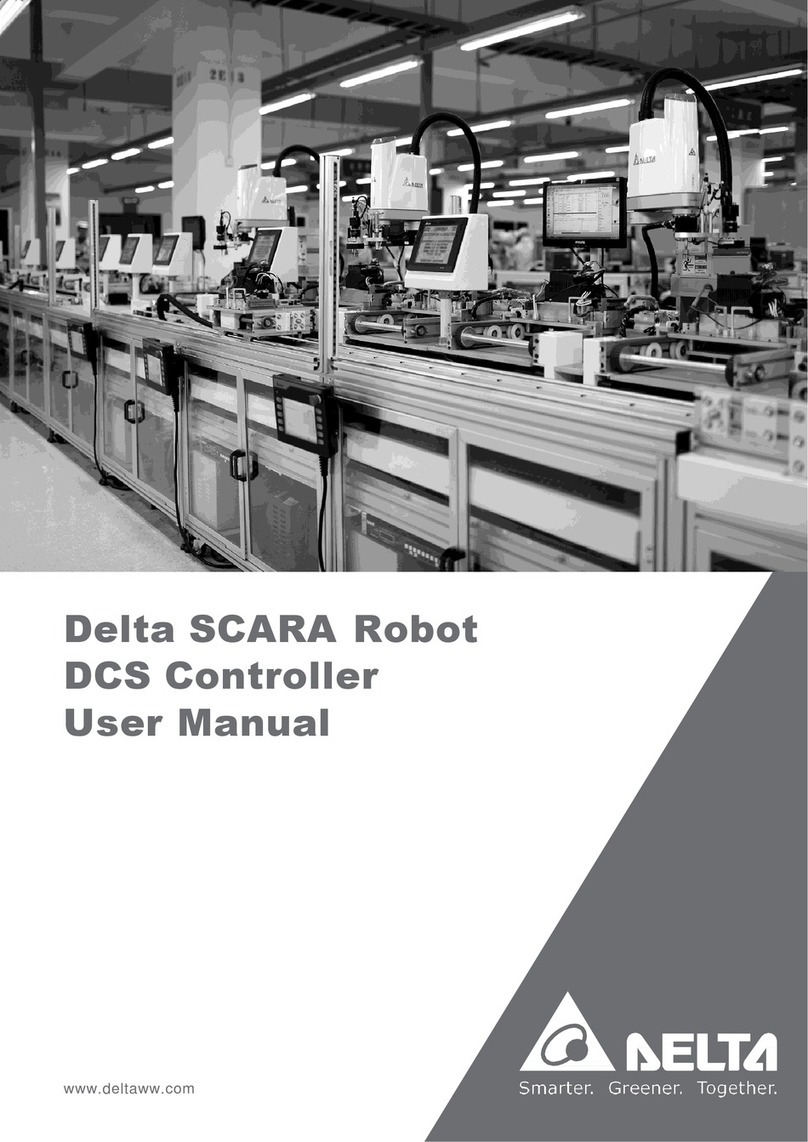
Delta
Delta DCS User manual

Delta
Delta DVP-SX2 User manual

Delta
Delta AH Motion Series User manual

Delta
Delta DVP-15MC Series User manual
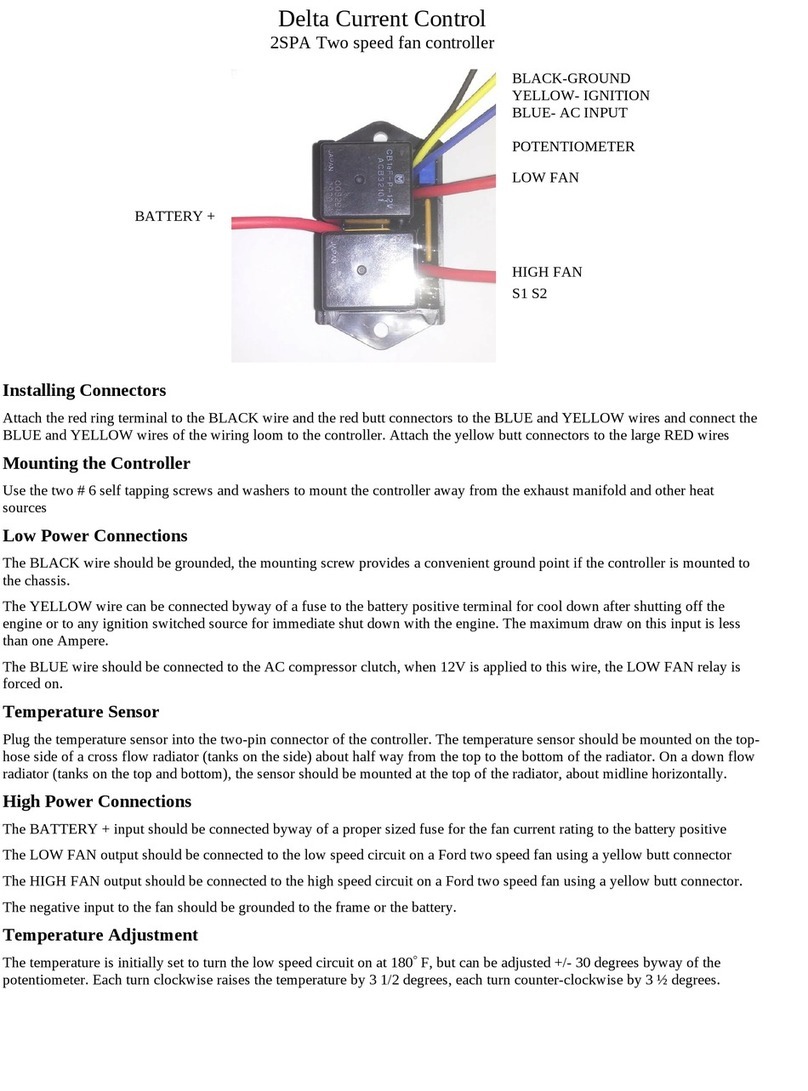
Delta
Delta 2SPA User manual

Delta
Delta C2000 Series User manual

Delta
Delta VFD-ED Series User manual
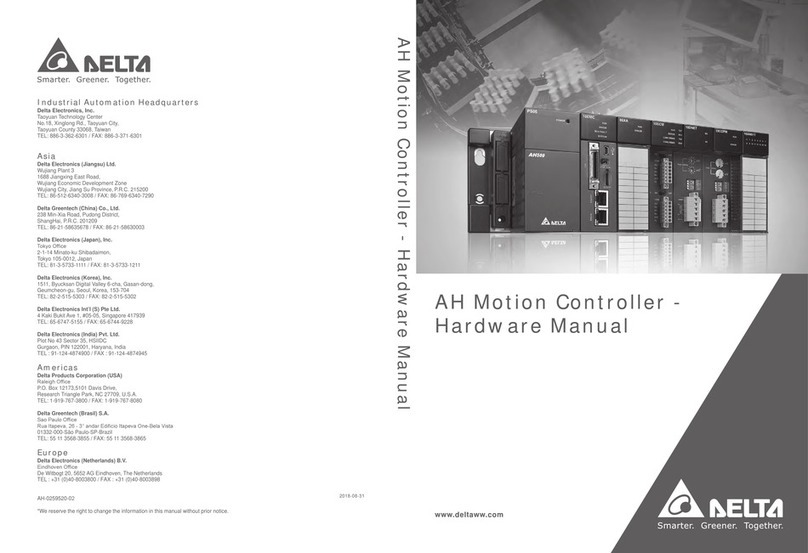
Delta
Delta AH Series User manual

Delta
Delta ASC2204C-H User manual

Delta
Delta DVP-EH3 User manual
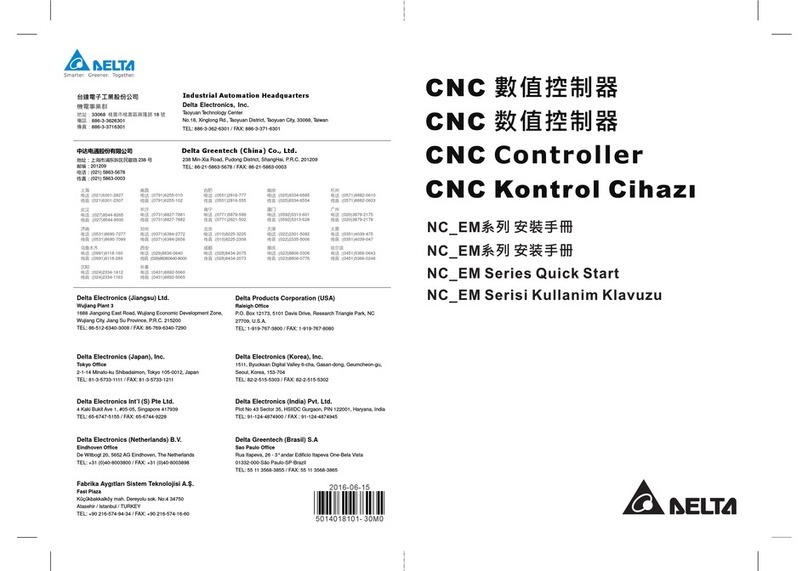
Delta
Delta NC EM Series User manual

Delta
Delta eZV-440 User guide

Delta
Delta DVP-PLC Instructions for use
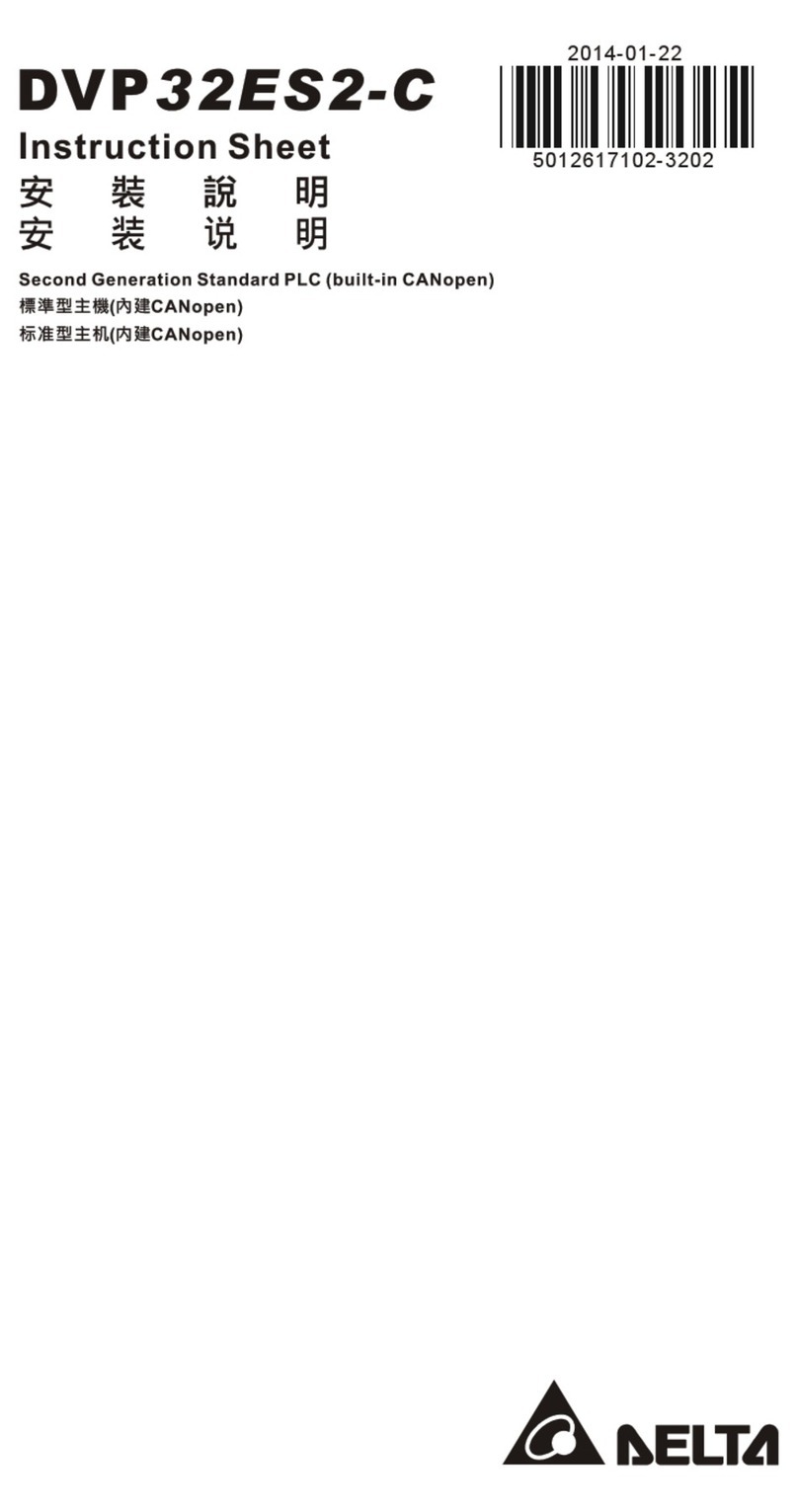
Delta
Delta DVP32ES200RC User manual
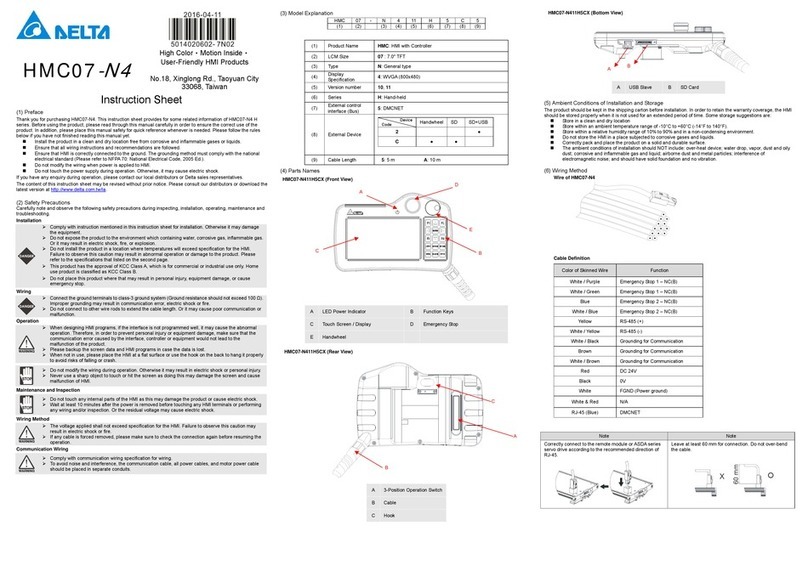
Delta
Delta HMC07-N4 User manual
Popular Controllers manuals by other brands

Digiplex
Digiplex DGP-848 Programming guide

YASKAWA
YASKAWA SGM series user manual

Sinope
Sinope Calypso RM3500ZB installation guide

Isimet
Isimet DLA Series Style 2 Installation, Operations, Start-up and Maintenance Instructions

LSIS
LSIS sv-ip5a user manual

Airflow
Airflow Uno hab Installation and operating instructions

























