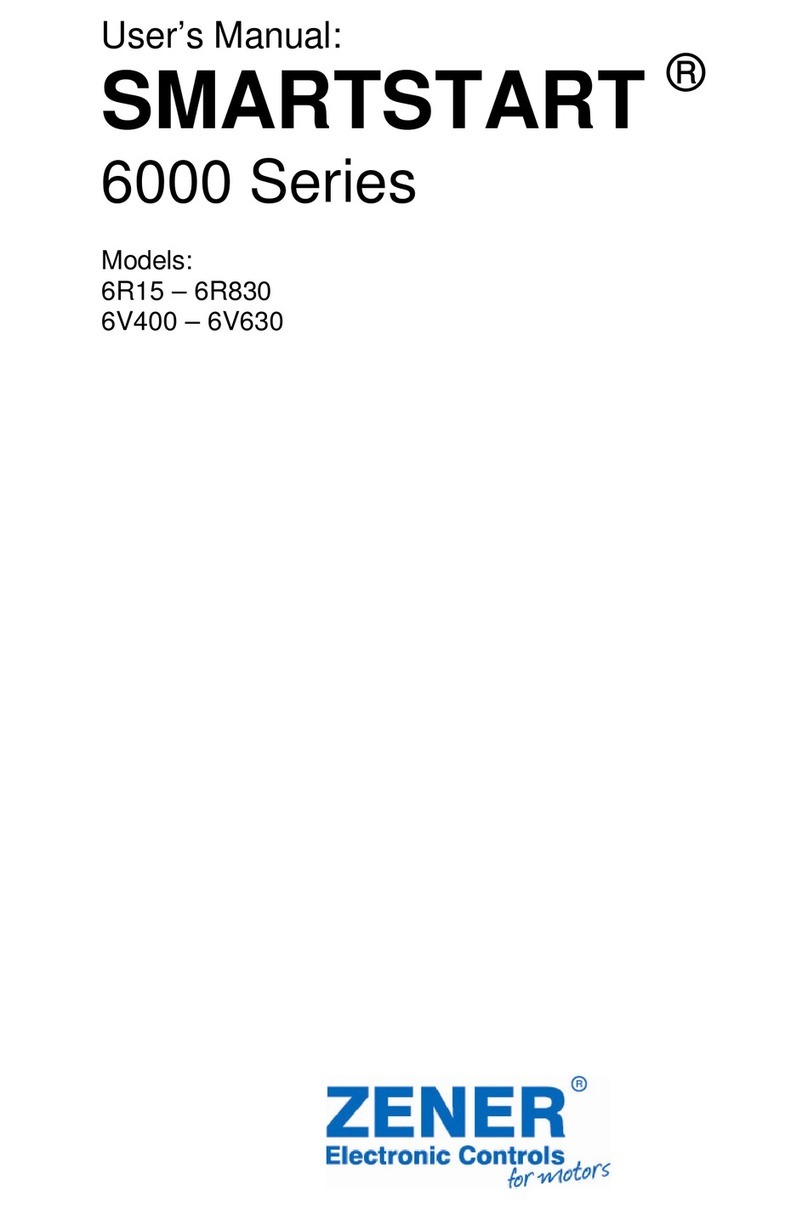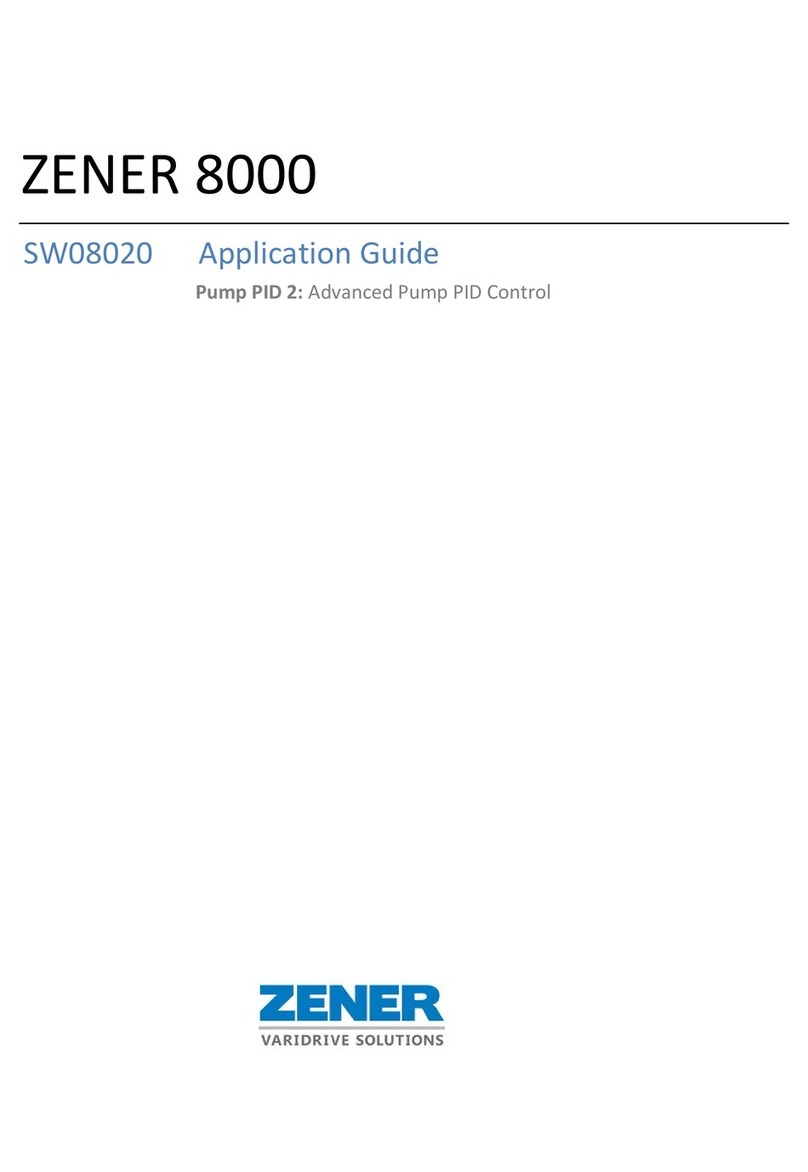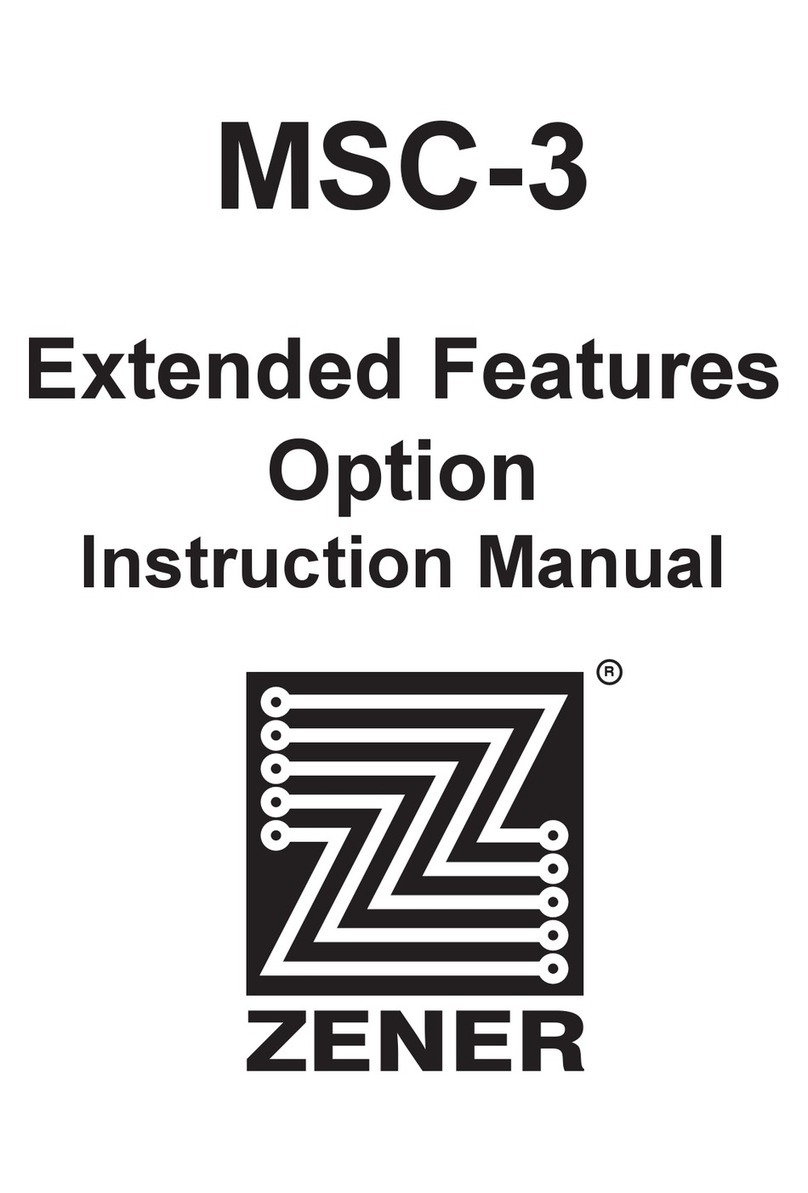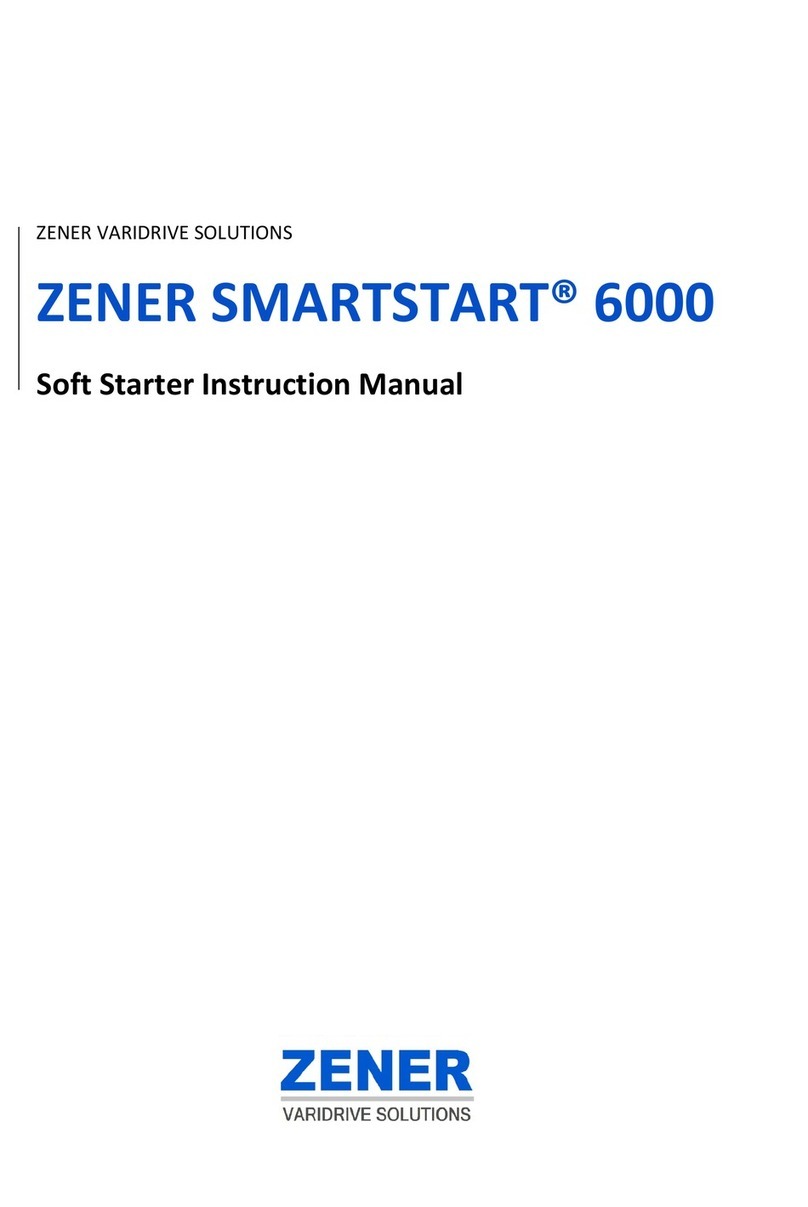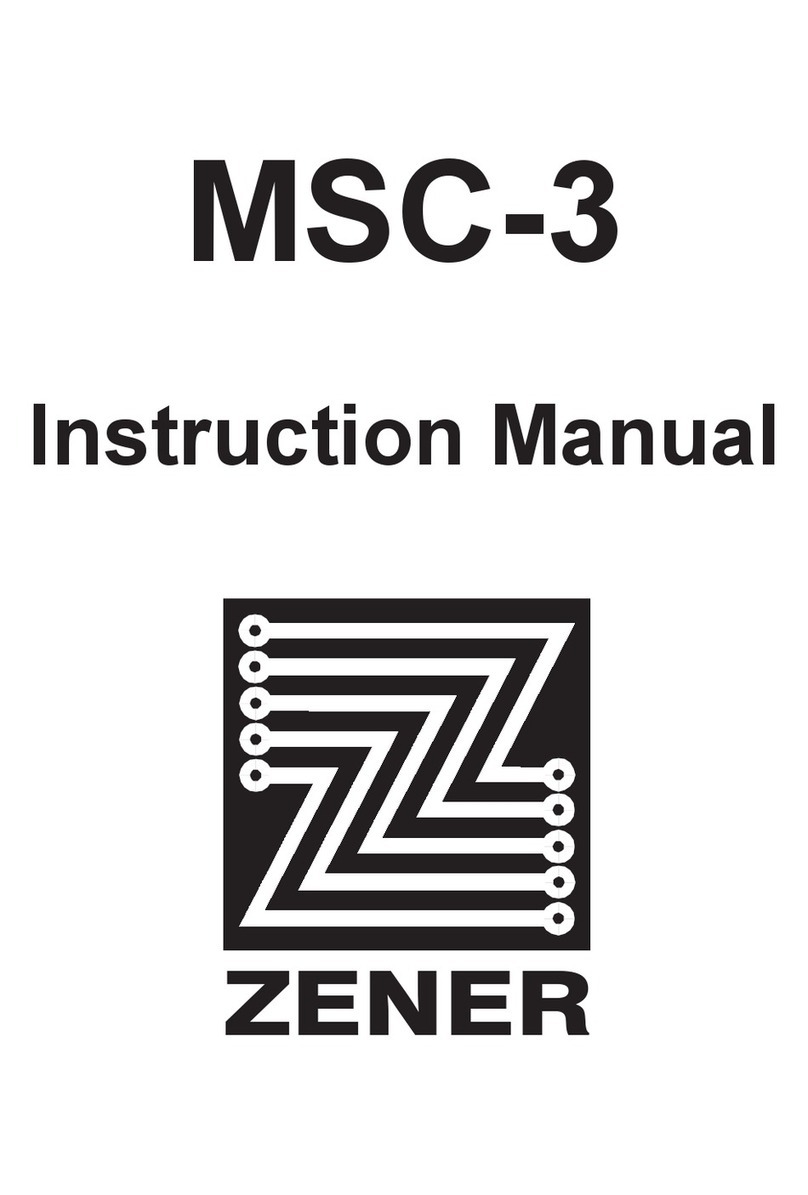Contents
ii IM00165
Earth leakage monitoring instruments / devices............................................................................................ 19
Q&A..................................................................................................................................................................... 20
This seems very different to 415V VFDs installations. Why? ......................................................................... 20
Will using a screened motor cable reduce the capacitive earth leakage currents?....................................... 20
How can I minimise the capacitive earth leakage current and its impact on the installation?...................... 20
Can I add an EMC filter on the AC line to the drive? ...................................................................................... 21
What are the implications for touch potential around the installation? ....................................................... 21
Can pilot earth circuits be used in cables associated with 1000V VFDs?....................................................... 21
What happens if the earth connection to the motor is disconnected? ......................................................... 21
Electromagnetic Compatibility (EMC)..................................................................................................................... 22
Installation practices and EMC ........................................................................................................................... 22
Screened power cables and alternative materials ......................................................................................... 23
EIA/RS-485 Communications Wiring ...................................................................................................................... 24
Best practice ....................................................................................................................................................... 24
Terminating resistors...................................................................................................................................... 25
General ........................................................................................................................................................... 25
Shortcuts......................................................................................................................................................... 25
Extended Features Option Wiring .......................................................................................................................... 26
ZENER 8000-V Start Up........................................................................................................................................... 27
Operation Displays & Pushbuttons..................................................................................................................... 28
Local Mode Operation Example ..................................................................................................................... 29
Complete Menu.................................................................................................................................................. 30
Application Menu ............................................................................................................................................... 31
Loading an Application ................................................................................................................................... 32
Application user menu.................................................................................................................................... 33
Changing an Application ................................................................................................................................. 33
Control connections and configuration.............................................................................................................. 34
General ........................................................................................................................................................... 34
Factory default settings .................................................................................................................................. 34
Settings for your application........................................................................................................................... 34
Quick Setup..................................................................................................................................................... 34
Control Inputs ..................................................................................................................................................... 35
Selecting Standard Input Configuration ............................................................................................................. 35
Standard Industrial Terminals............................................................................................................................. 37
Typical Connections........................................................................................................................................ 37
Setup Guide .................................................................................................................................................... 38
APPLICATION: Machine Drive, Start/Stop, Jog Forward & Reverse ................................................................... 41