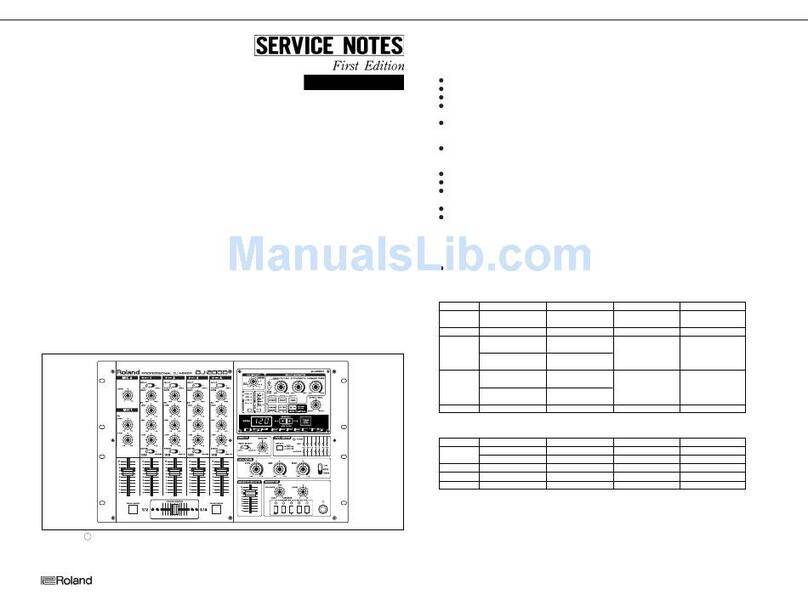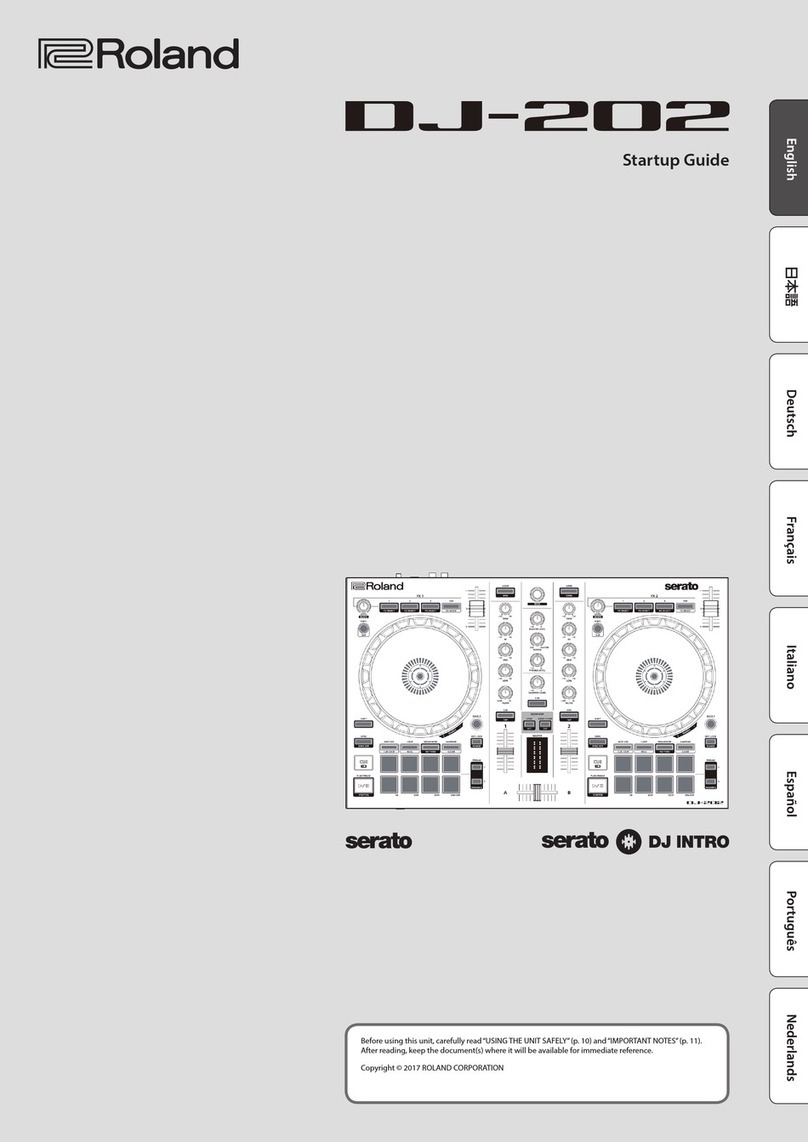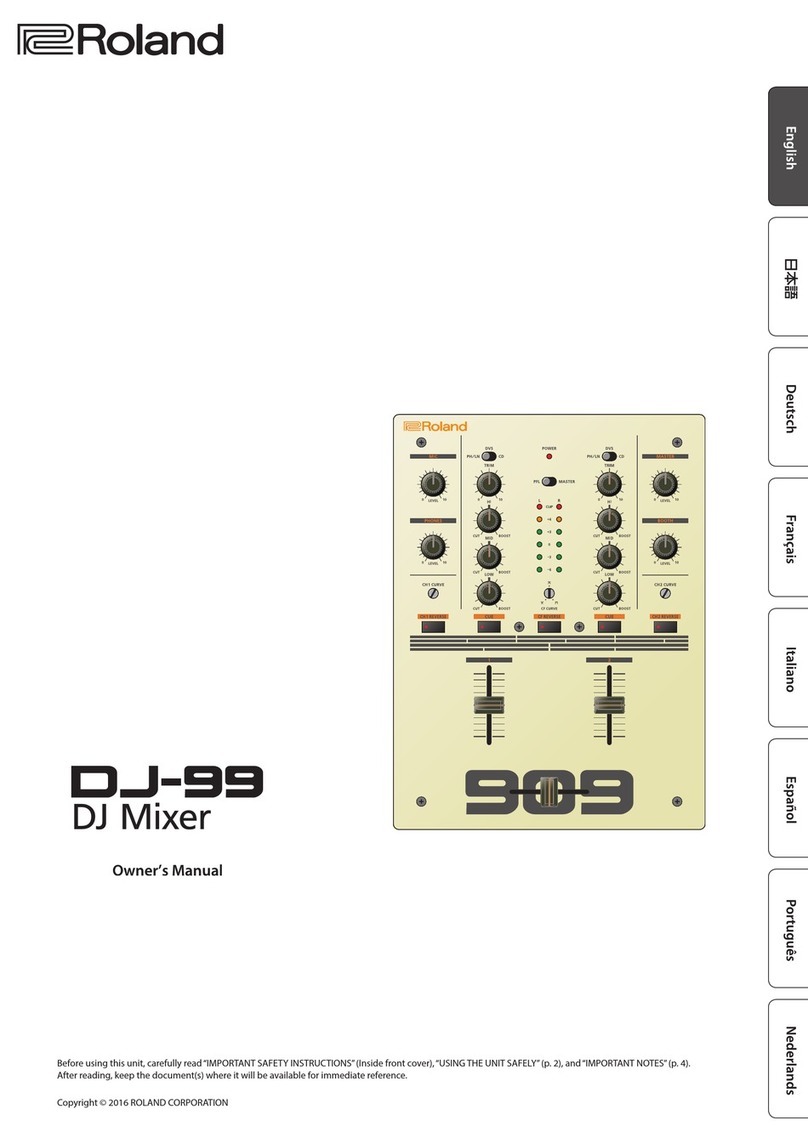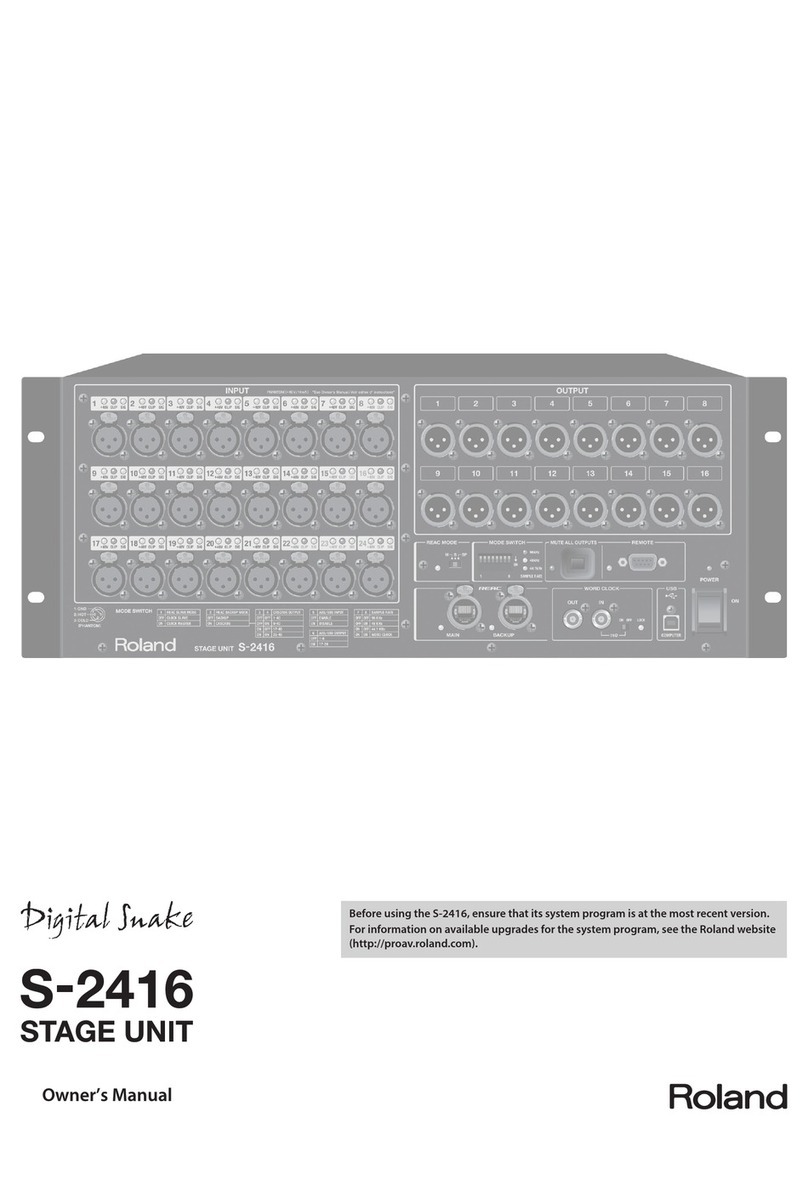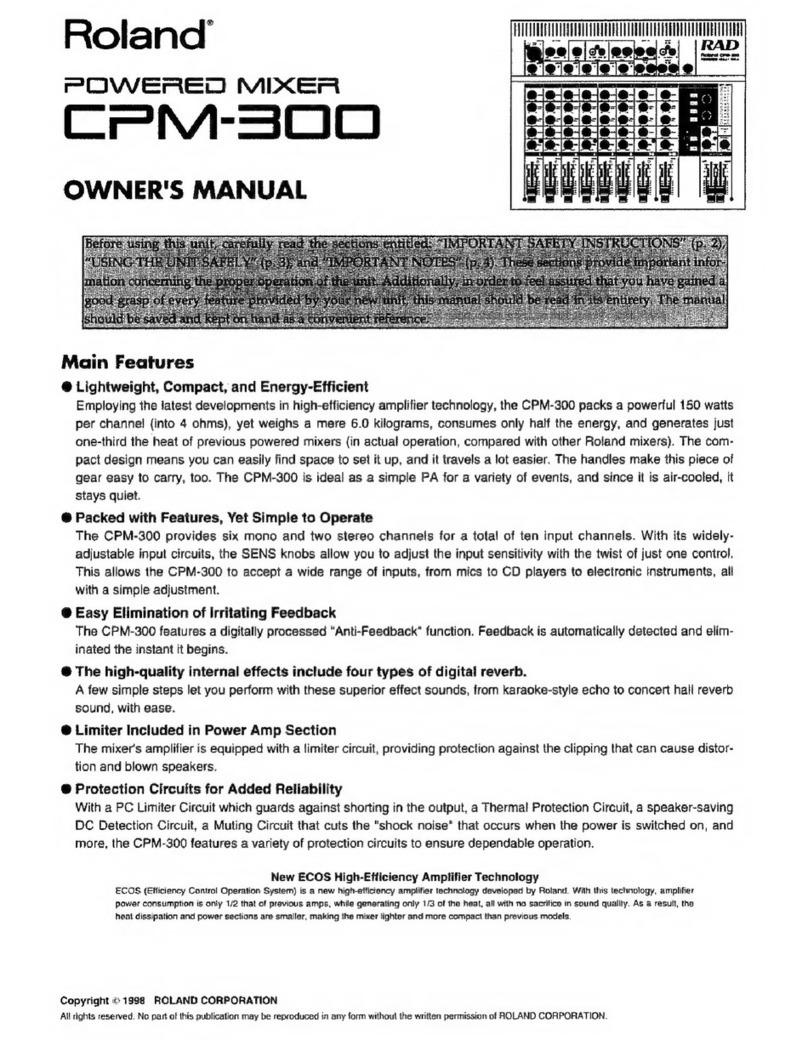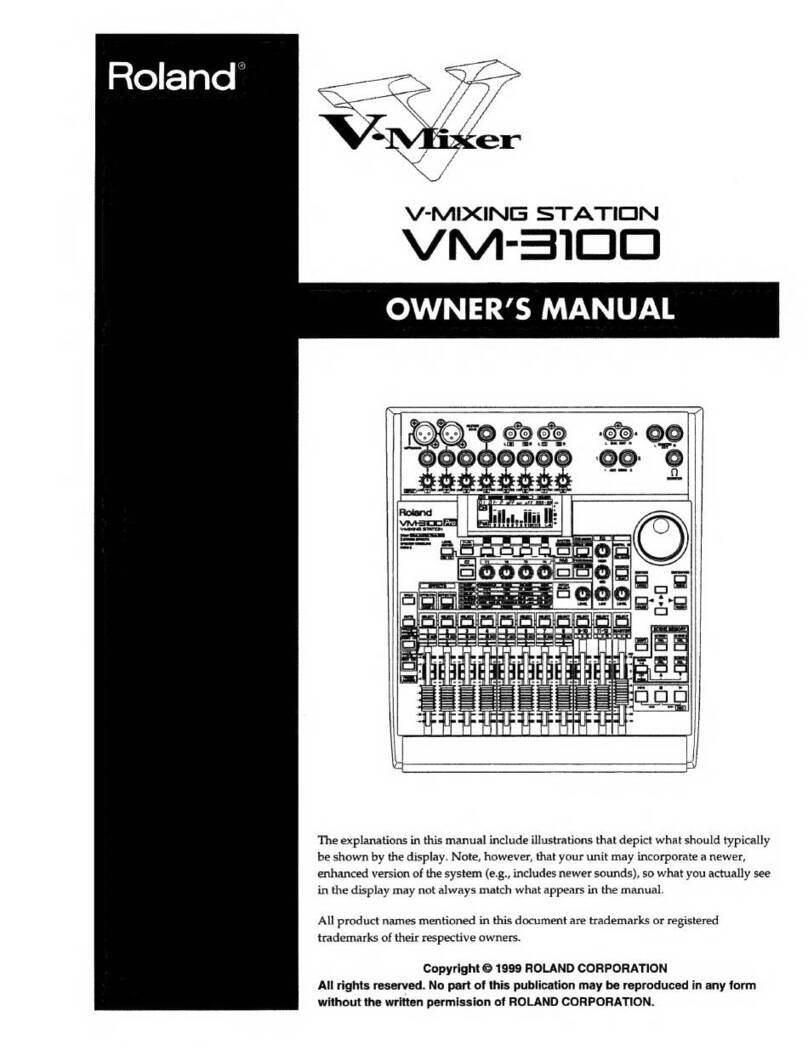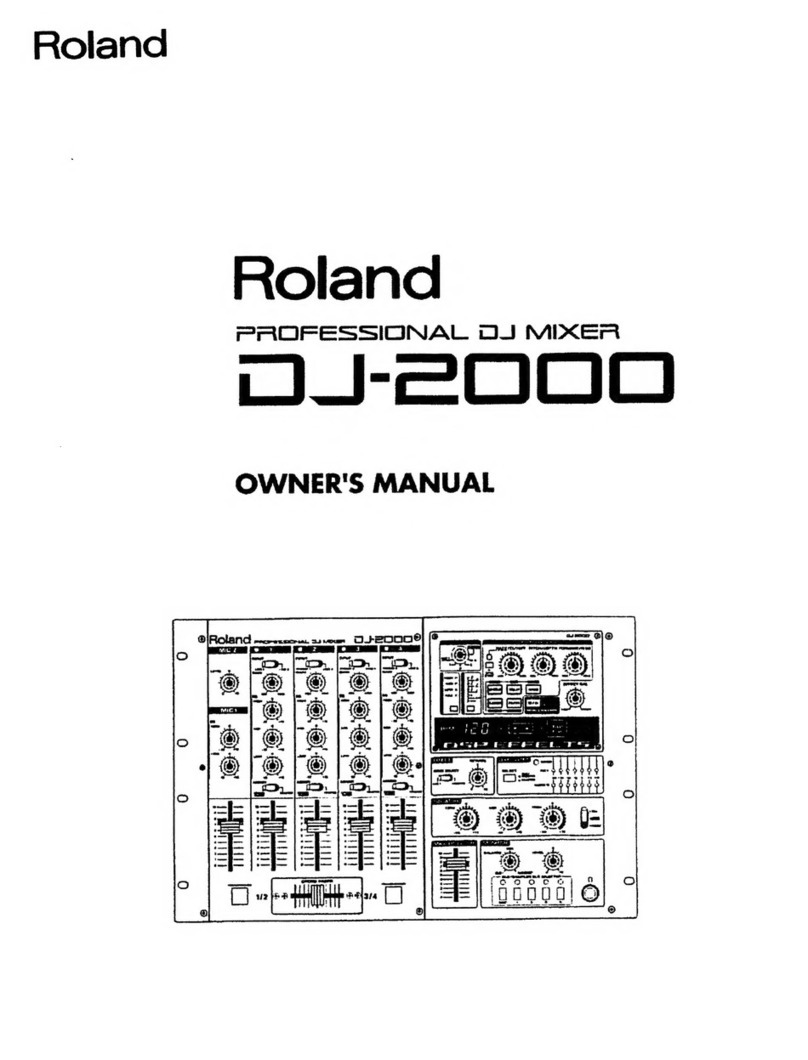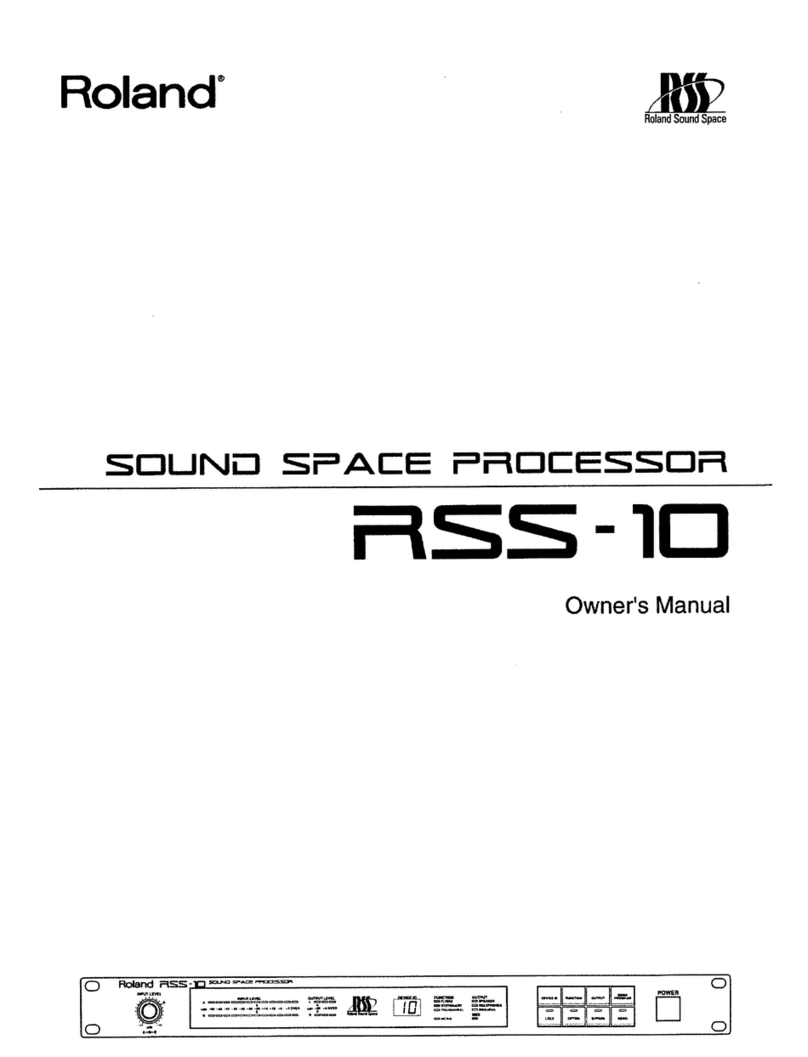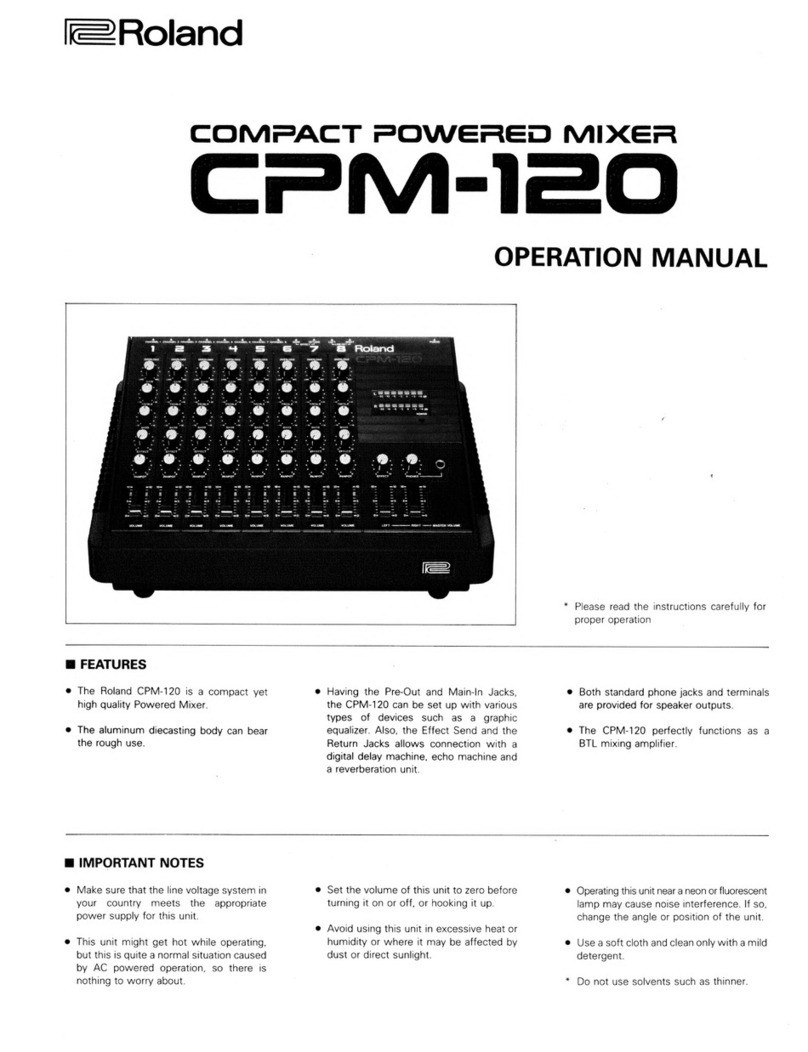USING
THE
UNIT
SAFELY
чыланды
ы
айынан
ei
cdd
3
IMPORTANT
NOTES
аа
cene
aput
ае
edet
deus
eres
E
ee
es
5
Names
of
Things/What
They
Do
Front
and
Rear
panel.....................
6
о
аата,
6
Reat
апе:
нии
очи
in
dete
OR
EO
bred
9
DJ
System
Examples.
...........:cccscccsssssssssssssecseesussseesseseceeseseesseseeserseneeeaes
10
Blank
Chart..........
НИ
.11
Modifying
the
Sound
in
Real
Time
(DSP
Filter)..................................
12
DSP
Filter
Section—Names
of
Things/What
They
Do...............
sss
tenentis
12
Operating
Each
Block
of
the
DSP
Ее
oo
Set
NO
epe
dottore
stone
iie
de
uicit
14
Giving
Character
to
the
Sound
(FILTER
Block)...............
sess
14
Modulating
in
Sync
with
the
BPM
(MODULATOR
1
Block)...
15
Applying
Additional
Change
to
the
Sound
(MODULATOR
2
Віоск)..................................
16
Examples
of
Effective
DSP
Filter
Settings...
eterne
treten
tenente
cteris
18
Blank
Chart
For
DSP
Filter
...................
eese
esee
аннан
19
Synchronizing
a
Record
or
CD
with
a
MIDI
Device
(BPM
Control)
..20
Setünp:BPMNE
S
reni
neuter
IDE
REN
NERA
Tai
ete
de
E
20
1.
Strike
the
Pad
at
the
Desired
Tempo
(TAP)
..............ssseeeeeeetterteteete
trennen
20
2.
Manual
Settings
(BPM
ADJ)
...........ss
isses
eset
tette
terere
иннин
ныннан
ннн
20
3.
Automatic
Detection
(BPM
COUNT
.)...........
sse
иннин
ннн
нынын
riti
riis
22
Playing
a
MIDI
Device
at
the
Specified
BPM
(Synchronizing
BPM
and
a
MIDI
Device)..............
23
Replacing
the
Cross
Fader
...................
Kee
Reve
sal
Pec
КЕТА
ЛЕТ
..24
Troubleshooting...............
—————Á—
AR
25
Мо
SOU
setate
deed
eate
e
etn
Bes
o
a
Reed
eoe
ih
re
ode
estia
E
25
Noise
OCCUIS
канан
сира
НЫЙ
ынанды
НДЫ
egerat
died
RU
Ee
Ee
eid
epp
25
Sound
is
distorted...
netos
ong
eden
eroe
e
e
eate
Ha
ETHER
D
Ee
25
DSP
Filter
Doés
Not
Work...
teet
eel
ere
pea
ee
lie
e
ctetu
25
A
Range
Other
Than
the
Selected
Frequency
Range
(FREQ
RANGE)
Can
be
Неага........
25
BPM
Cannot
be
Detected
Automatically.....................sseeeetettetettteteetnes
25
A
Connected
MIDI
Instrument
Does
not
Start
................
sse
25
Specifications/Input
and
Output
Standards
...............
ннн
Н
..26
Ореанда
льиитаь
26
Inpütand
Outpüt
Standard
если
cte
eai
Reptile
bein
aE
ERE
ita
tede
26
Block
DIGI
ANN
онан
аннан
а
ааа
ЫЫЫ
ныды
27
MIDI
Implementation............5:
211 nii
аи
acu
kin
E
Se
Manon
rao
Ua
28
MIDI
Implementation
Chart
............
илья
зииивининьнань
29
[jl
Е
И
АРА
ИВИС
ИЯ
Stancayeussvansa
deuutucdeausuccumusuans
30