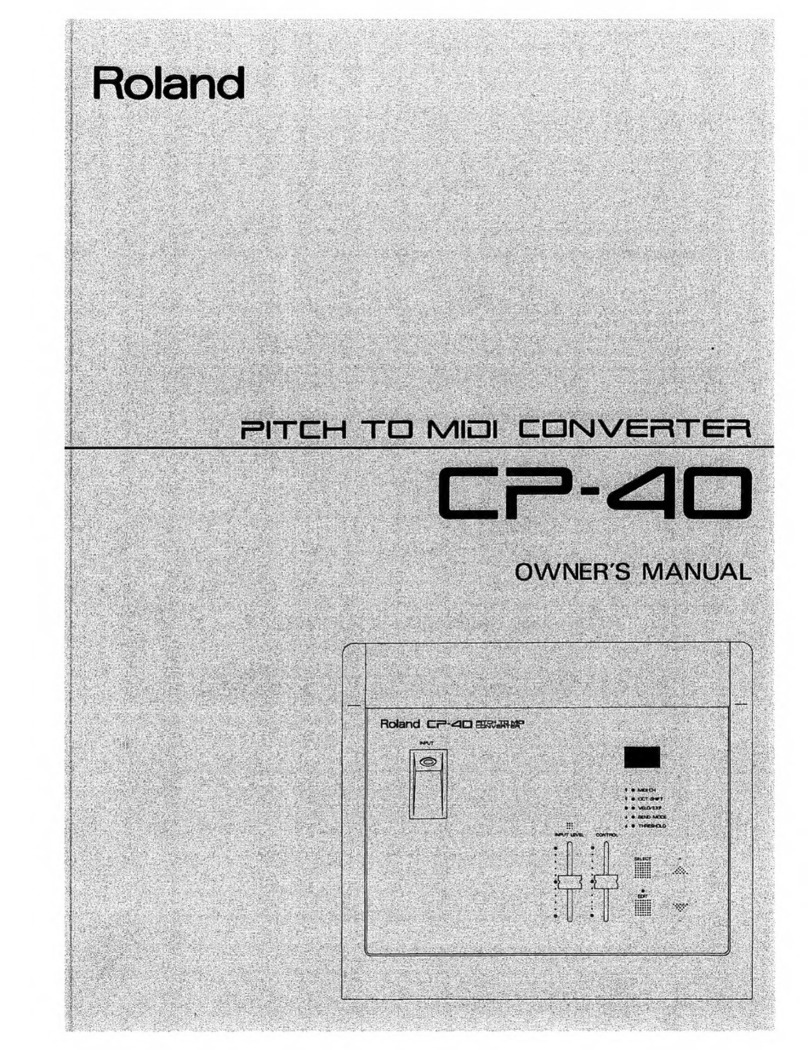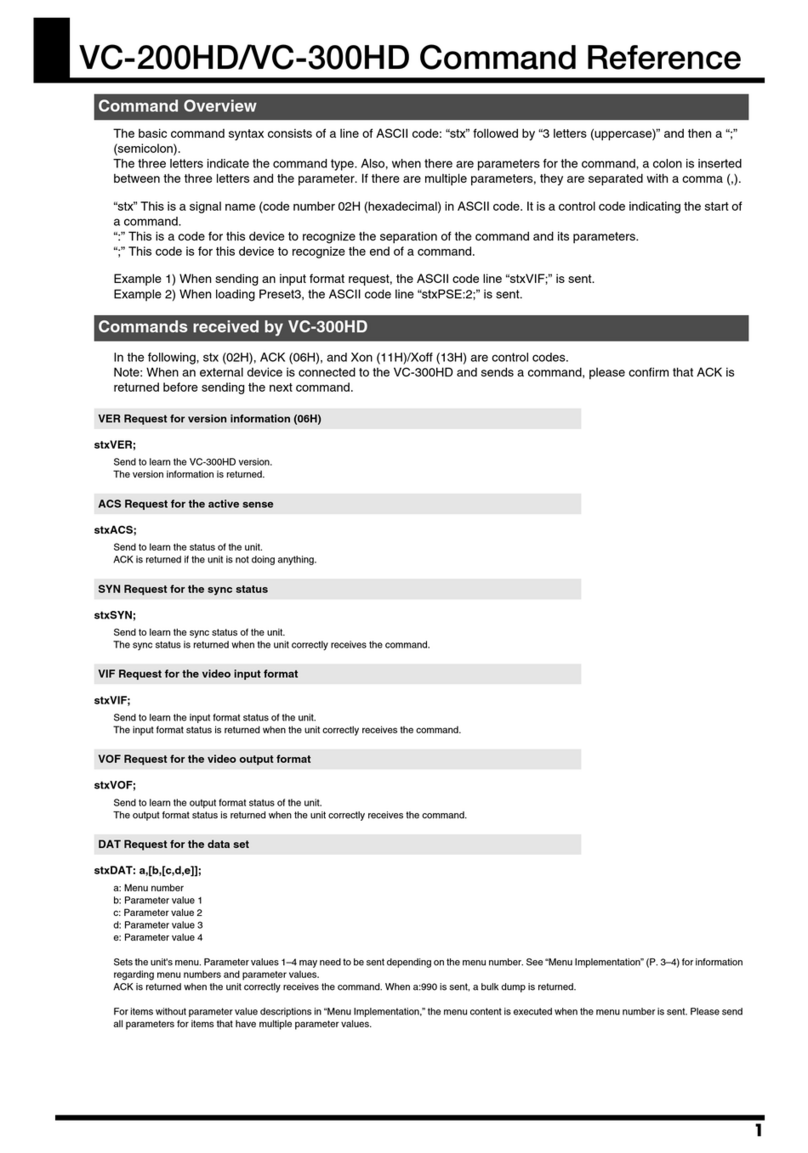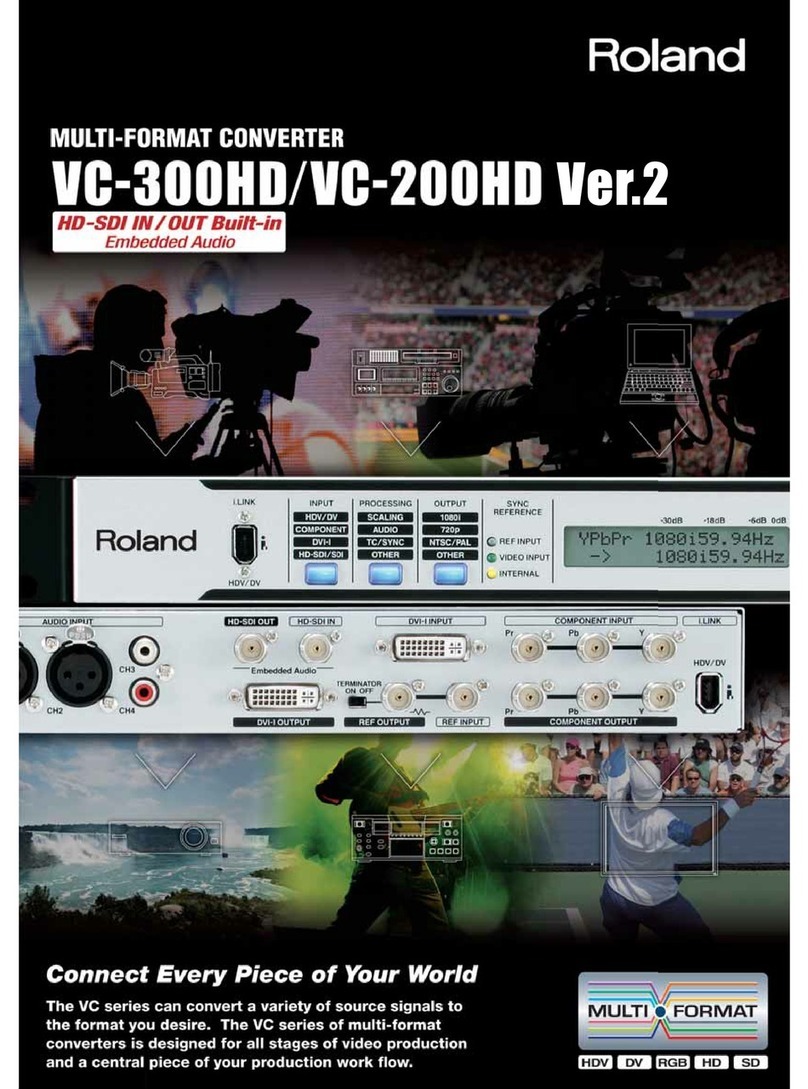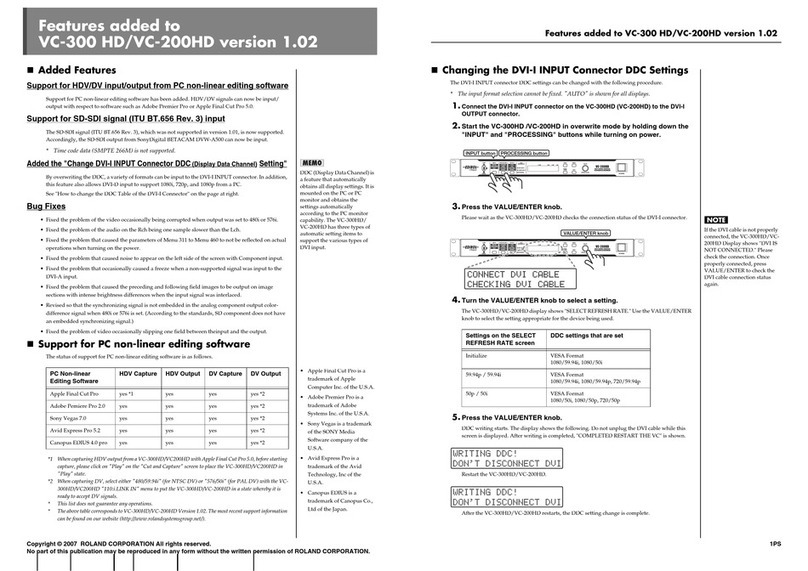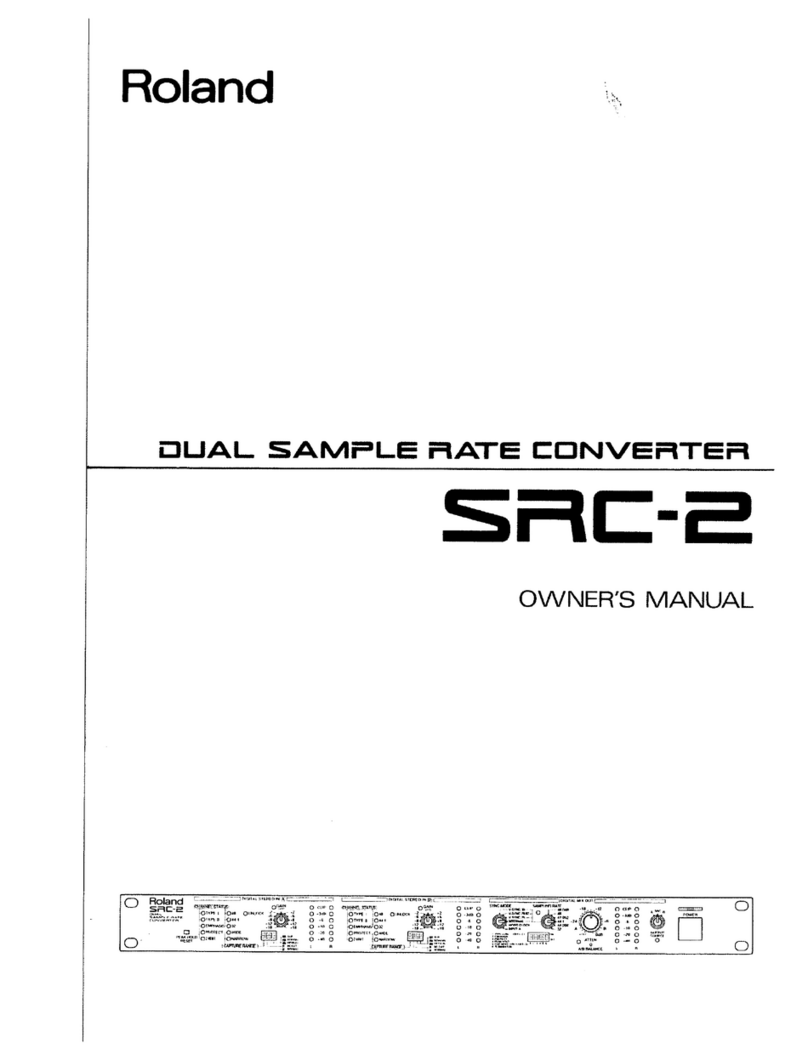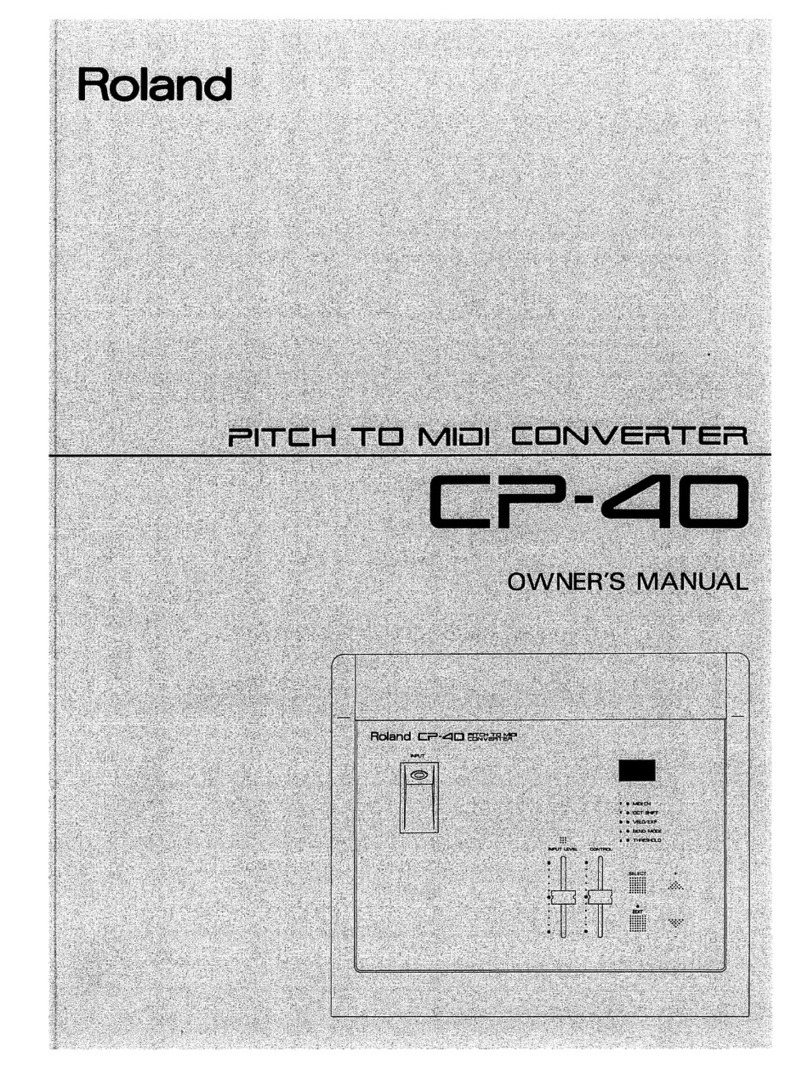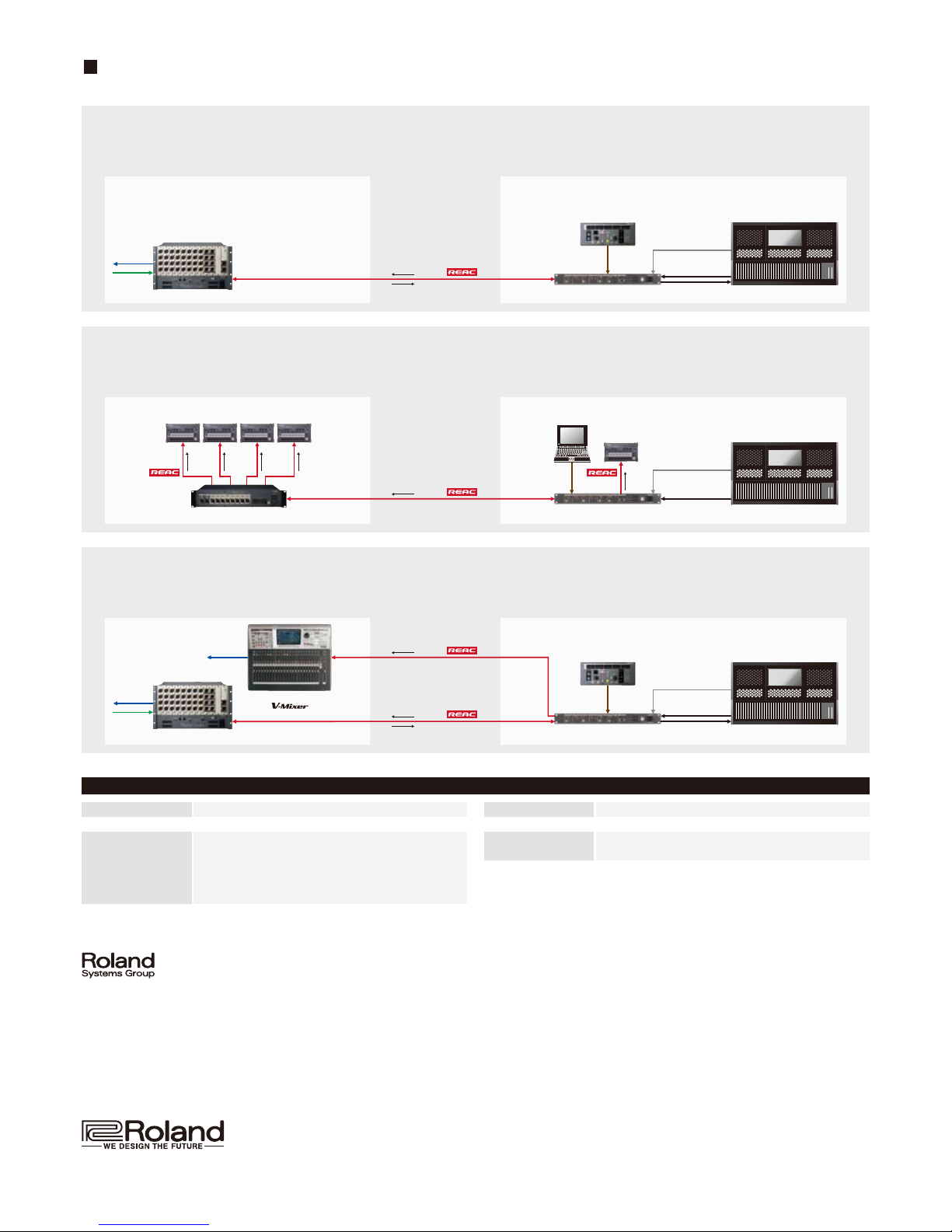Digital Console
(MADI)
WORD CLOCK
S-MADI
32ch XLR
8ch XLR
S-4000S-3208
S-4000D
M-48 M-48 M-48 M-48
Stage Front of House
Front of House
Stage
Stage Front of House
Digital Console
(MADI)
RS-232C
WORD CLOCK
S-MADI
32ch XLR
8ch XLR
8ch XLR Digital Console
(MADI)
Remote Controller
S-4000R
MADI 32ch
MADI 8ch
MADI 40ch
MADI 32ch
MADI 8ch
RS-232C
WORD CLOCK
S-MADI
Remote Controller
S-4000R
RS-232C
S-4000S-3208
Monitor Console
Control
Software
S-4000RCS
←100m→
←100m→
←100m→
←100m→
MAIN
SPLIT
OUT
MAIN
MAIN
8ch
32ch
32ch
40ch
Power Power Power Power
Power
8ch
32ch
System configuration examples using the REAC MADI Bridge
Digital Snake
This is an example of a live stage system using a Digital Snake with a MADI equipped digital console.
Phantom power and preamp gain can be controlled from the S-4000R Remote Controller connected to the S-MADI.
Personal Mixing
Connect several M-48 Live Personal Mixers to a MADI equipped digital console.
An additional M-48 can be connected to the SPLIT OUT port on the S-MADI that also supplies power - all over one Cat5e cable.
Monitor/Broadcast Position with Digital Snake
Here is an example of using a V-Mixer as a monitor or broadcast console along with a digital snake.
The V-Mixer connects to the SPLIT OUT on the S-MADI bridge enabling a 32 channel split from the S-4000S separate from the FOH mix.
M-48
SPLIT
OUT
Printed in Japan. SEP. 2010 RAM-20014 M-PD
S-MADI SPECIFICATIONS
MADI Channel Mode 64 Ch/56 Ch
Sampling Frequency 48 kHz/44.1 kHz
Current Drew 0.7 A (REAC Embedded Power: Maximum)
Power Supply AC 115 V, AC 117 V, AC 220 V, AC 230 V, AC 240 V (50/60 Hz)
Weight 3.5 kg/7 lbs 12 oz
Dimensions 482.0(W) x 302.7 (D) x 44.0 (H) mm
19 (W) x 11-15/16 (D) x 1-3/4 (H) inches
Connectors
Front Panel: REMOTE (D-sub 9-pin type, RS-232C)
Rear Panel: REAC MAIN (RJ-45 EtherCon type),
REAC SPLIT OUT(REAC EMBEDDED POWER, RJ-45 EtherCon type),
WORD CLOCK IN (BNC type), WORD CLOCK OUT (BNC type),
Coaxial MADI IN (BNC type), Coaxial MADI OUT (BNC type),
Optical MADI IN/OUT (SC duplex type)
Ensuring high quality while protecting the environment: Roland is ISO9001 and ISO14001 certified
At Roland, several group companies have obtained ISO9001 certification. In addition, in January 1999, Roland also received ISO14001 international environmental
management system certification. We’re actively seeking ways to maintain harmony with the environment. (ISO=International Standardization Organization: an
organization for the promotion of standardization of international units and terms. They provide different categories of certification: ISO9001 Series certification is
a product quality certification for products that undergo a certain level of quality control from the design stage to the after service stage; ISO14001 Series certification
is for environment-related standards. Each member of the Roland Group is striving to obtain certification.)
www.rolandsystemsgroup.com
Copyright 2010 Roland Corporation. All right reserved.
All trademarks and logos are the property of their respective companies.
All specification and appearances are subject to change without notice.
Roland Systems Group, a member of the worldwide group of Roland companies, is dedicated to the support of audio and video professionals
demanding excellence in both performance and system design. Through the development and support of video and audio products, we
endeavor to improve workflow and maximize creative possibilities.