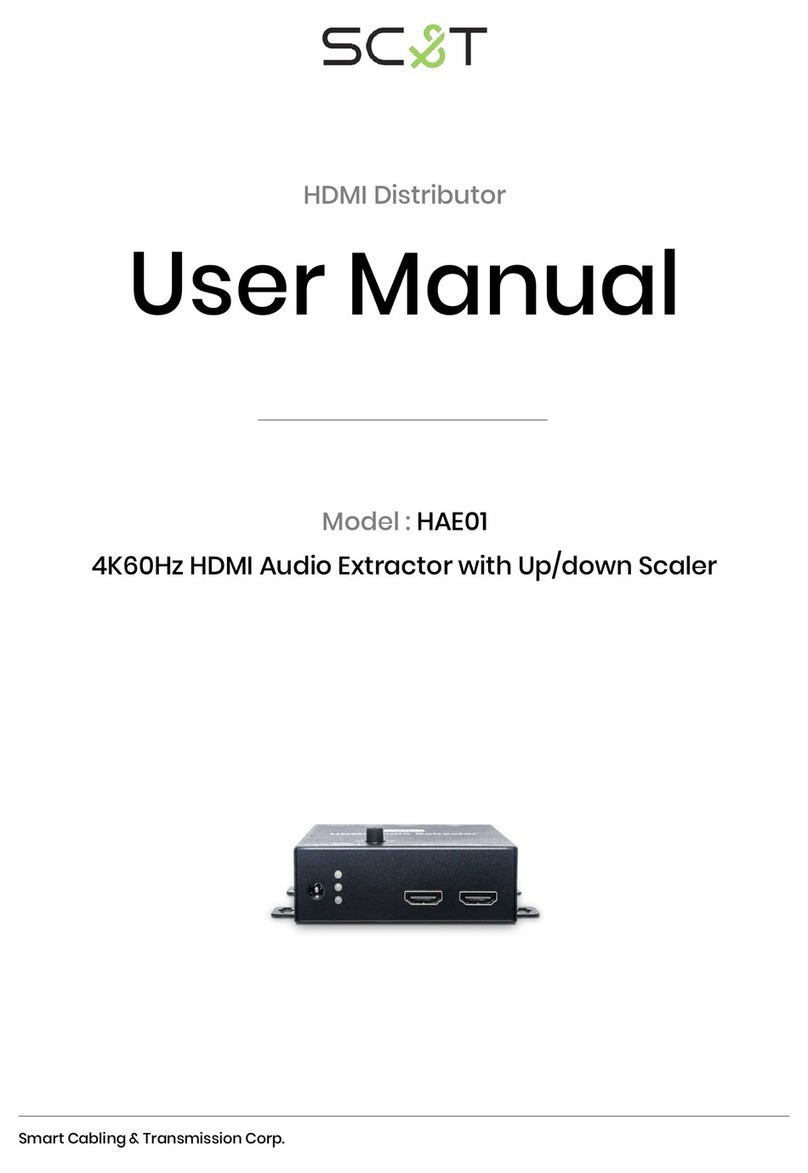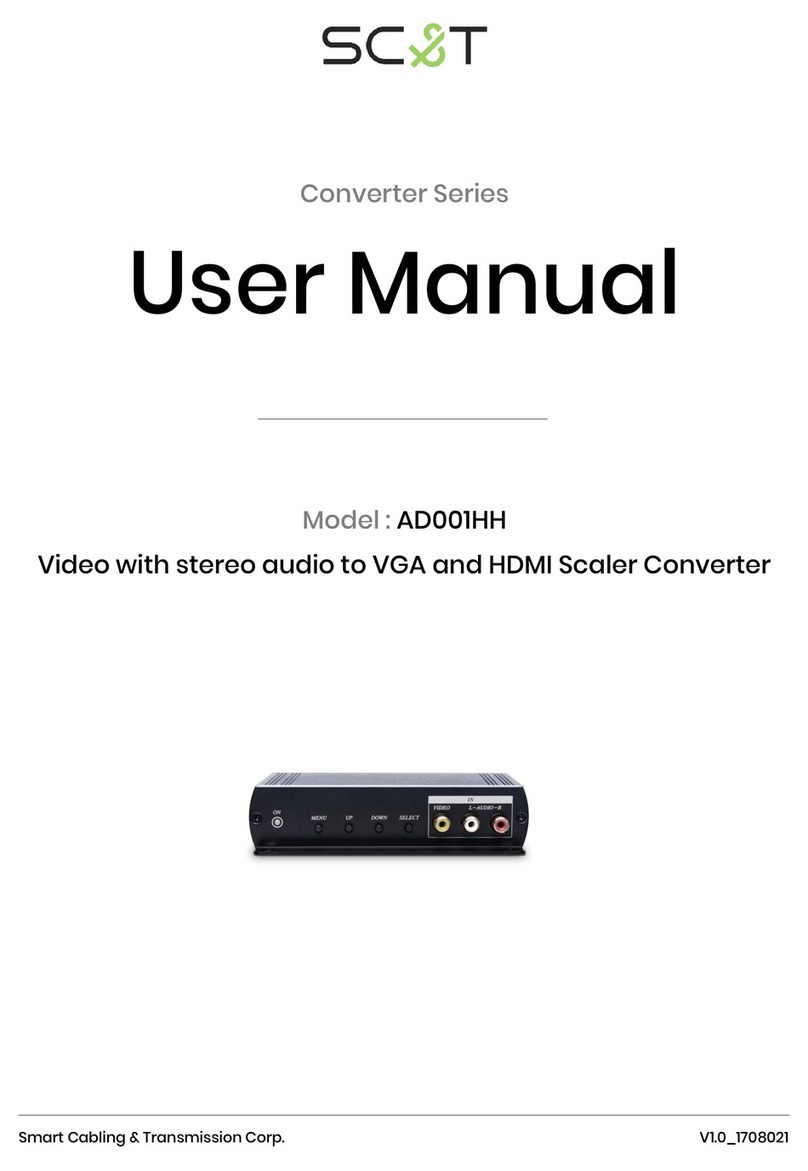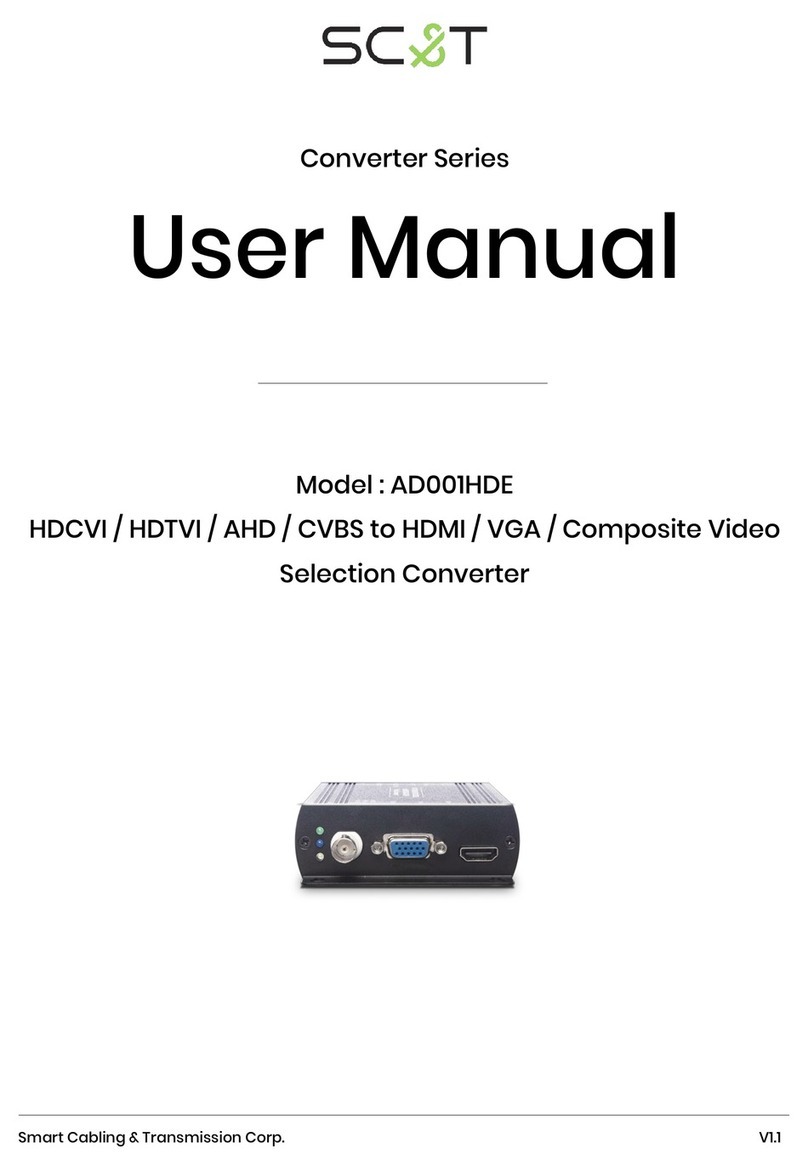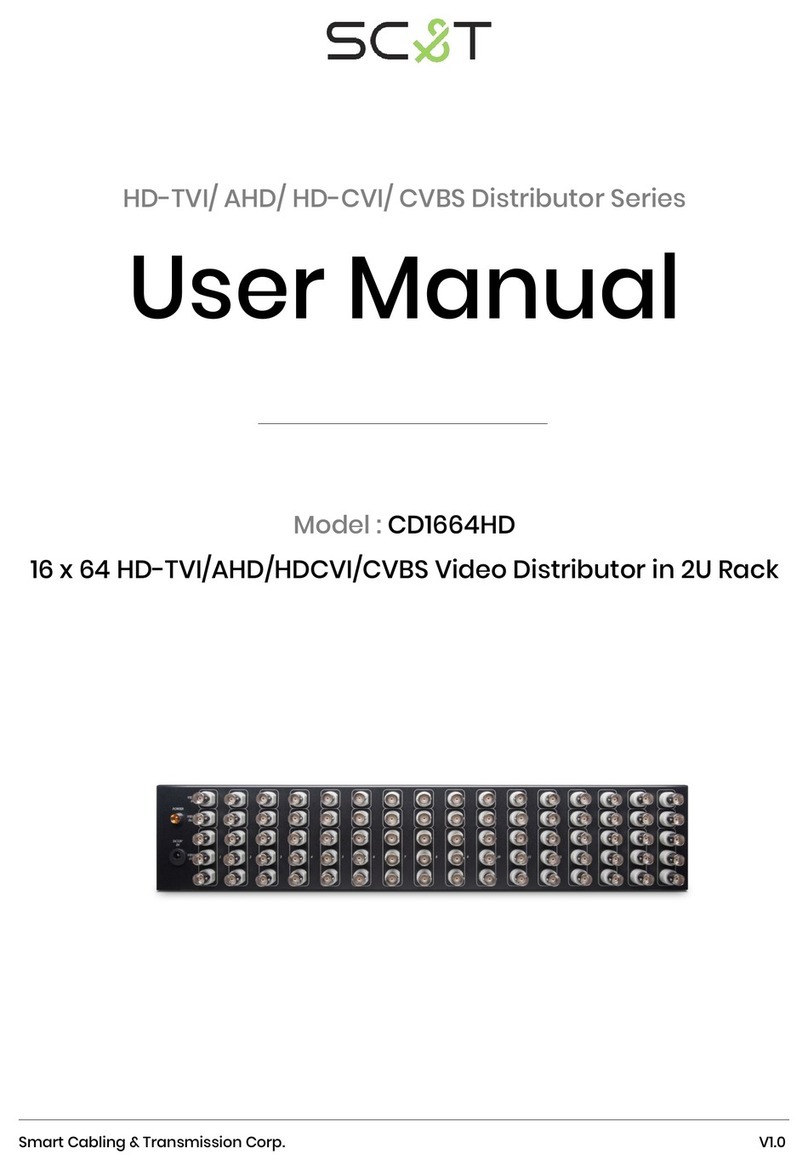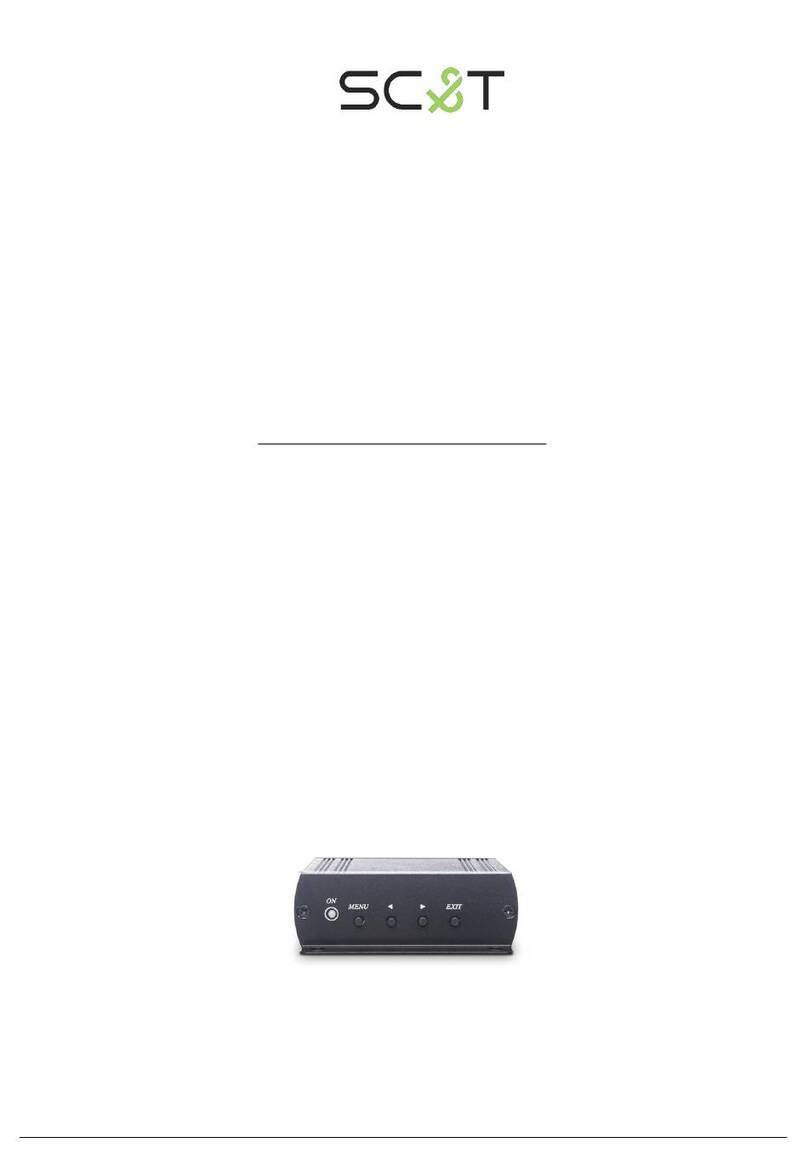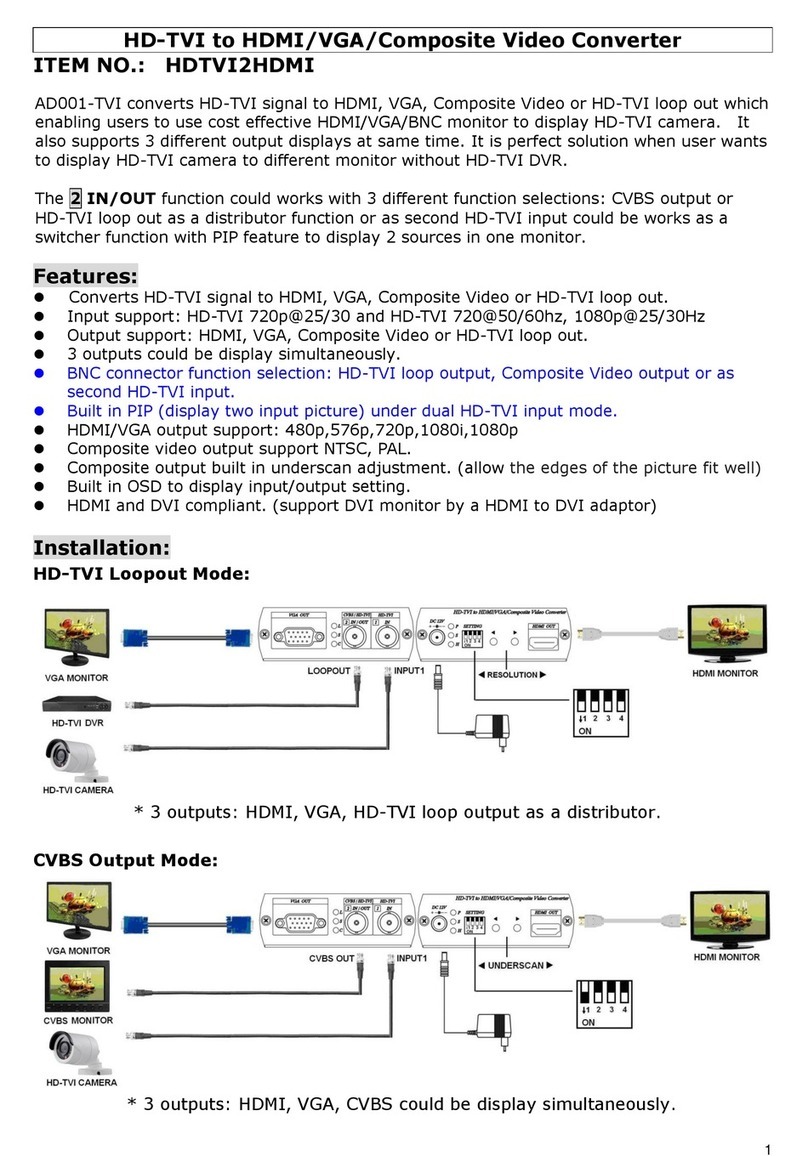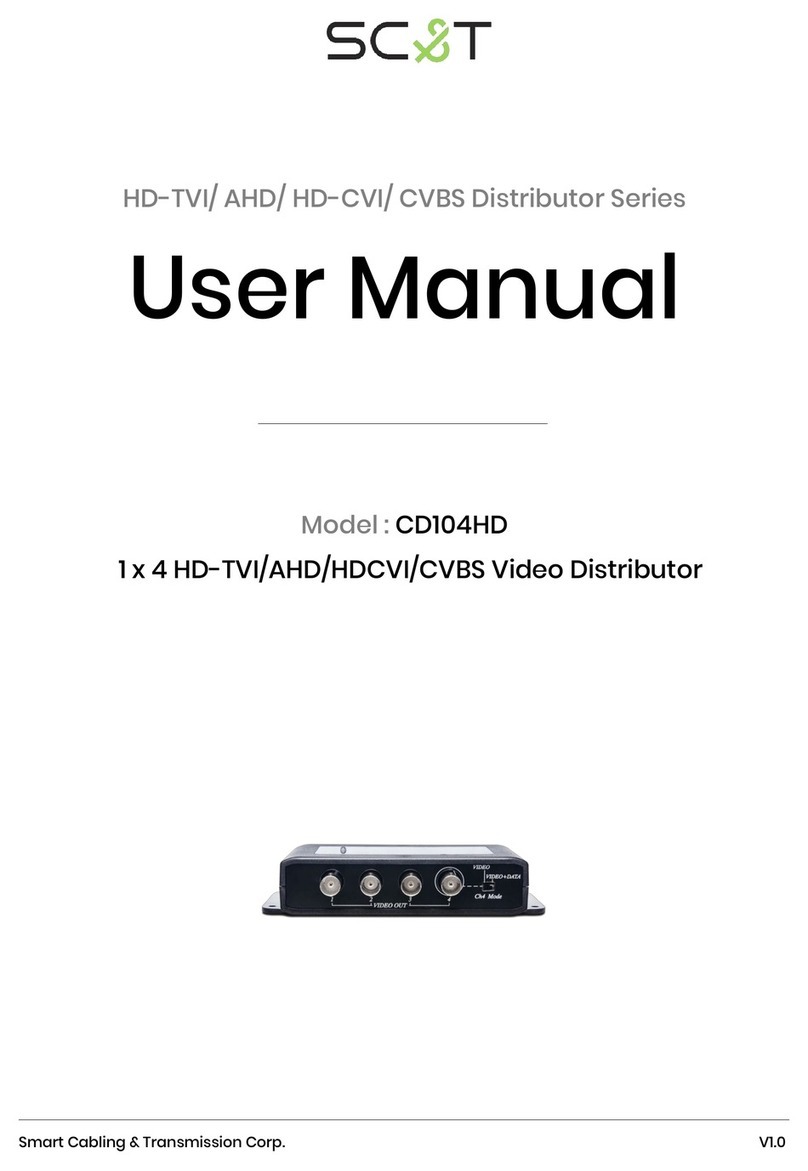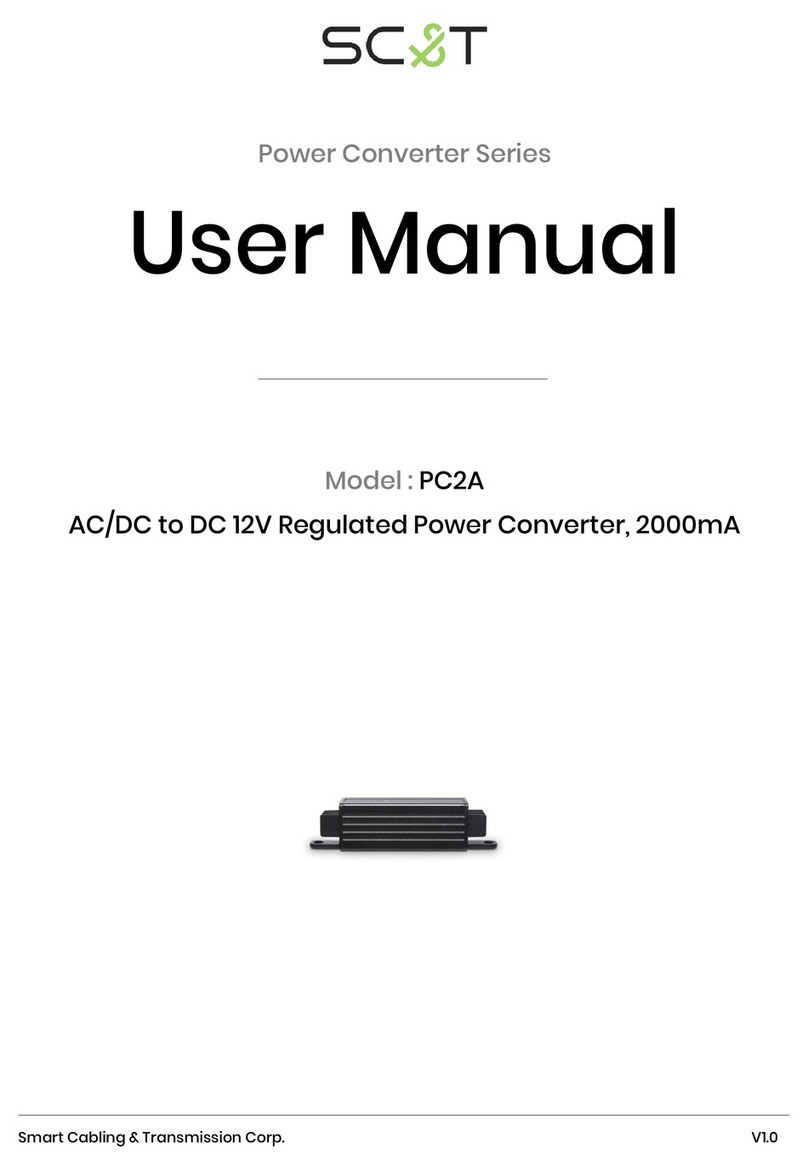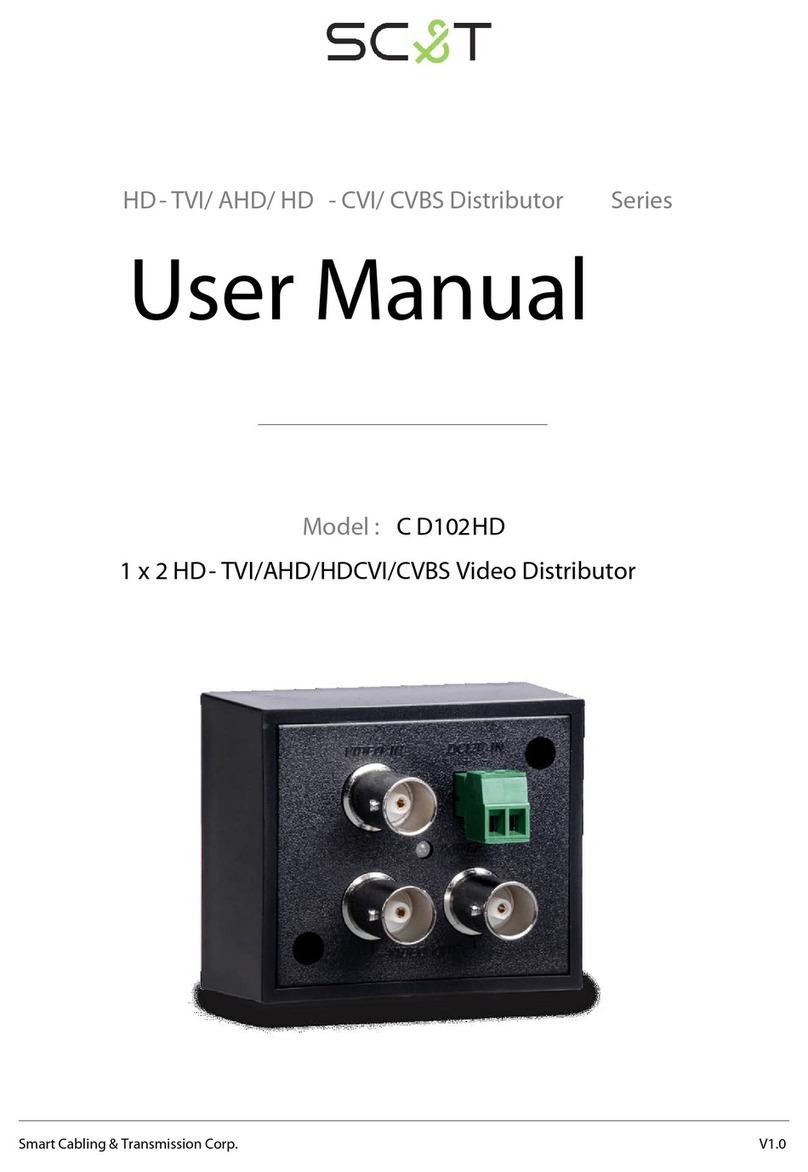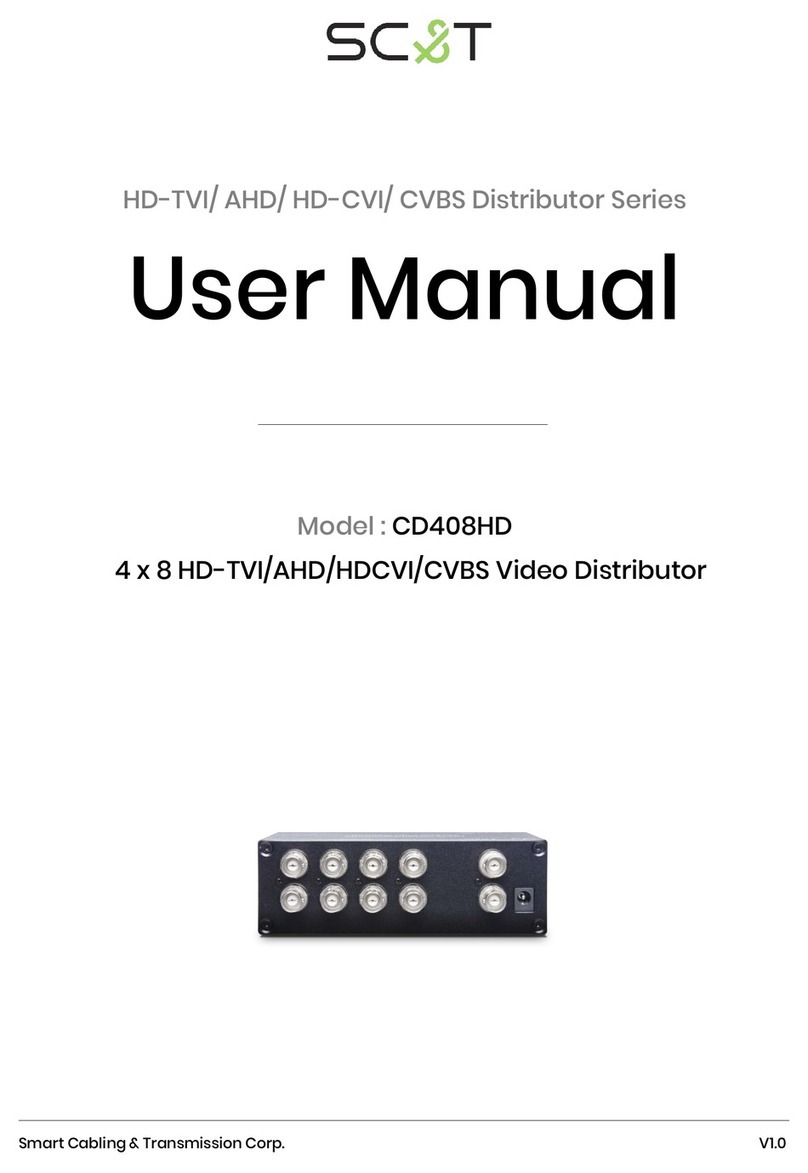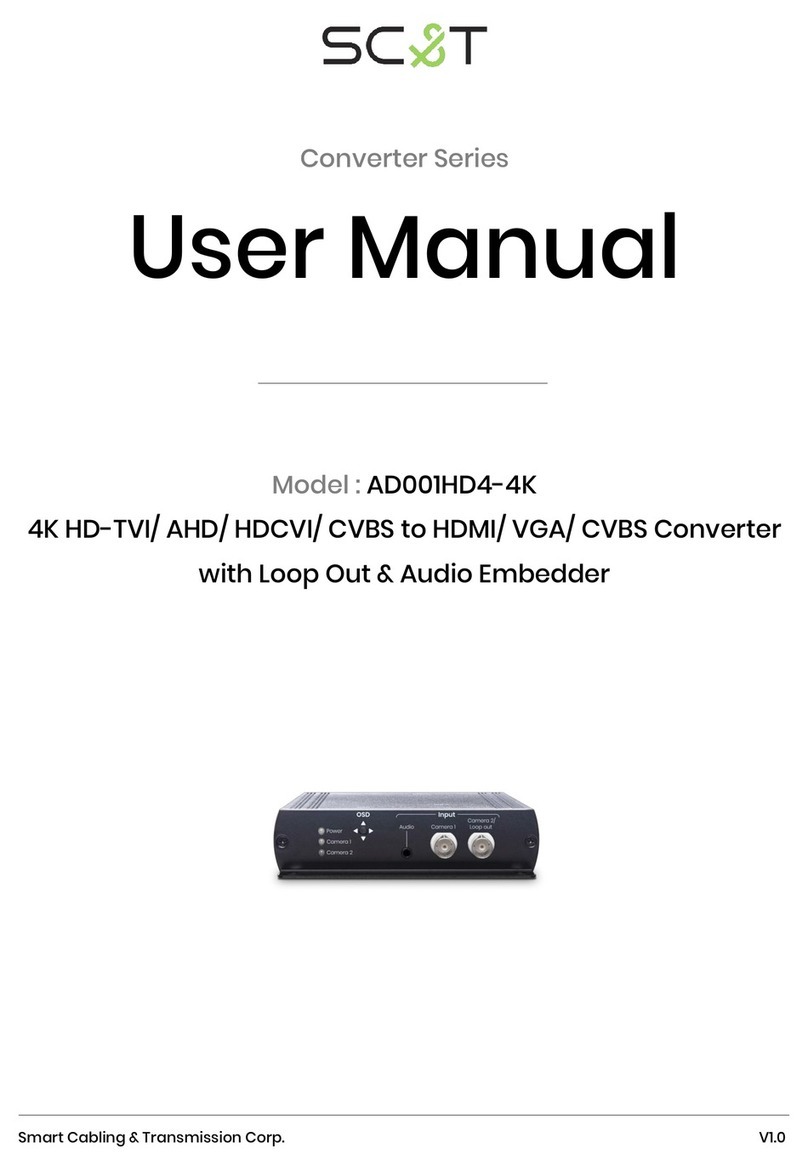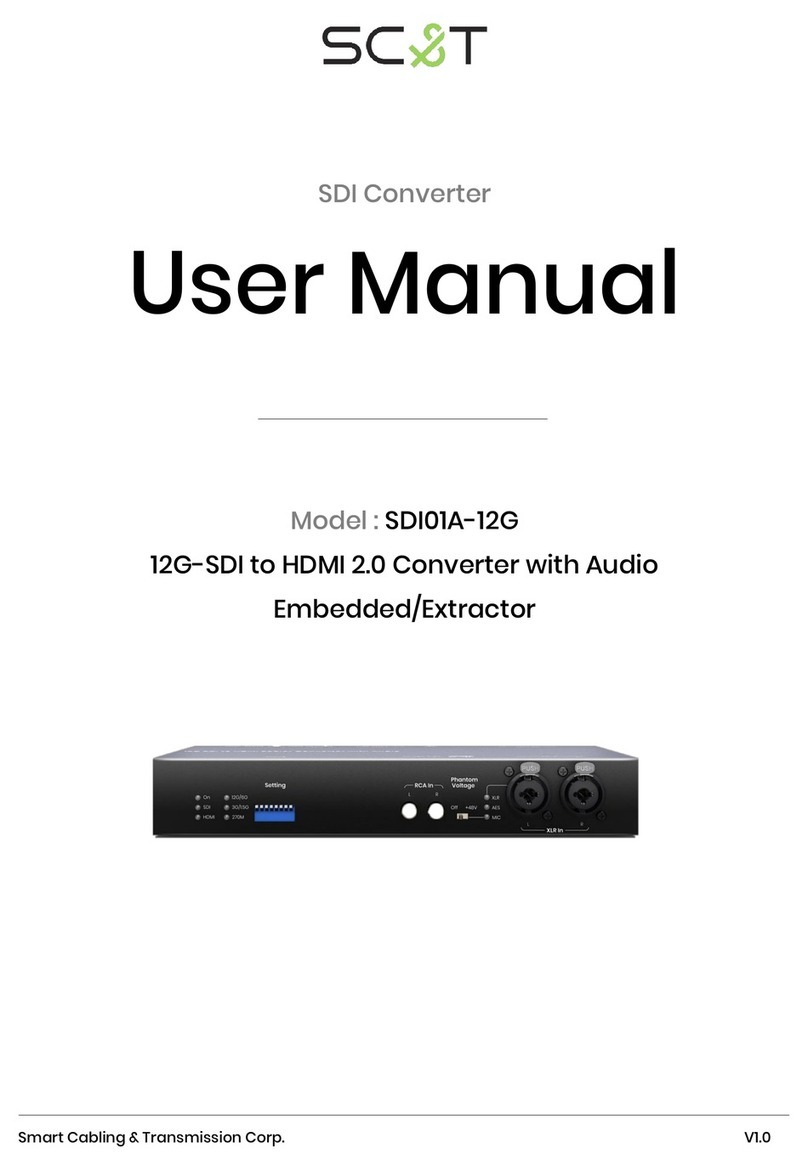Introduction
HVY01 is an HDMI to VGA or Component Video converter that can display an HDMI source on a VGA
monitor, projector, or TV. It can also extract HDMI audio and output the signal via external speakers.
Features
Converts HDMI to VGA or component video with stereo audio.
VGA Resolution up to 1920 x 1200, component up to 1920 x 1080.
Built-in 3.5mm phone jack for stereo audio output.
Built-in auto memory function.
Supports OSD menu.
Installation View
Installation
1. Connect HVY01 power adapter first, then plug HDMI cable to HDMI IN to the source in order to have
the best audio performance output.
2. VIDEO OUT select via user,VGA / YPbPr cable connect to TV or Monitor
3. VIDEO OUT selection by “VGA / YPbPr” button
4. Resolution setting by “Resolution” button
5. VGA Output setting:
640 x 480@60, 800 x 600@60, 1024 x 768@60, 1280 x 720@60, 1280 x 768@60, 1280 x 1024@60,
1680 x 1050@60, 1920 x 1080@60, 1920 x 1200@60
6. YPbPr Output:
720 x 480i@60(16:9), 720 x 480i@60(4:3), 720 x 576i@50(16:9), 720 x 576i@50(4:3),
720 x 480p@60(16:9), 720 x 480p@60(4:3), 720 x 576p@50(16:9), 720 x 576p@50(4:3),
1280 x 720p@50, 1280 x 720p@60, 1920 x 1080i@50, 1920 x 1080i@60, 1920 x 1080p@50,
1920 x 1080p@60