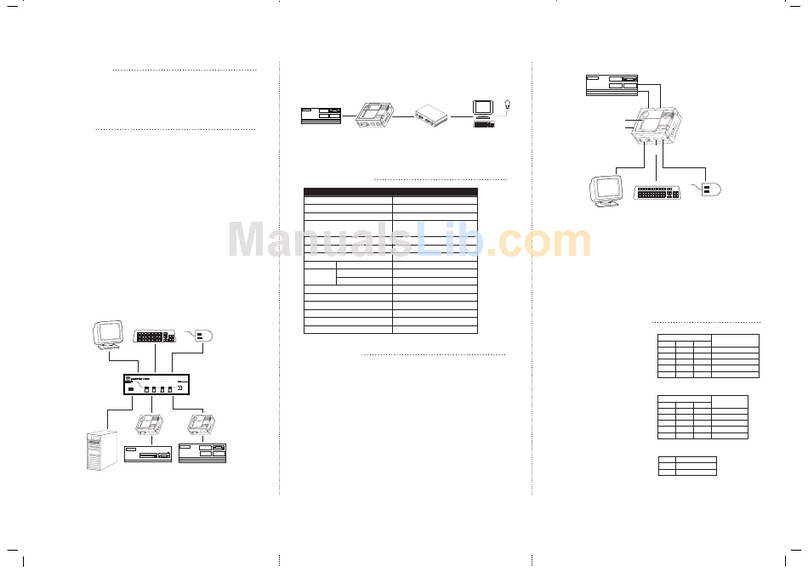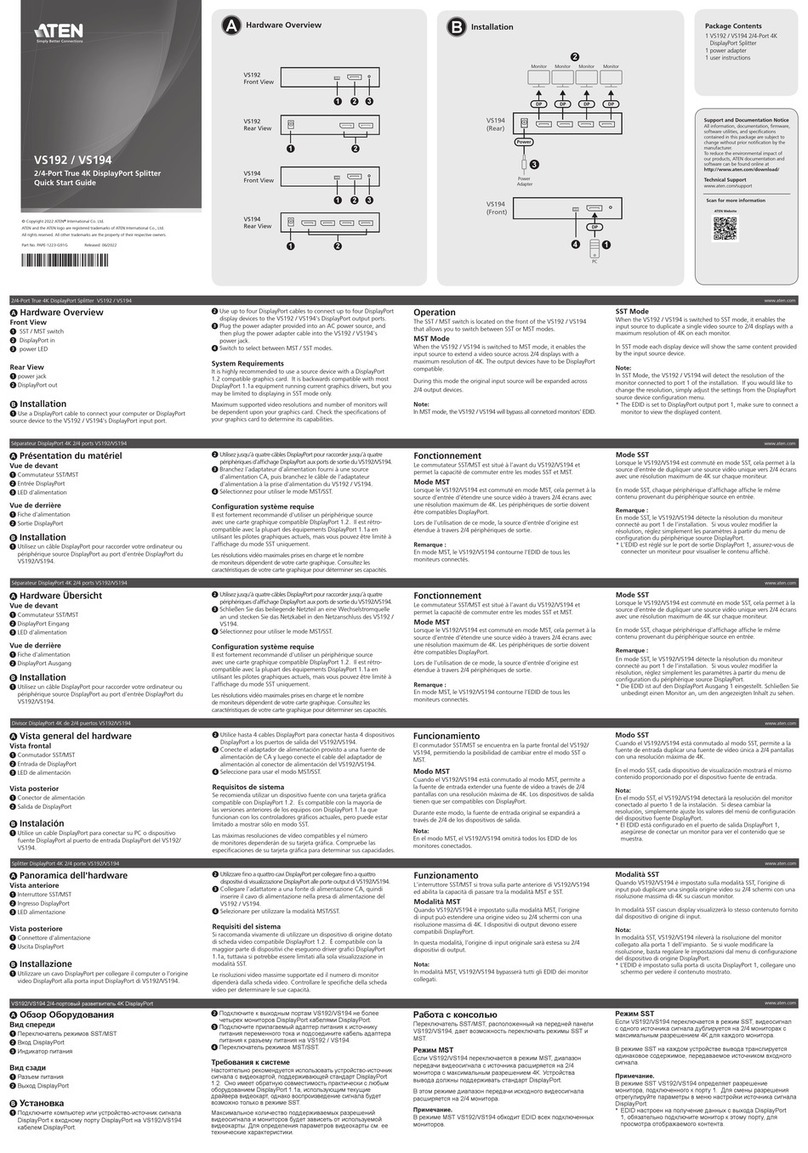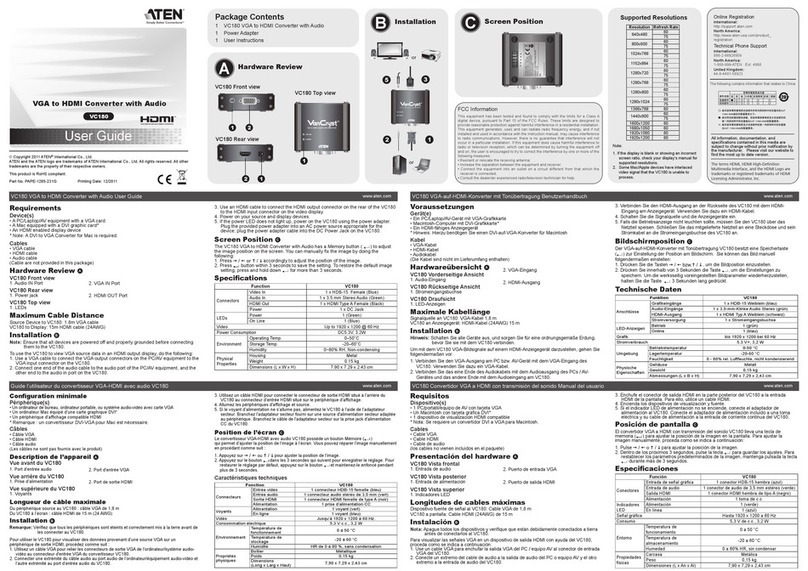Overview
These video splitters are boosting devices that duplicate the
video signal from any analog monitor source to two (VS-92A);
four (VS-94A); or eight (VS-98A) outputs. As such, they provide
fast, flexible, solutions for situations such as:
1) Broadcasting video information (news headlines, stock prices,
airline and train schedules, etc.), to the public
2) Monitoring harsh work environments from safe locations
3) Classroom or company training facilities
The VS-92A, VS-94A, and VS-98A go beyond being merely
duplicators, however, in that they also enhance the video signals
over long distance broadcasting of up to 65 m (213’).
In addition, units can be daisy chained to handle as many
monitors as the installation requires, making them excellent
solutions for public broadcast systems.
To achieve multiple high quality VGA, SVGA, or Multisync video
signals over long distances, these video splitters are your best
choice.
Features
MUltra High 250 MHz (VS-92A / VS-94A) or 200 MHz
(VS-98A) Bandwidth
MEnhances Video Signal for Distances up to 65 m (213’)
MSupports DDC, DDC2, DDC2B (Port 1 Only)
MDaisy Chainable
MAll Metal Housing
MSmall Form Factor
MIdeal for Public Broadcasting; Remote Monitoring; Classroom
and Training Facilities
Note: 1. If you connect a DDC type monitor to Video Out Port
1, all other monitors must be able to support the
highest resolution that the DDC monitor can provide.
2. These products are designed for VGA, SVGA, and
Mulitsync monitors. They are not suitable for CGA,
EGA, or MONO type monitors that use digital video
signals.
3. For the best video quality, we recommend using
UL2919 rated extender cables.
Front View
1. Power LED Lights to indicate the unit is receiving power.
Rear View
1. Power Jack
The cable from the Power Adapter plugs in here.
2. Video In Port
MIf this is a First Stage unit, the cable from the PC’s video
port plugs in here.
MIf this is a Daisy Chained unit, the cable from the Video
Out port of the higher stage unit plugs in here.
3. Video Out Ports
The cables to the monitors can plug in to any available port.
Note: 1. If you connect a DDC type monitor to Video Out Port
1, all other monitors must be able to support the
highest resolution that the DDC monitor can provide.
2. The Front and Rear Views in the diagrams are for a
VS-98A. A VS-92A and VS-94A will have two and
four Video Out Ports, respectively, instead of the
eight Video Out Ports shown in the diagram.
Installation
Single Stage Installation
In a Single Stage installation no additional Video Splitters are
daisy chained down from the first unit. To set up a single stage
installation do the following:
1. Use a high density HDB-15 male/female video extender cable
(Part No. 2L-2401) to connect the PC’s video port to the
Video In port of the Video Splitter.
2. Use high density HDB-15 male/female video extender cables
(Part No. 2L-2401) to connect the Video Out ports of the
Video Splitter to the monitors.
3. Plug the power adapter into an AC source; plug the power
adapter cable into the Video Splitter’s Power Jack.
4. Power up the Video Splitter; power up the monitors; power up
the PC.
Daisy Chaining
To provide video display for more monitors, additional Video
Splitters can be daisy chained. Use a high density HDB-15
male/female video extender cable (Part No. 2L-2401), to connect
any available Video Out port on the higher level Video Splitter to
the Video In port of the lower level Video Splitter.
You can chain as many Video Splitters as there are ports
available, and all three models can be mixed on the same chain.
Theoretically, there is no limit to the number of splitters that can
be chained, but the quality will deteriorate as you chain further
and further away from the video signal.
- 2 -
- 1 - - 3 -
23
1
5
2
6
3
7
4
8
DC 9V
VIDEO OUT
VIDEO IN
1