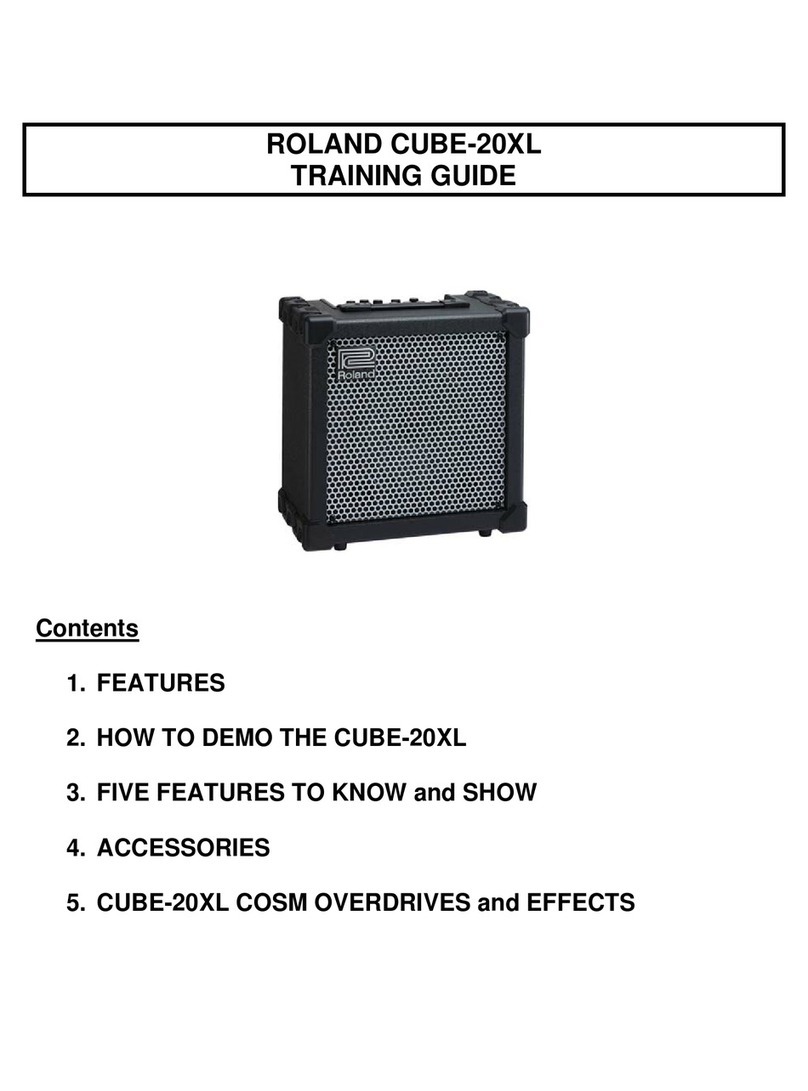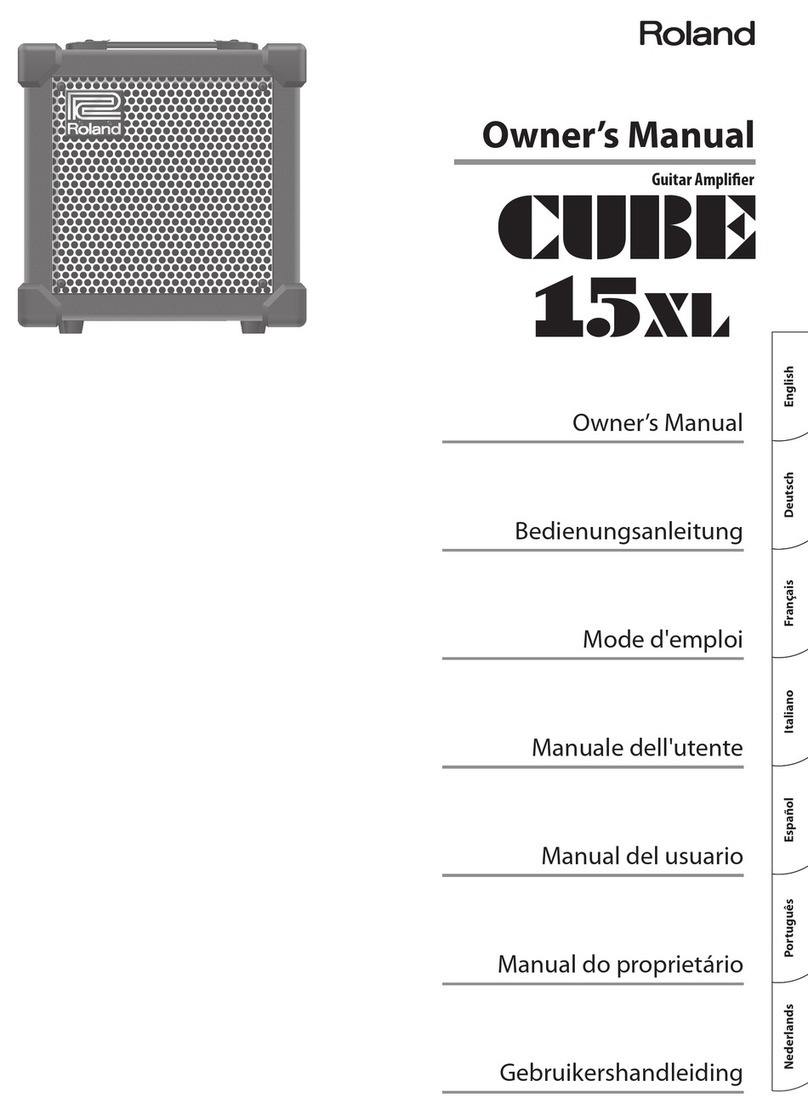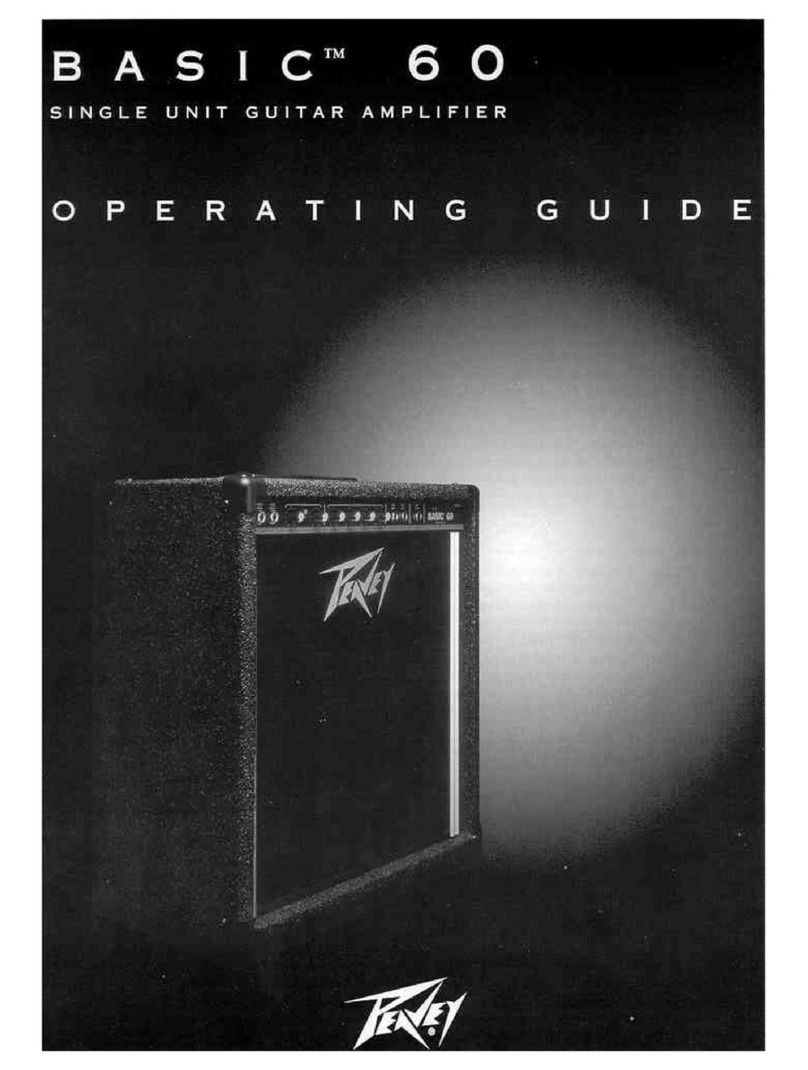Roland JC-40 Operating and maintenance manual
Other Roland Musical Instrument Amplifier manuals

Roland
Roland BOSS KATANA-50 Mk II Operating and maintenance manual
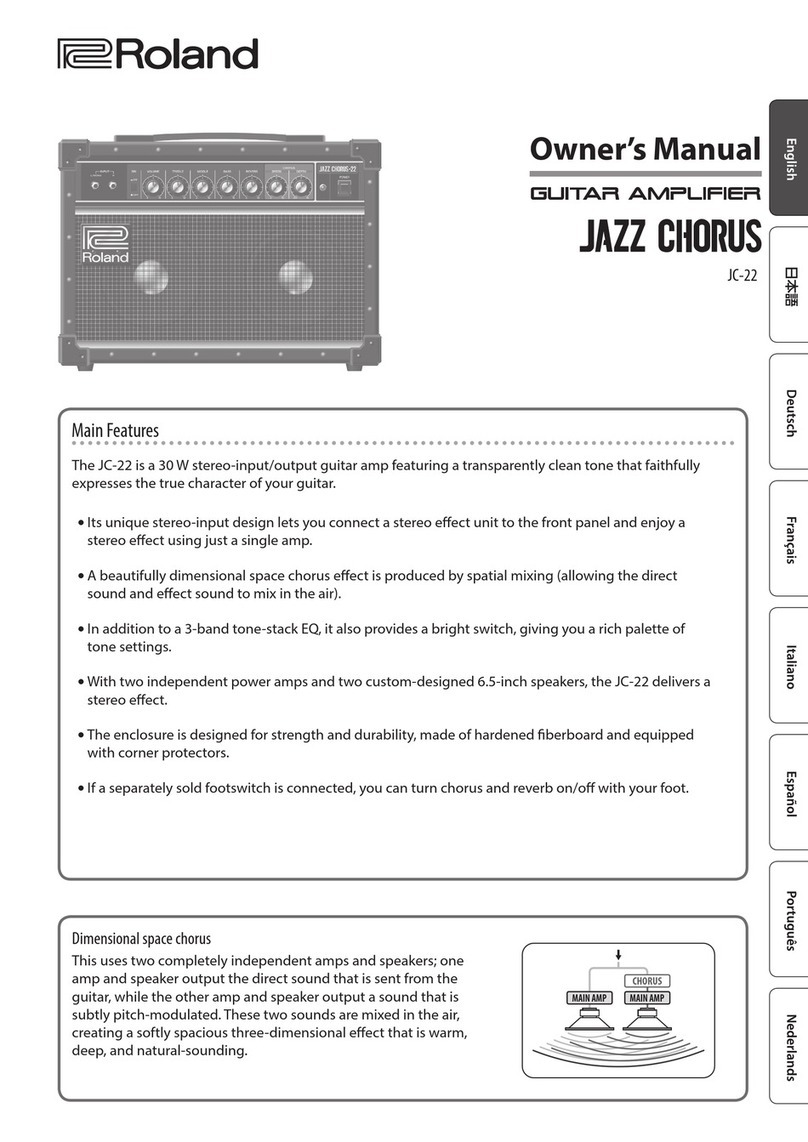
Roland
Roland JAZZ CHORUS User manual

Roland
Roland SUPER CURE BASS SCB-40 User manual
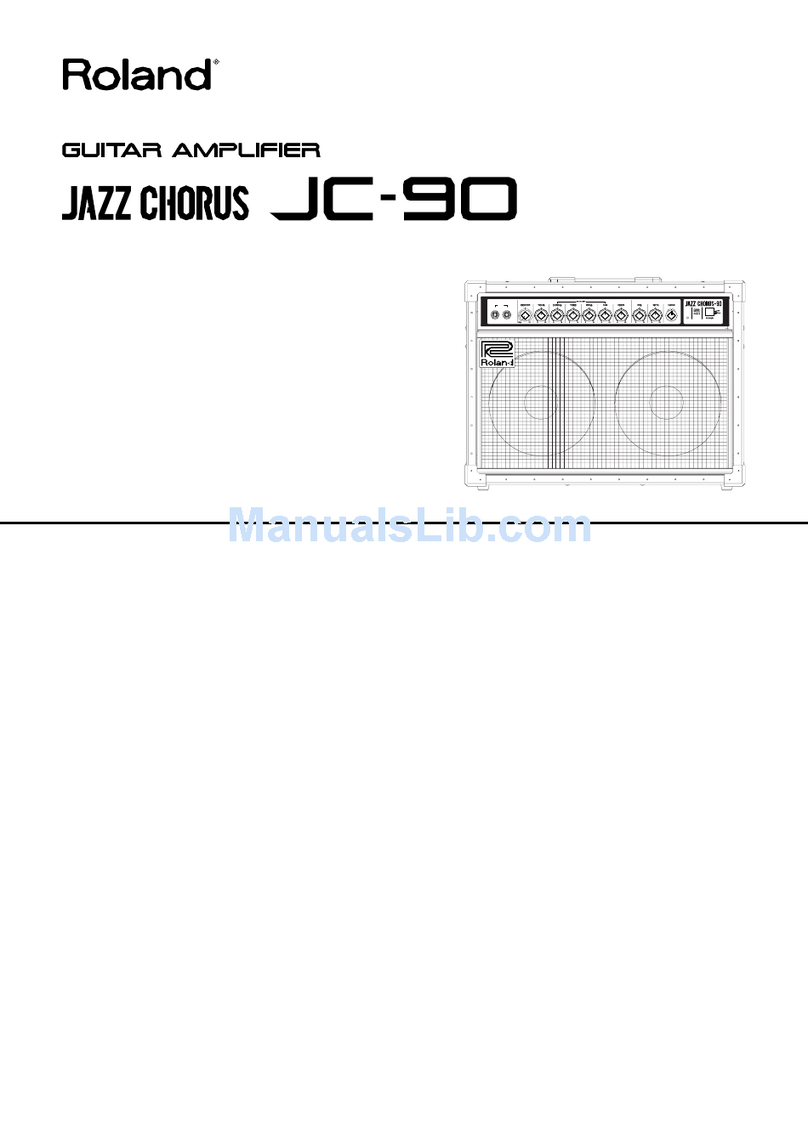
Roland
Roland Jazz Chorus JC-90 User manual

Roland
Roland CUBE 15 User manual
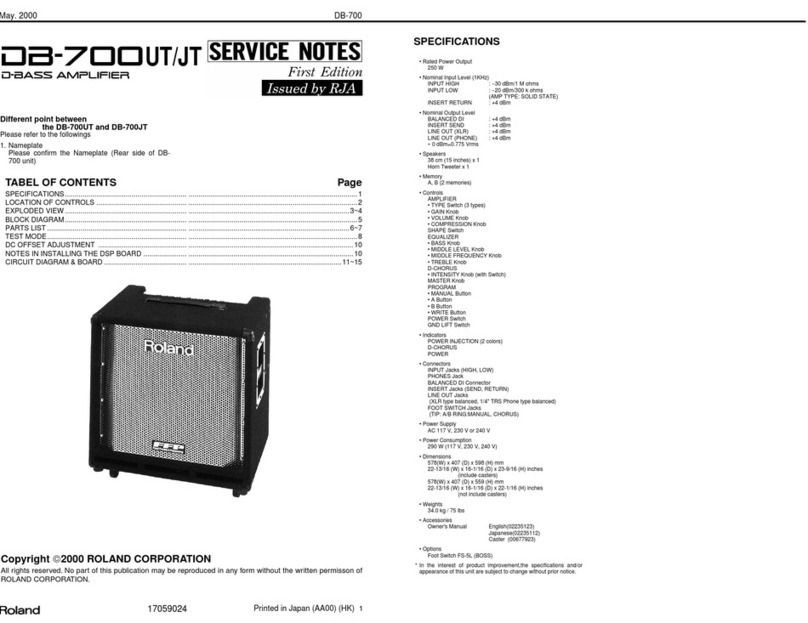
Roland
Roland DB-700UT Operating and maintenance manual

Roland
Roland DB-500 User manual

Roland
Roland D-Bass 115 User manual

Roland
Roland CUBE-40GX Setup guide

Roland
Roland Cube-Chorus CH-60 User manual

Roland
Roland CURBE-Chorus CH-60 User manual

Roland
Roland CUBE-60D User manual

Roland
Roland KC-550 User manual
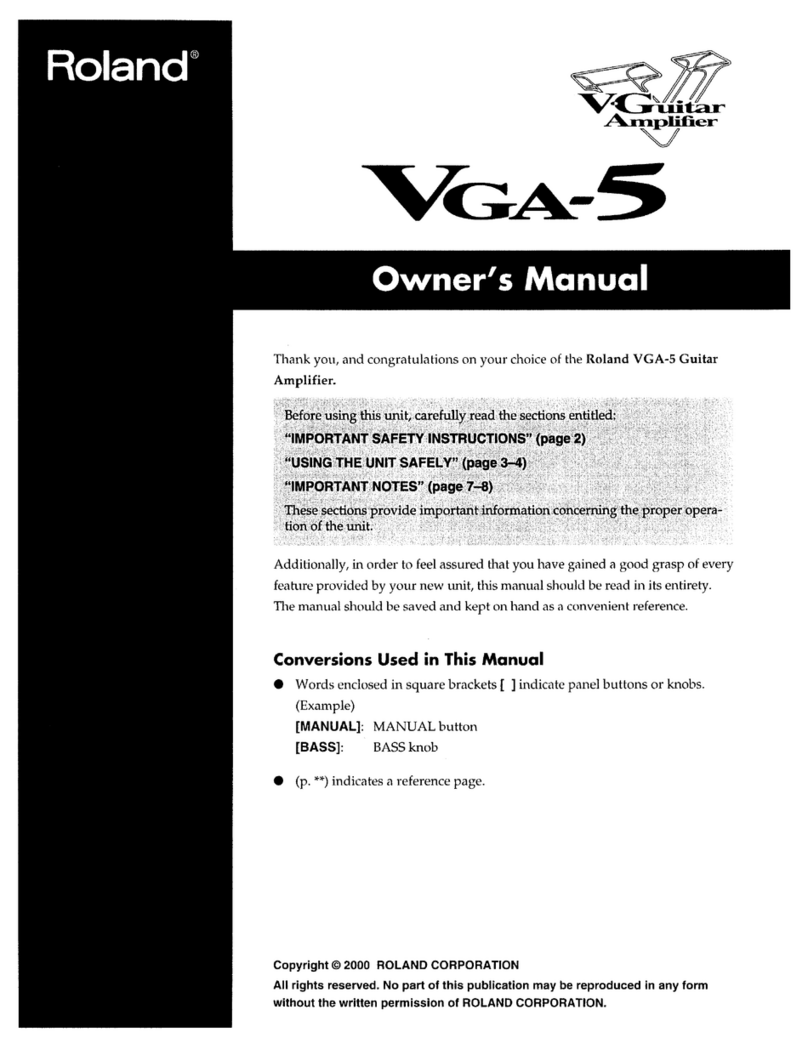
Roland
Roland VGA-5 User manual

Roland
Roland CUBE-20GX User manual

Roland
Roland Blues Cube BC TC-NY User manual
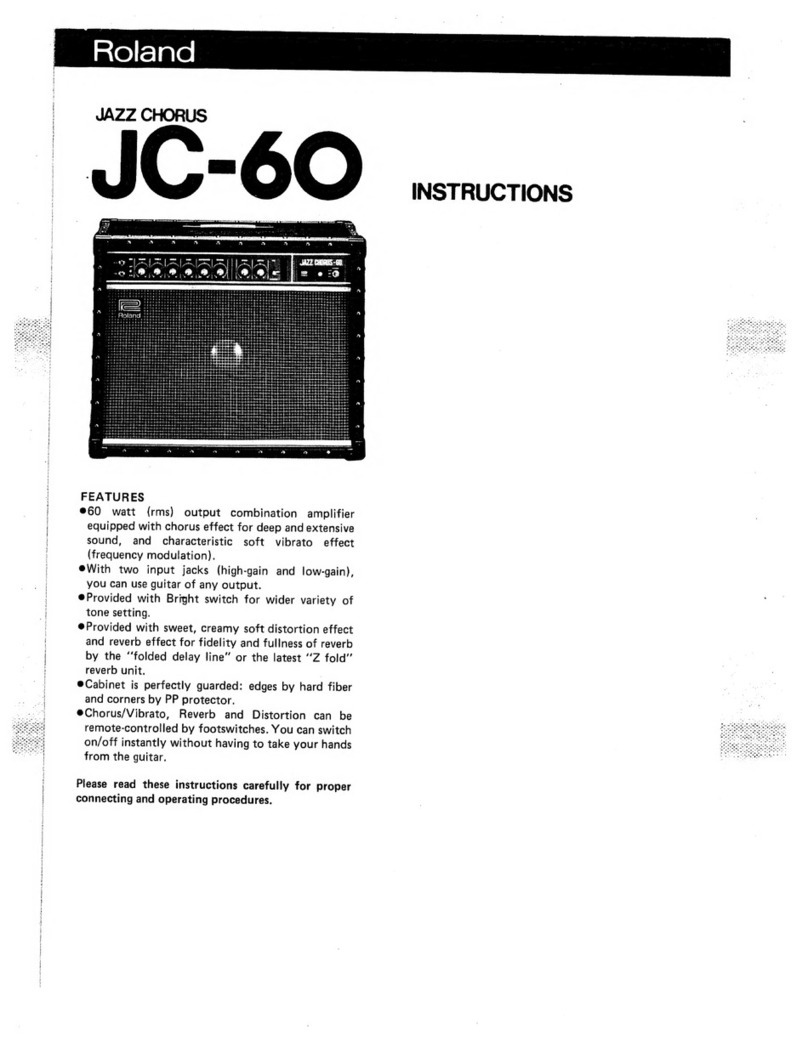
Roland
Roland JC-60 User manual

Roland
Roland Micro Cube Guitar Amplifier User manual
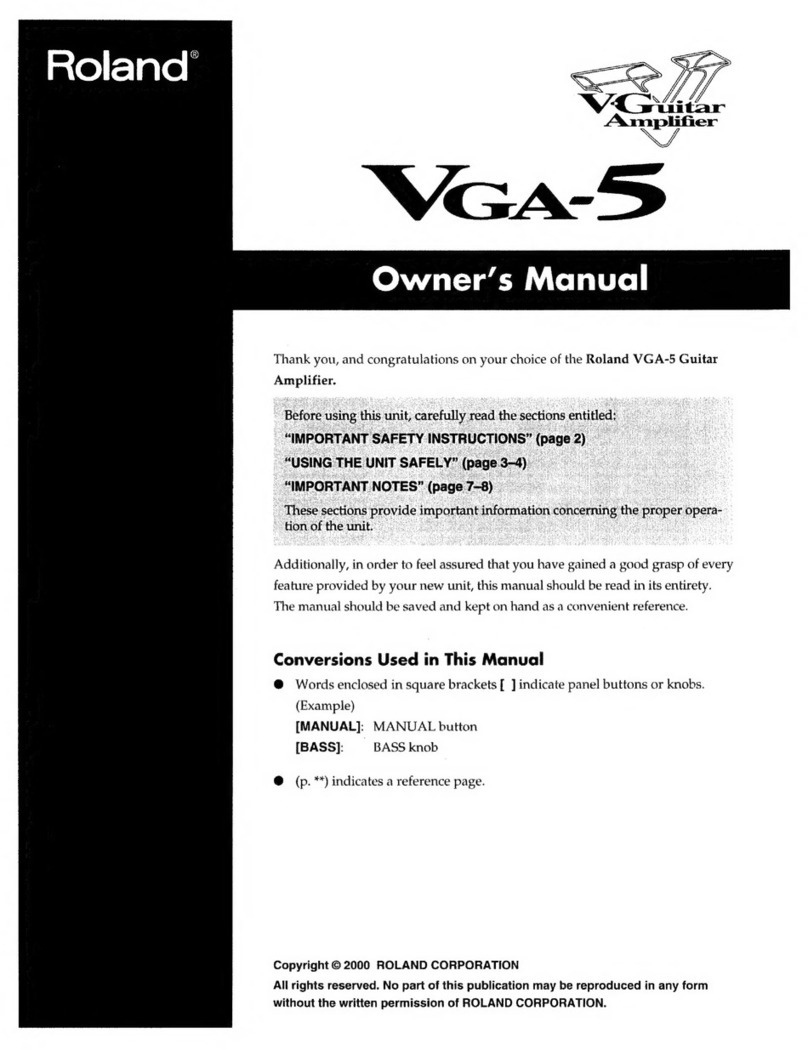
Roland
Roland VGA-5 User manual

Roland
Roland Cube-60 Bass User manual