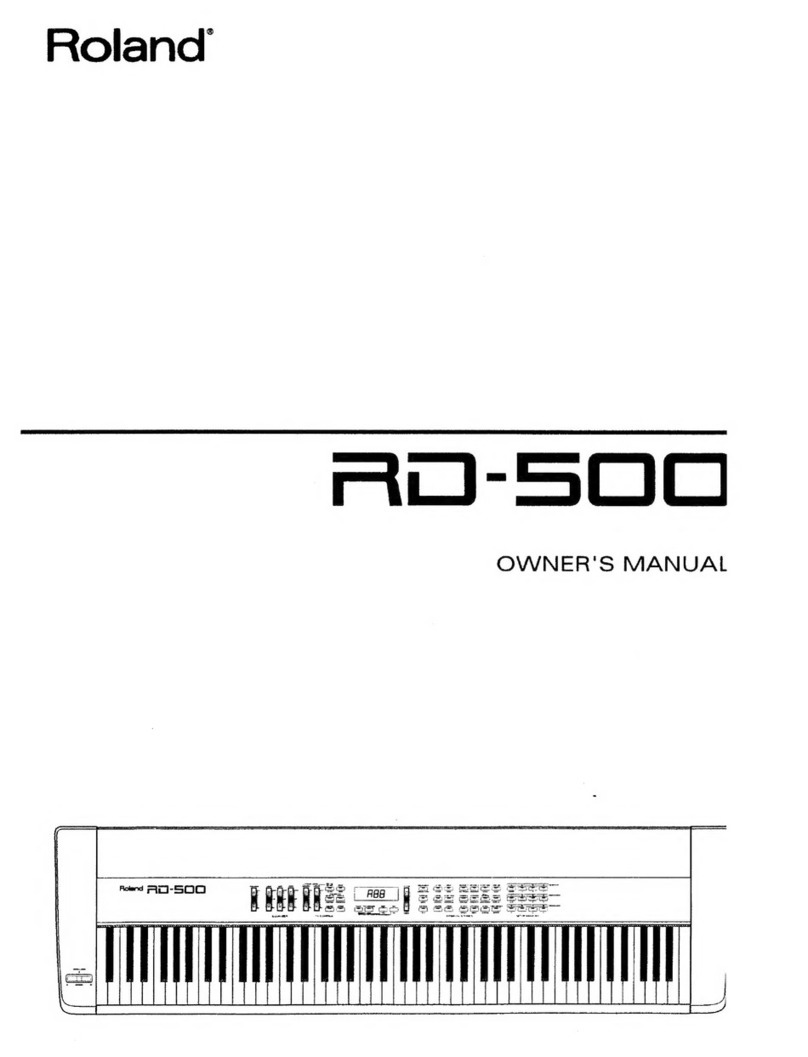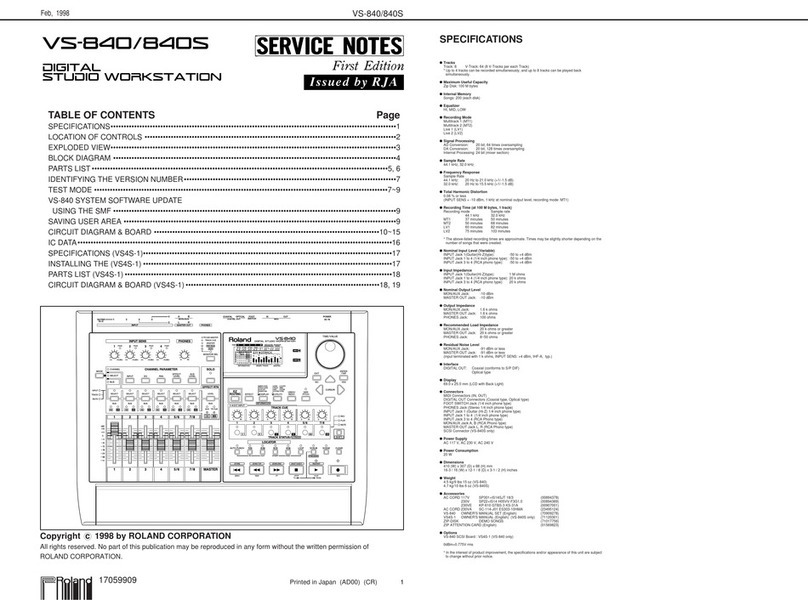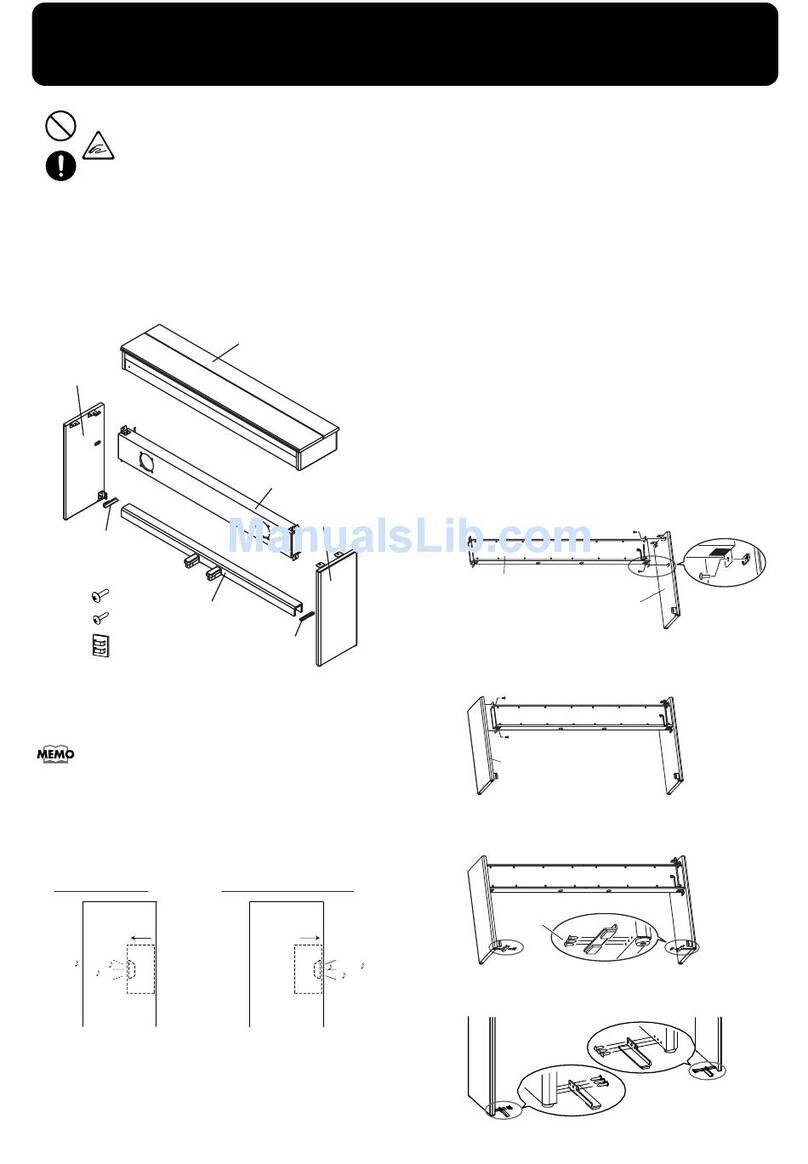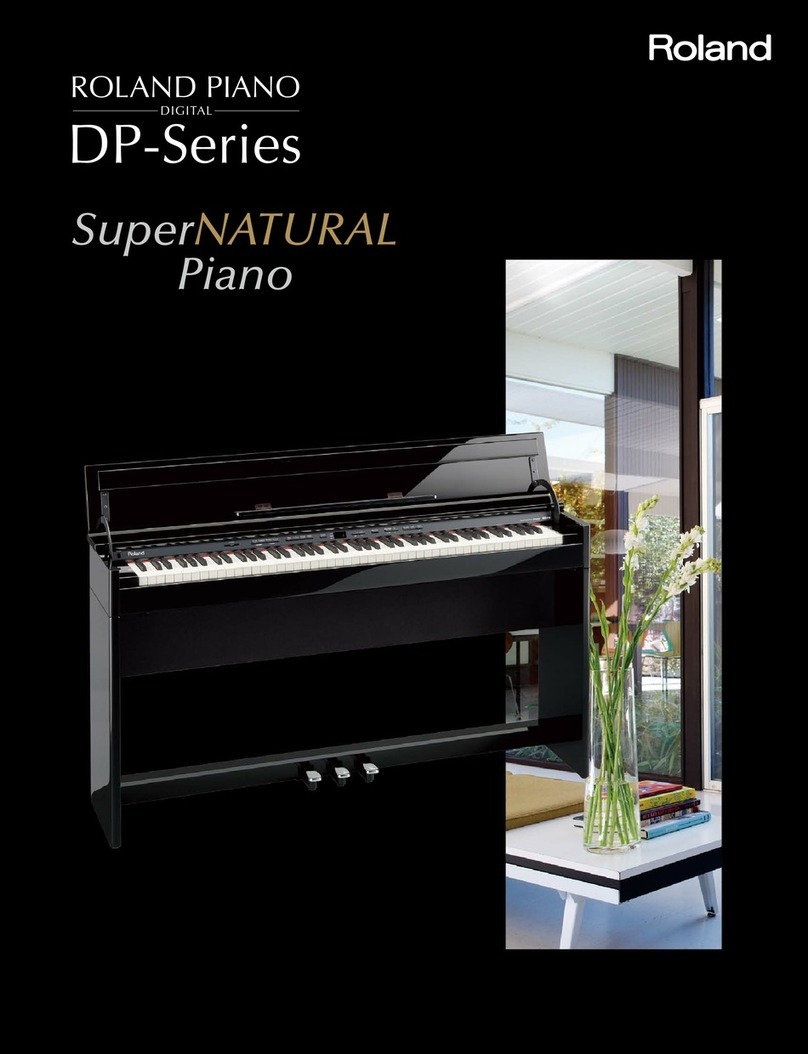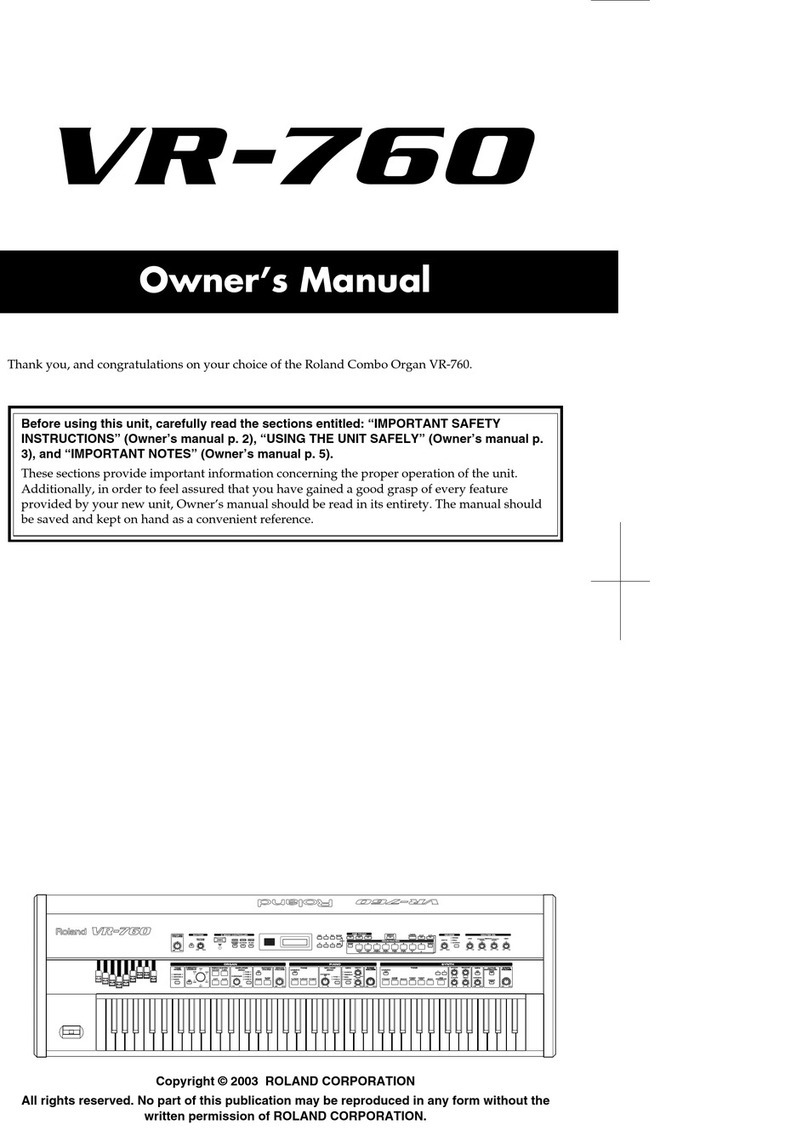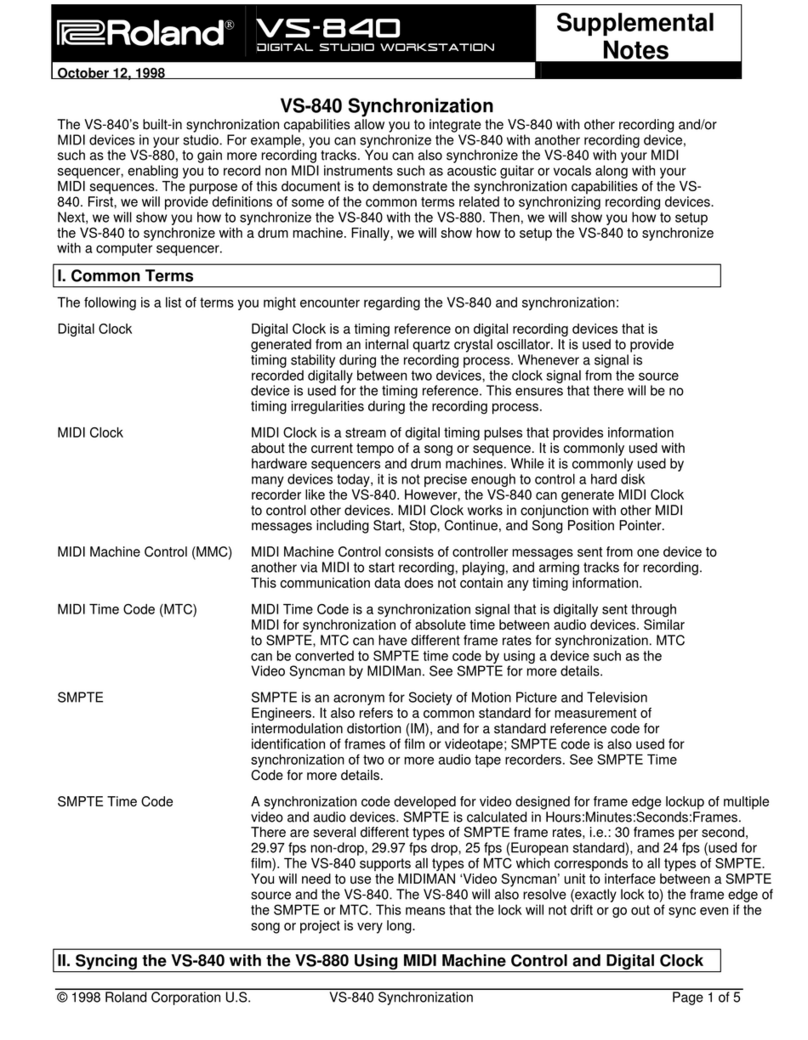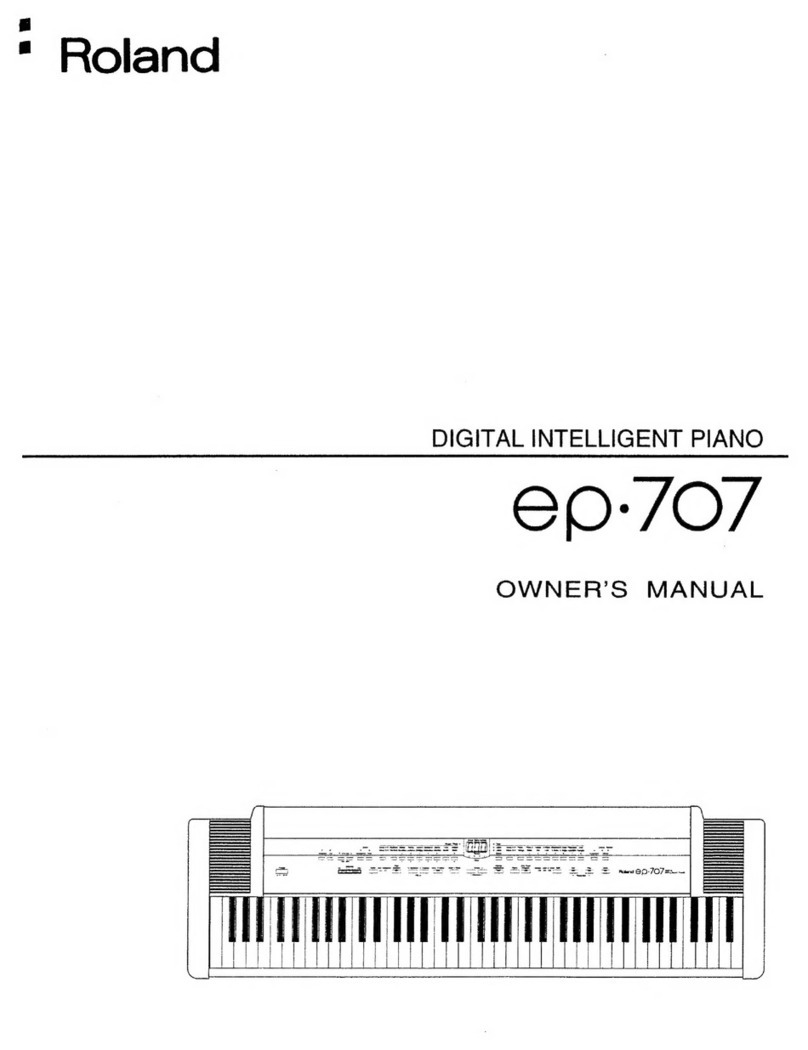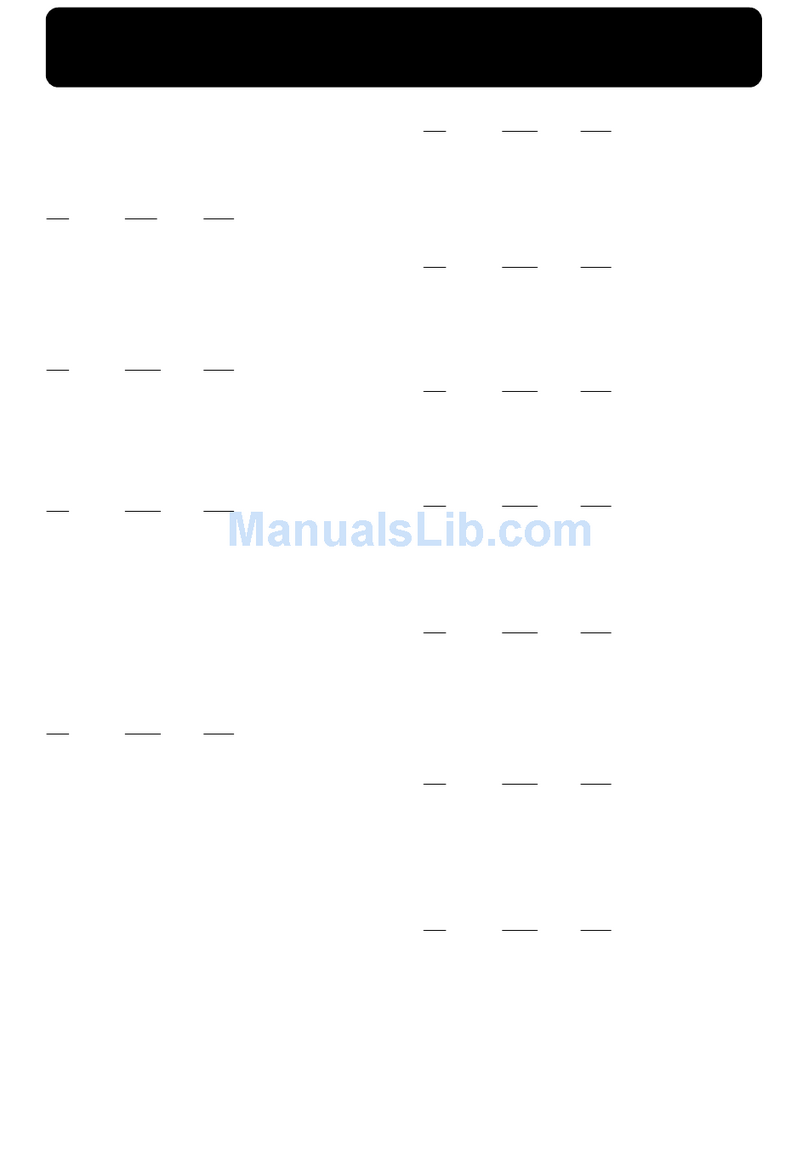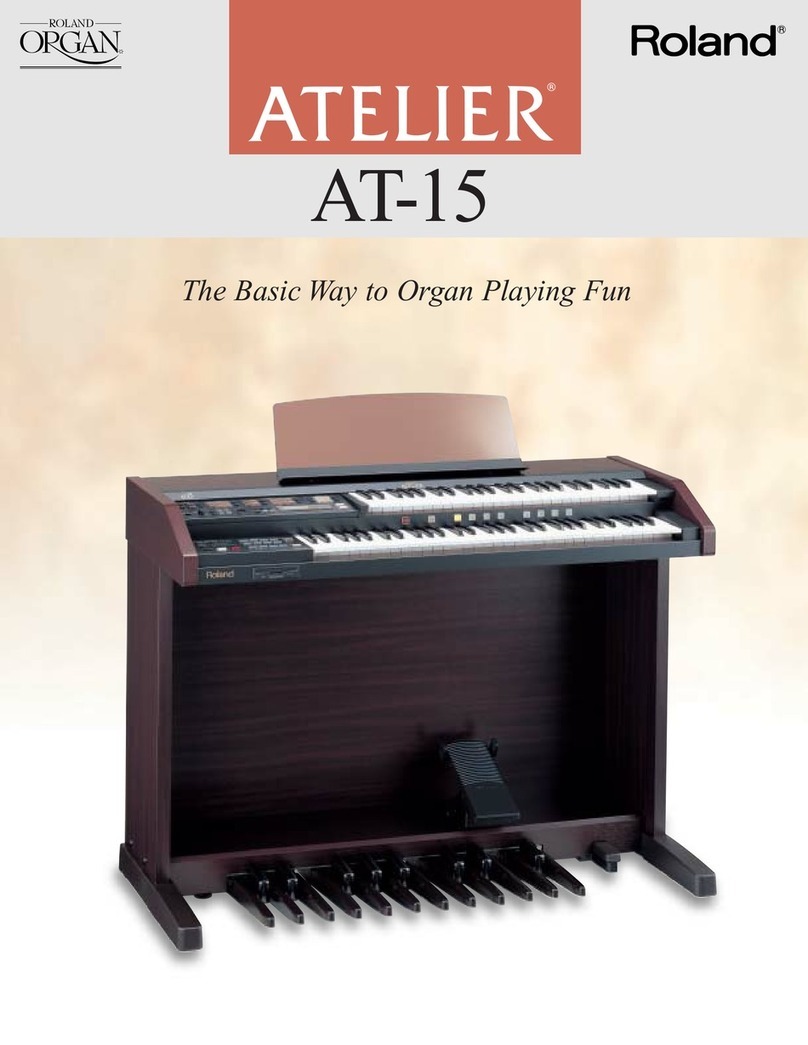r
Addendum
ENGLISH ENGLISH ENGLISH ENGLISH
New functions for the E-80
OS version 1.06 of the E-80 introduces the following enhancements and additions that are not mentioned in the current
version of the owner’s manual.
Kick & Bass Booster
The E-80’s Arranger allows you to emphasize the low
frequencies of the kick drum and bass sounds used in
the selected Music Style if you think they need a little
more punch. This setting applies to the entire E-80.
(1) Press the
[MENU]
button.
The display changes to:
(2) Press the
[ARRANGER¥SETTING]
field, followed by
the
[ARRANGER¥OPTIONS]
field.
(3) Press the desired KICK & BASS BOOSTER field to
make your choice.
Note:
This setting only applies to the Arranger. It has no effect
on the Keyboard parts.
(4) Press the
[EXIT]
button to return to the main page.
Selectively loading User Program settings
(User Program Hold)
A new button icon has been added to the list of settings
that need not change when you select different User
Programs:
(1) Press the
[LIST]
button and the
[HOLD¥SETTINGS]
field.
—or—
Press and hold the USER PROGRAM
[HOLD]
button.
The display changes to:
(2) Press the fields of the settings you do
not
want to
recall.
See page 129 in the owner’s manual for a discussion
of the functions already available in previous soft-
ware versions. The new parameter is called:
●
Pedals—
Press this field to ignore the settings of the
HOLD FOOTSWITCH (see p. 76) and FOOT PEDAL (see
p. 78) assignments.
Note:
Any change to the “HOLD SETTING” button icons is only
memorized if you select a different page (by pressing the
[Back]
field, for instance) before switching the E-80 off. If you change
these settings and then immediately switch off the E-80, the
“HOLD SETTING” selections are not memorized.
OFF No change to the bass response of the kick drum
and bass sounds (MIDI channels 10 and 2).
MEDIUM Slight boost of the low frequencies.
HIGH Strong boost of the low frequencies.
602.00.0255 RES 615-07 Printed in Italy 04-07 Addendum V1.06 E