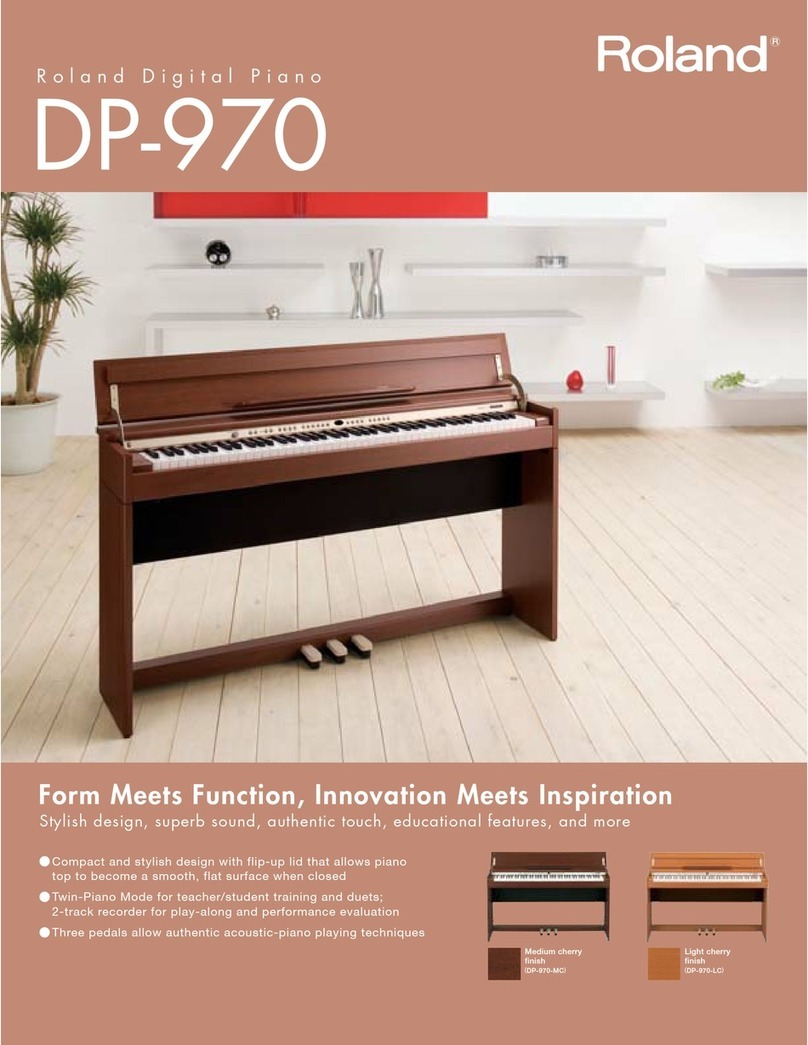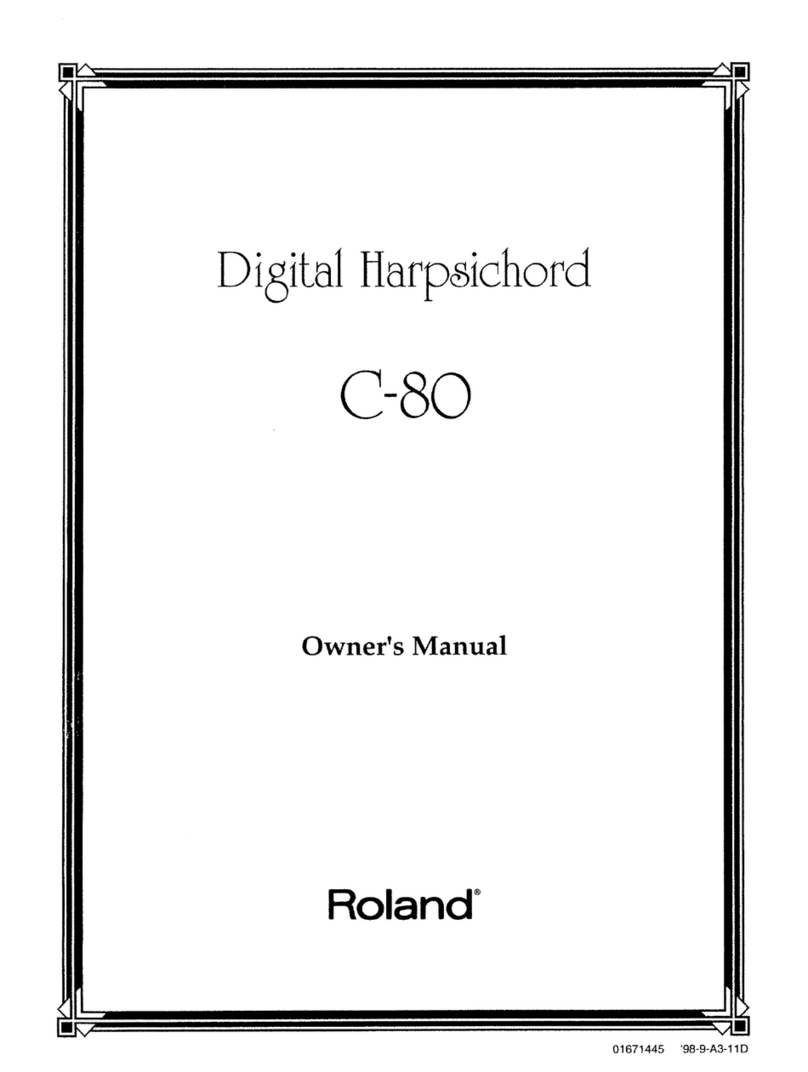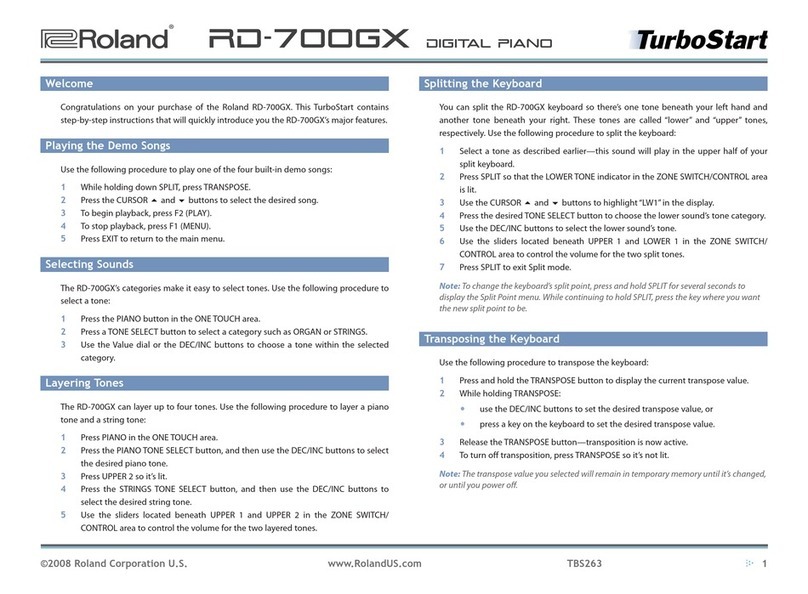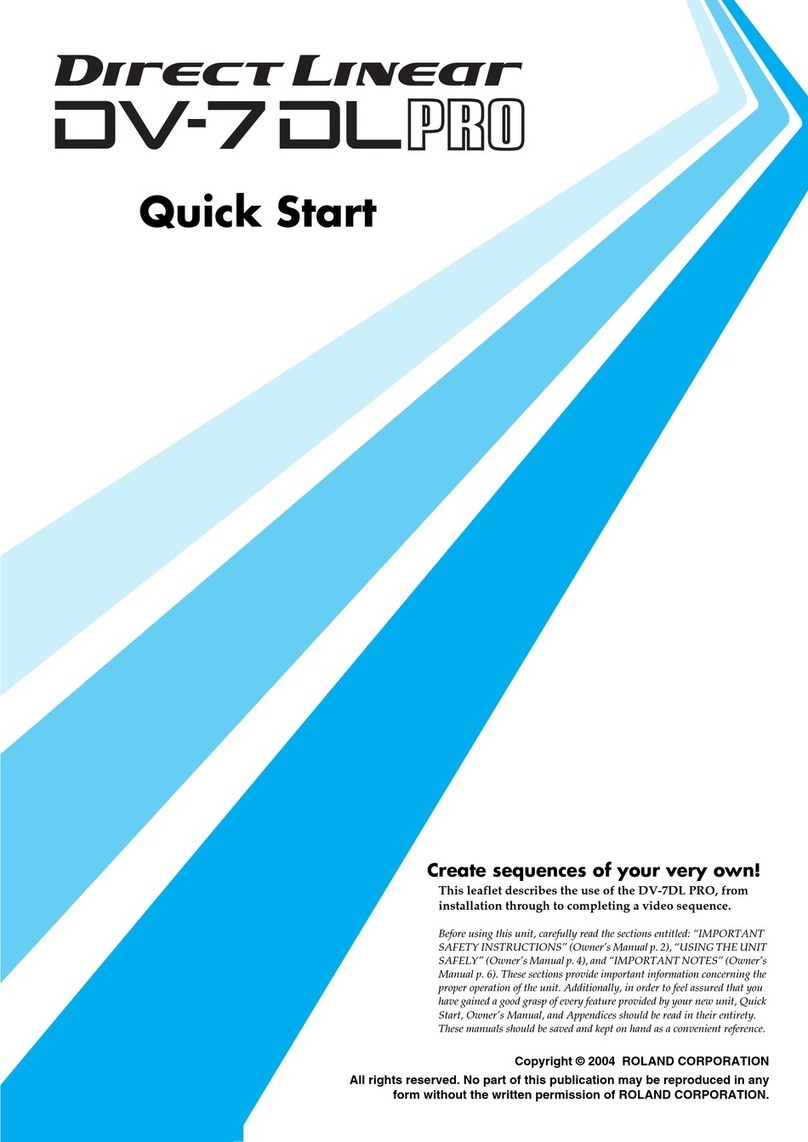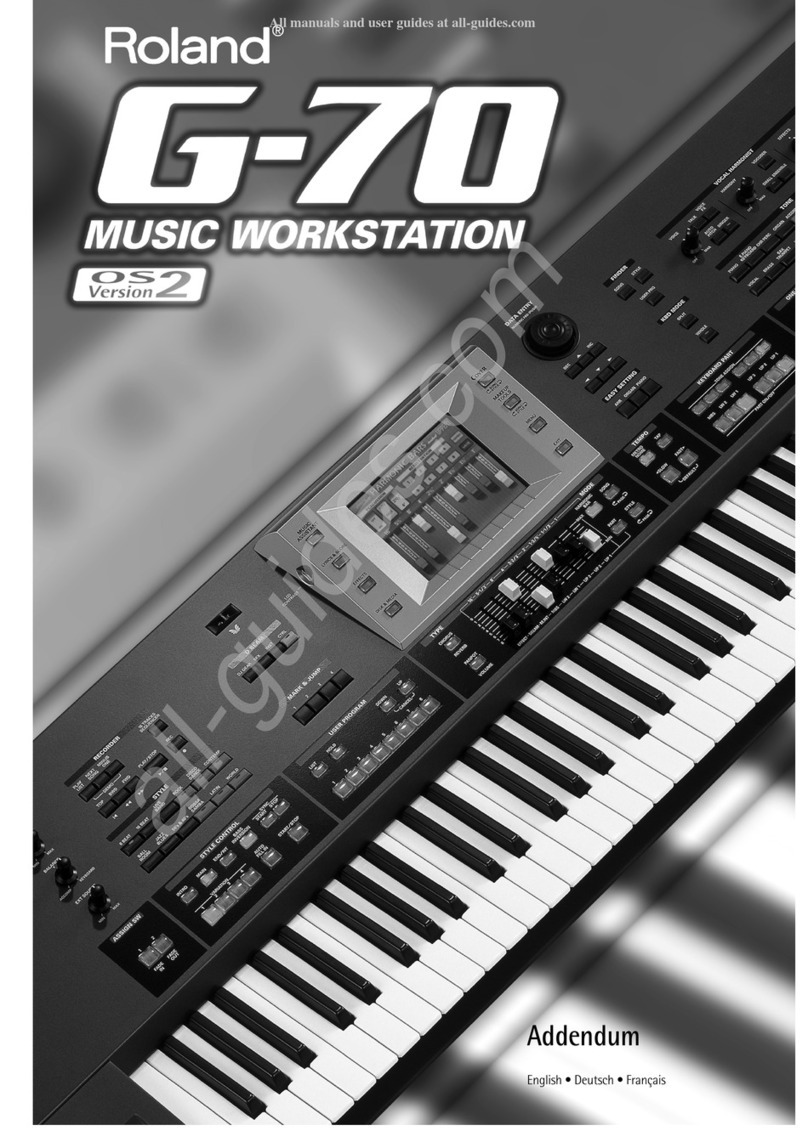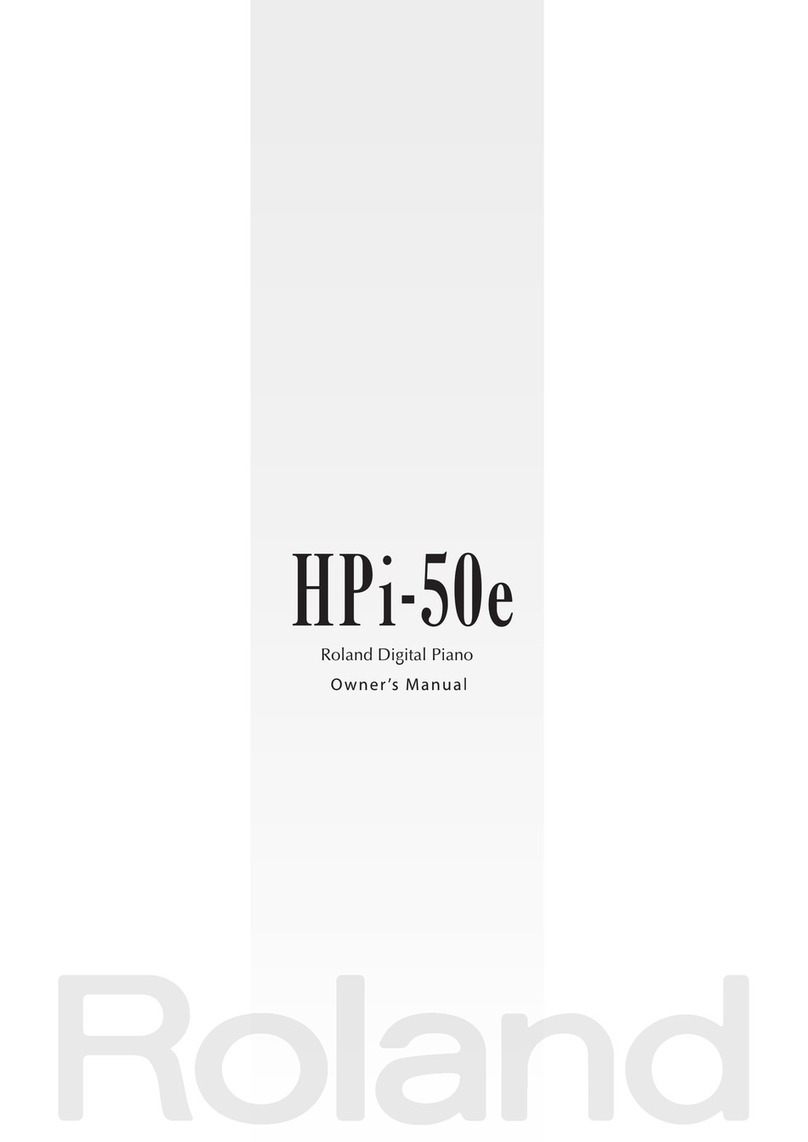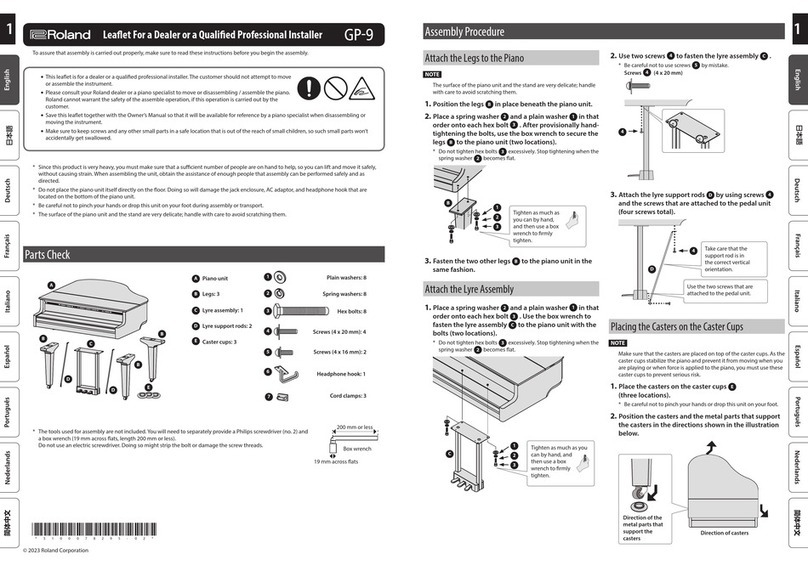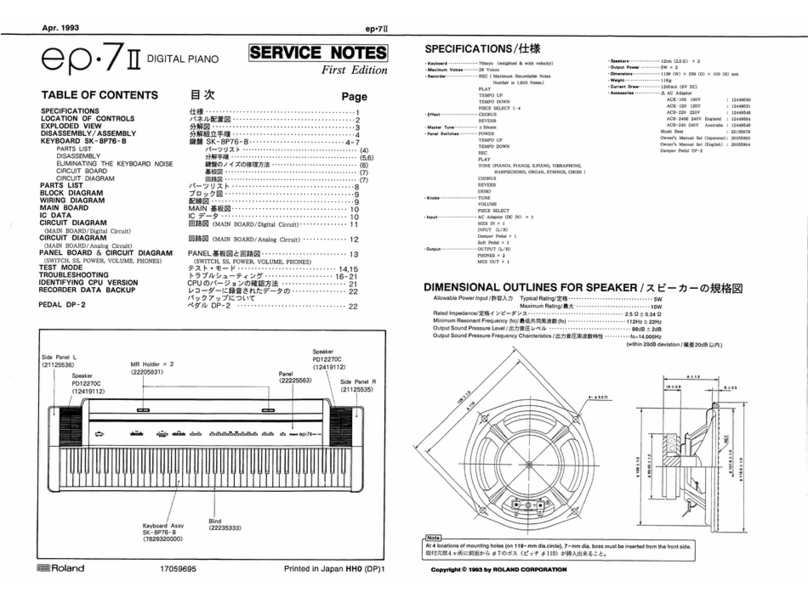2
Read Me rst
Thank you for downloading “RD-EXP 06: Analog/Digital Vintage Synth Collection” for the RD-2000.
This data contains the following number of Sounds.
125 Tones
Contents
1. RD-EXP 06.bin
This is the wave expansion data for the RD-2000.
2. RD-EXP 06_multi01_W.pdf
This is the le you’re reading.
3. RD-EXP 06_Readme_e.txt
This is a text version of the installation instructions.
Usage
1. Copy the downloaded le (RD-EXP 06.bin) to the root directory of the USB memory.
2. Plug the USB memory into the MEMORY connector.
3. While pressing the [ENTER] button, turn on the power.
The EXP Update Mode will be activated and the screen will display the wave expansion data (e.g. RD-EXP 06).
4. Use the cursor keys to select the slot into which you want to load the sounds, and press the [ENTER] button.
The name of the le on the USB ash drive (RD-EXP 06.bin) appears.
5. Select the wave expansion data and press the [ENTER] button.
6. When the screen displays “Are you sure?” press the [ENTER] button to load the sounds.
If you would like to start over, press the [EXIT] button.
* When the RD-2000 is loading the sounds, “Writing...” will be displayed on the screen. It will take approximately ve minutes to load the
sounds. When the RD-2000 is done loading the sounds,“Complete” will be displayed on the screen.
7. Reboot the RD-2000.
You can see the expansion titles by pressing the [MENU] button and checking SYSTEM-INFORMATION.
* If for any reason RD-2000 stops loading the sounds or“Error” is displayed on the screen, please follow the instructions from the beginning.
Selecting Sounds
1. Press the [EXP] button.
2. Point the cursor to the BANK (e.g. S01, 0001), and then select EXP with the Value dial.
Copyright
Copyright to this data and the accompanying documentation is the property of Roland Corporation.
Disclaimers
This sound data is provided as after-sales service for the RD-2000.
Roland Corporation accepts no responsibility for any damages that may arise from the use of this data.