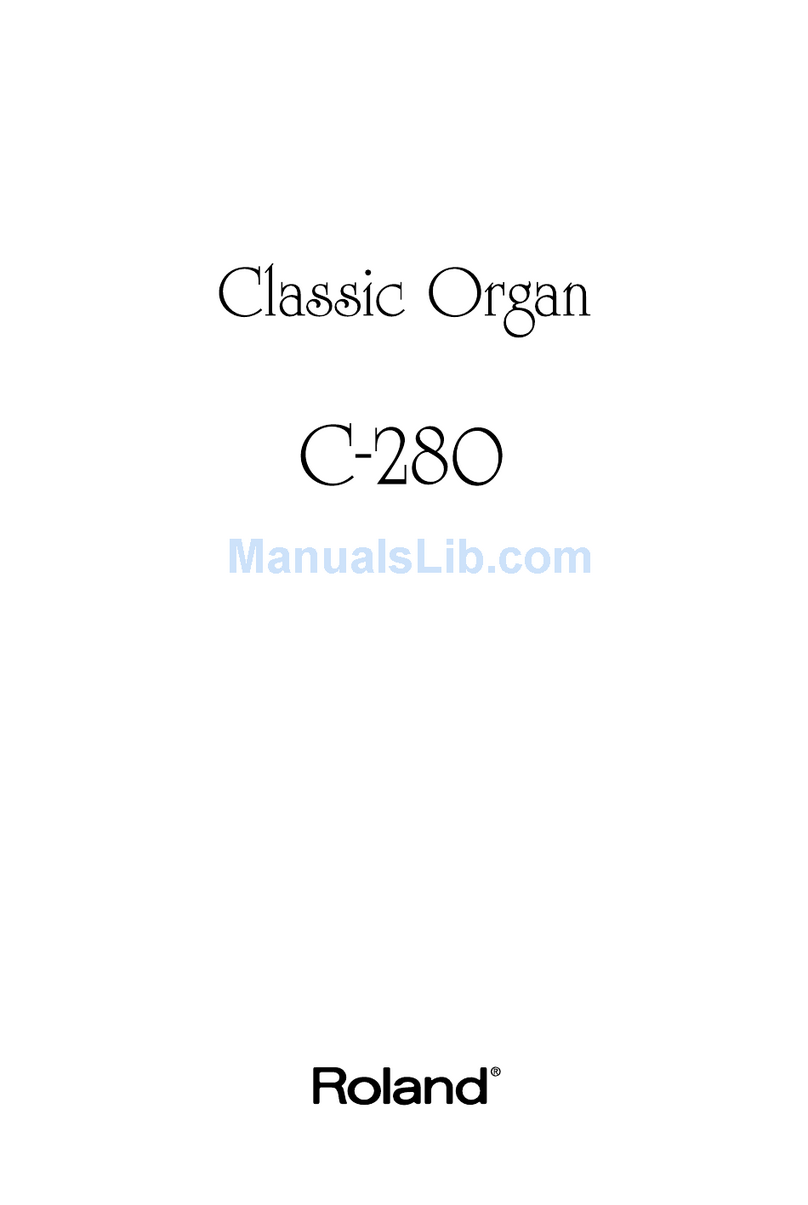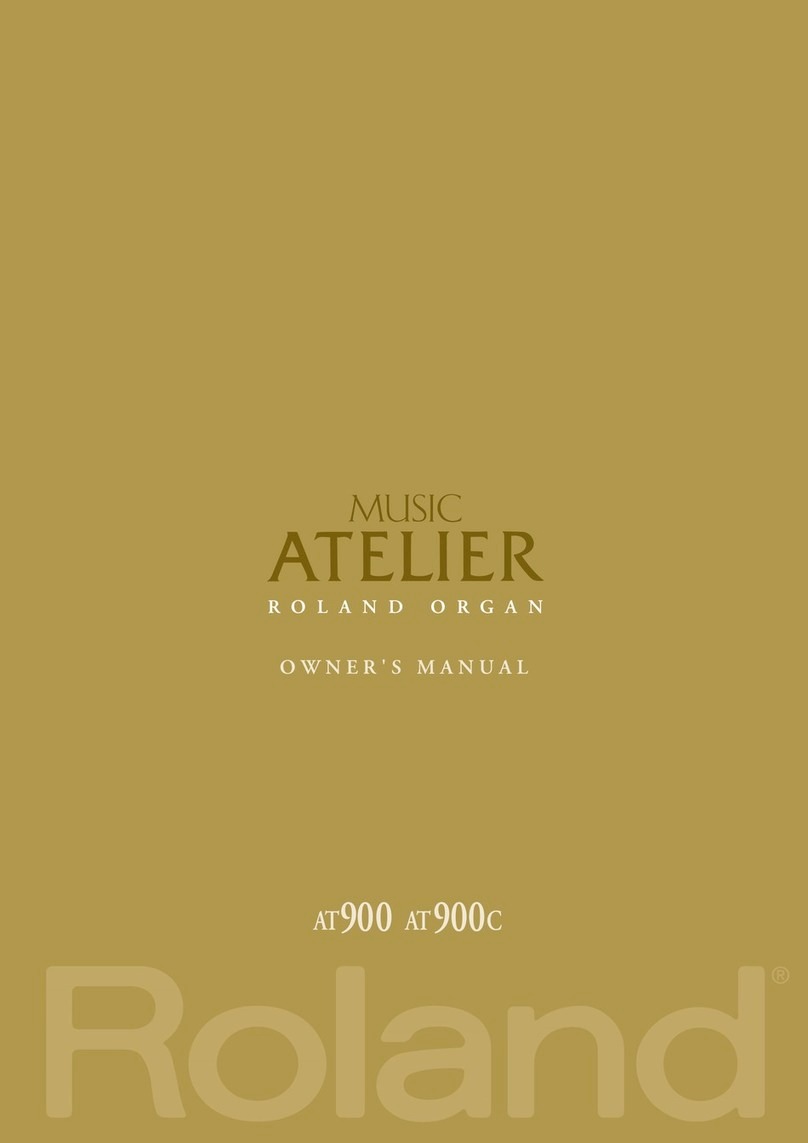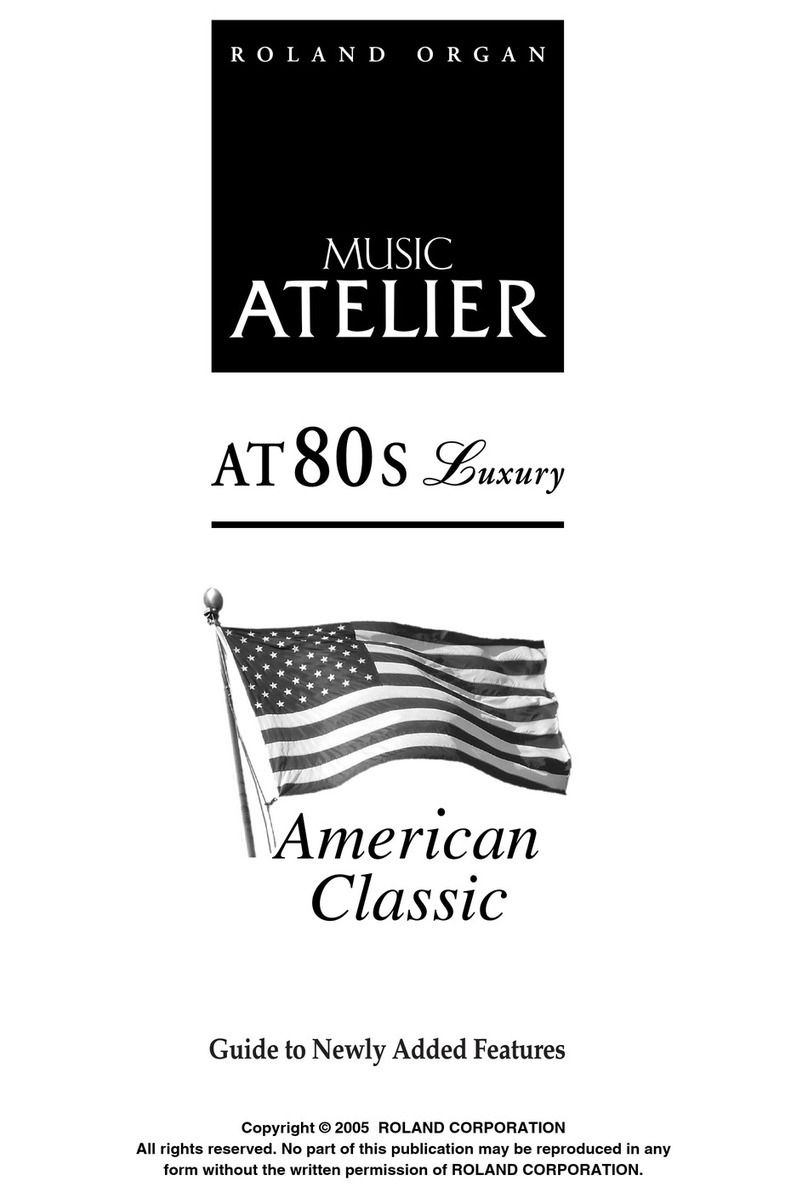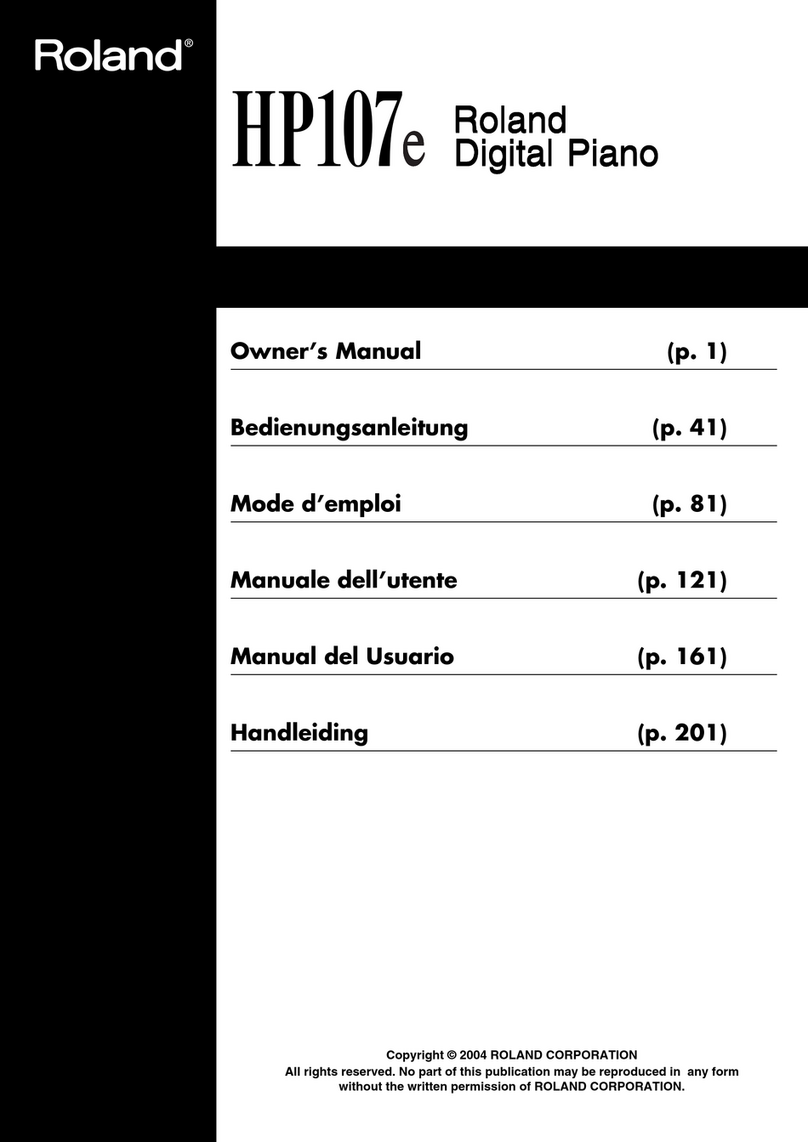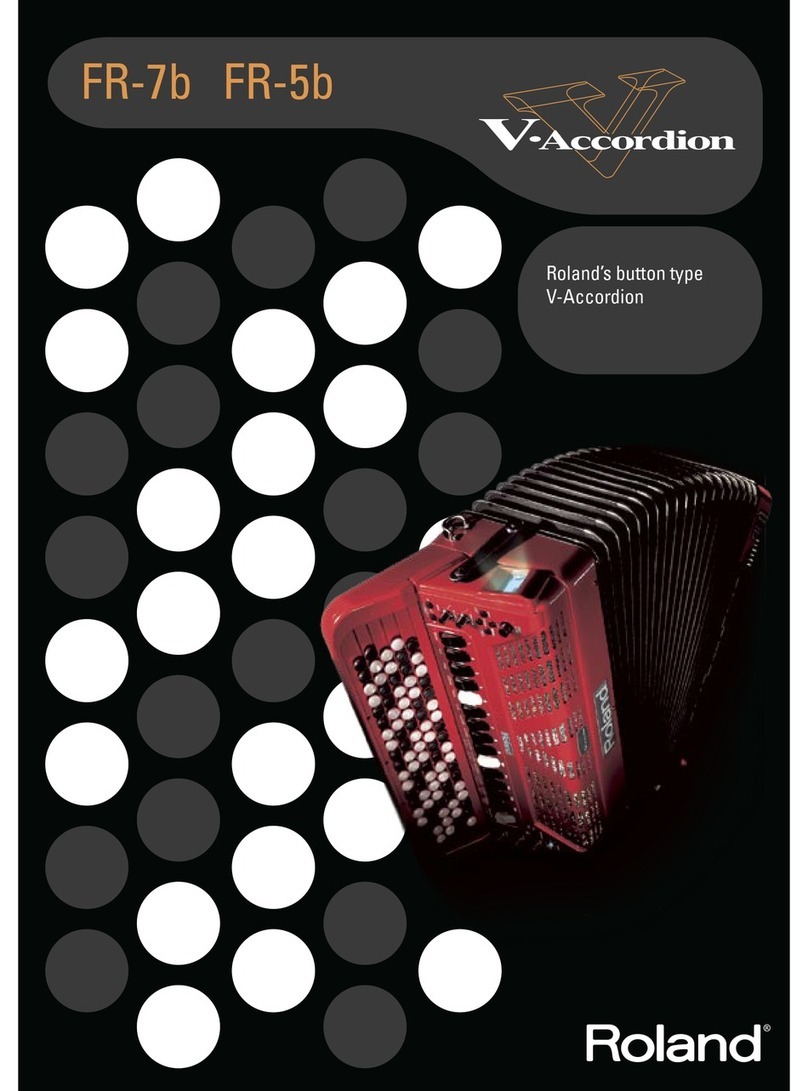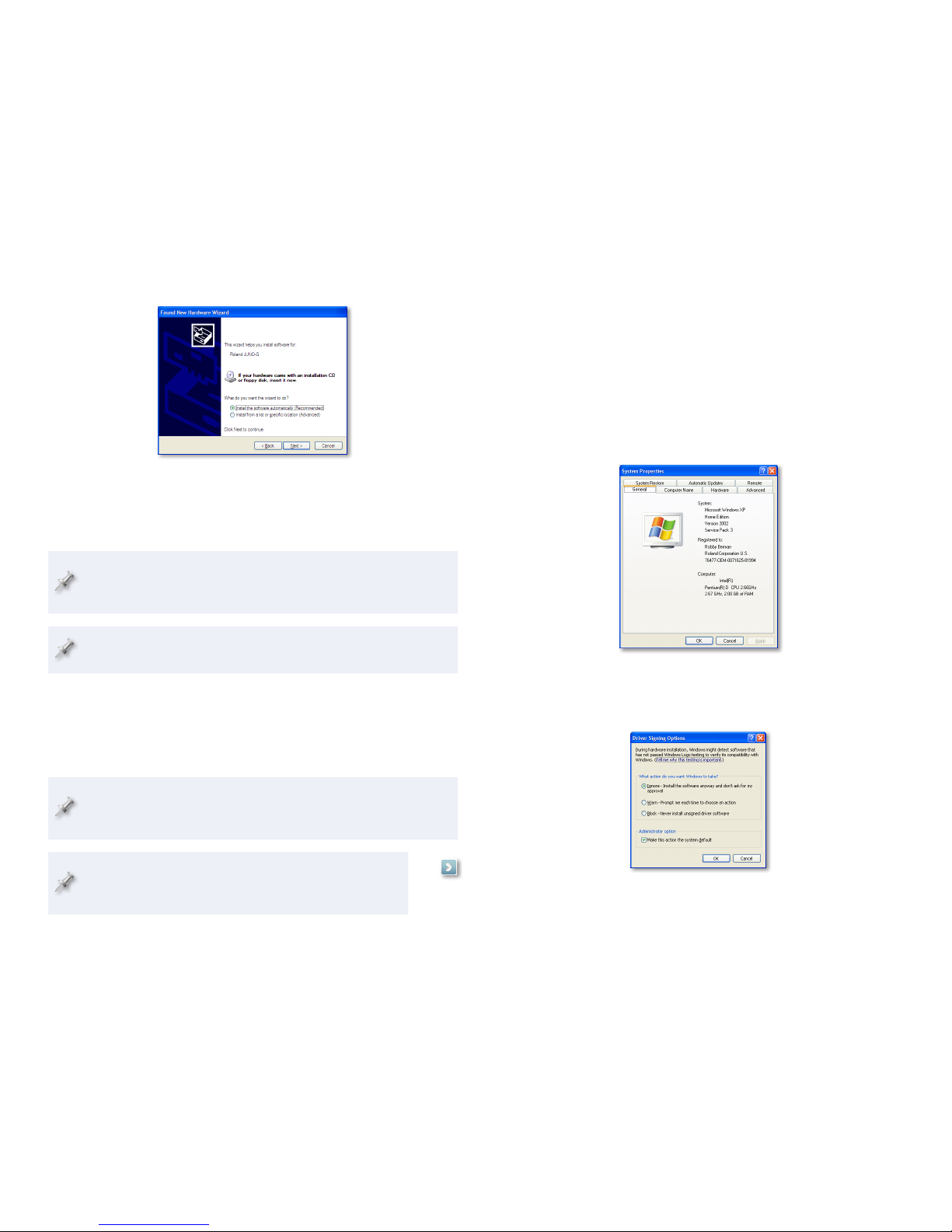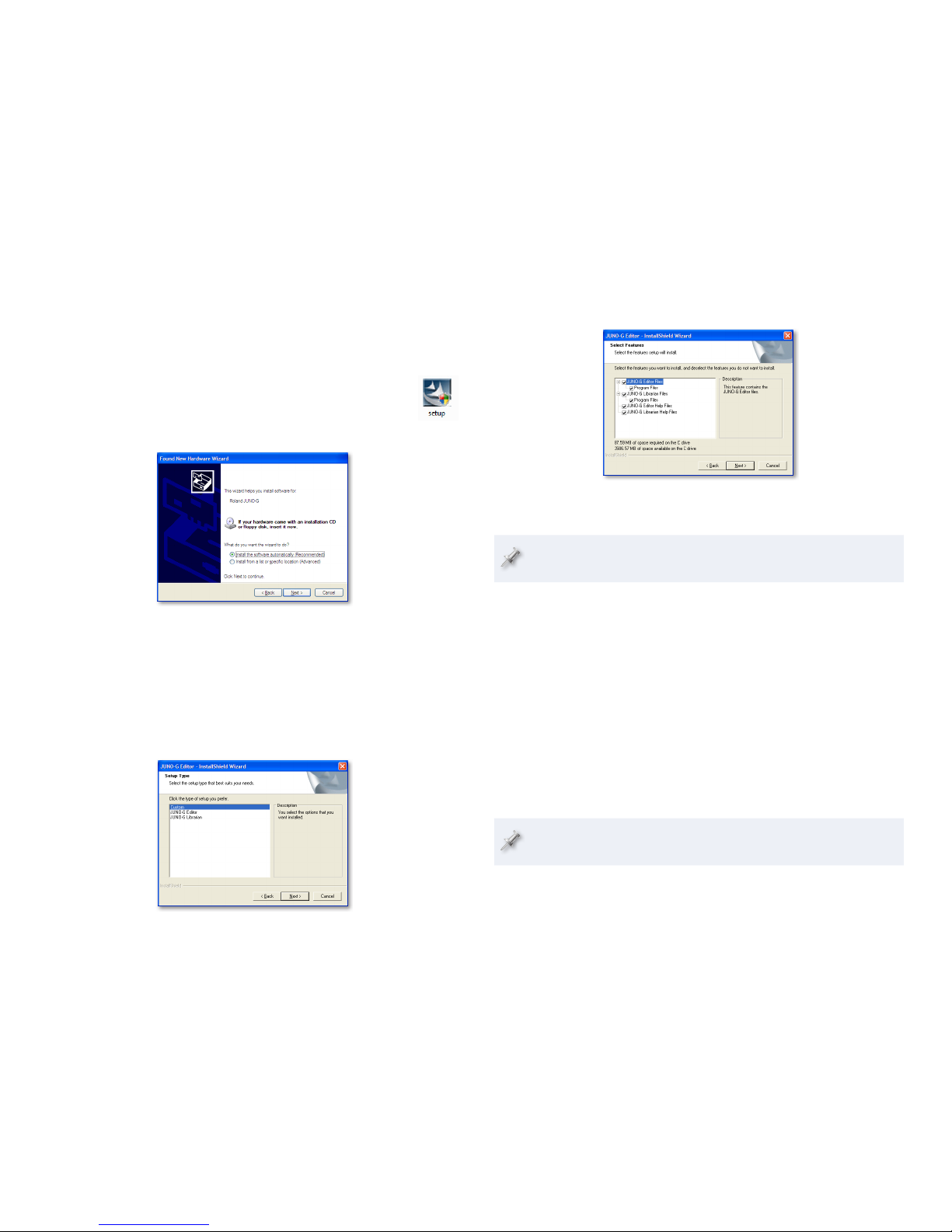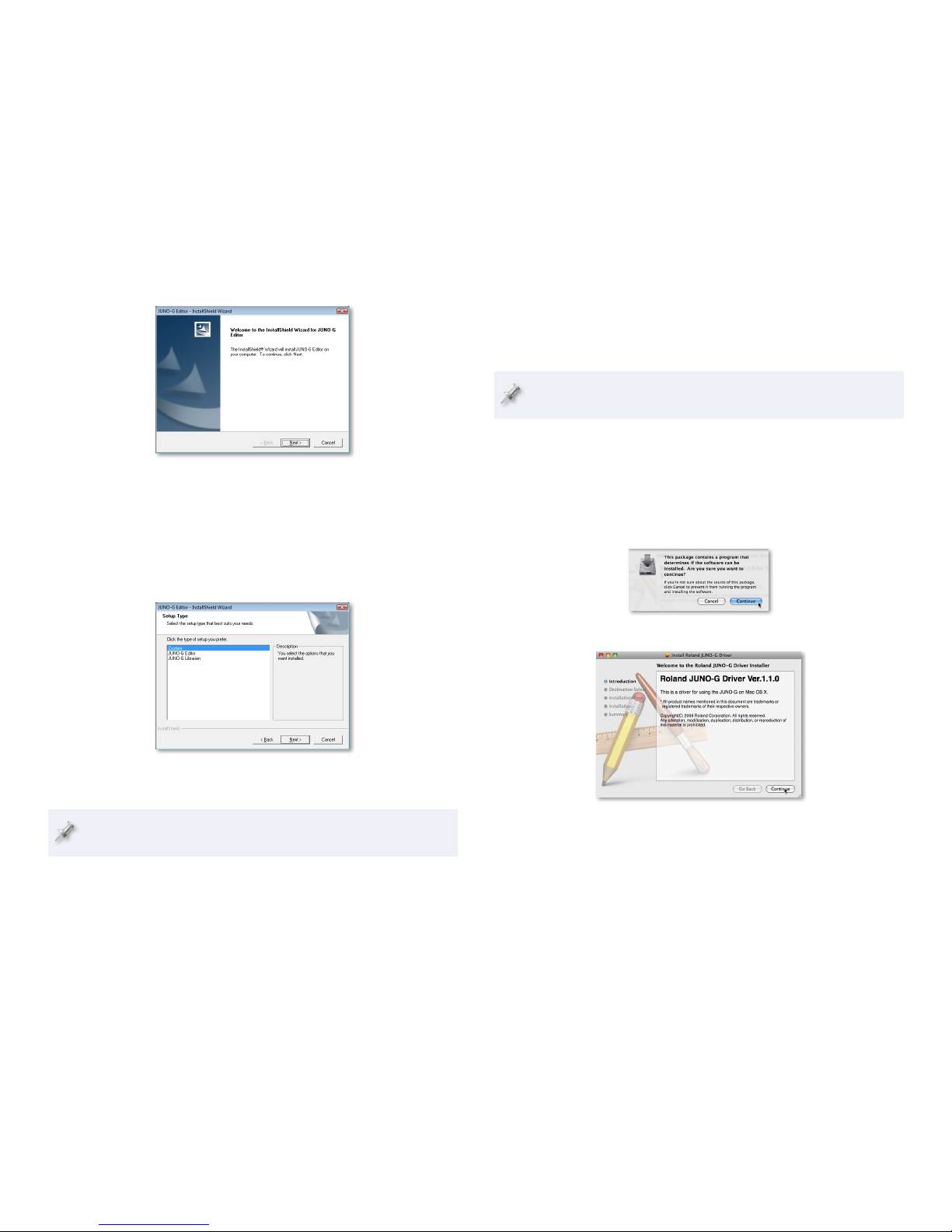10
Installing the Editor and Librarian Software
Double-click the JUNO-G Editor/Librarian Installer—the Software1
License Agreement window appears.
After reading the license agreement, click Accept. (If you want to
2
print the agreement for your reference, click Print....)
A Read Me window appears telling you that
if you have an earlier version of the software installed—
• you’ll have
to remove it before performing the installation.
you should quit all other applications that are currently running—
•
before proceeding.
When you’re ready to proceed, click Continue to display the installer.
3
We recommend leaving the installer set to Easy Install, and the Install
Location as it is unless you have some specific reason to change either
setting.
Click Install—the Editor/Librarian software is installed.4
When the installation’s complete, click Quit to exit the installer.5
The programs you’ve installed can be found in the Roland folder within
your Applications folder, presuming you didn’t change their destination
location during installation.
About Using the JUNO-G with a DAW
Setting Up MIDI Communication
Using the JUNO-G as a DAW MIDI Controller Only
The JUNO-G makes an excellent MIDI controller for sequencing in a DAW.
Here’s how to get your JUNO-G ready for this.
Going Modal
When you’re sequencing with a DAW, it’s most common to send MIDI data
on a single MIDI channel at a time. Press the PATCH button to enter Patch
mode and display the PATCH PLAY screen.
If your DAW can capture data on multiple MIDI channels simultaneously,
you can use the JUNO-G’s Performance mode to send MIDI data on
multiple MIDI channels, either at the same time of from different areas
of the keyboard. See Page 63 in the Owner’s Manual to learn about
constructing performances.
Local Off
The JUNO-G has a “local off” switch that sets whether the JUNO-G plays its
current patch. When you’re sequencing you’ll want to set this switch to Off
so notes you play go only to the DAW. This is because
you don’t want to hear doubled notes—
• when a DAW track’s MIDI output
is being sent back to the JUNO-G, each note would sound once when
you struck a key, and then again when the data had passed through the
DAW and back to the JUNO-G (this is called a “MIDI loop”).
you want to hear what you’re actually sequencing—
• when you’re
sequencing with DAW soft synths. If you’re also hearing a JUNO-G
sound as you sequence, what you hear will not be not so much what
you get.