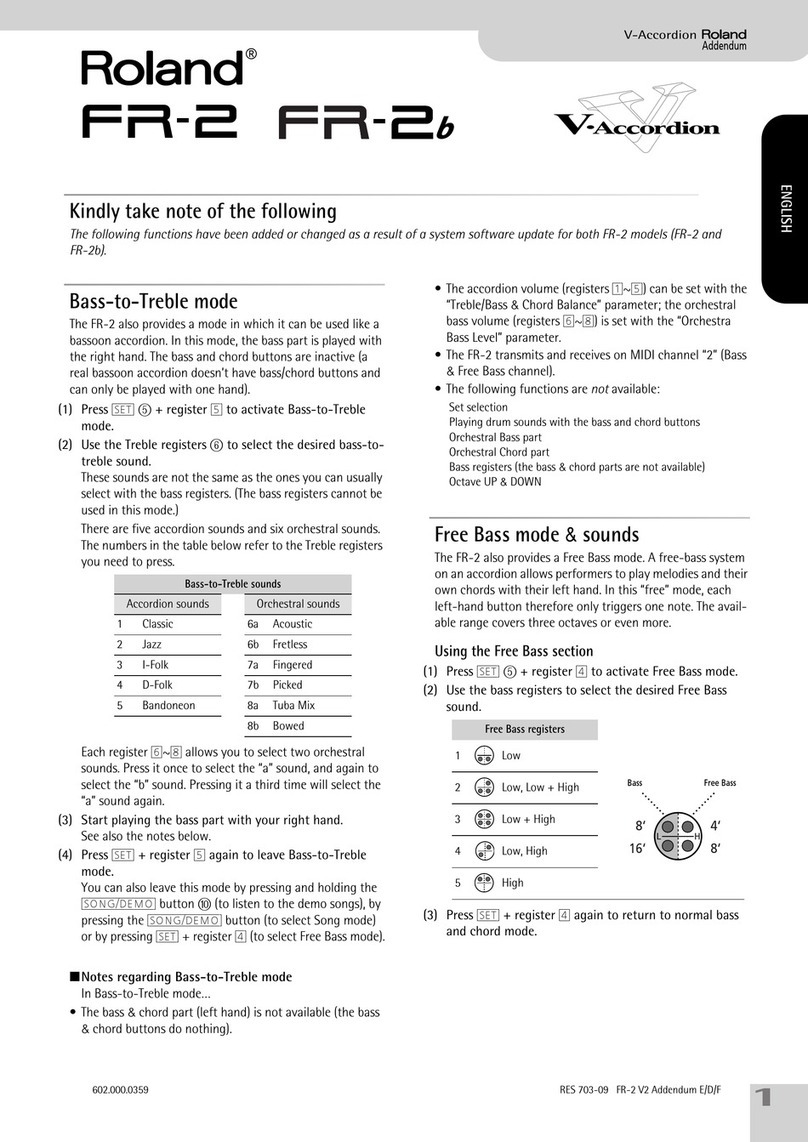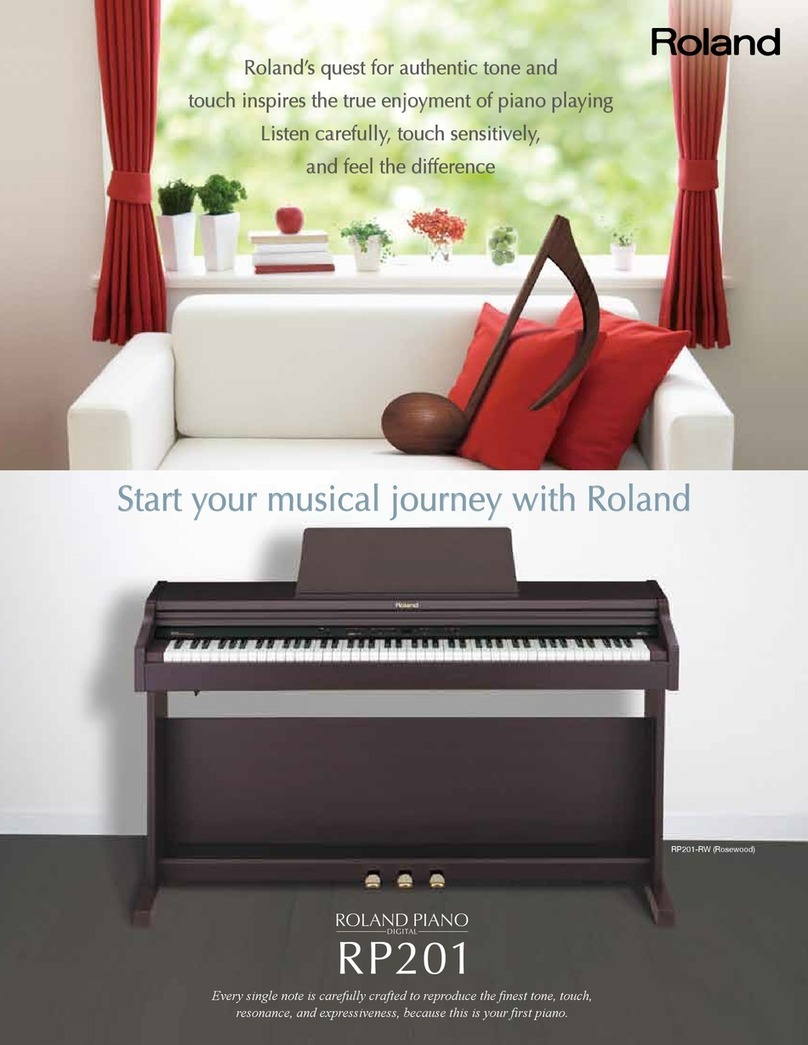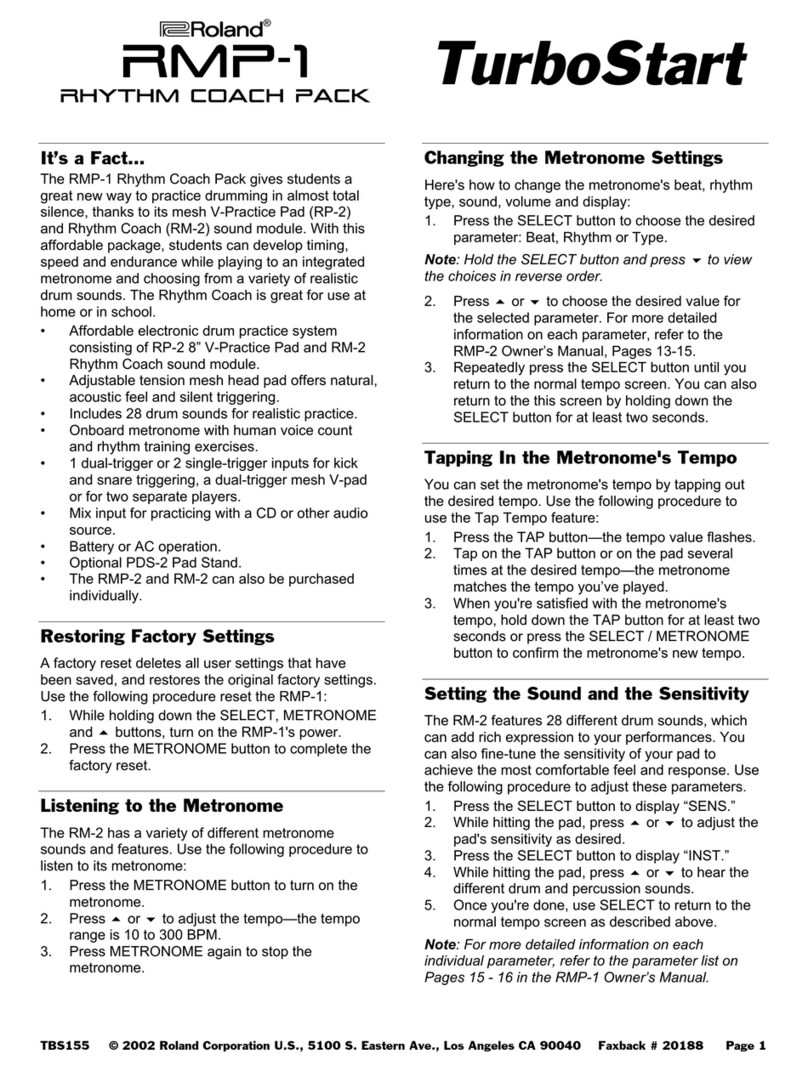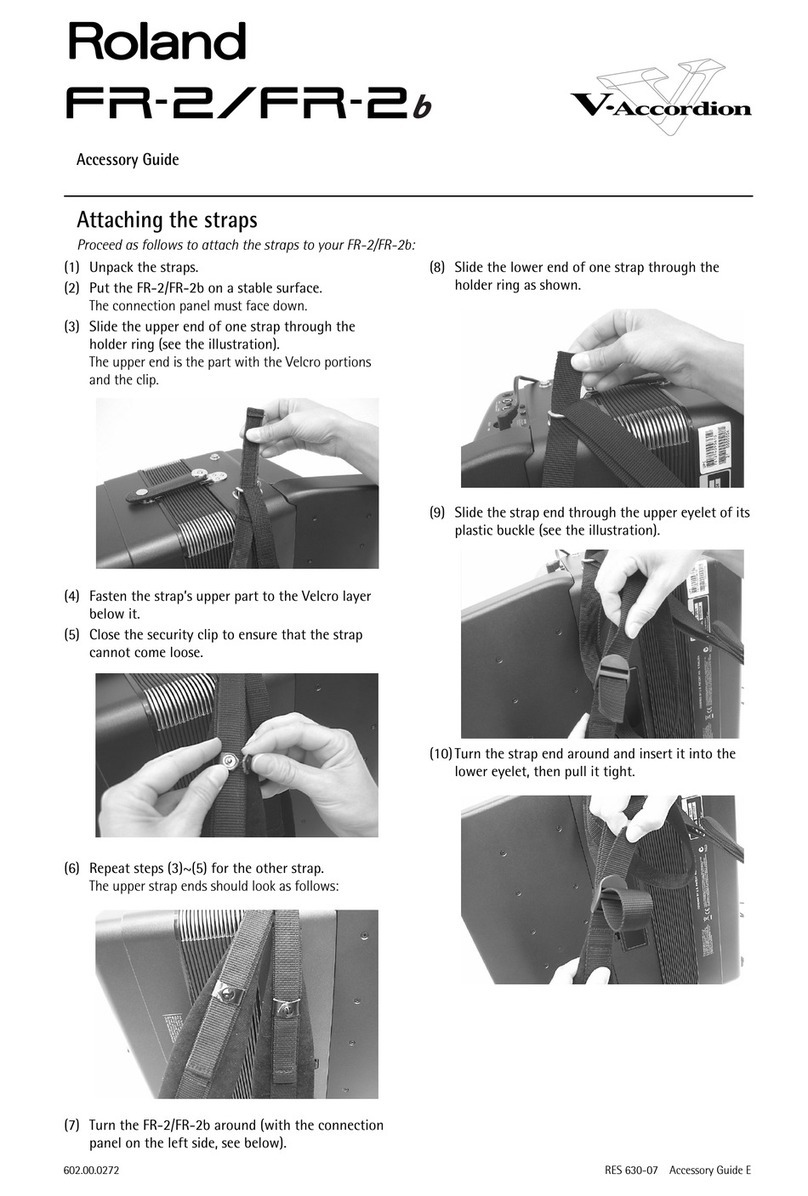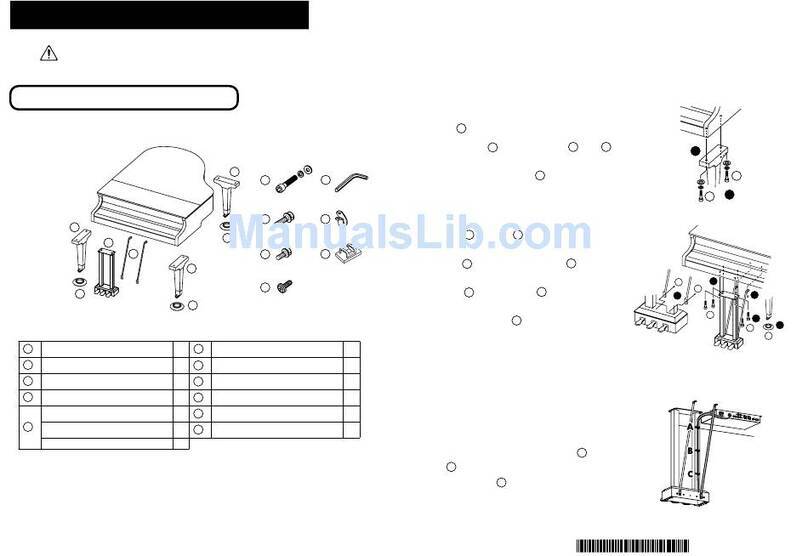-
lmportant Notes
1. Power Supply
&When using an AC adaptor, be sure that it is
one supplied by the manufacturer. Use of any
other power adaptor could result in damage,
malfunction, or electric shock.
&When making any connections with other
devices, always turn off the power to all
equipment first; this will help prevent damage
or malfunction.
&Do not use this unit on the same power circuit
with any device that will generate line noise,
such as a motor or variable lighting system.
&Please use the AC Adaptor of appropriate
voltage (12o,22O, or 24o) depending on the
voltage system in your contury.
&Avoid damaging the power cord; do not step
on it, place heavy objects on it etc.
&When disconnecting the AC adaptor from the
outlet, grasp the plug itself; never pull on the
cord.
&lf the unit is to remain unused for a long
period of time, unplug the power cord.
2. Placement
&Do not subject the unit to temperature
extremes (eg. direct sunlight in an enclosed
vehicle). Avoid using or storing the unit in
dusty or humid areas or areas that are subject
to high vibration levels.
&Using the unit near power amplifiers (or other
equipment containing large transformers)
may induce hum.
&Observe the following when using the unit's
disk drive. For further details, refer to "Disk
Handling".
-Do not place the unit near devices that
produce a strong magnetic field(eg. loud-
speakers).
-lnstall the unit on a solid, Ievel surface.
-Do not move the unit or subiect it to vibra-
tion while it is operating.
&Do not expose this unit to temperature
extremes (eg. direct sunlight in an enclosed
vehicle can deform or discolor the unit) or
install it near devices that radiate heat.
&lnstall the unit on a solid, level surface in an
area free from vibration. lf the unit must be
installed at an angle, be sure that the angle of
installation falls within the to lerance range
(With stand: upward; 27 degrees, downward
13 degrees. Without stand: upward; 20
degrees, downward; 20 degrees)
.aa 4
&Avoid using the drive in areas of high humidity
(eg. condensation). High levels of moisture
can adversely affect the operation of the drive
and /or damage disks.When the unit has
been transpoded, allow it to warm to room
temperature before operating.
@To inserl a disk, push it firmly into the drive.
To remove a disk, press the eject button
firmly. Do not use excessive force to remove
a disk which is lodged in the drive.
&Never remove a disk from the drive while it is
operating; damage could result to both the
disk and the drive.
&Before powering up or powring down, remove
any disk from the drive.
3. Maintenance
&For everyday cleaning wipe the unit with a
soft, dry cloth (or one that has been slightly
dampened with water). To remove stubborn
dirt, use a mild neutral detergent. Afterwards,
be sure to wipe the unit thoroughly with a soft,
dry cloth.
&Never use benzene, thinners, alcohol or sol-
vents of any kind, to avoid the risk of disc
oloration and
/ or deformation.
4. Additional Precautions
&Protect the unit from strong impact.
&A small amount of noise may be heard from
the display, and thus should be considered
nomal.
&Do not allow objects or liquids of any kind to
penetrate the unit. ln the event of such an
occurrence, discontinue use immediately.
Contact qualified service personnel as soon
as possible.
&should a malfunction occur (or if you suspect
there is a problem) discontinue use immed
iately. Contact qualified service presonnel as
soon as possible.