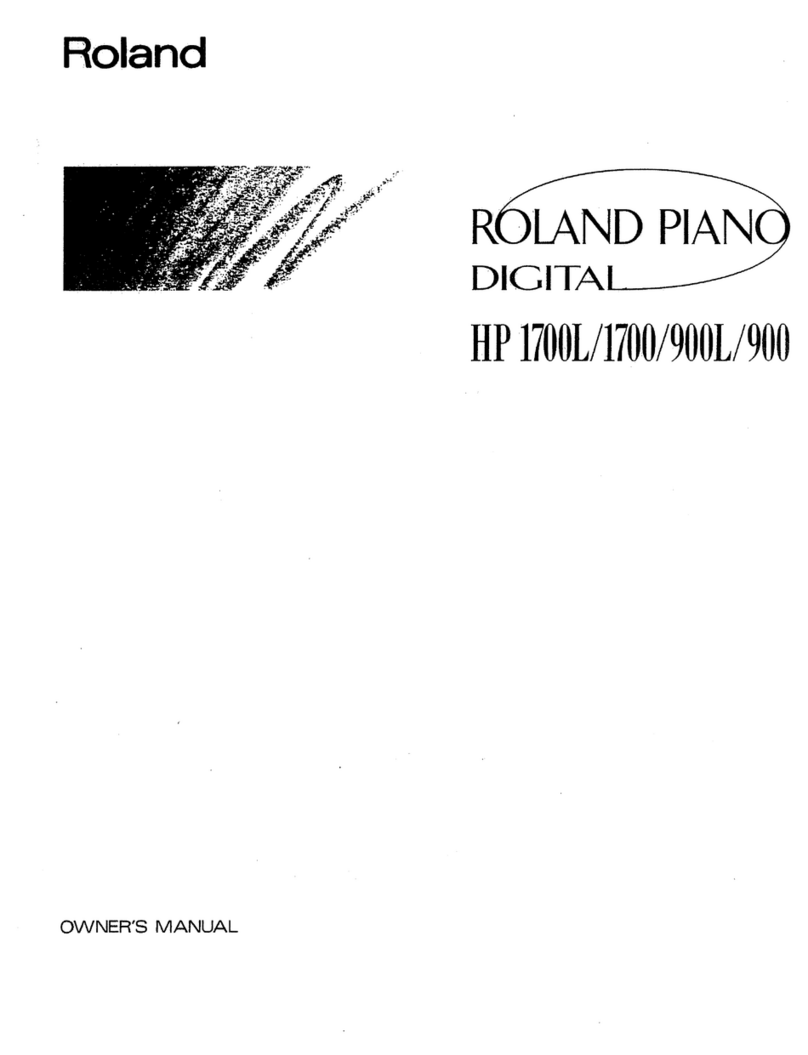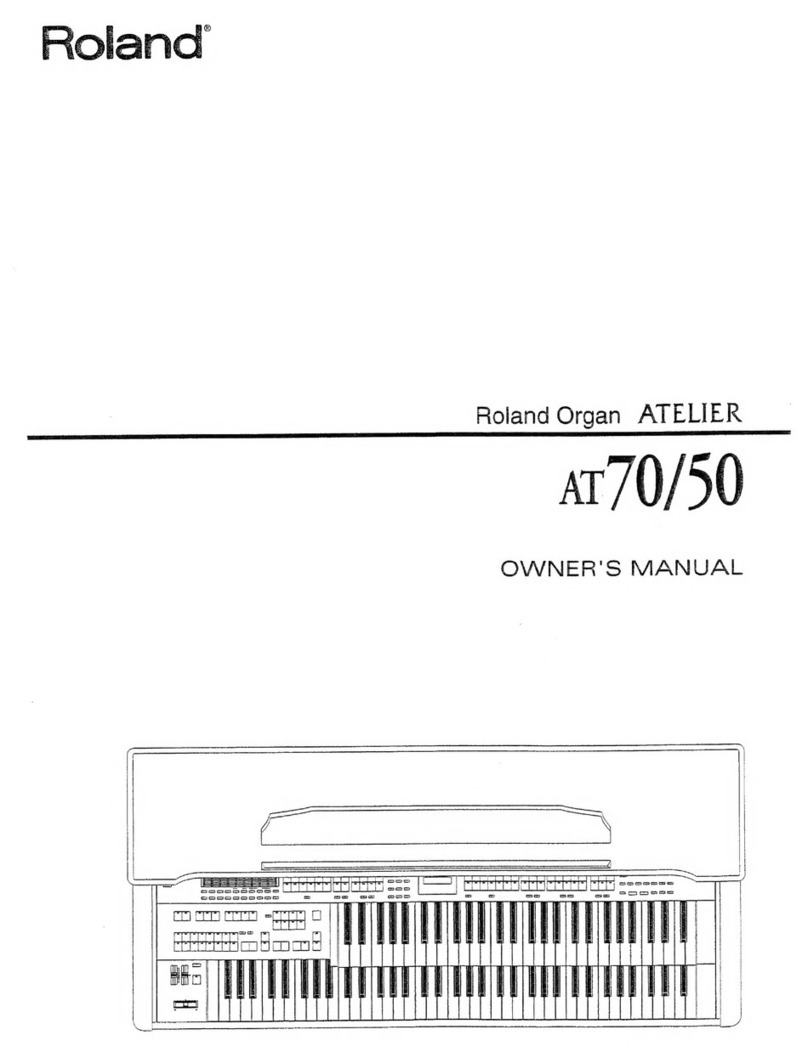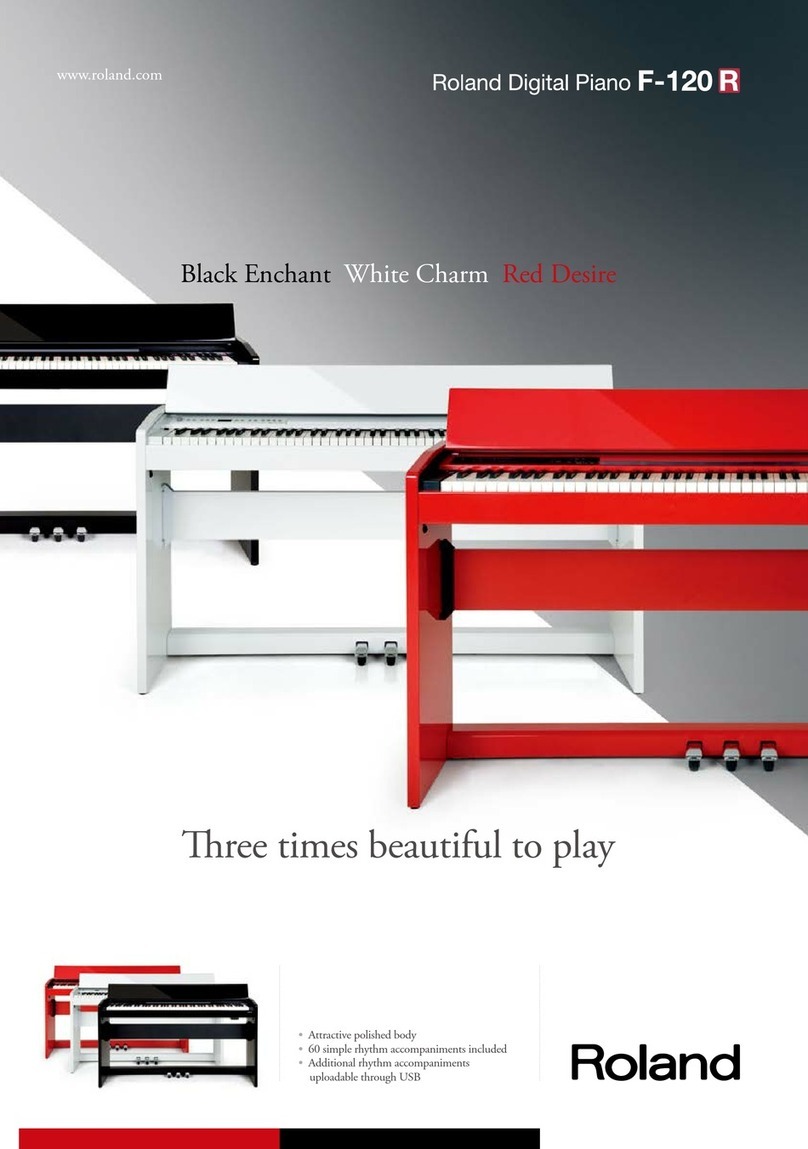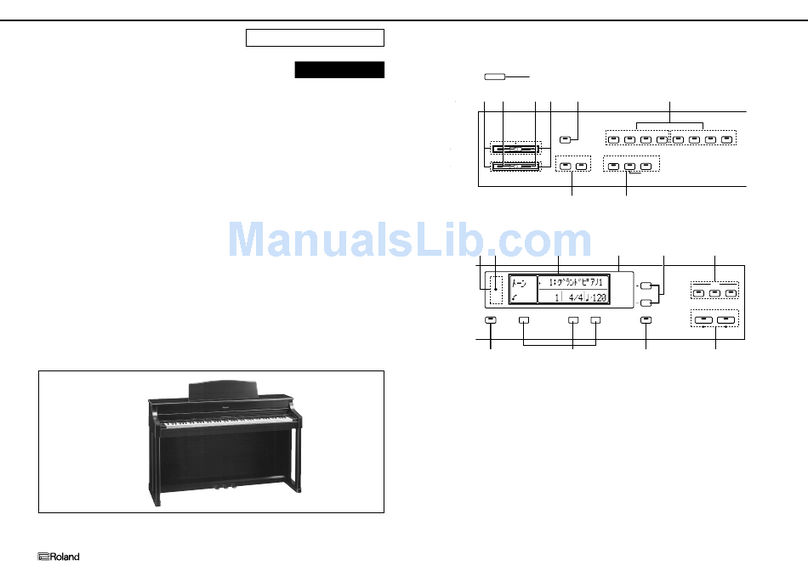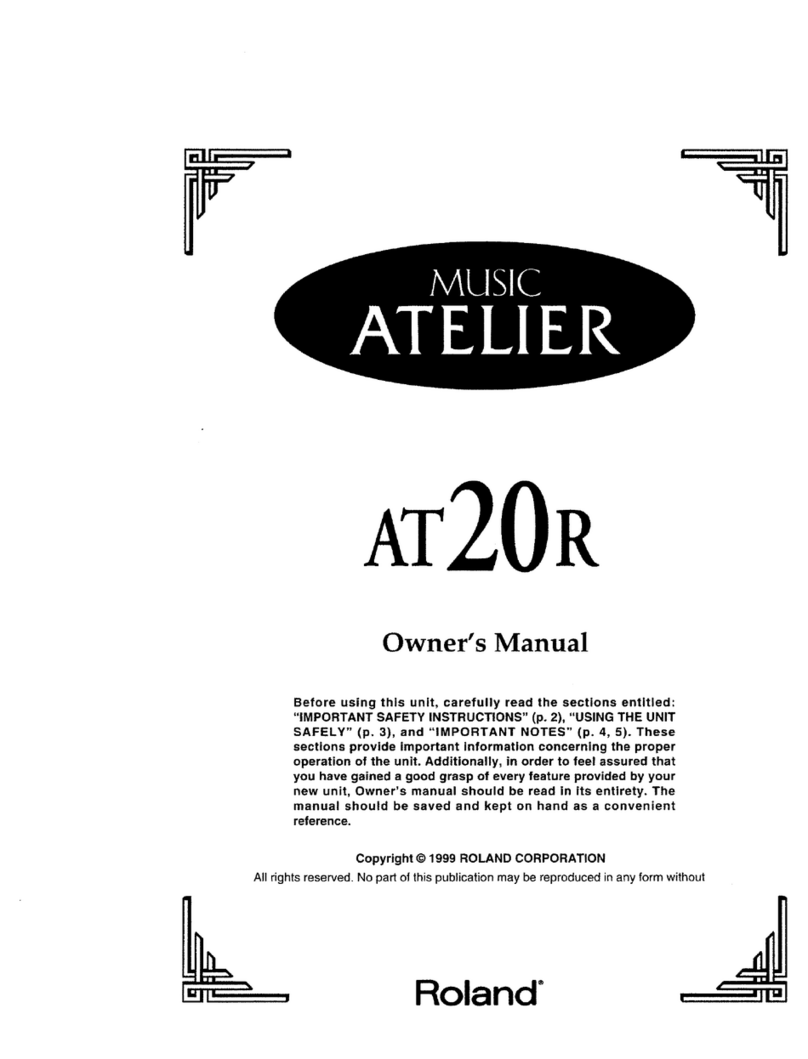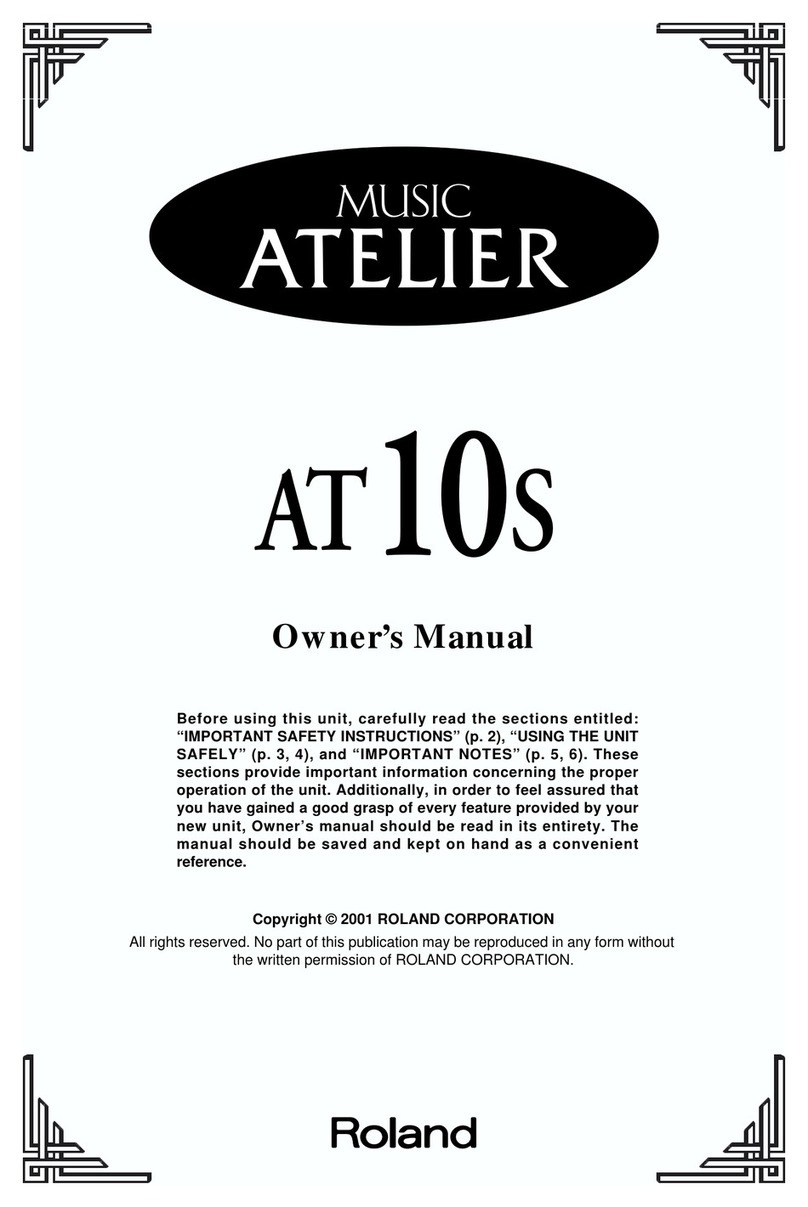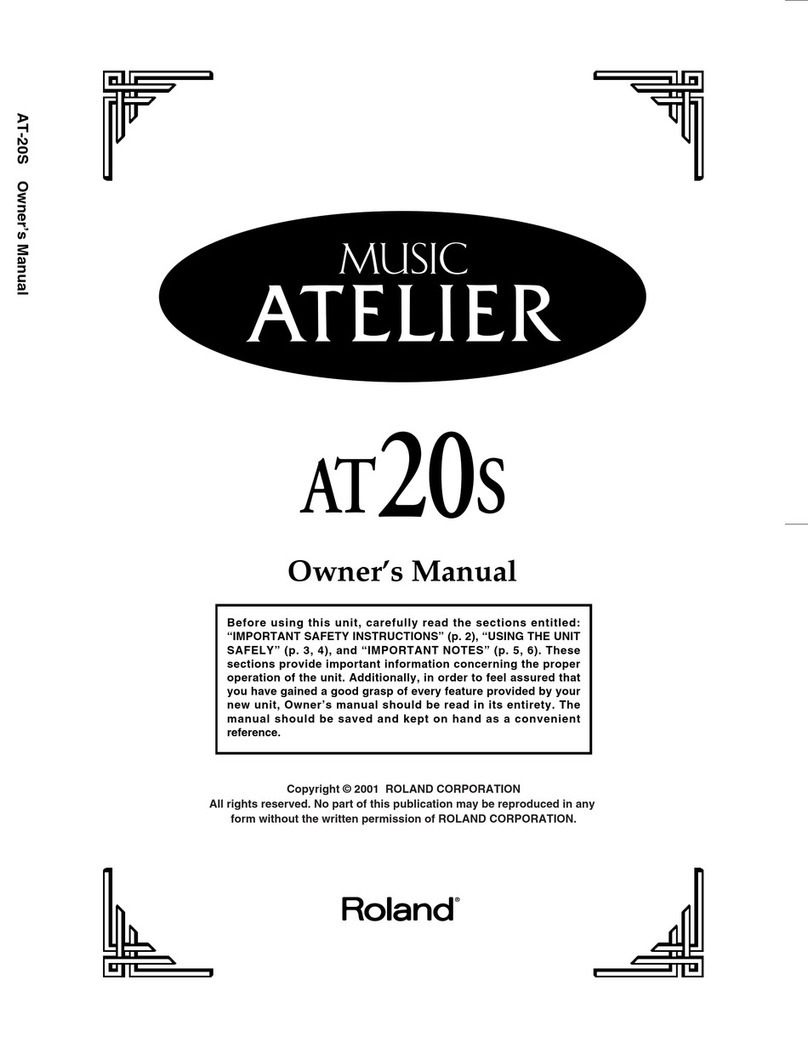®ÂØÒňή
VK-8
Combo Organ
TurboStart
TBS158 © 2002 Roland Corporation U.S., 5100 S. Eastern Ave., Los Angeles CA 90040 Faxback # 20191 Page 1
It’s a Fact…
The VK-8 is a totally new, re-designed combo organ
that utilizes Roland's incredible-sounding Virtual
ToneWheel technology. The VK-8 has a cool new
waterfall-style keyboard for palm glissandos. With its
COSM® rotary speaker modeling, collection of new
tones, and D-Beam controller, the VK-8 is the new
leader in combo organs. Its features include:
• Fully polyphonic 61-key waterfall-style keyboard
with velocity sensitivity
• 64 built-in orchestral voices
•9harmonic bars for shaping of organ sounds
• 11-pin rotary tone cabinet connector for use with
optional speaker cabinet
• Sophisticated rotary speaker and tube amp
simulator based on Roland's COSM technology
Playing the Demo Songs
To play the demonstration (demo) songs:
1. Simultaneously press the SPLIT and H-BAR
MANUAL buttons.
2. Press the PRESET button—Demo One starts,
followed by the other demo songs.
3. To listen to the other demos individually, press
the desired 1-4 buttons.
4. Press PRESET to stop demo playback.
5. Press SPLIT to exit Demo mode.
Selecting Organ Voice Presets
Use this procedure to select an organ voice preset.
1. Press the PRESET button so it’s lit.
2. Hold down the BANK button and press Button
1-8 to select the desired preset bank.
3. Release the BANK button.
4. Press Button 1-8 to choose the desired preset
within the selected bank.
Selecting Other Tones
The VK-8 has an Other Tones bank of non-organ
tones. Use the following procedure to select one.
1. Press the PRESET button so it’s not lit.
2. Press the H-BAR MANUAL button so it’s lit.
3. Pull the harmonic bars all the way out and then
all the way in to silence the organ voice.
4. Press the buttons under PERCUSSION so
they’re not lit.
5. Press Buttons 1-8 to choose the desired tone.
Layering Other Tones with the Organ
Use the following procedure to layer a tone from the
Other Tones bank with the organ voice:
1. Select the desired organ voice preset as
described earlier.
2. Press PRESET so it’s not lit.
3. Press Button 1-8 to select the desired tone.
4. Turn the OTHER TONES LEVEL knob to adjust
the volume of the selected Other Tone.
Splitting the Keyboard
When the organ voice and a non-organ tone are
layered together, you can divide the keyboard so one
part of it sounds the organ voice and the other part
sounds the non-organ tone. Here’s how to do this:
1. Layer a non-organ tone with the organ voice as
described above.
2. Press the SPLIT button.
3. Press the UPPER button under HARMONIC
BAR PART so it’s lit.
4. Pull the harmonic bars all the way out and then
push them all the way in to silence the organ
voice on the right side of the keyboard.
5. Press the buttons under PERCUSSION so
they’re not lit.
The lower part of the organ voice now sounds in
the left-hand keyboard zone and the non-organ
tone sounds in the right-hand zone.
Saving Your Settings
The VK-8 provides 64 memory locations in which you
can store organ voice settings as presets.
Note: When you store your current settings in a
memory location, it replaces the factory preset
currently stored there. As shipped from the factory, all
of the VK-8’s 64 memory locations contain presets.
You can restore the factory presets by initializing the
VK-8—see Page 20 of the VK-8 Owner’s Manual.
1. While holding down WRITE and BANK, press
the desired 1-8 button to select a preset bank.
2. Hold down WRITE again and press a 1-8 button
to choose the desired preset location in the
selected bank.
When the 1-8 button stops flashing, the preset
has been saved in the selected location.