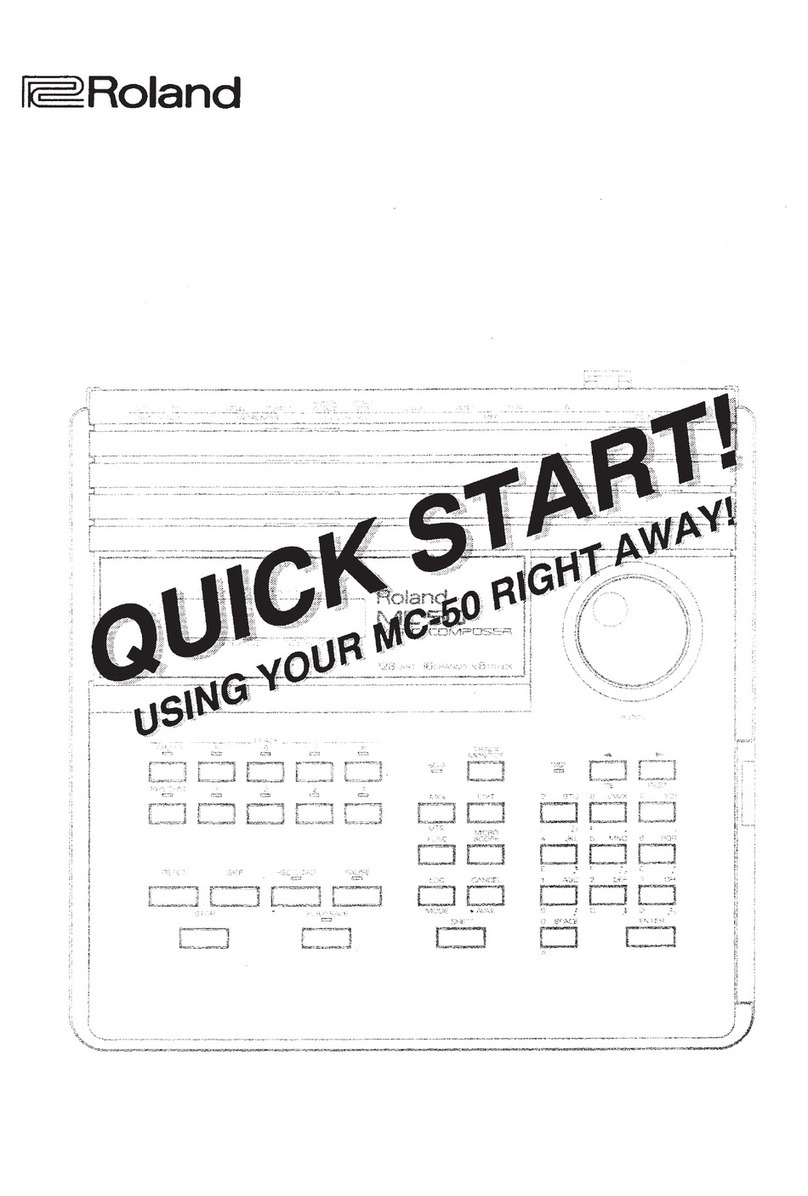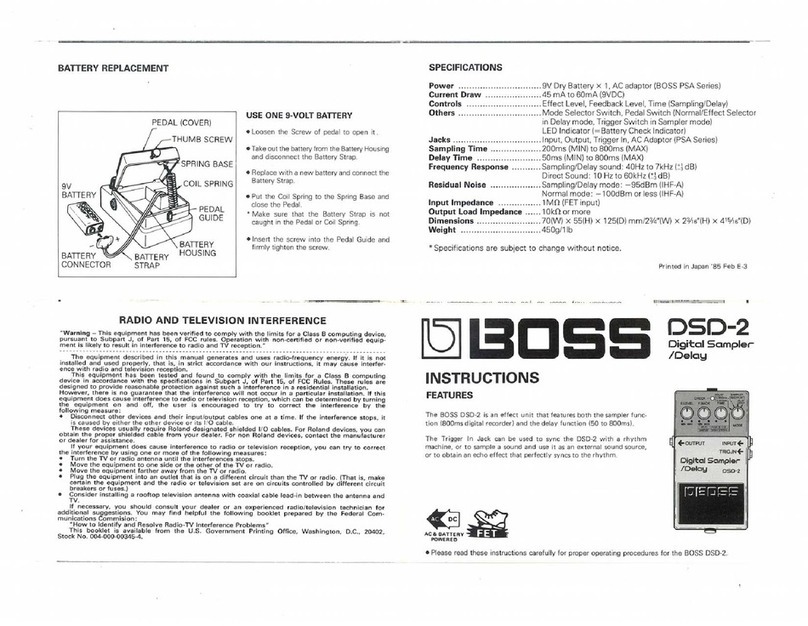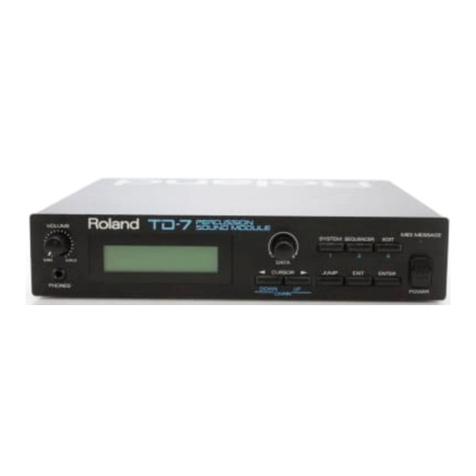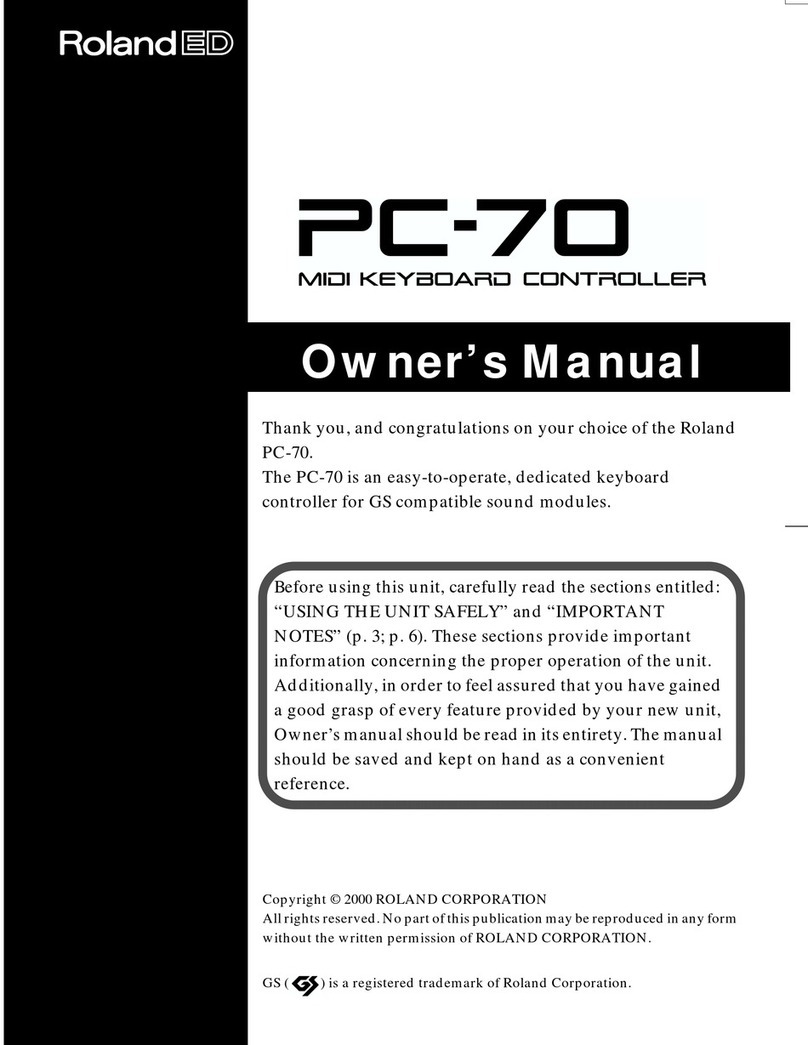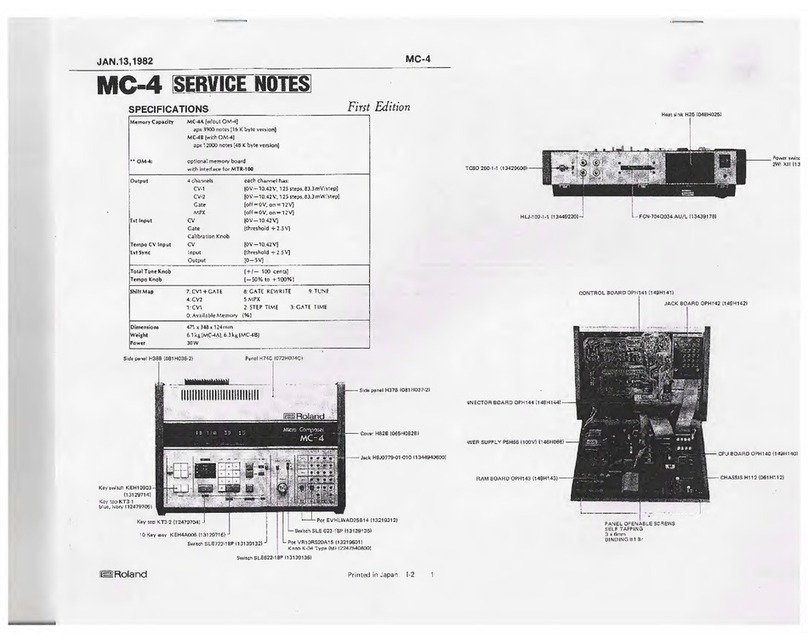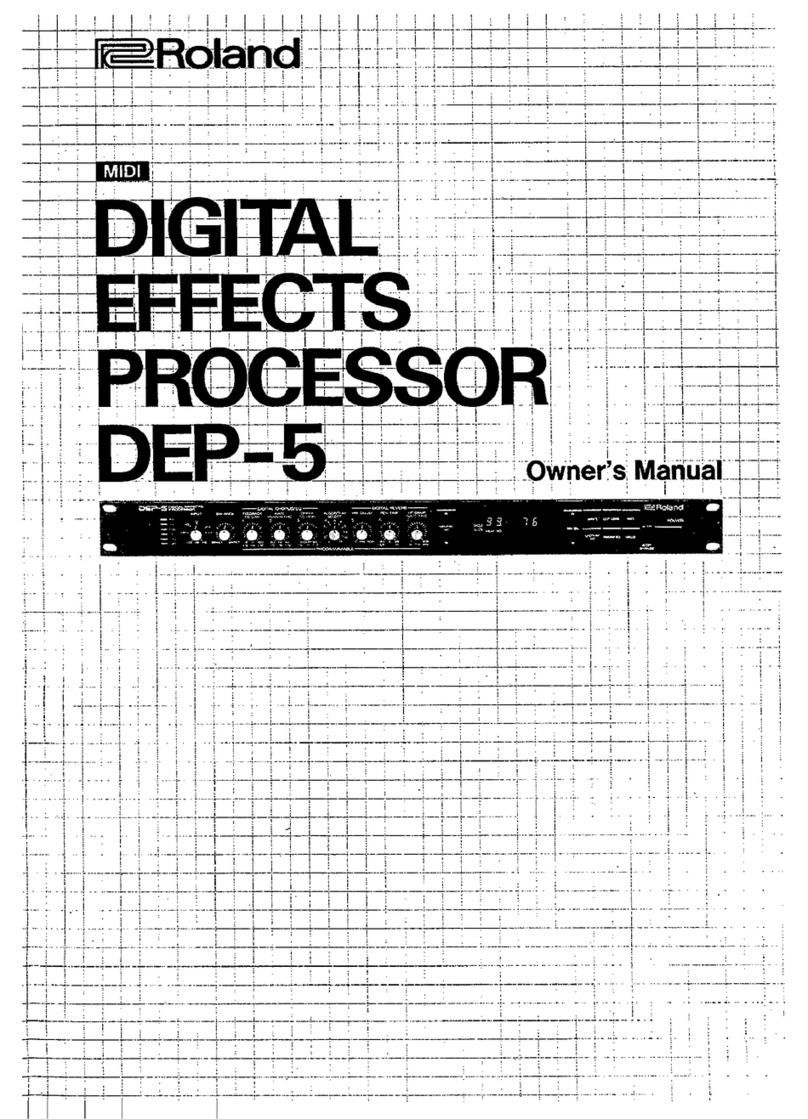New advances in sound quality and features,
with expanded compatibility.
24-bit recording and playback at
96 kHz for higher sound quality
A full range of exible editing features
AR Series Card Data Editor
ARE-3000
PLAY Up to
4,000phrases
Direct
Playback
Program
Playback
Binary
Playback
Computer
Playback
Loop
Play
Repeat
Play
REC Up to
4,000phrases
Up to
171hours RS-232C LANControl I/OMIDI
Line Thru
AES/EBU
Digital Output
WAVRec/Play
WAVRec/Play
MIDI
(OUT/THRU, IN)
AC power Control I/O terminals Analog Audio Outputs
(XLR, TRS)
Analog Audio Inputs
(RCA)
LAN
Digital Audio Output
(AES/EBU)
RS-232C
Choose from a diverse selection
of playback modes to match
any need.
PLAY
Direct Playback
Program Playback
Binary Playback
You can specify repeating play ba ck o f a desire d ph ra se by
making settings on the AR unit. The repeated passage, repeat
interval, and number of repetitions are all controllable.
Repeat Play
Computer Playback
MIDI Playback
You can specify loop playback of the desired passage of a
ph rase by m aking s ettin gs on the A R uni t. With l oop pla y,
playback between a set start point and end point is repeated for
a specified number of times.
Loop Play
The Line Thru feature lets you mix in
external audio during playback.
During audio-phrase playback, you can mix in audio from LINE
IN and output the results. For instance, this lets you mix
background music or other audio into in-store announcements.
The volume level of audio input via LINE IN can also be adjusted
independently, so you can even add fade-ins and fade-outs.
External control of playback using
the connection terminals
The AR-3000SD lets you pick the optimal playback scheme for
the application or system setup you're using. This lets you
control the AR in whatever way you like from an external device
attached to a control input connector or the RS-232C port on the
back of the unit.
Control loop, repeat, and other styles
of playback.
You can specify loop play, repeat play, and other variations in
playback styles in addition to ordinary phrase playback.
Assi g n i n g the phra s e s y ou selec t t o r espect i v e c ontro l
connectors enables you to play the phrase assigned to each
number simply by inputting a direct control signal. This is useful
when you want to use switches, relays, sensors or other devices
to specify a desired phrase directly.
You play back a group of phrases in a preset sequence by
inputting a control signal to the START port. Because the order
and duration of the phrases are predetermined, this is a
convenient option when you have only one contact, such as a
timer or switch, with which to trigger this action.
In binary playback, phrases are selected by means of binary
(base 2) control signals, with the selected phrases played back
when control signals are input to the START port. This lets you
specify all phrases with control signals (from a switch or other
ON/OFF signal device) without the use of computers or other
complicated equipment.
With the AR-3000SD, you can control the unit from a computer
or other external device connected to it by an RS-232C cable.
The RS-232C connector is used to connect to a computer or
other peripheral equipment. The AR-3000SD is equipped with a
D-sub 9-pin type RS-232C connector.
This plays back audio and MIDI phrases using MIDI signals from
an external MIDI device as control signals. Phrase playback can
be controlled by the different types of MIDI messages, including
Note On/Off, Note On Velocity, Panpot, and Expression. Note
that MIDI phrases cannot be recorded or played back
simultaneously with audio phrases or other MIDI phrases.
AR Playback
Output
Announcement Announcement
VariableVariable
Fade-Out Fade-In Fade-Out Fade-In
Support for 24-bit, 96-kHz audio achieves even higher sound quality for both
recording and playback. Use of AES/EBU output connectors also enables
high-quality digital output. XLR connectors have been added for audio output,
enabling worry-free use in a wide array of applications.
For storage, in addition to Compact Flash memory, the AR-3000SD is also
equipped with a slot for an SD memory card. Using a single memory card as two
virtual cards lets you record up to 2,000 phrases. You can even back up and
restore data using a USB flash drive.
In addition to uncompressed WAV, the MP3 format has been added for use in
recording and playback. By accommodating a full range of formats without
sacrificing compatibility, the AR-3000SD stands ready to meet a diverse array of
needs and setups for use.
Editing operations are simple and intuitive. The AR-3000SD offers nondestructive
editing features which allow for editing phrases just the way you want. These
functions include Truncate for cutting unneeded portions before and after phrases,
and Phrase Combine for joining multiple phrases into a single new one.
Endless playback and
performance possibilities using MIDI
It's possible to record and play back not just audio data, but MIDI information as
well. Using the AR-3000SD in combination with an external sound-source
module or synthesizer, for instance, lets you reproduce performances that are
even more realistic, with total control. The AR-3000SD also supports sending
and receiving control information using MIDI, which means you can make it the
nucleus of a full production and use MIDI Time Code (MTC) signals to sync the
unit with video and lighting equipment and other MIDI-compatible devices.
Built-in yearly
programmable timer
In response to wide demand, a scheduler has become a standard feature,
eliminating the need to connect an external timer. This allows control by time or
calendar. Time adjustment using Network Time Protocol (NTP) client functionality is
also possible, for precisely timed automation announcements at fixed intervals.
Using just the AR-3000SD, you can create ye arly programs for important
announcements for tasks that must be played back at fixed intervals and set times.
Network features supporting higher
efciency come standard.
A rich array of playback and control formats
enabling the conguration of a variety of systems.
A rich array of playback and control formats let you configure systems that are simple and intuitive.
A LAN (local area network) port is standard and lets you achieve simple, efficient systems matched to
individual setups. Web server functionality has been added enabling settings and control from a
computer anywhere on the network. The unit also functions as a DHCP client which eliminates the
trouble of obtaining and assigning IP addresses.
The programmable timer feature can store in
memory 14 days worth of single-day schedules
containing 50 tasks each. This lets you do things
like assign single-day schedules to different days
of the week to create a weekly schedule, or
assign them to specific months and days and
create a yearly schedule.
Single-day schedules
Time Phrase Number Controlling
09:00
10:00
11:30
12:00
15:00
18:00
23:50
A0001
B0010
B0010
A0002
A0010
A0003
Play
Play
Stop
Play
Play
Play
Time adjustment
Shopping malls
For creating a comfortable
customer-service environment through
pleasant background music.
For broadcasting announcements and information
at fixed intervals in airports, train stations, hospitals,
care centers, and other public facilities.
For creating excitement and fun at theme
parks, on rides, and other amusement
facilities.
High sound quality for station-ID jingles and
other applications that demand precision.
For artwork and museum navigational
guidance, and to create an appropriate
ambience.
For automating productions and
informational narration at event venues and
showrooms.
A full range of features
and high reliability
make the AR-3000SD
perfect for any site
and application.
External control of the AR
Control of output and external equipment from the AR
Switch-based
audio guidance
Sensor-activated
guide narration Central control
over a network
Phrase playback
and timecord
synchronization
using MIDI
Real-time control
via a computer
Group control of
lighting and mixers
via MIDI signals
Playing background
music on
MIDI instruments Linking video to
audio playback
from the AR
00
:
00
:
00
:
00
AR-3000SD
Turning amps and
other devices on
or off from the AR
ON OFF
Displays the settings data and phrase
information stored on the AR series unit's
memory card on a single screen. Editing is
accomplished with ease, using the mouse
and keyboard.
A R d a ta on a memo r y c ard ca n b e
backed up to the computer and restored
from it just as easily.
Features a simple player that lets you
check recorded audio.
Lets you convert WAV files to AR phrase
data (RDAC) and AR phrase data to WAV
files.
The software can be downloaded free of
c h a r g e f r o m t h e R o l a n d w e b s i t e ,
www.rolandsystemsgroup.net.
*Use an AR series device to format the card.
12111112
Sun Mon Tue Wed Thu Fri Sat
14
Sun MonTue TueWed Wed Tue WedThu Fri Sat
6 71
April, 2014
82 9 29 303 4 5
Time Phrase Number Controlling
09:00
10:00
11:30
12:00
23:50
A0010
B0100
B0100
A0020
Play
Play
Stop
Play
Time adjustment
2
Time Phrase Number Controlling
09:00
18:00
23:50
A0500
A0500
Play
Stop
Time adjustment
14
for Windows
Weekly schedule
Yearly schedule
Airports Amusement parks Broadcast stations Museum and galleries Event venues
Switching audio
over a network
Sending
stereo audio
Rear Panel
MP3Rec/Play
MP3Rec/Play
Line Thru ON
(0%-100%)