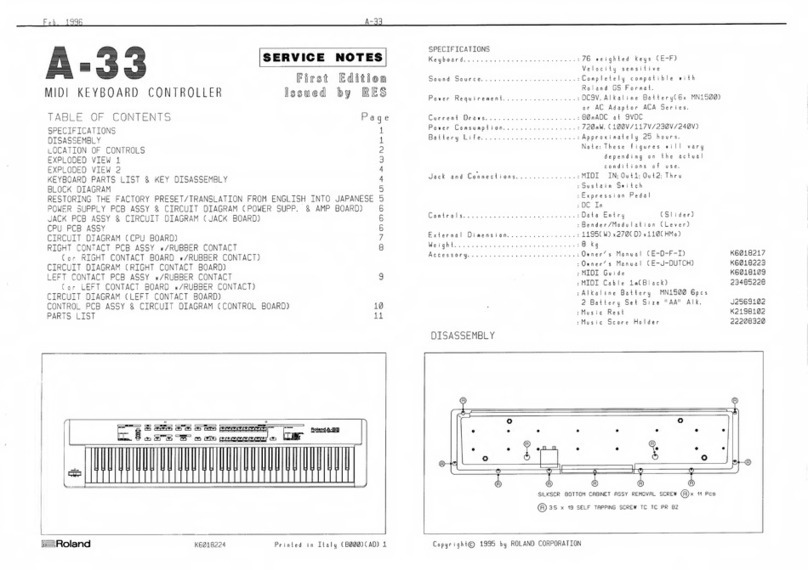Roland TR-909 User manual
Other Roland Recording Equipment manuals
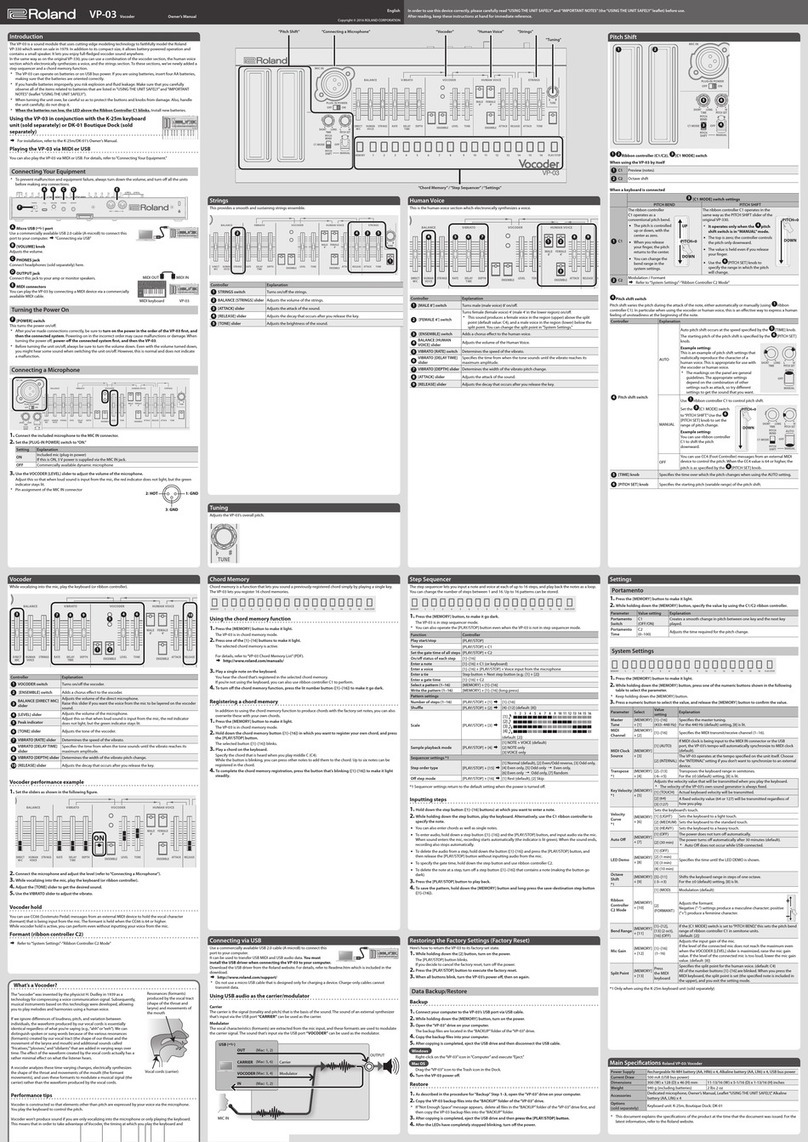
Roland
Roland VP-03 User manual

Roland
Roland BOSS GT-PRO User manual

Roland
Roland AR-3000 User manual
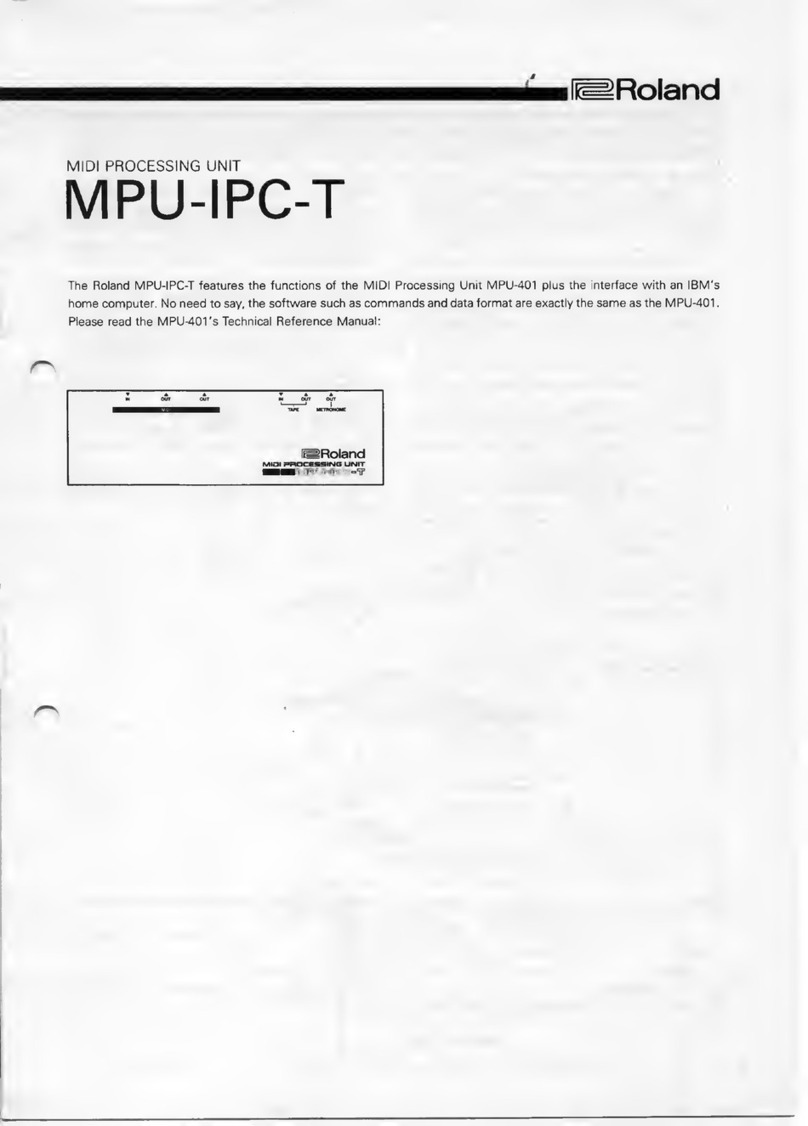
Roland
Roland MPU-IPC-T User manual

Roland
Roland U-220 User manual
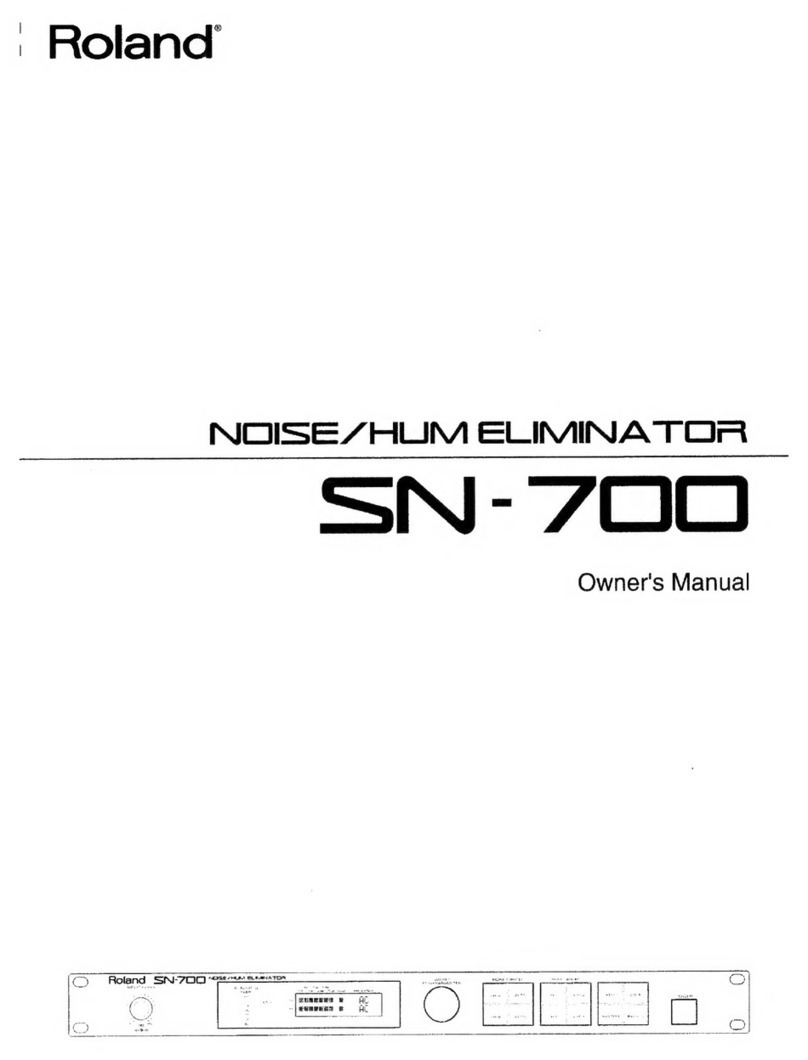
Roland
Roland SN- 700 User manual

Roland
Roland US-20 User manual

Roland
Roland Soun Canvas P-55 User manual

Roland
Roland VC-2 User manual

Roland
Roland AR-100 User manual

Roland
Roland S-770 Operating and maintenance manual

Roland
Roland Sound Plus EM-101 User manual
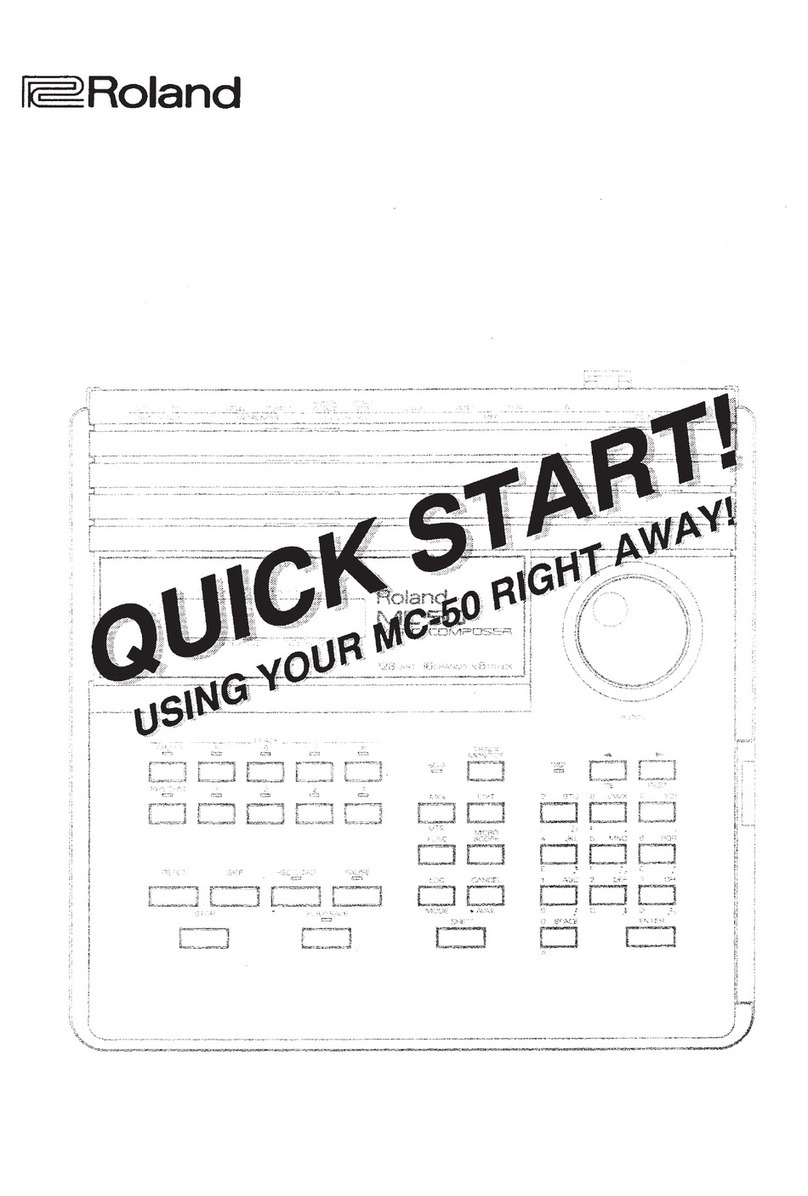
Roland
Roland MC-50 mkII User manual

Roland
Roland Rhythm arranger TR-66 Operator's manual
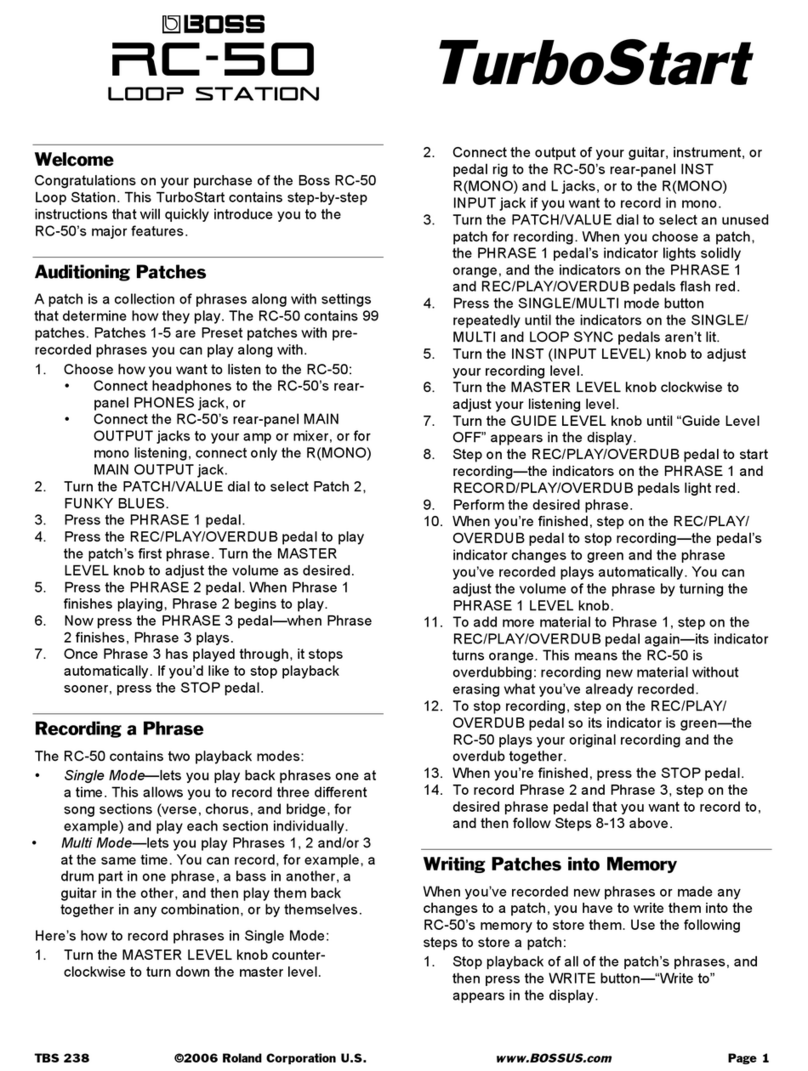
Roland
Roland Boss RC-50 User manual

Roland
Roland PR-1 User manual

Roland
Roland JSQ-60 User manual

Roland
Roland SP-404 Operating and maintenance manual

Roland
Roland AR-3000SD User manual

Roland
Roland Planet-P MKS-10 User manual