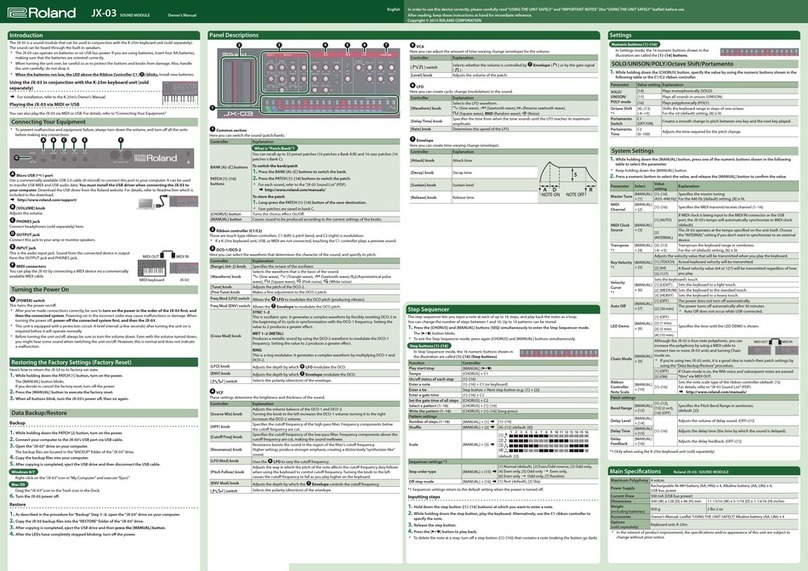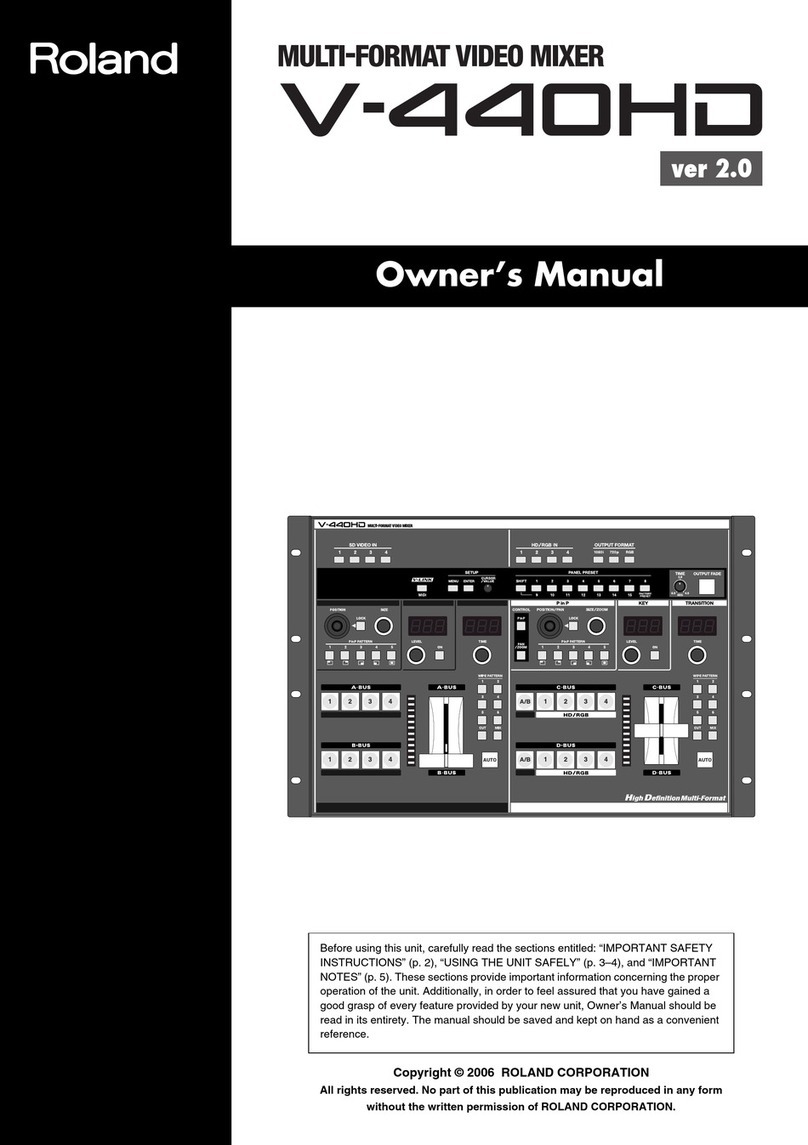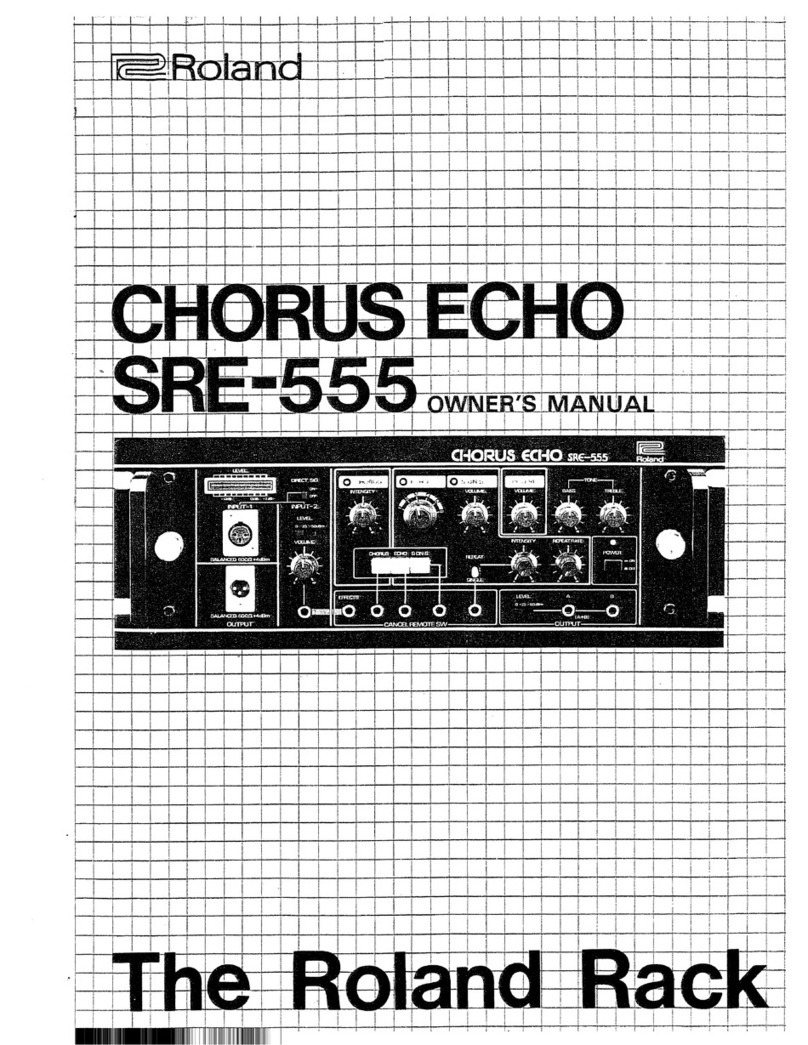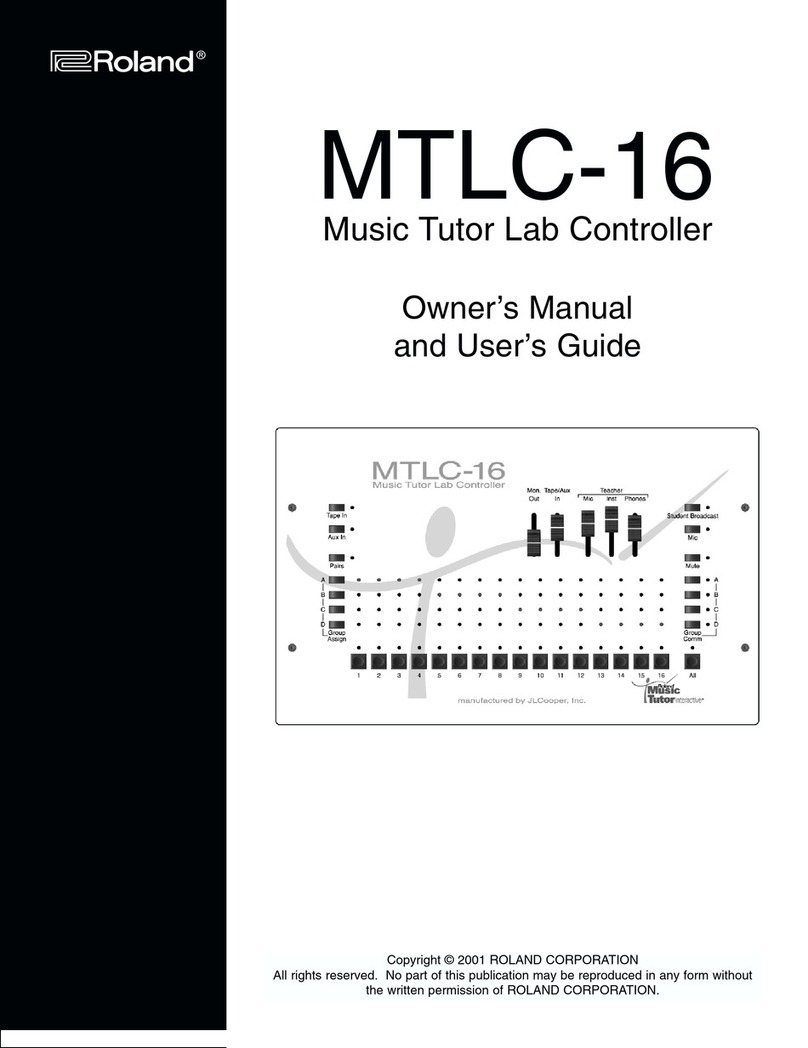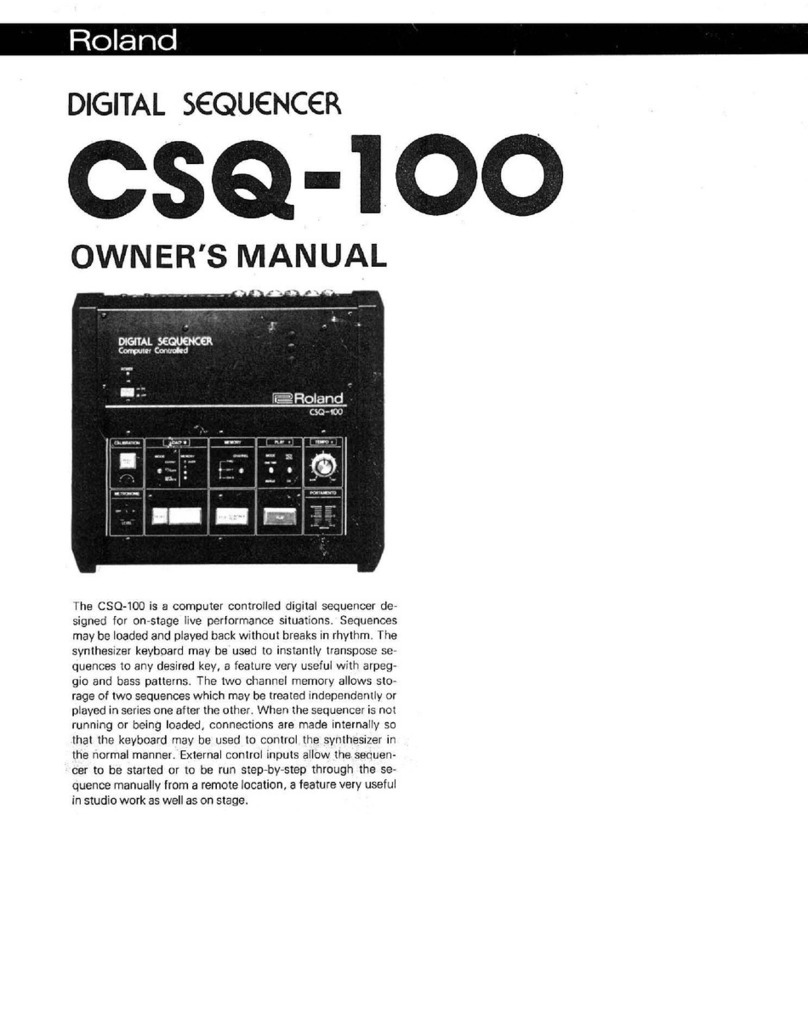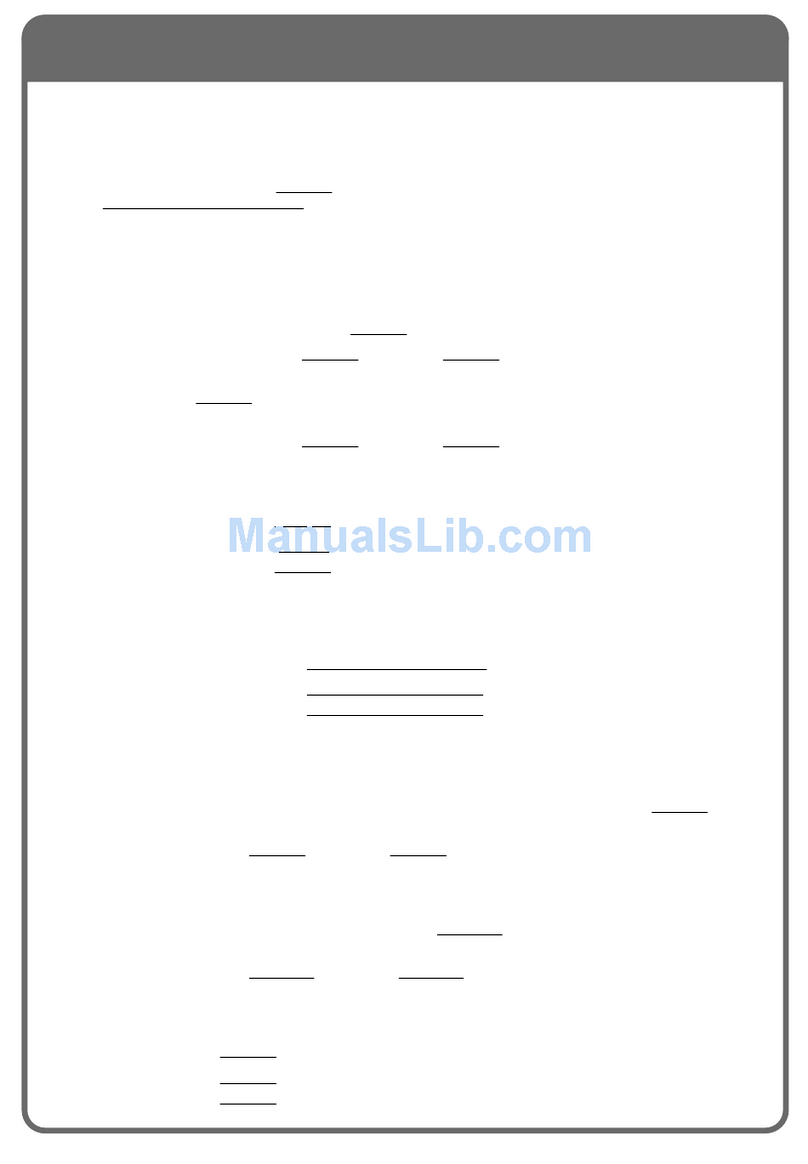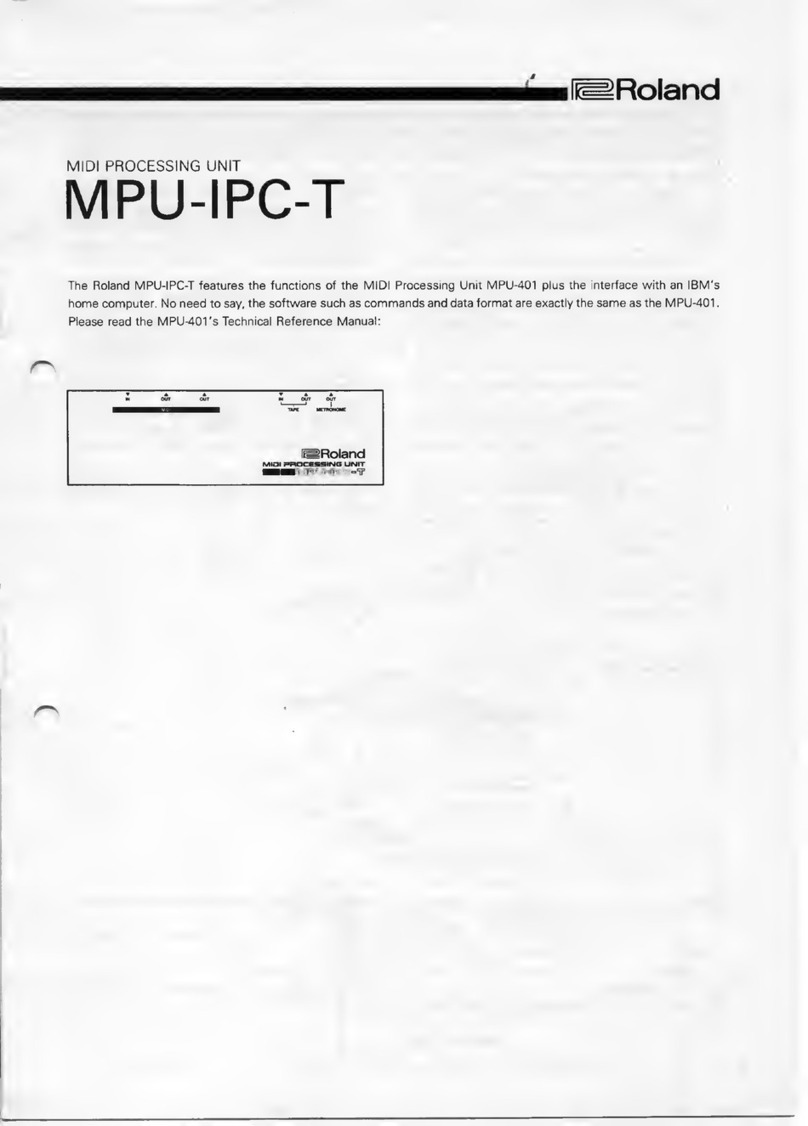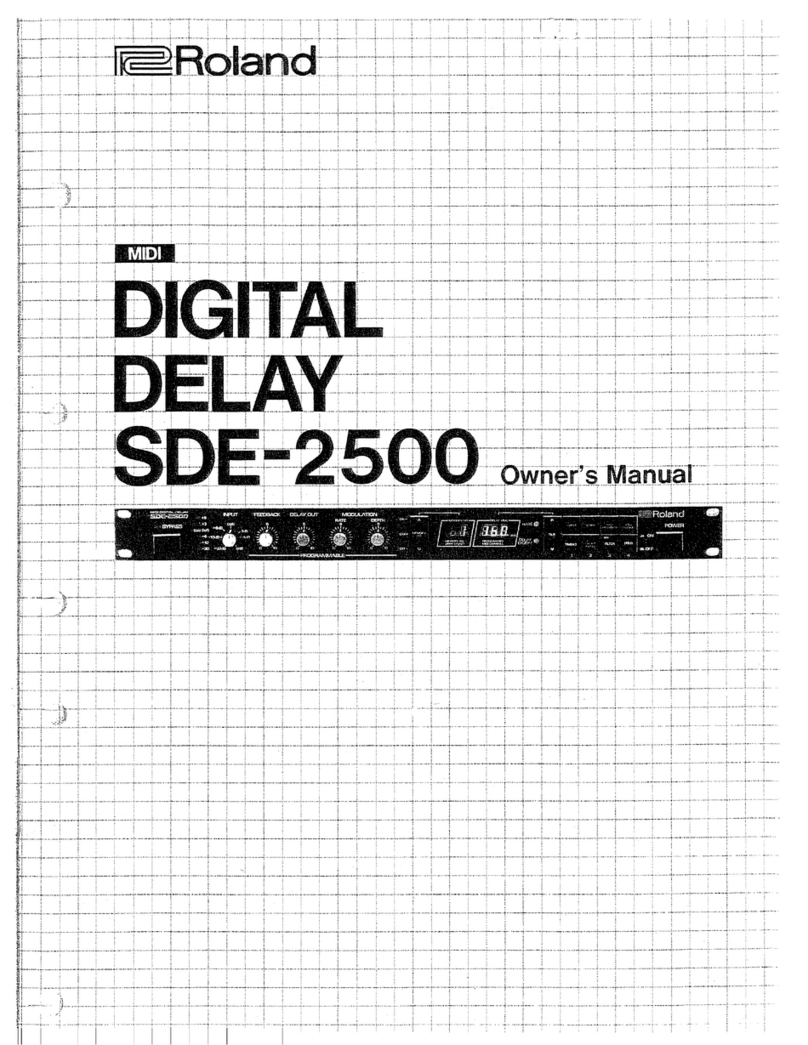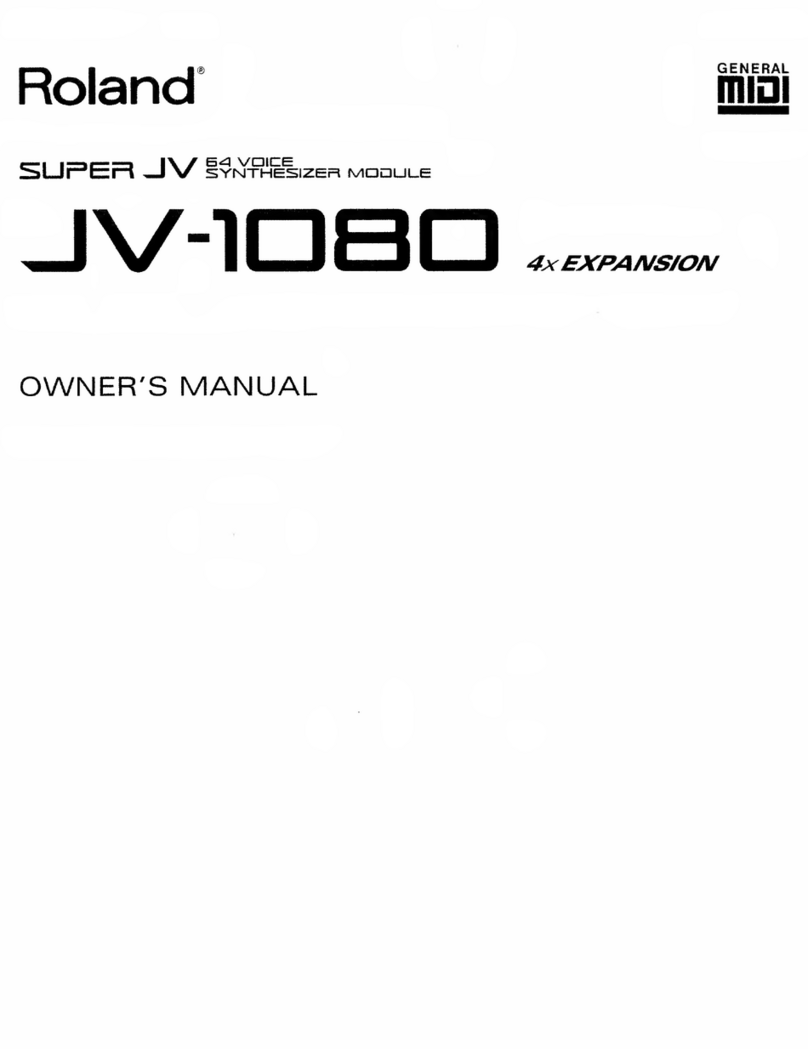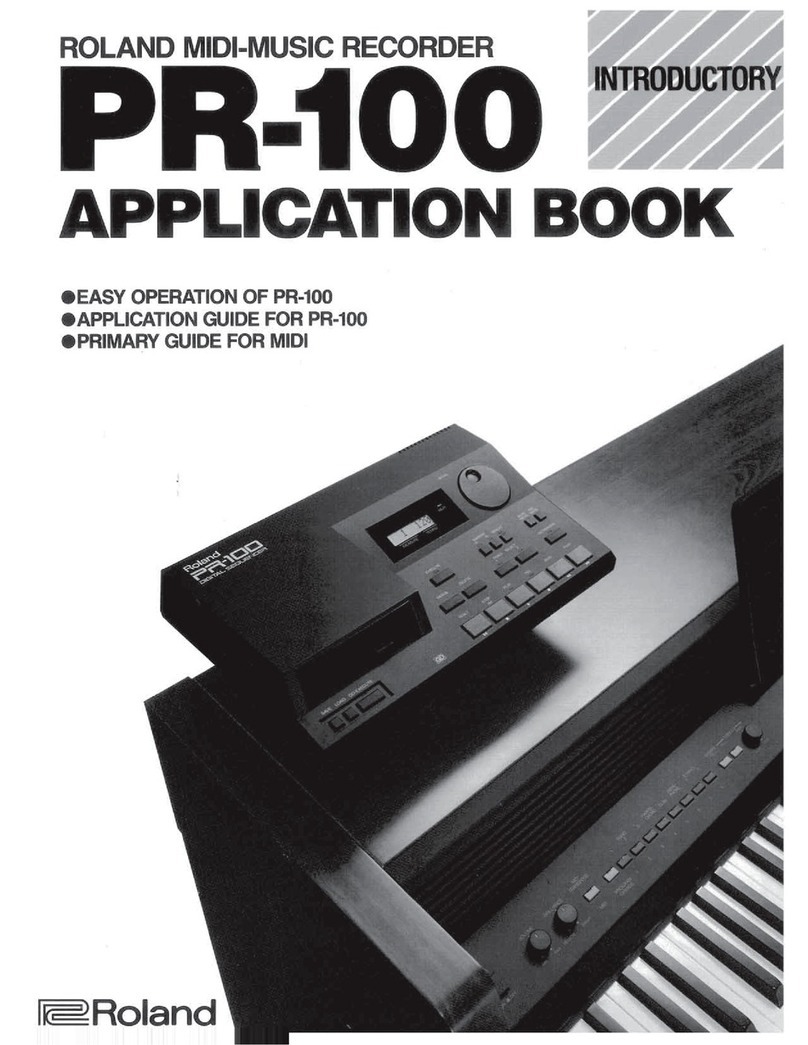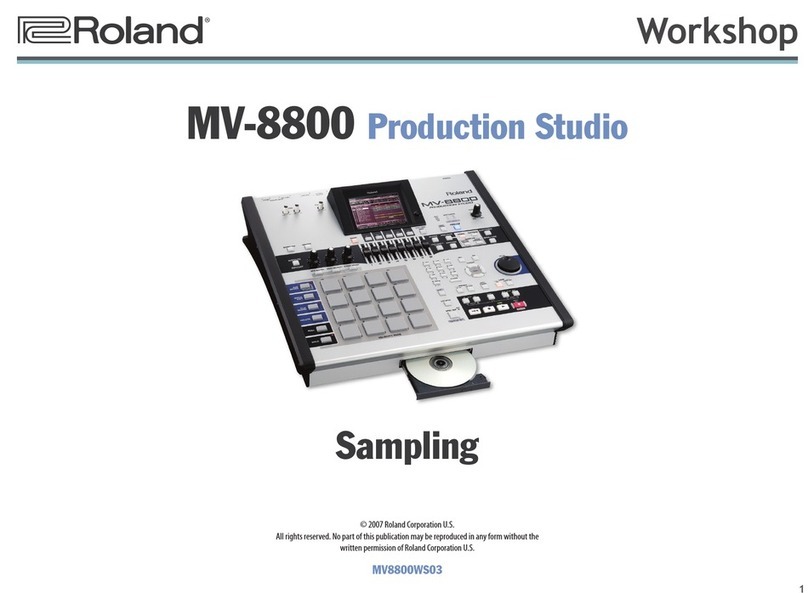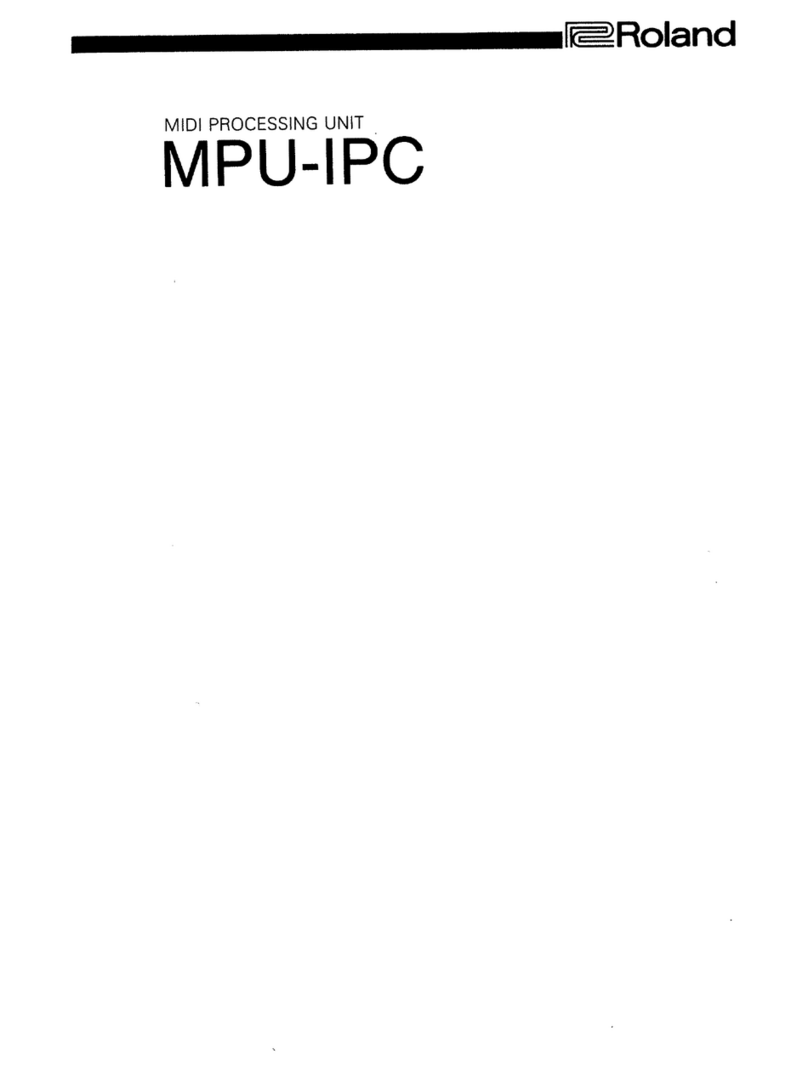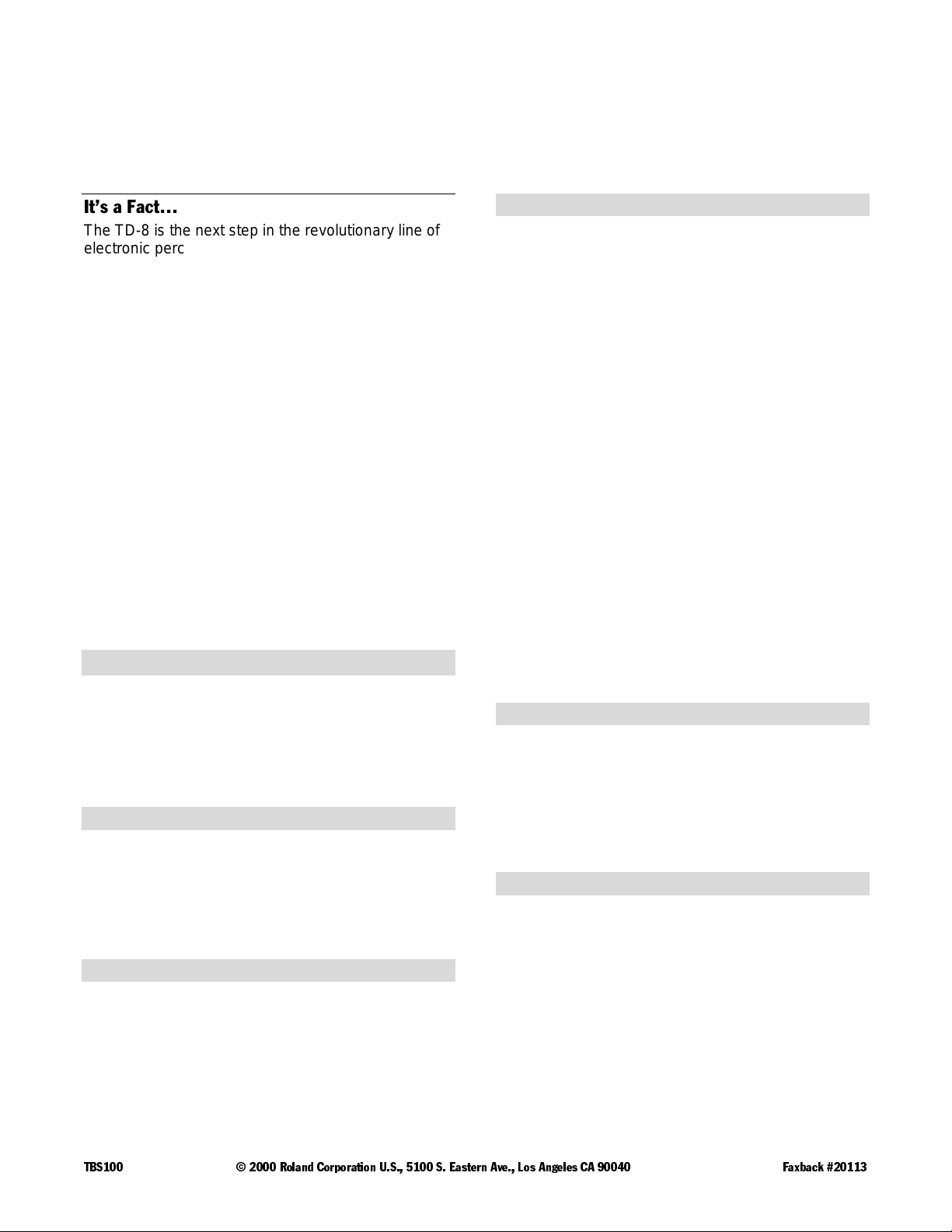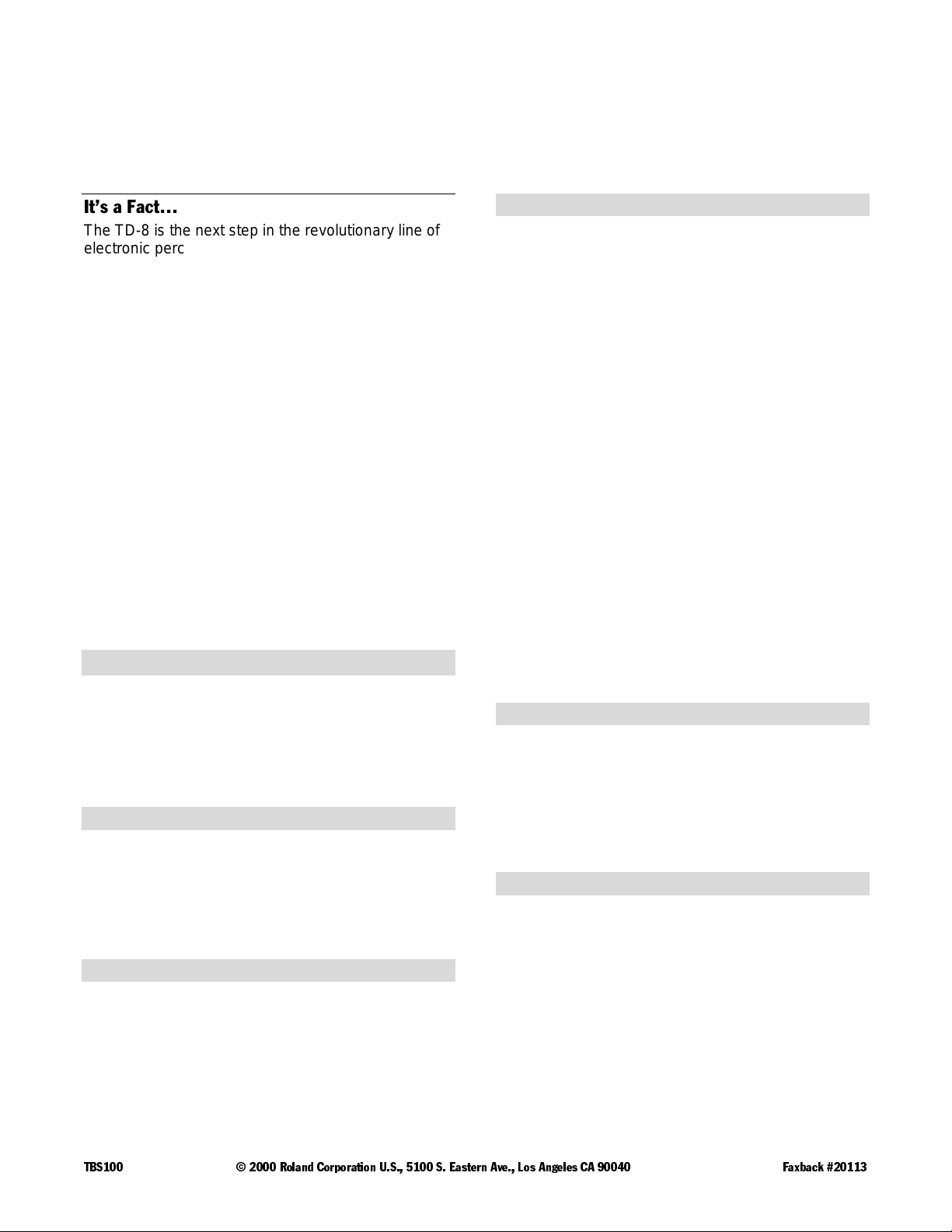
PTSVNWU
(
$7D5GEE;A@'AG@6
!A6G>7 7XUER6WDUW
7%6 Ë 5RODQG &RUSRUDWLRQ 86 6 (DVWHUQ $YH /RV $QJHOHV &$ )D[EDFN
,WVD)DFWw
The TD-8 is the next step in the revolutionary line of
electronic percussion products from Roland. Utilizing
Composite Object Sound Modeling (COSM), Roland
has developed a sound source that far surpasses any
existing PCM-based technology. Features include:
•Over 1024 drum/percussion sounds and 262
melodic instruments
•Variable (V-Drum) Modeling based on COSM
technology allows positional sensing available on
the snare and ride pads
•Superior triggering response allowing the
reproduction of even the most delicate nuances
of a drummer, including “ghost notes”
•Brushes can be used with the new PD-80/80R
Mesh V-Pads
•9 dual trigger / 1 double mono input, 2 stereo/ 4
mono outputs
•Easy-to-use, built-in sequencer with 700 Preset
and 100 User patterns as well as 50 songs
•64-voice, 6 part or 16 part (GM compatible)
multitimbral sound source
,QLWLDOL]LQJ
Use the following procedure to restore the factory
settings:
1. Press SETUP, then press F3 [^MENU].
2. Use the VALUE dial to select “Reset.”
3. Press F3 and use the VALUE dial to select “ALL.”
4. Press F3 [EXEC] twice to execute.
3OD\WKH'HPR
Use the following procedure to play the demo song:
1. While holding PATTERN, press SONG.
2. Use the VALUE dial to select the desired demo
song.
3. Press PLAY/STOP.
4. Press EXIT when finished.
6HOHFWLQJD'UXP.LW
The TD-8 contains 64 drum kit locations. Use the
following procedure to select a drum kit:
1. Press KIT so it is lit
2. Use the VALUE dial to select the desired kit.
(GLWLQJD'UXP,QVWUXPHQW
The TD-8 allows you to customize drum sounds that
display the “V-EDIT” symbol by choosing the type of
drum head, tuning, various types of muffling, and
more. Use the following procedure to edit a snare
drum:
1. Press KIT so it is lit, then press F1 [INST].
2. Use TRIG SELECT to select trigger #3.
3. CURSOR to GROUP and use the VALUE dial to
select “V-SNARE.”
4. CURSOR to INST and use the VALUE dial to
select the desired V-Snare drum.
5. Press F2 [EDIT], then F1 [SHELL].
6. CURSOR to DEPTH and use the VALUE dial to
adjust the depth (NORMAL, DEEP 1,2,3,4,).
7. CURSOR to HEAD TYPE and use the VALUE
dial to select the type of drum head (Clear,
Coated, or Pinstripe).
8. CURSOR to TUNING and use the VALUE dial to
adjust the tuning (+ / - 480) as desired.
9. Press F2 [MUFFLE].
10. CURSOR to MUFFLING, and use the VALUE
dial to select the type of muffling (duct tape or
doughnuts).
11. CURSOR to STRAINER ADJ. and use the
VALUE dial to adjust the strainer as desired.
12. Press KIT to exit when you are finished.
7XUQLQJWKH(IIHFWV212))
The TD-8 has both Ambience and EQ effects. Use
the following procedure to activate an overall effect
for the kit:
1. Press KIT, then press F3 [^ MENU].
2. Use the VALUE dial to select “FX SW,” and press F3.
3. Press F1 or F3 to switch the effects on and off.
4. Press KIT to exit when you are finished.
3OD\LQJ$ORQJZLWKD6RQJ
The TD-8 contains 50 songs. Use the following
procedure to play a song and then mute the drum
part so you can play along:
1. Press SONG and use the VALUE dial to select a
song.
2. Press PLAY to begin playback.
3. Press F2 twice to mute the drum part.
4. Press F2 repeatedly to cycle between hearing the
recorded drum part, hearing a metronome, or no
drum part.
5. Press STOP when you are finished.