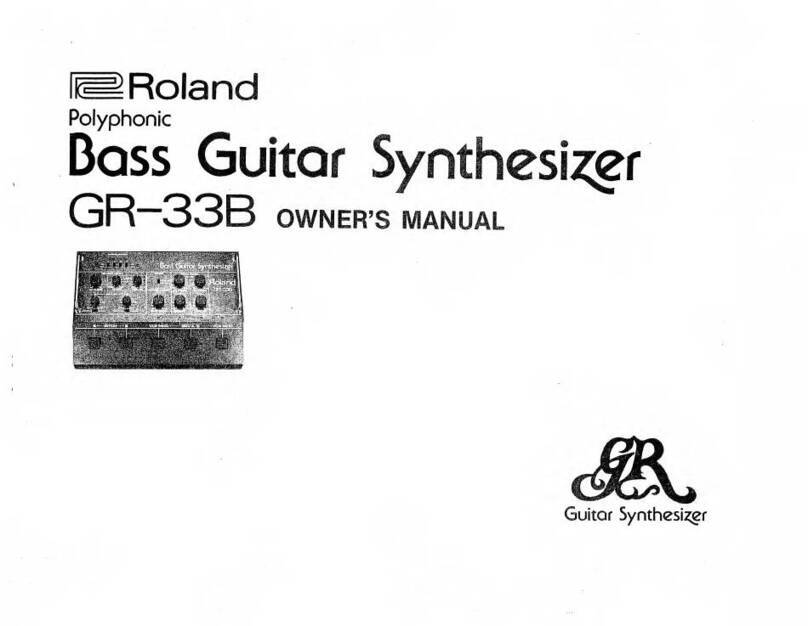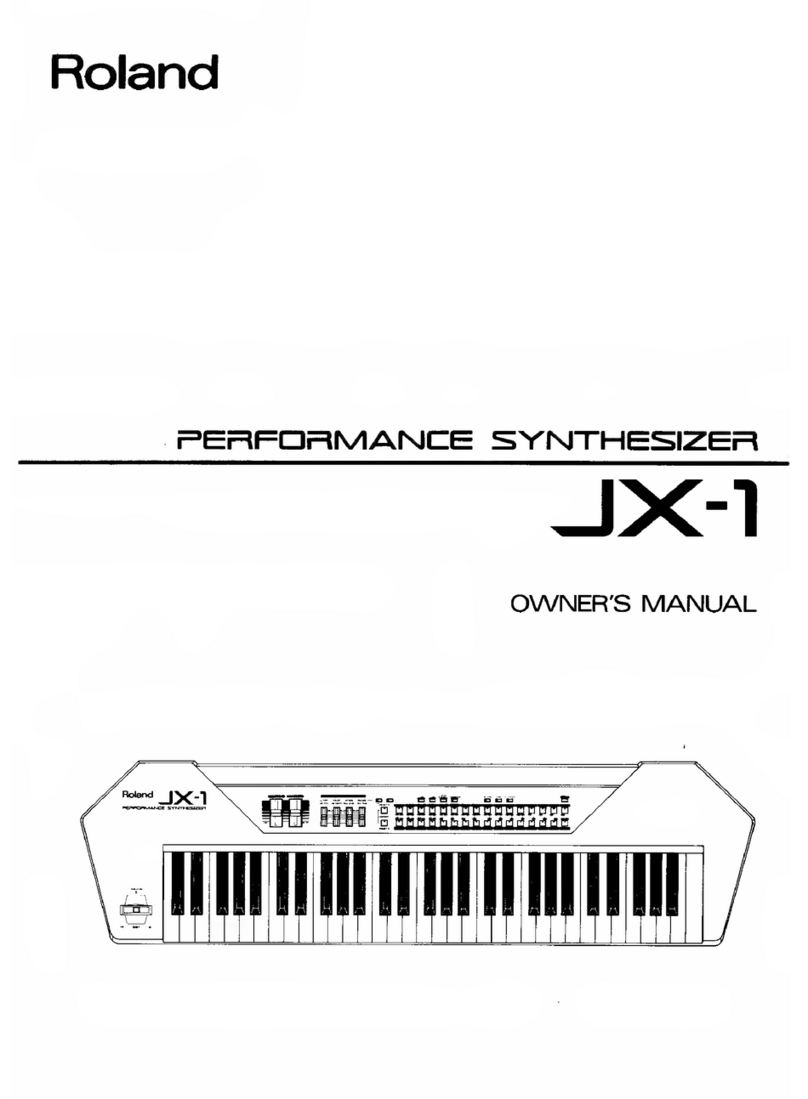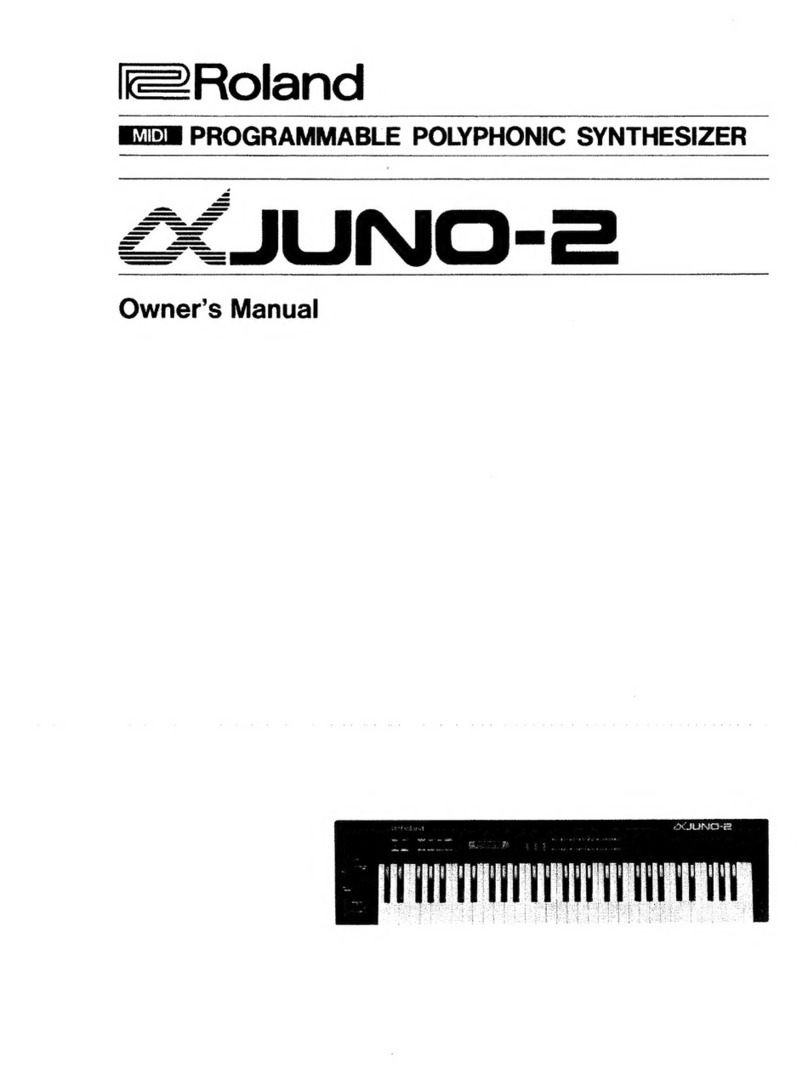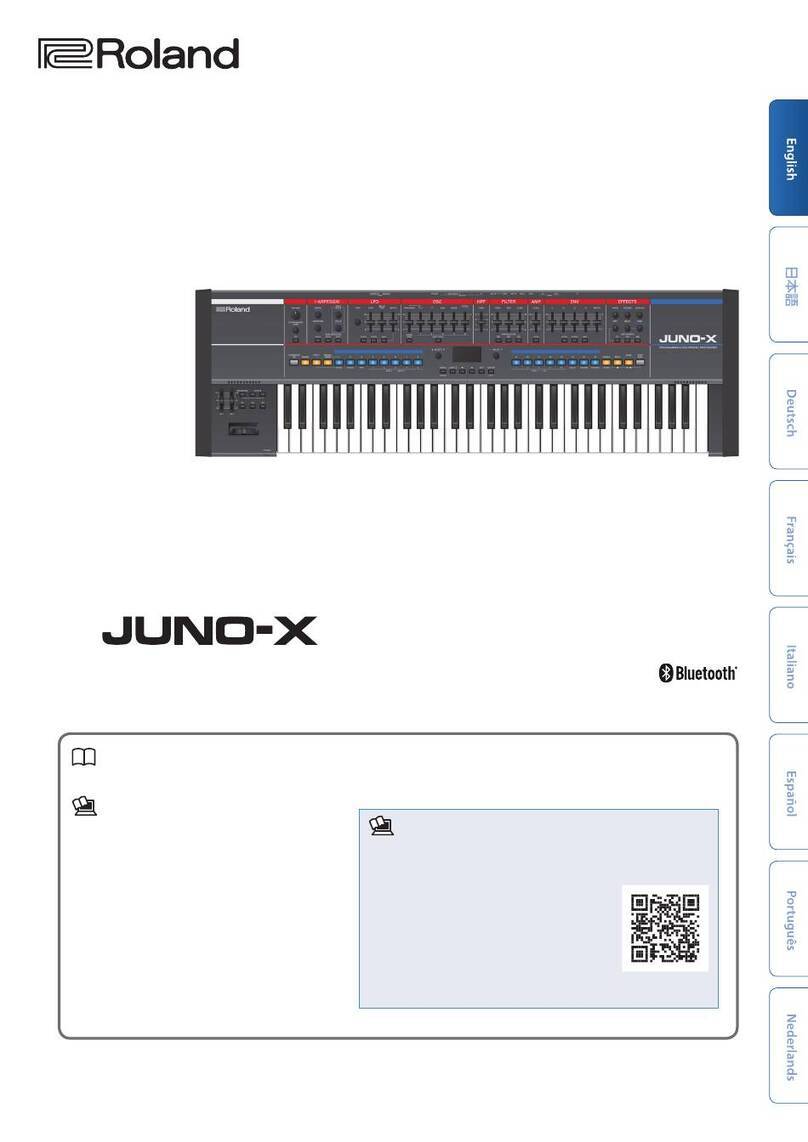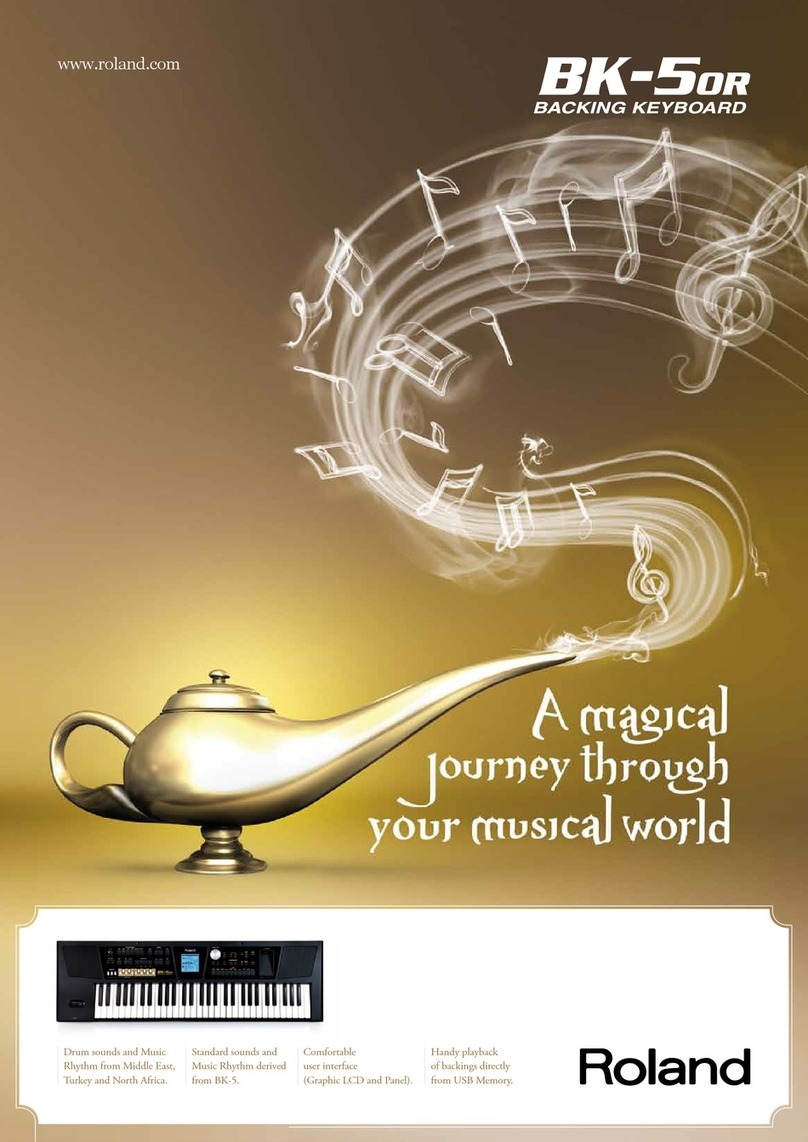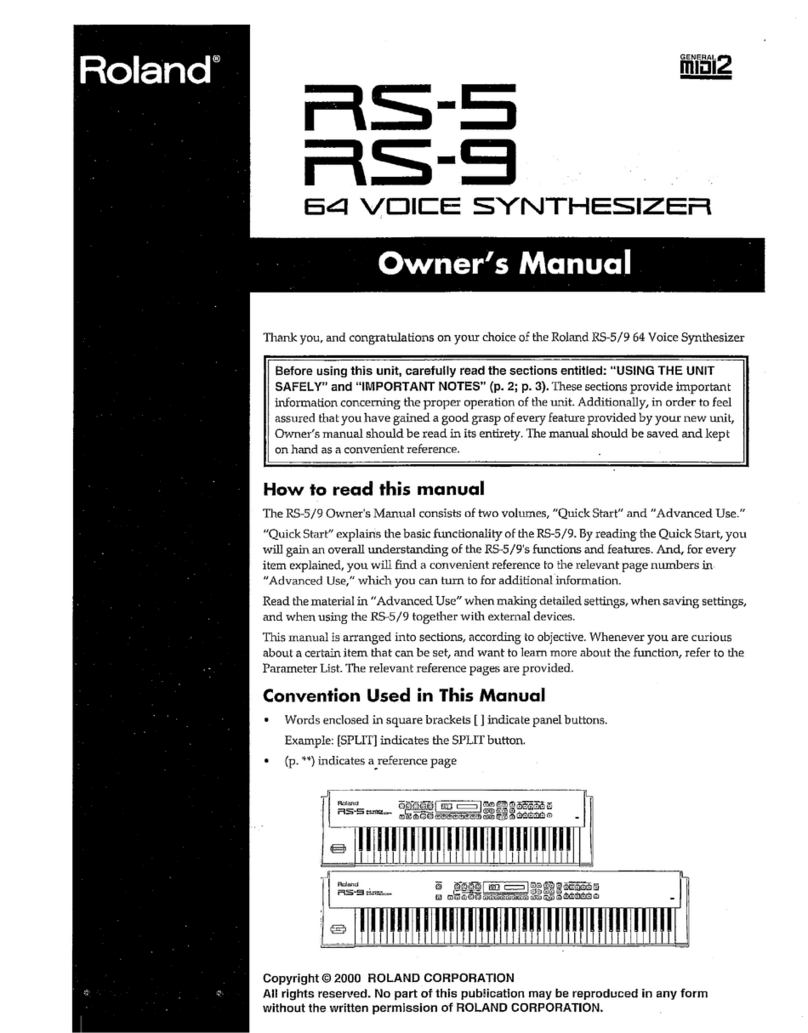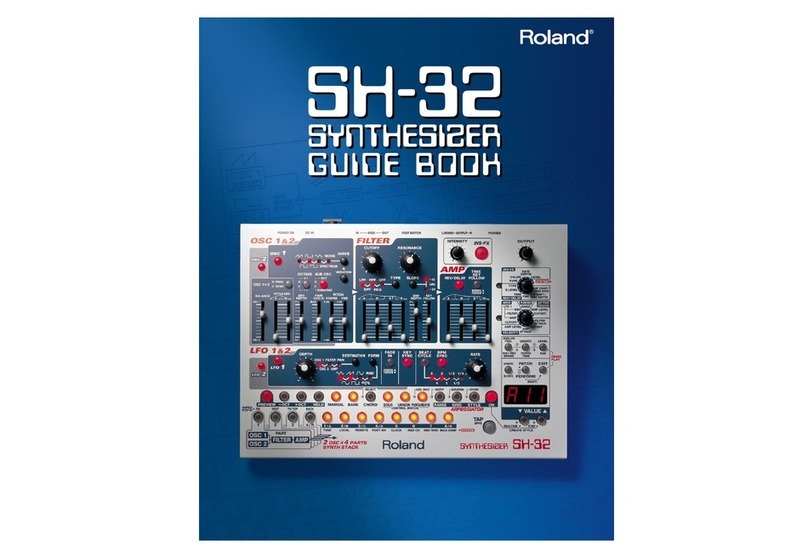What Will I Need?
•Your Juno-G
•A PC or Mac Computer
•A Compact Flash card (1GB or less)
•A PC card-to-Compact Flash adapter
•The update file (fan_g_upa.bin) found in the same folder as this
Read Me file
➊Format the Compact Flash Card
If the card has already been formatted on the Juno-G, you can
skip this step.
IMPORTANT: Formatting a CF card will completely erase its
contents! Proceed with caution!
1. Carefully insert a Compact Flash card (with PC
card adapter) into the Juno-G’s PC CARD slot.
2. Press MENU.
3. Cursor to “4. File Utility” and press ENTER.
4. Press MENU.
5. Cursor to “3. Card Format” and press ENTER.
6. Press F6 (EXEC).
7. Press EXIT.
➋Backup the Internal Storage
1. Press MENU.
2. Cursor to “3. Utility” and press ENTER.
3. Cursor to “User Backup”and press ENTER.
4. Press F6 (EXEC).
When finished, the screen will briefly read “User Backup Com-
pleted!”
5. Press EXIT.
➌Add the Update File to the Drive
1. Connect the Juno-G to your computer via USB.
2. Press USB.
3. Press F5 (PC CARD).
If “Switching the USB Mode MIDI —> Storage...” appears, press
F6 (OK).
•WINDOWS: A “JUNO-G CARD” window should appear. If not, go
to your computer’s Start menu and double-click “My Com-
puter”.
•MAC OSX: A “JUNO-G CARD” drive appears on the desktop.
4. From the “ROLAND” folder you downloaded,
drag (or copy/paste) only the JUNOGUPD.bin file
into the “ROLAND” folder on the JUNO-G CARD
drive.
5. After the JUNOGUPD.bin file has been copied,
eject the “JUNO-G CARD” drive from the com-
puter.
•WINDOWS: Right-click on the JUNO-G CARD drive and select
“Eject”.
•MAC OSX: Drag the JUNO-G CARD drive to the trash.
1
▶Updating the OS