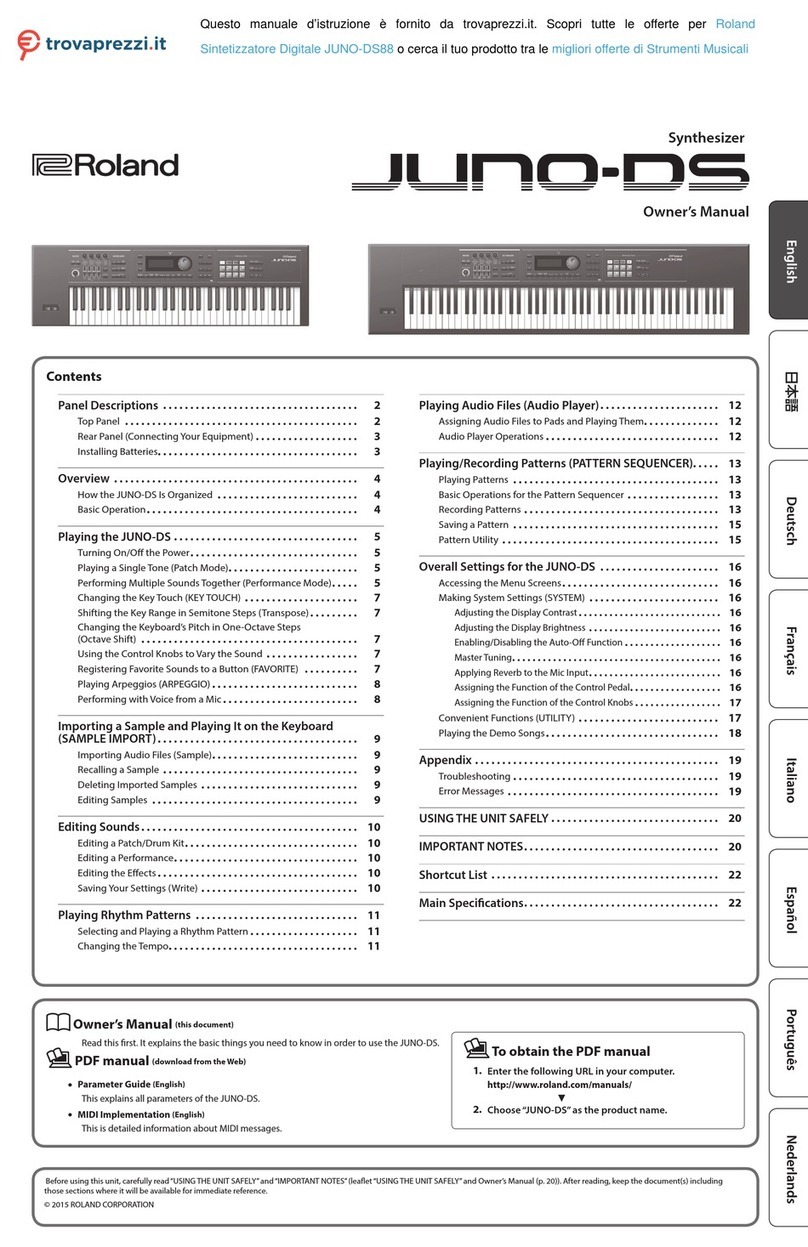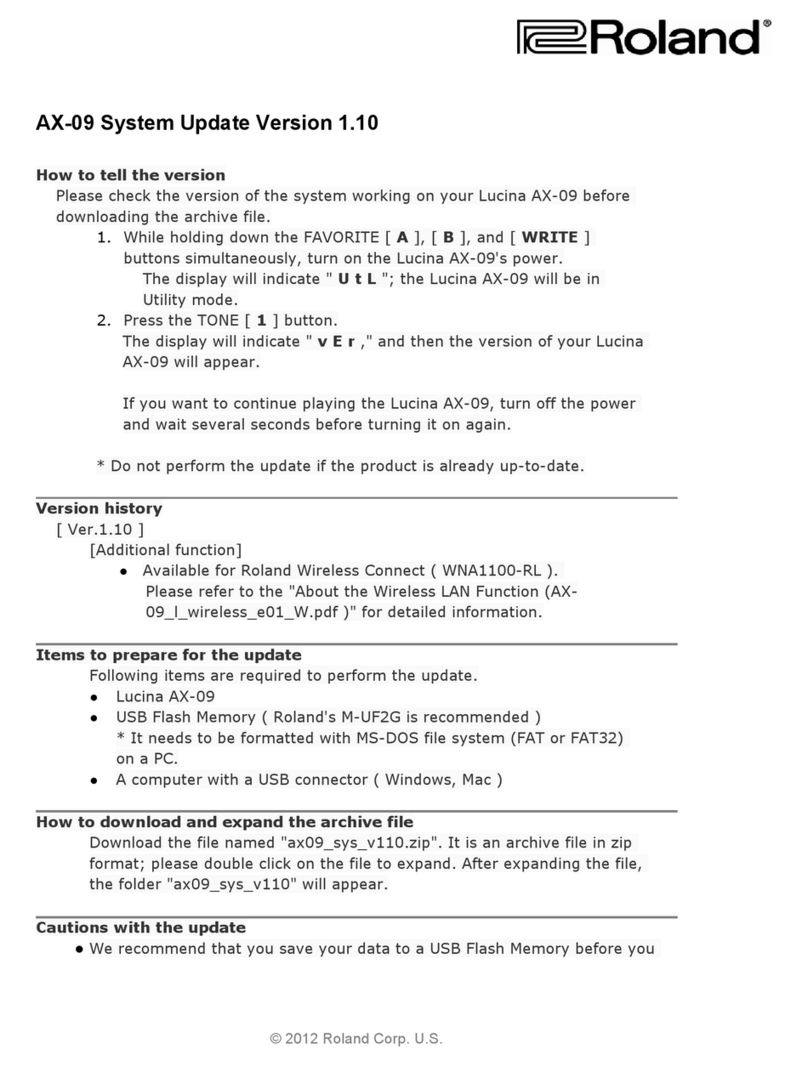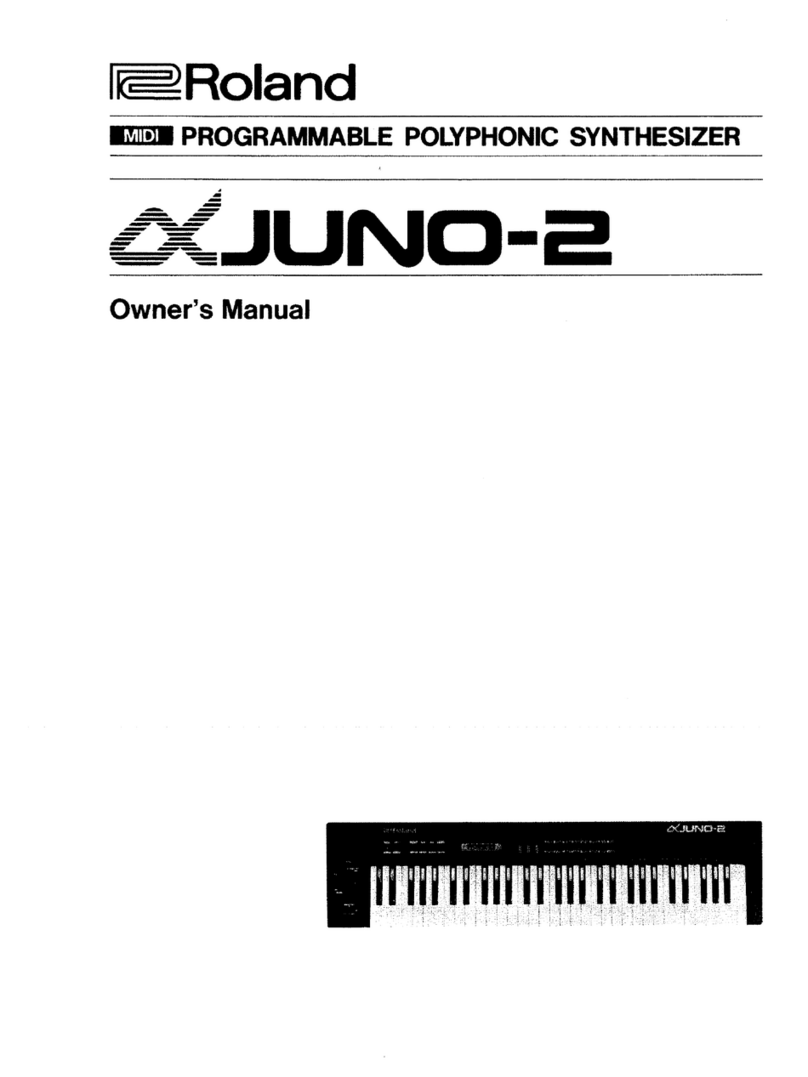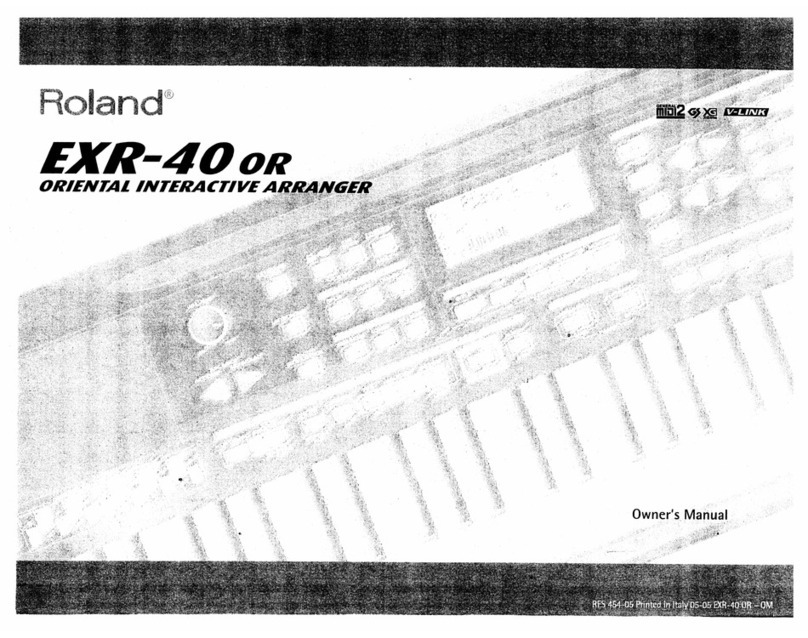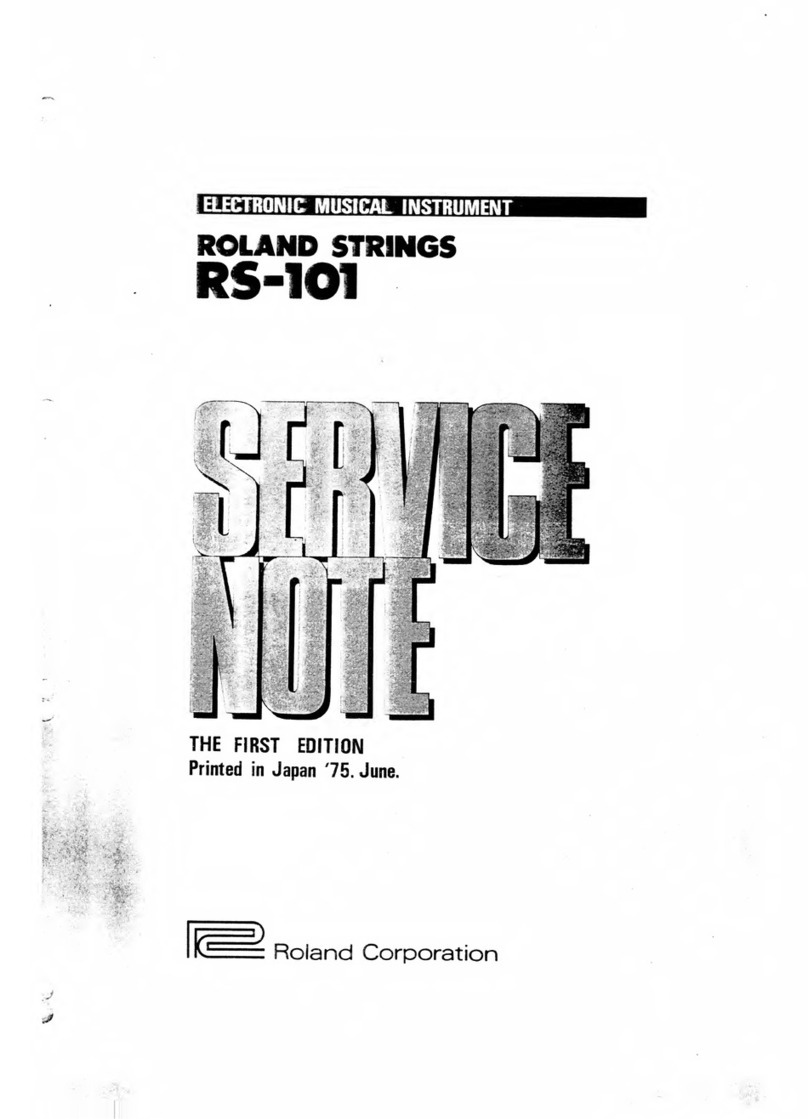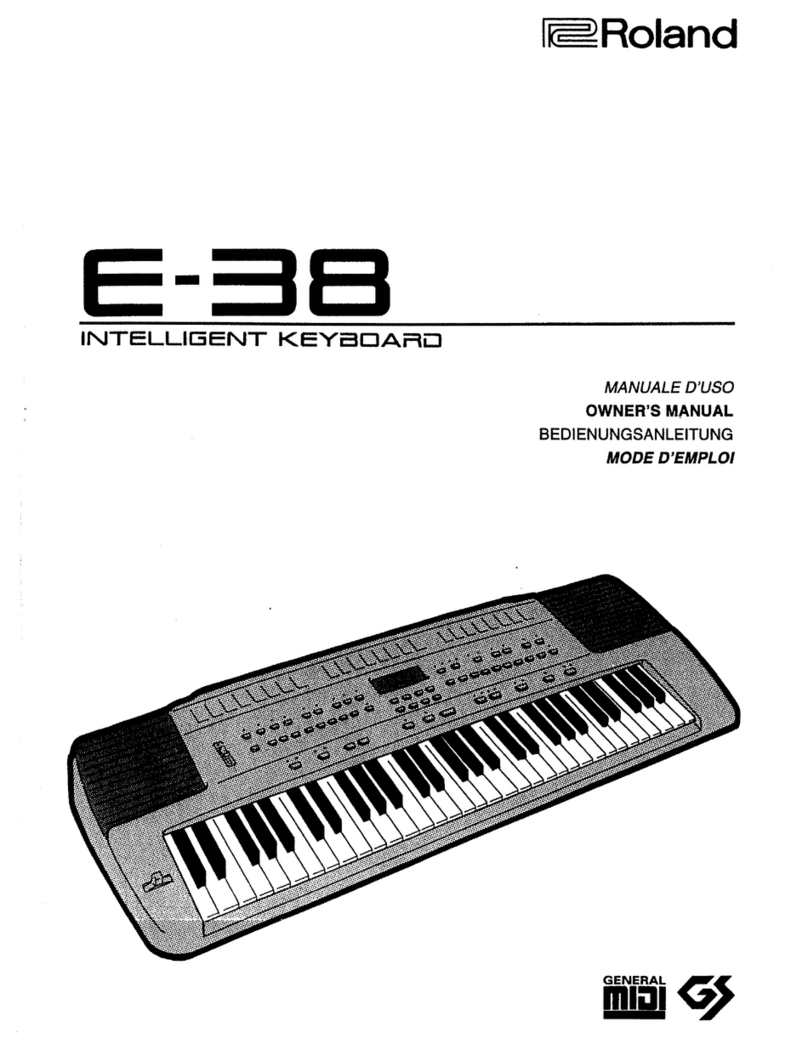Introduction
Thank you, and congratulations on your choice of the Roland Performance Synthesizer JX-1
.
With its quality construction, variety of sounds, and easy to use yet comprehensive controls,
it is sure to satisfy most everyone, from beginner to seasoned professional. In order to gain
abetter understanding of every feature this unit offers, and to ensure continuing satisfaction
for years to come, please take the time to read this manual in its entirety.
Features
Dedicated Sliders For Unique Sound Creation
Eight essential sound parameters are controlled by
four panel sliders. These sliders allow you to alter
sounds in amanner reminiscent of analog instru-
ments.
Dual Voicing Offers Greater Variety
Two different sounds can be layered together (Dual).
Since an amazing number of interesting combinations
can be made, awealth of creative possibilities are now
available, even during performance.
Input Jacks
Convenient input jacks allow you to connect awide
range units, such as radio-cassette player, rhythm
machine, or another electronic musical instrument.
This feature is helpful when wishing to practice along
with arecorded piece, or for increasing the number of
sources that generate sound.
On-Board Digital Effects
The JX-1 includes on-board digital Reverb/Delay and
digital Chorus. To obtain an even richer, more expan-
sive sound, try using stereo output.
Wide Variety Of Preset Tones
The JX-1 includes awide selection of the highest-qual-
ity and most versatile sounds. Whether you need are-
sounding acoustic piano or asolo synth sound for lead
lines, the JX-1 has them ail.
Ease Of Operation
Since buttons or sliders have been provided for all
sound selections and functions, there is no convoluted
series of programming steps to learn.
Compact, Lightweight &Highly Portable
The JX-1 was designed to be compact and lightweight.
It can be carried and be setup almost anywhere.
Important Notes
Be sure to use only the adaptor supplied with the unit. Use of any other power adaptor could result in damage,
malfunction, or electric shock.
[Power Supply]
•V\/hen making any connections with other devices, al-
ways turn off the power to all equipment first; this
will help prevent damage or malfunction.
•Do not use this unit on the same power circuit with
any device, that will generate line noise, such as a
motor or variable lighting system.
•The power supply required for this unit is shown on its
nameplate. Ensure that the line voltage of your instal-
lation meets this requirement.
•Avoid damaging the power cord; do not step on it,
place heavy objects on it etc.
•When disconnecting the AC adaptor from the outlet,
grasp the plug itself; never pull on the cord.
•If the unit is to remain unused for a long period of
time, unplug the power cord.
[Placement]
•Do not subject the unit to temperature extremes (eg.
direct sunlight in an enclosed vehicle). Avoid using or
storing the unit in dusty or humid areas or areas that
are subject to high vibration levels.
•Using the unit near power amplifiers {or other equip-
ment containing large transformers) may induce hum.
•This unit may interfere with radio and television re-
ception. Do not use this unit in the vicinity of such
receivers.
•Do not expose this unit to temperature extremes
(eg. direct sunlight In an enclosed vehicle can deform
or discolor the unit) or install it near devices that
radiate heat.
[Maintenance]
•For everyday cleaning wipe the unit with asoft, dry
cloth (or one that has been slightly dampened with
water). To remove stubborn dirt, use a mild neutral
detergent. Afterwards, be sure to wipe the unit
thoroughly with asoft, dry cloth.
•Never use benzene, thinners, alcohol or solvents of
any kind, to avoid the risk of discoloration and/or
deformation.
[Additional Precautions]
•Protect the unit from strong impact.
•Do not allow objects or liquids of any kind to penet-
rate the unit. In the event of such an occurrence, dis-
continue use immediately. Contact qualified service
personnel as soon as possible.
•Should amalfunction occur (or if you suspect there is
aproblem) discontinue use immediately. Contact qual-
ified service personnel as soon as possible.
•To prevent the risk of electric shock, do not open the
unit or its AC adaptor.
[Memory Backup]
•The unit contains abattery which maintains the con-
tents of memory while the main power is off. The ex-
pected life of this battery is 5years or more. However,
to avoid the unexpected loss of memory data, it is
strongly recommended that you change the battery
every 5years.
Please be aware that the actual life of the battery will
depend on the physical environment {especially temp-
erature) in which the unit is used. When it is time
to change the battery, consult with qualified service
personnel.