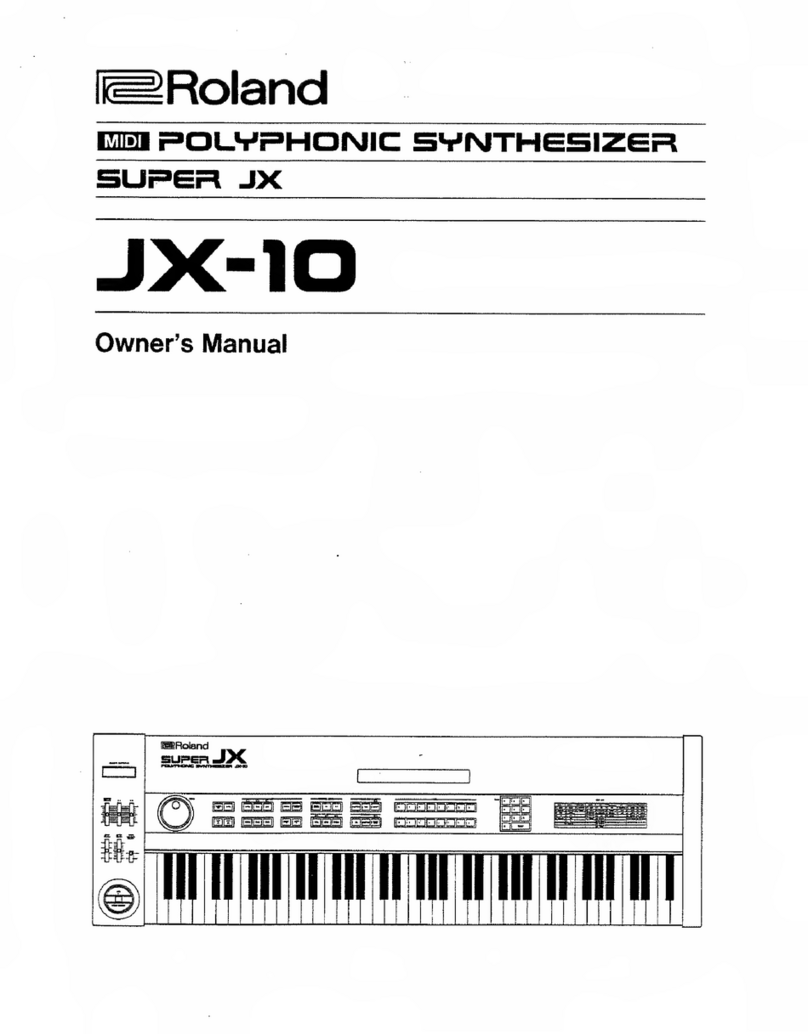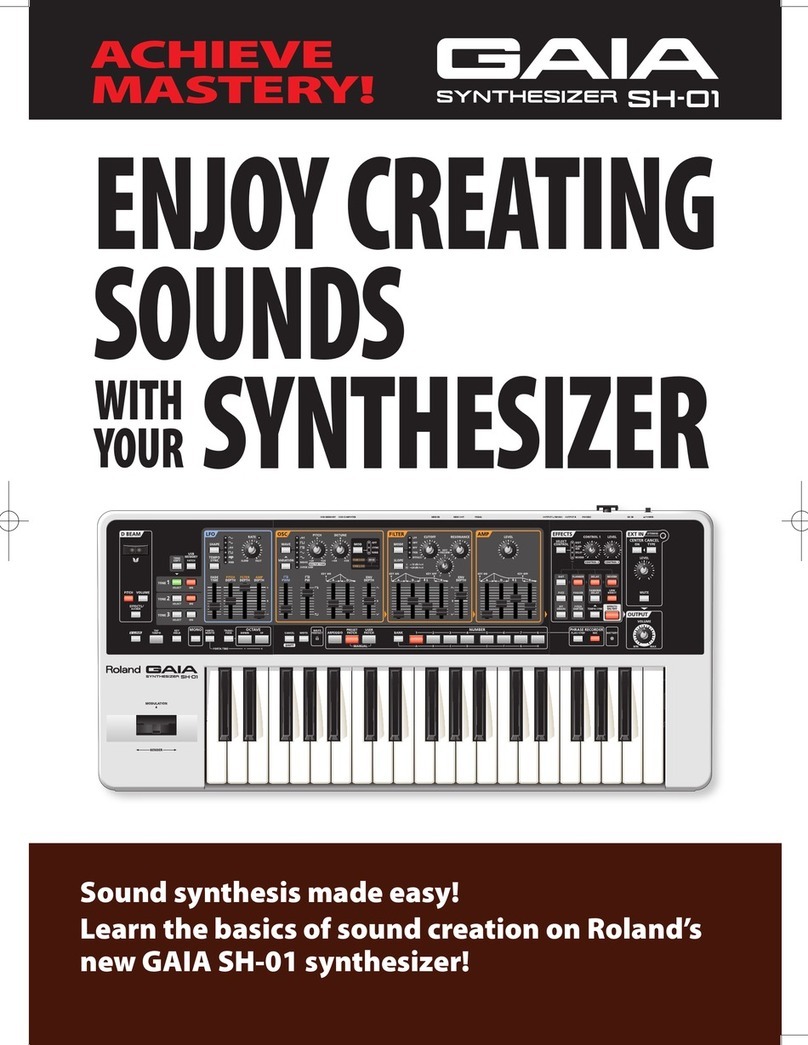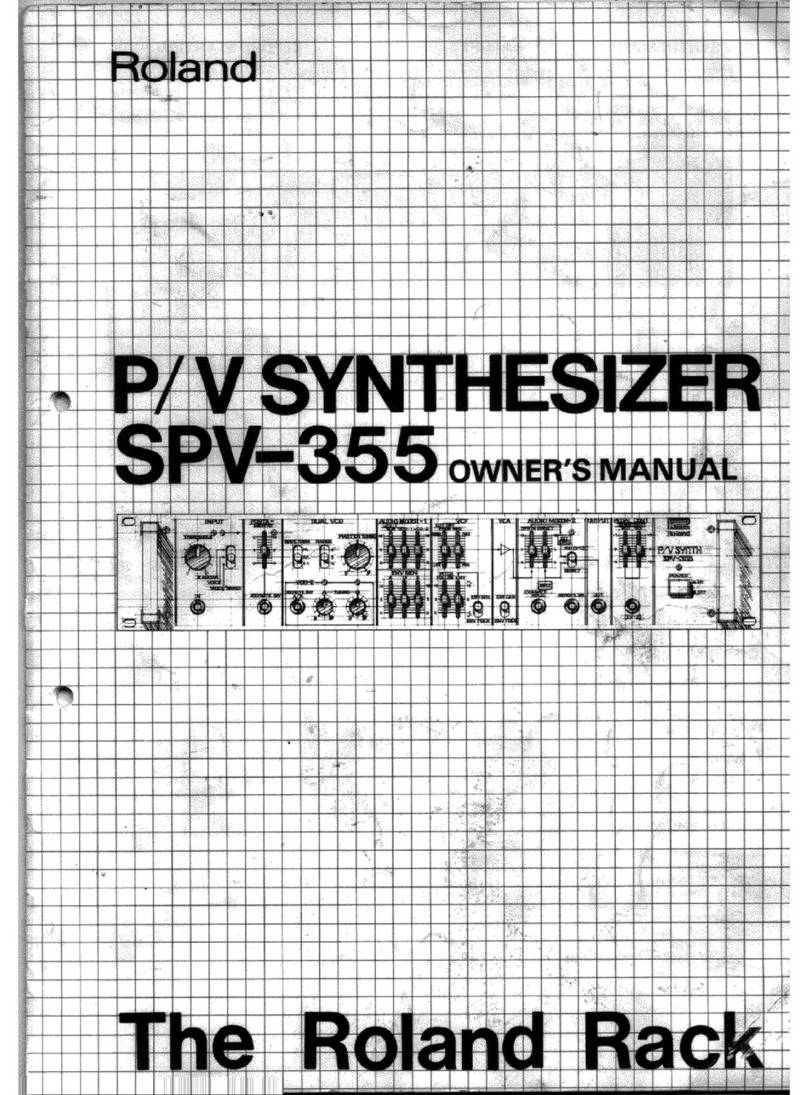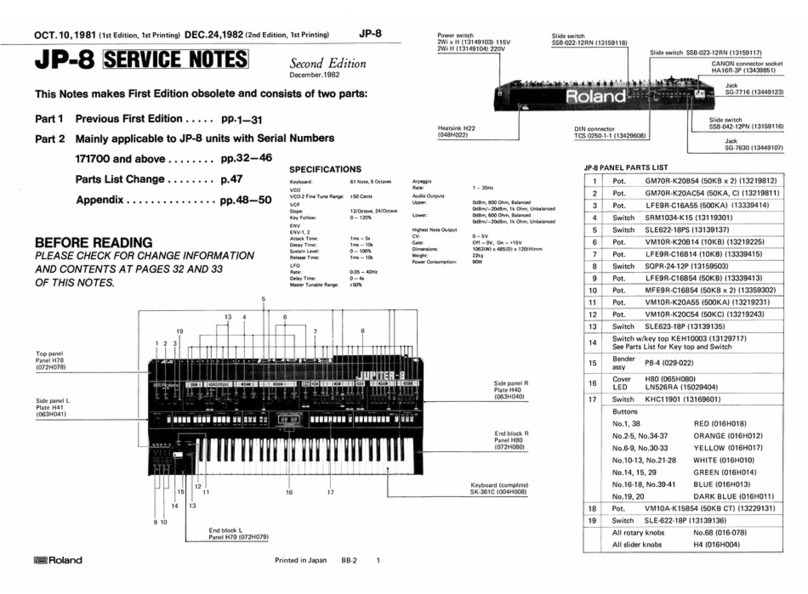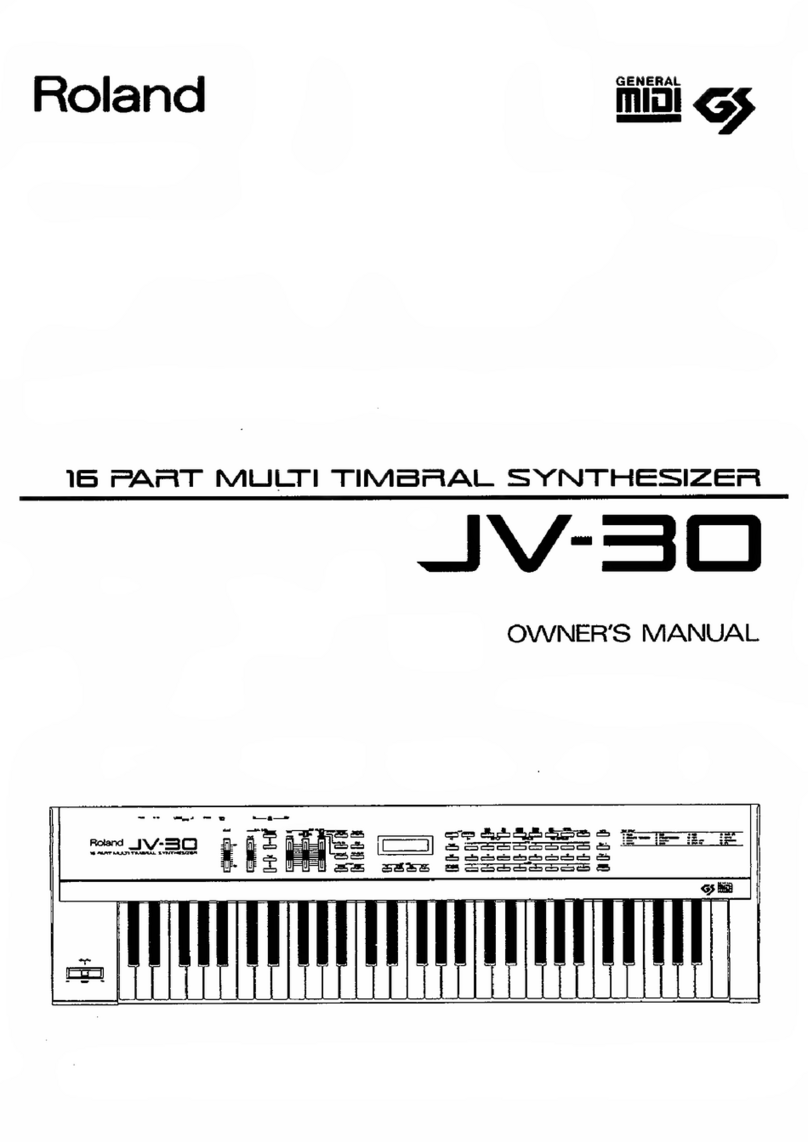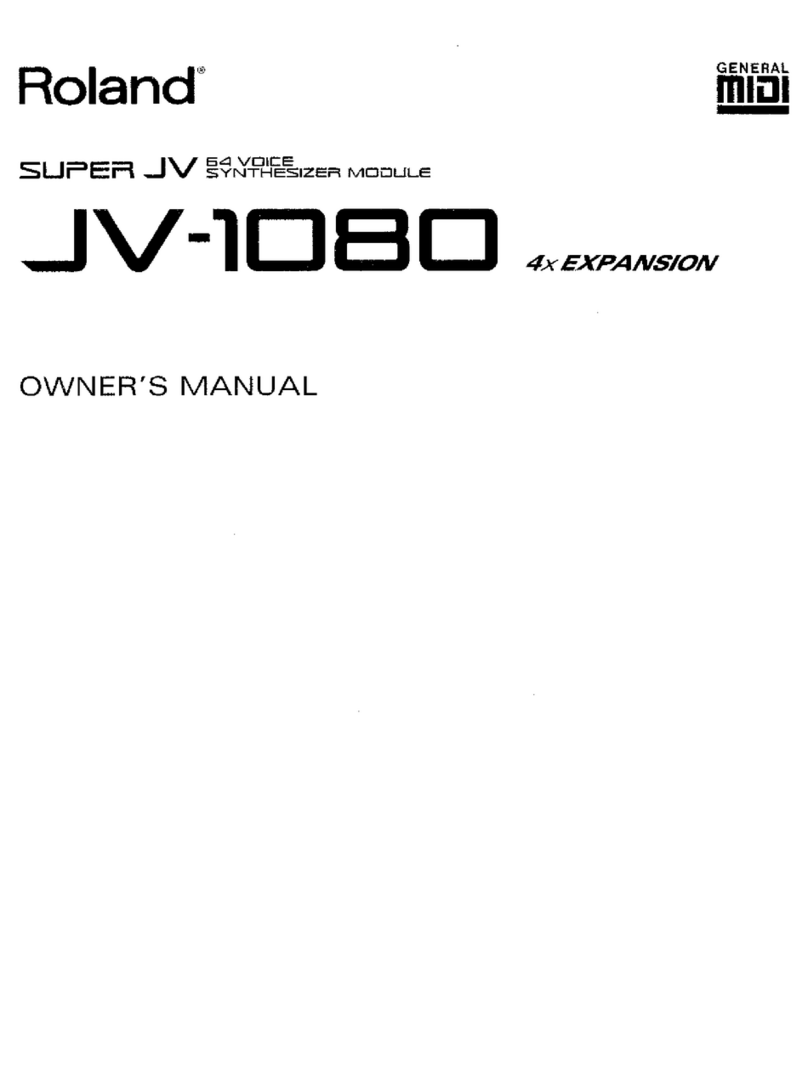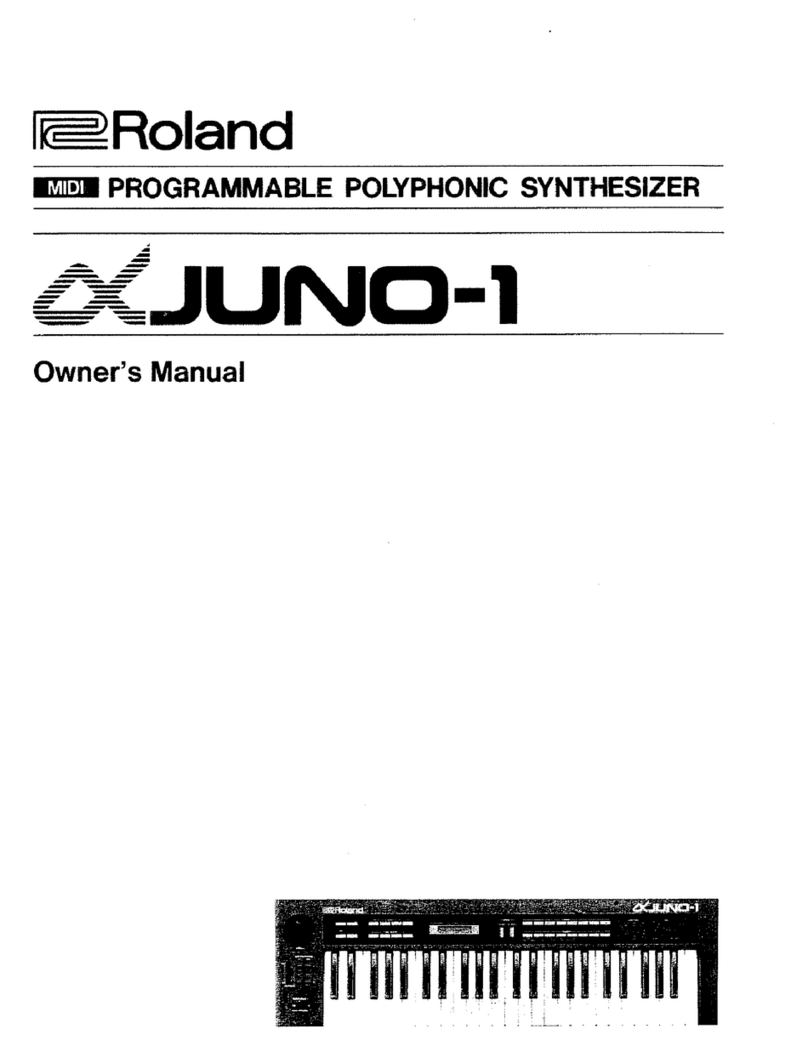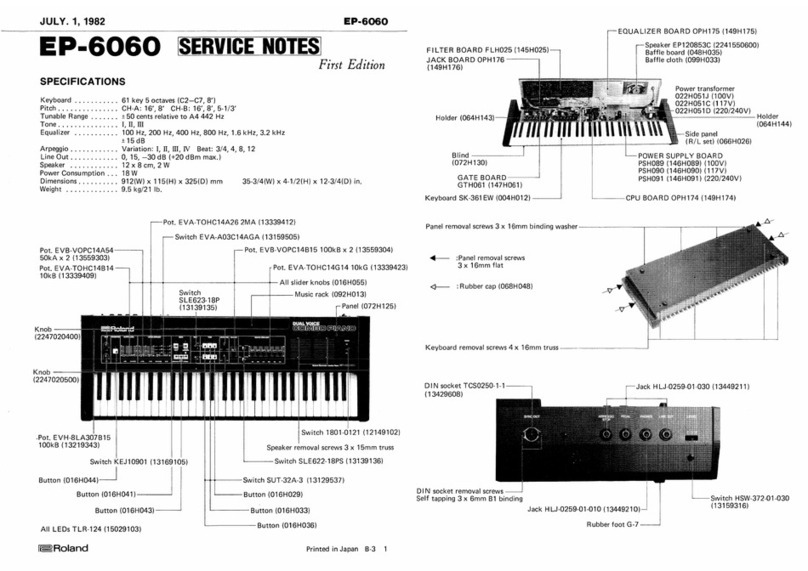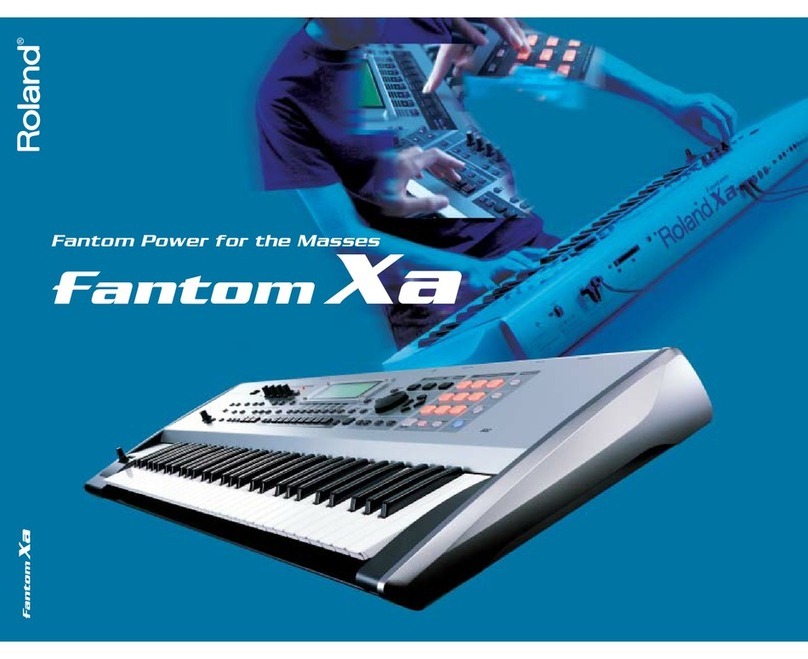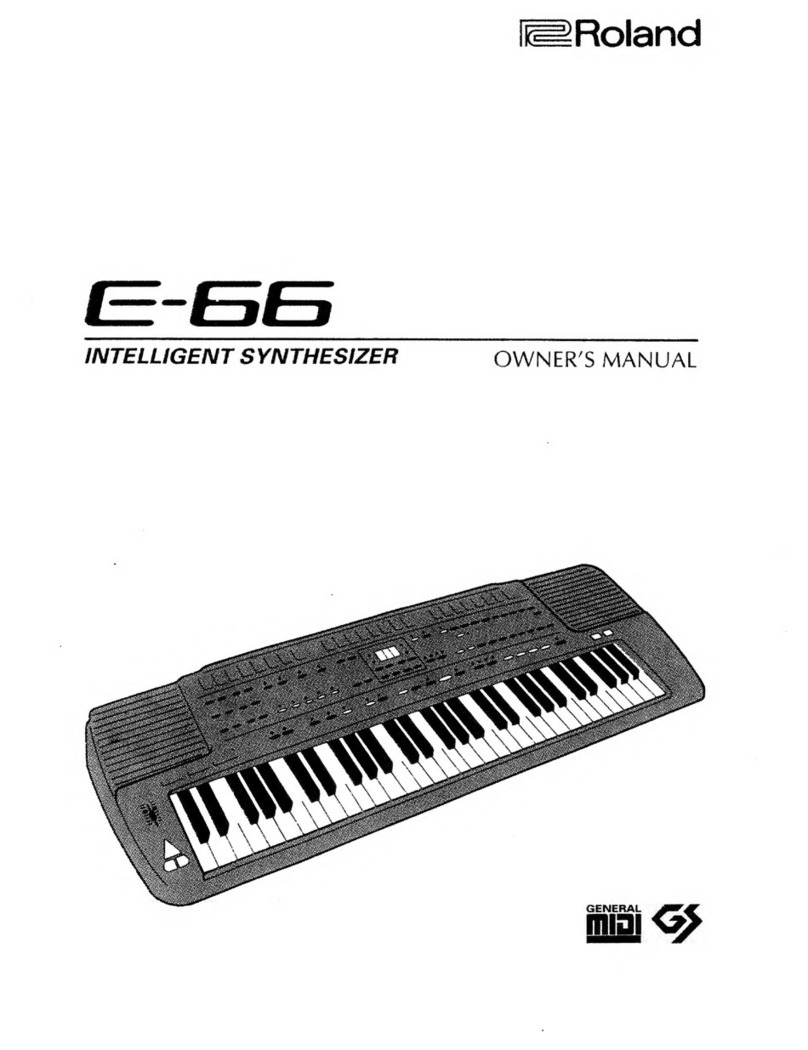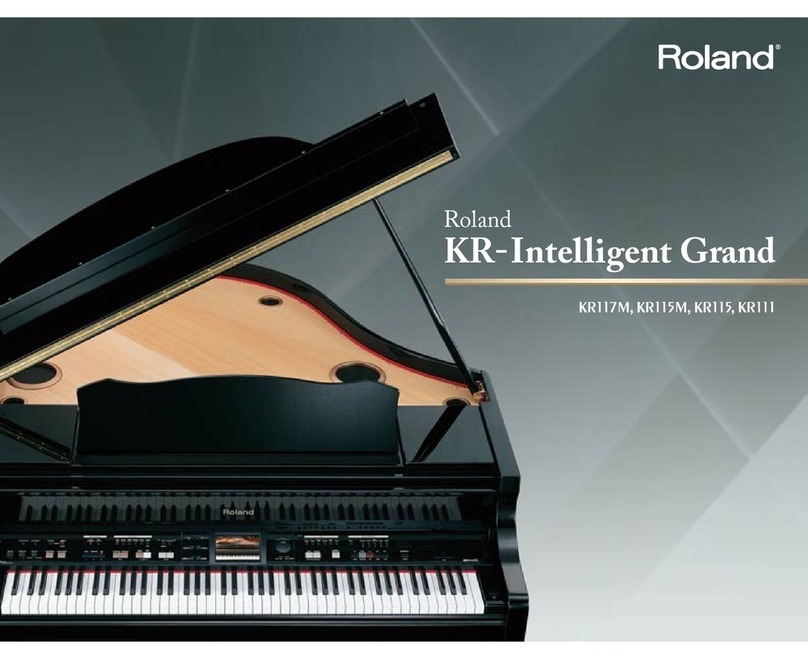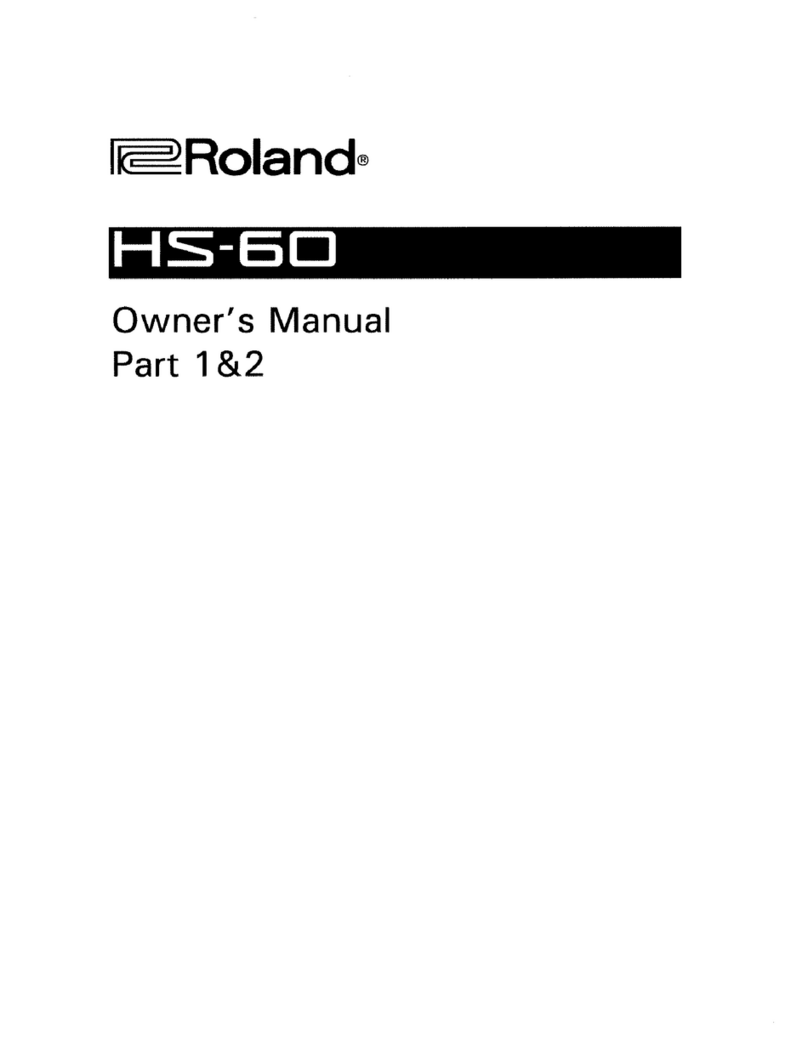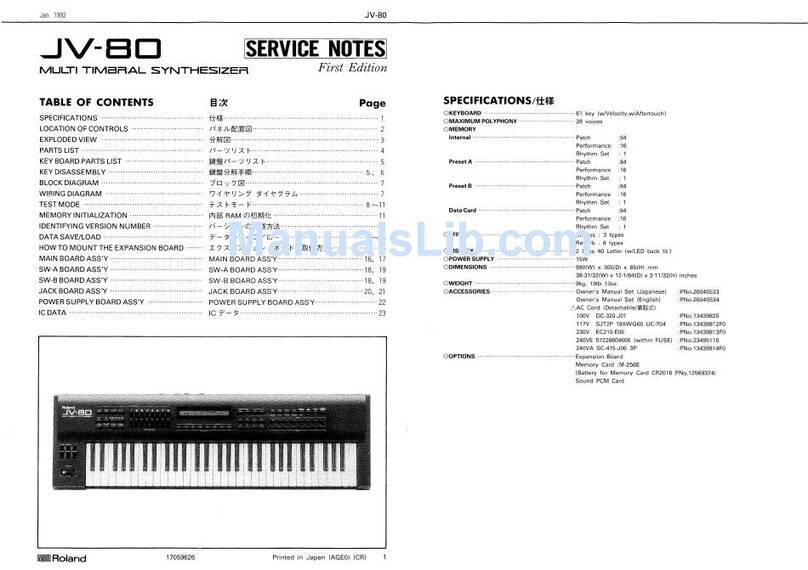2
About the JUNO-Gi Workshop Booklets
The Roland JUNO-Gi Mobile Synthesizer with Digital Recorder is an
affordable, portable, perfect instrument for performers and songwriters.
It’s got a top-of-the-line sound engine and over 1300 exciting new sounds.
The onboard digital recorder allows you to record and develop your songs,
with dedicated faders and acclaimed BOSS GT-class effects. With USB MIDI
capabilities and its instant MIDI Controller mode, the JUNO-Gi also fits nicely
into any computer-based recording system. Finally, the JUNO-Gi sports a
versatile USB song player for playing backing tracks onstage.
Each JUNO-Gi Workshop Series booklet focuses on one JUNO-Gi topic, and is
intended as a companion to the JUNO-Gi Owner’s Manual.
This booklet requires JUNO-Gi Operating System v1.01 or higher. You can
download the latest JUNO-Gi O.S. for free from www.RolandUS.com.
About This Booklet
The JUNO-Gi is packed with realtime controls that allow you to shape its
sounds as you play into something only you could create. This booklet
explains the JUNO-Gi’s realtime controllers and how to use them..
Understanding the Symbols in This Booklet
Throughout this booklet, you’ll come across information that deserves
special attention—that’s the reason it’s labeled with one of the following
symbols.
A note is something that adds information about the topic at hand.
A tip offers suggestions for using the feature being discussed.
Warnings contain important information that can help you avoid
possible damage to your equipment, your data, or yourself.
The JUNO-Gi’s Realtime Controllers
What Is “Realtime Control?
When we use the term “realtime control,” we’re referring to instantaneous
changes you make to live sets and their effects as you play. “Realtime
controllers” are the physical tools you use to make those changes.
The types of realtime changes you can make are nearly infinite. This allows
you to create sonic textures that are uniquely your own, truly personalizing
the sounds your JUNO-Gi produces.
Some Basic Ideas
We’re Not Talking Keyboard Here So Much
The main realtime device with which you control your
JUNO-Gi sounds is, of course, its keyboard. Though it is
technically a controller, it’s not our concern right now.
In this booklet we’ll be talking about realtime controls designed for turning,
poking, stomping, and waving your hand at (seriously), that allow you to
manipulate sounds in a very tactile way. The JUNO-Gi’s realtime-controls are
customizable since which controllers feel the best to you is a personal issue.
The Mechanics of Realtime Control
Realtime control requires two elements: a realtime controller, and the thing
being controlled. Here’s they work together most often.
• The realtime controller—As the controller is moved, it produces MIDI
Control Change, or “CC,” messages.
• The thing being controlled—Live set and effect settings can be
programmed to respond to particular Control Change messages, so
their values change in response to the realtime controller producing
that message.
There are also other types of data realtime controllers can generate
and to which the JUNO-Gi responds, as we’ll see.