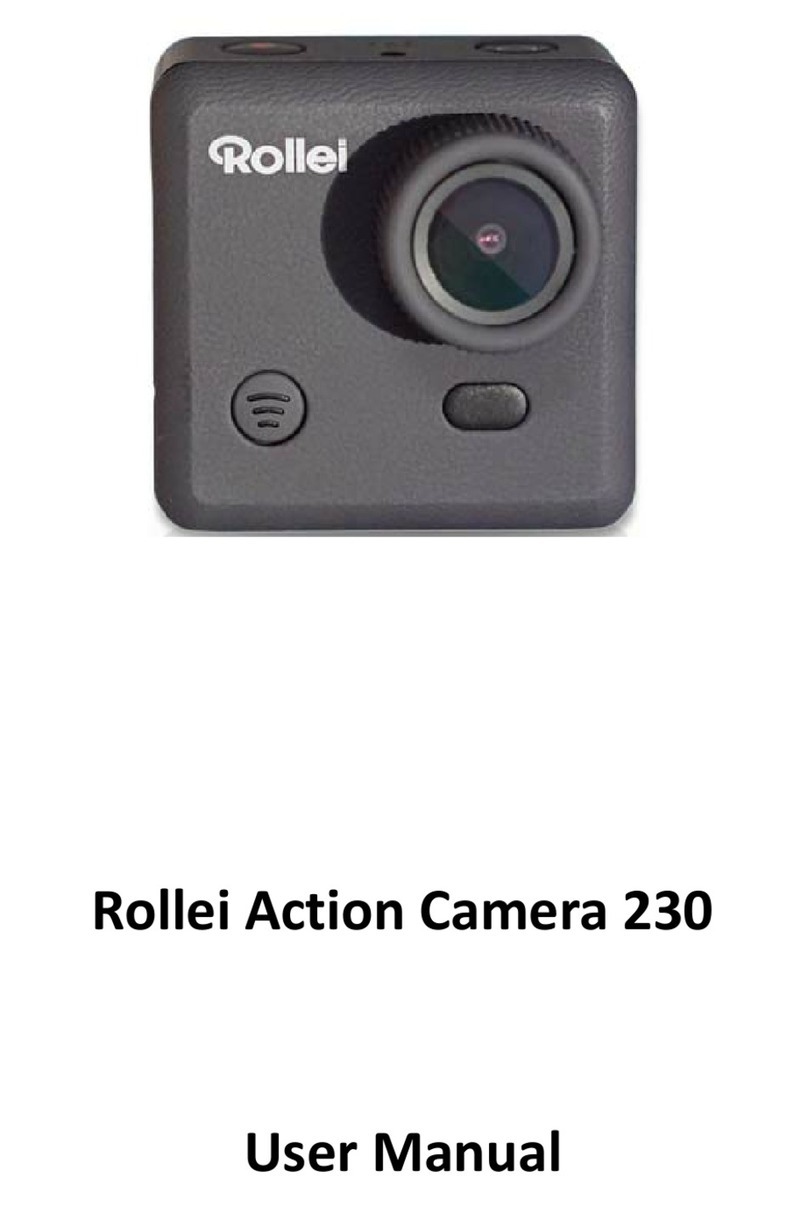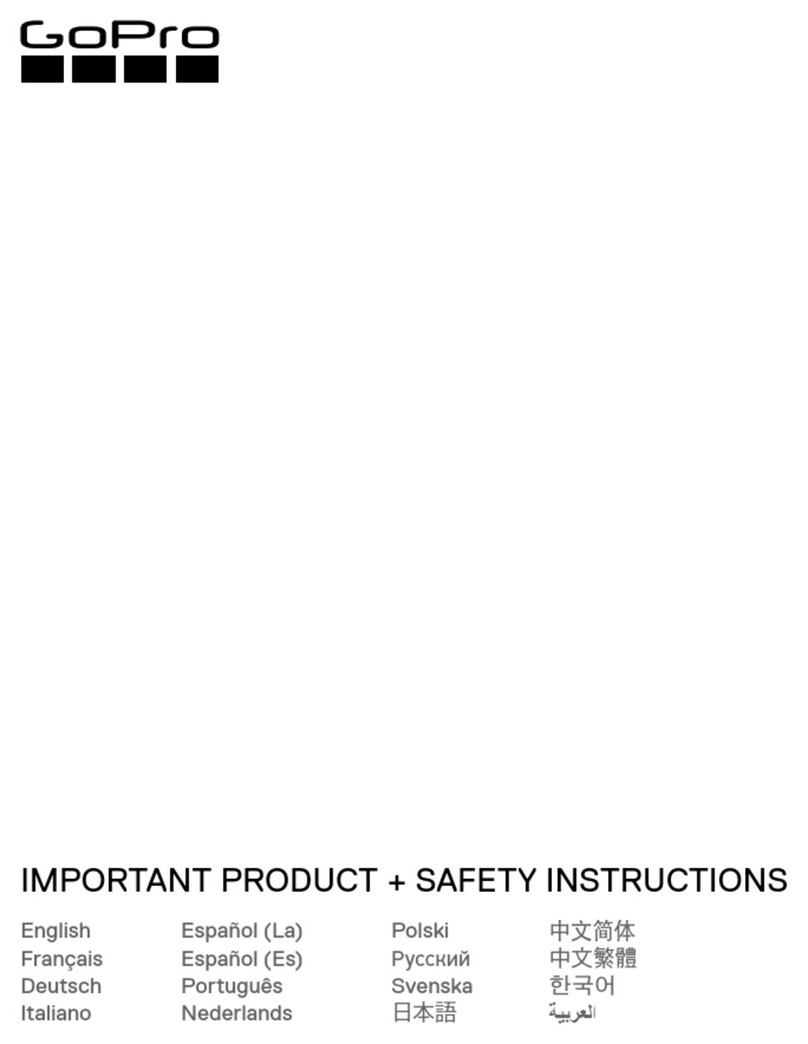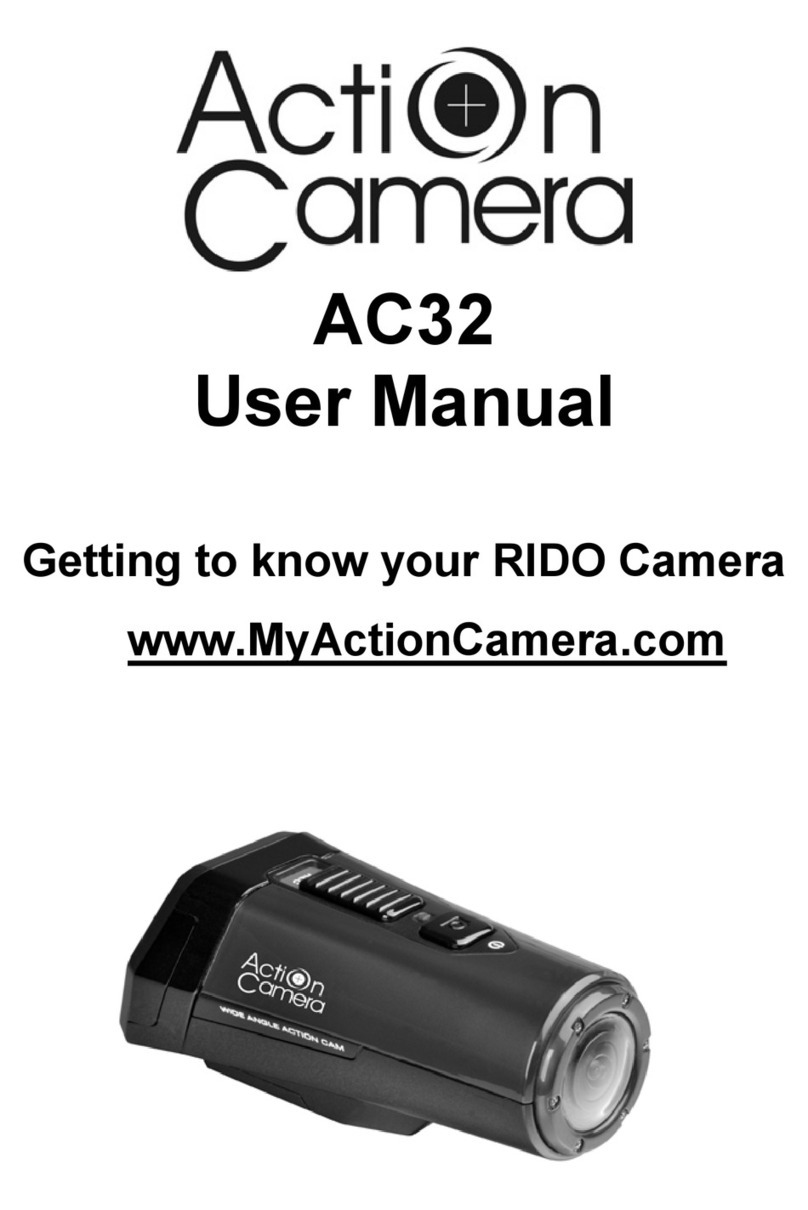Press the Shutter/Select Button to enter the
settings menu. Repeatedly press the Power/-
Rollei 430 App video formats:
4K30/2K50/1080p100/1080p60/720p120
(The Rollei 430 App does NOT support
2K60/1080p120/720p200 formats of your camera.
Therefore, you can’t see these formats on the app. )
The Rollei 430 App lets you control your camera
remotely using a smartphone or tablet. Features
include full camera control, live preview, photo
playback and sharing of select content and
more.
The Rollei 430 App is compatible with
smartphones and tablets listed below.
For Apple iOS
* iPhone6 (Plus) & 6s (Plus) (iOS9)
* iPad Air & Mini (iOS9)
For Android:
* Android 4X Quad-core devices
STORAGE/MICROSD CARDS
This camera is compatible with 32GB and 64GB
capacity microSDXC memory cards. Be sure to use a
microSDXC card with at least a U3 (90MB/s) speed
rating and format your card using the camera before
first use.
1. Download the Rollei 430 App to your
smartphone or tablet at the Google Play or
Apple App Store.
2. Press the Power/Mode Button to power
camera ON.
3. Make sure the camera is in Camera modes.
4. Press the Wi-Fi Button to turn on Wi-Fi*.
5. In your smartphone or tablet’sWi-Fi settings,
connect to the network called “Rollei430”
followed by a series of numbers.
6. Open the Rollei 430 App on your smartphone
or tablet.
* Press and hold the Wi-Fi Button for three seconds
to turn OFF Wi-Fi.
* Compatibility varies by device. Content playback,
sharing and access to the camera's memory card
might be not available on some devices.
COMPATIBILITY
Your camera’s date and time are automatically set
when you connect your camera to the Rollei 430 App.
If the battery is removed from the camera, you must
reset the date and time (automatically or manually).
SET THE DATE/TIME