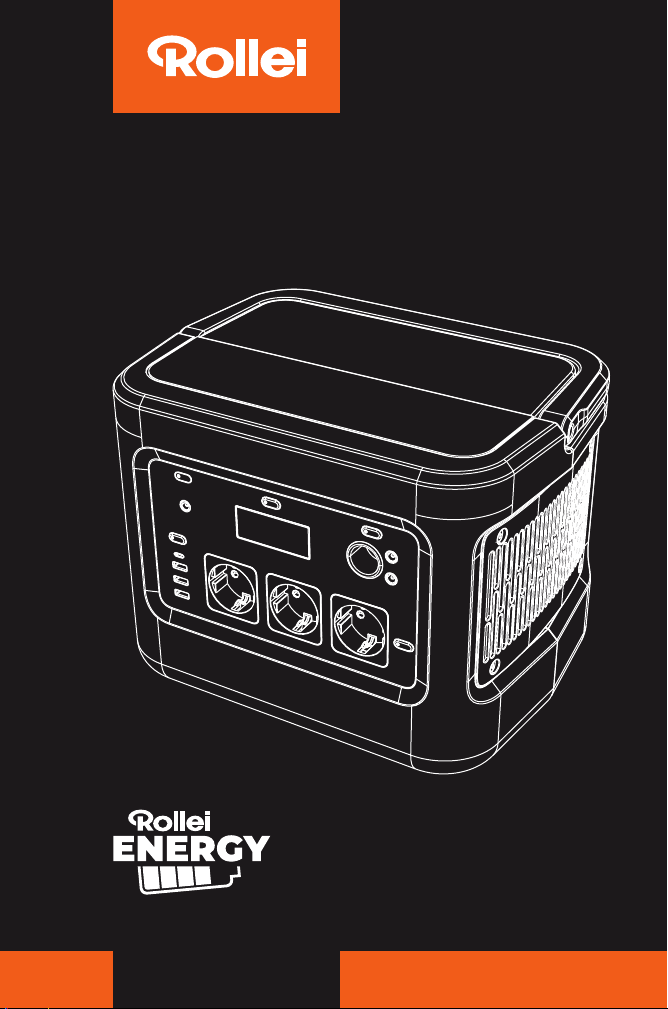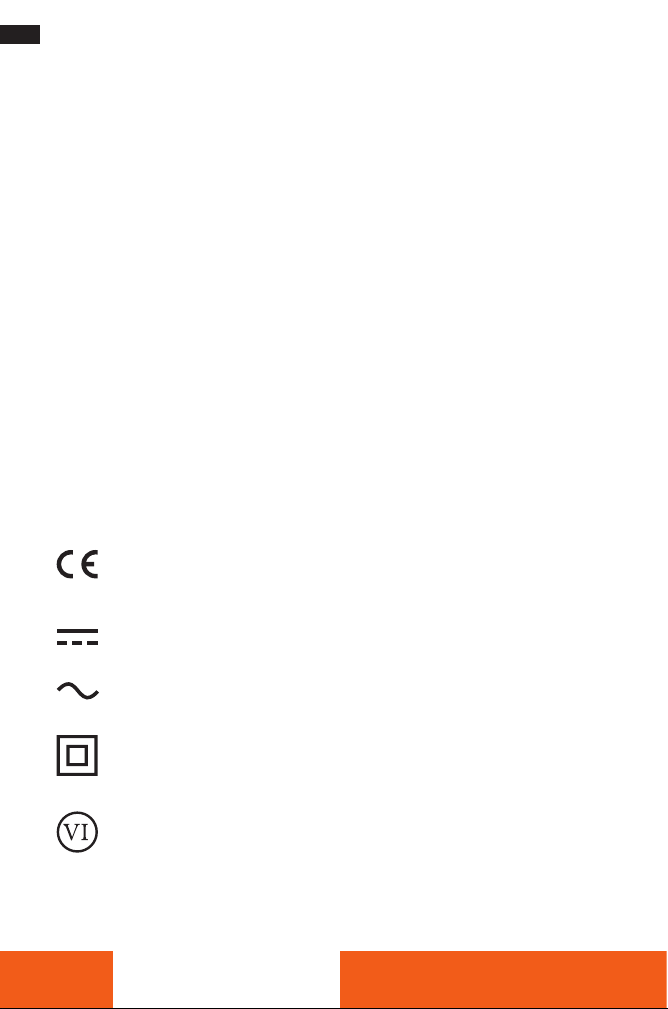19
Safety Instructions
Attention! Non-observance can lead to serious injuries1) or death
– Do not disassemble, repair or modificate the unit or the battery.
– Do not place the unit near fire or in a fire and do not expose it to heat. The unit
should also be protected from direct sunlight.
– Do not charge, use or store the unit in a bathroom or in an area exposed to rain or
moisture.
– Use the output socket only to power the external equipment. Never connect the
output socket to the mains.
– Do not under any circumstances touch the appliance or the outlet socket with wet
hands.
– Do not connect any metallic objects to the DC input or AC output.
– Do not rub your eyes if liquid coming from inside the unit touches your hands.
– Do not dispose of the unit together with household waste.
– Only use the power supply unit supplied. Do not operate devices whose input
voltage is higher than the specified value.
– Do not use the unit if it is not working properly.
– Do not move the unit when it is being charged or used.
– Do not insert your fingers or hands into the product.
– Do not use damaged or modified batteries or devices. Damaged or modified batte-
ries may exhibit unpredictable behaviour. This will result in fire, explosion or risk of
injury.
– Do not disassemble the power supply unit, but take it to a qualified service tech-
nician when service or repair is required. Incorrect reassembly may result in fire or
electric shock hazard.
1) Serious injury includes blindness, burns, electrocution, fractures, poisoning, etc., which may result in
complications, hospitalisation or permanent treatment.