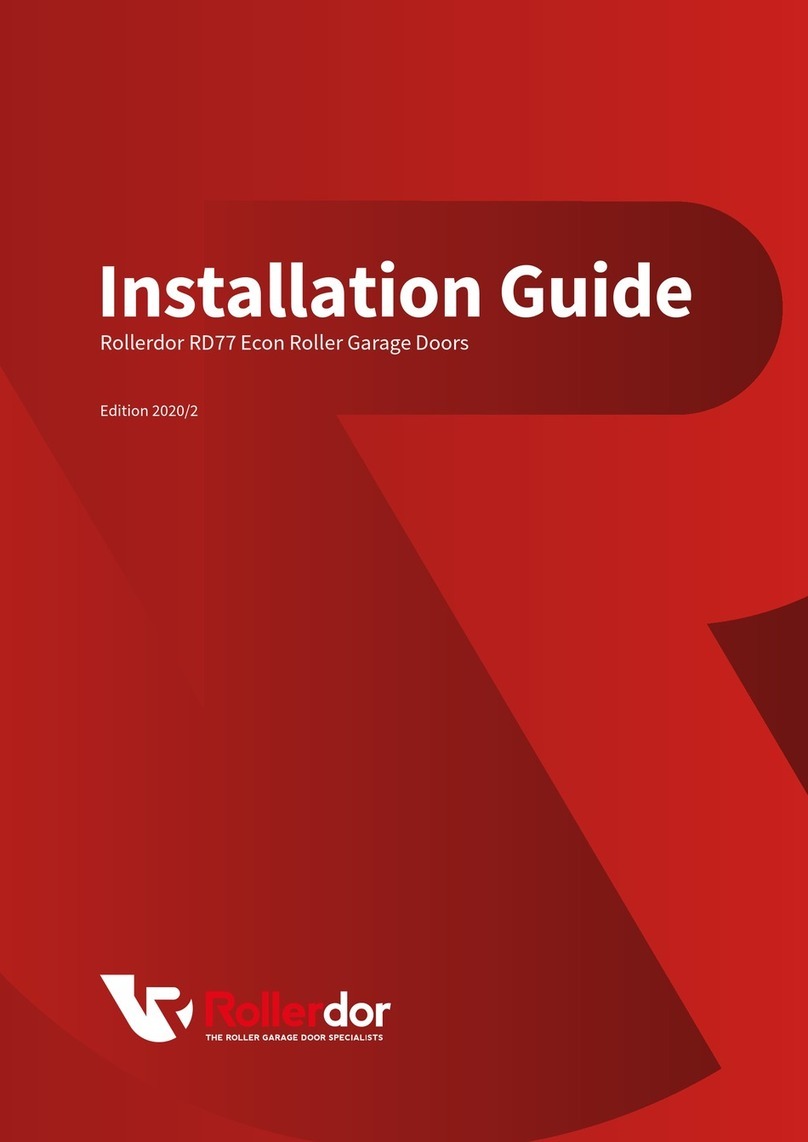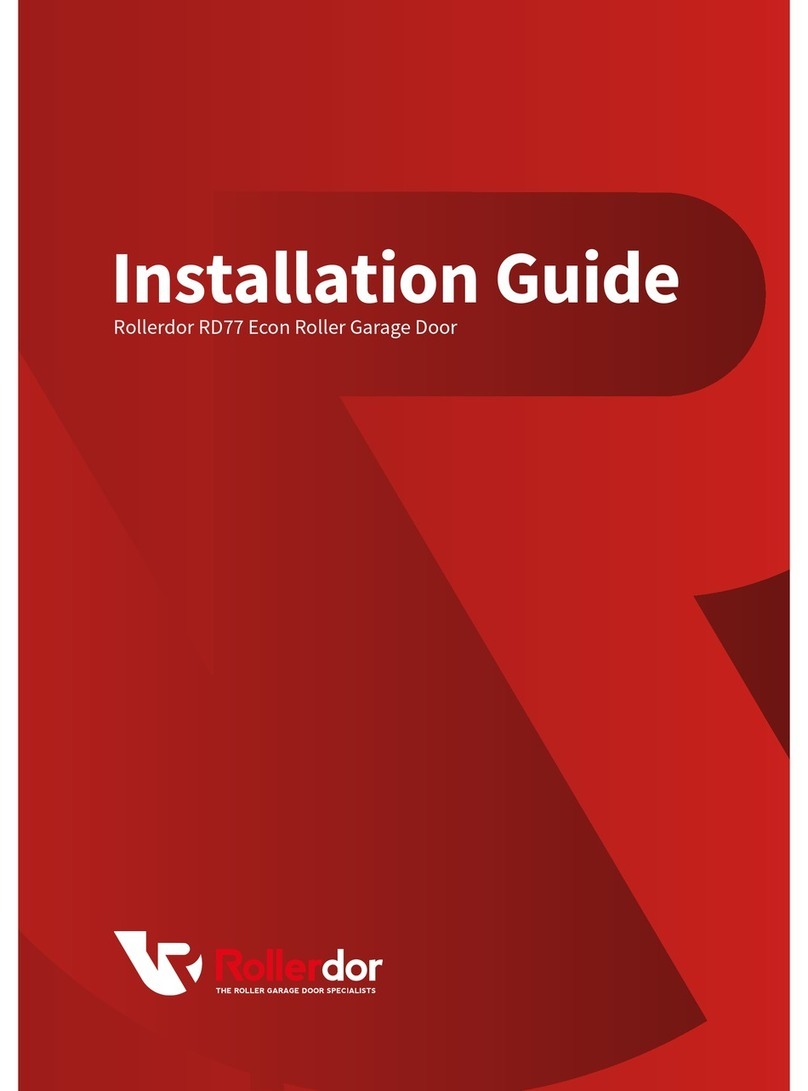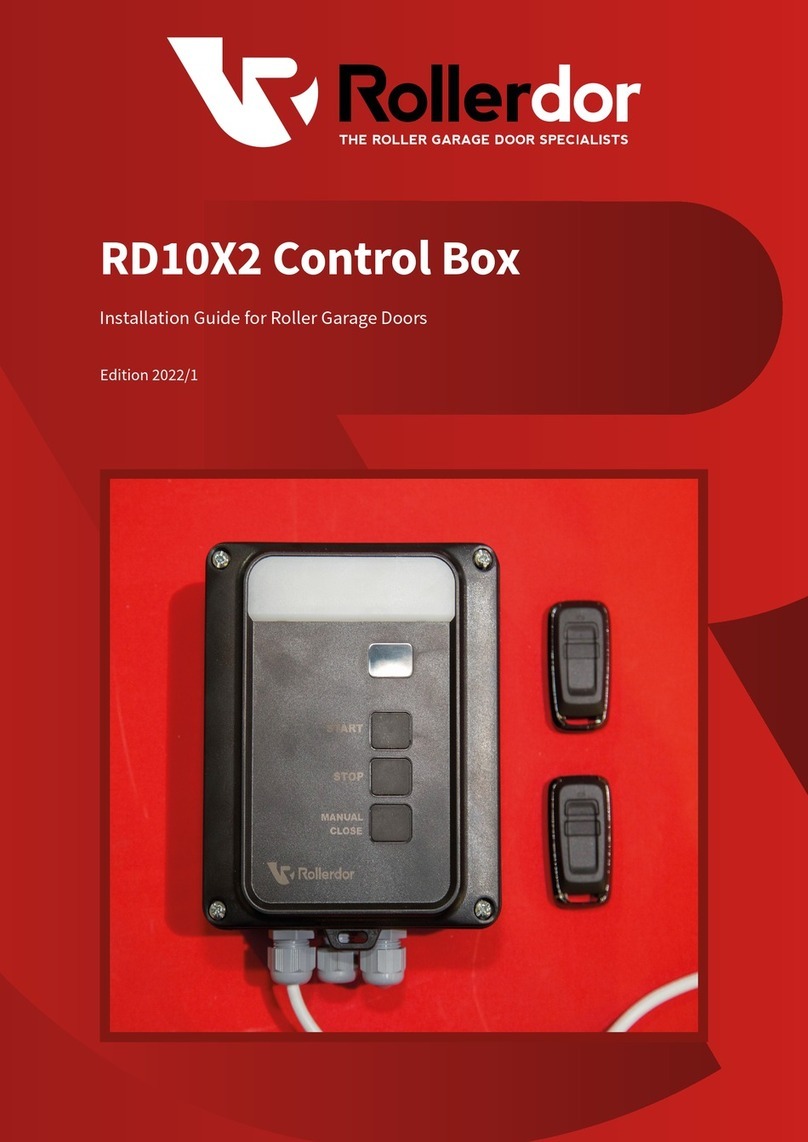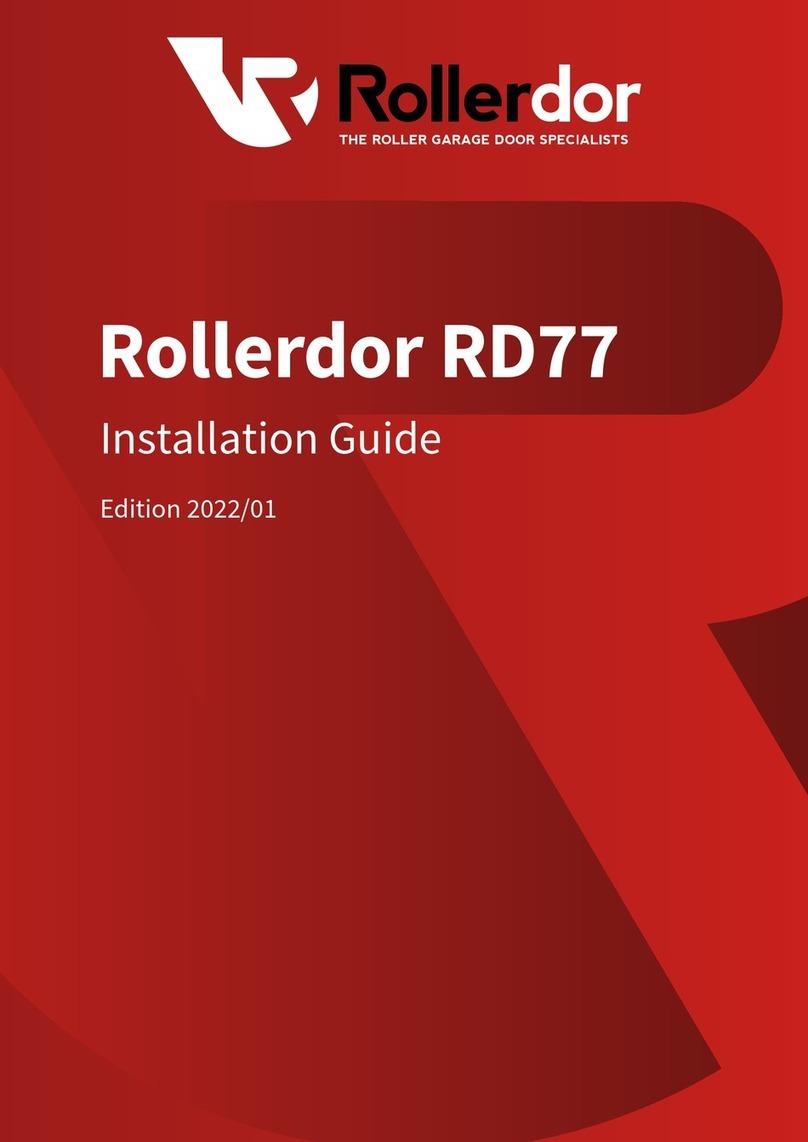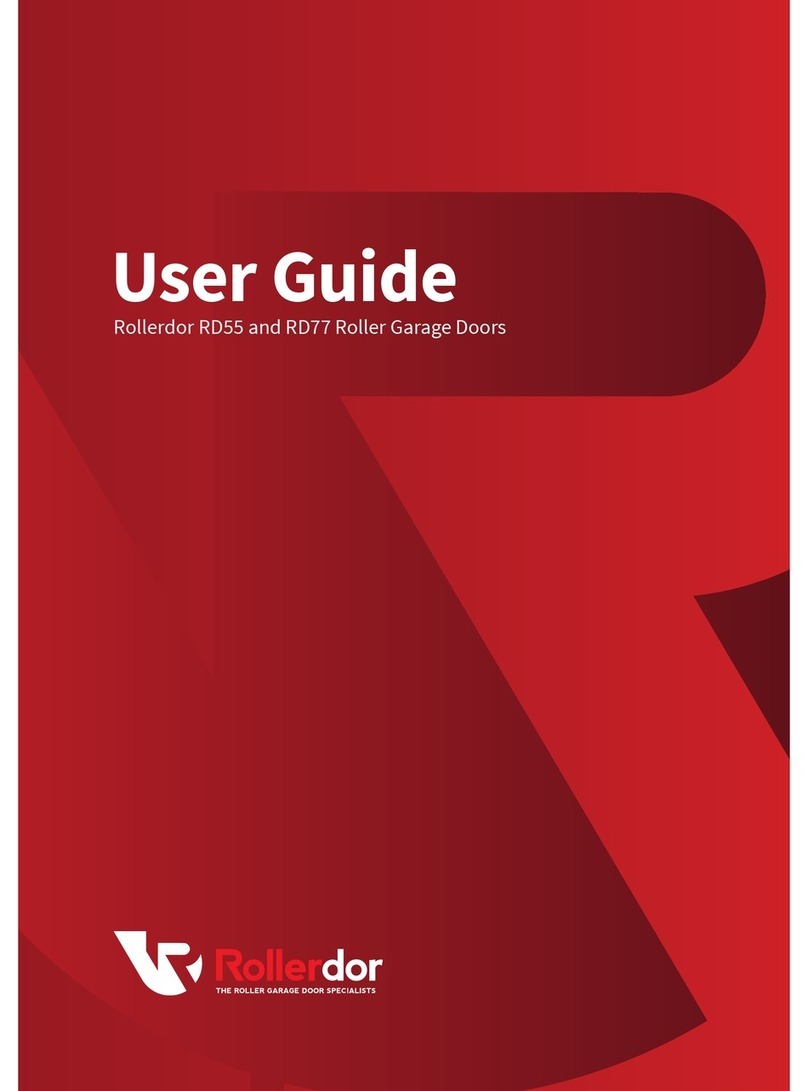9
Rollerdor RD77 Econ Roller Garage Door, Edition 2021/1
4. INSTALLING HEADER ASSEMBLY
1 Place your hop ups / step ladders
and one guide runner each side of
the opening.
2 With one person each end, lift the
header assembly by the header plate
up and then guide the locating stem
at each end into the hollow section
of guide runners (this can be made
easier by slightly angling the header
if there is not enough room to simply
drop the locating stem in) (fig.4.1)
making sure to insert the stem fully
into the guide runner (fig.4.6).
3 Lift the whole unit flush into place
and check that the top box and guide
runners are plumb level and square
(fig.4.2 & fig.4.3).
4 Drill a 7mm fixing through the top
hole in the guide runners and secure
into place (fig.4.4).
5 Check the case and guide runners are
still level and square, then proceed
to drill a 7mm fixing through the
remaining holes, remembering to
check the guide runners are square
and plumb aer each fixing.
6 Once the guide runners are fixed you
will need to secure the top box with
2 fixings each side. This is best done
by drilling through the end flanges of
the header plate for a behind fix, or
sideways through the header plate
itself if a between fixing (fig.4.5),
PLEASE NOTE: The large cut outs in
header plate are only for use with
larger fixings e.g. shield anchor or
coach screw.
7 Check to make sure all fixings have
not caused the front fascia to be
pulled in, as this will rub against the
slats causing damage and scratching
to the face.
fig.4.5
fig.4.1 fig.4.2
fig.4.3 fig.4.4
fig.4.6