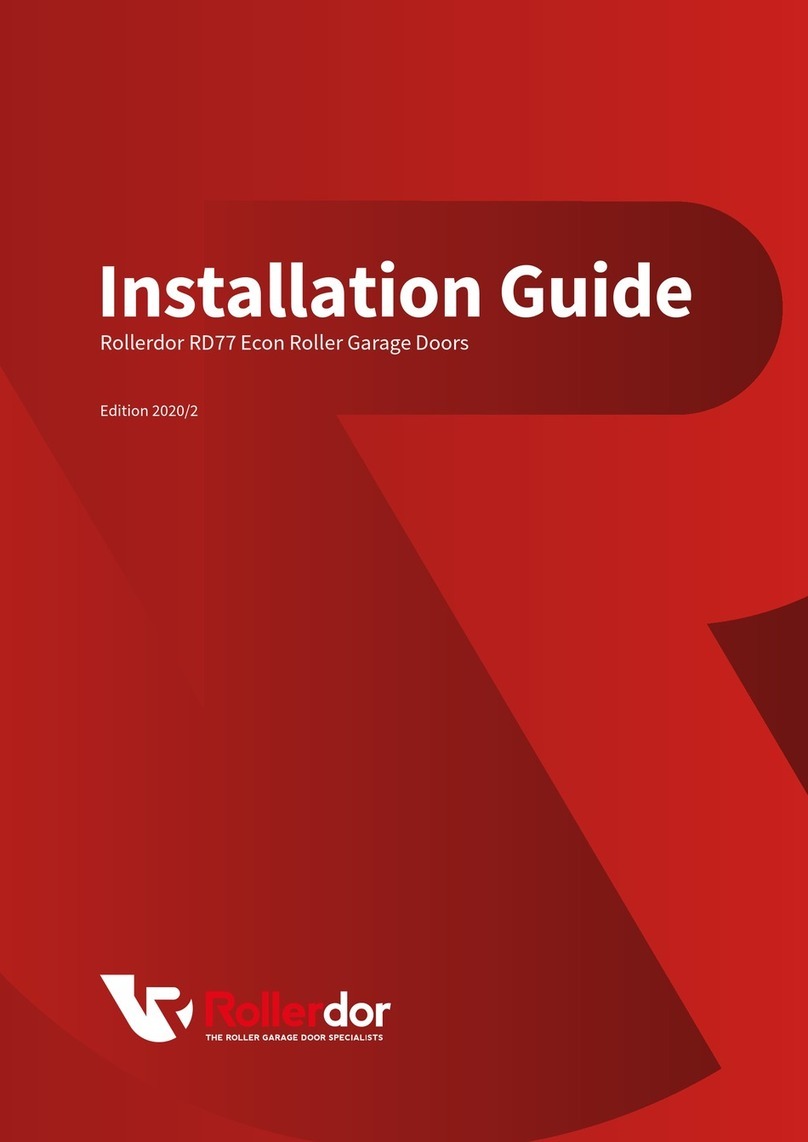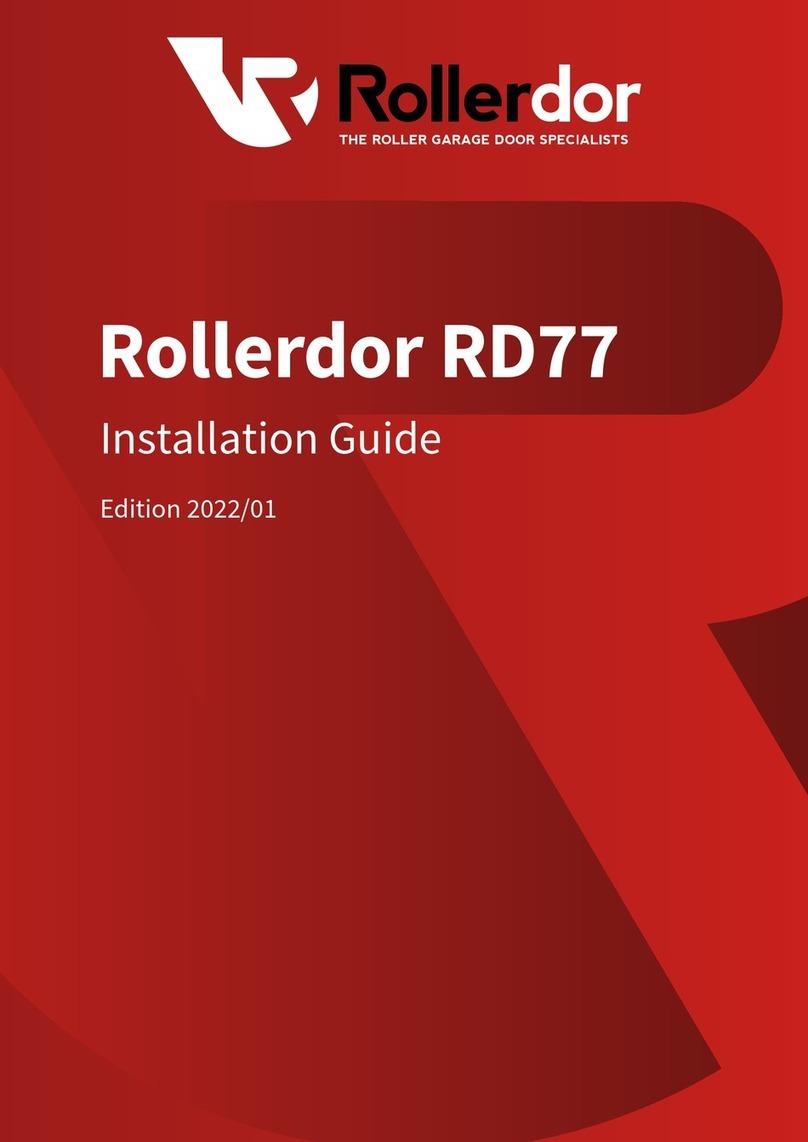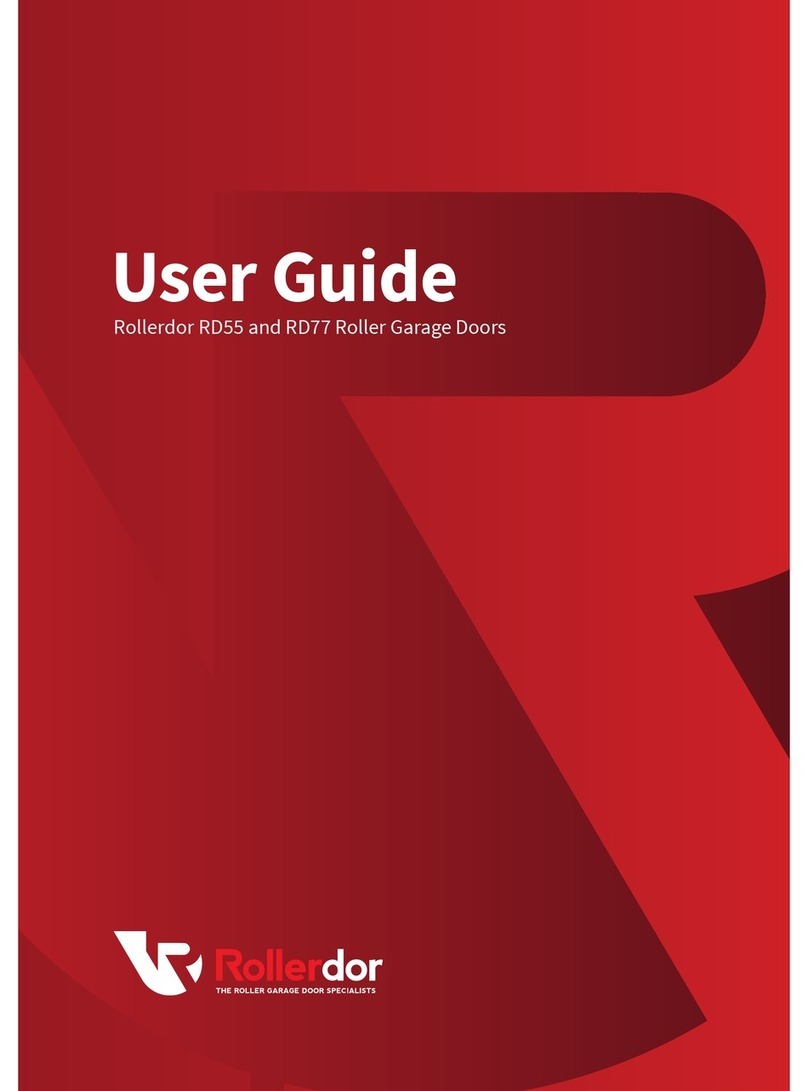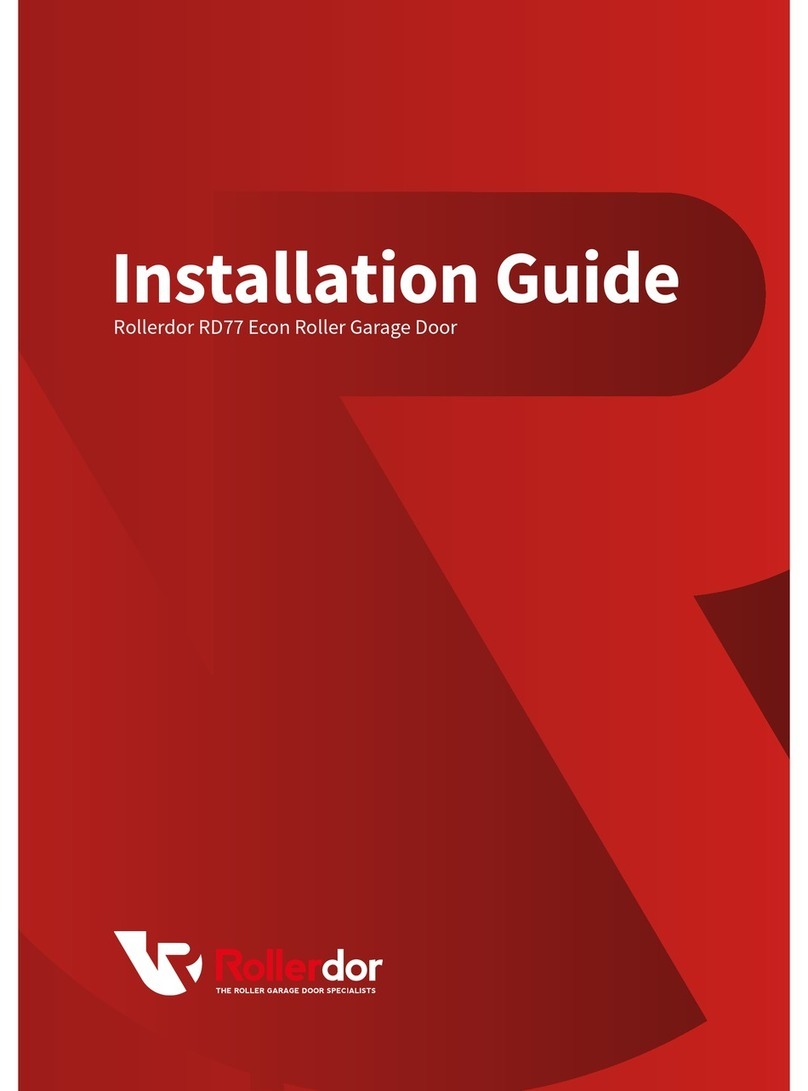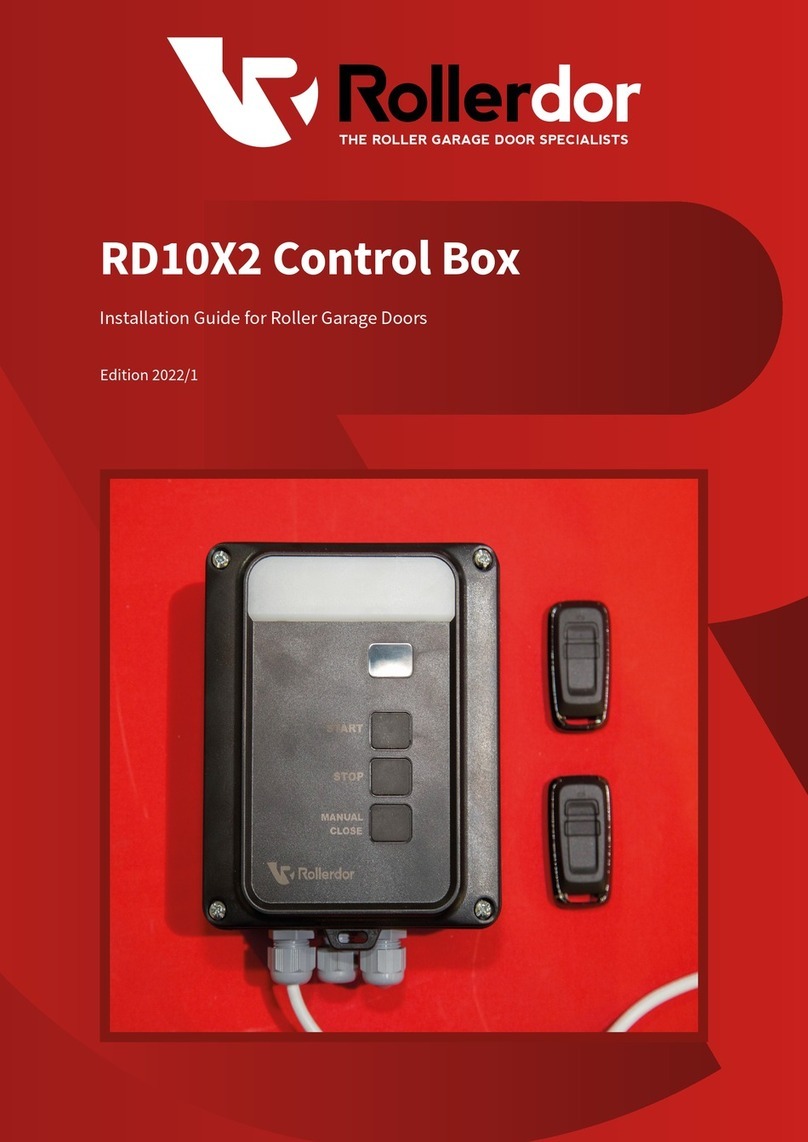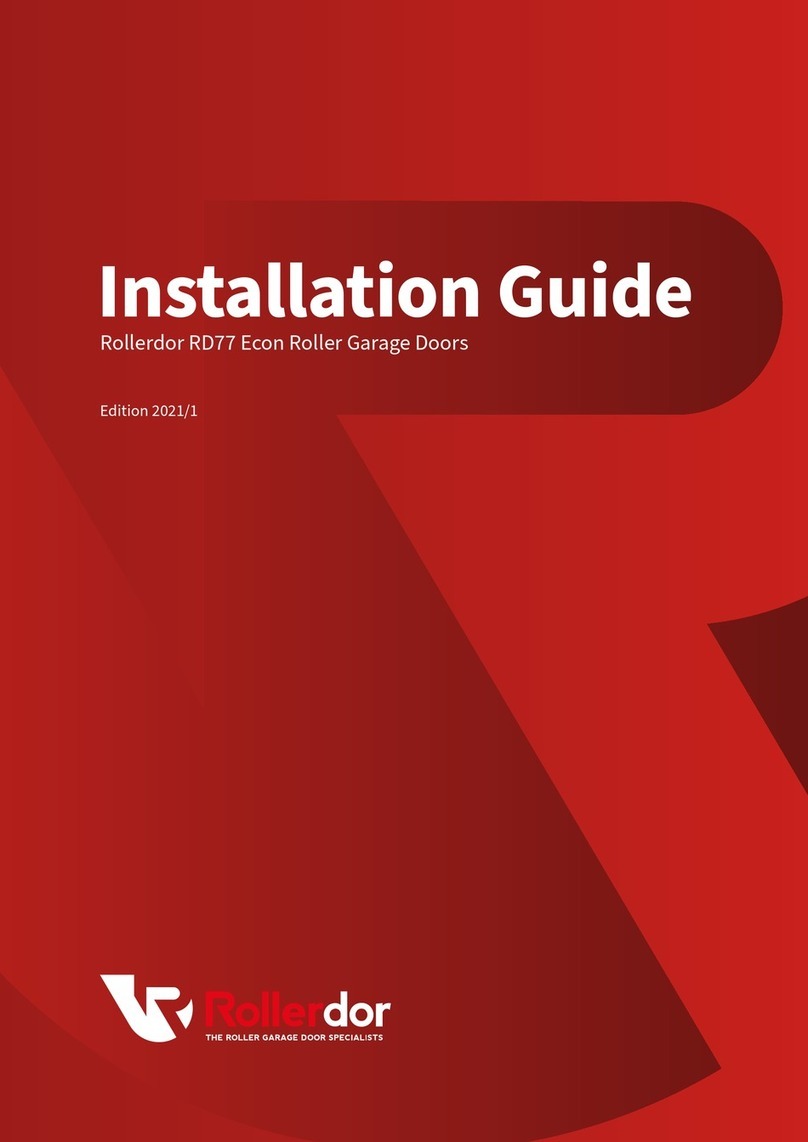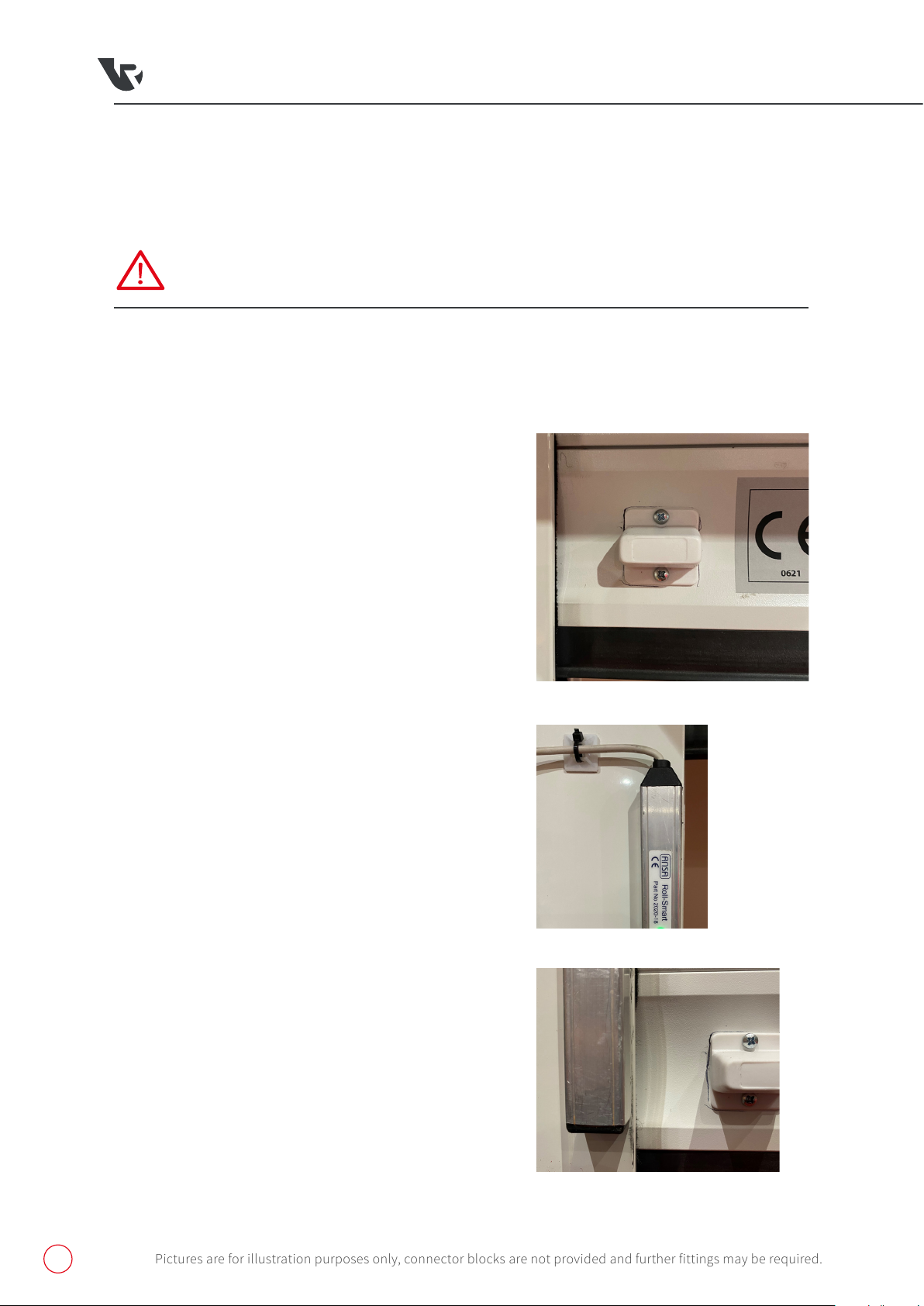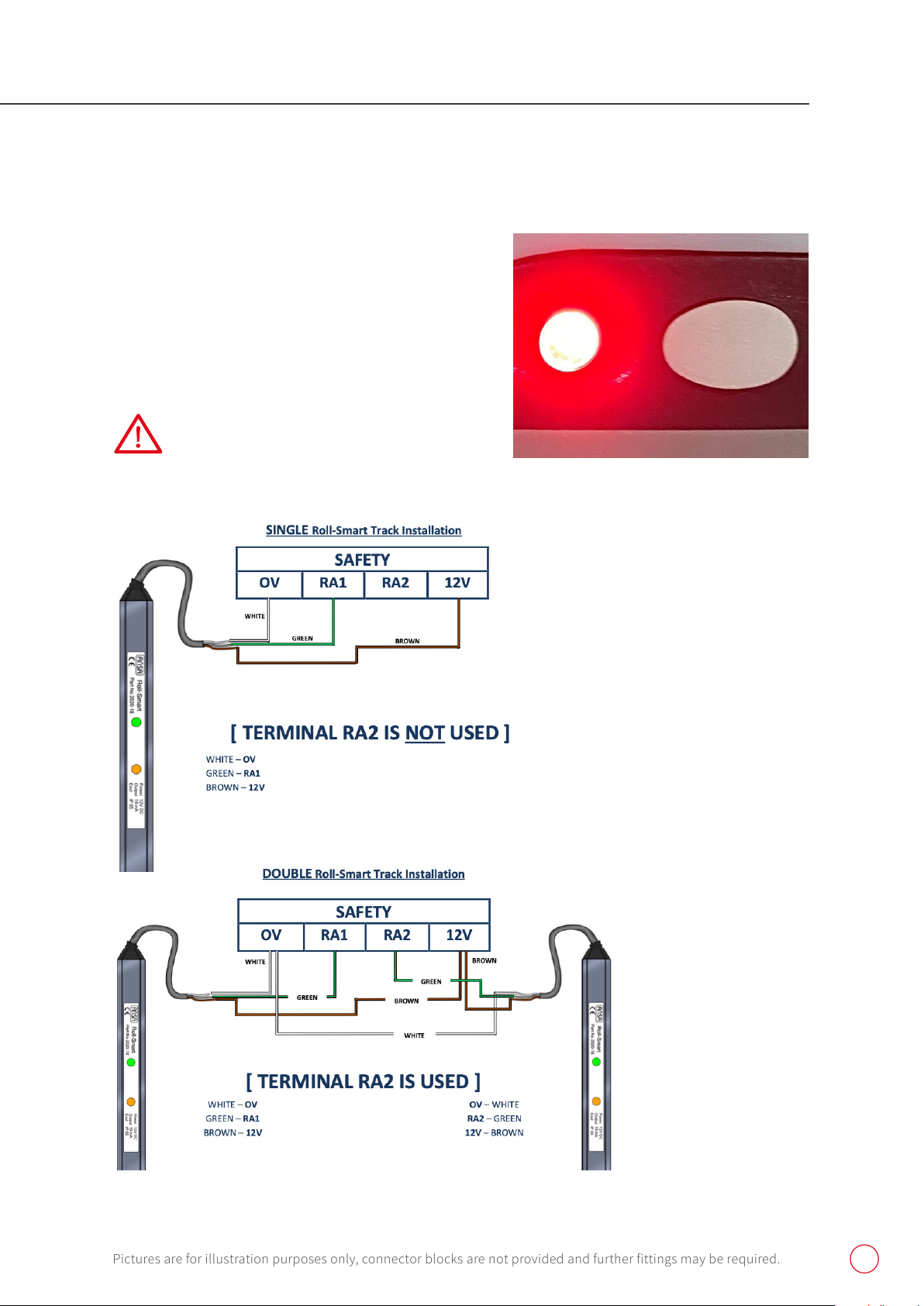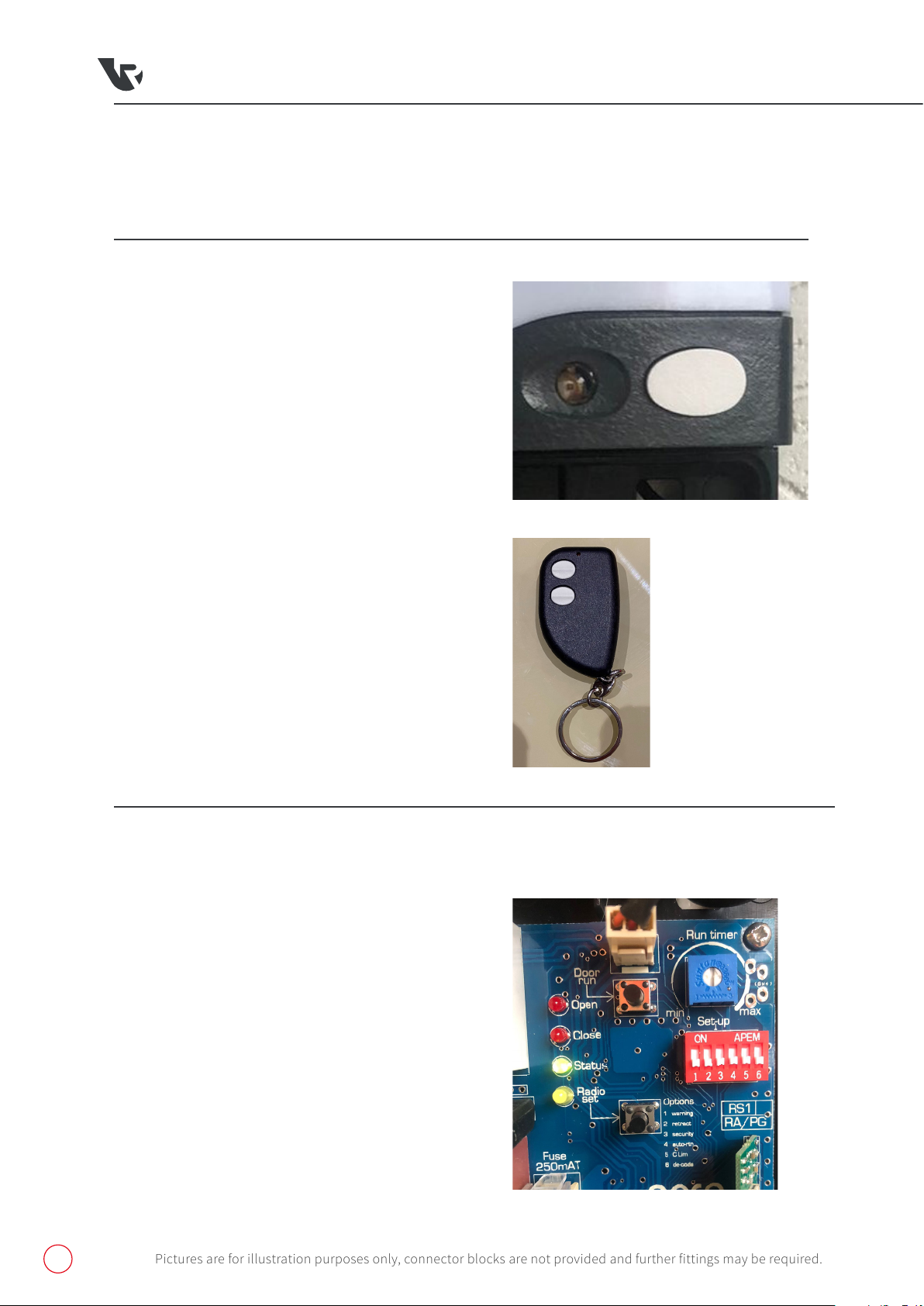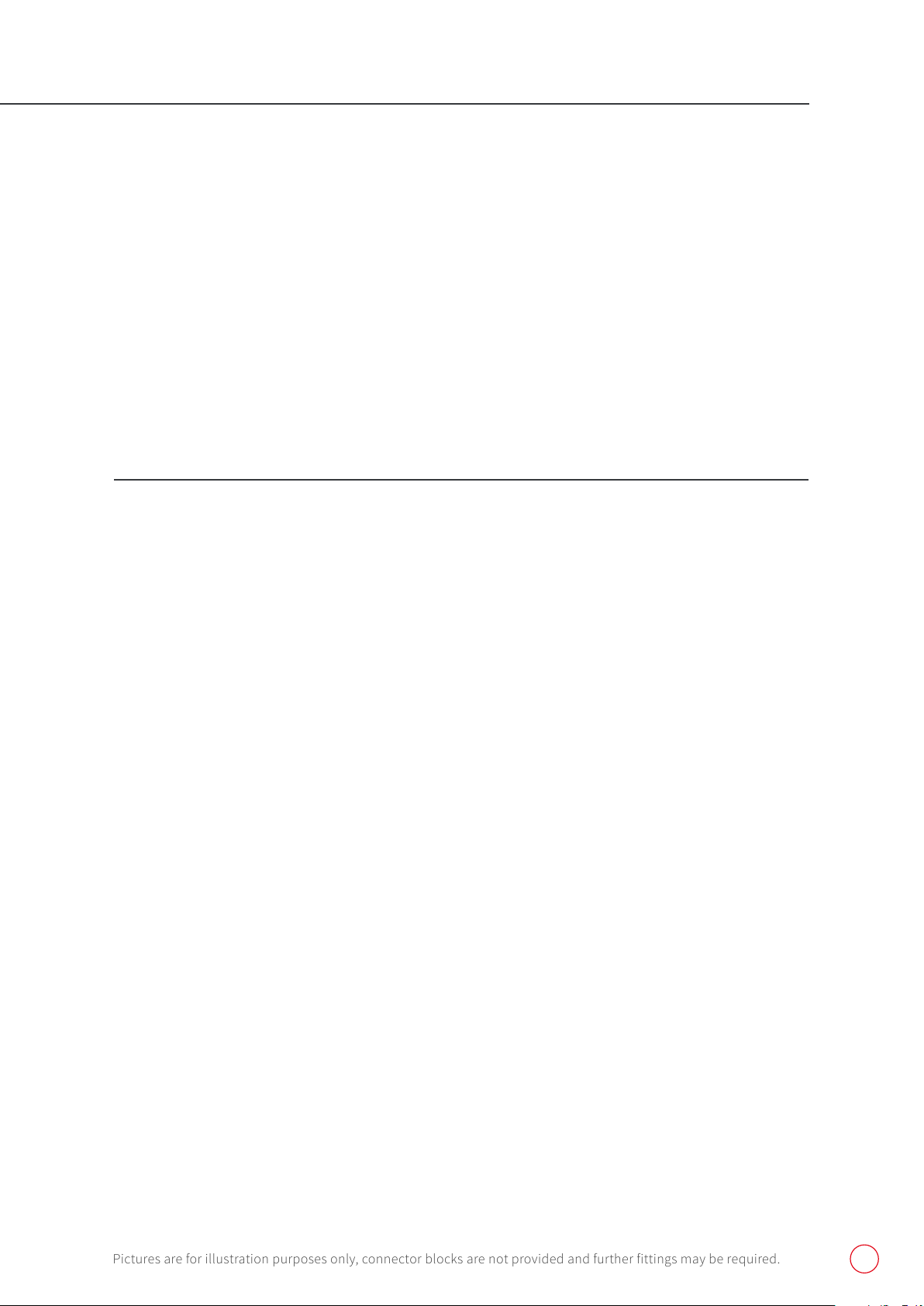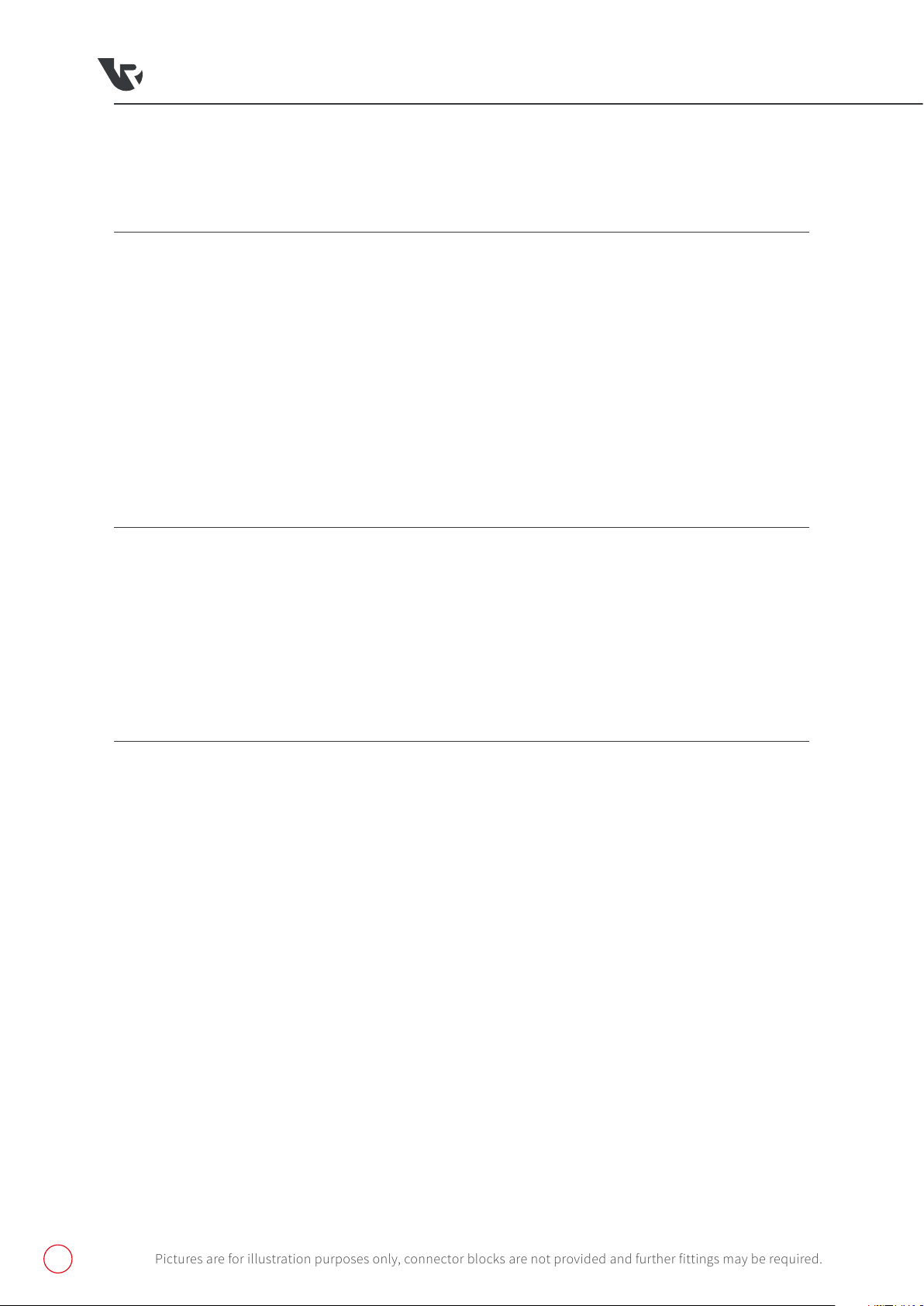2
Rollerdor RD20X2ANSA Control Box, Edition 2022/1
1. INSTALLING RECEIVER BOX
(SAFETY EDGE)
1 To gain access to the board of the panel remove the dark
grey plastic cover at the bottom and this will reveal a
screw in each corner and the spare fuses for the board,
remove these screws and the light grey cover will come
away (fig.1).
2 Remove the top white plastic light cover by squeezing
each side and easing away the cover and disengaging the
top clip (fig.2).
3 Place the Receiver box on the wall with the cable
pointing downwards at a comfortable height to operate
the push buttons, but out of the easy reach of children.
Between 1500mm up from the floor and 300mm down
from the roof/ceiling is recommended (fig.3) the lid of
the box that the unit came in can be used as a template
for the 3 fixings.
4 If you have a safety brake with a cable then run the two
core cable from the safety brake end across to the same
end as the receiver box, making sure to securely fix the
cable out of the way of the working mechanism.
5 Motor Wiring: Connection of the motor's open and close
cables (black & brown) must suit the motor handing as
per the diagram (fig.4).
6 Safety Brake: if you have a safety brake connection then
remove the link from COM24V and STP (fig.5), connect in
the brown 2 core cable to COM24V and blue 2 core cable
to STP (fig.6).
7 Aerial: Steel wire aerial must be connected to terminal
EXT A and be facing down out of the bottom of the unit.
8 Optional Extra Alarm System: if you have purchased
an alarm system it will need to be fixed to the wall and
connected to the receiver box, first enter the cable from
the alarm into the box through one of the grommets on
the bottom and run the cable around and up to the left
hand side top corner where the connector is, simply push
fit to connect (fig.7), then you know how much cable is
available to install the alarm to the wall (fig.8)
WARNING: do not install the alarm module next
to the radio receiver tile.
fig.1
Pictures are for illustration purposes only, connector blocks are not provided and further fittings may be required.
fig.2
fig.4
fig.3