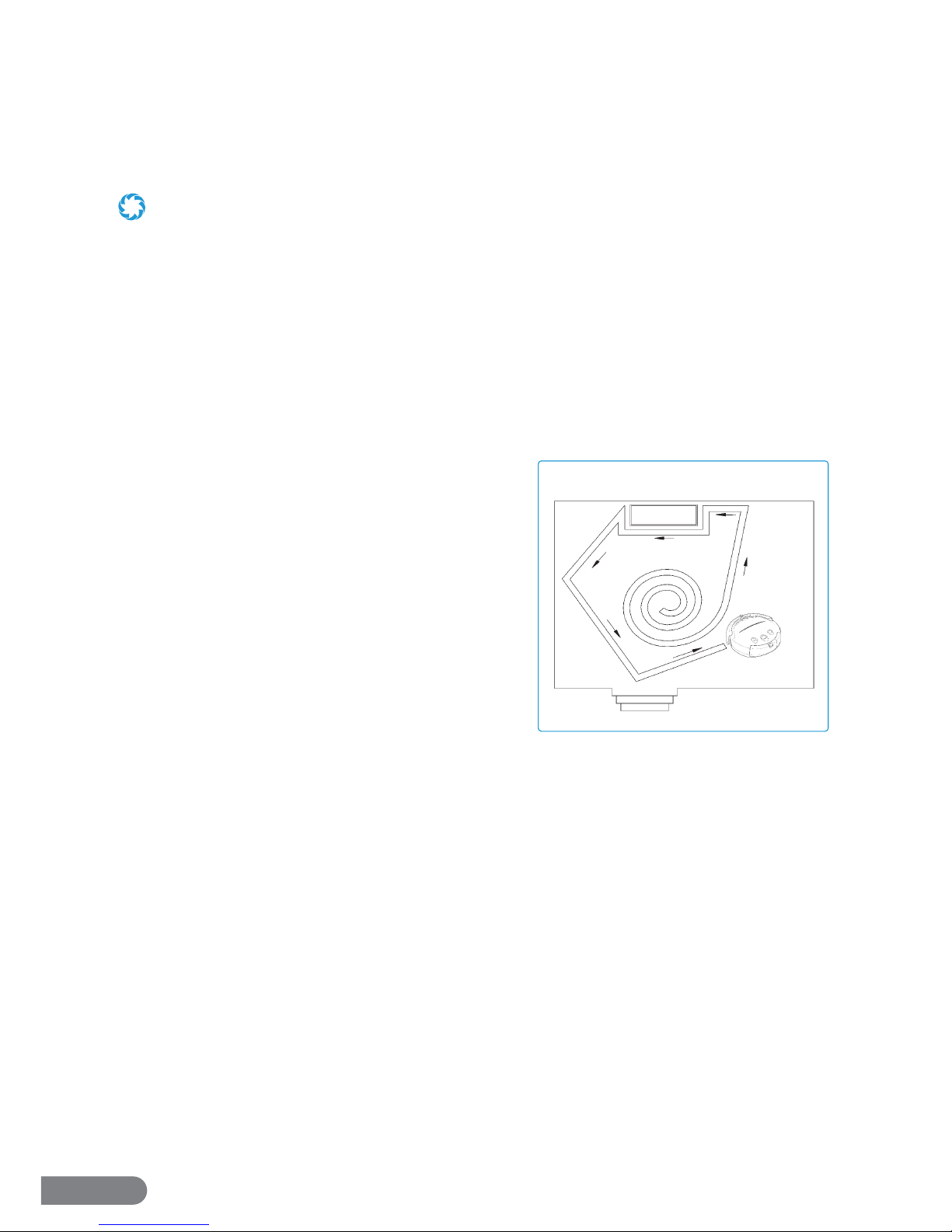3
Battery & Charging
• Always disconnect the RolliTerra from the charger before cleaning.
• Always keep the area around the charging base open. The RolliTerra cannot
automatically charge if it cannot nd its charging base.
• Before storing, fully charge the RolliTerra to prevent battery over-discharge due to non-
use.
• Charge indoors only.
• Cover the RolliTerra to protect it from dust. Do not store in a dusty environment as, with
all electronic devices, dust may cause damage over time.
• Do not use a charger with a damaged cord or plug.
• If storing for more than one month, discharge and recharge the battery every three
months.
• If the charging port is damp or obstructed, do not use it.
• If you misplace your charger and/or charging base, please visit www.rollibot.com for a
replacement.
• It is recommended to charge the battery at least 12 hours before using the RolliTerra for
the rst time. Batteries perform best after several full charge/discharge cycles.
• Keep the charging environment clean and dry.
• Never handle chargers with wet hands.
• Please ensure the charger is fully inserted and/or connected to the wall outlet before
charging. Improper insertion may result in electric shock, short circuiting, smoke, or re.
• Refer any non-routine battery maintenance to RolliBot.
• Regularly wipe the front charging contact of the charging base to ensure proper
charging.
• RolliTerra may not be used with any type of power converter.
• Store the RolliTerra indoors at a dry and stable temperature. Do not store in an
unheated garage, shed, or other location with extreme temperature uctuations.
• Use only the battery included in the original packaging or received from RolliBot as a
replacement.
• Use only the charger included in the original packaging or received from RolliBot as a
replacement.
1.2 Disposal at End-of-Life
This product must not be disposed of by incineration, landlling, or mixing with household
trash. Improper disposal of the battery contained within this product may result in the battery
heating up, rupturing, or igniting which may cause serious injury. The substances contained
inside the battery present chemical risks to the environment. The recommended disposal for
any RolliBot RolliTerra at its end-of-life is to dispose of the entire unit at or through an e-Waste
recycling center, program, or facility. Local regulations and laws pertaining to the recycling and
disposal of lithium ion batteries and/or products containing them will vary according to country,
state, and local governments. You must check laws and regulations corresponding to where
you live in order to properly dispose of the battery and/or unit. It is the user’s responsibility to
dispose of their waste equipment properly with accordance with local regulations and laws.
For additional information about where you should drop o your batteries and electrical
or electronic waste, please contact your local or regional waste-management oce, your
household waste disposal service, or your point-of-sale.