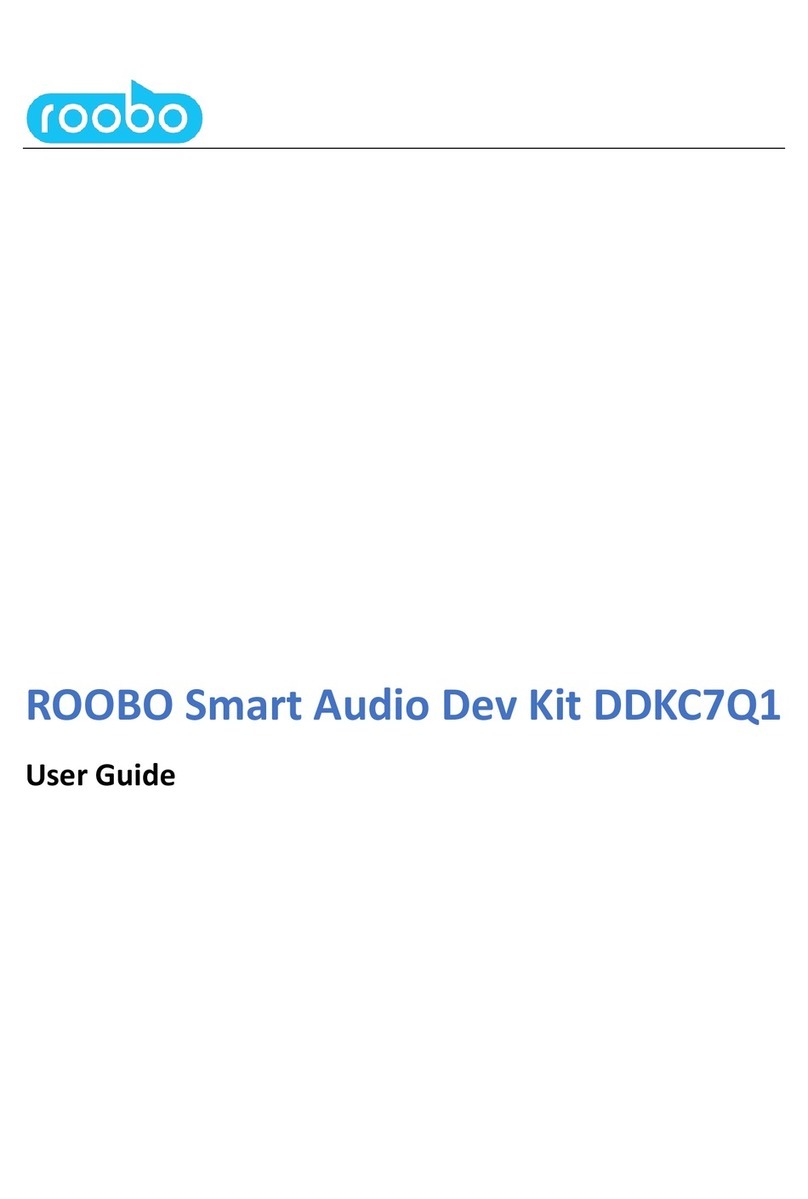Content
1.Introduction ................................................................................................................3
1.1 In the Box .........................................................................................................3
1.2 Dev Kit2 Specification ......................................................................................4
1.3 Circular 7-Mic Array .........................................................................................5
1.3.1 Mic Array Specs.....................................................................................5
1.3.2 Mic Array Board Sample and layout .....................................................6
1.4 Core Board Sample and Layout........................................................................7
1.5 Audio Data Path ...............................................................................................8
2. Development Environment........................................................................................9
2.1 Install SDK.........................................................................................................9
2.2 Compile environment configuration................................................................9
3. Filesystem operations ..............................................................................................13
4. Program guide..........................................................................................................13
4.1 Mic LEDs program ..........................................................................................13
4.2 Key..................................................................................................................14
4.3 I2C program....................................................................................................15
4.4 GPIO program.................................................................................................15
4.5 Audio operating programming.......................................................................15
5 SDK Multi-media function.........................................................................................16
1.Introduction
This Dev kit 2 (referred to as “DDK2” later in this document) is designed For Microsoft
Speech Services Complete, end-to-end system reference design.
This Circular 7-Mic array Dev Kit is a pre-tuned end-to-end reference design that enables the
commercial device manufacturers to efficiently build high-quality speech enabled devices
using Microsoft Speech Services. Developers can integrate the Microsoft Speech
Services into smart speakers, set-top boxes, and other IoT devices with this kit and leverage
premium Microsoft voice recognition technology. It can also be easily configured into a Star
4-Mic array by disabling 3 mics, for evaluating it as a lower cost device.
With the Microsoft Speech Devices SDK, it enables a range of advanced features such as
- Multi-mic array, beam forming, noise suppression, echo cancellation.
- Customizable Key Word Spotting.
- Integration with the world-class Microsoft Speech Services and Bot Framework, and more.
1.1 In the Box