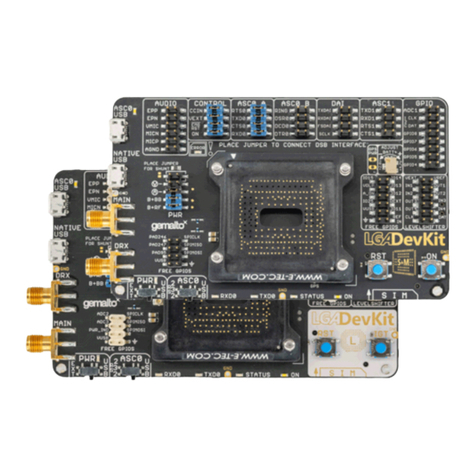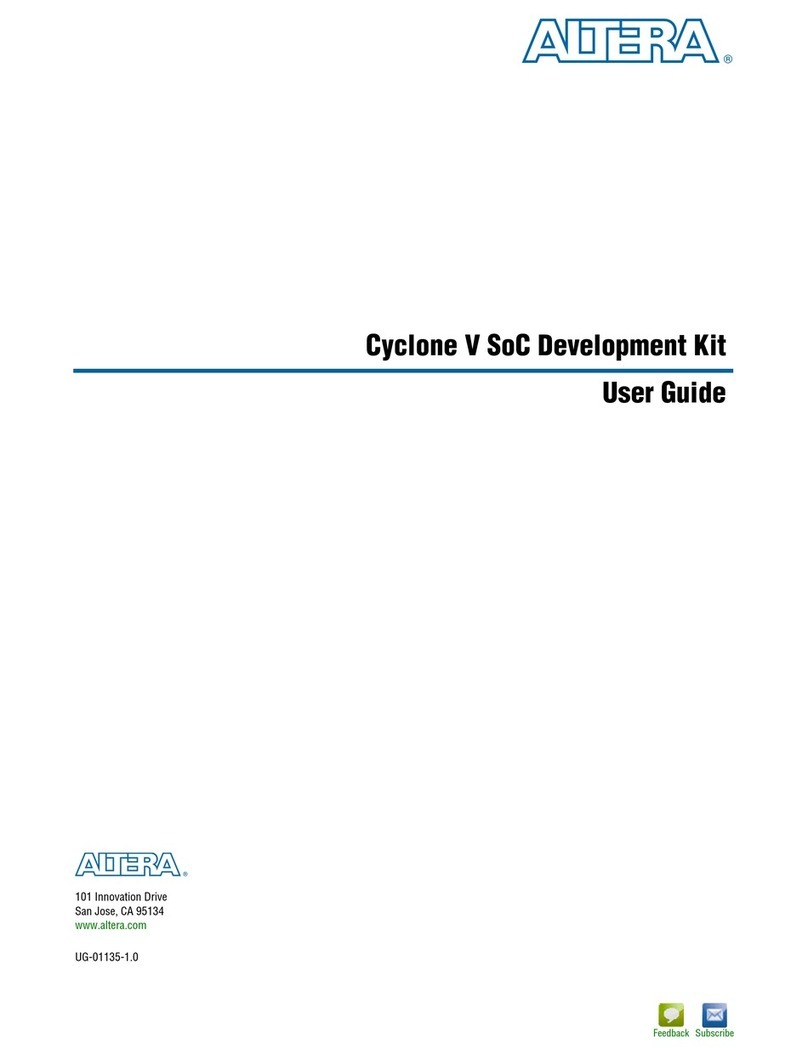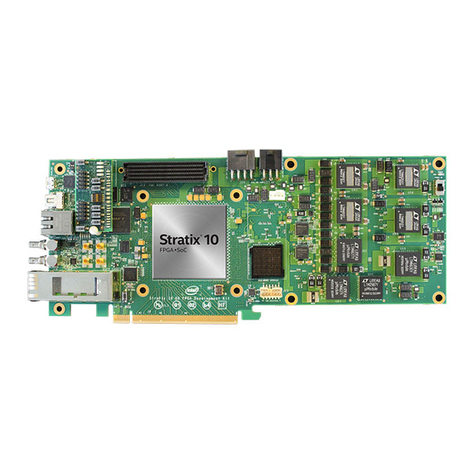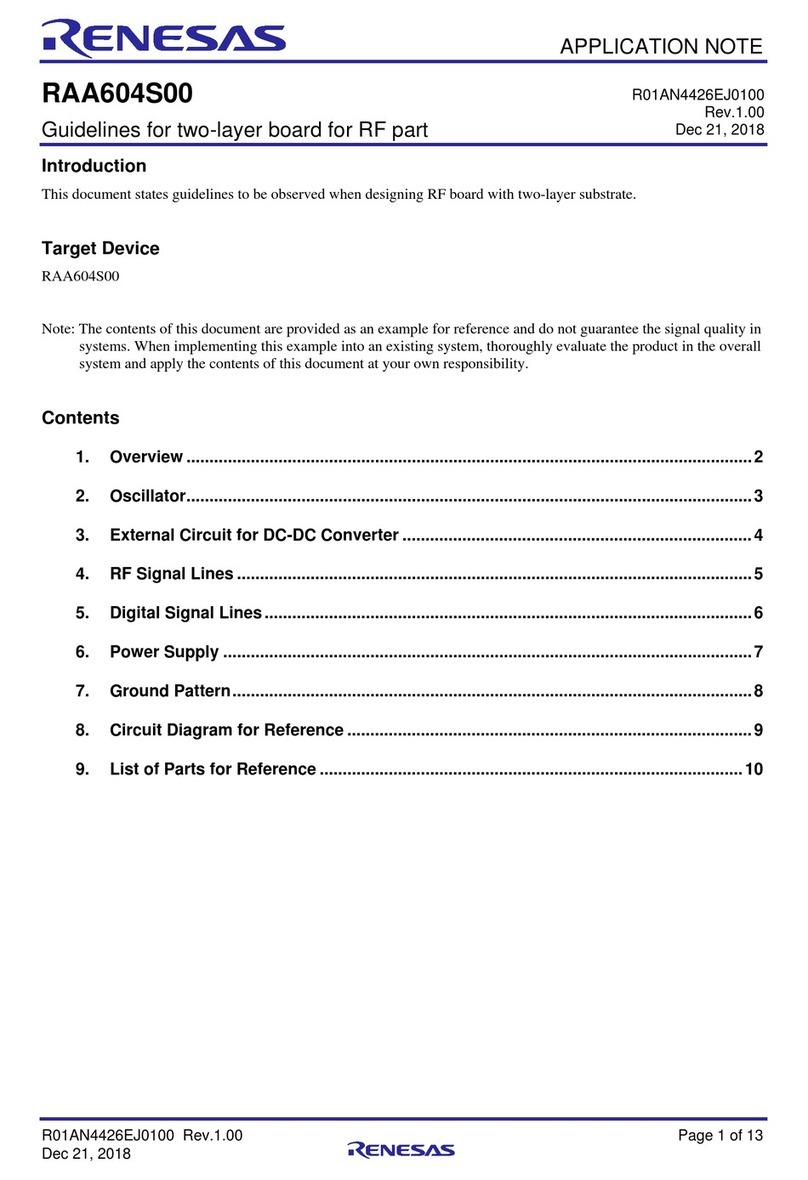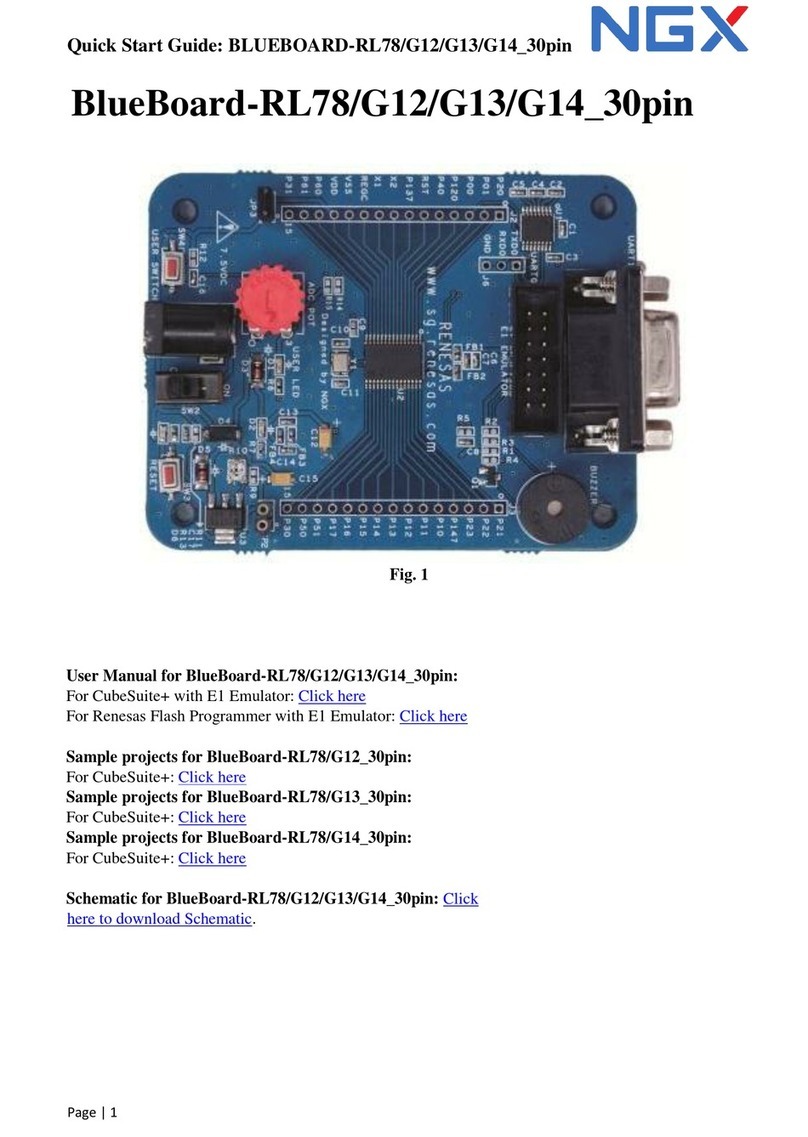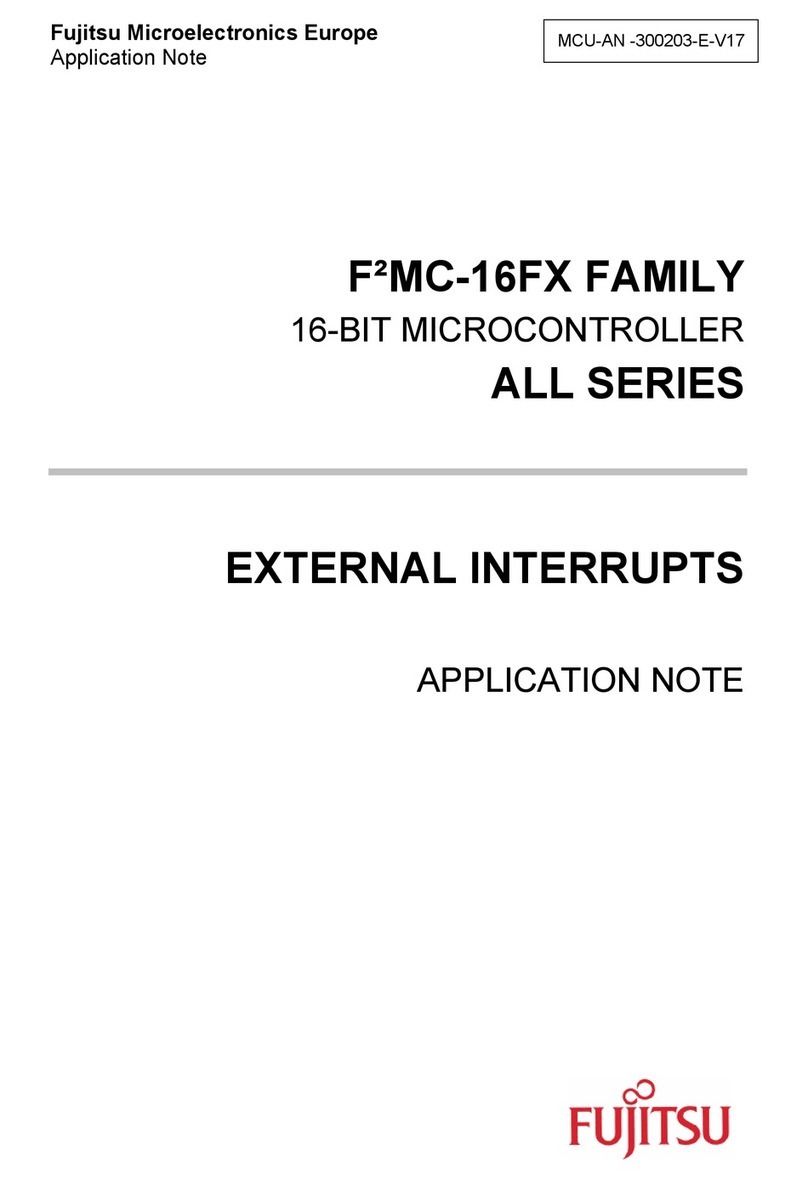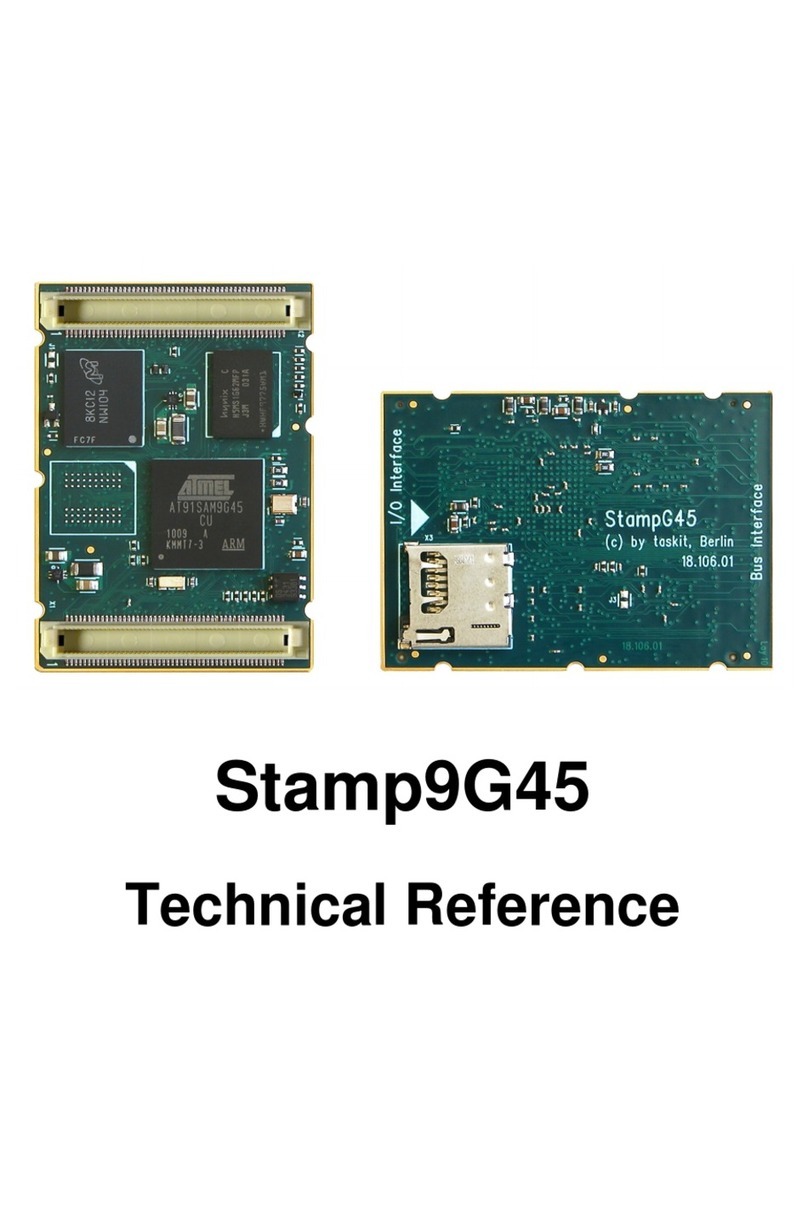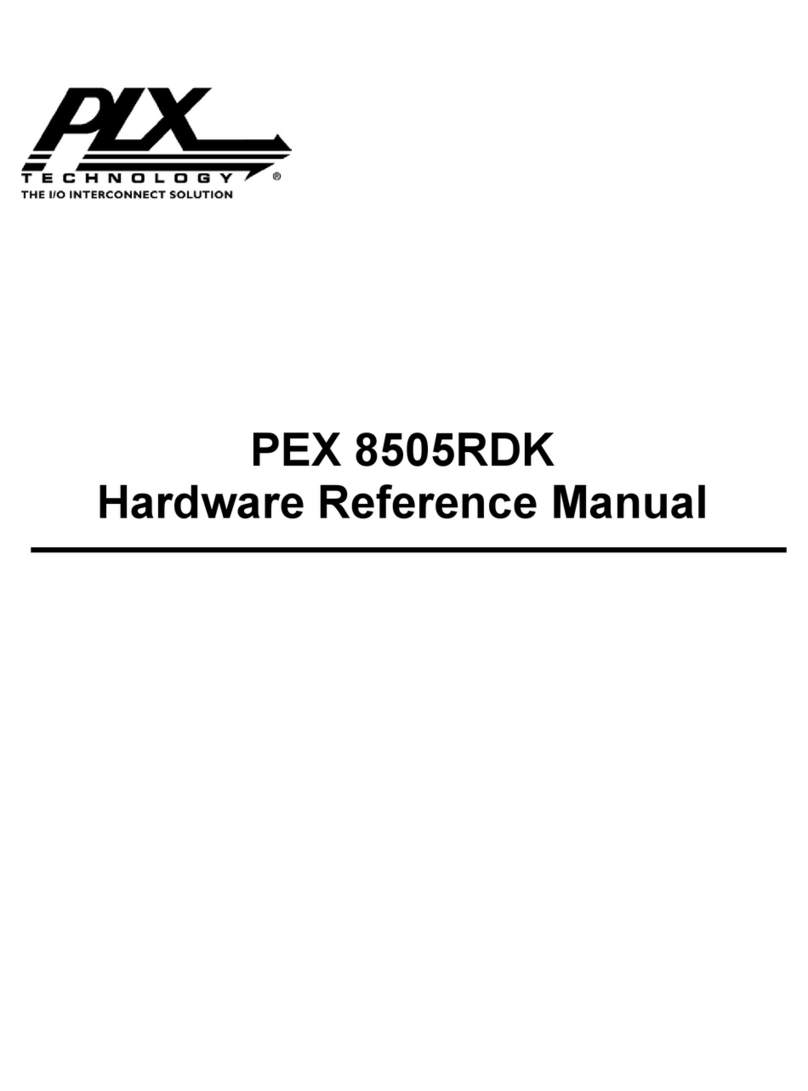Thales Cinterion LGA DevKit Things User manual

Cinterion®LGA DevKit Things
User Guide
Version: 01
DocId: lga_devkit_t_ug_v01

GENERAL NOTE
THIS DOCUMENT CONTAINS INFORMATION ON THALES DIS AIS DEUTSCHLAND GMBH
(“THALES”) PRODUCTS. THALES RESERVES THE RIGHT TO MAKE CHANGES TO THE PROD-
UCTS DESCRIBED HEREIN. THE SPECIFICATIONS IN THIS DOCUMENT ARE SUBJECT TO
CHANGE AT THE DISCRETION OF THALES. THE PRODUCT AND THIS DOCUMENT ARE PRO-
VIDED ON AN "AS IS" BASIS ONLY AND MAY CONTAIN DEFICIENCIES OR INADEQUACIES.
THALES DOES NOT ASSUME ANY LIABILITY FOR INFORMATION PROVIDED IN THE DOCUMENT
OR ARISING OUT OF THE APPLICATION OR USE OF ANY PRODUCT DESCRIBED HEREIN.
THALES GRANTS A NON-EXCLUSIVE RIGHT TO USE THE DOCUMENT. THE RECIPIENT SHALL
NOT COPY, MODIFY, DISCLOSE OR REPRODUCE THE DOCUMENT EXCEPT AS SPECIFICALLY
AUTHORIZED BY THALES.
Copyright © 2020, THALES DIS AIS Deutschland GmbH
Trademark Notice
Thales, the Thales logo, are trademarks and service marks of Thales and are registered in certain coun-
tries. Microsoft and Windows are either registered trademarks or trademarks of Microsoft Corporation in
the United States and/or other countries. All other registered trademarks or trademarks mentioned in this
document are property of their respective owners.
tlga_devkit_t_ug_v01 2020-08-20
Public / Released
Cinterion® LGA DevKit Things User Guide
2
Page 2 of 26
User Guide: Cinterion® LGA DevKit Things User Guide
Version: 01
Date: 2020-08-20
DocId: lga_devkit_t_ug_v01
Status: Public / Released

Cinterion® LGA DevKit Things User Guide
Contents
26
tlga_devkit_t_ug_v01 2020-08-20
Public / Released
Page 3 of 26
Contents
1 Introduction ................................................................................................................. 4
1.1 Feature and Benefits.......................................................................................... 4
1.2 Supported Products ........................................................................................... 5
1.3 Package Content ............................................................................................... 5
2 Quickstart .................................................................................................................... 7
2.1 Mounting the LGA DevKit Socket ...................................................................... 7
3 LGA DevKit Overview ................................................................................................. 8
3.1 Top and Bottom View......................................................................................... 8
3.2 Block Diagram.................................................................................................... 9
4 LGA DevKit Interfaces .............................................................................................. 10
4.1 USB.................................................................................................................. 10
4.2 SIM................................................................................................................... 10
4.3 Pin Headers ..................................................................................................... 11
4.3.1 Default Configuration .......................................................................... 11
4.4 ON Button: Module Start and Power Down ..................................................... 12
4.5 RST Button: Module Reset .............................................................................. 12
4.6 ASC0 Switch: Module UART Interface Selection............................................. 12
4.7 PWR Switch: Power Source Selection............................................................. 12
4.8 Free Level Shifters........................................................................................... 13
4.9 LEDs ................................................................................................................ 13
4.10 Patch Field ....................................................................................................... 14
4.11 Power Supply................................................................................................... 15
4.11.1 Supply Current Measurement ............................................................. 15
4.11.2 External Reference Supply ................................................................. 16
5 General Characteristics............................................................................................ 17
6 Operating the LGA DevKit with a DSB .................................................................... 18
6.1 LGA DevKit on DSB-Mini ................................................................................. 18
6.2 LGA DevKit on DSB75..................................................................................... 19
7 Document Information.............................................................................................. 20
7.1 Revision History ............................................................................................... 20
7.2 Related Documents ......................................................................................... 20
7.3 Safety Precaution Notes .................................................................................. 20
7.4 Regulatory Compliance Information................................................................. 20
8 Appendix.................................................................................................................... 21
8.1 LGA DevKit T ................................................................................................... 21
8.1.1 Placement ........................................................................................... 21
8.1.2 Schematics ......................................................................................... 22

Cinterion® LGA DevKit Things User Guide
1 Introduction
25
tlga_devkit_t_ug_v01 2020-08-20
Public / Released
Page 4 of 26
1 Introduction
The Cinterion®LGA DevKit is designed as a generic development adapter for Cinterion®LGA
modules. With the LGA DevKit it is no longer necessary to connect the Cinterion®evaluation
modules to an adapter for test and development purposes.
The LGA DevKit may operate stand-alone without the need of any further tools or devices, or
it can be operated with a port extender, for instance the DSB75 or DSB-Mini as an adapter be-
tween the module and further external applications.
The LGA DevKit is available in three variants:
• SM supports the complete range of industrial platform modules
• L supports most of the industrial plus platform modules
• T supports all modules of the latest Things family
This guide only refers to the T (Things) variant of the LGA DevKit. For the other two variants
SM & L please refer to the corresponding User Guide ([3]).
The LGA DevKit T needs to be ordered together with the LGA DevKit socket T.
1.1 Feature and Benefits
• LGA DevKit socket T supports different module footprints with different LGA pad counts for
the IoT (Things) platform modules: A (LGA 68), B (LGA 112), C (LGA 140)
• Future proof, ready for new, upcoming modules
• Stand-alone: Get the LGA module up and running without additional tooling
• Supports DSB75/DSB-Mini as port extender
• UART via USB VCP, and/or native USB communication
• Direct module signal access with complete interruption for deep level investigation
• Real module current consumption measurement, no additional leakage current
• Powered via USB or external devices (e.g., DSB75/DSB-Mini)
• Adjustable module supply level 2.8...4.5V
• VEXT self-adjustment for level shifter reference level
• Further supported interfaces: SPS, SIM2, ASC1, GPIO, GNSS
• Error detection: Wrong or wrongly oriented modules, as well as shorts on module, prevent-
ing damages
• Clear & easy concept for usage and signaling
• QR code scanning leads users to all the information necessary for usage

Cinterion® LGA DevKit Things User Guide
1.2 Supported Products
25
tlga_devkit_t_ug_v01 2020-08-20
Public / Released
Page 5 of 26
1.2 Supported Products
The following table lists modules that are supported by the LGA DevKit T, depending on the
module’s pad count (i.e., module’s footprint).
1.3 Package Content
The following package is available for the LGA DevKit. The LGA DevKit T is used with the LGA
DevKit socket T:
•Cinterion
®LGA DevKit T (Ordering number: L30960-N0113-A100)
- Base PCB for the IoT platform (Things) modules
- USB and SMA cable
- An ultra-wideband high efficiency antenna
- A bag of jumpers ~25pcs
- A quick start guide
•Cinterion
®LGA DevKit socket T (Ordering number: L30960-N0114-A100)
- The needle socket fitting on PCB version for Things
- Screws, fixing frames, retention lid
Figure 1 shows the LGA DevKit package contents, whereas Figure 2 shows how the LGA
DevKit socket T can be used for the LGA DevKit T.
Figure 1: LGA DevKit T package content
Table 1: Supported products
LGA DevKit T
A (LGA 68) B (LGA 112) C (LGA 140)
For future use TX62-W For future use
USB cable
LGA DevKit T
Antenna
SMA cable
Jumpers
Quick Start
Guide

Cinterion® LGA DevKit Things User Guide
2 Quickstart
25
tlga_devkit_t_ug_v01 2020-08-20
Public / Released
Page 7 of 26
2 Quickstart
Please complete the following steps to quickly get started with your LGA DevKit.
• Mount the LGA DevKit socket onto the LGA DevKit (for details see Section 2.1).
• Insert the fixing frame and then the module into the socket and close the retention lid by
pressing it down and turning it clockwise.
• Connect the provided antenna to the SMA connector named "MAIN".
• Check that the jumpers are set to their default delivery positions.
• Connect your host PC to either the USB or the USB VCP connector (depending on the mod-
ule). In case of USB VCP connections, install FT232R drivers.
• Set the switches PWR & ASC0 at the DevKit's lower right corner to "USB". Now, the green
"PWR" LED lights up.
• Shortly press the ON button to start the module. Now, the white "ON" LED lights up
The red "ERROR" LED may indicate issues that should be corrected. For de-
tails see Section 4.9.
Note: By scanning the QR code at the underside of the LGA DevKit you will also
find further information, videos and available drivers.
2.1 Mounting the LGA DevKit Socket
Before operating, the socket has to be mounted onto the LGA DevKit
with 4 screws. Scanning the QR code on the DevKit's underside and/
or the quick start guide will lead you to the DevKit's web home where
you find a short introduction and video on how to do this.
The white printing on the DevKit shows how the socket shall be orien-
tated and mounted. You can quickly adapt to different module foot-
prints by using dedicated fixing frames. All contacts have low-
resistivity needles.
Note: The module's thermal encapsulation inside the socket increases the thermal resistance
(Rth). Thus, you need to be aware that the board temperature may rise quite quickly until au-
tomatic thermal shutdown takes effect, especially at higher environmental temperatures or high
radio output power.

Cinterion® LGA DevKit Things User Guide
3 LGA DevKit Overview
25
tlga_devkit_t_ug_v01 2020-08-20
Public / Released
Page 8 of 26
3 LGA DevKit Overview
3.1 Top and Bottom View
Figure 3 and Figure 4 show the top and bottom view of the of the LGA DevKit T variant.
Figure 3: LGA DevKit T top view
Figure 4: LGA DevKit T bottom view
Error LED Configurable & interruptible signals
Adjustable
supply
Activity LEDs
Channel select
Activity LED
USB VCP & PWR
Current test
USB & PWR
Supply mode
MAIN
GPS
DSB interface
PWR circuit
CTRL & Error det.
SIM Module footprint ex. GND Patch field
VCP FTDI
PWR buffer

Cinterion® LGA DevKit Things User Guide
3.2 Block Diagram
25
tlga_devkit_t_ug_v01 2020-08-20
Public / Released
Page 9 of 26
3.2 Block Diagram
Figure 5: LGA DevKit block diagram
Jumper
PWR
Jumper
Jumper
SignalJumpers
Jumper
Switch
ASC 0
PowerSwitch
FTDI
Serial–USB
Bridge
AutoAdjust
Levelshifter
Leftside:
ModulePins
Rightside:
Peripherals
Cinterion®IoTMultifootprint
Power
80Pin
DSB75/DSB
Mini
Connector
ASC 0 Mi cro
USB
NativeMic ro
USB
RFMain/DRX
Antenna
Connector
Onboard
Sim
Connector
Combinded
Powering
MCUcontrolunit
Errordetection
LED
Footprint
detection
Button
ON
BTN
Button
RST
BTN
USBData
ModuleSignals
Power
SIM
Antenna
ASC0Signal
Module
Signals
StatusLEDS
Power
UserInterface/
Connectors PowerBlockLogicalBlock Controlling
SIM2
ModuleSignaling
Startmodule
control AdjustBATT+
CapacitorBank
LDO&
Protection
GPS
Connector
GPS
PWR
ModuleSignals
ASC0
Signal

Cinterion® LGA DevKit Things User Guide
4 LGA DevKit Interfaces
25
tlga_devkit_t_ug_v01 2020-08-20
Public / Released
Page 10 of 26
4 LGA DevKit Interfaces
4.1 USB
The LGA DevKit comes with two USB interfaces supporting power supply and serial commu-
nication. You may choose to setup communication via a module's USB port and/or a module's
UART (ASC0) port via FTDI232R VCP.
• Both USB ports can be used in parallel while power is sourced from both ports.
• The native USB power is isolated from the VCP USB power by a diode, meaning that the
VCP USB power does not feedback to the native USB power, but vice versa. This should
be taken into account when supplying the LGA DevKit from different USB power sources,
depending on the voltage levels there could be a power feedback from native USB to VCP
USB.
• In case of marginal USB power supply both USB ports should be used to improve weak
power capabilities.
Note: The modem's USB driver can be downloaded from the LGA DevKit's web page that can
be reached by scanning the QR code.
4.2 SIM
On the LGA DevKit's underside you find a SIM card holder that is connected to the module's
regular SIM interface lines, except for the CCIN line where the (default) jumper needs to be set
for CCIN at the CONTROL pin headers (see Section 4.3). However, some modules come with
an additional SIM interface. This can be accessed in conjunction with a DSB75/DSB-Mini (as
port extender) to support dual SIMs - with the DSB75/DSB-Mini serving as the second SIM in-
terface.
In case of modules with an integrated MIM, the additional SIM interface needs to be connected
to the regular SIM interface using the on-board SIM switch. This switch is controlled by the sig-
nal S_SEL at the FREE GPIOS pin header. In default configuration (see Section 4.3.1) the ad-
ditional SIM interface is connected to the DSB75/DSB-Mini interface. To connect an integrated
MIM with the regular SIM interface the jumper needs to be set between S_SEL and S_SW (see
Figure 6). Then the module’s SIM switch signal SIM_SWITCH is able to control the SIM switch
via AT command. Please refer to [1] and [2] for further details.
Note: If the integrated MIM is used, please ensure that there are no SIM cards inserted in the
regular and additional SIM card holders.
Figure 6: SIM interfaces and switch

Cinterion® LGA DevKit Things User Guide
4.3 Pin Headers
25
tlga_devkit_t_ug_v01 2020-08-20
Public / Released
Page 11 of 26
4.3 Pin Headers
The pin headers at the top side can be used to setup connections between modules and pos-
sible on board peripherals. Thus, pin headers having signal names at their left side only, name-
ly the pin headers CONTROL, ASC0_A, ASC0_B, DAI, ASC1, and GPIO, can be bridged by
jumpers. All of these pin headers have the module's signal name on their left side (marked yel-
low in Figure 7), whereas the right side corresponds to peripherals like level shifters or the DSB
connector (marked green in Figure 7).
• Placing a jumper connects a line through a level shifter to the associated pin at the 2x40 pin
connector at the underside of the LGA DevKit (and thus to a connected DSB75/DSB-Mini).
See also Figure 5.
• Not placing a jumper leaves a module signal open.
External periphery can also be connected to all accessible module signals directly. When con-
necting other external periphery to the pin headers pay attention not to violate the maximum
module ratings.
Figure 7: Pin headers
4.3.1 Default Configuration
Figure 8 shows the factory default jumper and switch positioning.
Figure 8: Default jumper and switch configuration
Control & ASC0
3x Jumper
USB USB

Cinterion® LGA DevKit Things User Guide
4.4 ON Button: Module Start and Power Down
25
tlga_devkit_t_ug_v01 2020-08-20
Public / Released
Page 12 of 26
4.4 ON Button: Module Start and Power Down
Pushing the ON button shortly (i.e., <0.5s), the LGA DevKit starts up and initially analyses the
mounted module orientation and type. In case both are recognized and correct, the module is
started using specific start pulses. The white LED indicates the module’s VEXT state as high.
Also, it is possible to start up the module by toggling DTR on the DSB75/DSB-Mini RS232 con-
nector.
Pushing the ON button for more than 2s shuts down the LGA DevKit's power supply, and the
module's power supply is interrupted regardless of its current state.
4.5 RST Button: Module Reset
Pushing the RST button pulls down a module's EMERG-RST/OFF signal, thus forcing it into
reset or off state. Please note that this functionality is only available if the (default) jumper is set
for EMERG_RST at the CONTROL pin block (see Section 4.3).
4.6 ASC0 Switch: Module UART Interface Selection
The "ASC0" switch selects the module's UART communication interface either via USB VCP
(FTDI232R) or via "RS232" D-Sub interface on the DSB75/DSB-Mini.
Changing this from "USB" to "RS232" during operation resets the FTDI VCP bridge in order to
release the signal lines, thus leading to a USB VCP disconnect on the host PC side.
4.7 PWR Switch: Power Source Selection
The "PWR" switch selects the preferred power source, both sources can be connected at the
same time, but do not supply the LGA DevKit in parallel.
When "USB" is set, both LGA DevKit USB ports will contribute to the overall power supply with
a connected DSB75/DSB-Mini having to be powered separately. Setting "EXT", the power is
supplied from the DSB75/DSB-Mini interface.
Please note that there is a dedicated power supply for the GPS antenna. To use this, the two
pins at the GPS_PWR field will have to be soldered and connected by jumper.

Cinterion® LGA DevKit Things User Guide
4.8 Free Level Shifters
25
tlga_devkit_t_ug_v01 2020-08-20
Public / Released
Page 13 of 26
4.8 Free Level Shifters
The LGA DevKit provides 4 free level shifters, placed & connected at the patch field on the un-
derside. The level shifters are referenced to the module's Vext, and Vref that by default corre-
sponds to 3V or to "REF IN" if connected (see Section 4.11.2). The Vref related level shifter
connections can also be accessed via four additional pads at the left underside of the LGA
DevKit where additional pins may be soldered.
These level shifters can be used to shift signals that are not available at the DSB connector.
Figure 9: Four Level shifters (@patch field or @left edge)
4.9 LEDs
The LGA DevKit LEDs have the following meaning:
LED Meaning
RED Blinking continuously: Module is inserted wrongly oriented, not powered, insert correctly
Blinking 2 times: No module inserted, not powered
Blinking 3 times: A module not supported by footprint is inserted, not powered, change
module
Lighting: Overcurrent detected in module power path, change module, restart LGA
DevKit's power supply
GREEN Module TXD0 activity, low active
GREEN
PWR
Sufficient supply level, but not switched on
AMBER Module RXD0 activity, low active
BLUE Module state GPIO5 / LED (if a jumper is set for GPIO5 at the GPIO pin headers)
WHITE ON Module started, V180/300 is at high level (if the (default) jumper is set for VEXT at the
CONTROL block)
WHITE USB TX/RX activity on USB VCP

Cinterion® LGA DevKit Things User Guide
4.10 Patch Field
25
tlga_devkit_t_ug_v01 2020-08-20
Public / Released
Page 14 of 26
4.10 Patch Field
A small patch field is available at the LGA DevKit's under-
side. If required, you can add simple components (LED,
Transistors etc.) here. All module signals, except USB and
RF are accessible at the underside by the labeled pads.
4 level shifters are accessible close to the patch field as
well with the reference Vext and Vref. The Vref related lev-
el shifter connections can also be accessed via four addi-
tional pads at the left underside of the LGA DevKit where
additional pins may be soldered (see Figure 9).
Attention: The warranty may be lost if the patch field is sol-
dered.
Figure 10: Patch field

Cinterion® LGA DevKit Things User Guide
4.11 Power Supply
25
tlga_devkit_t_ug_v01 2020-08-20
Public / Released
Page 15 of 26
4.11 Power Supply
The LGA DevKit can be supplied through one or two USB ports that should be in the range of
5V +-5%, and/or externally by the DSB75/DSB-Mini. The modules supply level can be adjusted
in the range between 2.8…4.8V by setting the variable resistor at the DevKit's top side. The
DevKit power supply path is short protected with ~2A. In case of overcurrent the power path
will be interrupted and the red LED lights up until the power has been reset.
As a recommendation the LGA DevKit should be supplied with 5V/1A over one or two USB
ports. The onboard bypass capacitors should buffer enough energy to support short 2G peak
currents up to 2.5A.
4.11.1 Supply Current Measurement
The LGA DevKit supports three methods to measure the current consumption of the inserted
module.
• Measure the voltage across the on board 100 mOhm shunt resistor
• Measure the current by a current meter
• Power the module by an external power supply e.g. power analyzer
All options require a jumper placed on the 4th "BB" and 5th "RF" row for connecting baseband
and radio. Those two jumpers also allow to measure the current separately for the BB and RF
path.
Figure 11: Supply current measurements
Note: When measuring with a current meter, the meter’s internal resistance may cause a high
voltage drop, forcing the module to shut down. This can be avoided by measuring the voltage
cross the shunt. The current option is suitable for specialist power meter supplies, whereas the
voltage option is suitable for common voltage meters.

Cinterion® LGA DevKit Things User Guide
4.11 Power Supply
25
tlga_devkit_t_ug_v01 2020-08-20
Public / Released
Page 16 of 26
4.11.2 External Reference Supply
To drive/operate the LGA DevKit's interfaces at certain voltage levels, an external reference
voltage may be connected. By default, i.e., without an external reference voltage connected,
the interface operates at 3V to meet the DSB75/DSB-Mini requirements. But if it is required to
operate the interface at another voltage, an external source in the range between 1.2V...5V can
be connected to "REF IN" and "GND" as shown in Figure 12.
Figure 12: External reference supply and pin header for free level shifter
Please note that this jumper should not be set when the LGA DevKit is connected to a DSB.

Cinterion® LGA DevKit Things User Guide
5 General Characteristics
25
tlga_devkit_t_ug_v01 2020-08-20
Public / Released
Page 17 of 26
5 General Characteristics
The following table lists absolute maximum ratings for the LGA DevKit. Please note that viola-
tion of these limits may cause permanent damage to the LGA DevKit.
The following table lists recommended operating and environmental conditions for the LGA
DevKit.
Table 2: Absolute maximum ratings
Parameter Min Max Unit
Voltage on USB ports -0.3 5.5 V
Voltage on DSB port -0.3 5.5 V
Voltage on signal pin header, depending on used module -0.3 2.1 V
Current signal pin header, depending on used module -10 +10 mA
Voltage on external reference -0.3 6 V
Socket single contact continues current 2 A
Table 3: Operating and environmental conditions
Parameter Min Max Unit
Recommended operating condition 0 45 °C
Storage temperature 0 85 °C
Supply voltage on USB port 4.75 5.25 V
Supply current capability on USB port 1 A
Socket single contact resistance (Rev1) 80 120 mOhm
Socket single contact resistance (Rev1.1) 25 35 mOhm
Socket spring life cycle 100,000

Cinterion® LGA DevKit Things User Guide
6 Operating the LGA DevKit with a DSB
25
tlga_devkit_t_ug_v01 2020-08-20
Public / Released
Page 18 of 26
6 Operating the LGA DevKit with a DSB
6.1 LGA DevKit on DSB-Mini
The LGA DevKit supports a 2x40pin connector at its underside, compatible to the DSB75/DSB-
Mini. A DSB may be a port extender for an RS232 interface, a second SIM or an analog audio
interface. When operating the LGA DevKit with a DSB the following settings can be adjusted.
• Use the "PWR" switch to select the power source. If you select "EXT", the DevKit expects
the power on the DSB connector. If you select "USB", the DevKit is powered by its USB
ports, and the DSB expects a separated power source.
• Use the "ASC0" switch to select the first UART. If you select "RS232", the modules ASC0
is conducted to the DSB and can be accessed on the D-SUB connector. If you select "USB"
the UART can be accessed via USB VCP port
Note that the USB VCP bridge will be in reset state while "RS232" is activated. As a conse-
quence the interface is de-enumerated on host side.
Also note that in order to reliably switch between the USB VCP bridge and the RS232 inter-
face, the DSB Mini requires an additional 47k pull up resistor. See red box in Figure 13 for
placement.
Figure 13: LGA DevKit on DSB-Mini

Cinterion® LGA DevKit Things User Guide
6.2 LGA DevKit on DSB75
25
tlga_devkit_t_ug_v01 2020-08-20
Public / Released
Page 19 of 26
6.2 LGA DevKit on DSB75
To operate the LGA DevKit with the DSB75 please complete the following steps:
• Mount the LGA DevKit onto the DSB75.
• Insert the module.
• Set "PWR" and "ASC0".
• Check if all jumpers are placed at the pin header: CONTROL, ASC0_A and PWR
• Connect the host PC to DSB75 via Sub-D.
• Connect power to DSB75 and if needed to the LGA DevKit.
• Press the ON button (or the DSB75 IGT button).
Figure 14: LGA DevKit on DSB75

Cinterion® LGA DevKit Things User Guide
7 Document Information
25
tlga_devkit_t_ug_v01 2020-08-20
Public / Released
Page 20 of 26
7 Document Information
7.1 Revision History
New document: "Cinterion® LGA DevKit Things User Guide" v01
7.2 Related Documents
[1] Hardware Interface Description for your Thales module
[2] AT Command Set for your Thales module
[3] Cinterion®LGA DevKit User Guide (SM and L)
7.3 Safety Precaution Notes
The common safety precautions that apply to mobile phones must also be observed at all times
when using this LGA DevKit T. Failure to comply with these precautions violates safety stan-
dards. Thales assumes no liability for customer’s failure to comply with these precautions.
The following is a non-extensive list of the mobile phone and LGA DevKit T usage restrictions:
The power supply connected to the LGA DevKit T shall be in compliance with the SELV require-
ments defined in EN 60950-1.
7.4 Regulatory Compliance Information
The Cinterion®LGA DevKit is intended for evaluation and development purposes only, and
should therefore only be used in a (laboratory) test environment. The device is not CE ap-
proved, and has not been authorized as required by the rules of the FCC. All persons handling
the Cinterion®LGA DevKit must be properly trained in electronics and observe good engineer-
ing practice standards.
Chapter What is new
--- Initial document setup.
Pacemaker patients are advised to keep their hand-held mobile away from the pacemaker
while it is on.
Mobile phones must be switched off before boarding an aircraft.
Mobile phones may not be operated in the presence of flammable gases or fumes
Interference can occur if mobile phones are used close to TV sets, radios, computers or inad-
equately shielded equipment
Do not use your mobile while driving a vehicle
You should never rely solely upon any wireless device for essential communications, for exam-
ple for emergency calls
Table of contents
Other Thales Microcontroller manuals
Popular Microcontroller manuals by other brands
Lattice Semiconductor
Lattice Semiconductor MachXO5-NX Development Kit quick start

Maxim Integrated
Maxim Integrated MAXREFDES132 manual
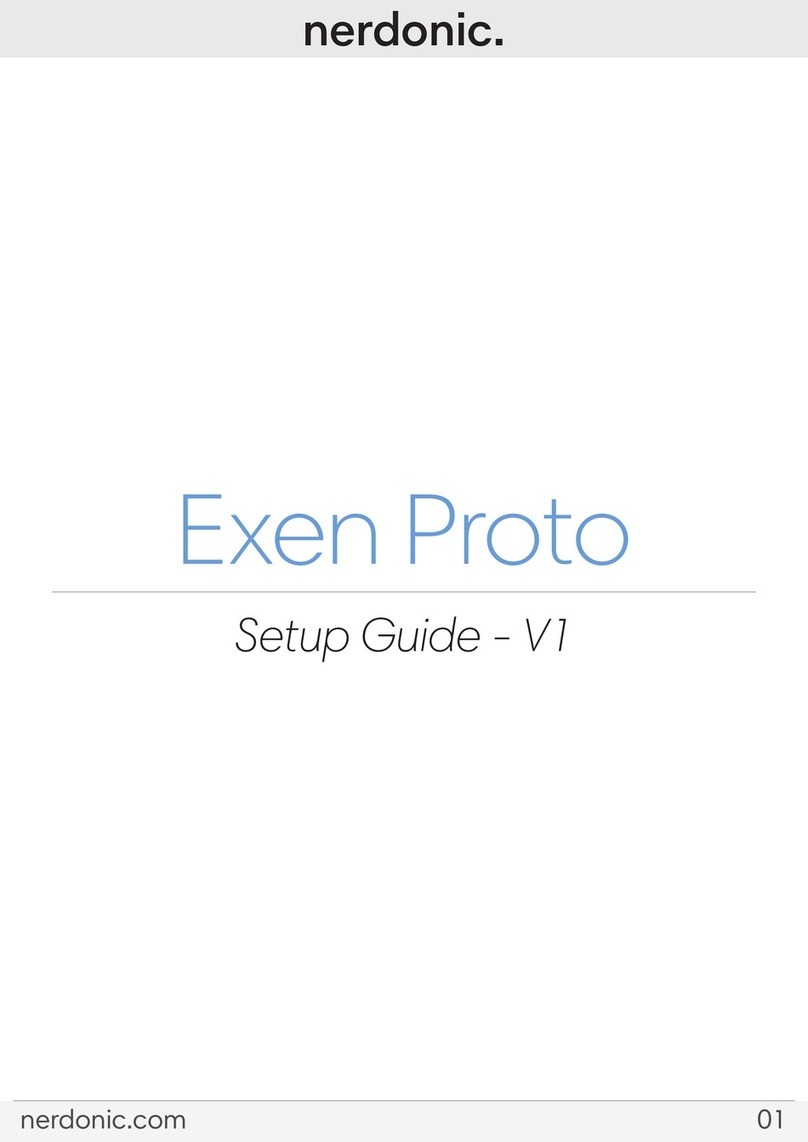
Nerdonic
Nerdonic Exen Proto Setup guide
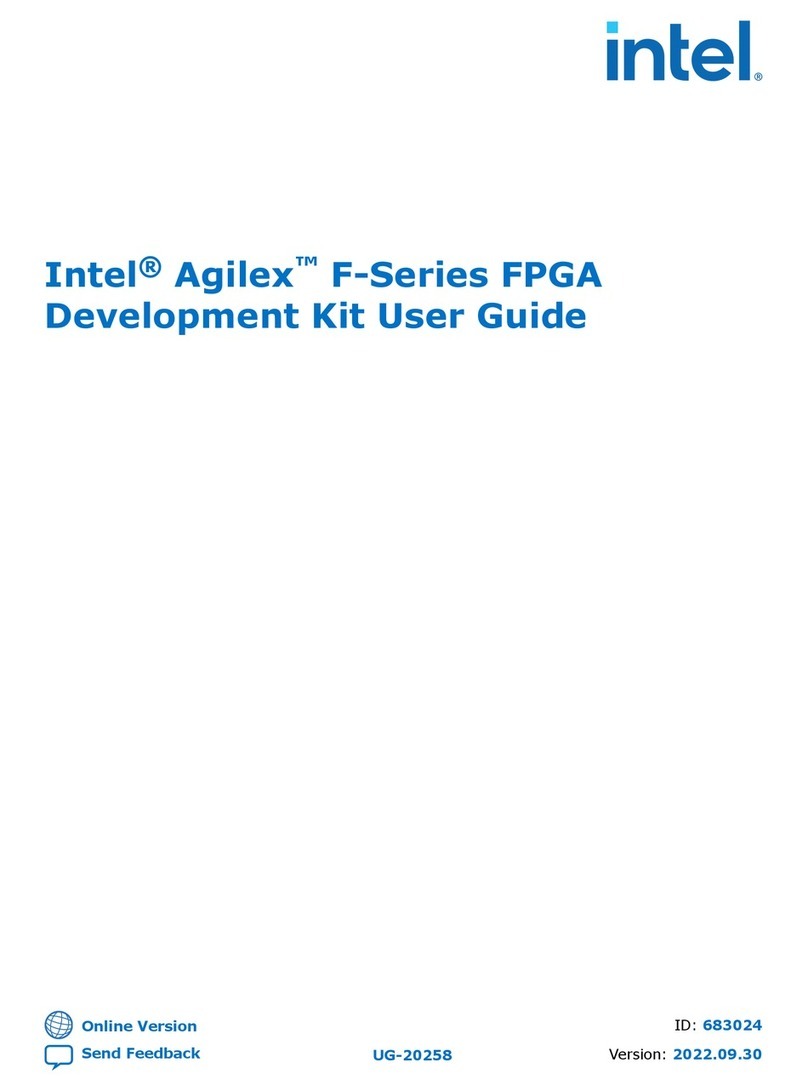
Intel
Intel Agilex F Series user guide

Intrinsyc
Intrinsyc Lantronix Open-Q 865XR SOM quick start guide
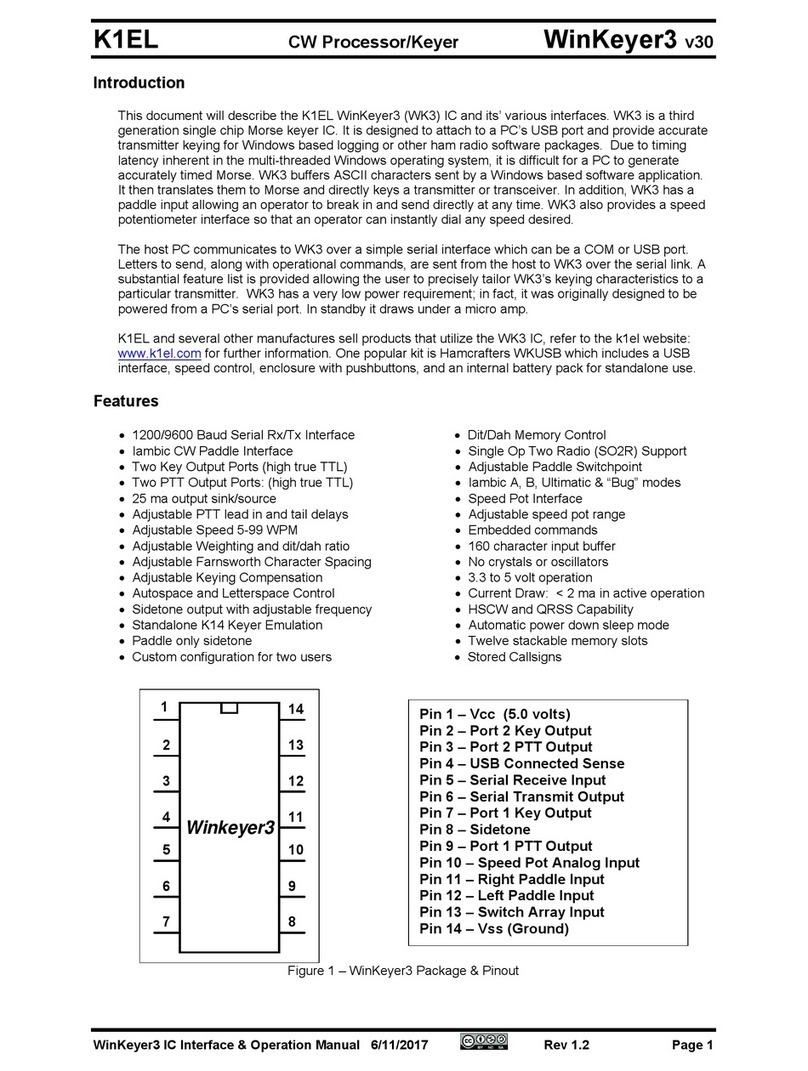
K1EL
K1EL WinKeyer3 Operation manual