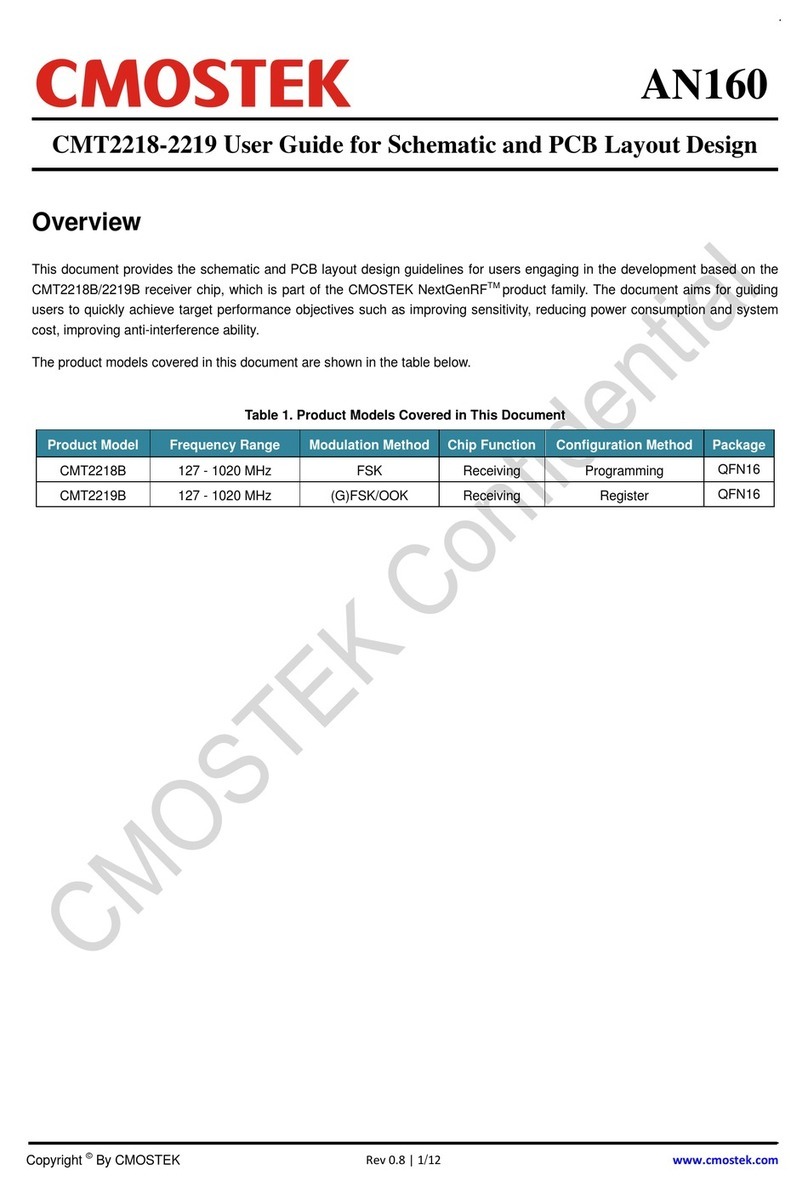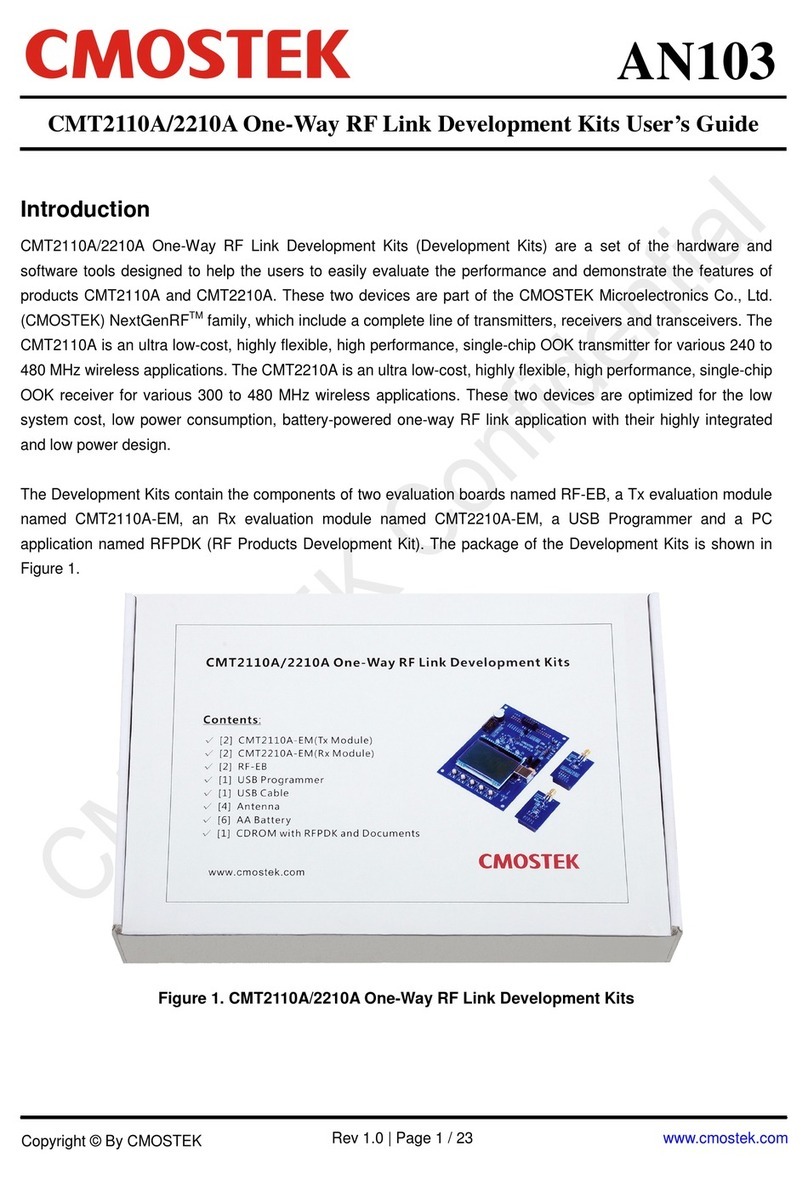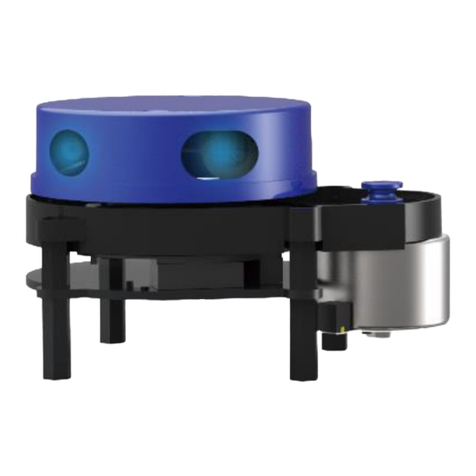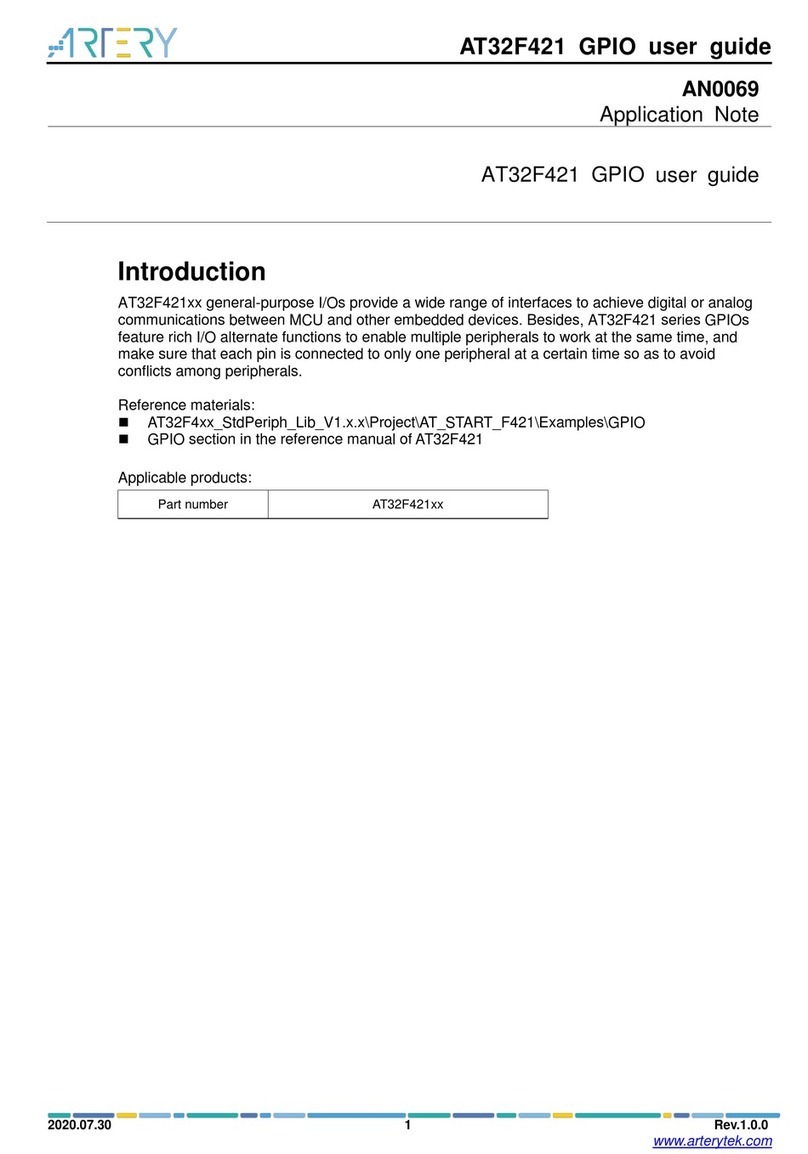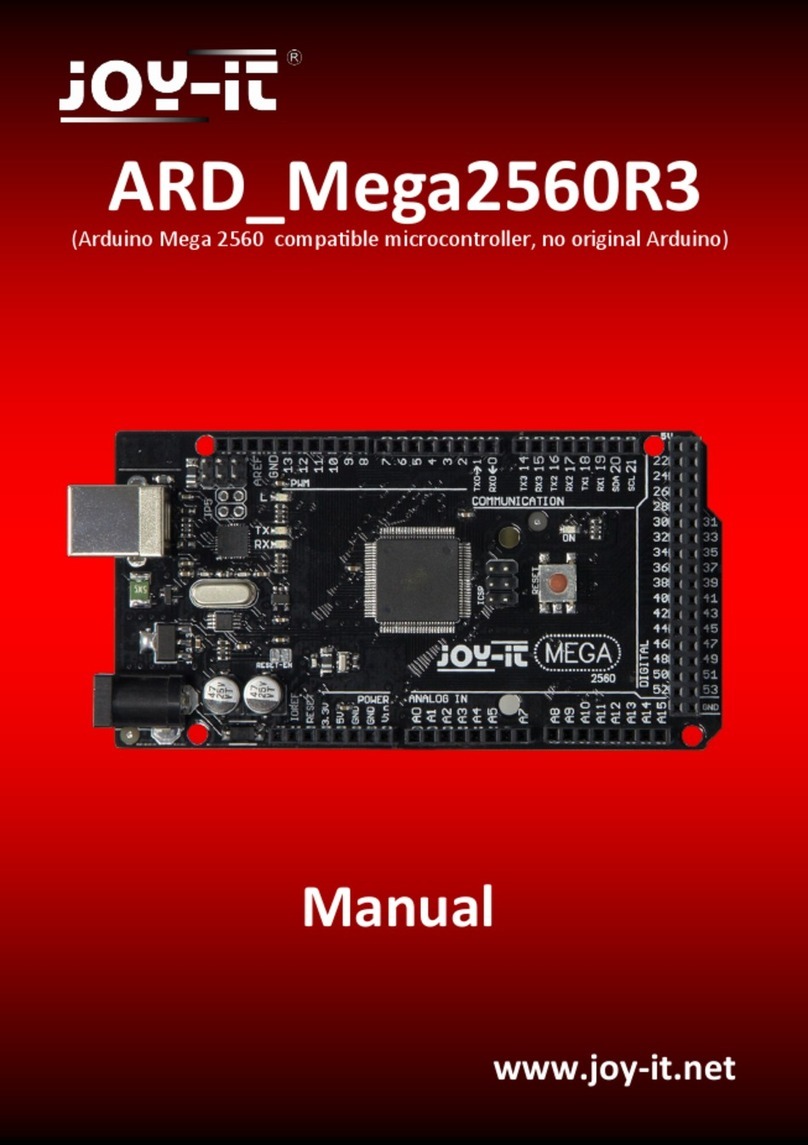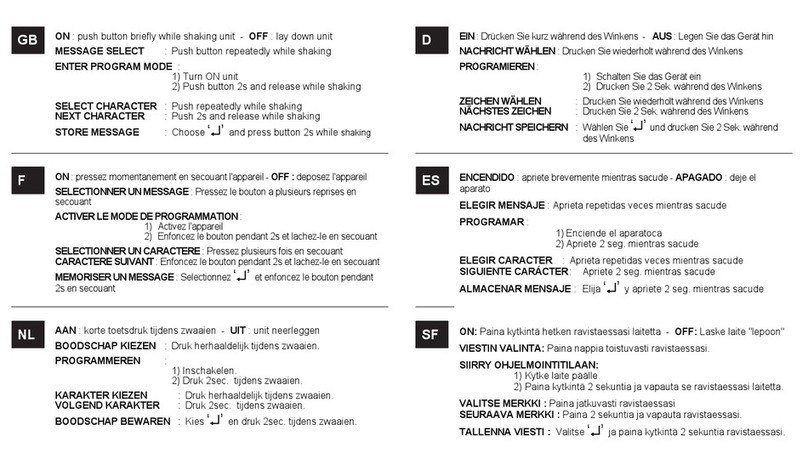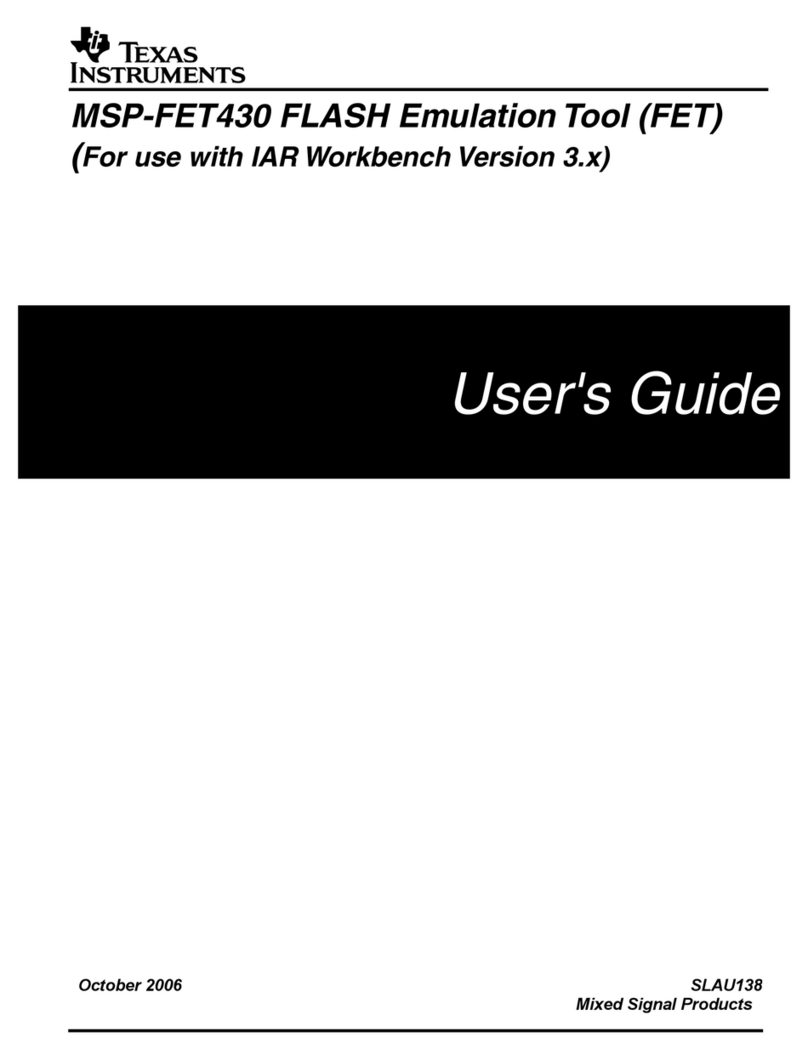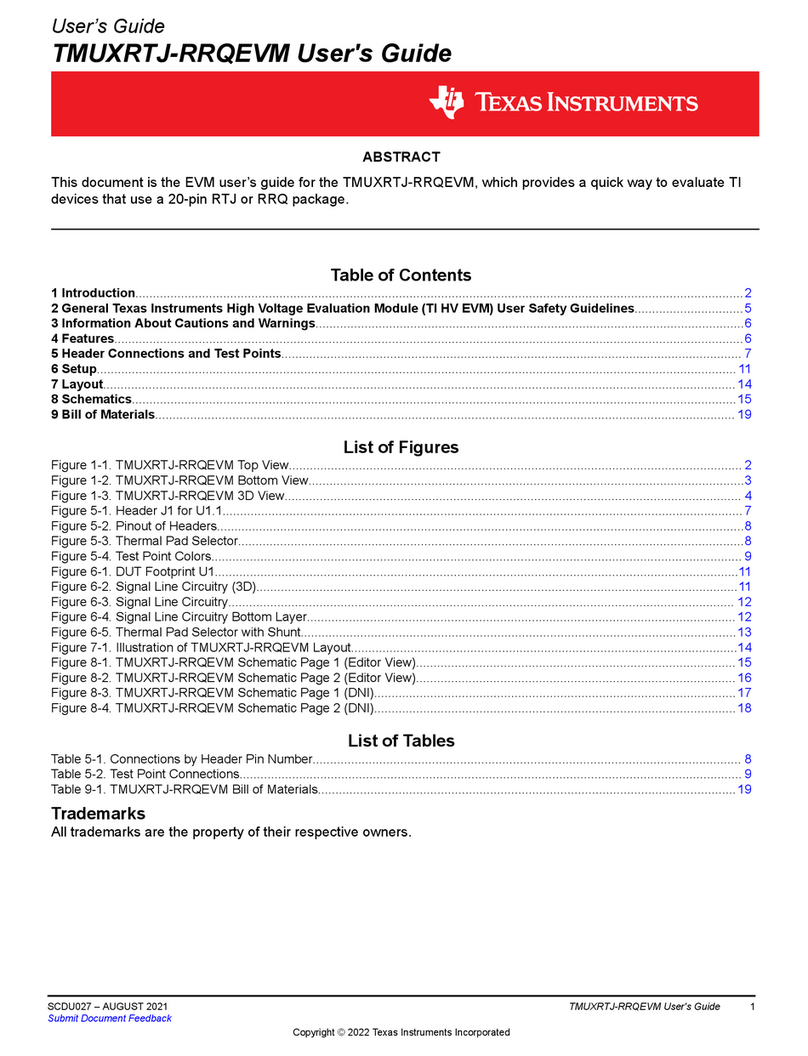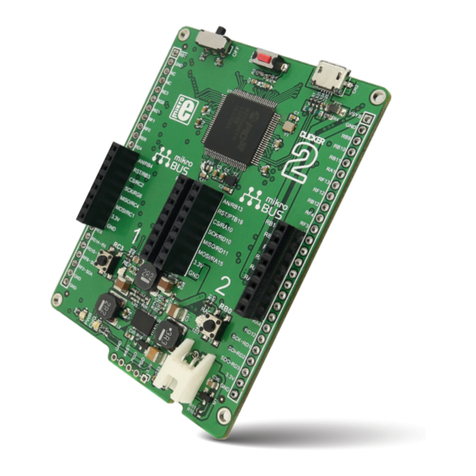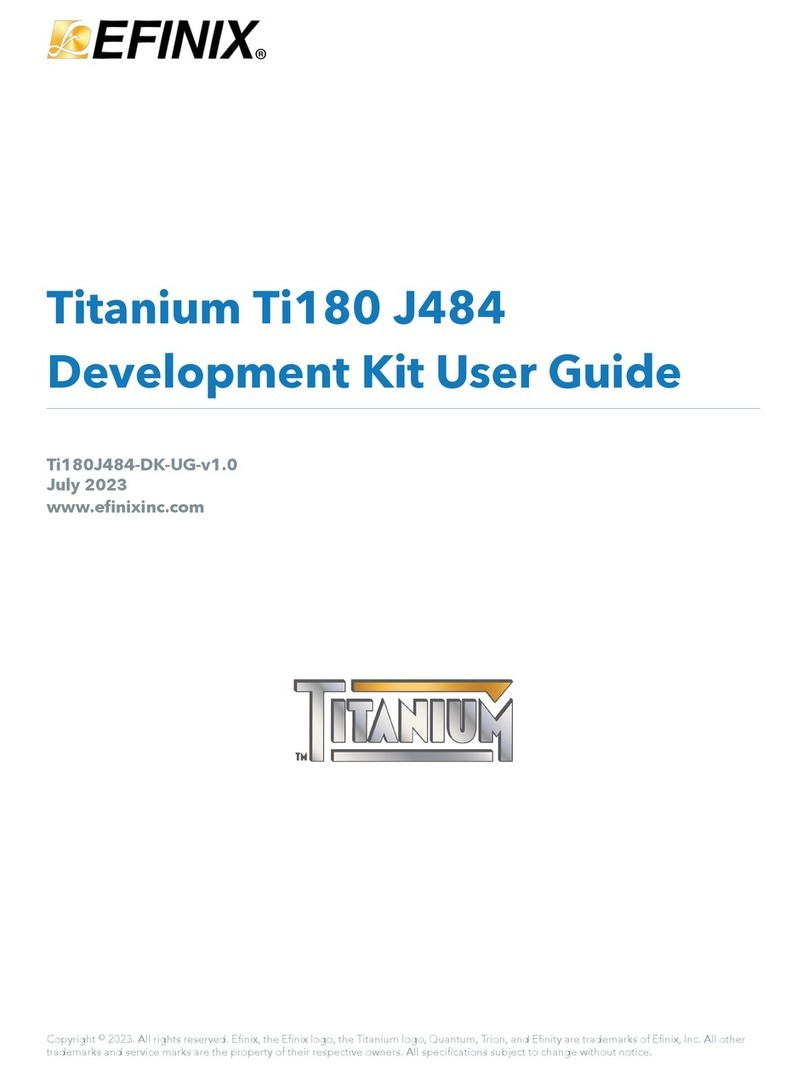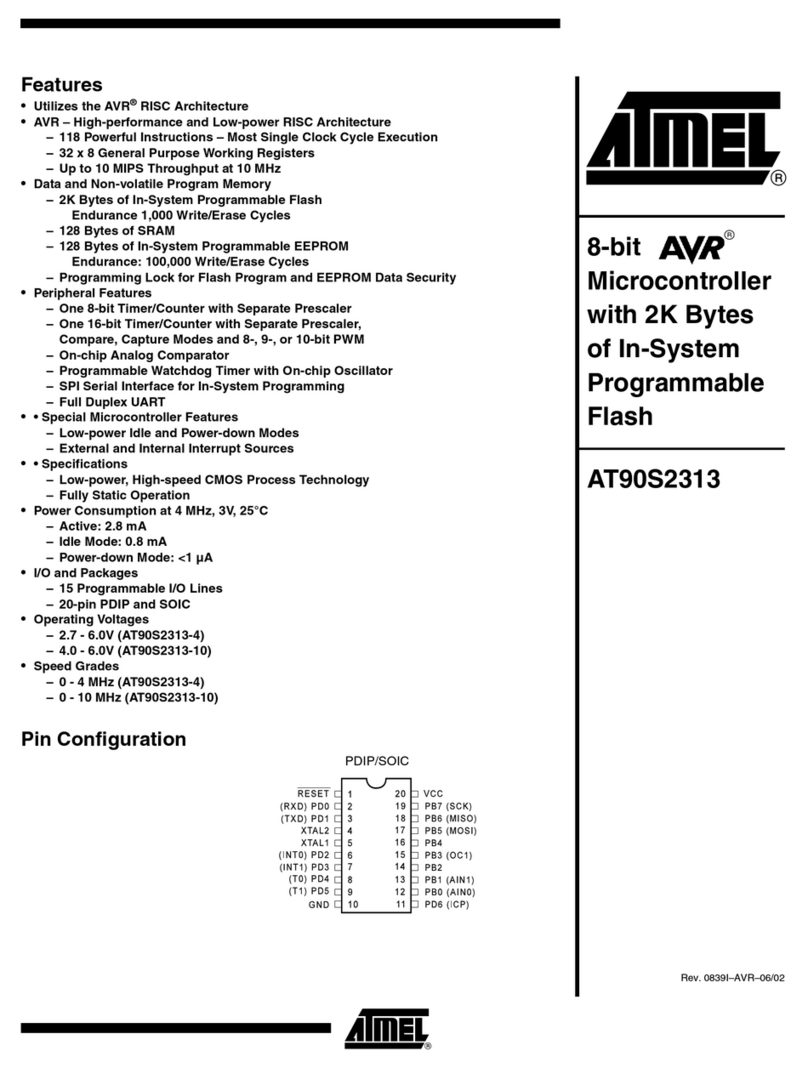CMOSTEK CMT2281F2 User manual

AN200
Page 1/86
www.cmostek.com
Summary
CMT2281F2 is a low power, high performance OOK RF receiver chip.It covers a 300 MHz - 960MHz wireless
communication band with a RISC Flash type MCU embedded in it. It belongs to the CMOSTEK
NextGenRFTM series product.The product series include short range wireless communication chips, such as
transmitter, receiver, transceiver,SoC and so on.
The part numbers covered by this document are as shown below.
Table1. Part Numbers Covered by This Document
Part No.
Frequency
Modem
Sensitivity
Rx
Current
Configuration
Package
CMT22181F2
300 MHz -
960MHz
OOK
-109dBm
4.5mA
Embedded
MCU
SOP16
Note:The test conditions for sensitivity and Rx current are at 433.92MHz, 1kbps, 0.1% BER
AN200
CMT2281F2 User Guide
Copyright © By CMOSTEK

AN200
Page 2/86
www.cmostek.com
Table of Contents
1Chip Architecture Introduction............................................................................................................... 6
1.1 Overall Operation Principle......................................................................................................... 6
1.2IO Pin Description....................................................................................................................... 7
2RF Configuration and Control Mechanism............................................................................................ 9
2.1 Working Mode and Status........................................................................................................... 9
2.2 Simple Work Mode...................................................................................................................... 9
2.2.1 Power-Up Initialization......................................................................................................... 9
2.2.2Simple Mode Status Switching............................................................................................ 9
2.2.3 Auto Cycle Reset Function................................................................................................ 10
2.2.4 Low Power Processing.......................................................................................................11
2.3 Advanced Configuration Mode ..................................................................................................11
2.3.1 Work Status........................................................................................................................11
2.3.2 Initialization of configuration parameters and configuration process................................ 12
2.3.3 Control Register ................................................................................................................ 16
2.3.4 Detailed Description of the Operation Status.................................................................... 19
2.3.5 Soft Reset(Softrst)........................................................................................................ 20
2.3.6 Low Power Consumption Processing ............................................................................... 20
2.3.7 RF Control Interface Timing .............................................................................................. 22
2.3.8 OOK Demodulation and Clock Recovery.......................................................................... 22
2.3.9 RSSI Detection and Reading ............................................................................................ 23
2.3.10 Battery Voltage Detection.................................................................................................. 24
3Program Memory ................................................................................................................................... 25
4Special Function Register(SFR)........................................................................................................... 26
4.1 Address Mapping...................................................................................................................... 26
4.1.1 Bank0 SFR........................................................................................................................ 26
4.1.2 Bank1 SFR........................................................................................................................ 27
4.1.3 TMR0(Addr:0x01)......................................................................................................... 28
4.1.4 STATUS(Addr:0x03)..................................................................................................... 28
4.1.5 PORTA(Addr:0x05)....................................................................................................... 29
4.1.6 PORTC(Addr:0x07)...................................................................................................... 30
4.1.7 INTCON(Addr:0x0B)..................................................................................................... 30
4.1.8 PIR1(Addr:0x0C).......................................................................................................... 31
4.1.9 TMR2(Addr:0x11)......................................................................................................... 32
4.1.10 T2CON(Addr:0x12)....................................................................................................... 32

AN200
Page 3/86
www.cmostek.com
4.1.11 WDTCON(Addr:0x18).................................................................................................. 33
4.1.12 CMCON0(Addr:0x19)................................................................................................... 34
4.1.13 PR0(Addr:0x1A)........................................................................................................... 35
4.1.14 MSCKCON(Addr:0x1B)................................................................................................ 35
4.1.15 SOSCPR(Addr:0x1C/0x1D)......................................................................................... 36
4.1.16 OPTION(Addr:0x81)..................................................................................................... 36
4.1.17 TRISA(Addr:0x85)........................................................................................................ 37
4.1.18 TRISC(Addr:0x87)........................................................................................................ 39
4.1.19 PIE1(Addr:0x8C).......................................................................................................... 39
4.1.20 PCON(Addr:0x8E)........................................................................................................ 40
4.1.21 OSCCON(Addr:0x8F)................................................................................................... 40
4.1.22 PR2(Addr:0x92)............................................................................................................ 41
4.1.23 WPUA(Addr:0x95)........................................................................................................ 41
4.1.24 IOCA(Addr:0x96).......................................................................................................... 42
4.1.25 VRCON(Addr:0x99)...................................................................................................... 42
4.1.26 EEDAT(Addr:0x9A)....................................................................................................... 43
4.1.27 EEADR(Addr:0x9B)...................................................................................................... 43
4.1.28 EECON1(Addr:0x9C)................................................................................................... 43
4.1.29 EECON2(Addr:0x9D)................................................................................................... 44
4.1.30 Configuration Register UCFGx ......................................................................................... 44
4.1.31 PCL and PCLATH.............................................................................................................. 46
4.1.32 INDF and FSR Register .................................................................................................... 47
5MCU System Clock Source................................................................................................................... 48
5.1 Clock Source Mode................................................................................................................... 49
5.2 External Clock Mode................................................................................................................. 49
5.2.1 Oscillator Start-up Timer(OST)..................................................................................... 49
5.2.2 EC Mode ........................................................................................................................... 49
5.2.3 LP Mode and XT Mode ..................................................................................................... 49
5.3 Internal Clock Mode.................................................................................................................. 50
5.3.1 Clock Frequency Select(IRCF)Bit ................................................................................ 50
5.3.2 Clock Switching Timing of HFINTOSC and LFINTOSC.................................................... 50
5.4 Clock Switching......................................................................................................................... 51
5.4.1 System Clock Select Bit (SCS) ......................................................................................... 51
5.4.2 Oscillator Start-up Timeout Status(OSTS) Bit................................................................... 52
5.5 Two-Speed Clock Start-up Mode.............................................................................................. 52
5.5.1 Two-Speed Start-up Mode Configuration.......................................................................... 52

AN200
Page 4/86
www.cmostek.com
5.5.2 Two-Speed Start-up Sequence......................................................................................... 53
5.6 Fail-Safe Clock Monitor............................................................................................................. 53
5.6.1Fail-Safe Detection............................................................................................................ 54
5.6.2 Fail-Safe Operation........................................................................................................... 54
5.6.3 Fail-Safe Condition Being Cleared.................................................................................... 54
5.6.4 Reset or Wake-up from Sleep........................................................................................... 54
6Reset Timing........................................................................................................................................... 55
6.1 Power-on Reset (POR)............................................................................................................. 56
6.2 External Reset (MCLR)............................................................................................................. 56
6.3 Power-up Timer (PWRT)........................................................................................................... 56
6.4 Brown-out Reset (BOR(LVR)).............................................................................................. 57
6.5 Error Instruction Reset.............................................................................................................. 57
6.6 Timeout Action .......................................................................................................................... 57
7BOOT....................................................................................................................................................... 60
8Watchdog Timer..................................................................................................................................... 61
9Timer0 ..................................................................................................................................................... 62
9.1 Timer0 Introduction................................................................................................................... 62
9.2 Timer0 Timer Mode................................................................................................................... 62
9.3 Timer0 Counter Mode............................................................................................................... 63
9.3.1 Software Configuring Prescaler Circuit ............................................................................. 63
9.3.2 Timer0 Interrupt................................................................................................................. 64
9.3.3 Drive Timer0 with the External Clock ................................................................................ 64
10 Timer2 ..................................................................................................................................................... 65
11 Comparator............................................................................................................................................. 67
12 Data EEPROM......................................................................................................................................... 68
13 Clock Measurement............................................................................................................................... 69
14 Interrupt Mode........................................................................................................................................ 70
14.1 INT Interrupt.............................................................................................................................. 70
14.2 PORTA Level Change Interrupt ................................................................................................ 71
14.3 Interrupt Response ................................................................................................................... 71
14.4 Context Saving During Interrupts.............................................................................................. 72
15 MCU Sleep Mode.................................................................................................................................... 73
15.1 Wake-up Mode.......................................................................................................................... 73
15.2 Watchdog Wake-up................................................................................................................... 73
16 I/O Port .................................................................................................................................................... 74
16.1 PORTA Port and TRISA Register.............................................................................................. 74

AN200
Page 5/86
www.cmostek.com
16.2 Other Functions of the Port....................................................................................................... 74
16.2.1 Weak Pull-Up .................................................................................................................... 74
16.2.2 Interrupt-On-Change......................................................................................................... 74
16.3 Port Description ........................................................................................................................ 75
16.3.1 PORTA<2:0>..................................................................................................................... 75
16.3.2 PORTA3 ............................................................................................................................ 77
16.3.3 PORTA4 ............................................................................................................................ 78
16.3.4 PORTA5 ............................................................................................................................ 79
16.3.5 PORTA6 ............................................................................................................................ 80
16.3.6 PORTA7 ............................................................................................................................ 81
16.3.7 PORTC<7:0>..................................................................................................................... 82
17 Instruction Set List ................................................................................................................................ 83
18 Document Modification Record............................................................................................................ 85
19 Contact Information............................................................................................................................... 86

AN200
Page 6/86
www.cmostek.com
1 Chip Architecture Introduction
1.1 Overall Operation Principle
CMT2281F2 is a digital analog integrated receiver MCU. It uses the crystal oscillator to provide the reference
frequency and digital clock for PLL, and supports the OOK demodulation output from 1Kbps to 40Kbps, and
supports the Duty-Cycle mode based on MCU program control. It is suitable for all kinds of low power
consumption applications.
Digital
Demodulator
AFC LOOP
AGC LOOP
LNA
I LMT
Q LMT
RSSI ADC
SPI
EEPROM
D-DIV
LOOP
FILTER CP PFD
M-DIV
Radio
Controller
LDOs POR Band-
gap
LFOSC
26 Mhz
XO
VCO
SCL
CSB
VDDLGND
RFIN
XOSC AVDD
CPU
Program ROM
2K * 14Bit
Data EEPROM
256 * 8Bit
TMR/WDT
IO
CMP
RSTC/OST/
PWRT/BOOT CLKC
SFR
XTCK
EXTCK
IRCCK
SRAM
128 * 8Bit
CFG
DVDD
RFDATA PA0 PA1 PA2 PA3 PA4 PA5 PA6 PA7
DOUT
MUX
SDA
DOUT
3-SPI
PC[4:2] PC0
Figure 1-1. CMT2281F2 System Architecture
The chip uses LNA+MIXER+IFFILTER+LIMITTER+PLL low-IFarchitecture to achieve the Sub-GHz wireless
receive function. The analog circuit mixes the RF signal to IF and converts the signal from analog to digital
through the Limiter module, then outputs I/Q two single bit signals to the digital circuit for (G)FSK
demodulation. At the same time, SARADC will convert the real-time RSSI signal to 8-bit digital signal, and
send them to the digital part for OOK demodulation and other processing.The digital circuit is responsible for
mixing the intermediate frequency to zero frequency (Baseband) and performing a series of filtering and
decision processing, while AGC controlling the analog circuit dynamically, finally the 1-bit original signal is
demodulated. After demodulation, the signal will be output to RFDATAdirectly.
The voltage and current sources of each analog module in the chip need to be calibrated through the digital
part to work properly.The SPI communication port is used inside the chip, and the MCU controls the RF part
according to the SPI serial port timing.

AN200
Page 7/86
www.cmostek.com
1.2 IO Pin Description
VDDL
RFIN
GND
AVDD/PC0
PA5/MCLRB
PA4
PA3
PA2/T0CKI/INT/C1OUT
XTAL
NC
PC4/SDIO/RFDATA
DVDD
PA6/OSC2/CLKO
PA7/OSC1/CLKI
PA1/C1IN-/ICSPDAT
PA0/C1IN+/ICSPCLK
1
2
3
4
5
6
7
8
16
15
14
13
12
11
10
9
Figure 1-2. CMT2281F2 Pin Top View
Table 1-1.CMT2281F2 SOP16 Pin Description
Pin No.
Name
Type
I/O
Function Description
1
VDDL
Digital
IO
Reference Voltage, needs to connect the external filter
capacitor.
2
RFIN
Digital
I
RF Signal Input, to the internal LNA
3
GND
Digital
--
Chip Power Ground
4
AVDD/PC0[1]
Analog
IO
AVDD
RF part pin, RF Power Positive Pole
PC0
General IO, connects to the RF part inside
the chip
5
PA5/MCLRB
Analog
I
PA5
Only acts as Input, supports IOC[2]
MCLRB
External Reset Input, be configured as
pull-up
6
PA4
Digital
IO
General IO, supports IOC, be configured as pull-up.
7
PA3
Digital
IO
General IO, supports IOC, be configured as pull-up.
8
PA2/T0CKI/INT/C1OUT
Digital
IO
PA2
General IO, supports IOC, be configured as
pull-up.
T0CKI
Timer0 Clock Input(Max=4MHz)
INT
External Interrupt Input
C1OUT
Comparator1 Output
9
PA0/C1IN+/ICSPCLK
Digital
IO
PA0
General IO, supports IOC, be configured as
pull-up.
C1IN+
Comparator Input+
ICSPCLK
Serial Port Clock signal in Debug/ Burning
mode

AN200
Page 8/86
www.cmostek.com
Pin No.
Name
Type
I/O
Function Description
10
PA1/C1IN-/ICSPDAT
Digital
IO
PA1
General IO, supports IOC, be configured as
pull-up.
C1IN-
Comparator Input-
ICSPDAT
Serial Port Data signal in Debug/ Burning
mode
11
PA7/OSC1/CLKI
Digital
IO
PA7
General IO, supports IOC, be configured as
pull-up.
OSC1
MCU Crystal pin
CLKI
External Clock Input pin
12
PA6/OSC2/CLKO
Digital
IO
PA6
General IO, supports IOC, be configured as
pull-up.
OSC2
MCU Crystal pin
CLKO
Test Clock Output
13
DVDD
Digital
I
Chip Power Positive pole
14
PC4/SDIO/RFDATA
Digital
IO
SDIO
3-wire SPI Serial Bus Data SDIO
RFDATA
Output the demodulated data stream in the
Rx status;
Output the low level in the Sleep status.
PC4
General IO, be connected to the RF part
inside the chip.
15
NC
--
--
Unconnected, suspended
16
XTAL
Analog
I
RF Crystal Oscillator Input
Internal
Pin
PC3/CSB[3]
Digital
IO
CSB
3-wire SPI Serial Bus Chip Selection bar
CSB, with the pull-up resistor inside the chip.
PC3
General IO, be connected to the RF part
inside the chip.
Internal
Pin
PC2/SCLK[3]
Digital
IO
SCLK
3-wire SPI Serial Bus Clock SCLK, with the
pull-down resistor inside the chip.
PC2
General IO, be connected to the RF part
inside the chip.
Note:
1. AVDD controls the power supply by PC0 inside the chip, and does not need to connect the pin to 5V.
If needing RF work, set the PC0 output to 1; if needing RF sleep, set the PC0 output to 0. For
different power supply range, it is recommended as follows:
For 2.0V~3.6V power supply application, PC0/AVDD can be reconnected to VDDL;
For 3.0V~5.0V power supply application, PC0/AVDD and VDDL are separately suspended, only
connect the filter capacitor with small capacity;
2. IOC is IO change wake-up, that is,port level edge jumping wake-up function;
3. PC3/CSB and PC2/SCLK are the internal control pins of the chip and have no the package terminals.
When CSB=1, PC4/SDIO/RFDATA is used for RFDATA.
When CSB=0, PC4/SDIO/RFDATA is used for SDIO.

AN200
Page 9/86
www.cmostek.com
2 RF Configuration and Control Mechanism
2.1 Working Mode and Status
There are two working modes for the OOK receiving function of CMT2281F2.
Simple Work mode: Default entry mode on power-up
Advanced Configuration mode: Configure the register and control the operation status through the
SPI Bus
2.2 Simple Work Mode
2.2.1 Power-Up Initialization
After power-up, MCU does not control any RF parts (for the SPI configuration operation). RF automatically
enters a Simple Work mode, which is a default mode. In this mode, only initializing the port of RF allows RF to
work. The steps are as follows:
1. PC3/CSB setting is output, which is high.
2. PC2/SCLK setting is output, which is low.
3. AVDD/PC0 setting is output, which is high (power supply for RF).
4. PC4/SDIO/RFDATAsetting is input (RFData begin to be sent to MCU)
In this mode, the multiply factor is fixed to 15.9875, so the target frequency and the crystal frequency are
calculated according to the following formula:
,300 MHz ≤FRF≤480 MHz
Among them, FXTAL is the crystal frequency,FRF is the target frequency, and the frequency range is from
300MHz to 480MHz.
For example:
Only matching the peripheral crystal of the 27.1412MHz can implement the OOK receiving and
demodulating at 433.92MHz.
If the OOK receiving and demodulating is implemented at 315MHz, the crystal frequency is:
315MHz÷15.9875=19.7029MHz.
2.2.2 Simple Mode Status Switching
The typical application scenario of this mode is that POR (Power On Reset) is released, then TUNE
(configurating the function, calibrating the frequency) is automatically carried out, and it enters the receiving,
and it performs the Auto Cycle Reset in the later operation process (the cycle time is 16.8 seconds [Note]).

AN200
Page 10/86
www.cmostek.com
POR
TUNE
RX
Auto Cycle
Reset
Figure 2-1. CMT2281F2 RF Part Default Mode Status Switching Diagram
2.2.3 Auto Cycle Reset Function
Auto Cycle Reset, as the name implies, periodically and automatically resets the CMT2281F2 RF part to the
POR status, and then re-TUNEs and enters the Rx status.Its role is to prevent the chip from abnormality in
various complex application environments due to unpredictable external factors, including configuration
anomalies, frequency locking anomalies, voltage anomalies, and so on.When an abnormal operation cycle
occurs, Auto Reset allows the chip to work again and restore normal.The timing of Auto CycleReset is shown
as follows:
…
POR Auto Rst Auto Rst Auto Rst Auto Rst
Rx Time 1st
4s
Rx Time 2nd
16.8 s
T Rx T T TRx Rx Rx T
Rx Time 3rd
16.8 s
Rx Time 4th
16.8 s
Table 2-2.CMT2281F2 RF Part Auto Cycle Reset Timing Diagram
After the first power on the chip, the RF internal POR is released; after a fixed 4 second, the RF part will be
automatically reset for the first time (MCU is independent and not involved). Subsequently, the RF part will
periodically reset according to 16.8 seconds operation time.After each reset, the chip will re-execute the
power-up process once, that is, execute the action of TUNE (abbreviated to T) and then enter the Rx.
Because the time of T is very short (relative to the 16.8 seconds operation cycle), it is less than 5ms.
Therefore, during the use of CMT2001, the intuitive feeling is that the chip has been in the Rx status, and the
process of automatic reset is transparent to users.
Note:

AN200
Page 11/86
www.cmostek.com
The 16.8 seconds of the operation cycle is generated by the RF part LFOSC as clock base, and it has the
+/-30% changes with the temperature of the operation environment. Therefore, it is calculated in 16.8
seconds, that is, the range is 11.76 seconds to 21.84 seconds.
2.2.4 Low Power Processing
In the Simple Work mode, the low power consumption for RF is very simple. It only needs to set PC0/AVDD to
0 as an output. But it is important to note that PC3/CSB and PC2/SCLK need to be set to high resistance input
because of internal Pull-up or Pull-down.
When restoring the work, first switch PC3/CSB to output, set it to 1; then switch PC2/SCLK to output, set it to
0, and finally set PC0/AVDD to 1as an output.
2.3 Advanced Configuration Mode
When users need to achieve more functions and higher performance, such as: the target operation frequency
is 868MHz, the target transmission rate need to be up to 20Kbps, and so on, they need to use the advanced
configuration mode. In this mode:
Select more frequency multiplication ratio coefficients to achieve the frequency range coverage of
300MHz ~ 960MHz.
Select the appropriate bandwidth to improve the reception effect.
Support more rate selection and support high rate communication applications.
2.3.1 Work Status
The advanced configuration mode can control the status switching of the RF part through the SPI, as shown
in the following figure:

AN200
Page 12/86
www.cmostek.com
INI
RX
STBY
go_stby go_rx
POR
Soft
Reset
IDLETUNE
Figure 2-3. CMT2281F2 RF Part Manual Work Mode Status Switching Diagram
2.3.2 Initialization of configuration parameters and configuration process
In the advanced configuration mode, the RF part needs the initial operation of the MCU by configuring the
registers through the SPI (INI in Figure 2-3), while the configuration parameters need to be exported for the
equivalent use by CMT2210LH on RFPDK.The specific way is: users fill the needed operation frequency and
the rate in the interface of RFDPK, click Export, the software will automatically convert the user needs into the
configuration register values (table), then configure these parameters to RF part through SPI. Users do not
need to understand the specific meanings of these parameters.
The configuration interface of RFPDK is as follows:

AN200
Page 13/86
www.cmostek.com
Figure 2-4. Configuration Interface of CMT2210LH RFPDK
The user clicks on Export, and RFPDK will export an”.exp”file, as shown below:
;-------------------------------------------------------------------------
; CMT2210LH Configuration File
; Generated by CMOSTEK RFPDK 1.46 Beta
; 2017.11.06 16:04
;-------------------------------------------------------------------------
; Mode = Advanced
; Part Number = CMT2210LH
; Frequency = 433.920 MHz
; Xtal Freq. = 27.1412 MHz
; Demodulation = OOK
; Data Rate = 2.4 kbps
; Tx Freq. Offset = 75 kHz
; RxXtalTol. = 20 ppm
; AGC = On
; Auto Reset Time = 16.8 Sec
; BW Options = Auto-Select
; Demod Method = Middle
; Long-Zero Number = 31

AN200
Page 14/86
www.cmostek.com
; Auto Squelch Enable = Off
; Auto Squelch Options = NA
; Auto Squelch TH = NA
; FILE CRC = 5618
;-------------------------------------------------------------------------
; The following are the EEPROM contents
;-------------------------------------------------------------------------
0x25EC
0x10D0
0x0100
0xA0DD
0x0BA1
0xE150
0x0000
0xDE10
0x54A5
0xA7C4
0x009C
0x0001
0x563E
0x0000
0x0000
0x0080
;-------------------------------------------------------------------------
; The following is the CRC result for
; the above EEPROM contents
;-------------------------------------------------------------------------
0x5618
;-------------------------------------------------------------------------
; The following are for CMOSTEK
; use, customers can ignore them
;-------------------------------------------------------------------------
0x0000
0x0010
In the files exported above, the displayed content that RF needs to be configured (the red font) can be
completed by writing the register.Therefore, the user needs to convert the 16-bit data format into the 8-bit
register content format.The method of conversion is that for each 16-bit Word, the upper 8-bit is an odd
number address, and the lower 8-bit is an even number address.The user only needs to convert the first 13
Words, and the register address range is 0x00 - 0x19, and the last 3 Words can be ignored.In this example,
the contents of the converted register are as follows:

AN200
Page 15/86
www.cmostek.com
Table 2-1. CMT2281F2 Parameter List
16-bitWord
Register
Address
8-bit Register
Content
0x2E5C
0x00
0x5C
0x01
0x2E
0x10D0
0x02
0xD0
0x03
0x10
0x0100
0x04
0x00
0x05
0x01
0xA0DD
0x06
0xDD
0x07
0xA0
0x0BA1
0x08
0xA1
0x09
0x0B
0xE150
0x0A
0x50
0x0B
0xE1
0x0000
0x0C
0x00
0x0D
0x00
0xDE10
0x0E
0x10
0x0F
0xDE
0x54A5
0x10
0xA5
0x11
0x54
0xA7C4
0x12
0xC4
0x13
0xA7
0x009C
0x14
0x9C
0x15
0x00
0x0001
0x16
0x01
0x17
0x00
0x563E
0x18
0x3E
0x19
0x56
The following is the INI (initialization) process:
1. After power on, the chip will automatically enter the RX, and the user can ignore it. Set
AUTO_RESET_DIS (0x21<6>) to 1, and turn off the automatic cycle reset.
2. Send the soft reset command, wait for 5ms, and confirm that the chip reenters the RX status.
3. Send the go_stby command to confirm that the chip enters the STBY status.
4. Convert the 16-bit Word content exported by RFPDK to 8-bit register content, and configure it to
address 0x00 - 0x19.
5. Set CONF_RETAIN (0x21<5>) to 1, turn off the EEPROM copy function, that is, keep the
configuration register to maintain the same function
6. Send the go_rx command and wait for 1ms to confirm that the chip is in the RX status.
7. Since then, the user can freely repeat the step3 and step4, switching between the STBY and the RX

AN200
Page 16/86
www.cmostek.com
status.
8. If the chip stays in the STBY status for a long time in the application process, when users need to
receive, it is suggested that users use soft reset to exit the STBY status and reenter the RX status
each time, so that the chip can be reprocessed a series of calibrations to maintain the best
performance.
9. If the chip is reset during the application process, it is necessary to redo from the step3 to step8 to
complete the chip configuration.
2.3.3 Control Register
The user needs to know and master the control register about the RF status. The following is the overview of
this part of the registers:
Table 2-2. RF Part Registers Overview Table inside CMT2281F2
Table 2-3. CUS_PWR_CTL Register Function Description
Register Name
Bits
R/W
Bit Name
Function Description
CUS_PWR_CTL
(0x20)
6
RW
PD_XO_DLDO_SEL
XO and DLDO manual control selection bit
0:Internal control (default)
1:Manual control
5
RW
PD_XO
XO manual switch:
0:Open (default)
1:Close
The bit takes effect only when
PD_XO_DLDO_SEL = 1
4
RW
PD_DLDO
DLDO manual switch:
0:Open (default)
1:Close
The bit takes effect only when
PD_XO_DLDO_SEL = 1
3
RW
PD_LFOSC_SEL
LFOSC manual control selection bit
0:Internal control (default)
1:Manual control
2
RW
PD_LFOSC
LFOSC manual switch:
0:Open (default)
1:Close
The bit takes effect only when PD_LFOSC_SEL
= 1
Address R/W Name Bit 7 Bit 6 Bit 5 Bit 4 Bit 3 Bit 2 Bit 1 Bit 0 Bank
0x20 RW CUS_PWR_CTL RESV PD_XO_DLDO_SEL PD_XO PD_DLDO PD_LFOSC_SEL PD_LFOSC LV_RSTN_SEL LV_RSTN
0x21 RW CUS_FUNC_EN HIGH_SPEED_SPI_EN AUTO_RESET_DIS CONF_RETAIN RESV RESV RESV RESV RESV
0x22 RW CUS_MODE_CTL RESV
0x23 R CUS_RSSI_READ
0x24 R CUS_LBD_RESULT
0x3F W CUS_SOFTRST
软复位
注意:请不要改动RESV位的值,维持默认值即可
HV控制区
(0x20 - 0x24)
SOFTRST
CHIP_MODE_STA <2:0>
CHIP_MODE_SWT <3:0>
RSSI_DBM <7:0>
LBD_RESULT <7:0>

AN200
Page 17/86
www.cmostek.com
Register Name
Bits
R/W
Bit Name
Function Description
1
RW
LV_RSTN_SEL
LV reset manual control selection bit
0:Internal control (default)
1:Manual control
0
RW
LV_RSTN
LV reset manual switch:
0:Open (default)
1:Close
The bit takes effect only when LV_RSTN_SEL =
1
Table 2-4. CUS_FUNC_EN Register Function Description
Register Name
Bits
R/W
Bit Name
Function Description
CUS_FUNC_EN
(0x21)
7
RW
HIGH_SPEED_SPI_EN
SPI bus rate upper limit selection:
0:Upper limit is 500KHz
1:Upper limit is 2MHz
6
RW
AUTO_RESET_DIS
Automatic periodic reset enabled bit:
0:Enable (default)
1:Disable
5
RW
CONF_RETAIN
Disable the copy EEPROM function, that is,
retain the function of the configuration
register unchanged. (Effective for soft reset,
except power on).
0:Disable(default)
1:Enable
Table 2-5. CUS_MODE_CTL Register Function Description
Register Name
Bits
R/W
Bit Name
Function Description
CUS_MODE_CTL
(0x22)
7:5
R
CHIP_MODE_STA<3:0>
Chip status:
000:IDLE, the transient status of power-up,
please ignore it.
010:STBY, standby status
100:RX, receiving status
Others: Transition status or invalid status,
please ignore it.
3:0
RW
CHIP_MODE_SWT<3:0>
Status switching commands:
0010:go_stby
1000:go_rx
Others: not allowed to send.

AN200
Page 18/86
www.cmostek.com
Table 2-6. CUS_RSSI_READ Register Function Description
Register Name
Bits
R/W
Bit Name
Function Description
CUS_RSSI_READ
(0x23)
7:0
R
RSSI_DBM
The current signal intensity value, the range
is 0~255, the higher the value, the stronger
the signal, please see this chapter 2.3.9 in
detail.
Table 2-7. CUS_LBD_RESULT Register Function Description
Register Name
Bits
R/W
Bit Name
Function Description
CUS_LBD_RESULT
(0x24)
7:0
R
LBD_RESULT
The power supply voltage measurement
value, please see the chapter 2.3.10 in
detail.
Table 2-8. CUS_SOFTRST Register Function Description
Register Name
Bit
R/W
Bit Name
Function Description
CUS_SOFTRST
(0x3F)
7:0
W
SOFTRST
The soft reset command of RF part, send
0xFF, and please see the chapter 2.3.5 in
detail.

AN200
Page 19/86
www.cmostek.com
2.3.4 Detailed Description of the Operation Status
POR Status and Power-up Flow
After AVDD/PC0 is set to 1 and powered up, the RF part usually needs to wait for about 1ms, then POR will
release.After the release of the POR, the crystal will start, the start time default is N ms, according to the
characteristics of the crystal itself. After starting, the chip needs to wait for the crystal settled, then the system
start working. The default setting is 2.48ms*(1 +/- 30%).The error is because the chip is counted by LFOSC.
The chip remains in the IDLE status until the crystal is settled.After the settled crystal, the chip will leave the
IDLE status and begin to do the calibration of each module.After the calibration is completed, the chip will
automatically enter the RX status.At any time, as long as the soft reset or the automatic cycle reset, the chip
will go back to the IDLE and re-execute the power-up process once.
POR
VDD
POR Release
<= 1 ms XTAL Stablize
<= about 2.5 ms
EEPROM Copy,
Block Calibrations
<= 1 ms Enters RX state
XTAL Start up
<= N ms
Figure 2-5. CMT2281F2 RF Part Power-up Flow Chart
INI Process
INI is not a status, but it refers to the initialization process mentioned in the previous article, which is switched
from the power-up default work mode to the manual work mode.This process only needs to be done once on
the first power-up of the chip.
TUNE Status
This status is not visible to the user.It is completed automatically by the chip, which includes the work of
EEPROM parameter copy and frequency correction. The EEPROM copy will make all the configuration
parameters effective.
STBYStatus
At STBY, the crystal is opened, and the LDO of the digital circuit will be opened, but the demodulation circuit is
closed, and the STBY stauts current is much less than the Rx status.
RX Status
All modules on the receiver in RX status will be opened. Switching from STBY to RX needs to add the PLL
calibration and settled time of the 250us.

AN200
Page 20/86
www.cmostek.com
2.3.5 Soft Reset(Softrst)
RF part soft reset is achieved by writing 0xFF to the address 0x7F through the SPI. After receiving this
command, the chip will immediately reset and return to the IDLE status, and immediately re-execute the
power-up process. So after the user sends the soft reset command, he could not query the IDLE status
because the status flashes across.Usually, soft reset is more suitable for operation in advanced configuration
mode, because in simple work mode, there will be automatic cycle reset function (see the chapter 2.2.3
automatic cycle reset function).
In the case of advanced configuration mode, the automatic cycle reset function is disabled according to the
initialization process (INI, see the chapter 2.3.2), so the RF is completely controlled by the MCU.In order to
better deal with the complicated operation environment, users need to consider in the design of software
through periodic soft reset (soft_reset) command to RF, so that RF can better adapt to the complex operation
environment. After the soft_reset, the chip will still maintain the configuration as before (because
CONF_RETAIN is enabled),unless the chip powersoff and powers on again (such as setting the PC0/AVDD to
0 as an output, cutting the RF power, and then restoring the PC0/AVDD to 1 as an output). After restoring the
default simple work mode, the automatic cycle reset function can be enabled.
2.3.6 Low Power Consumption Processing
In the advanced configuration mode, there are two ways of RF low power processing.
1. Using PC0/AVDD to control the power of the RF part directly, this way can completely cut the RF power,
and also completely enter the lowest power consumption status.However, it is necessary to pay attention
that it is the process of re power on reset (POR) when power supply is supplied to the RF part again.So if
the user is in the manual mode, it will need another initialization process after power supply (see the
section 2.3.5 in this chapter). In addition, the way of setting up the SPI port is the same as the low power
processing in the simple work mode. See the section 2.2.4 in this chapter.
2. Keep the continuous power supply of the PC0/AVDD and send the go_stby command through the SPI to
enter the low power status.The advantage is that RF does not need to power off or need to do the
initialization process of the power on reset (POR) frequently. But the disadvantage is also obvious,it can
not completely achieve zero power consumption.Because in the STBYstatus, there are several parts of
the circuit in power consumption, such as crystal, LDO of digital circuit (see the Table 2-9 and the Table
2-10), but users can manually turn off part of the circuit in the STBY status to make it enter the
corresponding low power status.The details can be combined with Table 2-9 and Table 2-10, and are
handled according to the "Closing process" and "Opening process" below.
Table 2-9. CMT2281F2RF Status and Module Opening Table
Status
Binary code
Switching
command
Opening module
IDLE
000
soft_rst
5V-PAD, POR
STBY
010
go_stby
5V-PAD, POR, XTAL, DLDO, LFOSC
Table of contents
Other CMOSTEK Microcontroller manuals
Popular Microcontroller manuals by other brands
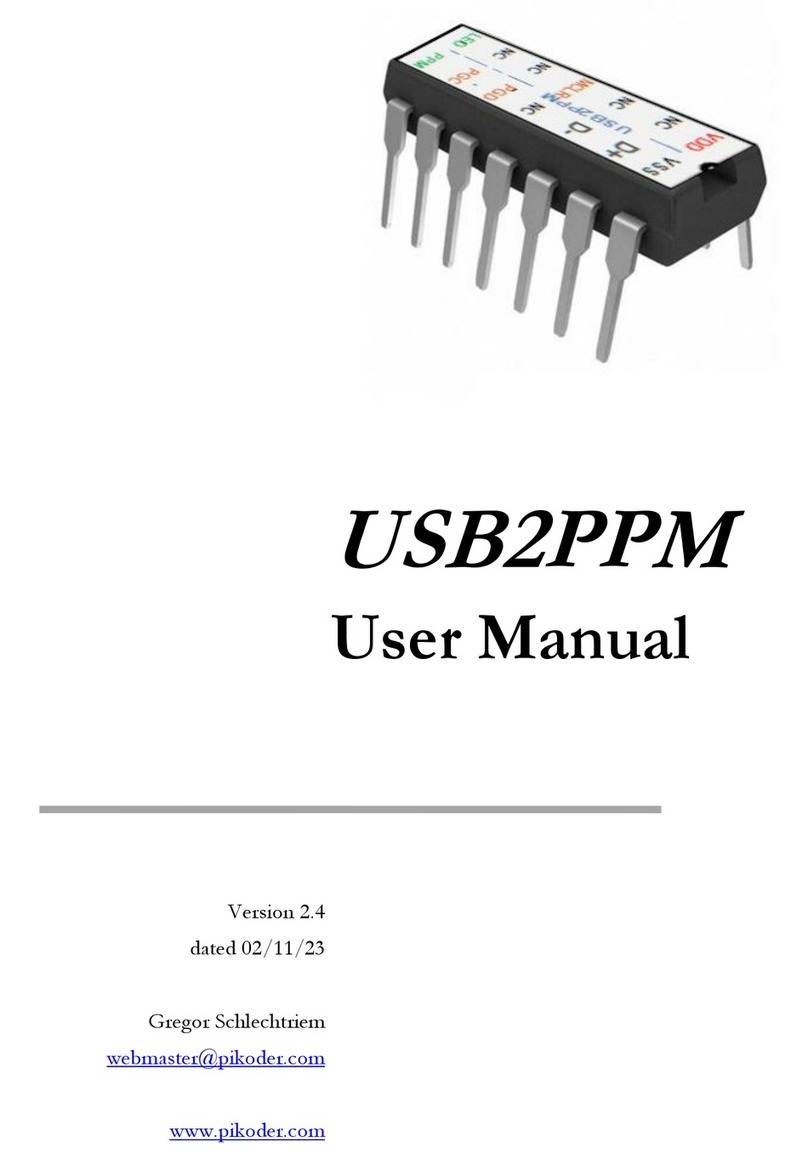
PIKODER
PIKODER USB2PPM user manual
Silicon Laboratories
Silicon Laboratories C8051F12 Series manual

Bosch
Bosch XDK 110 Getting started
Silicon Laboratories
Silicon Laboratories EFM32 quick start guide

Equinox Systems
Equinox Systems Flash 8051 Getting started
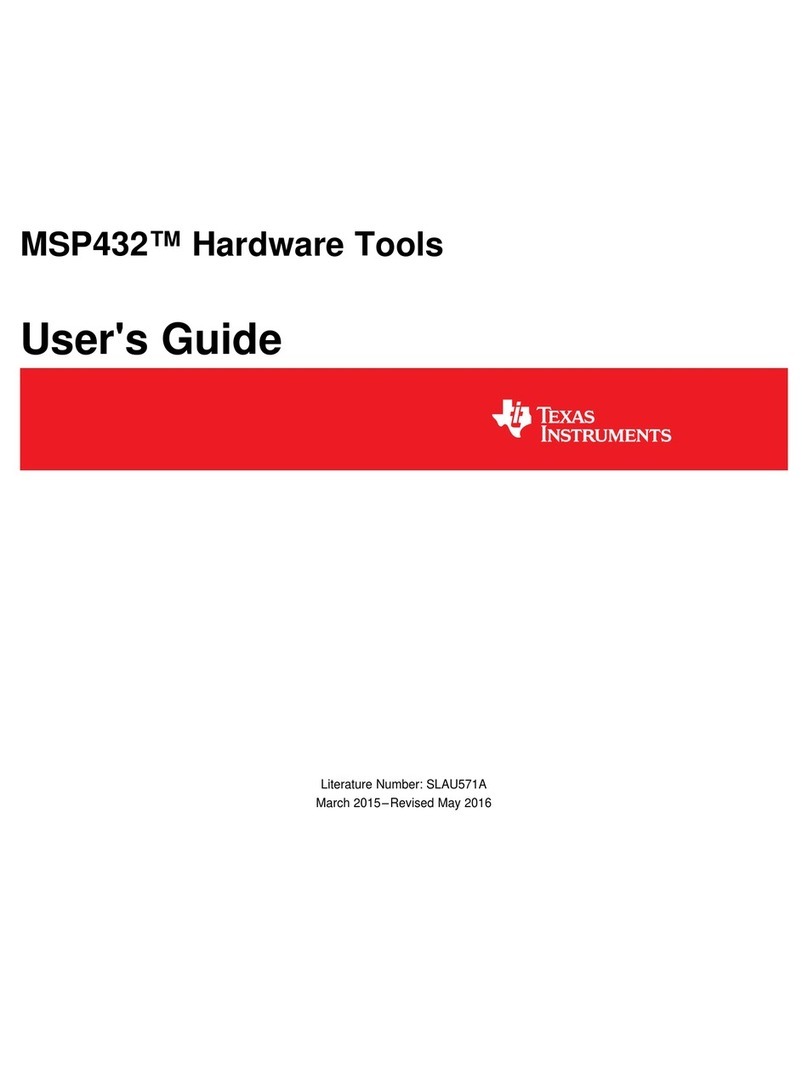
Texas Instruments
Texas Instruments MSP432 user guide