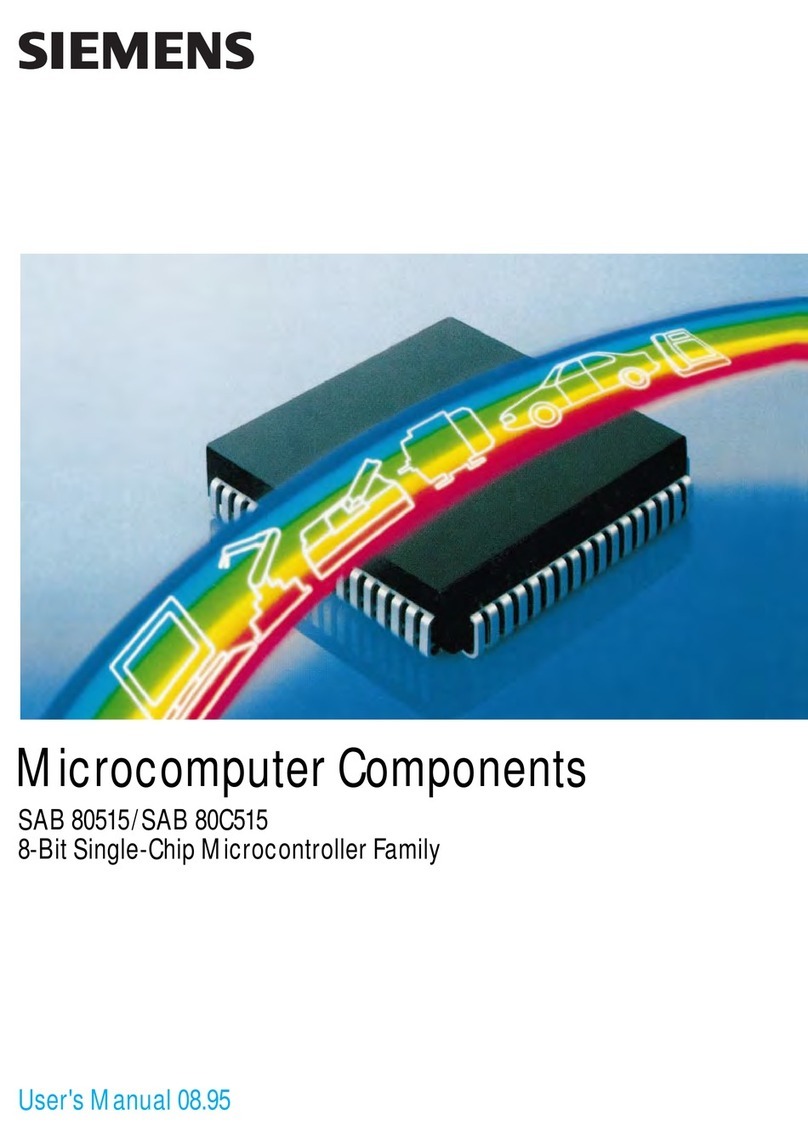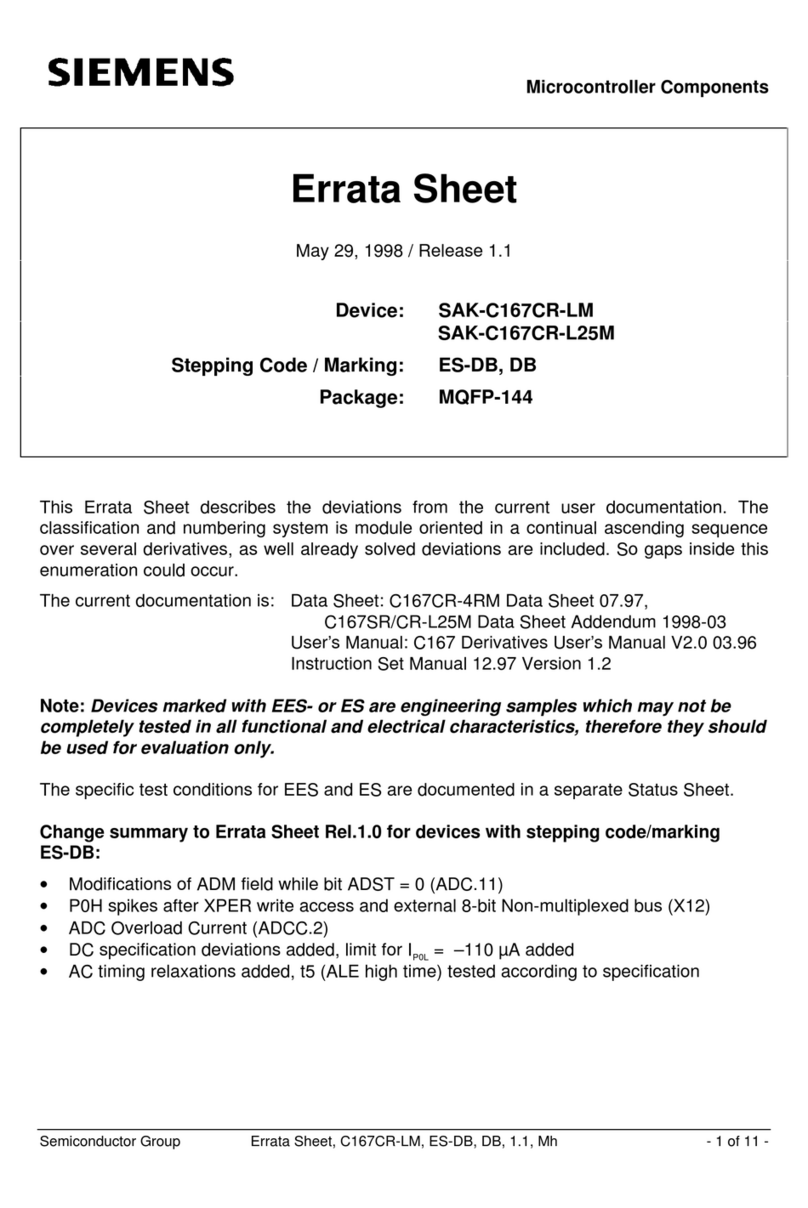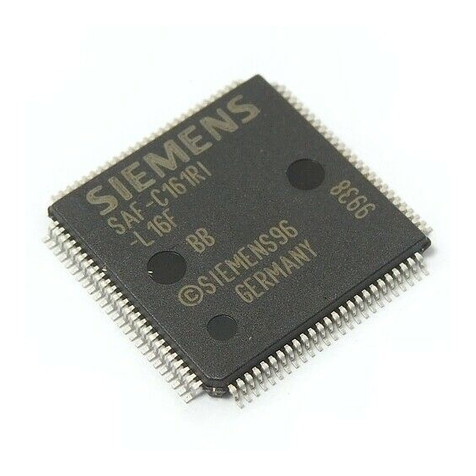Table of contents
LOGO!
8Manual, 10/2017, A5E01248535-AA
3.7.8 Deleting a block...................................................................................................................... 88
3.7.9 Deleting block groups ............................................................................................................ 89
3.7.10 Correcting programming errors.............................................................................................. 90
3.7.11 Selecting analog output values for RUN/STOP transition ..................................................... 90
3.7.12 Defining the type of analog outputs ....................................................................................... 91
3.7.13 Deleting the circuit program and password ........................................................................... 92
3.7.14 Summertime/wintertime conversion....................................................................................... 93
3.7.15 Synchronization...................................................................................................................... 96
3.8 Memory space and circuit program size ................................................................................ 98
4 LOGO! functions ..................................................................................................................................103
4.1 Constants and connectors - Co ........................................................................................... 103
4.2 Basic functions list - GF ....................................................................................................... 107
4.2.1 AND...................................................................................................................................... 108
4.2.2 AND with edge evaluation.................................................................................................... 109
4.2.3 NAND (not AND).................................................................................................................. 109
4.2.4 NAND with edge evaluation ................................................................................................. 110
4.2.5 OR........................................................................................................................................ 111
4.2.6 NOR (not OR) ...................................................................................................................... 112
4.2.7 XOR (exclusive OR)............................................................................................................. 113
4.2.8 NOT (Negation, Inverter) ..................................................................................................... 113
4.3 Special Functions................................................................................................................. 114
4.3.1 Designation of the inputs ..................................................................................................... 114
4.3.2 Time response ..................................................................................................................... 115
4.3.3 Backup of the real-time clock............................................................................................... 116
4.3.4 Retentivity ............................................................................................................................ 116
4.3.5 Parameter protection ........................................................................................................... 117
4.3.6 Calculating the gain and offset of analog values ................................................................. 117
4.4 Special functions list - SF..................................................................................................... 119
4.4.1 On-delay............................................................................................................................... 123
4.4.2 Off-delay............................................................................................................................... 126
4.4.3 On-/Off-delay........................................................................................................................ 127
4.4.4 Retentive on-delay ............................................................................................................... 129
4.4.5 Wiping relay (pulse output) .................................................................................................. 130
4.4.6 Edge triggered wiping relay ................................................................................................. 132
4.4.7 Asynchronous pulse generator ............................................................................................ 134
4.4.8 Random generator ............................................................................................................... 135
4.4.9 Stairway lighting switch........................................................................................................ 137
4.4.10 Multiple function switch ........................................................................................................ 139
4.4.11 Weekly timer ........................................................................................................................ 141
4.4.12 Yearly timer .......................................................................................................................... 145
4.4.13 Up/down counter.................................................................................................................. 151
4.4.14 Hours counter....................................................................................................................... 154
4.4.15 Threshold trigger .................................................................................................................. 158
4.4.16 Analog threshold trigger....................................................................................................... 160
4.4.17 Analog differential trigger ..................................................................................................... 163
4.4.18 Analog comparator............................................................................................................... 165
4.4.19 Analog watchdog.................................................................................................................. 170
4.4.20 Analog amplifier ................................................................................................................... 173
4.4.21 Latching relay....................................................................................................................... 175