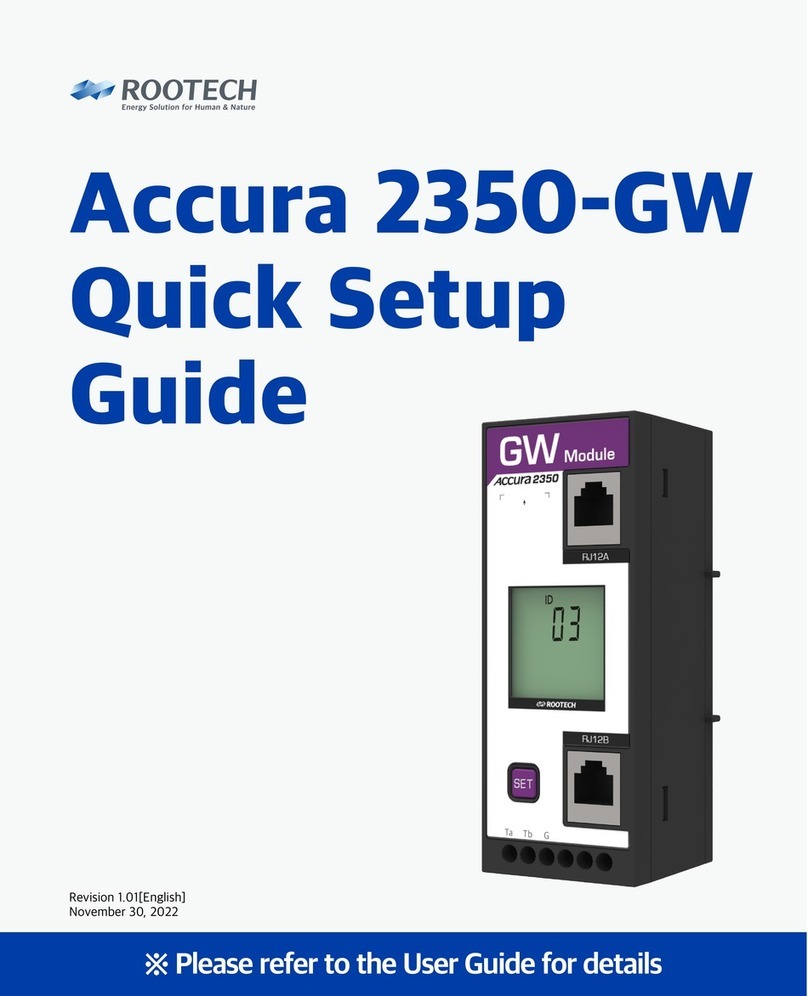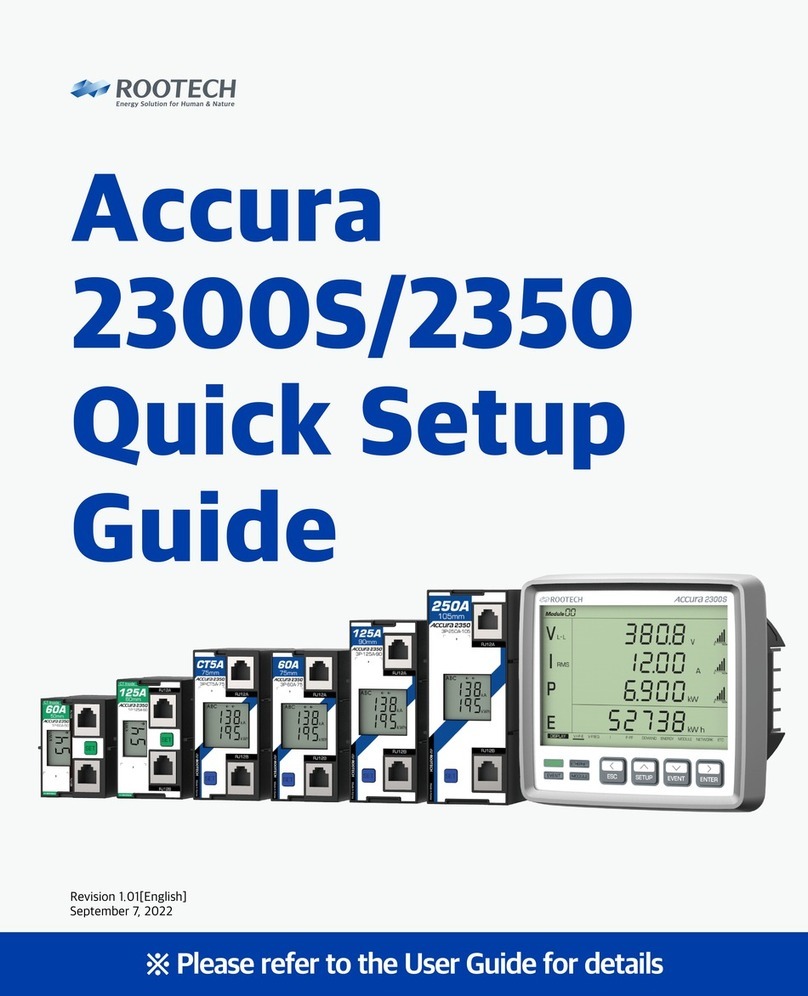Contents Accura 2500/2550 User Guide [DC]
Page 10 ⓒ2019 Rootech Inc. All Rights Reserved
Contents
Chapter 1
Product Introduction ..................................................................................................................................... 18
Overview ..................................................................................................................................................................................................................18
Product Information ...........................................................................................................................................................................................20
Smart DC Distribution Panel Digital Power Meter .....................................................................................................................20
Special-purpose Module.........................................................................................................................................................................21
Installation Example ..................................................................................................................................................................................22
Product Features.........................................................................................................................................................................................24
Chapter 2
Installation.......................................................................................................................................................28
Conditions for Installation...............................................................................................................................................................................28
Before Installation................................................................................................................................................................................................29
Product Appearance .................................................................................................................................................................................29
Components .................................................................................................................................................................................................34
Dimensions....................................................................................................................................................................................................38
Installation Example ..................................................................................................................................................................................43
Step 1: Panel Mounting ....................................................................................................................................................................................44
Mounting Accura 2500D on the Panel ............................................................................................................................................44
Mounting Accura 2500M on the Panel ...........................................................................................................................................45
Mounting Accura 2550CMD on the Panel.....................................................................................................................................48
Installation of Accura 2550DCM .........................................................................................................................................................53
Step 2: Wiring Accura 2500M Module......................................................................................................................................................54
Voltage Wiring of Accura 2500M .......................................................................................................................................................54
Voltage Wiring of Accura 2500M-VD...............................................................................................................................................57
Control Power Supply /Ground Wiring............................................................................................................................................59
Step 3: Connecting Accura 2500M with 2500D via the Communication Cable....................................................................61
Step 4A: Current Wiring of Accura 2550CMD Module......................................................................................................................63
Direct Connection to Accura 2550CMD-1P Module.................................................................................................................63
Through-hole Wiring of Accura 2550CMD-1P Module...........................................................................................................65
Step 4B: Voltage/Current Wiring of Accura 2550DCM......................................................................................................................66
Step 5: Connecting Accura 2500M with 2550 Modules ...................................................................................................................67
Step 6: Connecting Accura 2500M Modules for External Communication .............................................................................69
Ethernet Communication........................................................................................................................................................................69
RS-485 Communication ..........................................................................................................................................................................71
Chapter 3
Accura 2500M.................................................................................................................................................72
Device Composition ...........................................................................................................................................................................................72
Control Power Supply...............................................................................................................................................................................73
Voltage Terminal Block ............................................................................................................................................................................74
Ethernet Port for External Communication....................................................................................................................................76