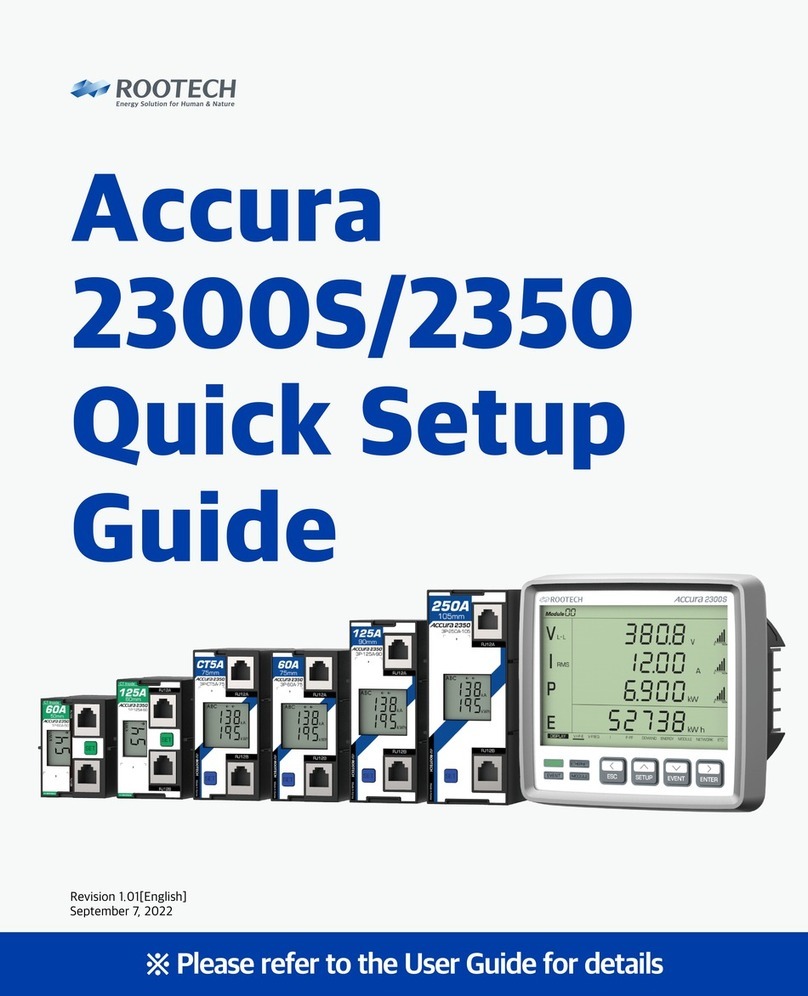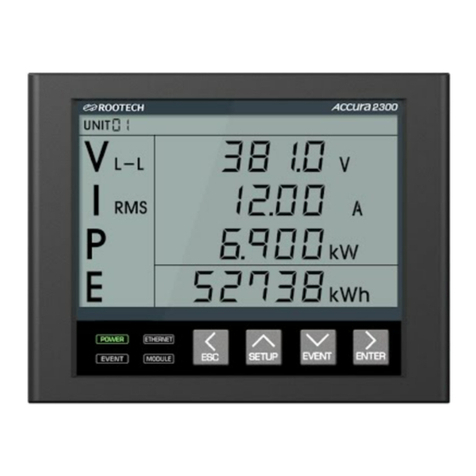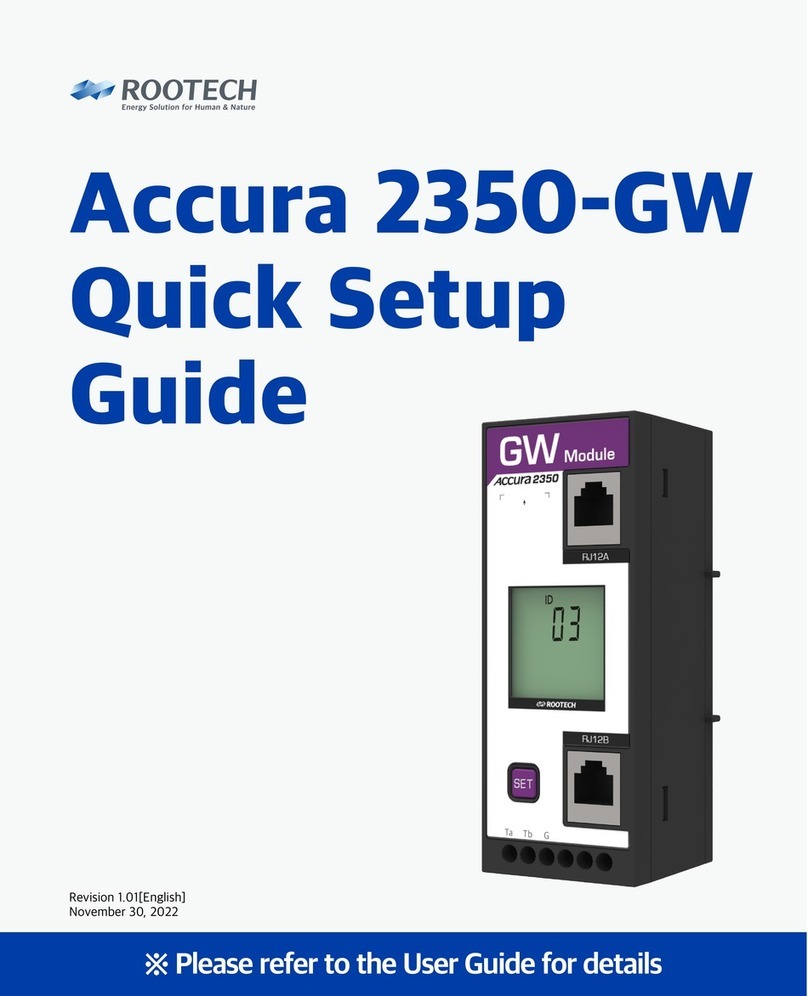Voltage Input..........................................................................................................................24
Current Input .........................................................................................................................25
Wiring Diagram Using External PTs .........................................................................................26
Direct Connection Diagram Using No PTs................................................................................29
Step 3: Wiring the Device for RS485 Communication ......................................................................32
Step 4: Wiring the Power Supply and Ground Terminal ....................................................................33
Power Supply..........................................................................................................................33
Ground Terminal....................................................................................................................33
Step 5: Adding the Basic Module DIO module]................................................................................34
Step 6: Wiring the Basic Module .....................................................................................................35
DIO Module...........................................................................................................................35
Step 7: Wiring the Power Supply and Ground Terminal of the Basic Module......................................38
Power Supply..........................................................................................................................38
Ground Terminal....................................................................................................................39
Step 8: Adding the Expansion Module ..........................................................................................40
Step 9: Wiring the Expansion Module..............................................................................................41
DI Module..............................................................................................................................41
DO Module............................................................................................................................43
Fig 1.31 DO Module ..............................................................................................................43
AI Module..............................................................................................................................45
AO Module............................................................................................................................46
Step 10: Wiring the Power Supply and Ground Terminal of the Expansion Module ............................47
Power Supply..........................................................................................................................47
Ground Terminal....................................................................................................................48
Step 11: Powering Up the Meter ...................................................................................................49
Chapter 3 Meter Operation/Setup .................................................................................................. 50
Display Mode ................................................................................................................................51
Setup Mode...................................................................................................................................58
Reset Mode....................................................................................................................................60
System Mode.................................................................................................................................61
Reactive Power Calculation .....................................................................................................63
Module Mode................................................................................................................................66
Module Display Menu.............................................................................................................66
Module Setup Menu ...............................................................................................................68