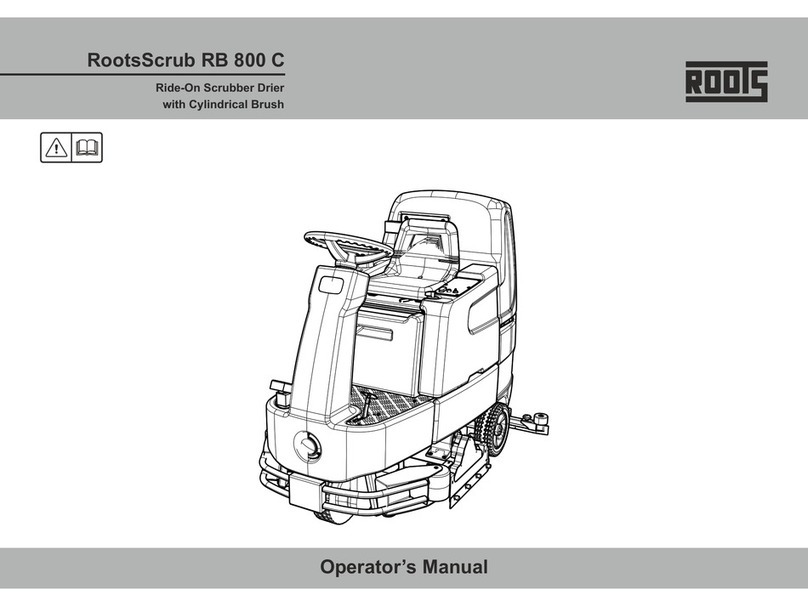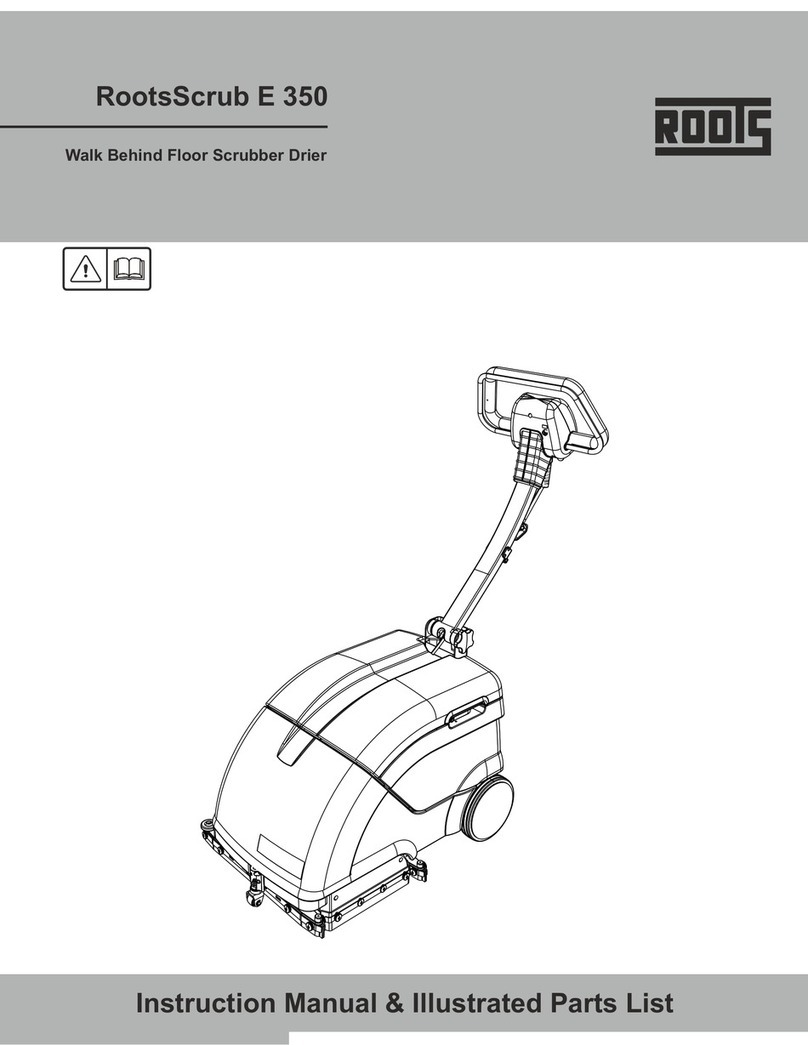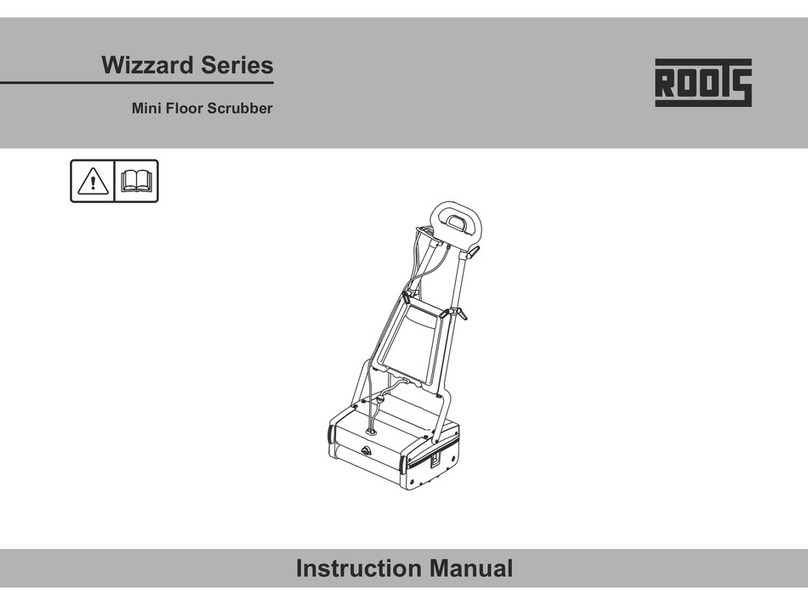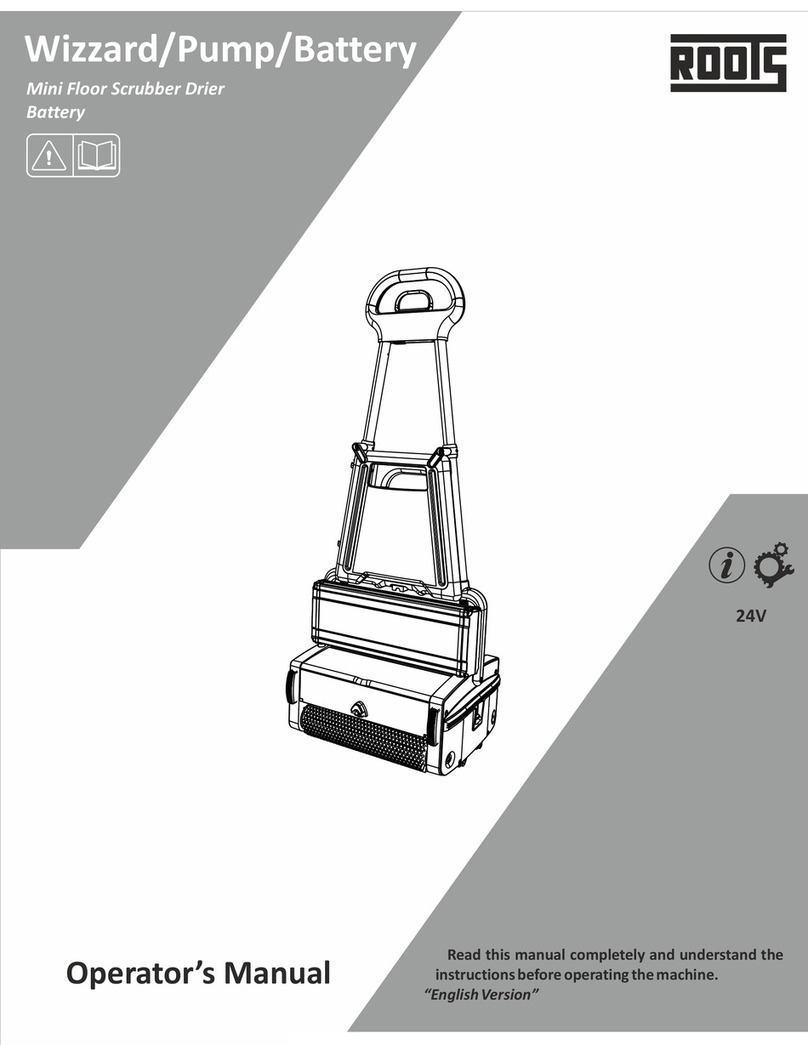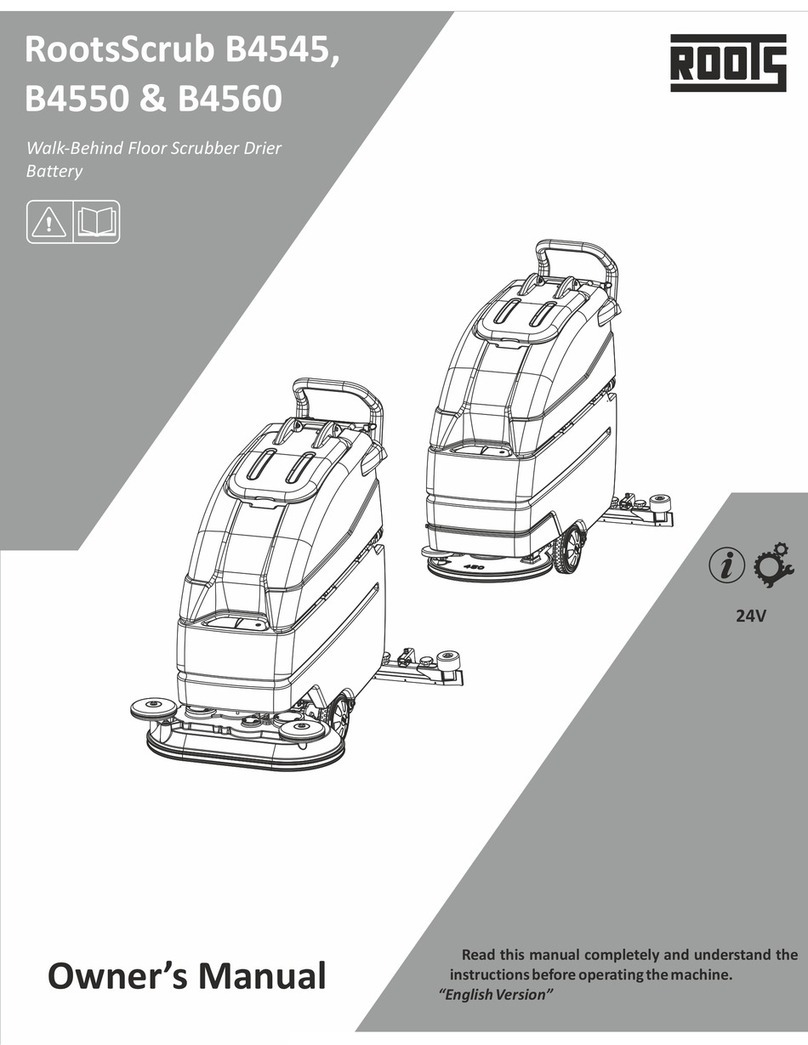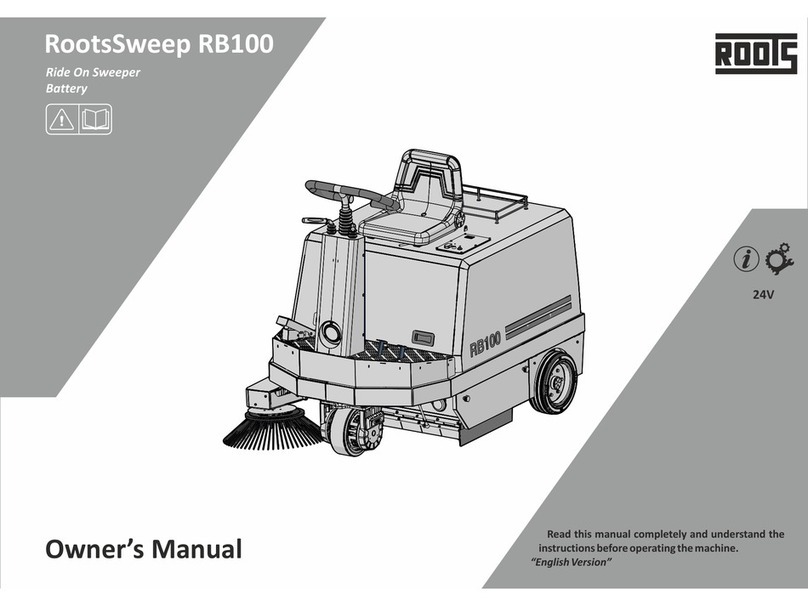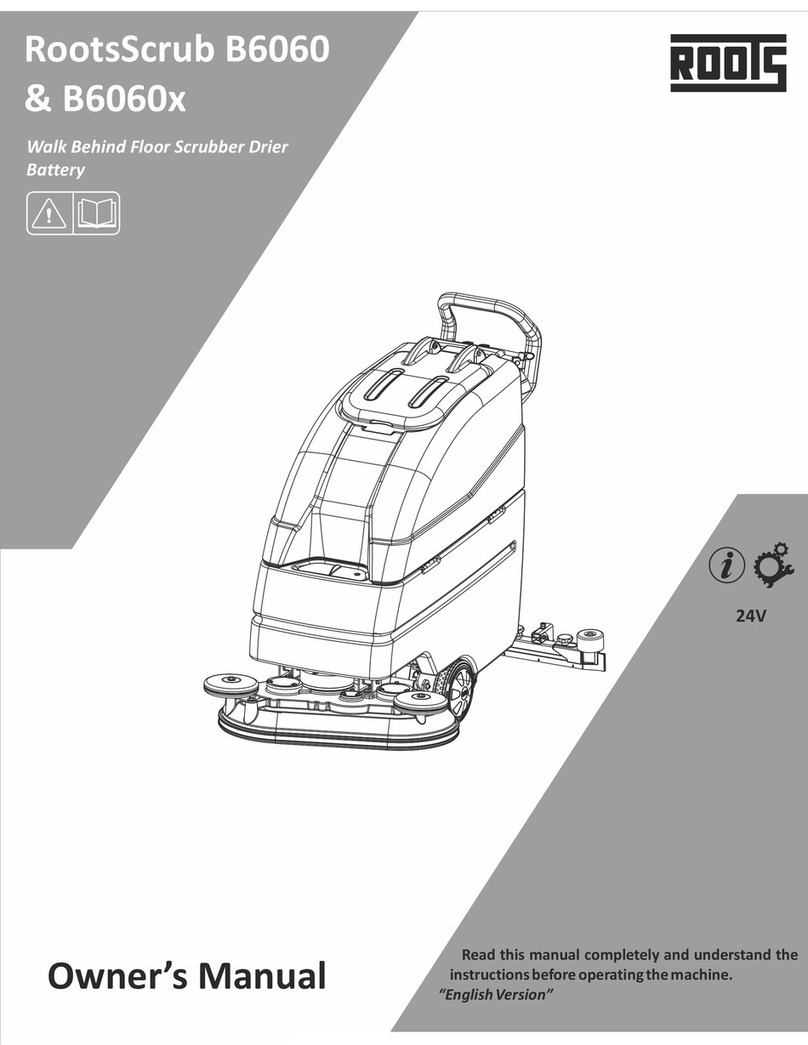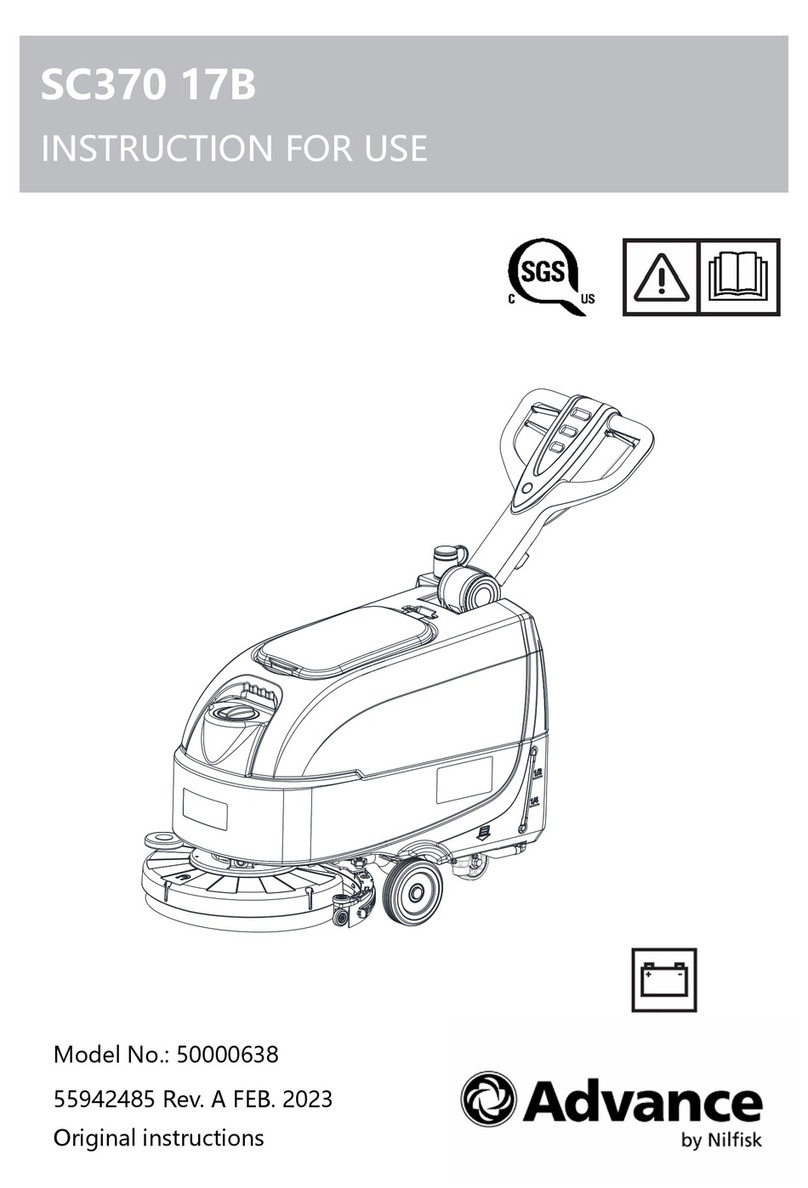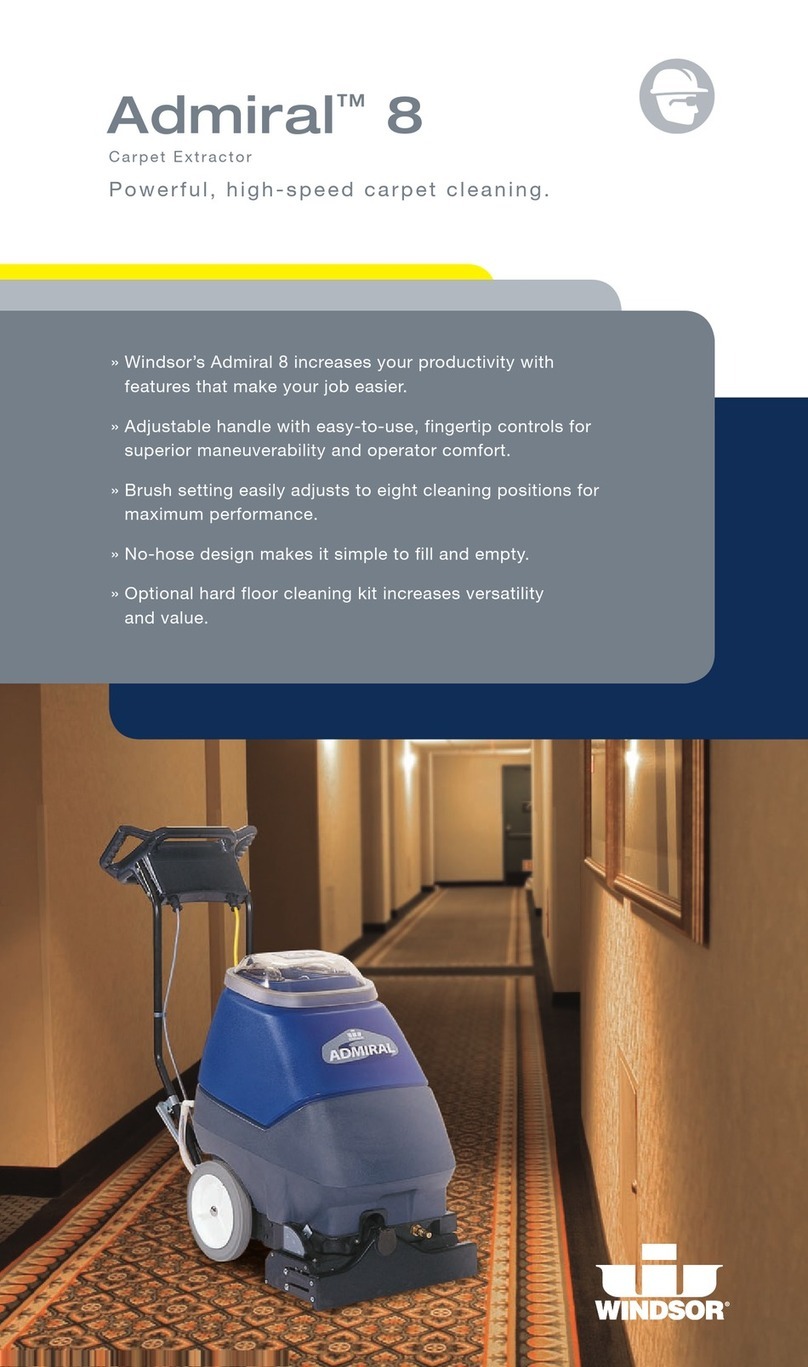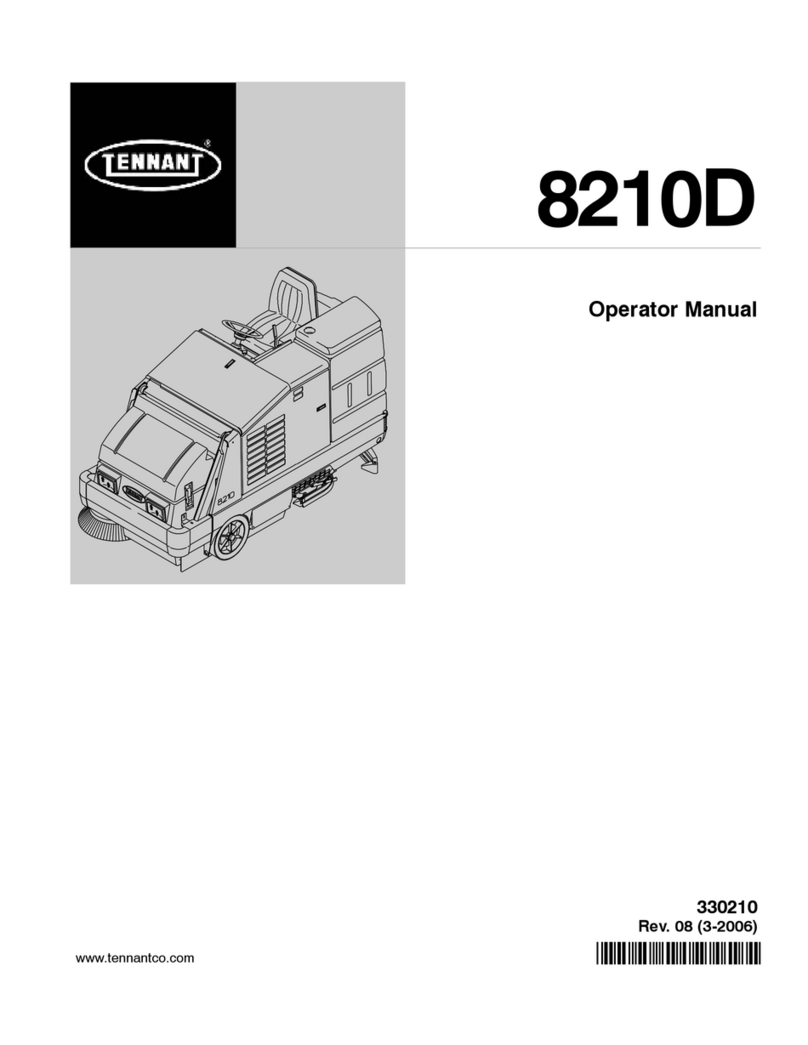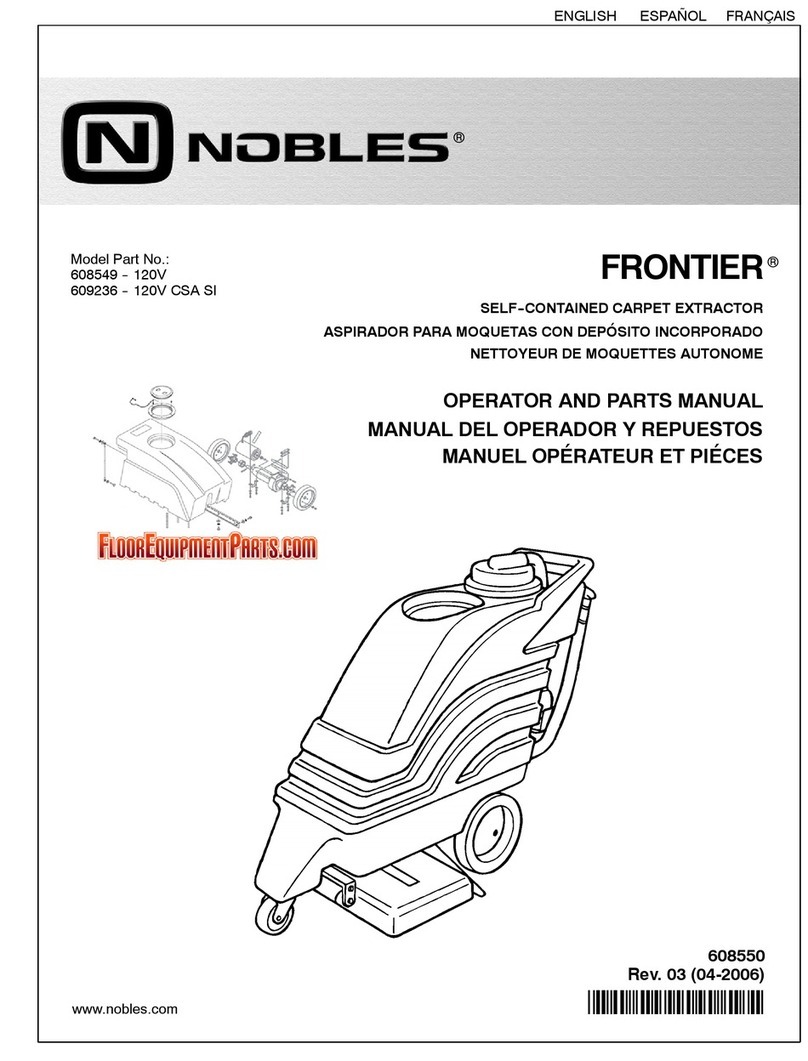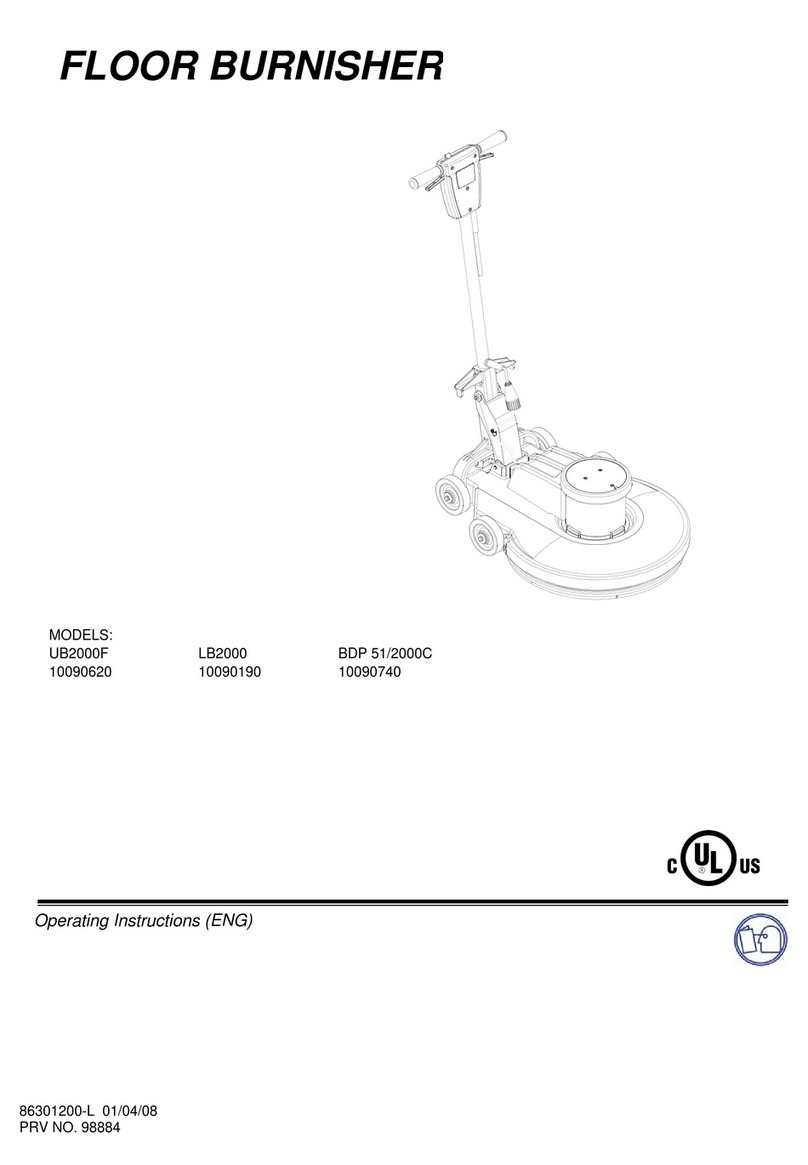5
RootsSweep B70
GENERAL SAFETY INSTRUCTIONS
Safety & Warning Symbols
All paragraphs in this manual referring to you personal
safety, the safety of your machine and the environment
protection are attributed one of the following warning
symbols.
Safety Instructions
ŸApart from information contained in this manual
generally applicable legal provisions for safety and
prevention of accidents must be adhered to.
ŸDo not put this manual aside without having read it,
even if you have already operated similar ground
cleaning equipment before.
ŸAllow yourself the time to do so in order to save time
at a later time.
ŸThe operator is responsible for all persons including
children in the working area.
ŸNo person must be allowed to stay in the zone of
danger.
ŸThe warning and instruction plates attached to
machine give important advice on safe operation.
ŸReplace lost or illegible stickers.
ŸBefore starting to work, the operator has to check
that the machine and its working implements are
in proper and safe operating condition.
ŸMachines with known defects must not be used.
ŸIt is important for operators and all persons likely to
use the product, to familiarize themselves with all
accessories and controls, as well as their functions,
before starting operations.
ŸAbiding by the above general instructions can help
you avoid having to read this book while trying to
run the machine.
ŸTurn off the machine before any passage over
dormers.
ŸWhen the machine is in vacuum sweeping mode, it
must not be driven through puddles of water.
ŸOnly start the machine when the hood is closed and
the lever of the shaking device has been pushed in.
ŸAccelerate the machine immediately after switching
on the rotary broom, otherwise imprints of the broom
could be produced on the floor.
ŸNever leave the machine unattended as long as the
motor is running.
ŸSuitable tools must be used for cleaning and
maintenance work.
ŸWhen working with the hood raised, it must be
opened up fully to prevent it from accidentally
dropping or slamming shut.
ŸWhen working on the electrical system, always
disconnect the battery cable.
ŸBattery may only be handled and changed by
properly skilled maintenance personnel.
ŸPay attention that the insulation of the charger cable
is not damaged and cannot be damaged during the
charging process.
Safety during machine operation
ŸGround cleaning machines may be run by qualified
personnel only.
ŸThe machine may be used for cleaning such
surfaces approved by the owner or this authorized
representative.
Symbol
(Hazardous for) Description
Safety Provisions
Caution
Ecological hazard
Read Manual
(persons and goods)
(the machine)
(the environment)
Prior to first operation, read the
manual carefully and strictly
comply with the instructions
contained.
Due to use of substances
representing an inherent danger
to health of environment.
Im p or t an t i nf o rm a t i o n on
handling the machine in order
to maintain operability.
Safety provisions in dangerous
situation caused by misuse
i n a c c u r a t e a d h e r e n c e o f
i n s t r uc t i o n o r p r e s c r ib e d
work routine.
ŸThe cable must not chafe against anything. In the
case of defective insulation, do not use the on-board
charger.
ŸIt is not permitted to use aggressive and corrosive
cleaning agents.
ŸAllow the machine to dry properly after being
cleaned, e.g. over the weekend.
ŸDo not carry out any welding, drilling, sawing or
grinding work on the frame sections. Damaged parts
may only be changed at an authorized service
center.
ŸTo prevent creeping currents, always keep the
batteries clean and dry, protect from soiling such as
by metal dust.