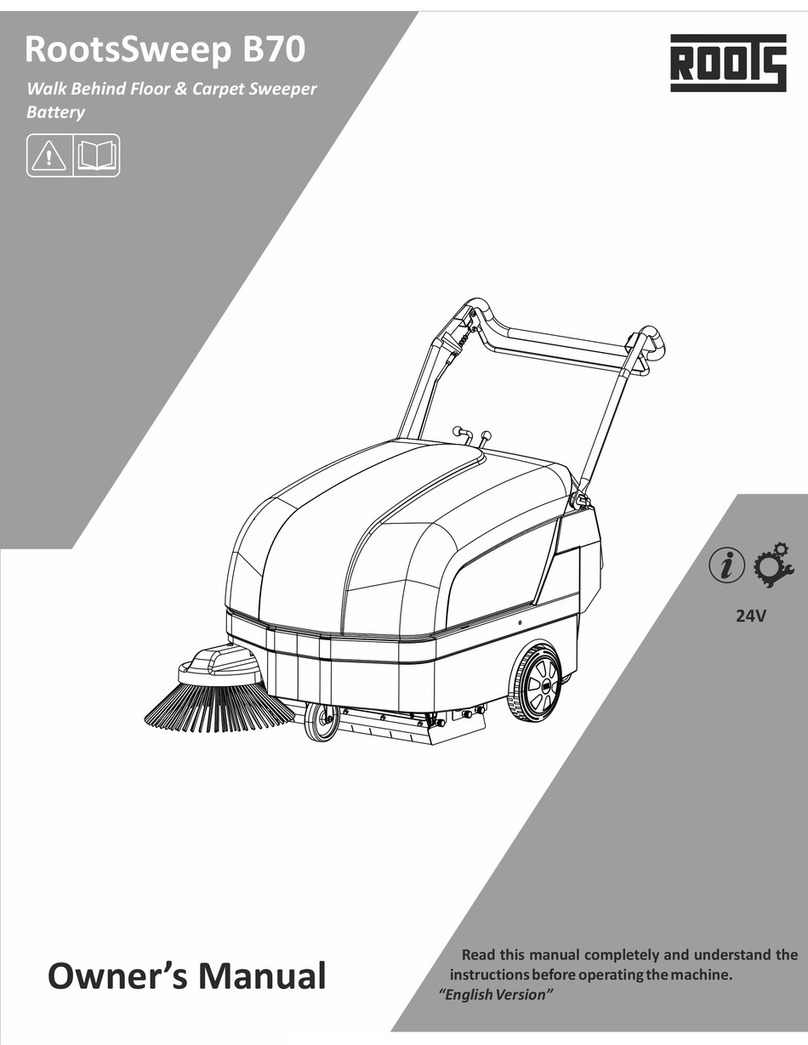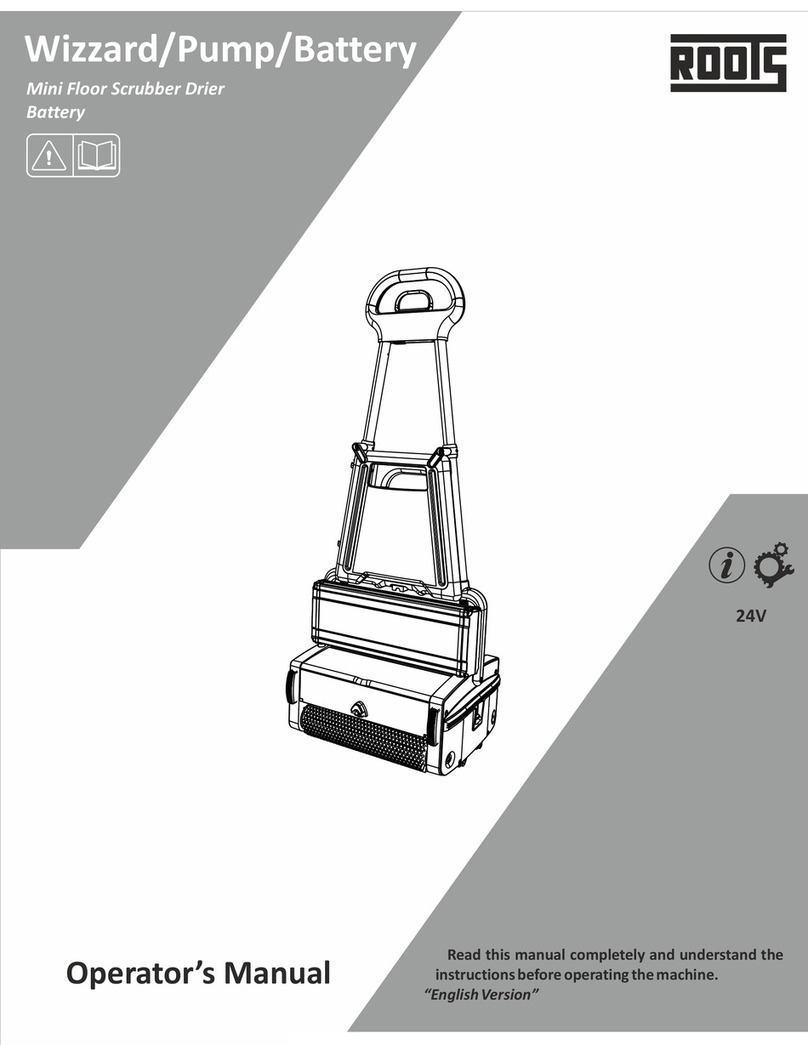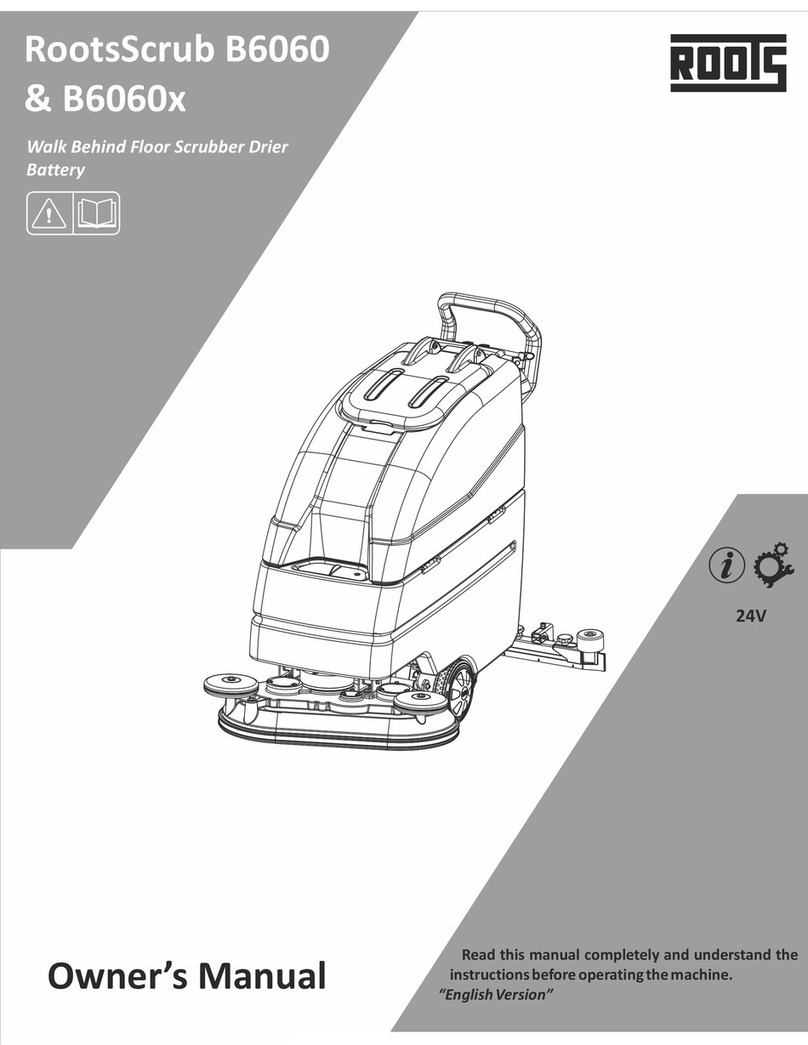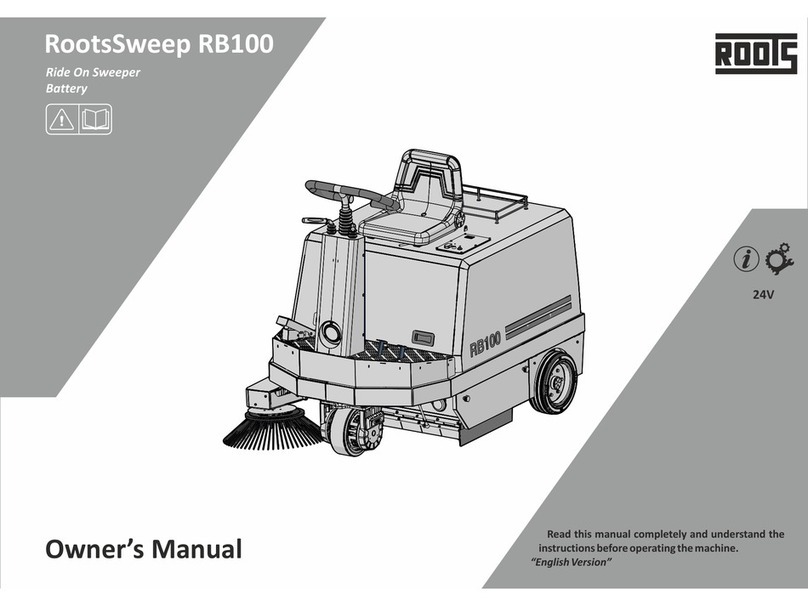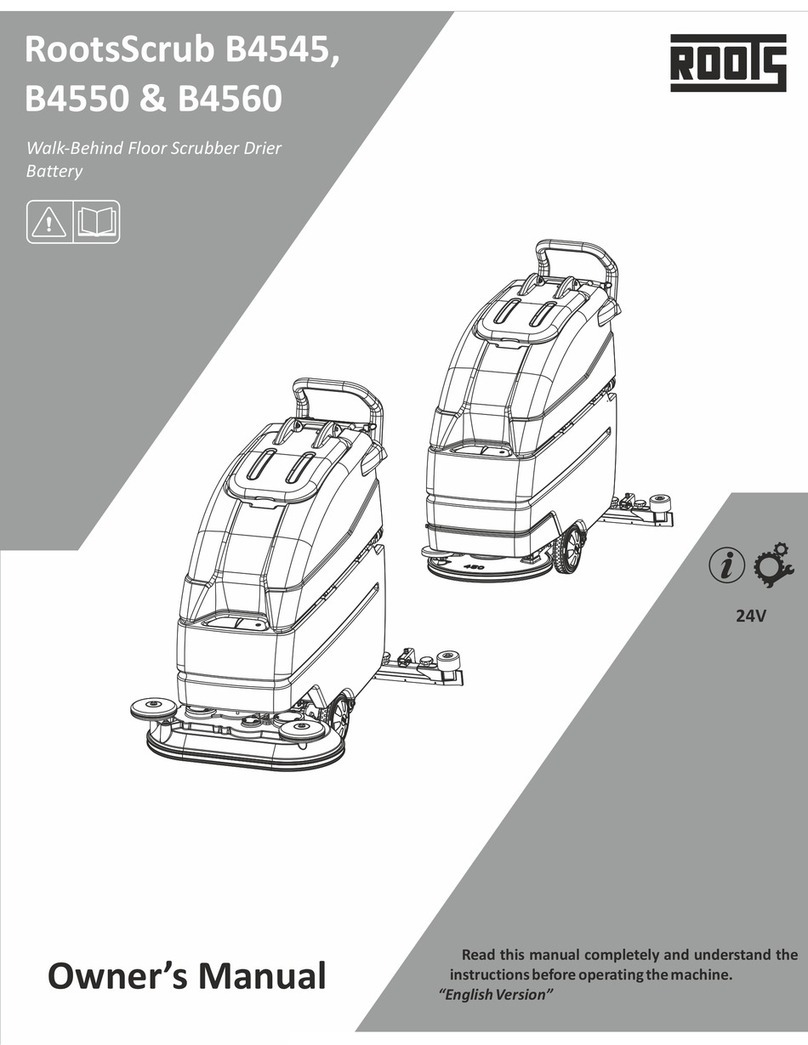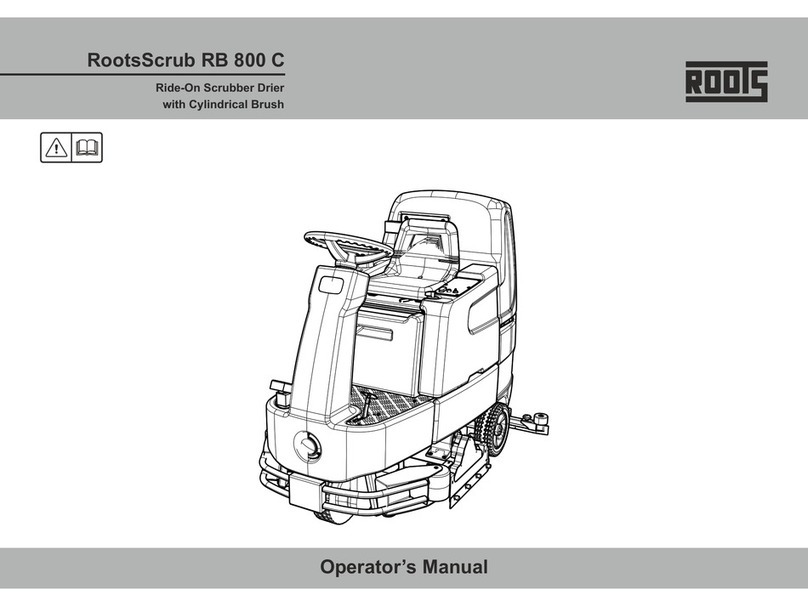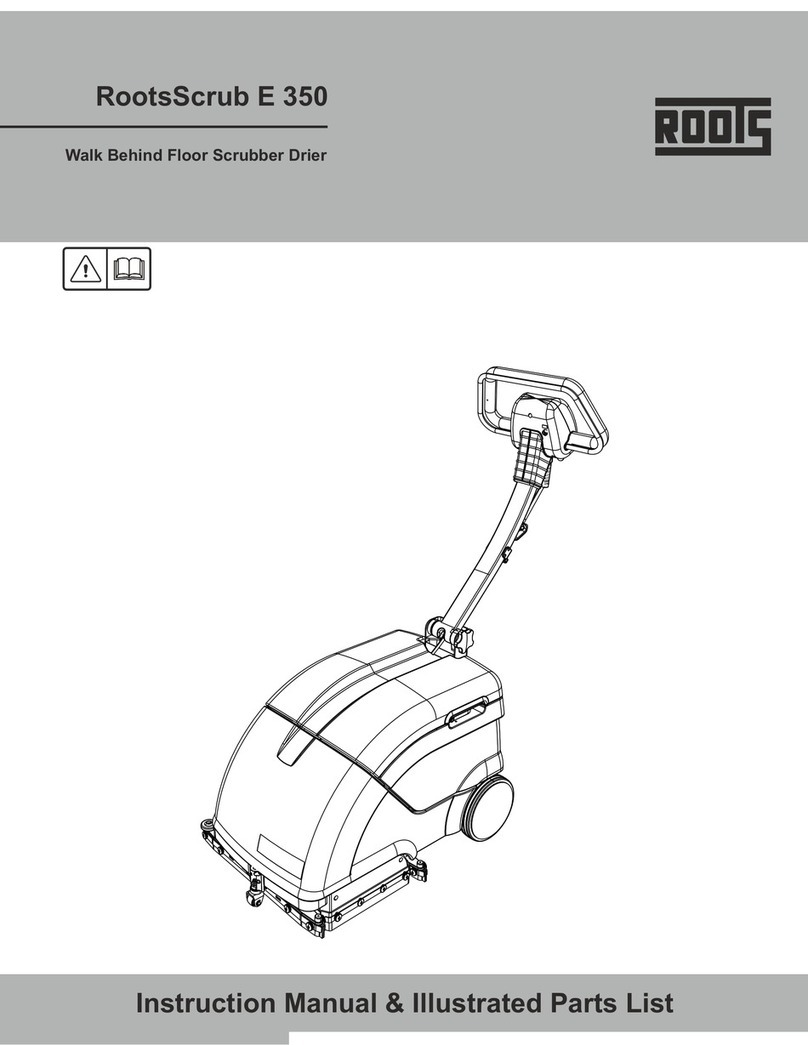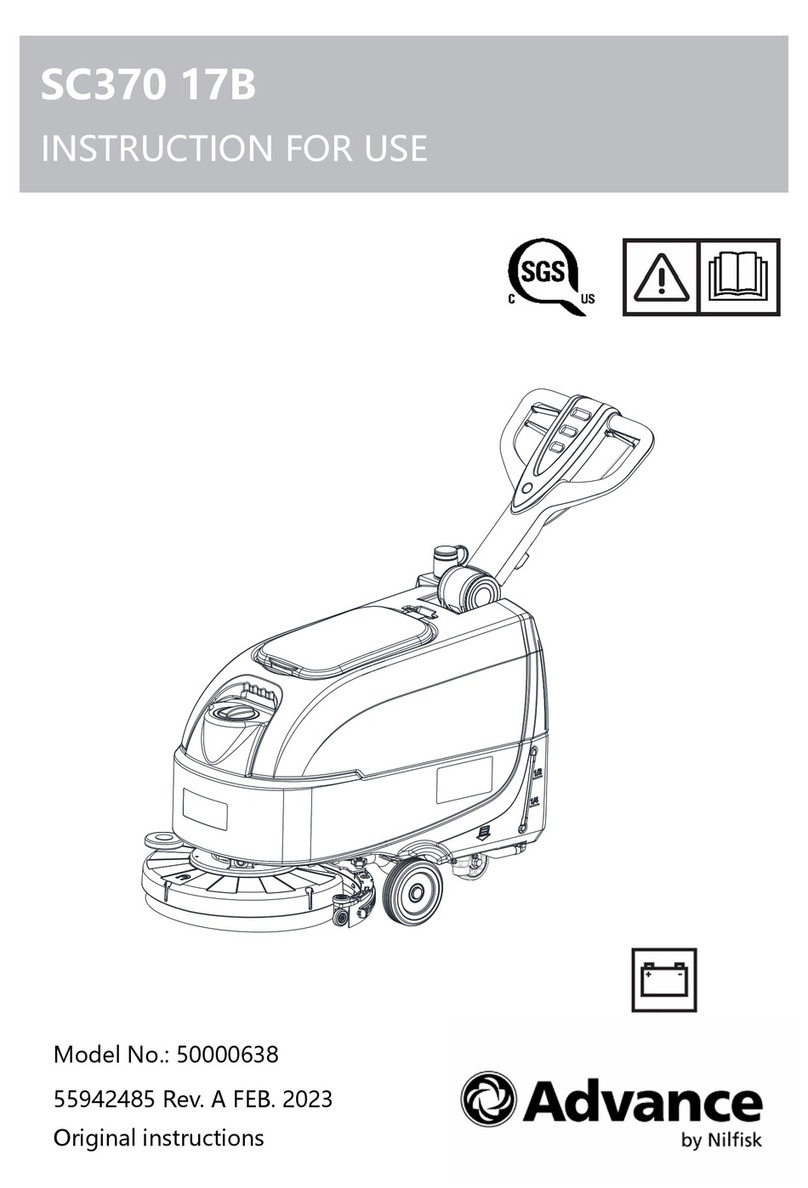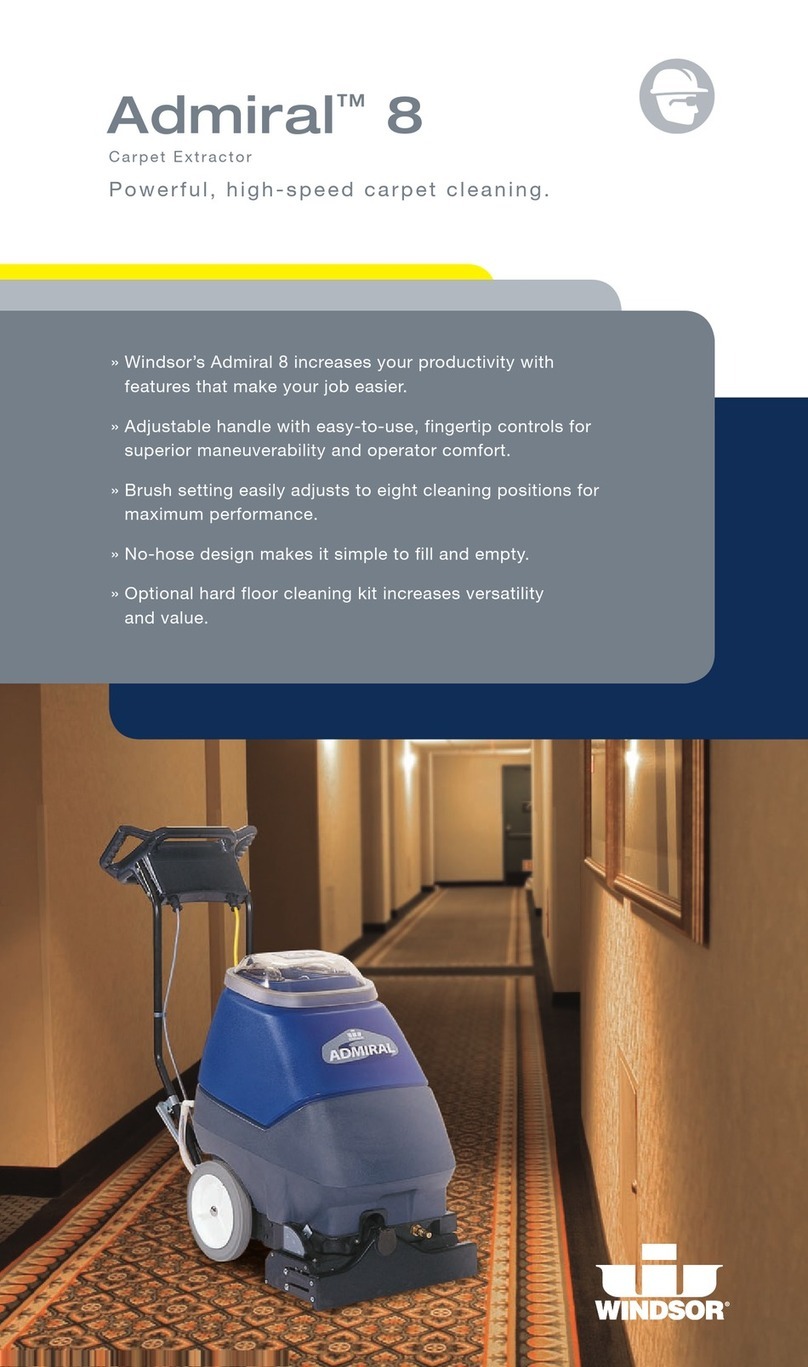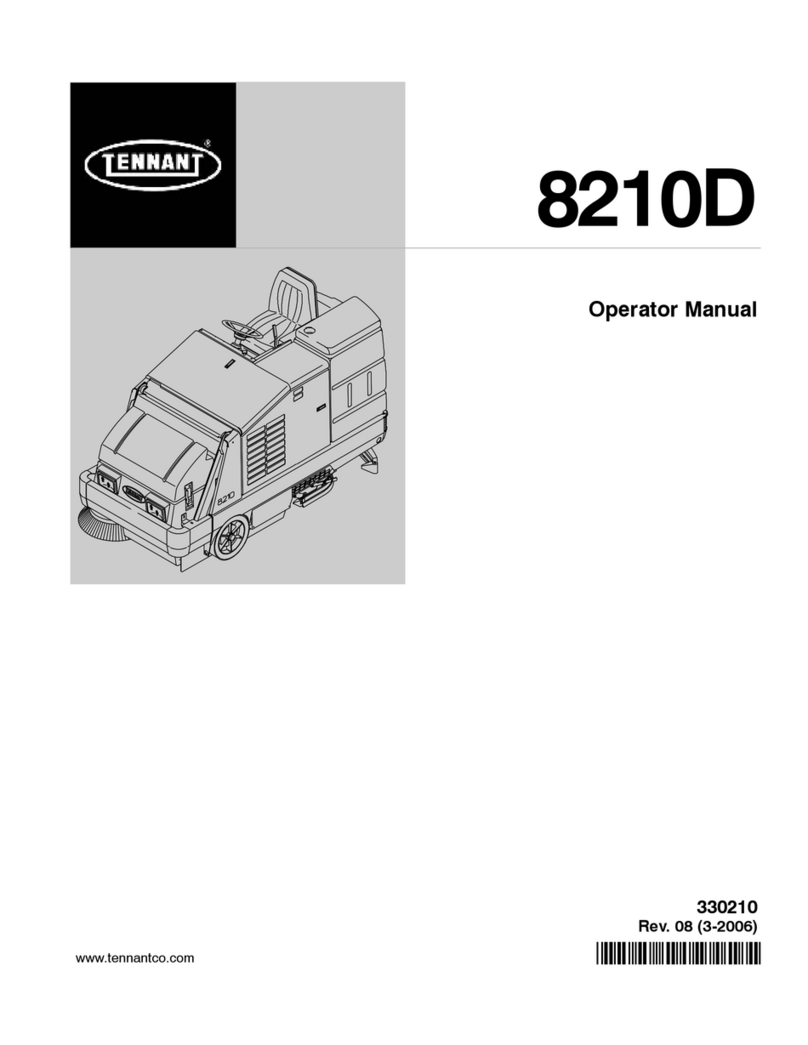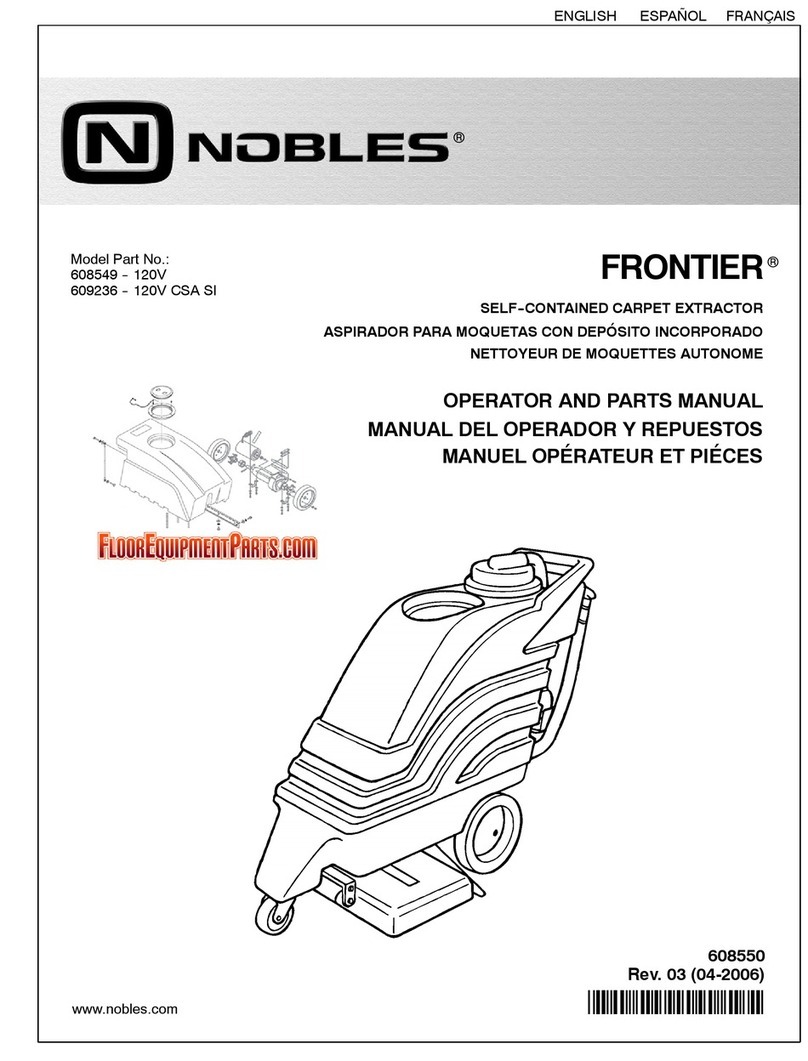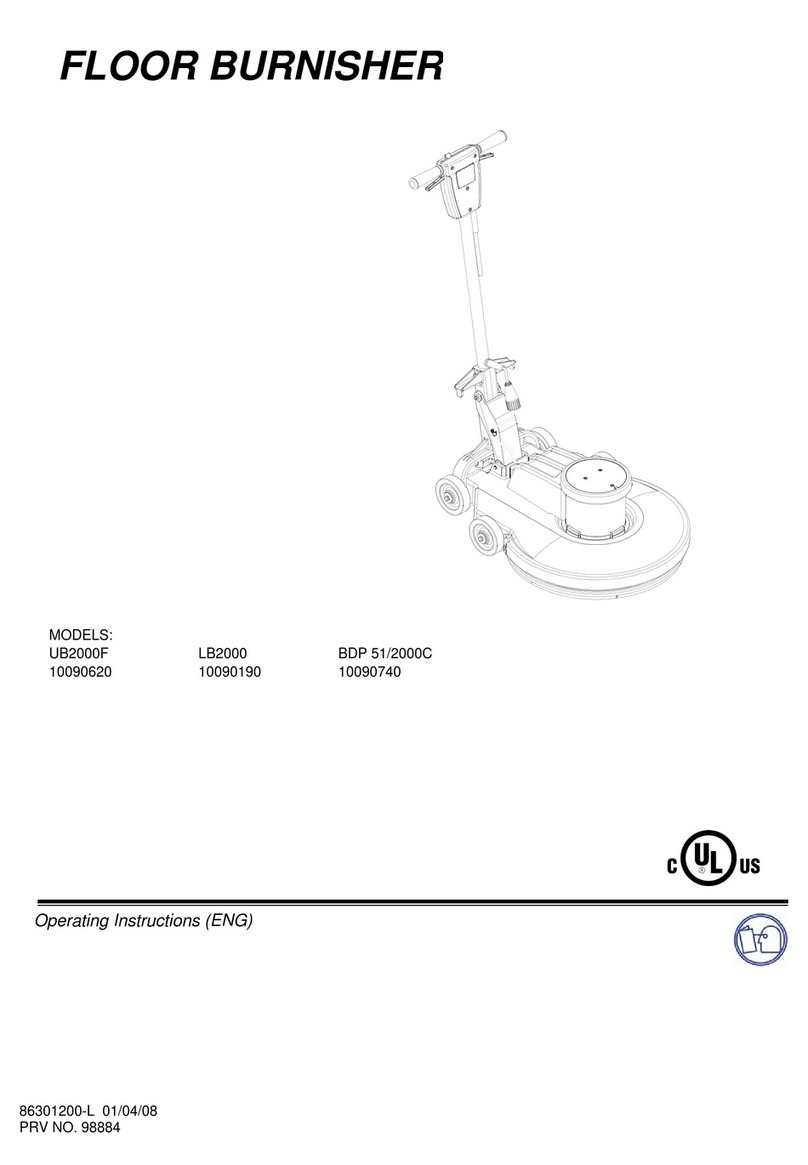9
Wizzard
Ÿyou Abiding by the above general instructions can help
avoid having to read this book while trying to run the
machine.
ŸThis machine must only be used for the manufacturer’s
approved application as described in this manual.
ŸThe machine must be kept clean and in good condition, if
any parts are damaged they shall only be replaced by an
approved part by the manufacturer, its service agent or a
similar qualified person in order to avoid a hazard.
ŸOnly genuine accessories and spare parts provided with
the machine or those approved by the manufacturer
should be used. All repairs must be performed by a
qualified service agent.
Safety during machine operation
ŸFloor cleaning machines may be run by qualified
personnel only.
ŸThe machine may be used for cleaning such surfaces
approved by the owner or this authorized representative.
ŸThe operator must use the machine in accordance to its
intended fields of application.
ŸThe machine must be unpacked and assembled in
accordance with these instructions before connecting to
the electrical supply.
ŸDuring operation, the operator must take account of local
conditions (stairs, obstacles) and of other persons,
particularly children.
ŸThis machine is for dry indoor use only and should not
be used or stored outdoors in wet conditions.
ŸTake care when using a machine near the top of stairs to
avoid over balancing.
ŸKeep hair, loose clothing, hands, feet and all other parts of
the body away from openings and moving parts.
GENERAL SAFETY INSTRUCTION
Use only genuine spare brushes as specified by the
manufacturer. Use of other than the indicated brush
types may affect safety.
Never collect explosive fluids, undiluted acids and
solvents. This includes e.g. gasoline paint thinners or
fuel oil, which-when combined with air, may form
explosive vapors or mixtures. Acetone, undiluted
acids and solvents can be aggressive to the material
used for the machine components.
- Do not clean the machine by means of vapour jet or
high pressure cleaning equipment.
- Do not USE the machine on steps.