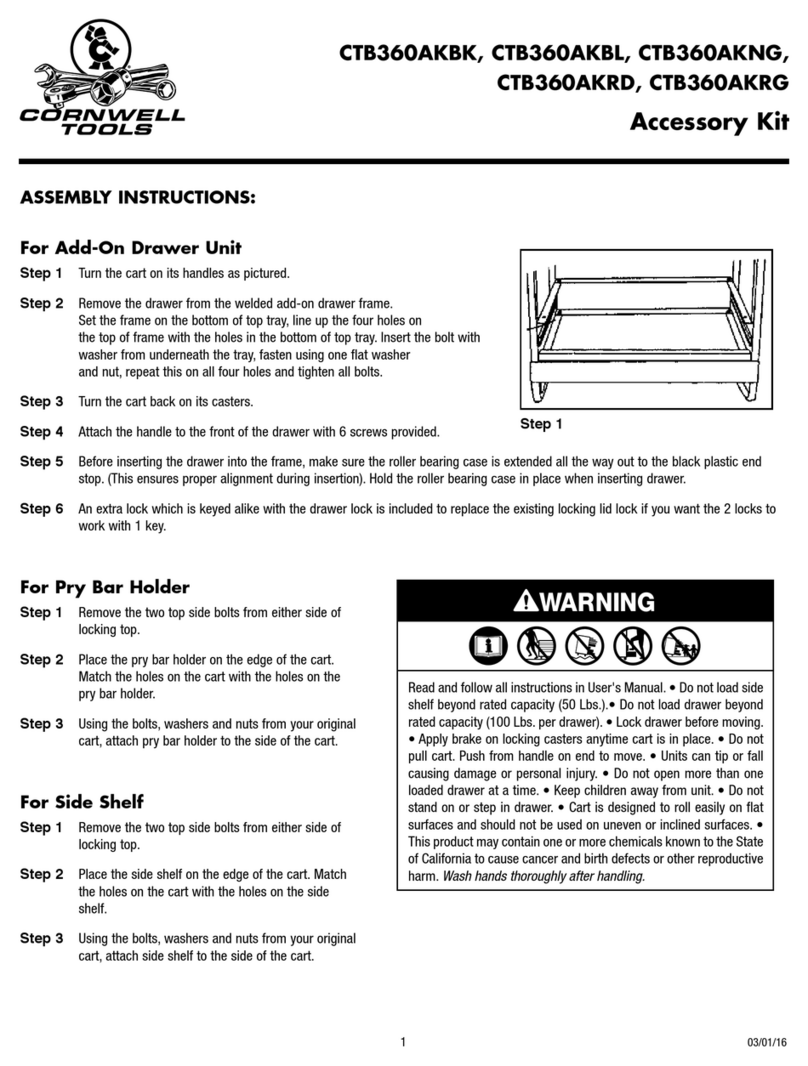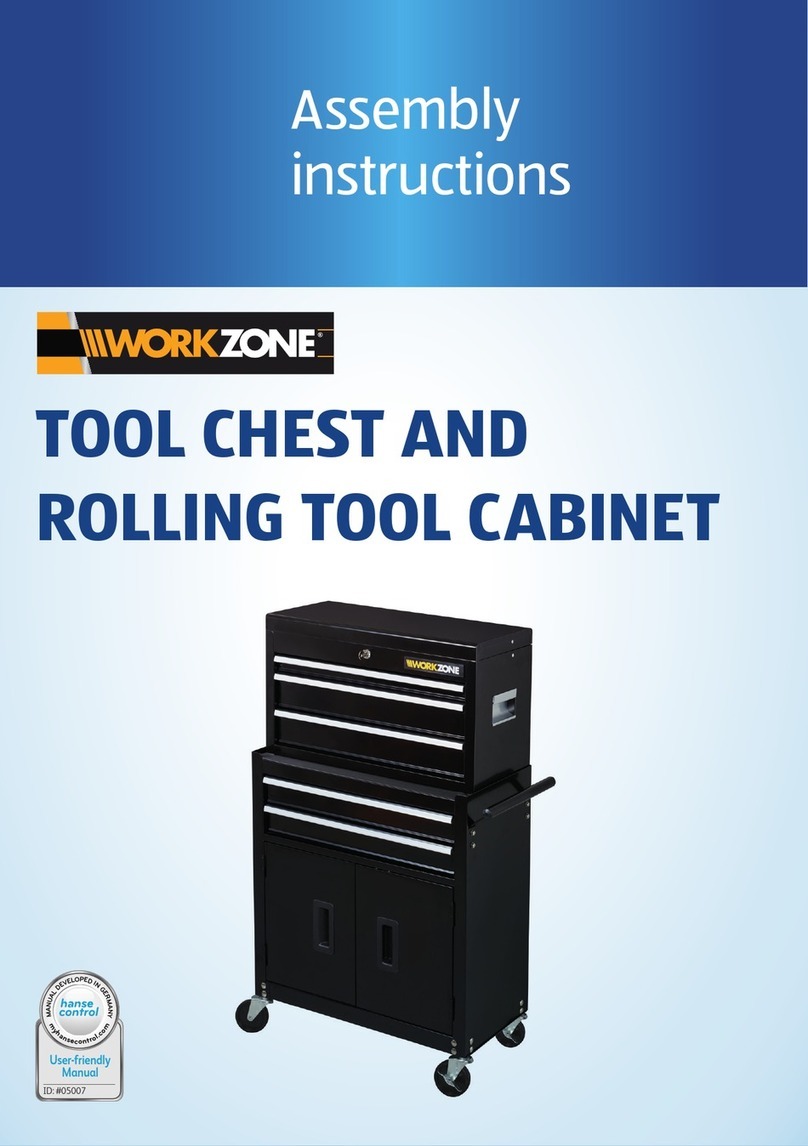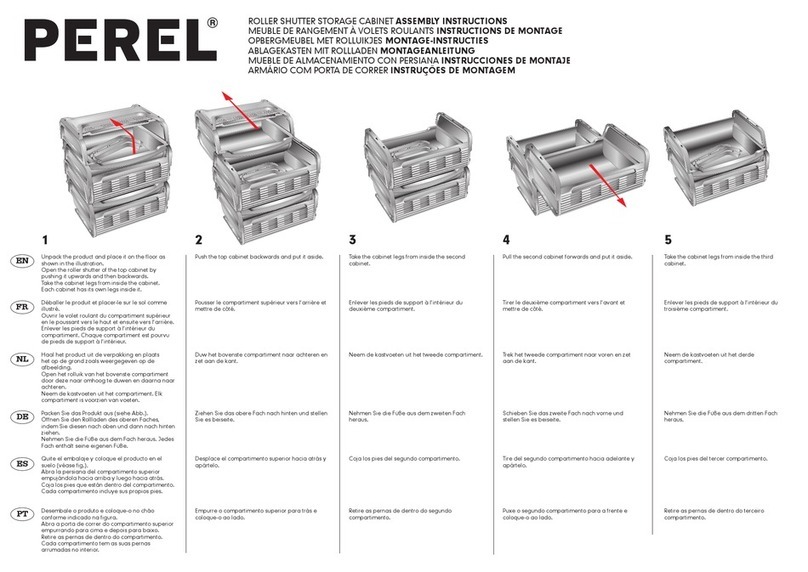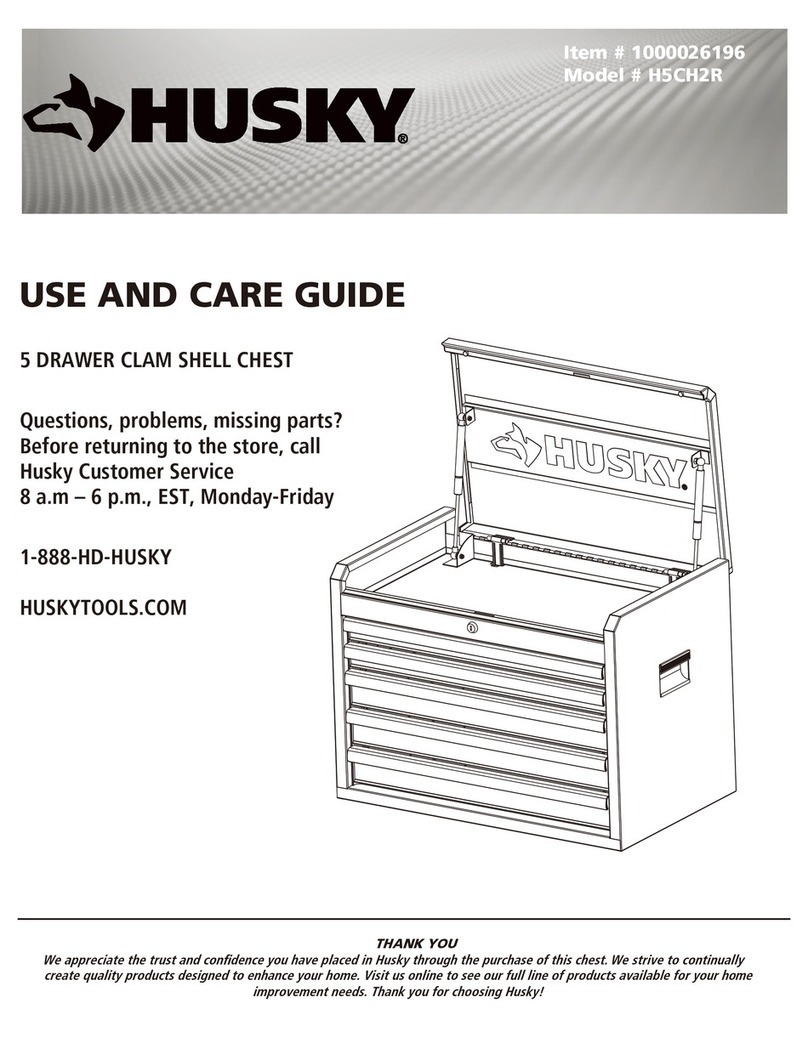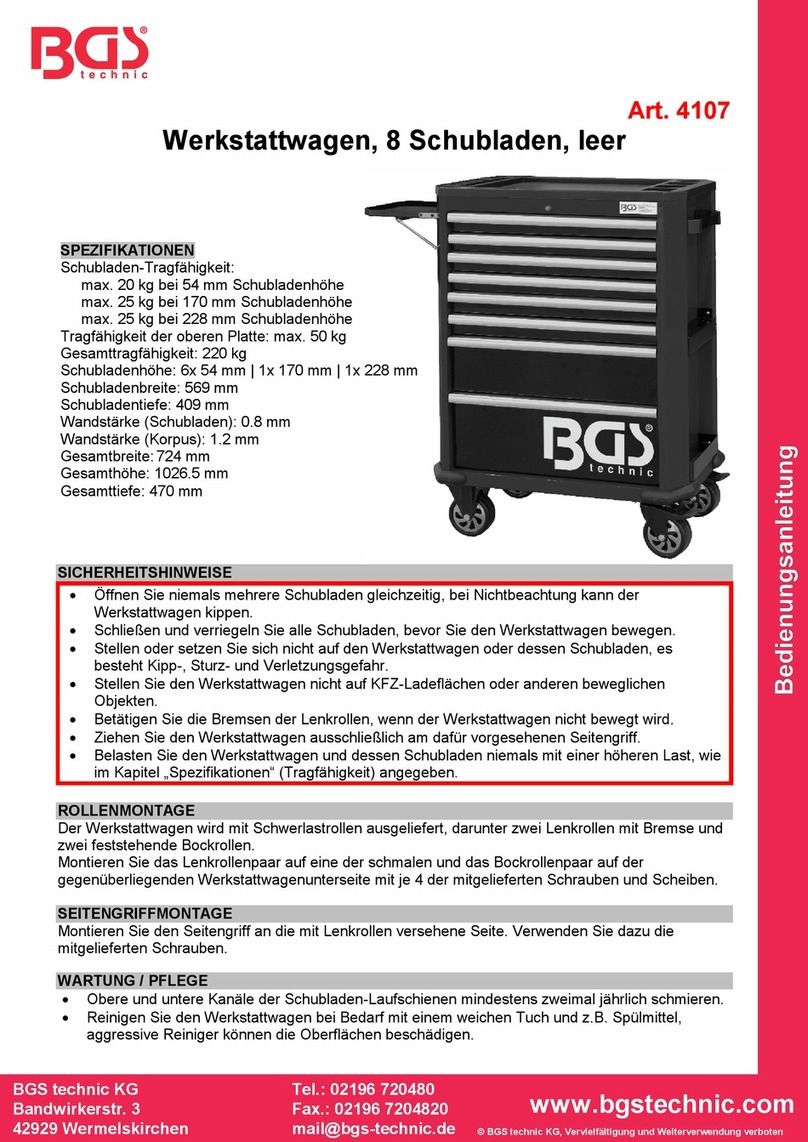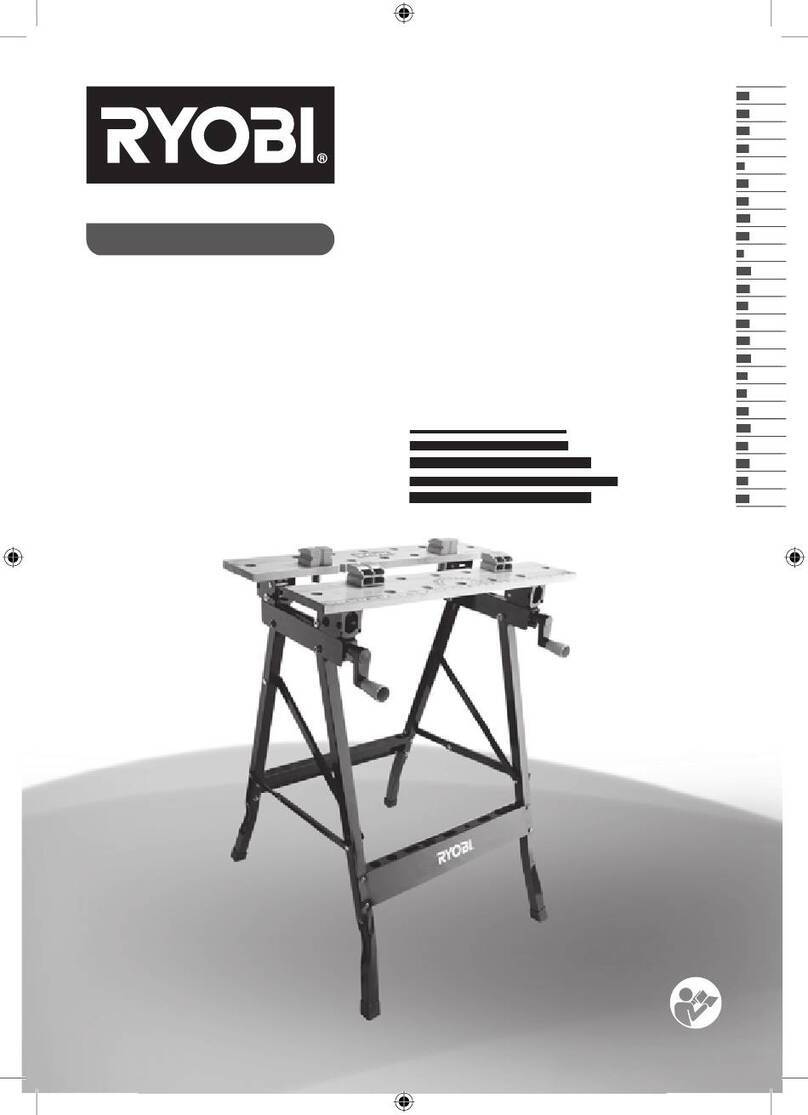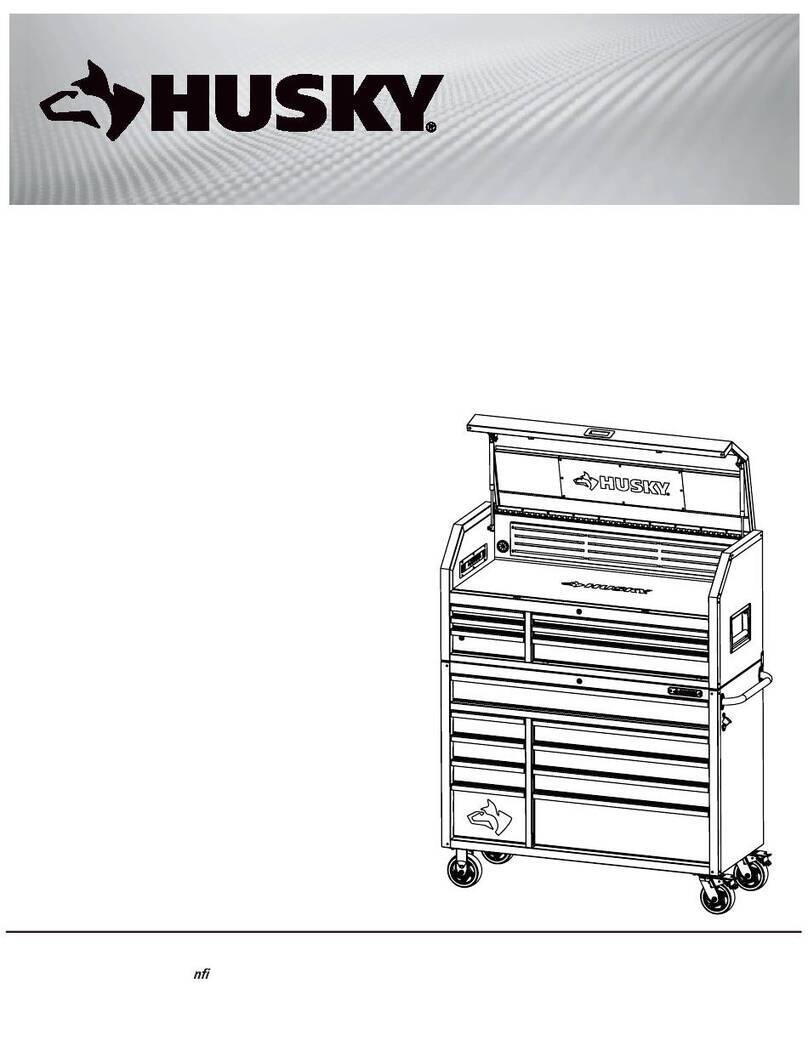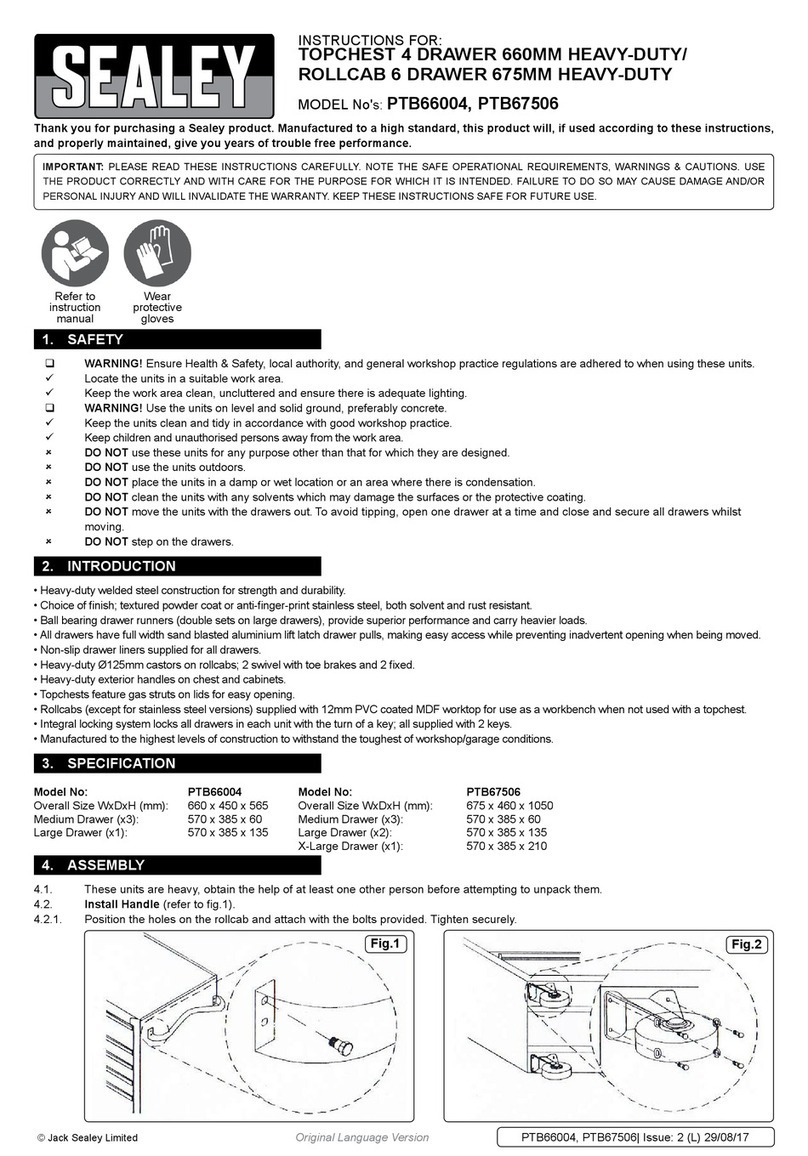Page | 2
TF 200.01.0020_ENG
Table of Contents
1. Symbols used in this manual............................................................................................................. 3
2. General safety..................................................................................................................................... 3
2.1 Product Unit label.................................................................................................................. 5
3. General requirements......................................................................................................................... 6
3.1 Product information............................................................................................................... 6
3.2 Product description............................................................................................................... 6
3.3 Intended use......................................................................................................................... 6
3.4 Intended population .............................................................................................................. 6
3.5 Intended operator.................................................................................................................. 6
3.6 Basic safety.......................................................................................................................... 6
3.7 Non-clinical functions............................................................................................................ 6
3.8 Product dimensions .............................................................................................................. 7
3.9 Complaints and adverse events ............................................................................................ 7
4. Instructions for use............................................................................................................................. 8
4.1 Installation of product............................................................................................................ 8
4.2 Installation of countertop......................................................................................................12
4.3 Electrical component diagram..............................................................................................13
4.4 Operating the product ..........................................................................................................13
5. Accessories .......................................................................................................................................14
5.1 Installation of accessories....................................................................................................14
6. Troubleshooting.................................................................................................................................20
7. Cleaning .............................................................................................................................................20
8. Maintenance.......................................................................................................................................20
8.1 Periodic maintenance...........................................................................................................20
8.2 Calibration of actuator..........................................................................................................20
9. Component part list...........................................................................................................................21
10. Spare parts list...................................................................................................................................24
11. Environmental protection..................................................................................................................25
12. Electromagnetic compatibility...........................................................................................................25
12.1 Suitable Environments .....................................................................................................25
12.2 Adjacent and stacked use................................................................................................25
12.3 Cables .............................................................................................................................25
12.4 RF portable equipment.....................................................................................................26
12.5 Compliance for emission and immunity standard..............................................................26