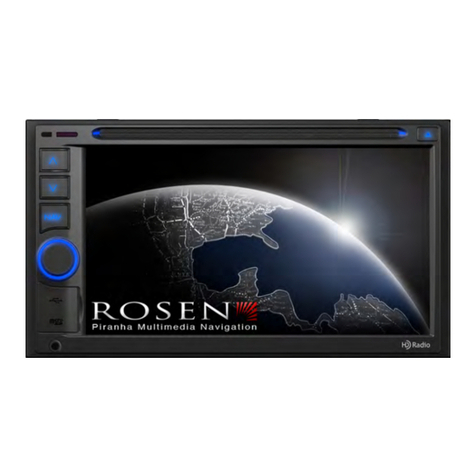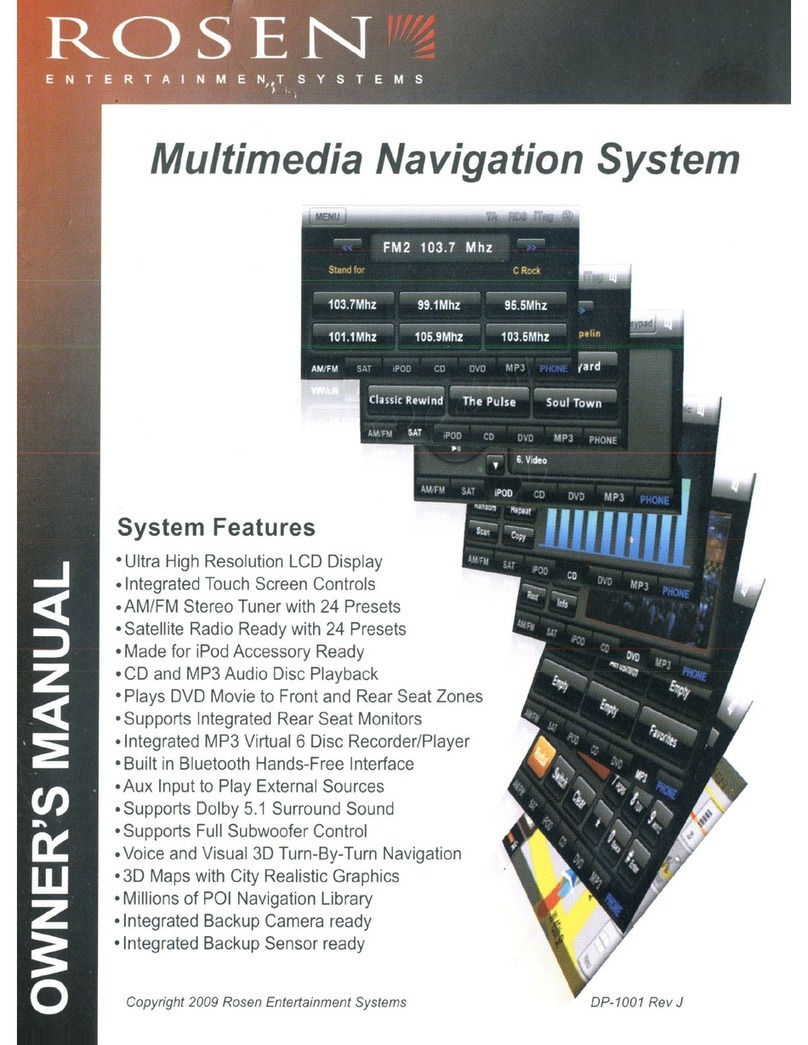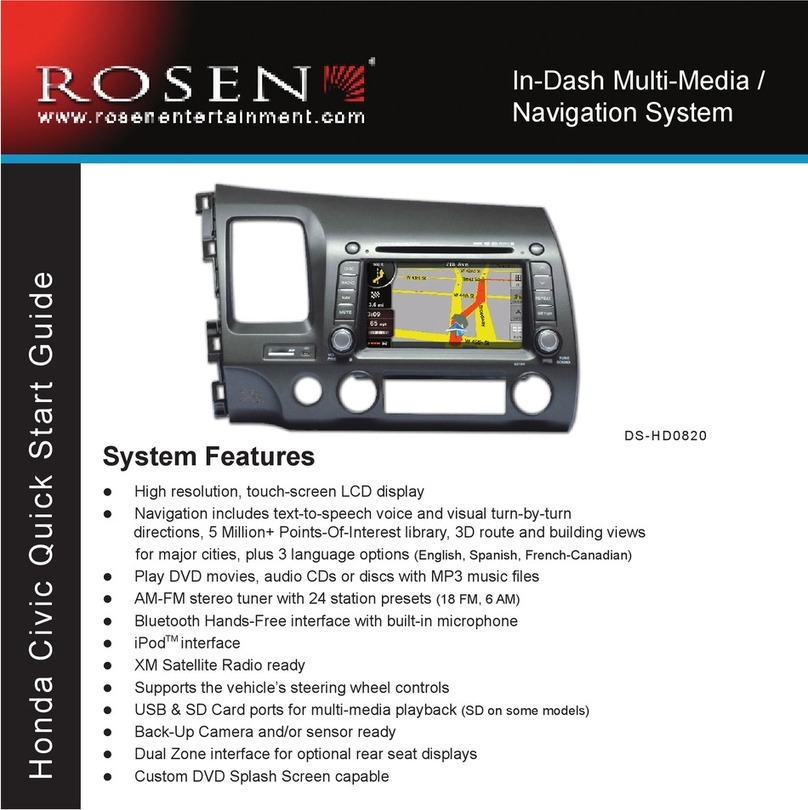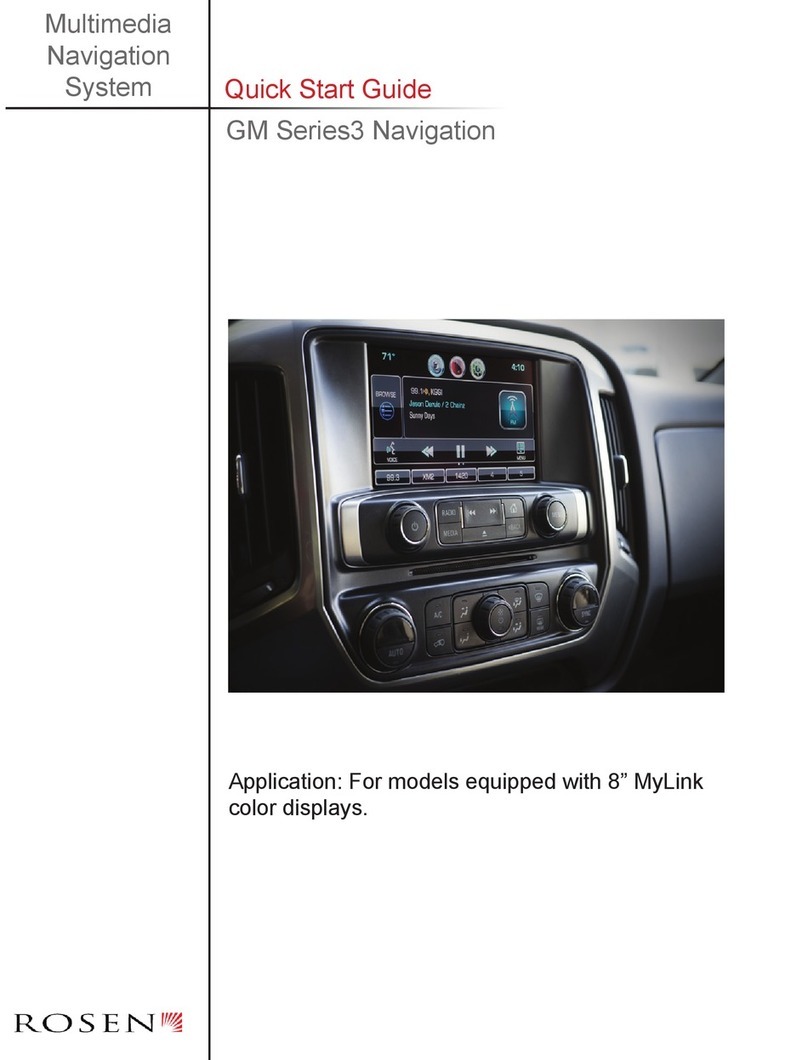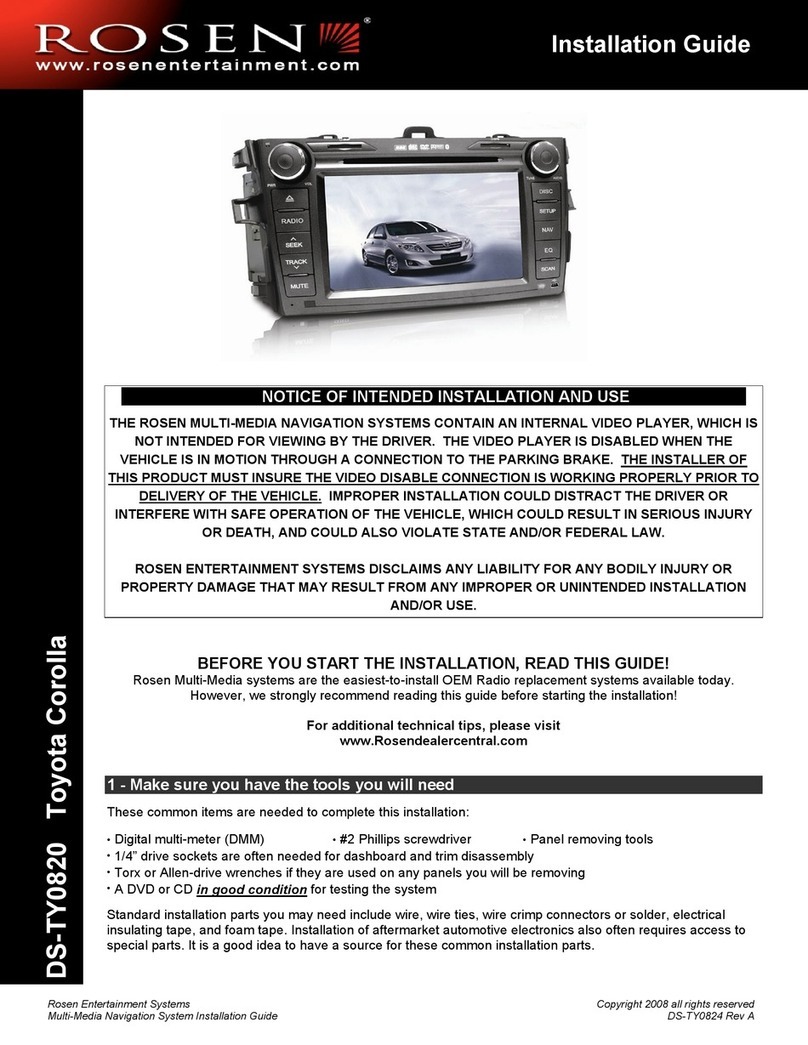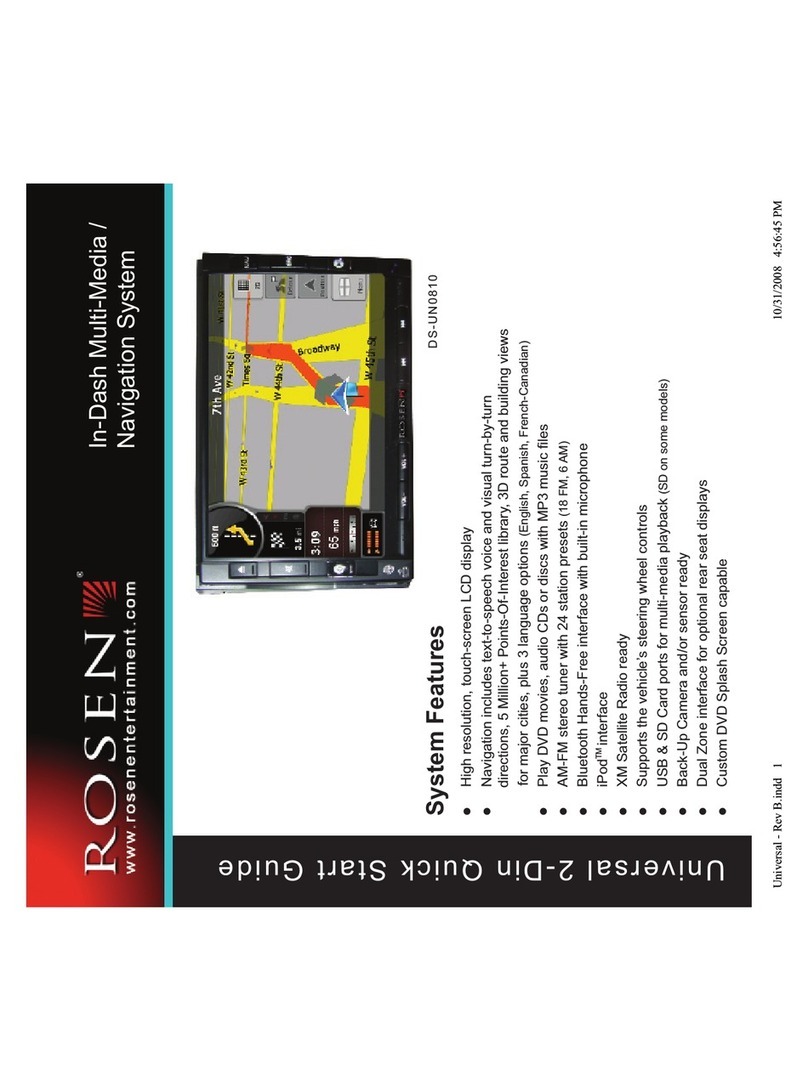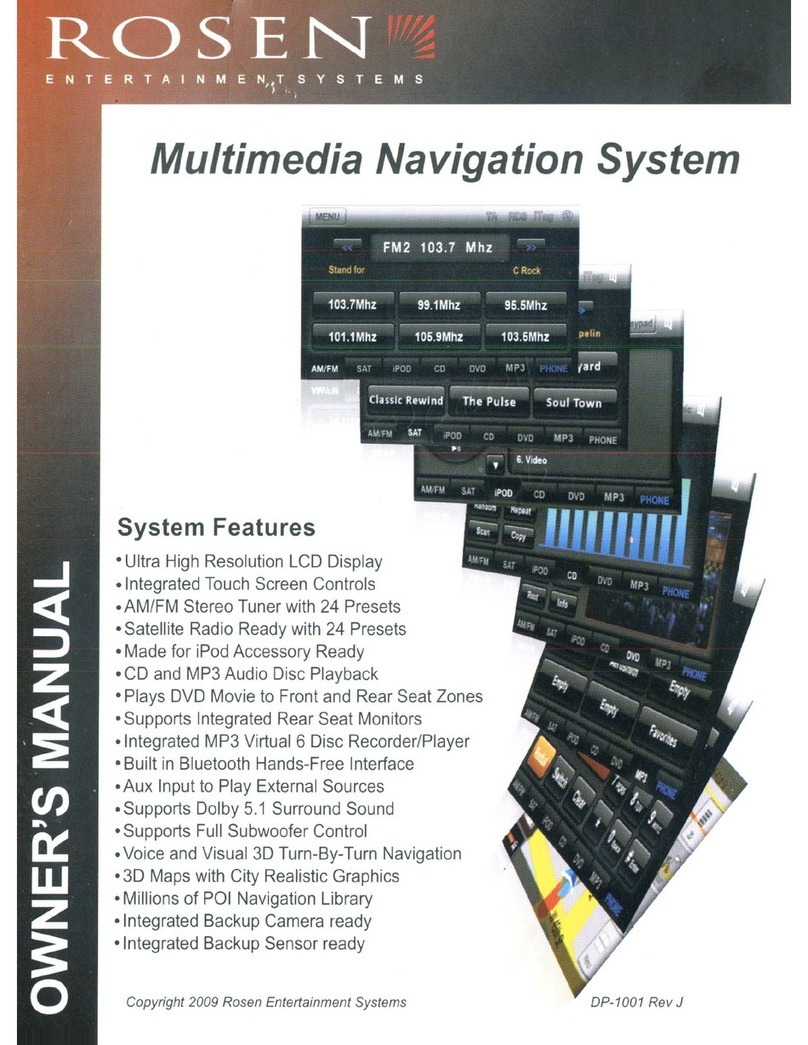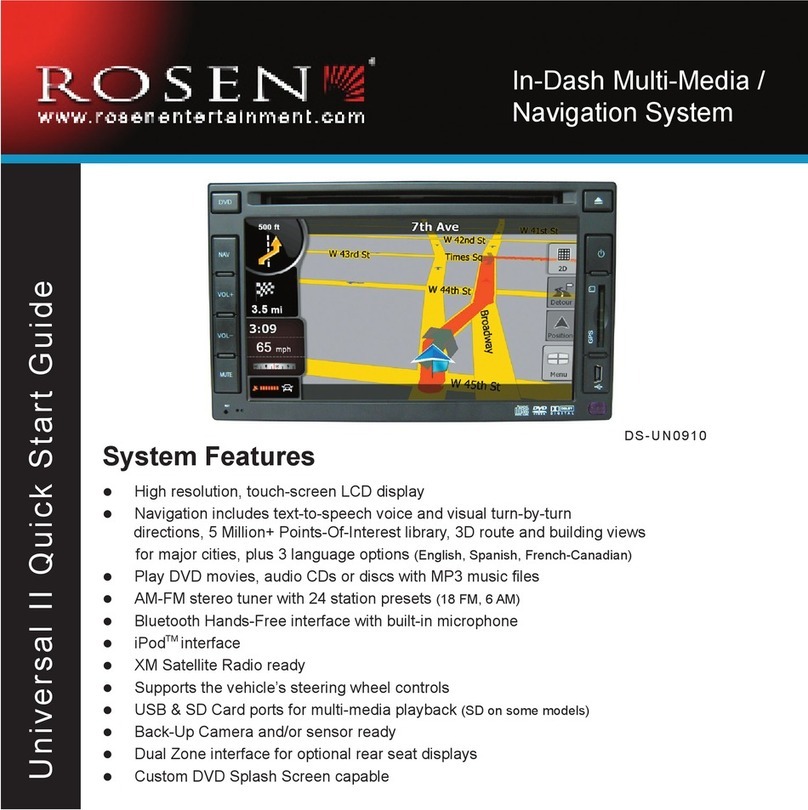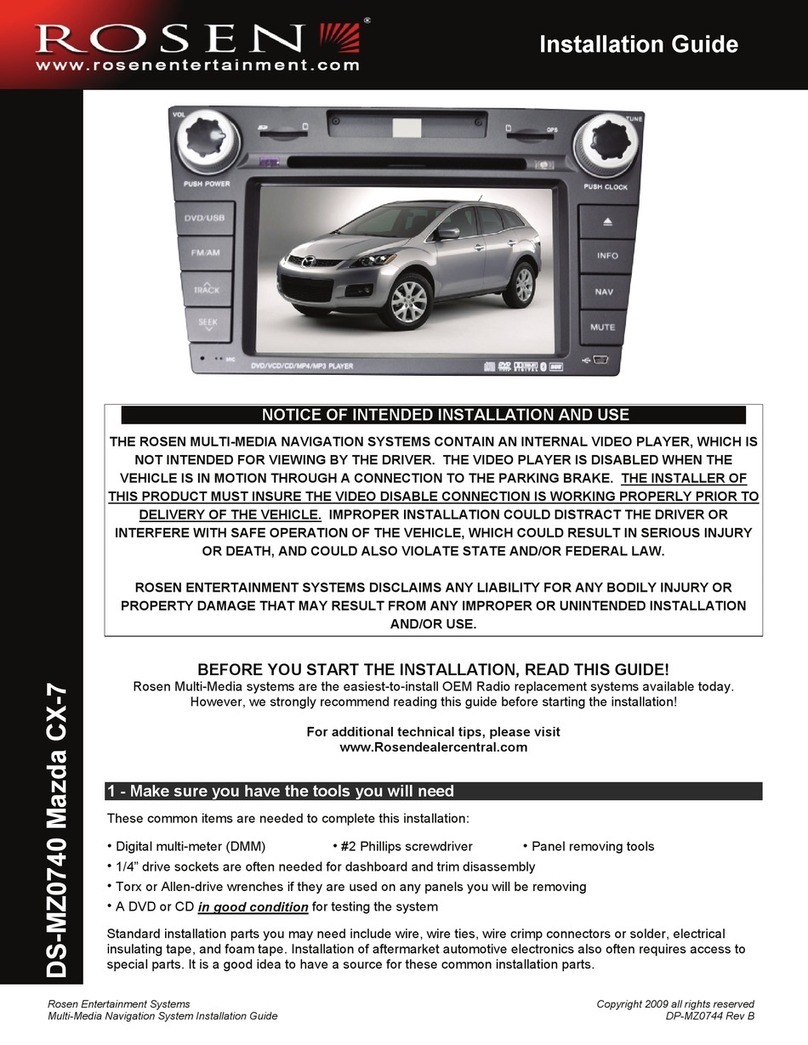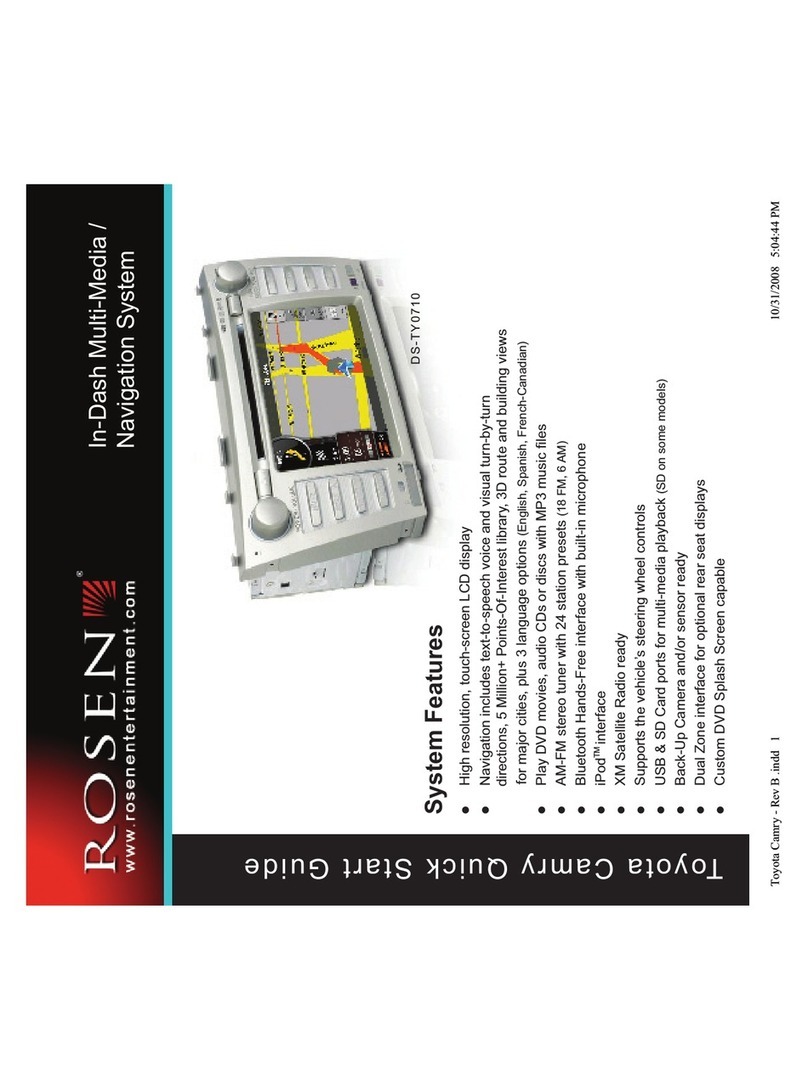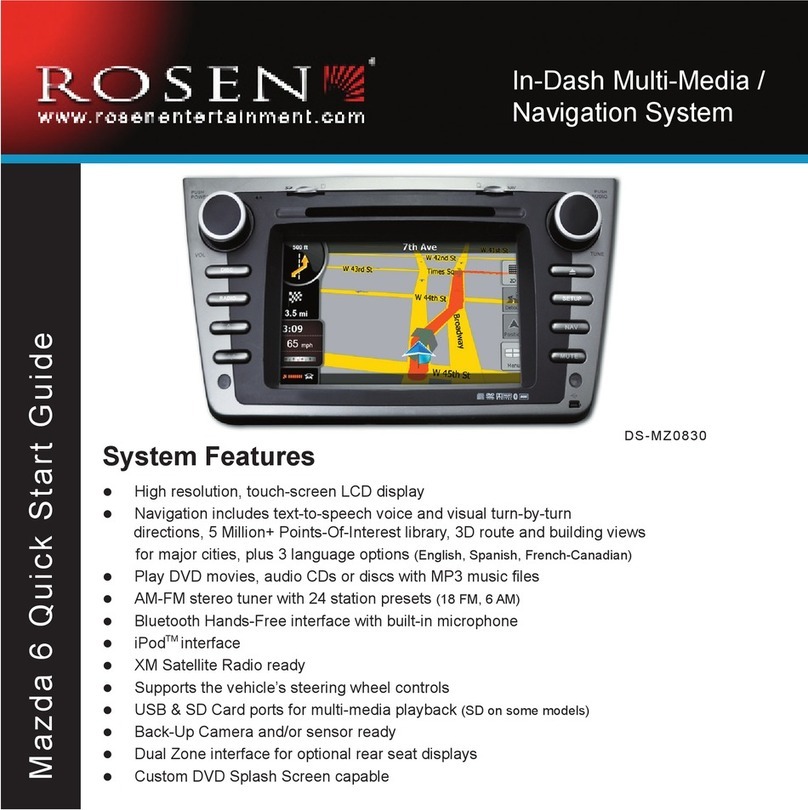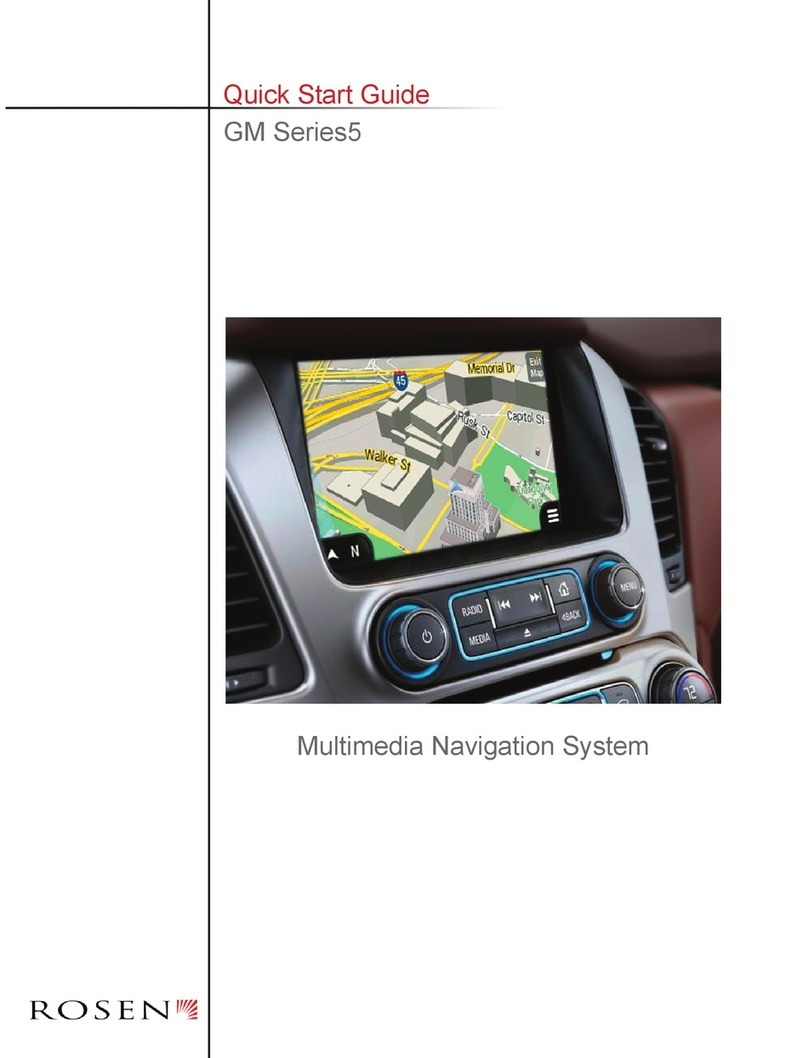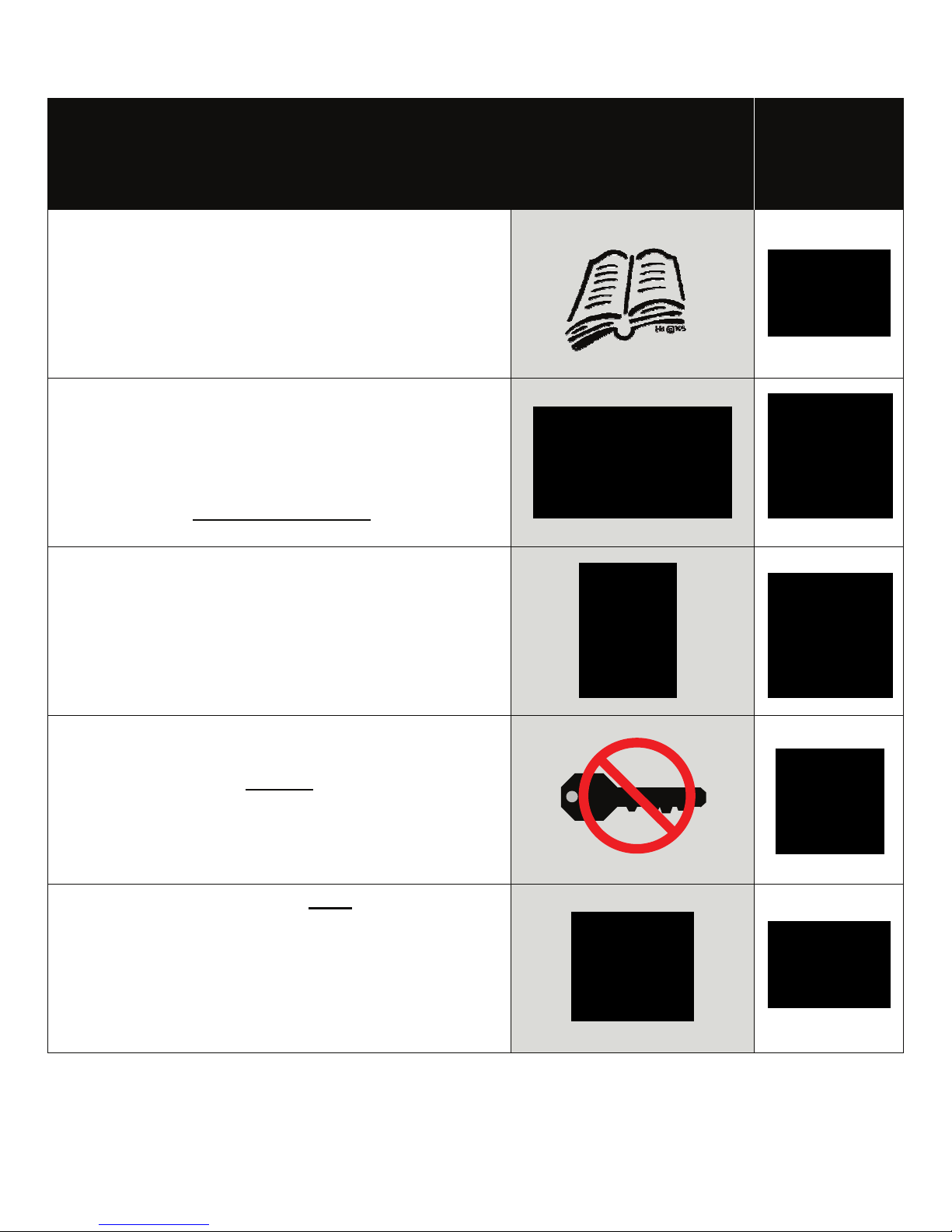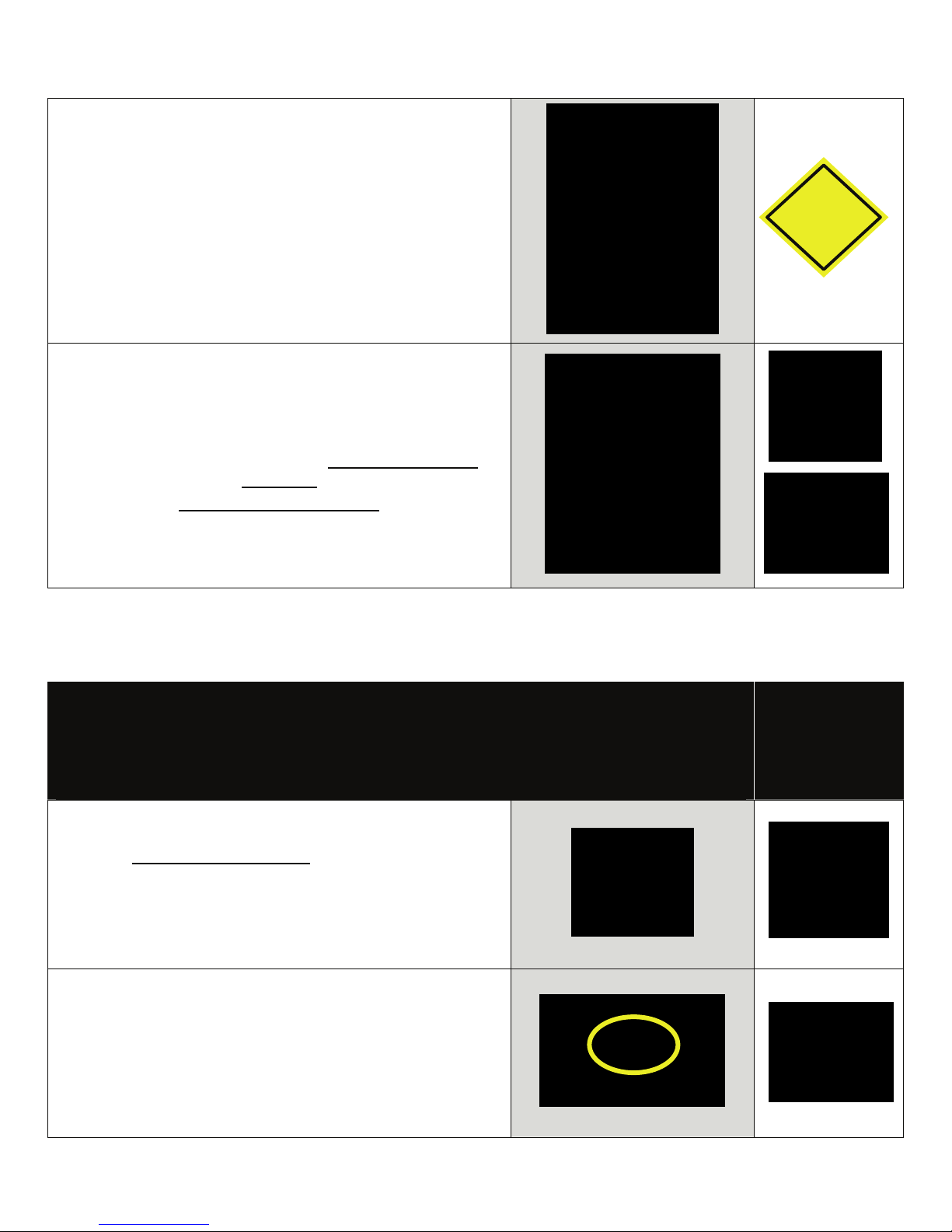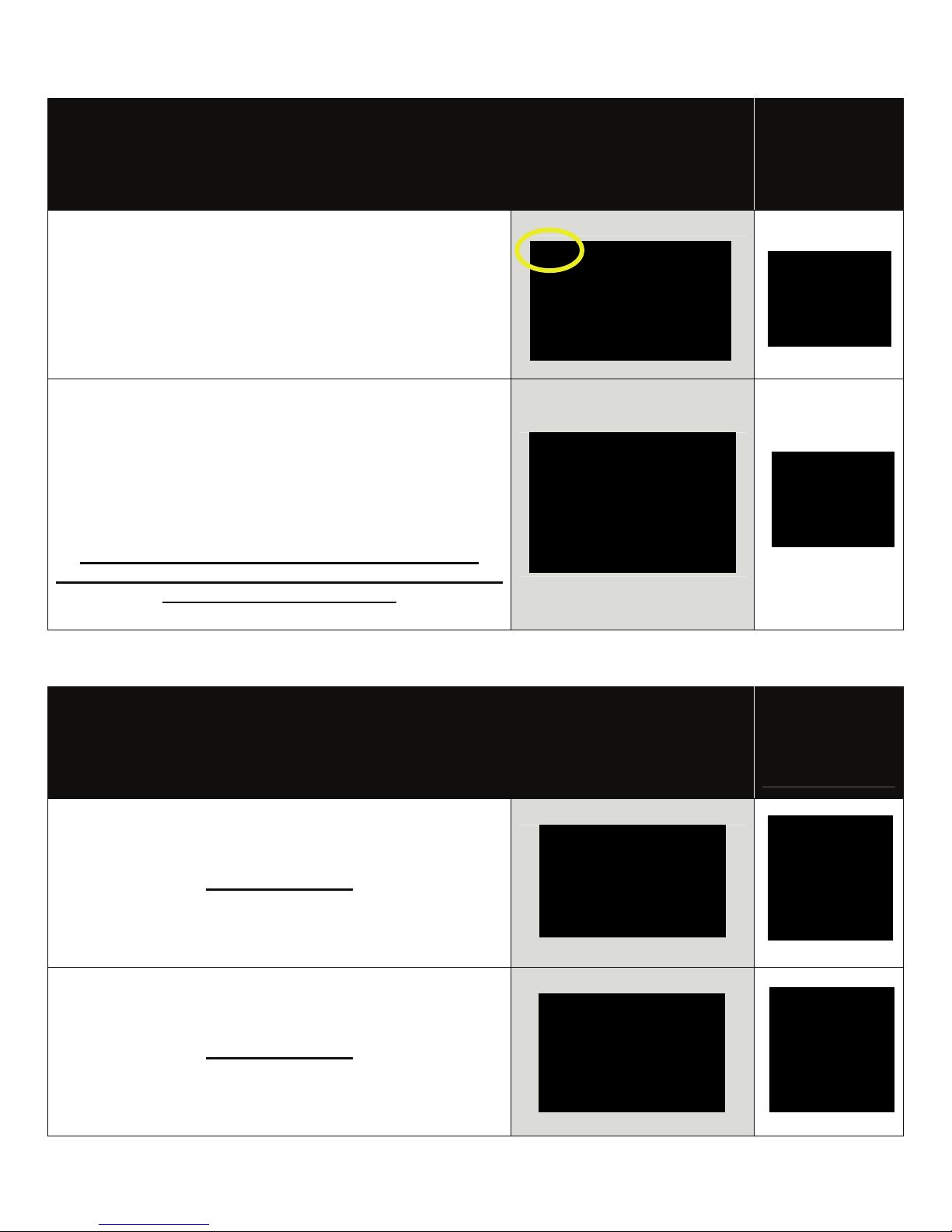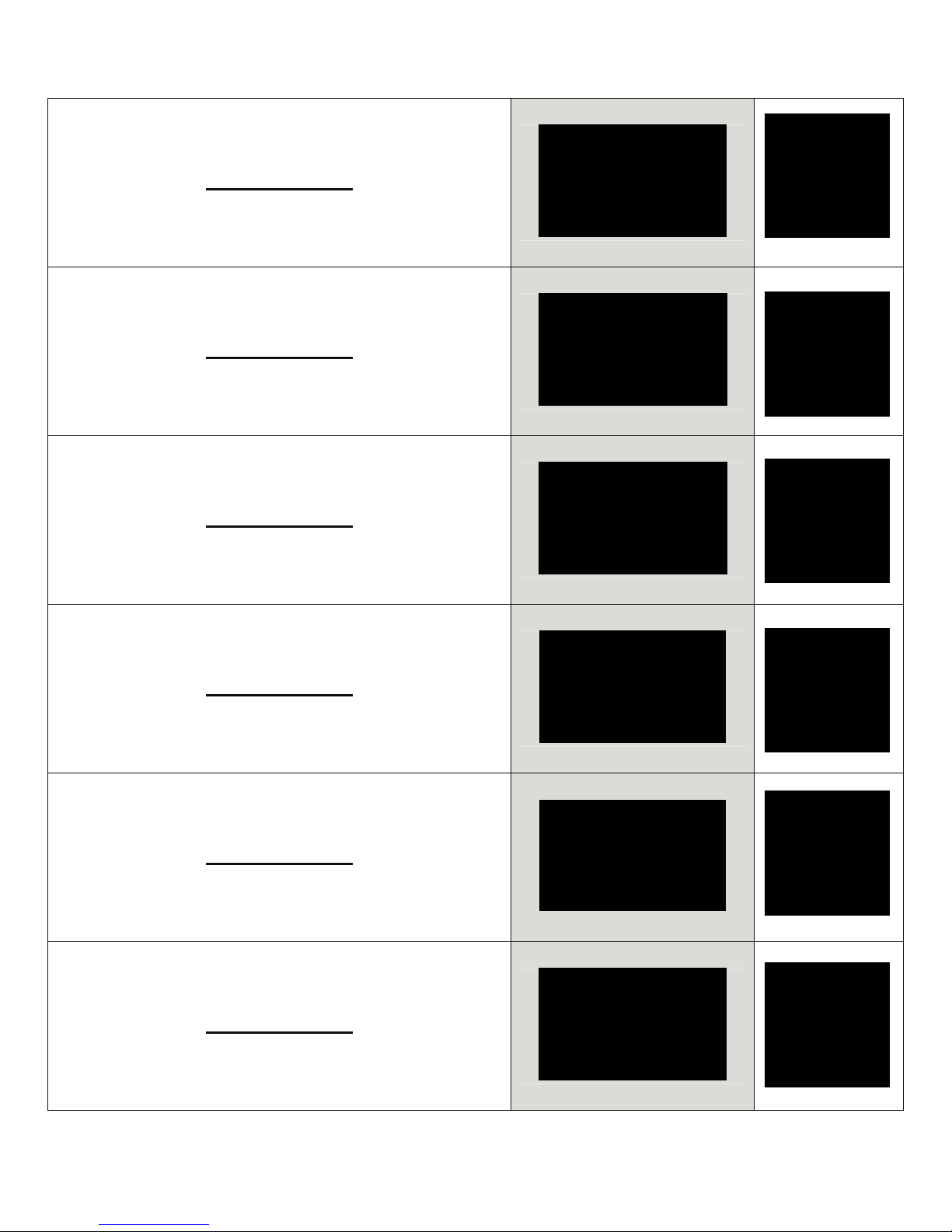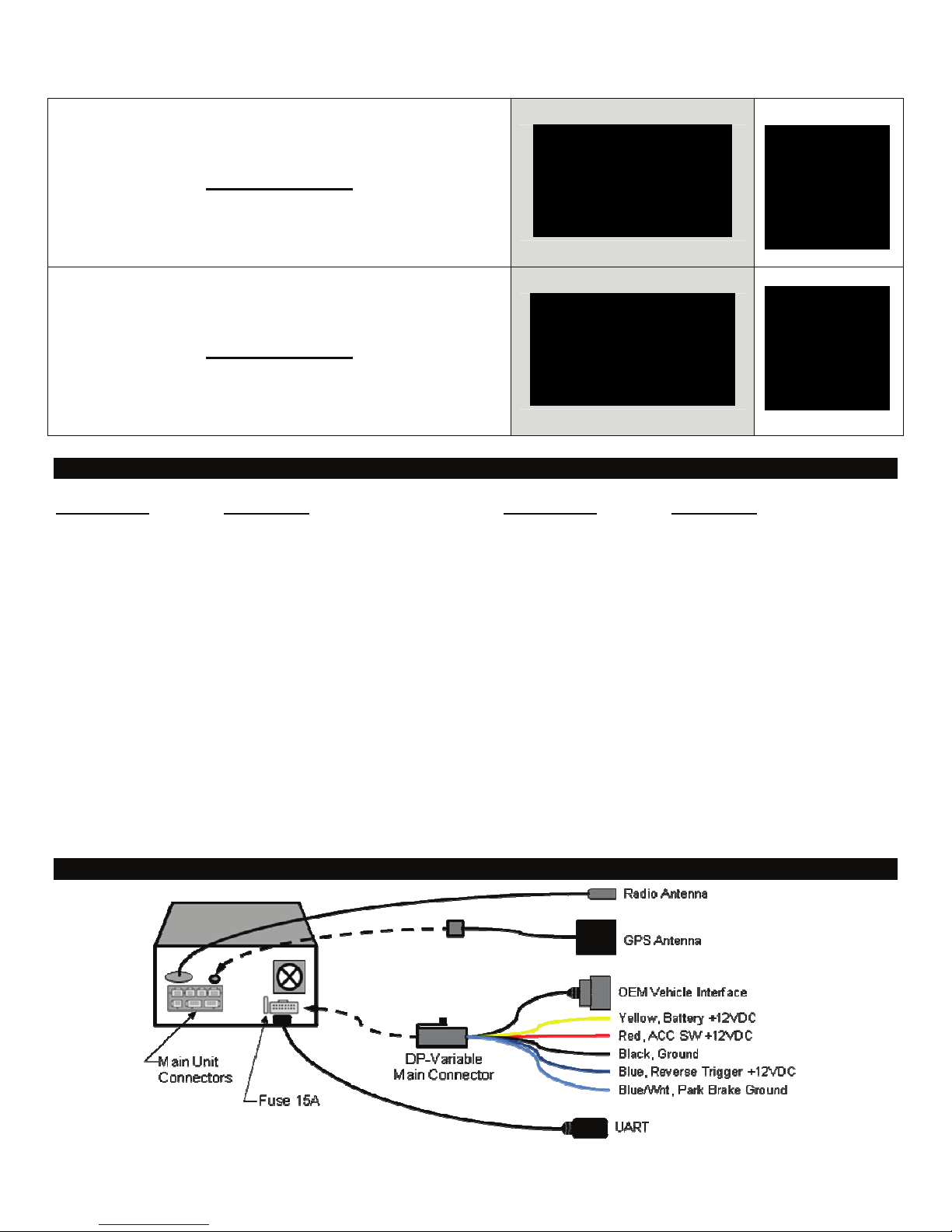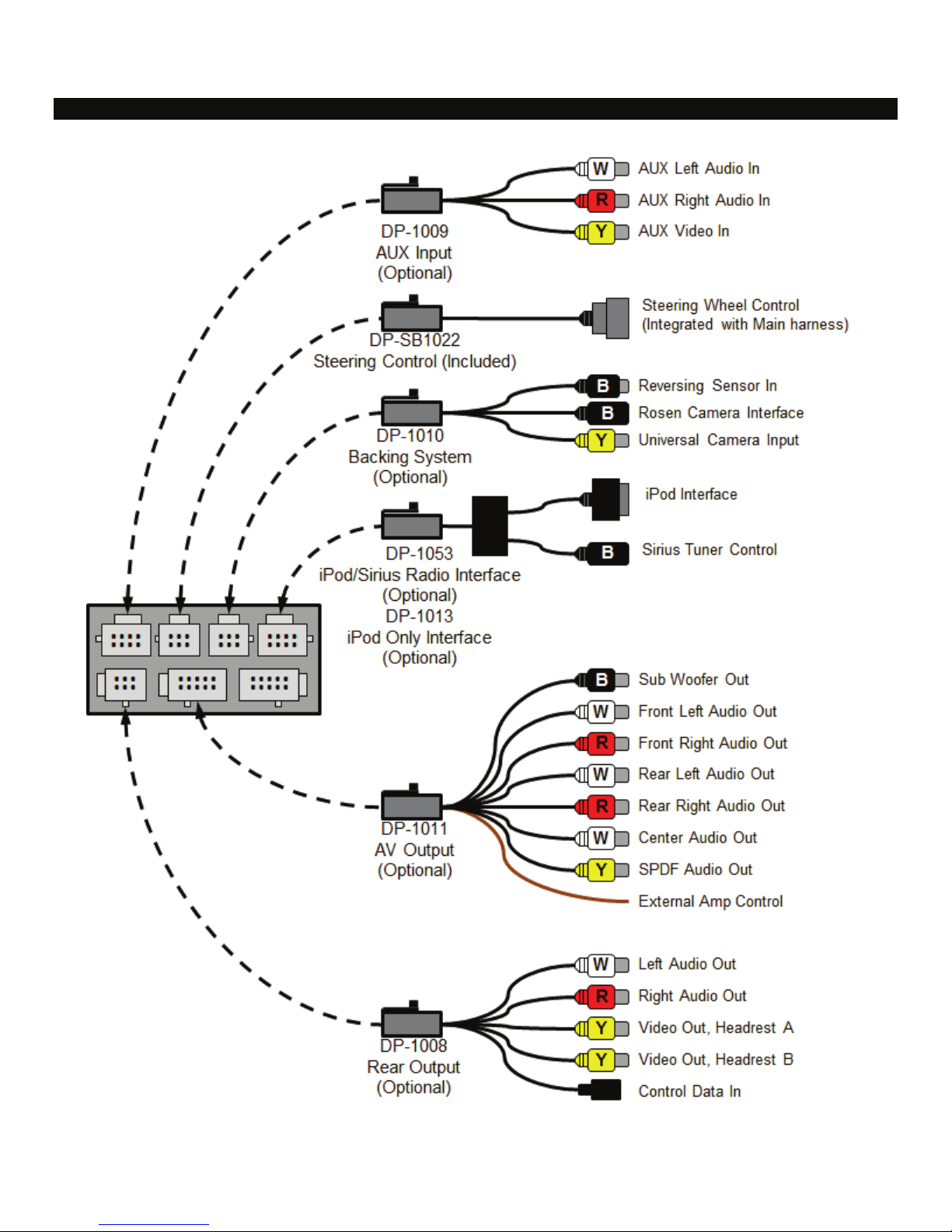Installation Guide Subaru Legacy
Rosen Entertainment Systems Copyright 2010 All Rights Reserved
Installation Guide DP-SB1024 Rev B
Page 9
Select NAV as the Source
Confirm the Navigation loads and signal strength is OK
Troubleshooting
1) Confirm the antenna has an unobstructed view of the sky
2) Confirm the antenna is located on the outside of the vehicle
3) Confirm the antenna connection is properly tightened
Select Reverse Camera (If Equipped)
Confirm the backup camera screen shows in reverse
Troubleshooting
1) Confirm the Camera is set to ON in the Installer Settings
2) Confirm the Reverse Trigger wire is attached properly
3) Confirm the Camera is receiving 12VDC as required
Service and Optional Parts List
Part Number Description Part Number Description
DP-SB1021 Quick Reference Guide DP-SB1022* Harness, Main Interconnect
DP-SB1024 Installation Guide DP-SB1022* Harness, Steering Wheel Cntls
DP-1047 GPS Antenna Windshield Mount DP-1001 Manual, Owner’s
DP-1008 Harness, AUX Out DP-1003 Manual, Navigation
DP-1009 Harness, AUX IN DP-1004 Remote Control
DP-1010** Harness, Sensors/Camera DP-1023 Pin, Stylus
DP-1011 Harness, Dolby 5.1/Amp DP-1083-H11 Card, Micro SD w/ maps
DP-1022 Antenna, GPS DP-1054**** Sirius Tuner Kit
DP-1055*** Sirius Tuner/iPod Multimedia Kit DP-1053 Harness, Sirius/iPod
DP-1066 Camera, License Plate Black DP-1007-1 Harness, USB Adaptor Back
DP-1067 Camera, License Plate Chrome DP-1051 Harness, Sirius Interface
DP-1068 Camera, Universal Black DP-1013 Harness, iPod
DP-1030 Kit, Backup Sensors (4) DP-SB1025 Harness, Premium Audio
* Main Harness and Steering Wheel Control harness are integrated into one connector
** Included with DP-1066, DP-1067, and DP-1068 Camera Kits as well as DP-1030, Backup sensor kit
*** Kit consists of DP-1053 iPod/Sirius combo cable and Sirius Tuner/antenna
**** Kit consists of DP-1051 Sirius only cable and Sirius Tuner/Antenna
Main Harness Diagram