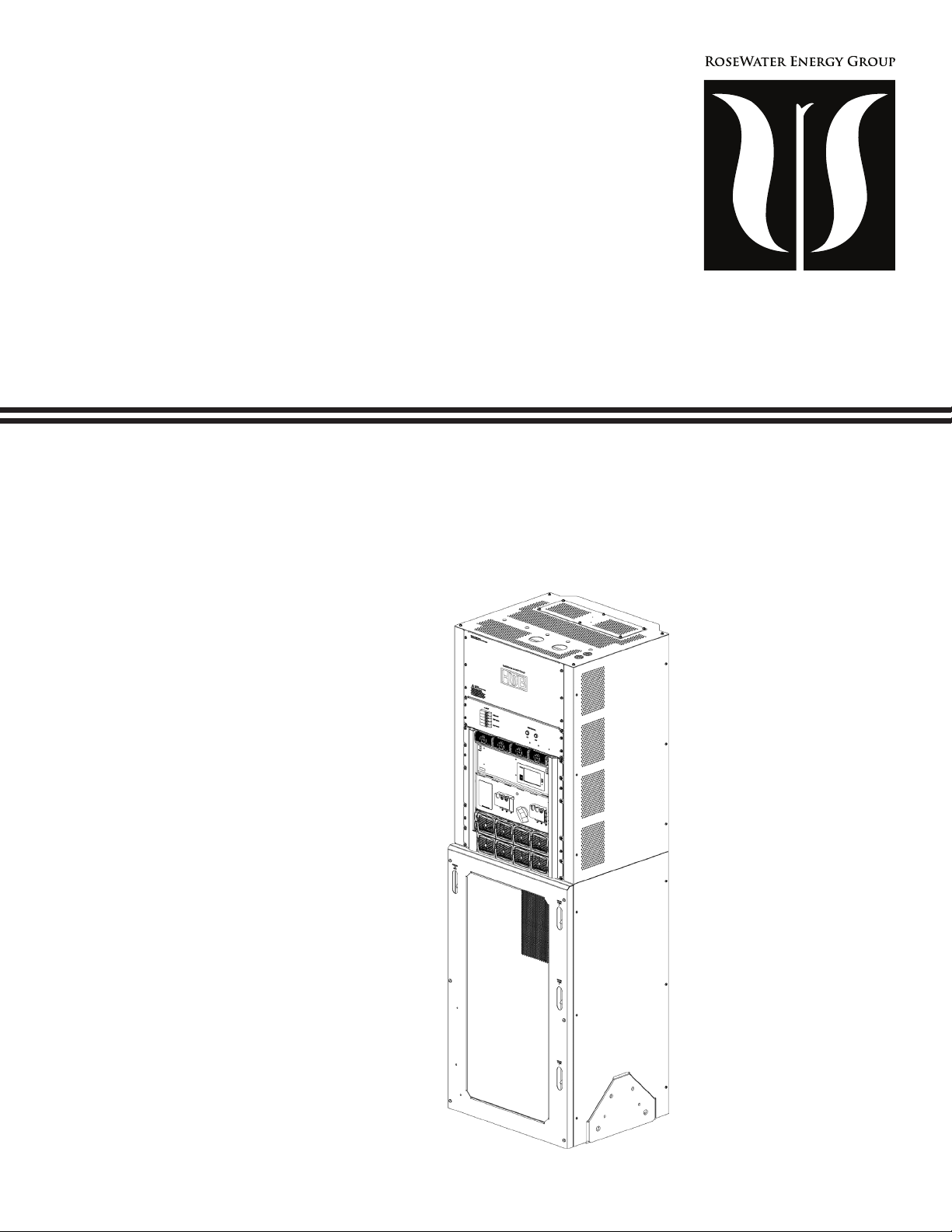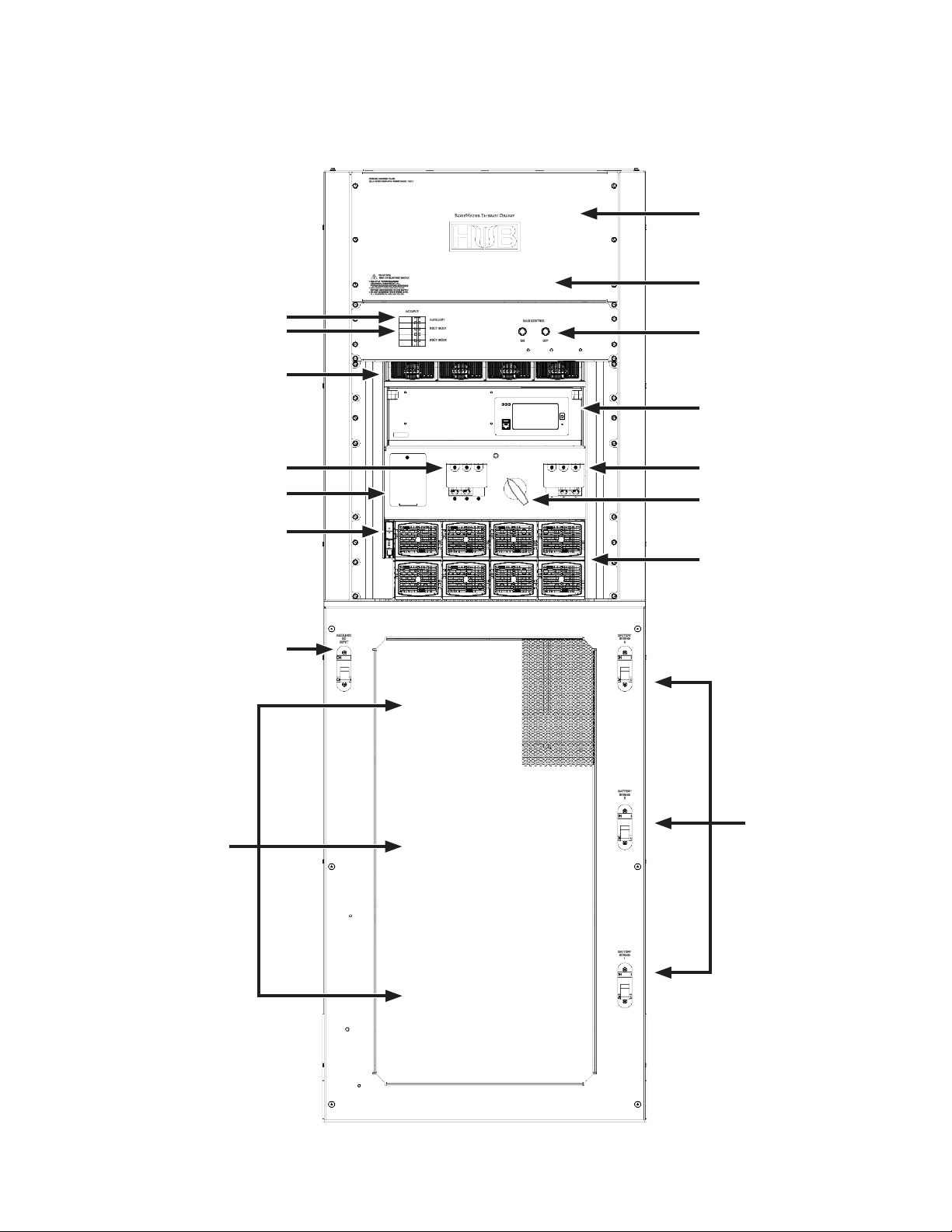6043-012-C0-001, Rev. C (02/2020)
Figures
Fig. 1-1, System Power Diagram - SB20............................................................................................... 8
Fig. 1-2, RoseWater Hub SB20 ............................................................................................................. 9
Fig. 2-1, RoseWater SB20 System Clearance .....................................................................................11
Fig. 2-2, RoseWater SB20 and SB-EBP System Clearance ............................................................... 12
Fig. 2-3, System Dimensions............................................................................................................... 13
Fig. 3-1, Single SB20 Enclosure.......................................................................................................... 15
Fig. 3-2, SB20 Wiring Access Panel and Knockouts........................................................................... 17
Fig. 3-3, SB20 AC Input/Output Lugs .................................................................................................. 18
Fig. 3-4, Internet and Terminal Block Connection................................................................................ 19
Fig. 3-5, Cordex Flip Down Panel........................................................................................................ 21
Fig. 3-6, Removing Rear Cover........................................................................................................... 22
Fig. 3-7, Routing Binary Sense Wires ................................................................................................. 22
Fig. 3-8, Wire Duct Installation ............................................................................................................ 23
Fig. 3-9, System Congured with Second EBP................................................................................... 24
Fig. 3-10, Battery Cable Connection Points, SB20 Cabinet ................................................................ 25
Fig. 3-11, Battery Cable Connection Points, EBP Cabinet 1 ............................................................... 26
Fig. 3-12, Solarbox 10 Layout and Mounting Details .......................................................................... 27
Fig. 3-13, Auxiliary DC Input Cable Connection Points, SB20 Cabinet............................................... 28
Fig. 3-14, 45° Bus Bar Adapters ......................................................................................................... 29
Fig. 3-15, Removing Access Cover .................................................................................................... 29
Fig. 3-16, SB20 Wire 101 ................................................................................................................... 29
Fig. 3-17, Ground Fault Warning Label Placement ............................................................................. 30
Fig. 3-18, Battery Sense Fuse Holder Placement .............................................................................. 30
Fig. 3-19, Jumper Wire 194 Location .................................................................................................. 31
Fig. 3-20, Solarbox 10 RTS Placement............................................................................................... 31
Fig. 3-21, Solarbox 10 Wiring Connections......................................................................................... 32
Fig. 3-22, Solarbox 10 PV Connections .............................................................................................. 32
Fig. 3-23, Rapid Shut Down (RSD) and Remote Temperature Sensor (RTS) Connections................ 33
Fig. 3-24, Solarbox 10 Internet 2 Connection...................................................................................... 33
Fig. 3-25, Representative Connection of Intercell Bars and Cordex Temperature Sensors ................ 34
Fig. 3-26, Front Terminal Battery Hardware Stack Up......................................................................... 35
Fig. 3-27, Battery Arrangement (200PLR Batteries with Adapters Shown) ......................................... 36
Fig. 4-1, CXC-HP Controller Dashboard ............................................................................................. 37
Fig. 4-2, Rectier Front Panel LEDs.................................................................................................... 38
Fig. 4-3, Inverter Module Status, Power LEDs .................................................................................... 39
Fig. 4-4, Output power indicator LEDs ................................................................................................ 39
Fig. 4-5, T2S Front Panel .................................................................................................................... 40
Fig. 5-1, Inverter Module Positions...................................................................................................... 44
Fig. 5-2, Commission Inverter System Wizard .................................................................................... 45
Fig. 5-3, GFDI Fuse Holder ................................................................................................................. 49
Fig. 7-1, Time and Date....................................................................................................................... 52
Fig. 7-2, Controller Description............................................................................................................ 53
Fig. 7-3, Battery Capacity Conguration.............................................................................................. 54