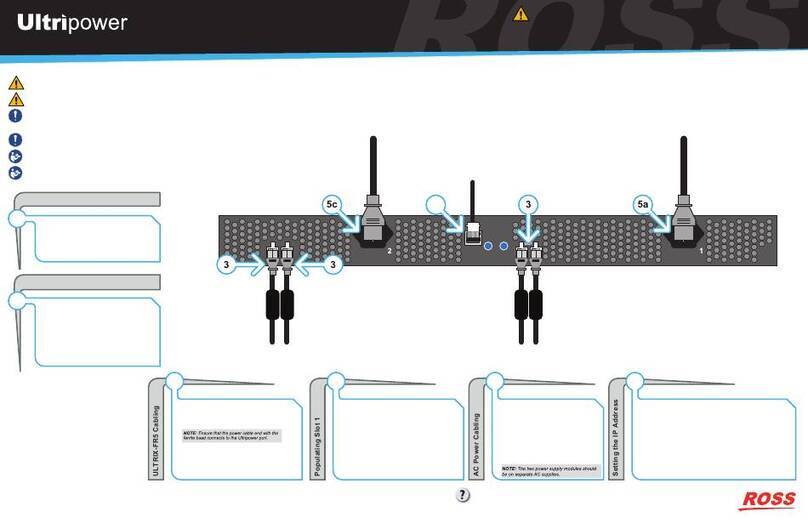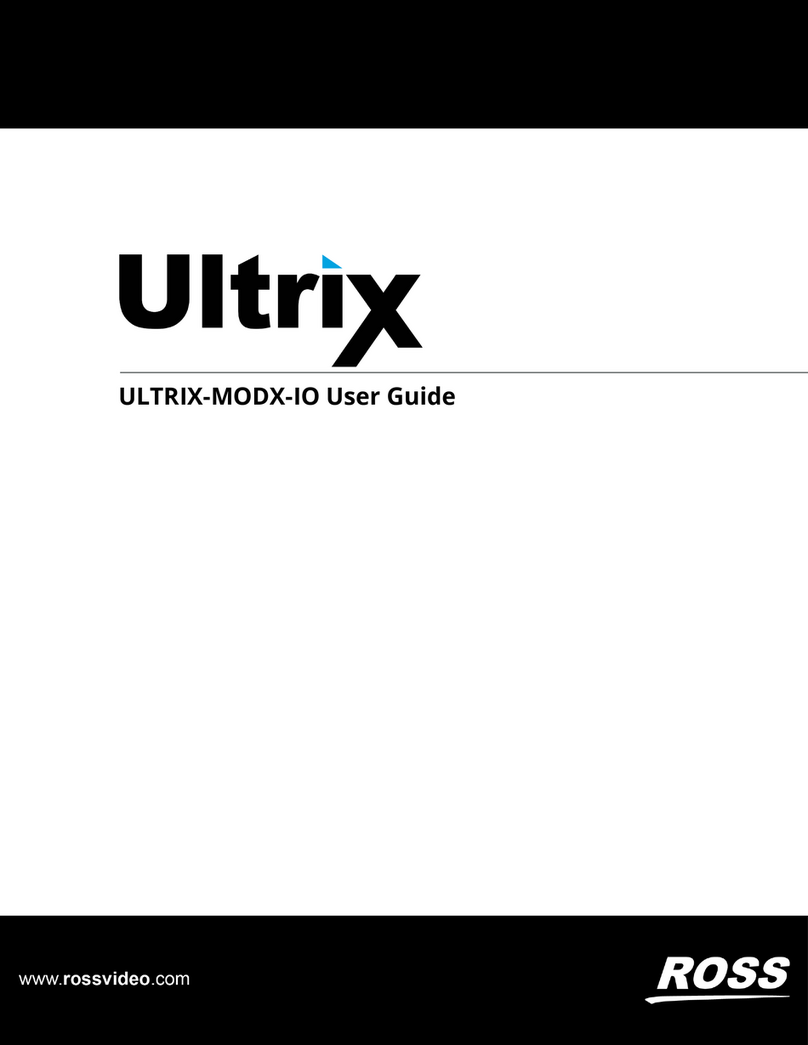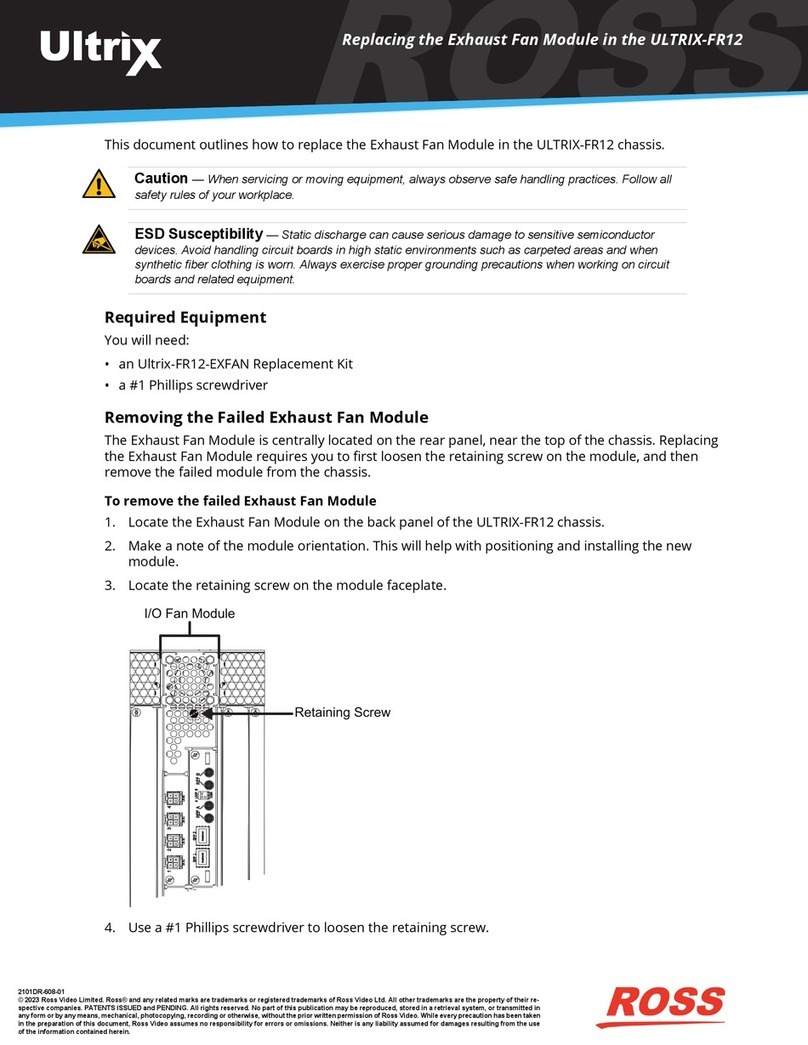Have a question?
Call our free, 24-hour technical support hotline to speak with a
live product specialist located right here in our facility.
Tel: (+1) 844 • 652 • 0645
Email: techsupport@rossvideo.com
2
5. With your left hand, grasp the bottom of the door at the left side.
6. With your right hand, grasp the middle of the door on the right side.
7. Lift the door upwards until it disengages from its hinges in the chassis.
Each door hinge includes a washer that may become loose during removal of the door.
8. Set the door on a flat, clean, and static-free surface.
Installing a New Front Panel Door
This section outlines how to re-install and close the front panel door in the ULTRIX-FR12 chassis.
To install a new front panel door
1. Grasp the door with one hand on the bottom and another hand on the right side.
2. Position the door in front of the chassis, ensuring the logo and handle are on the bottom right.
Each door hinge includes a washer. Verify that each hinge includes a washer before positioning the
door.
3. Slide the door onto its hinges and into position.
4. Close the door.
5. Ensure the door handle, on the front right corner is engaged.
6. Secure the door into position:
a. Locate the locking screw near the bottom right corner of the door.
b. Use a #2 Phillips screwdriver to tighten the screw.
7. When installed correctly the:
• door powers on
• Front Panel Wave Light is lit
• touchscreen panel displays the menu system and is active
Caution — The front panel door weighs approximately 12lbs (5.4kg). Ensure that you have a firm grip
on the door, or that the door is otherwise supported, before removing it from the chassis.
Caution — Remove the door without twisting or rotating it at too steep of an angle.