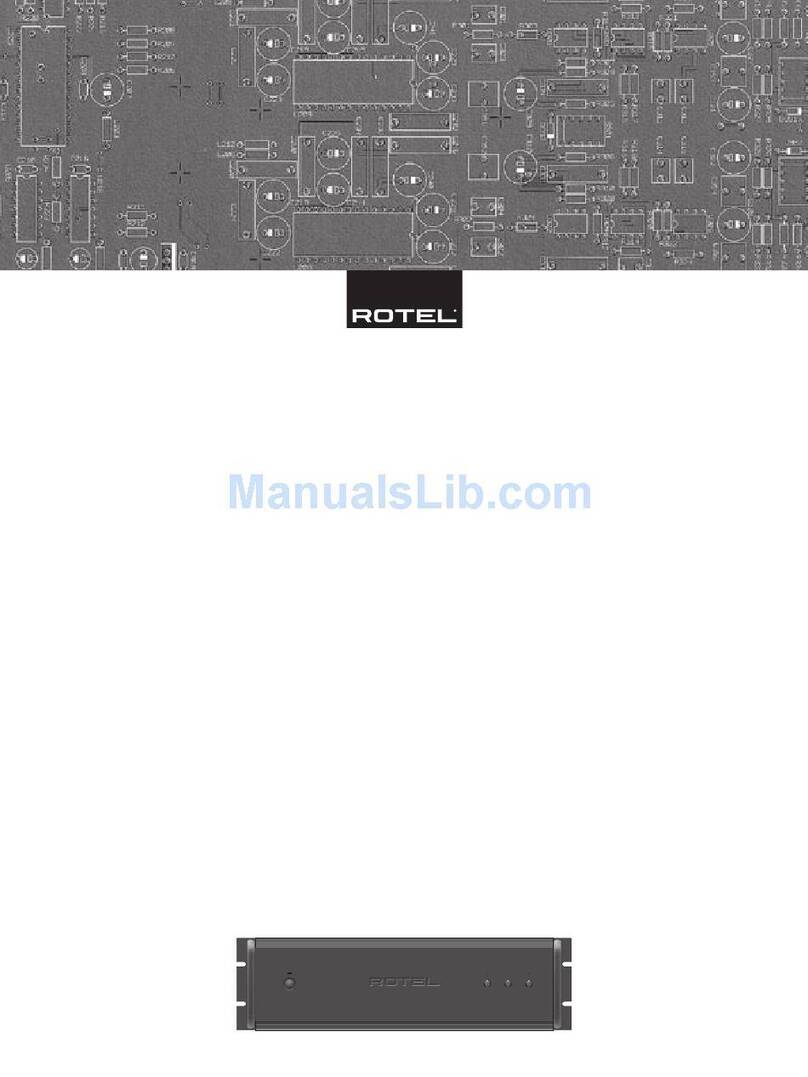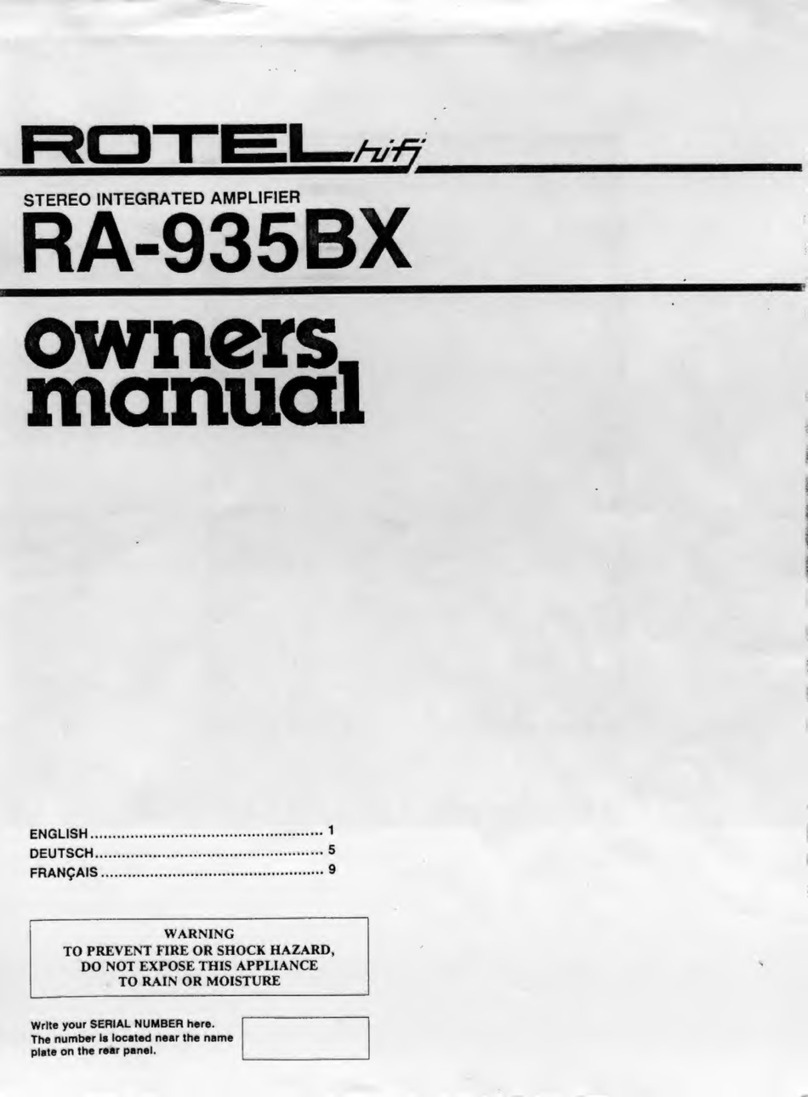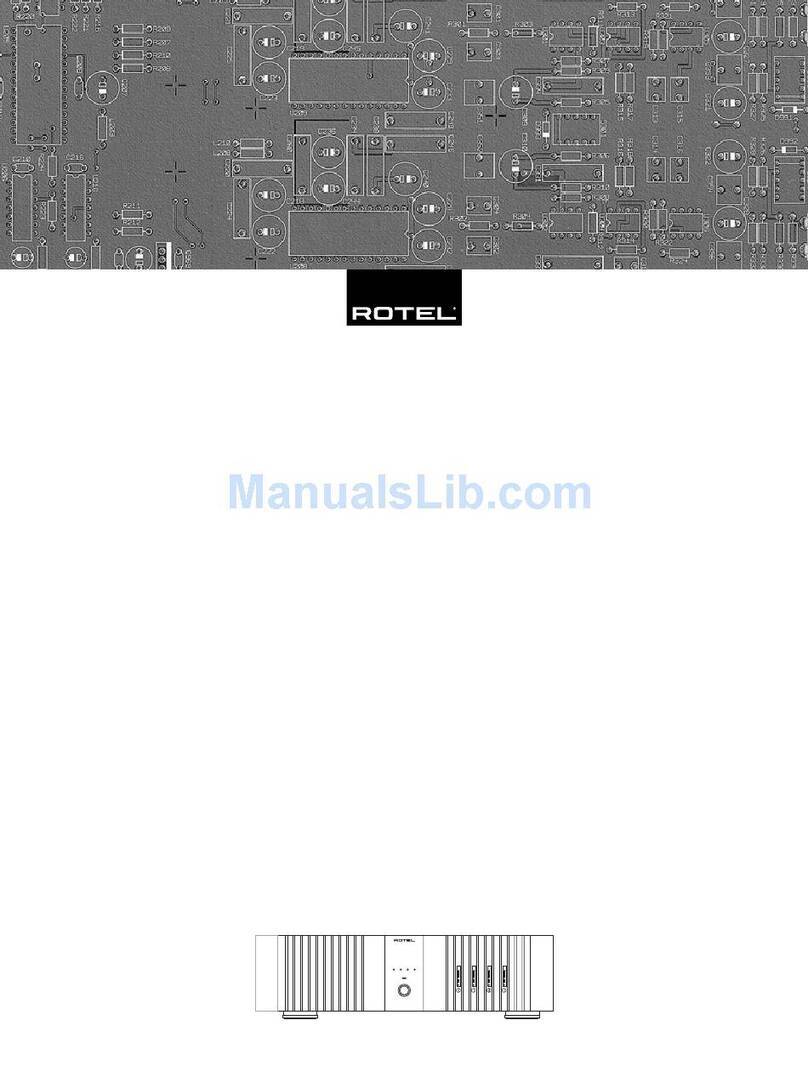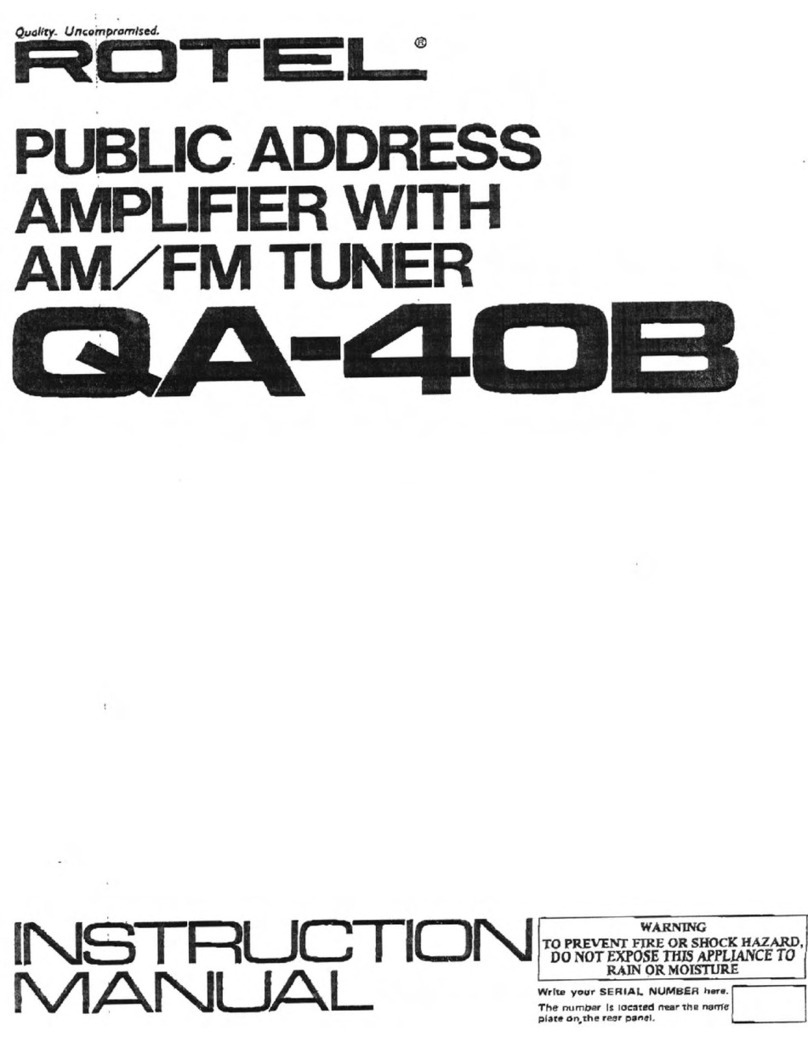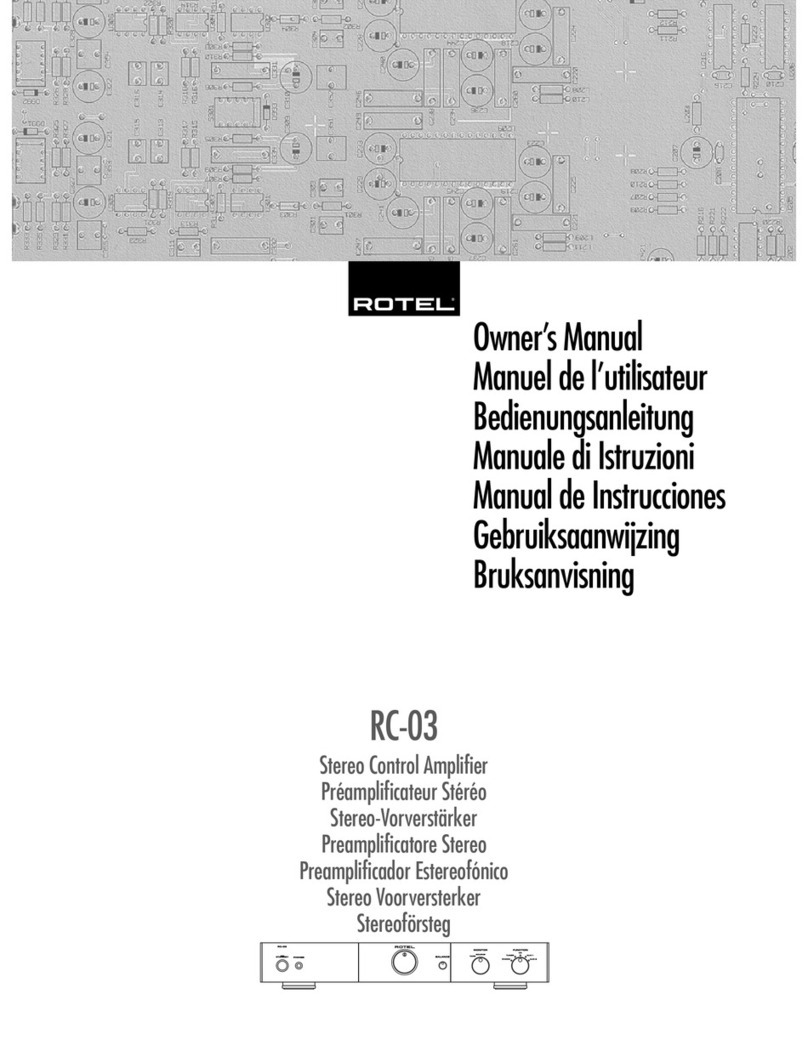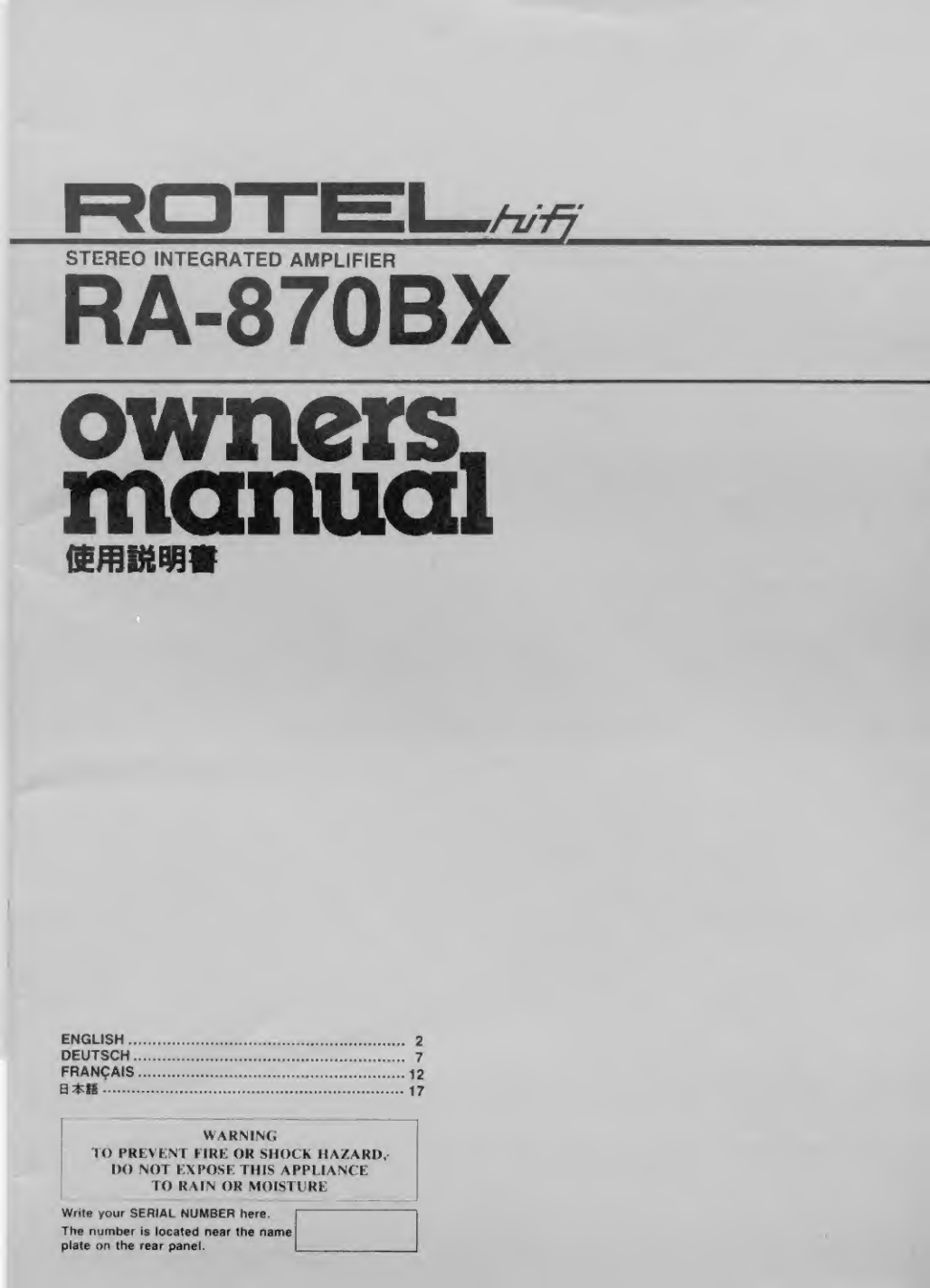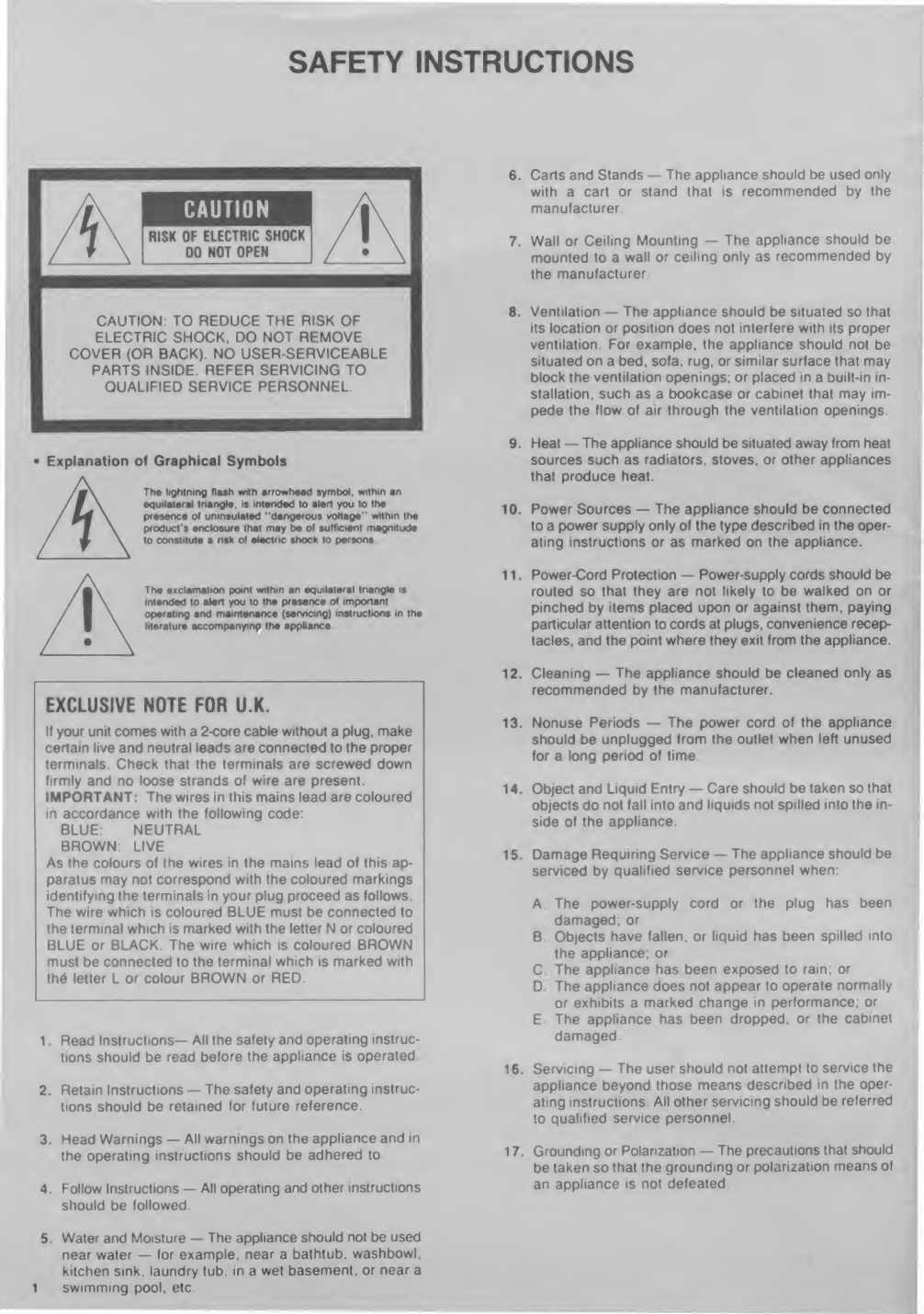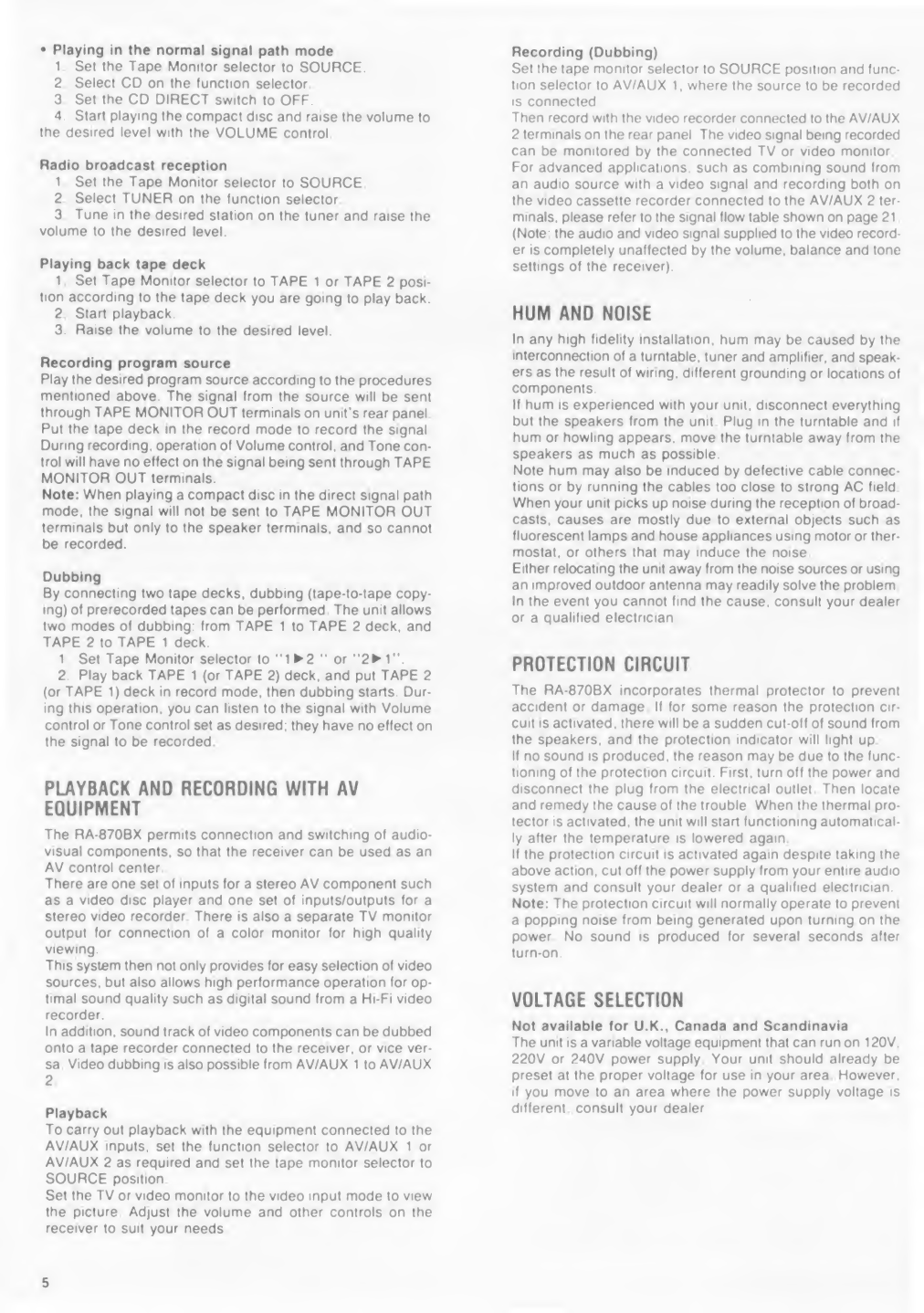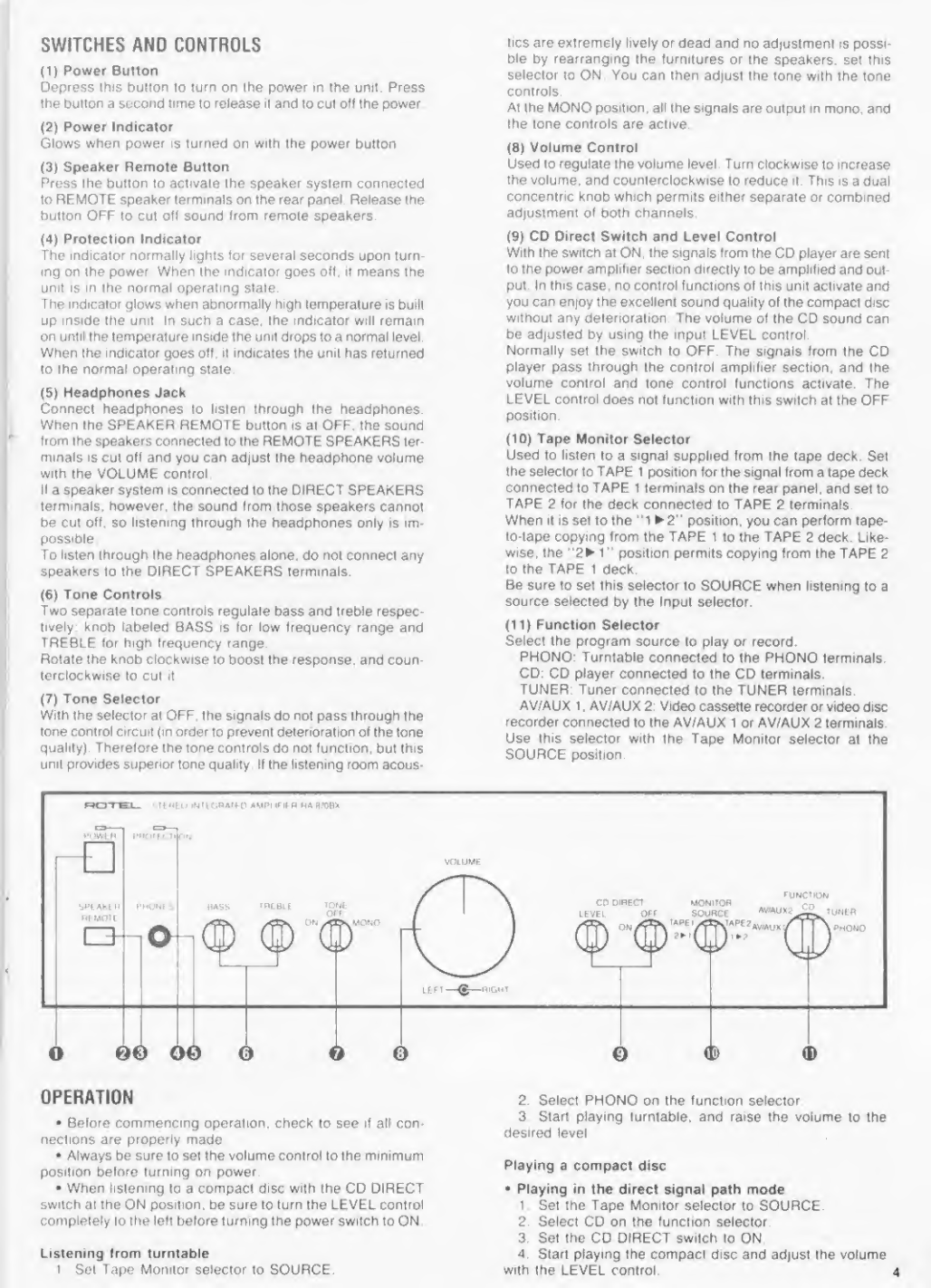Rotel RA-870BX User manual
Other Rotel Amplifier manuals
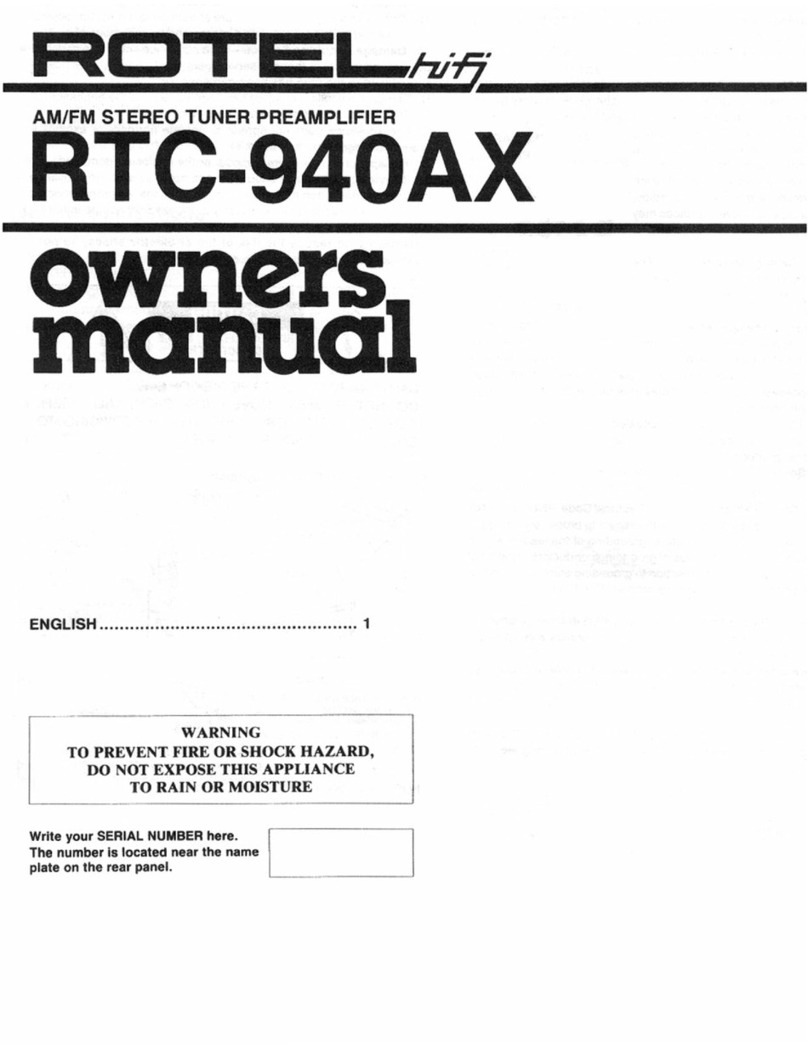
Rotel
Rotel RTC-940AX User manual
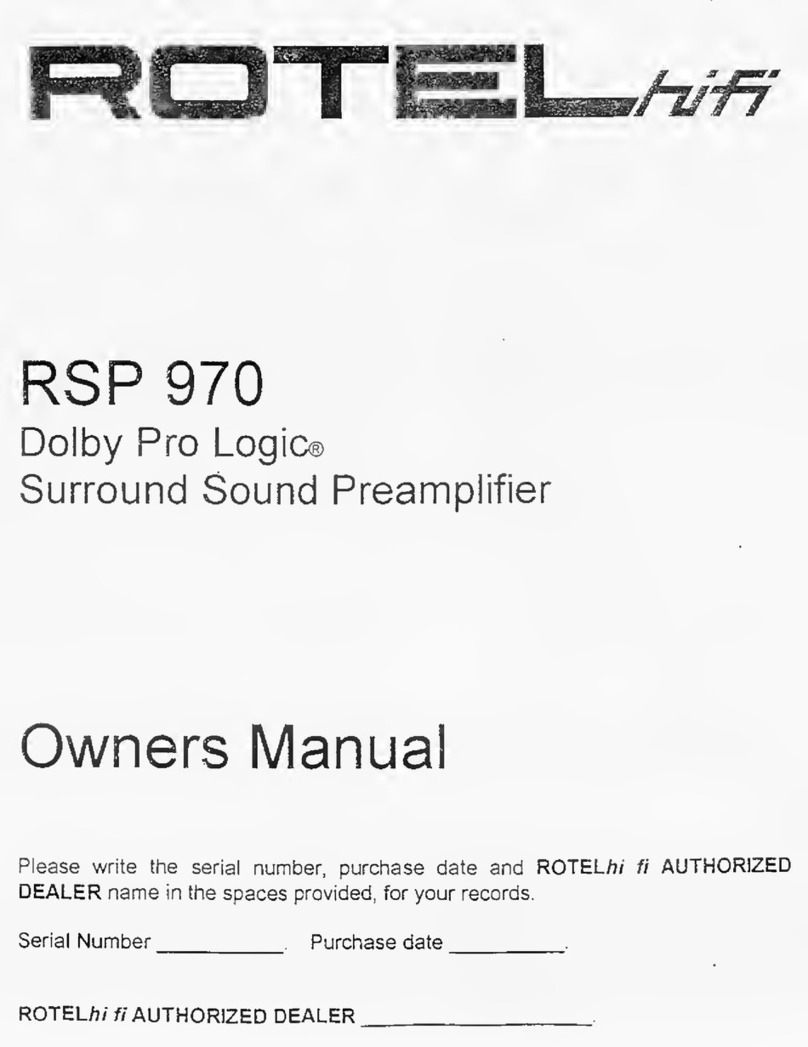
Rotel
Rotel Dolby Pro Logic RSP 970 User manual
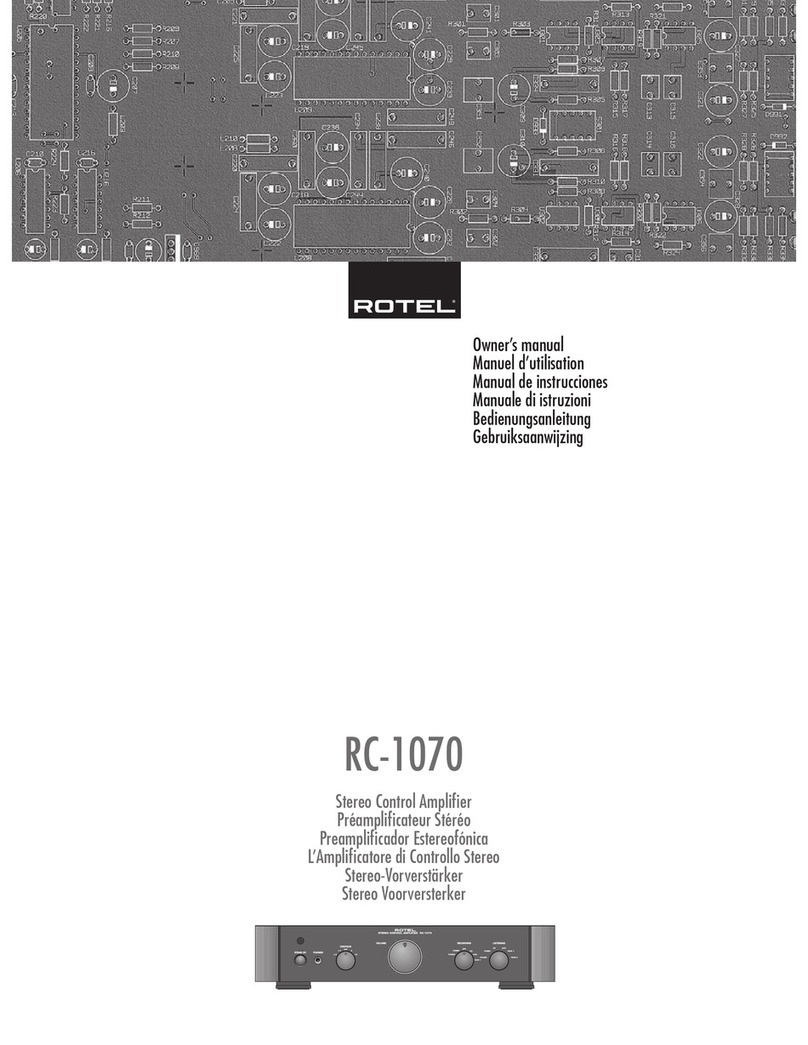
Rotel
Rotel RC-1070 User manual
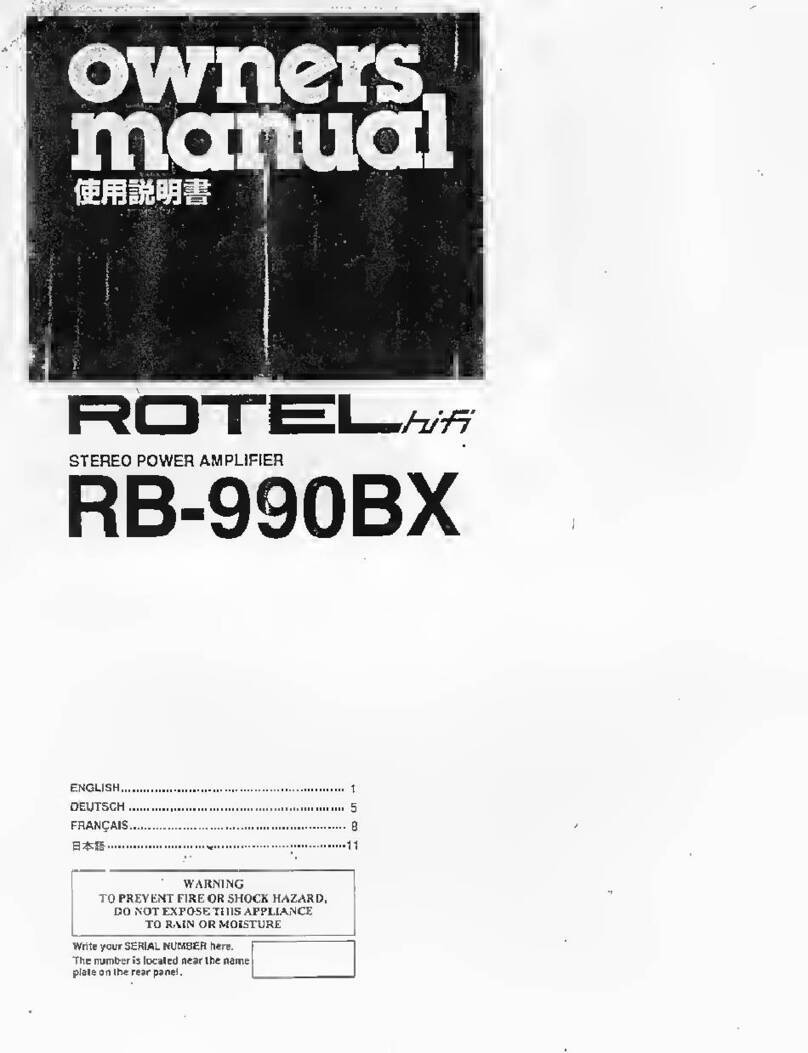
Rotel
Rotel RB-990BX User manual
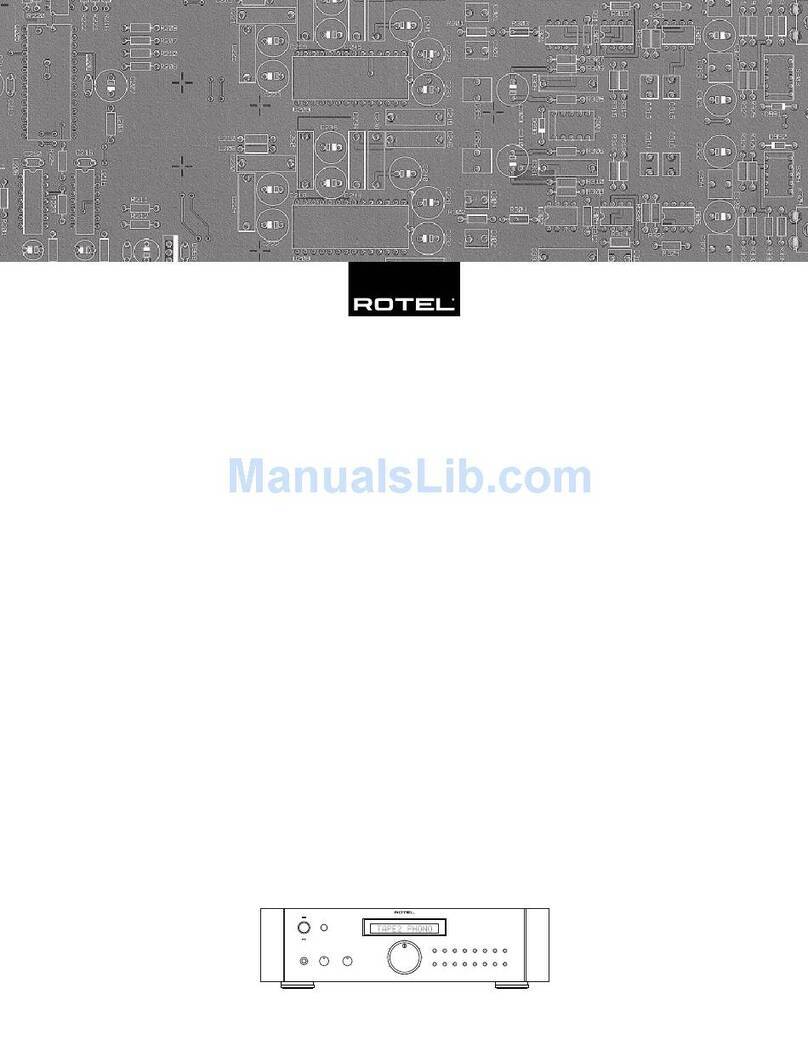
Rotel
Rotel RA-1070 User manual

Rotel
Rotel RMB-1066 User manual
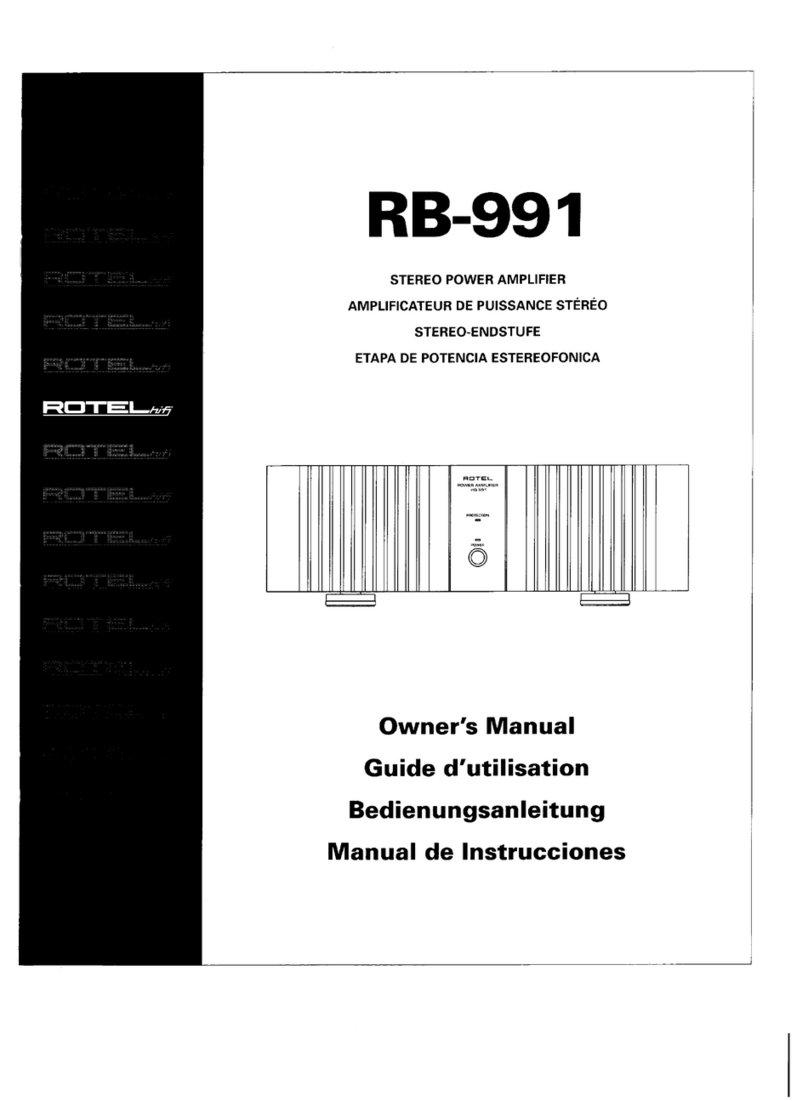
Rotel
Rotel RB-991 User manual
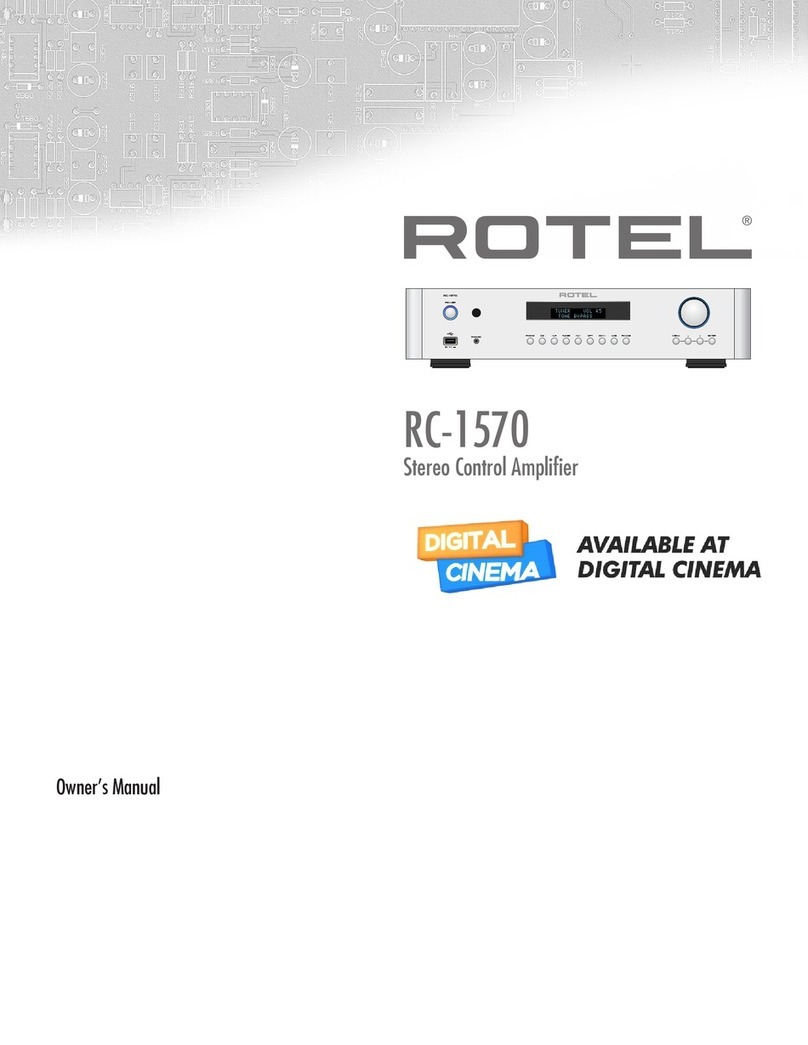
Rotel
Rotel RC-1570 User manual
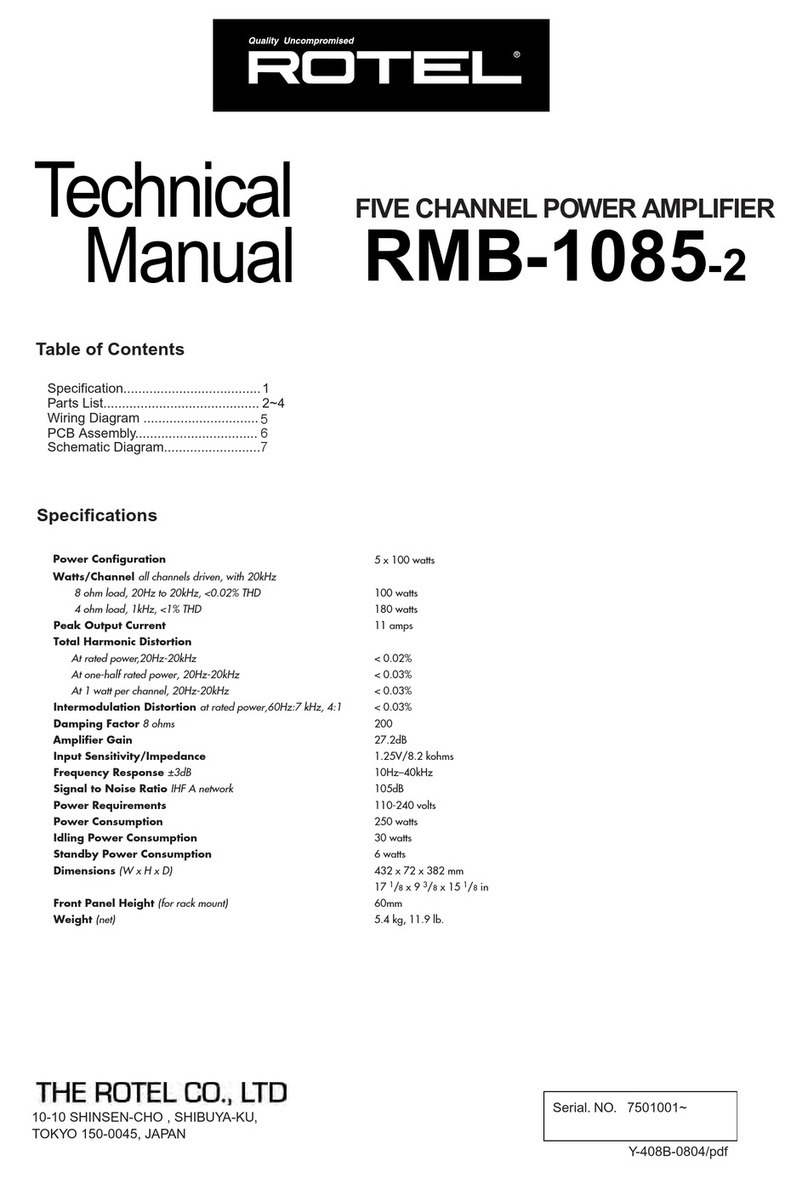
Rotel
Rotel RMB-1085 User manual

Rotel
Rotel RB-1562 User manual