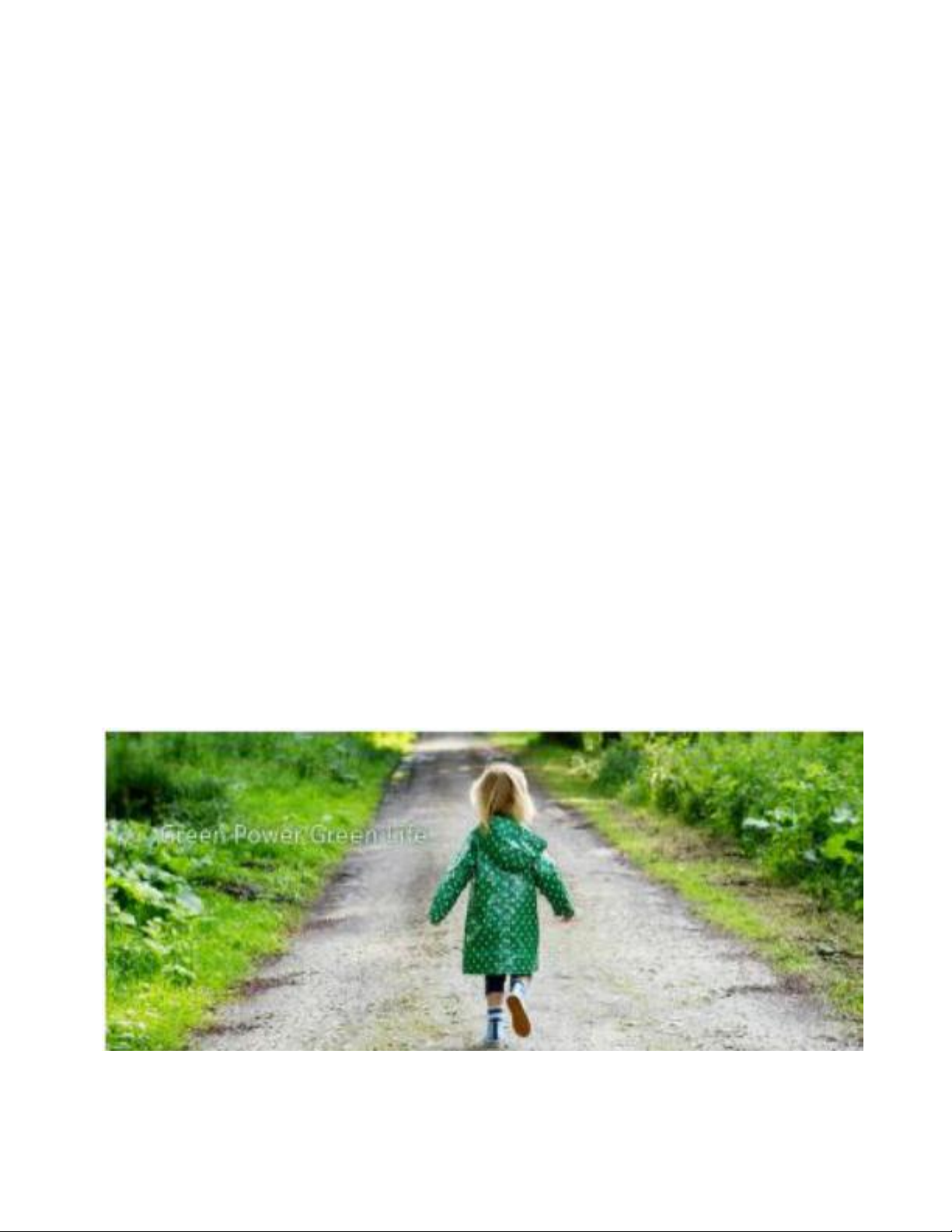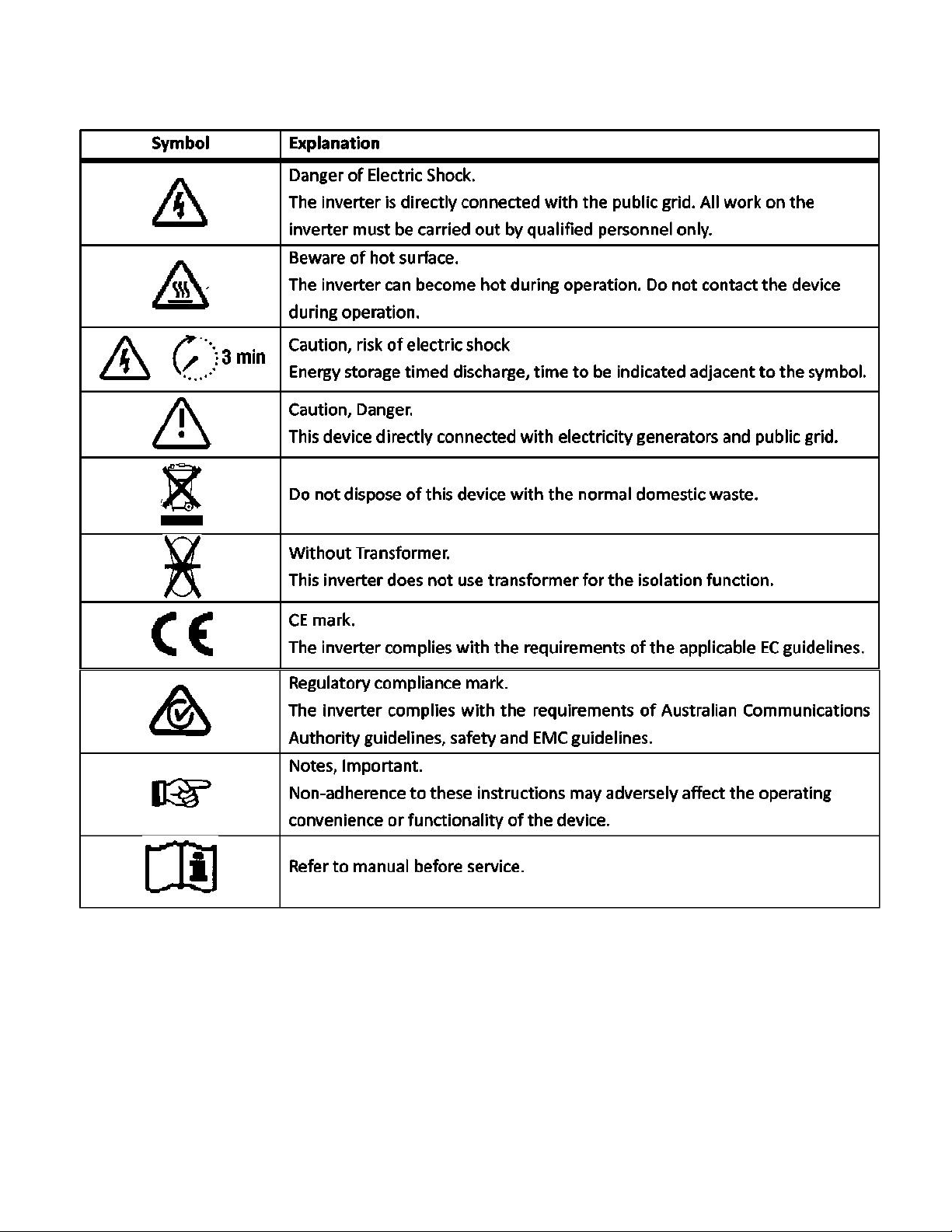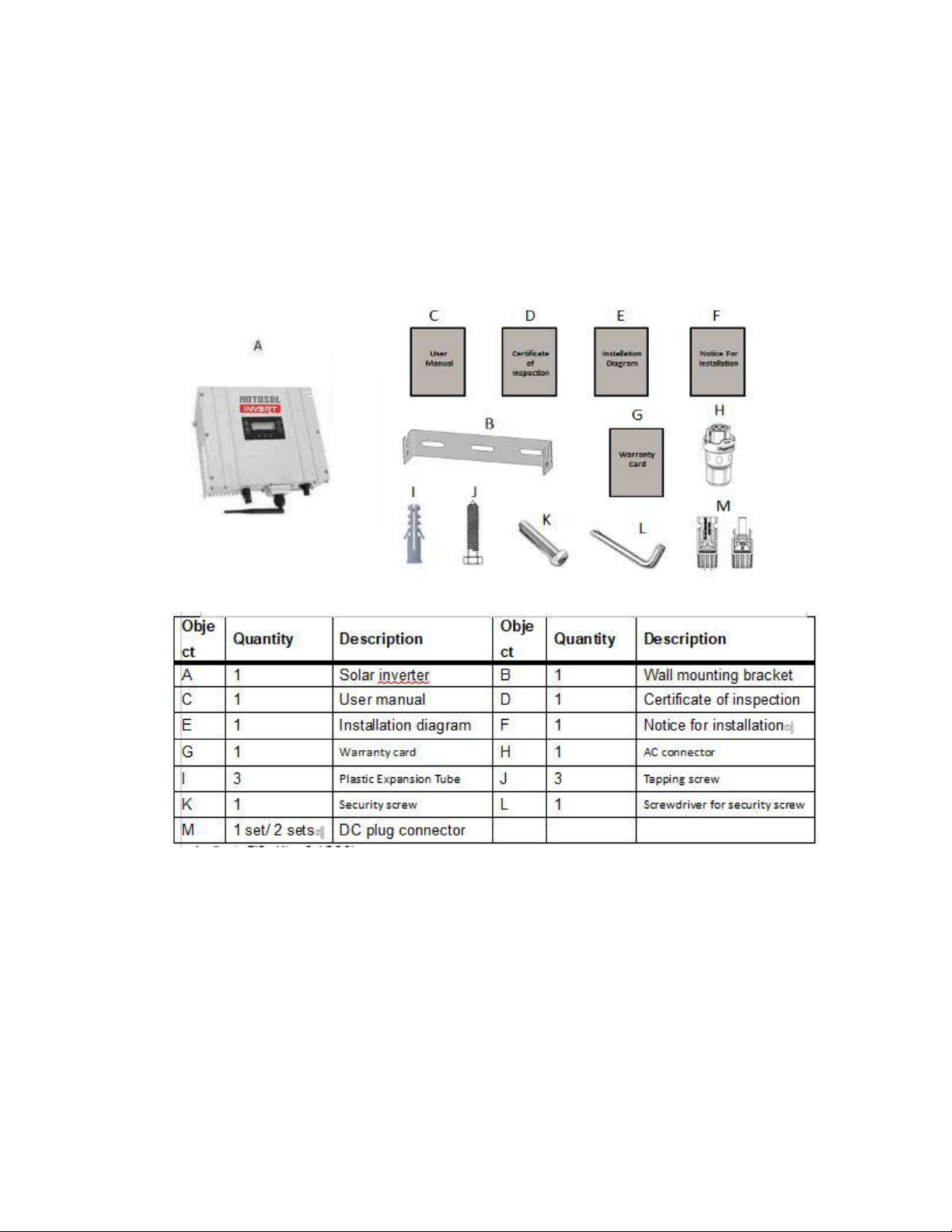3
CONTENTS
1. About This manual.......................................................................................................................................... 4
1.1Scope of Validity................................................................................................................................. 4
1.2 Target Group.........................................................................................................................................4
1.3Additional Information...................................................................................................................... 4
2Safety Instructions................................................................................................................................................ 4
2.1 Safety Precautions............................................................................................................................ 4
2.2 Explanations of Symbols.................................................................................................................. 6
3 Unpacking............................................................................................................................................................. 7
3.1 Assembly Parts................................................................................................................................. 7
3.2 Identifying the Inverter.....................................................................................................................8
4 Mounting................................................................................................................................................................ 8
4.1 Safety................................................................................................................................................8
4.2 Selecting the Appropriate Mounting Location................................................................................. 9
4.3 Mounting the Inverter with Wall Mounting Bracket...................................................................... 10
5 Electrical Connection................................................................................................................................... 11
5.1 Overview of the Connection Area.................................................................................................. 12
5.2 Connection to the Public Grid (AC)...............................................................................................14
5.3 Connection to the PV Generator (DC)................................................................................................ 17
6 Electrical Connection—RISxK(x=3-8)......................................................................................................... 23
6.1 Overview of the Connection Area.................................................................................................. 23
6.2 DC, AC& Ground connection........................................................................................................ 25
7 System Diagram..............................................................................................................................................28
8 Operation............................................................................................................................................................ 30
Product Overview..................................................................................................................................................30
8.1 Residential Series Operation................................................................................................................31
8.2 Small Commercial Series Operation.................................................................................................... 36
8.3 LCD Back light Control................................................................................................................. 42
9 Trouble Shooting............................................................................................................................................... 42
10 Inverter Inspection and Repair.............................................................................................................49
10.1 LCD cannot Display.........................................................................................................................49
10.2 LCD display Fault Codes.................................................................................................................. 49
10.3 Check list of Visual Inspection........................................................................................................... 52
10.4 Power Components Inspection(without DC power supply).................................................................. 52
10.5 MOSFET Driver Inspection(for 5th generation models).......................................................................57
10.6 Grid-connection Test.........................................................................................................................57
10.7 Inverter Frequently Tripping Due to Grid Fluctuation...........................................................................57
11 Contact..............................................................................................................................................................59
Annex Warranty Terms (Overseas)........................................................................................................... 59