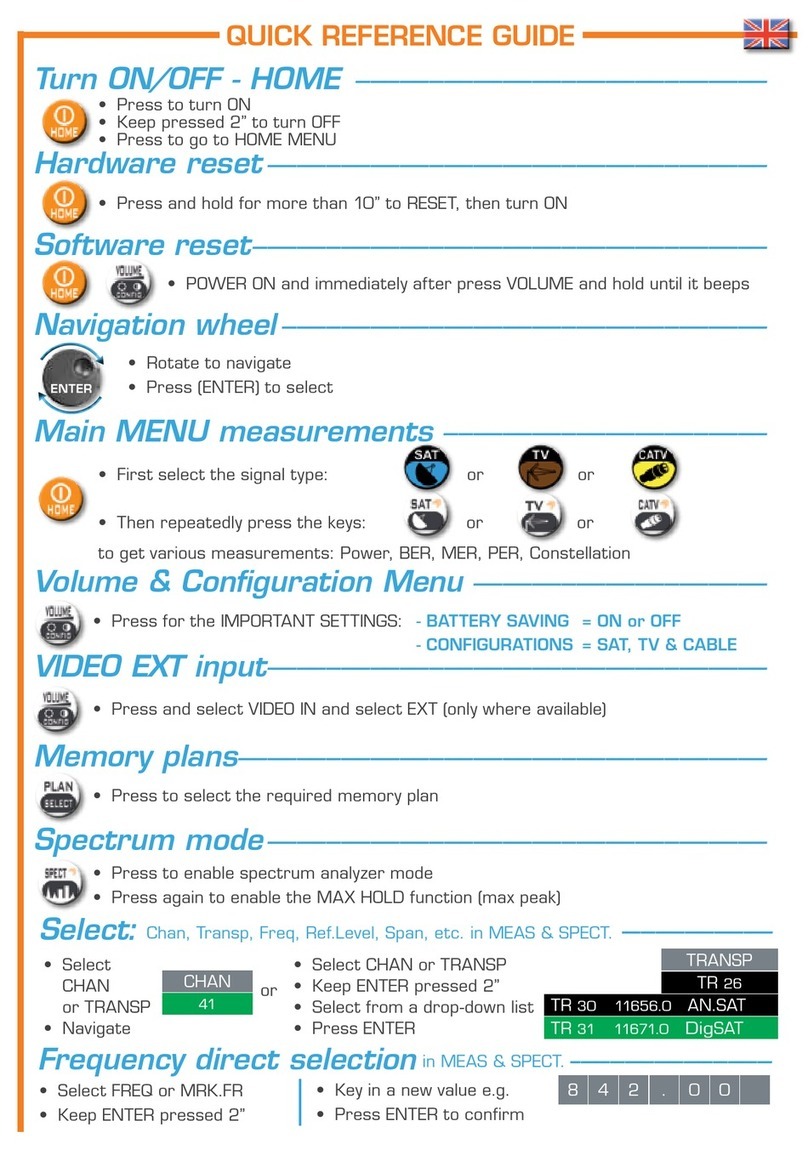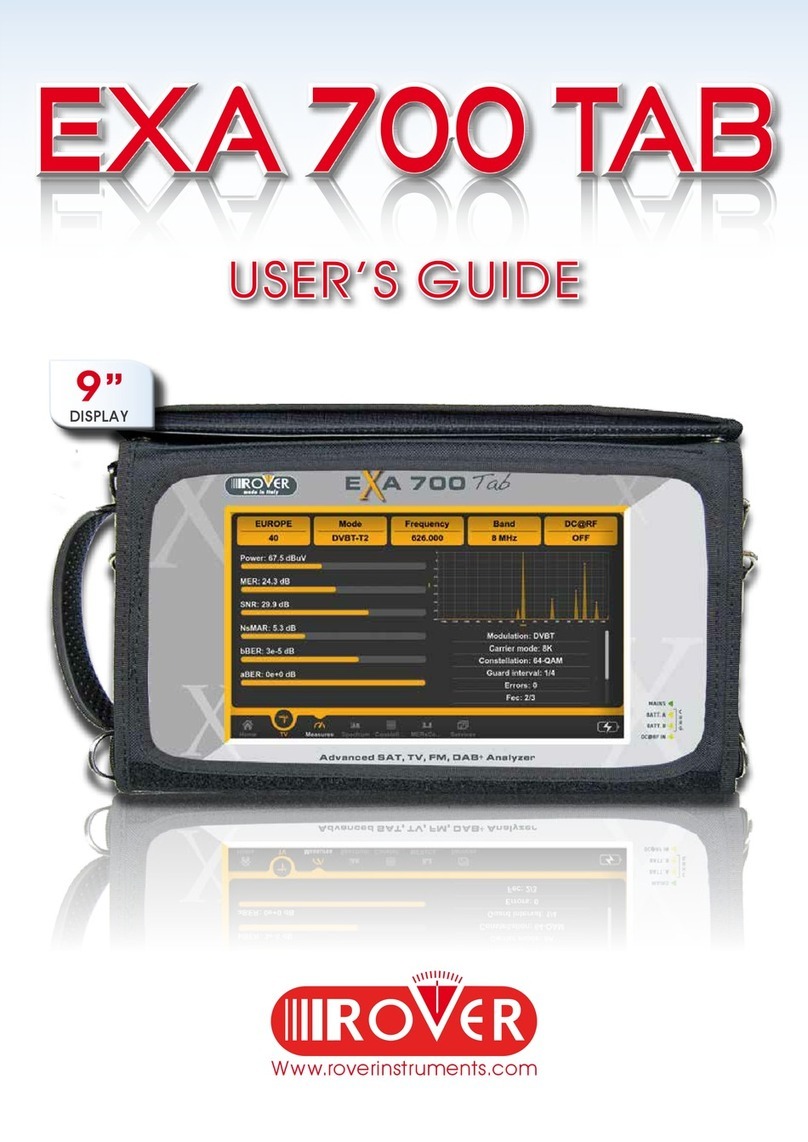pag. 5
ST2 User’s Manual
Introduction
USEFUL SUGGESTIONS
1) Thank you for choosing our measurement equipment, which is currently used
and appreciated by the most important Service Providers, Broadcasters and
by many installers because it is very user-friendly and provides complete and
accurate measurements. On our part we will do our very best to fulfil your
requirements now and in the future.
2) This manual is a new concept quick User’s Guide, which is easy to read.
Select the function/measurement you need directly from the index and on the
respective page you will find useful information to start the specific function
or a required measurement.
3) Every section that descibes a specific measurement is divided into three
parts:
a. Measurement/Function brief description : provides a high level
description of the specific Measurement or function.
b. Measurement start-up: is a list of steps to be followed in order to start
the specific measurement.
c. Push buttons and displays: graphic description of the push buttons
that need to be used and relevant displays that will result during
the measurement exercise.
4) The meter is very User-friendly. Just press the MEAS key to start the analogue
or digital measurements of any specified satellite transponder or TV channel.
The ST2 analyzer has a vast memory, which is structured in Memory Plans
in which 199 programmes may be stored. These programmes may be in the
satellite or TV band and may be analogue or digital. You may also build your
own plan with a any TV channels list by means of the MEMORY function or
utilizing the SMART PC optional programme. The memory plan may be used
related to any specific canalized installation or customer.
5) IMPORTANT: the meter is delivered by the manufacturer with some default
settings for testing and demonstration purposes.
a. The meter turns off after 5 minutes inactivity in order to optimize the
battery duration and also for air transportation,
b. Make sure that you are using the meter with the proper TV standard,
relevant to the geographical area you find yourself (Italy, Euro-ind,
France ecc.),
c. Some memory plans have been previously memorised in the meter
and may be recalled by name.