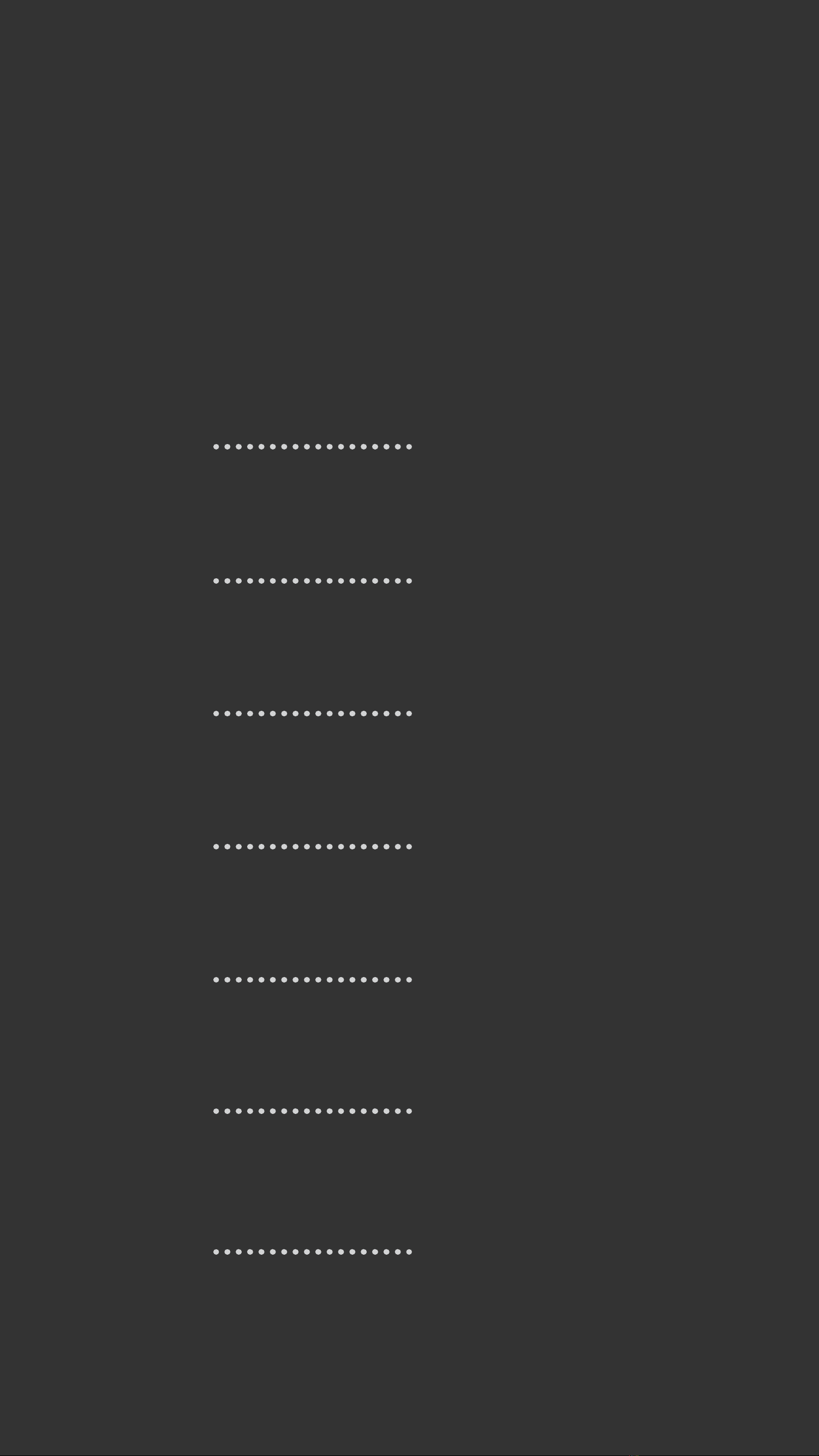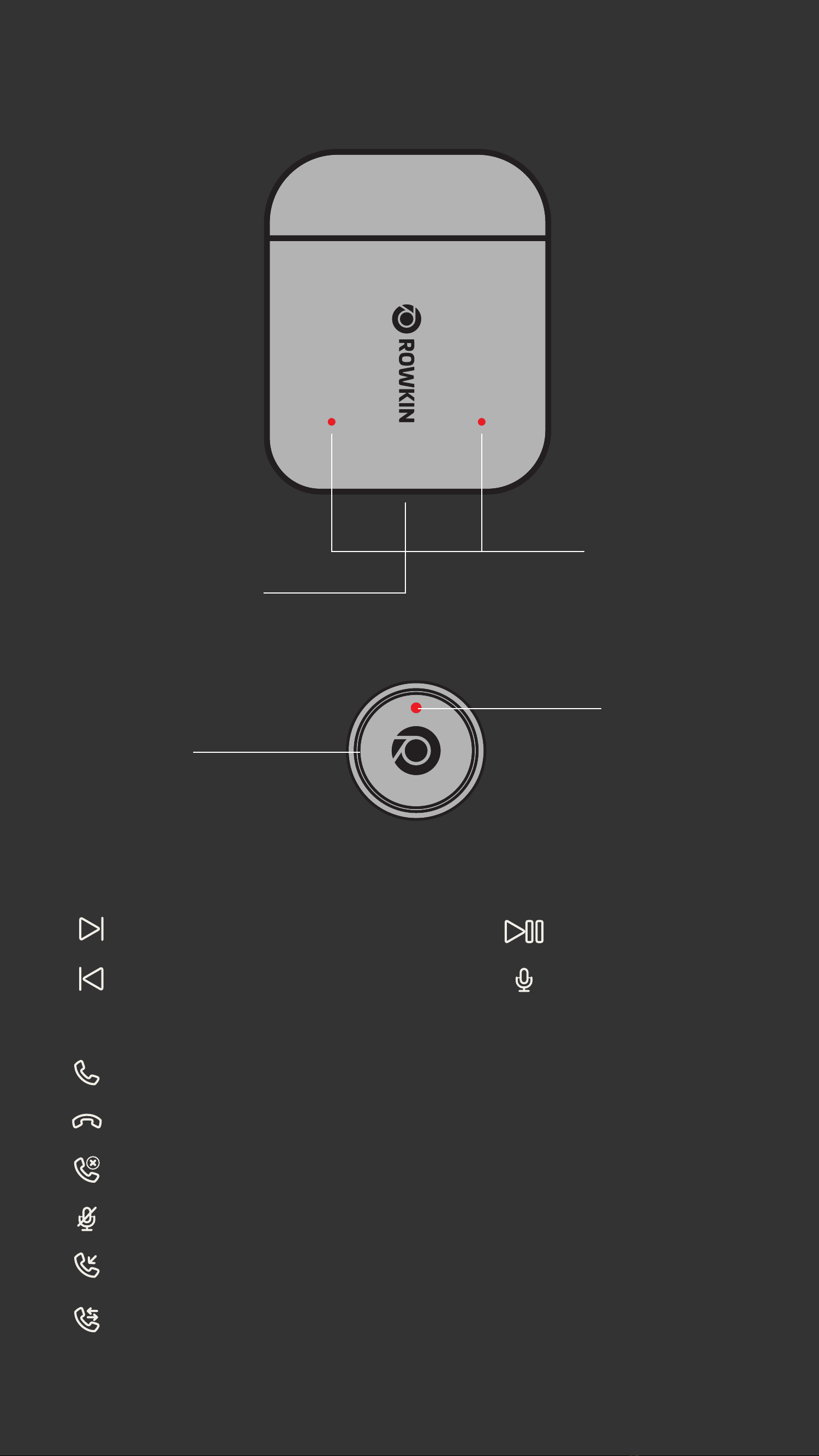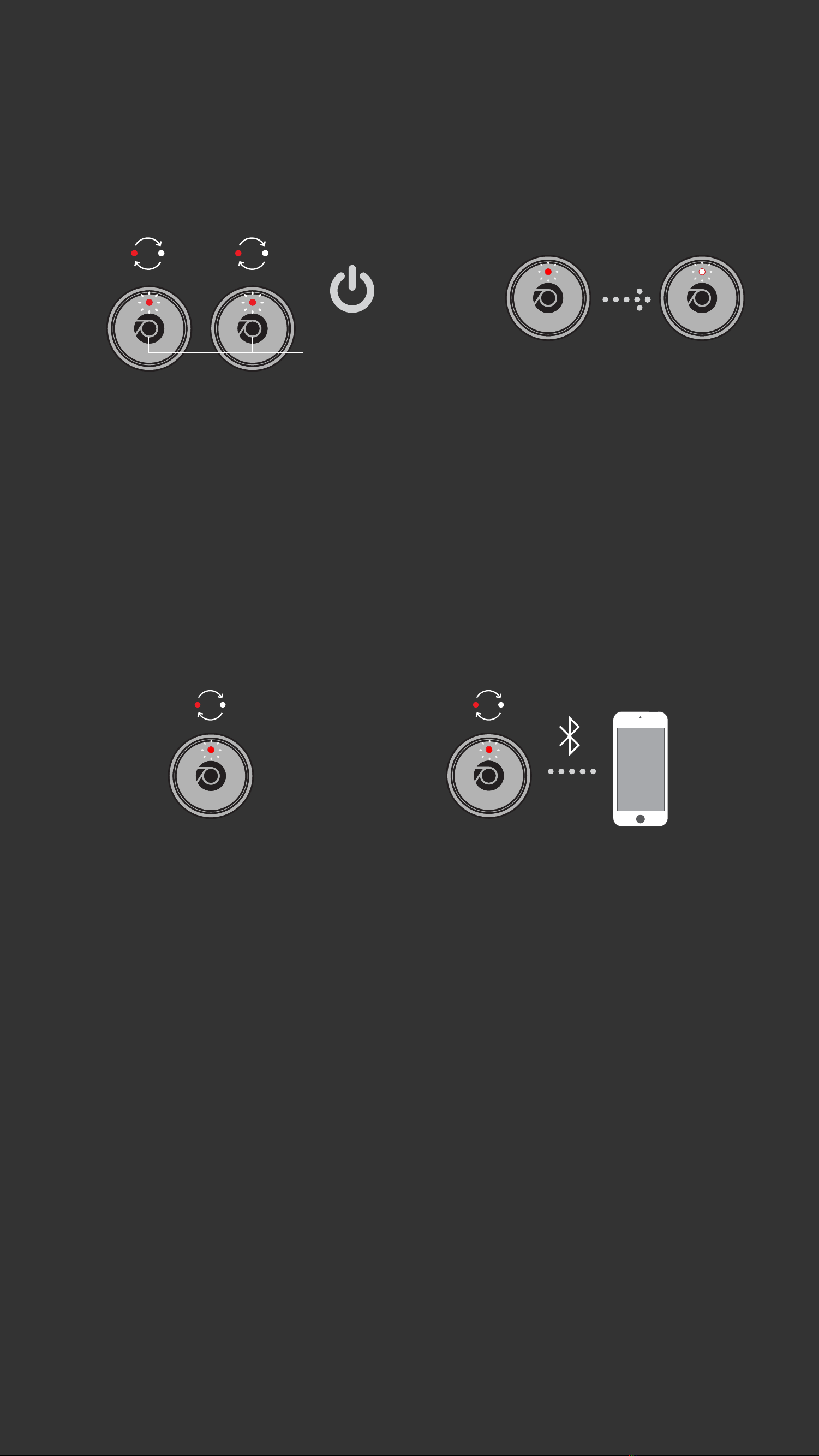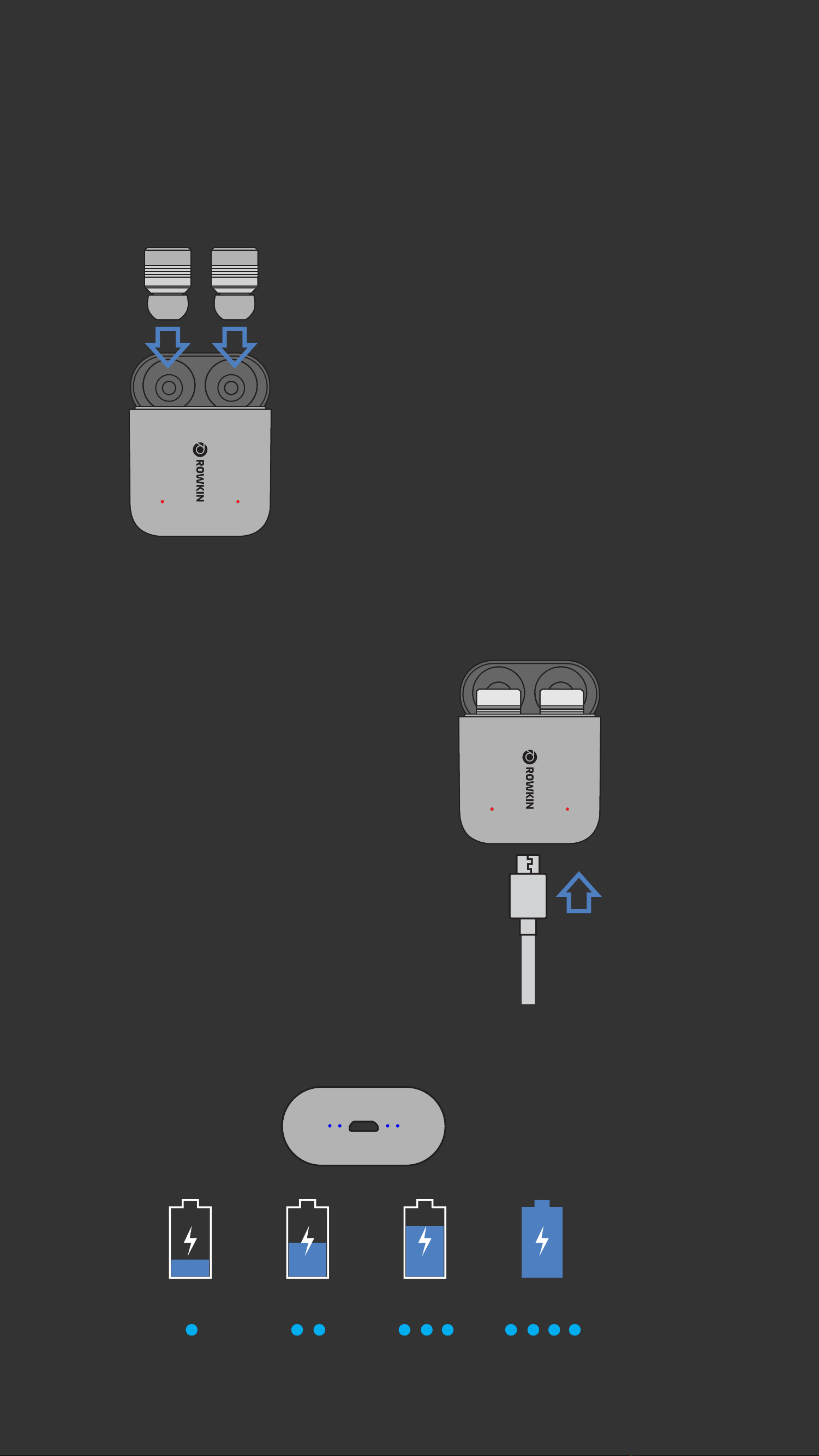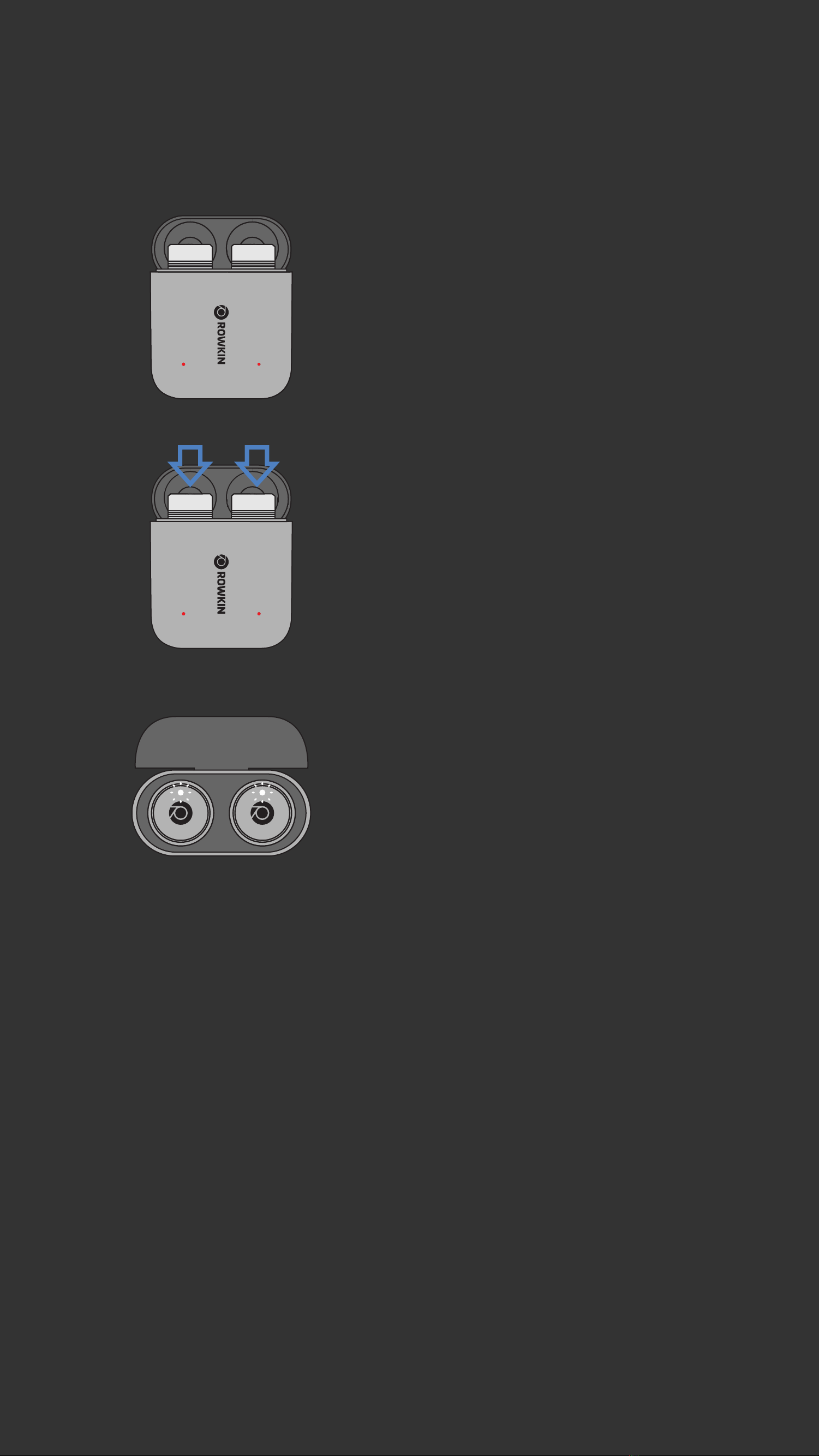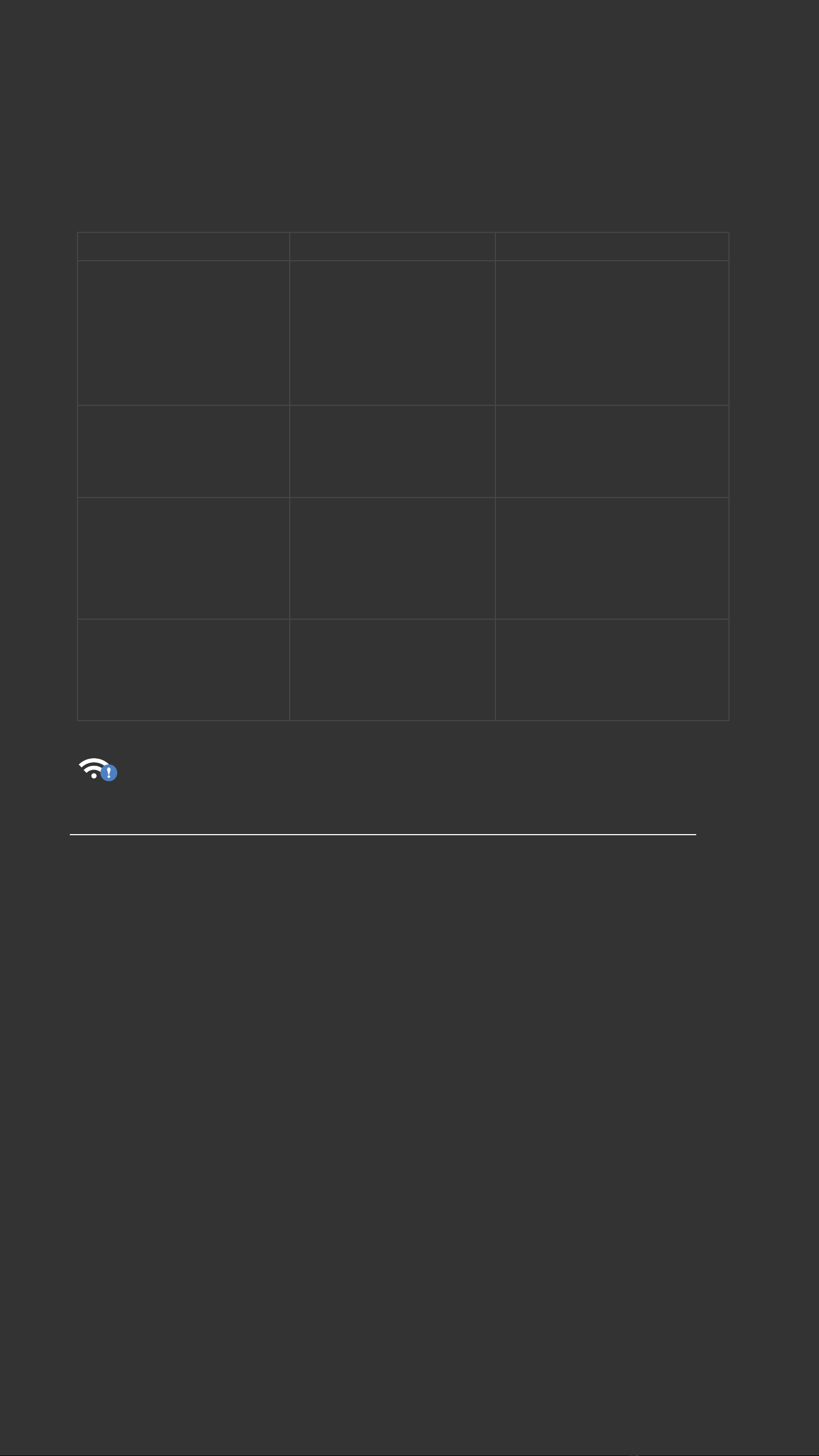6. ADVANCED STUFF
User Manual
For the best Bluetooth connection, keep source device in direct view of the
headset. The human body may interfere and weaken signal in some conditions.
SPECIFICATIONS
Dimension:
Earbud: 0.55”(D) x 0.82”(L) (14x21mm)
Portable charging case:
Size: 1.46" x 2.54" x 0.88"
(37mm x 64.6mm x 22.4mm)
Weight:
Earbud: 0.18oz (5.2g) each
Portable charging case: 1.2oz (36g)
Battery type:
Rechargeable lithiumion polymer battery
Battery input:
Earbud: 5V / 35mA
Portable charging case: 5V / 1A
To earbuds: 5V / 200mA
USB Output: 5V/0.5A
Battery output (Portable charging case):
Battery capacity:
Earbud: 55mAh
Portable charging case: 800mAh
Charging time:
Earbud: ≤90 minutes
Portable charging case: ≤150 minutes
Standby time (power on):
Standby time (power off):
Bluetooth profiles:
about 27 hours
about 120 days
Music time: up to 3.5 hours
Talk time: up to 3.5 hours
Frequency response: 100Hz-20kHz
Bluetooth version: 5.0
HFP, HSP, AVRCP, A2DP, and SPP
Audio enhancements:
Noise reduction and echo cancellation
PROBLEM PROBABLE CAUSE SOLUTION
Sound breaks up or fades
in and out
TROUBLESHOOTING
Headset is too far away
from the source device;
Interference between the
headset and the source
device; The human body
may interfere and weaken
signal in some conditions.
Keep source device close and
in direct view of the headset.
Do not cover with
your hands or arms.
The other party on the call
can’t hear my voice
Environment is too noisy;
Headset is covered during
the call, for example, by
hair or hands.
Remove anything covering
the headset; Speak louder
and call in a quiet environ-
ment.
My earbud doesn’t power
on when removed from
the case.
My earbud won’t charge.
The earbuds were not
connected firmly in the
case while charging.
The earbud rubber eartip is
pushed back preventing
connection with the mag-
netic charging ring.
Make sure the earbud indica-
tor is flashing while in the
case to confirm charging.
Earbuds can be powered on
manually by pressing the
button for 3 sec.
Pull the eartip up to the
proper position and insert
back into the charging case.