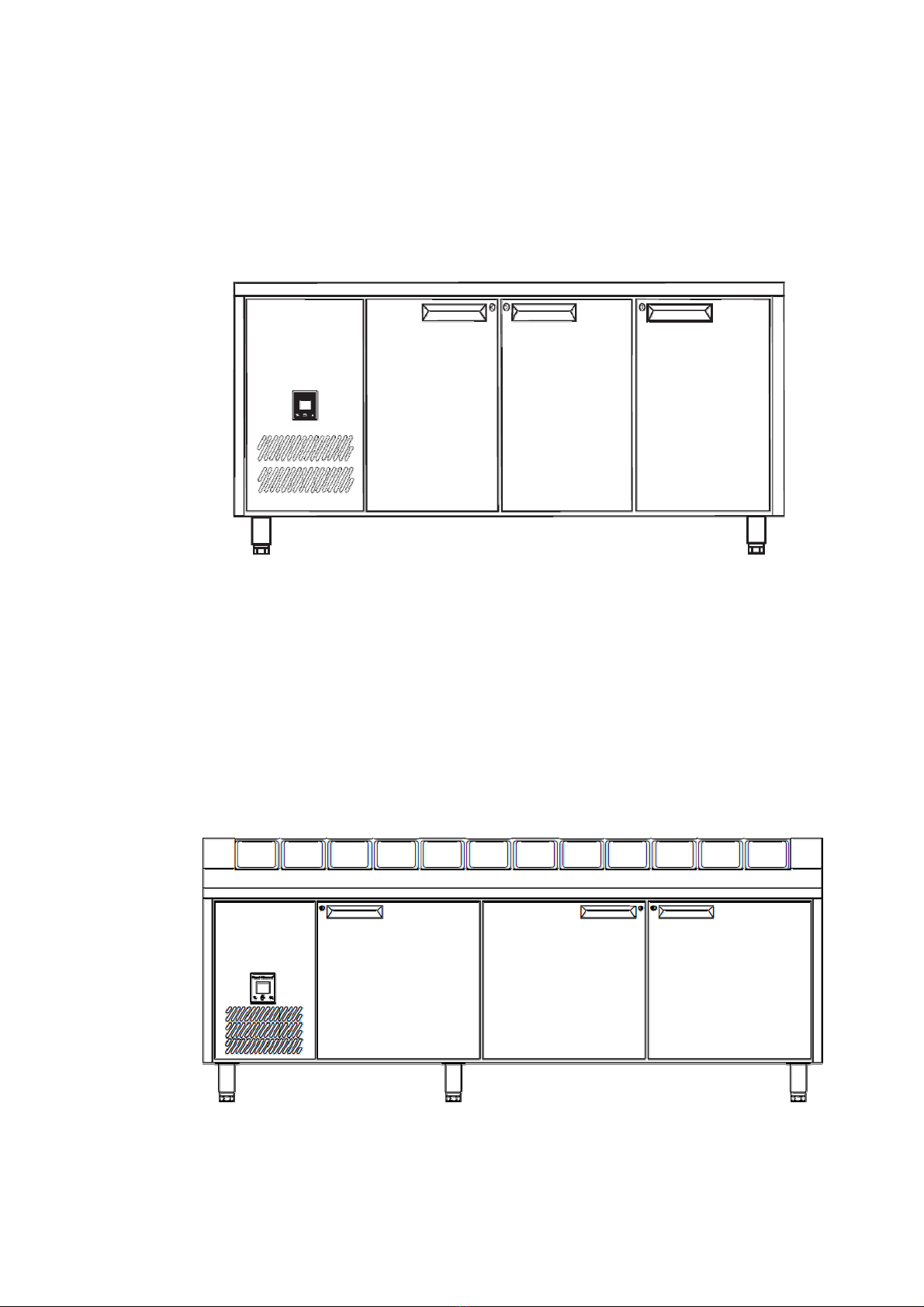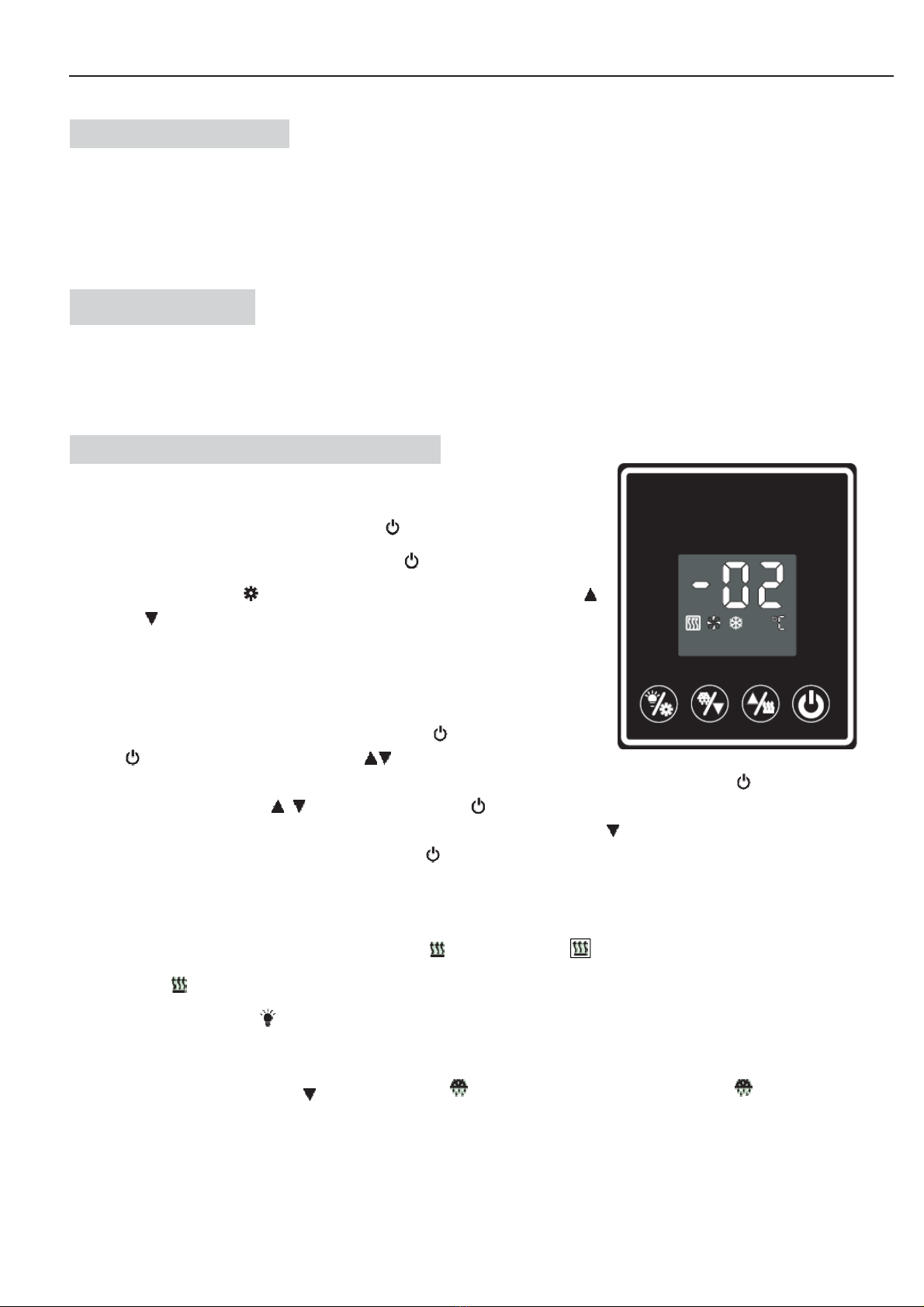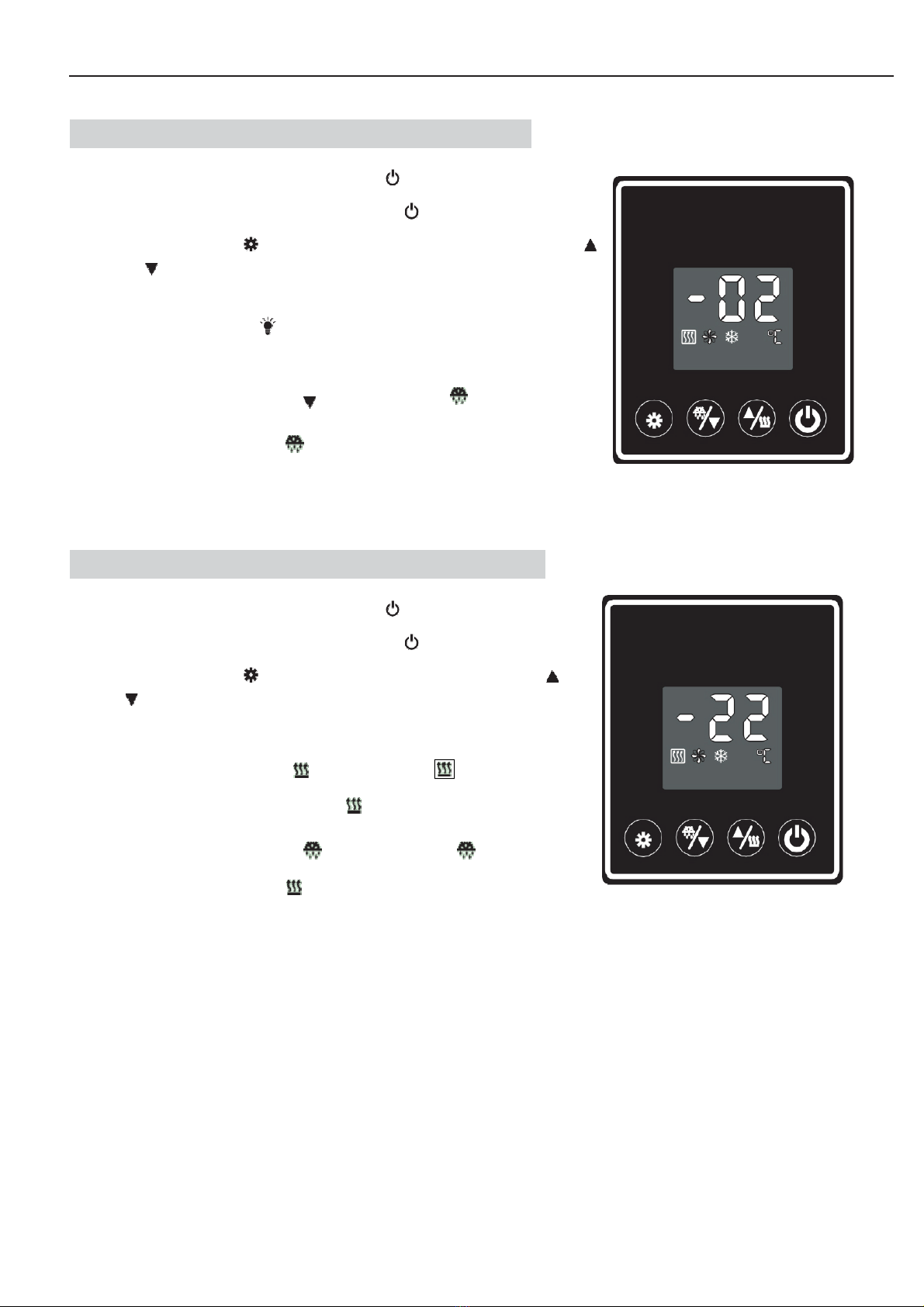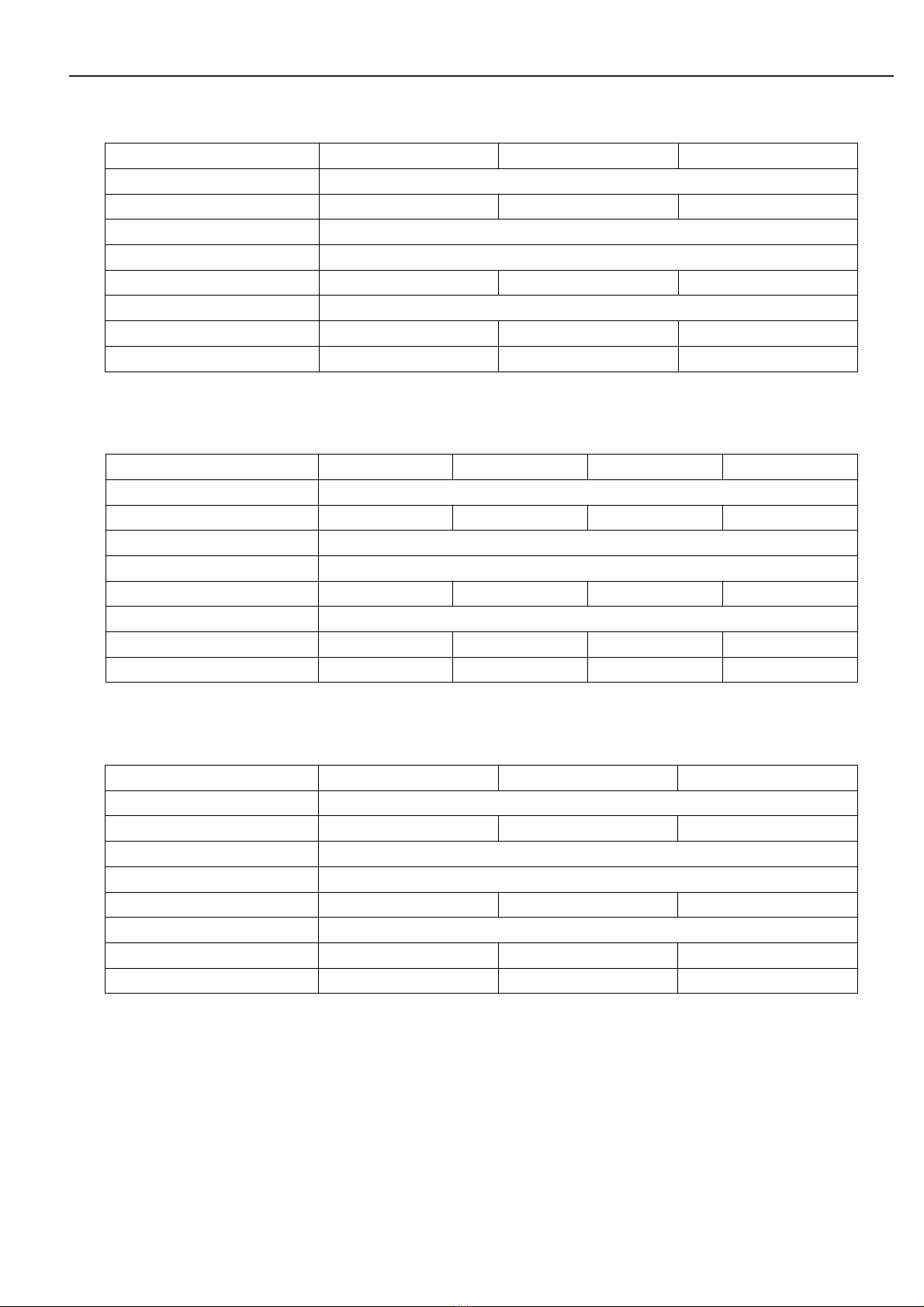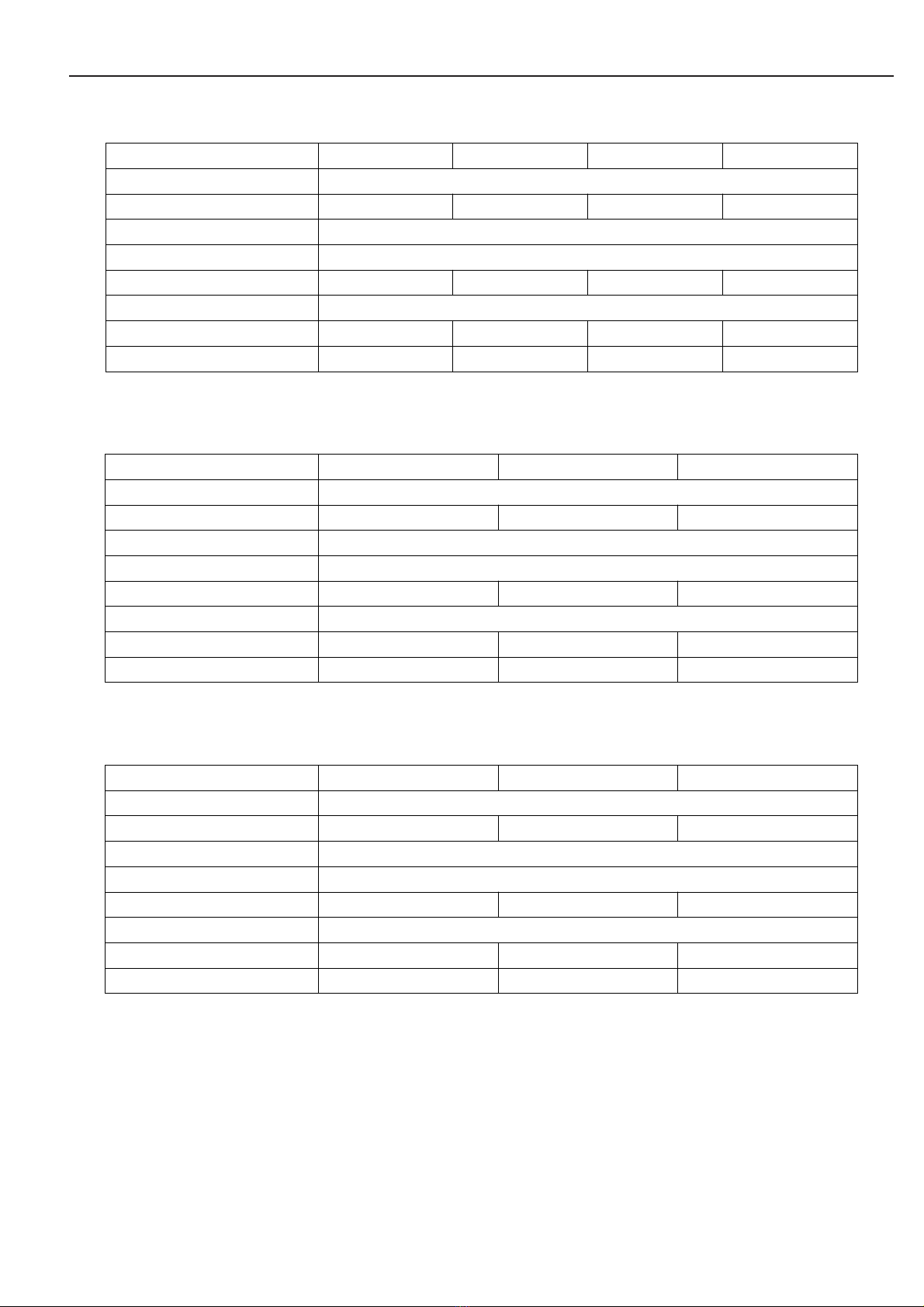1
1. WARNING
This instruction manual is an integral part of the
machine and must be kept for any further
consultation.
Never try to use this machine for applications which
are not described in the instructions or for the unit’s
intended purpose.
This machine should be used only for the purpose for
which it was designed. Any other use is inappropriate
and dangerous. The manufacturer will not be held
responsible for any damage caused by improper use.
Before installing and operating on the machine read
the operation manual.
Unplug the machine from outlet when not in use,
before putting on or taking off parts, and before
cleaning. Do not power unit through a power board or
extension cord.
Be sure to unplug the machine if not using the
machine for a long time.
If the supply cord is damaged, it must be replaced by
the manufacturer, its service agent or licensed
electrician persons to avoid a hazard.
Do not use the machine in a dusty environment or in
an explosive atmosphere (inflammable gases and
vapors from organic solvents).
Repairs, when necessary, must be performed by an
authorised service agent.
The machine is suitable for indoor use only.
Basic safety rules:
a. Do not touch the machine when hands or feet are
wet.
b. Do not allow the machine to be used by children or
untrained persons.
c. Do not pull on the electrical cord when unplugging
the machine.
2.
INSTALLATION
2.1 Transportation
Please keep the unit upright during transportation.
Any excessive tip or lean may cause damage to the
unit internally.
If the machine is not upright during transportation,
you must leave the unit without powering on to sit for
24 hours before turning the unit on.
2.2 Storage
The unit must not be double stacked. (Fig.1)
Fig.1
2.3 Unpacking
Please remove all packaging materials including the
protective film on the stainless steel.
.
2.4 Refrigerator Installation
Do not install the machine in the area where it can be
damaged by water.
This unit is intended for indoor use only.
Place machine on a flat and sturdy surface.
For good ventilation, keep a distance of 100mm
between unit and wall or other objects. Increase the
distance if the objects are a near a heating source.
When the display is in place, press the brake on the
wheels to keep it level and secure.